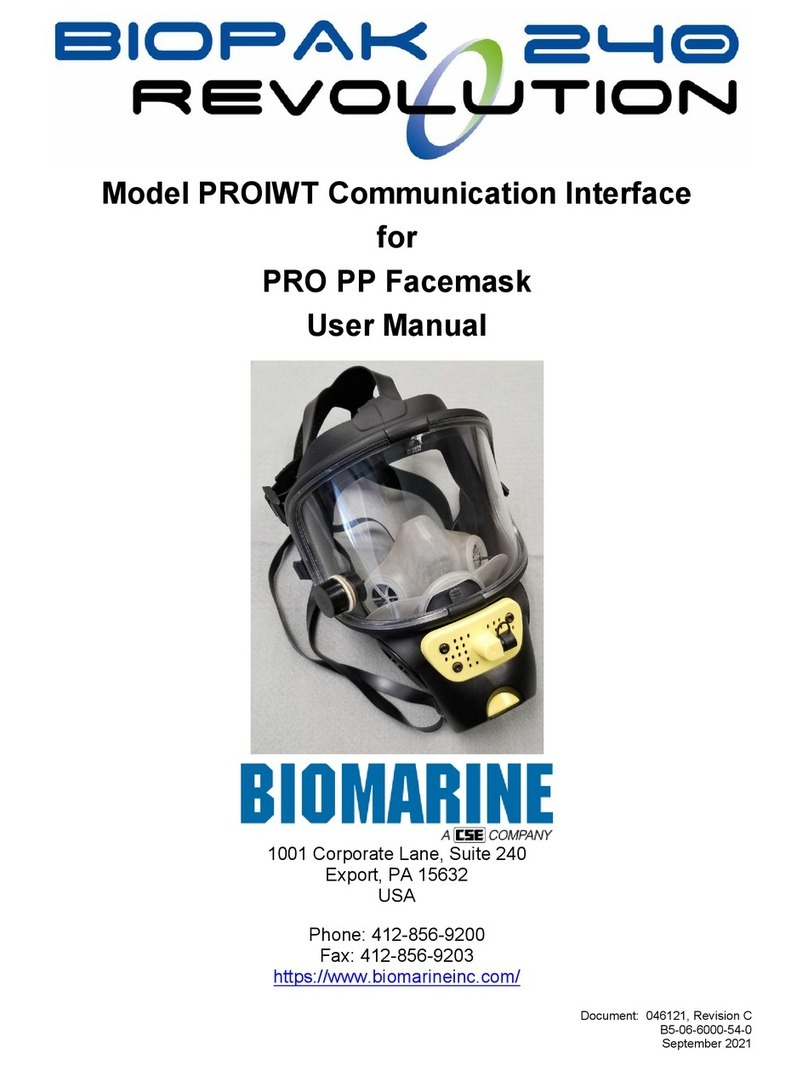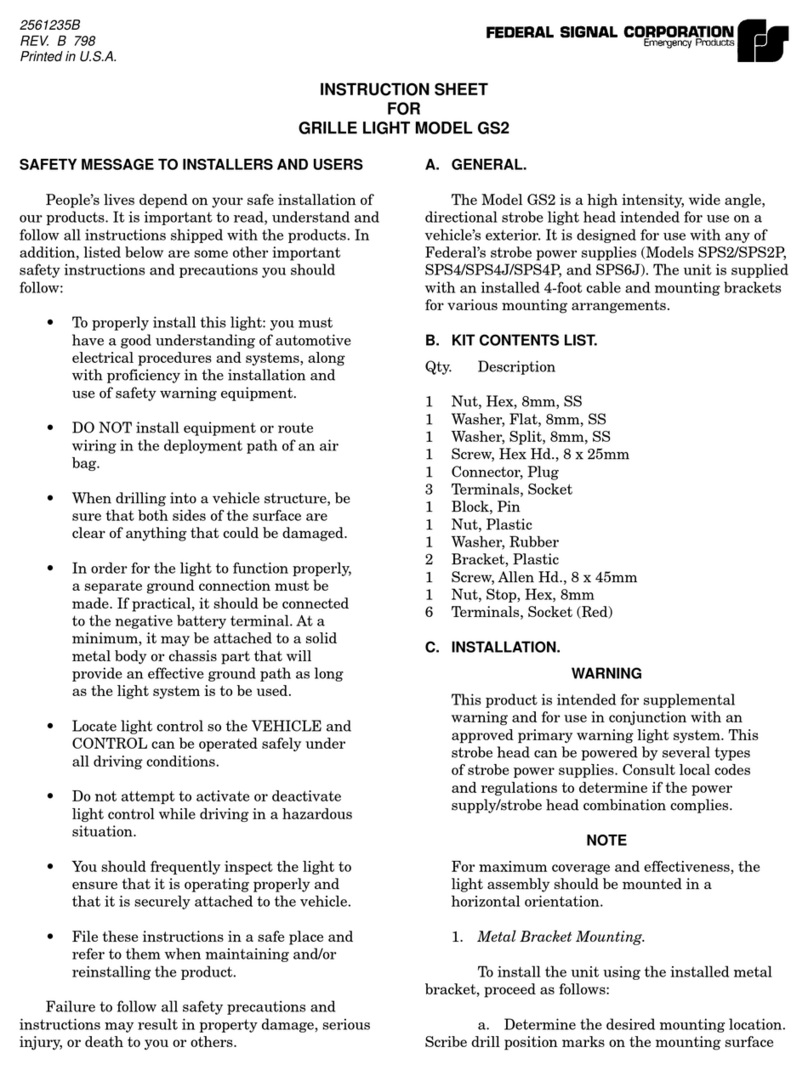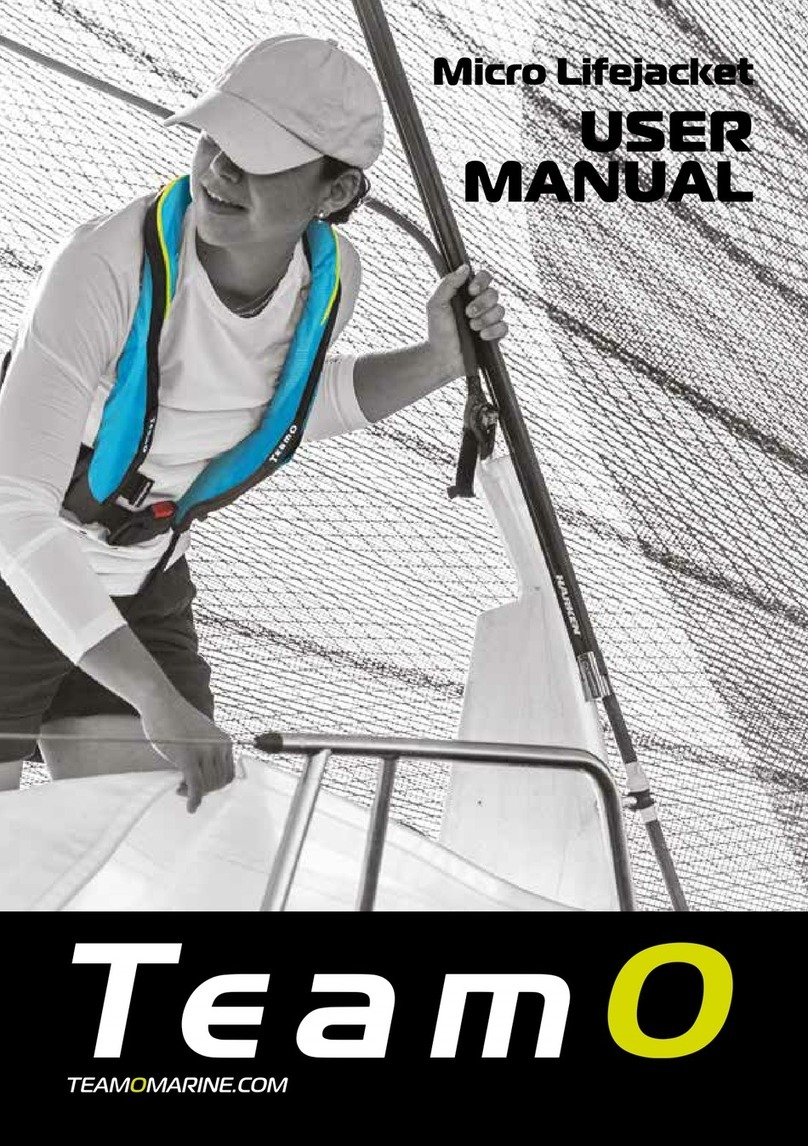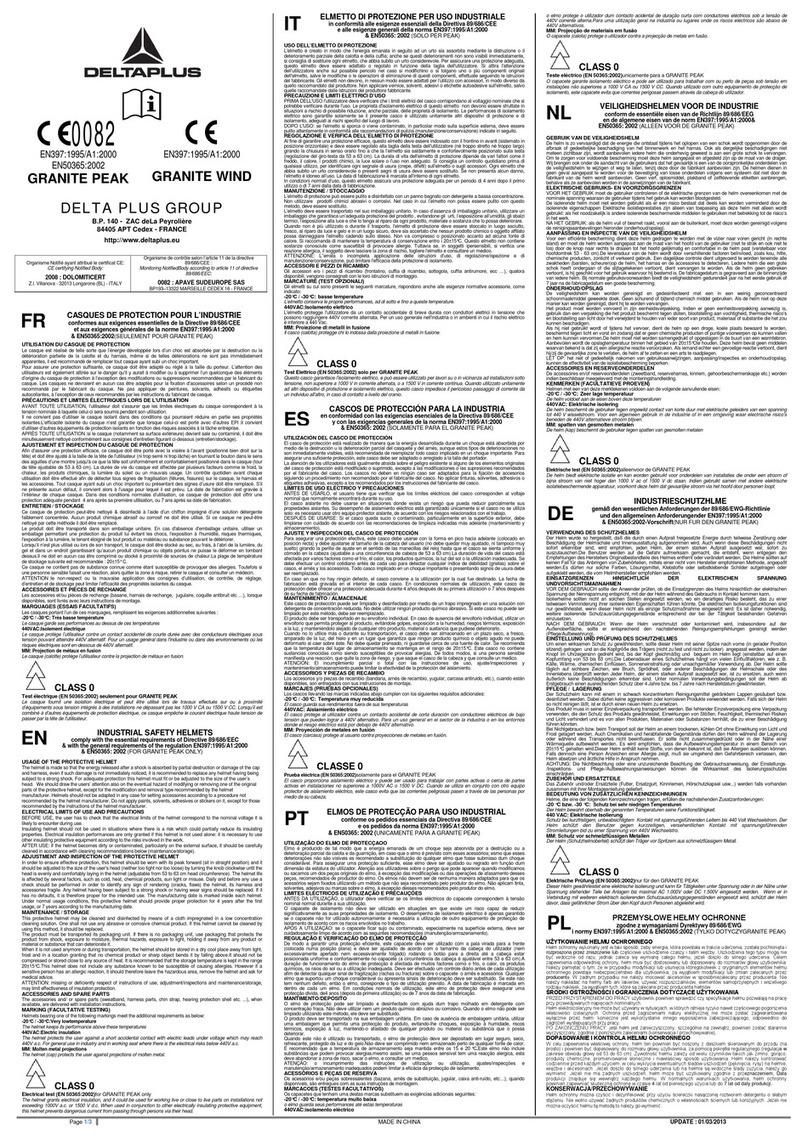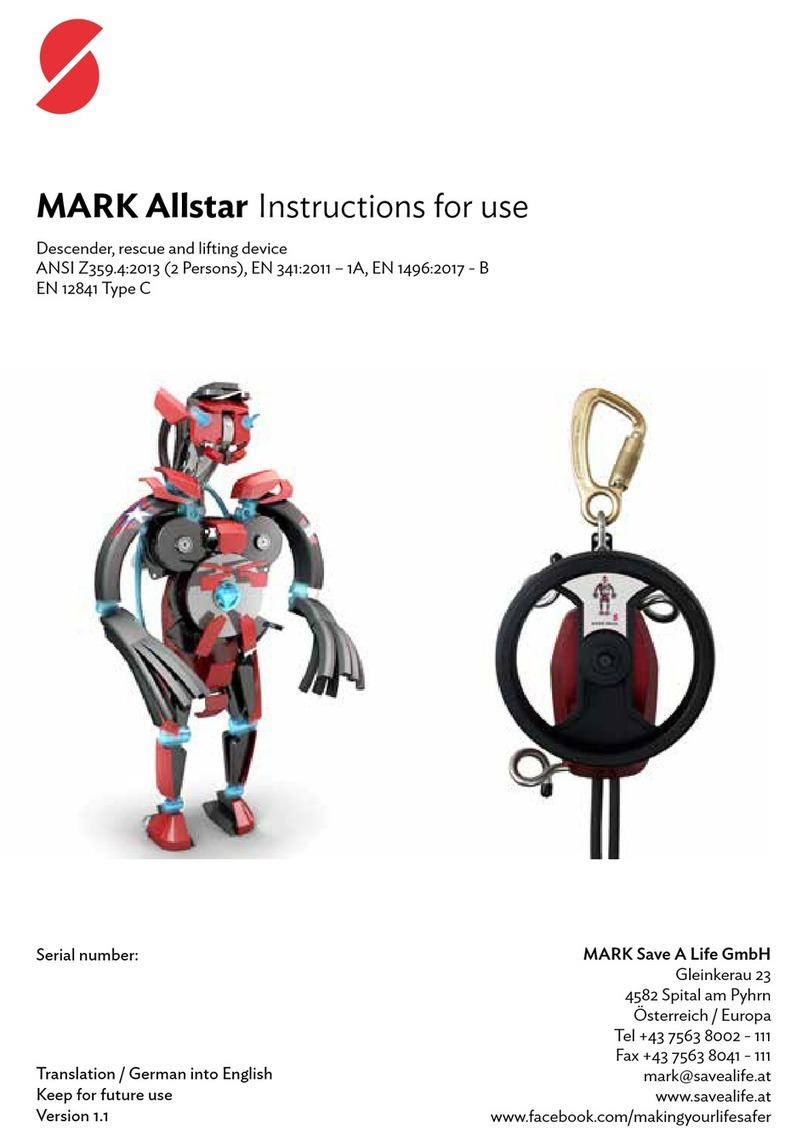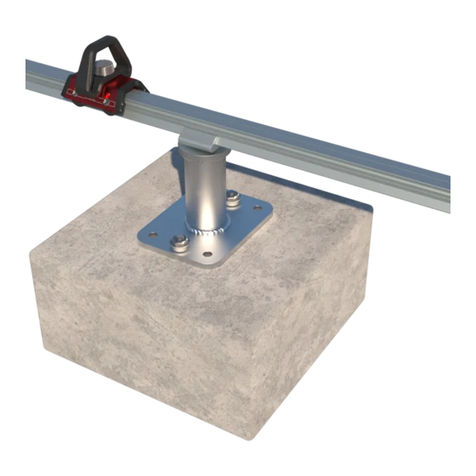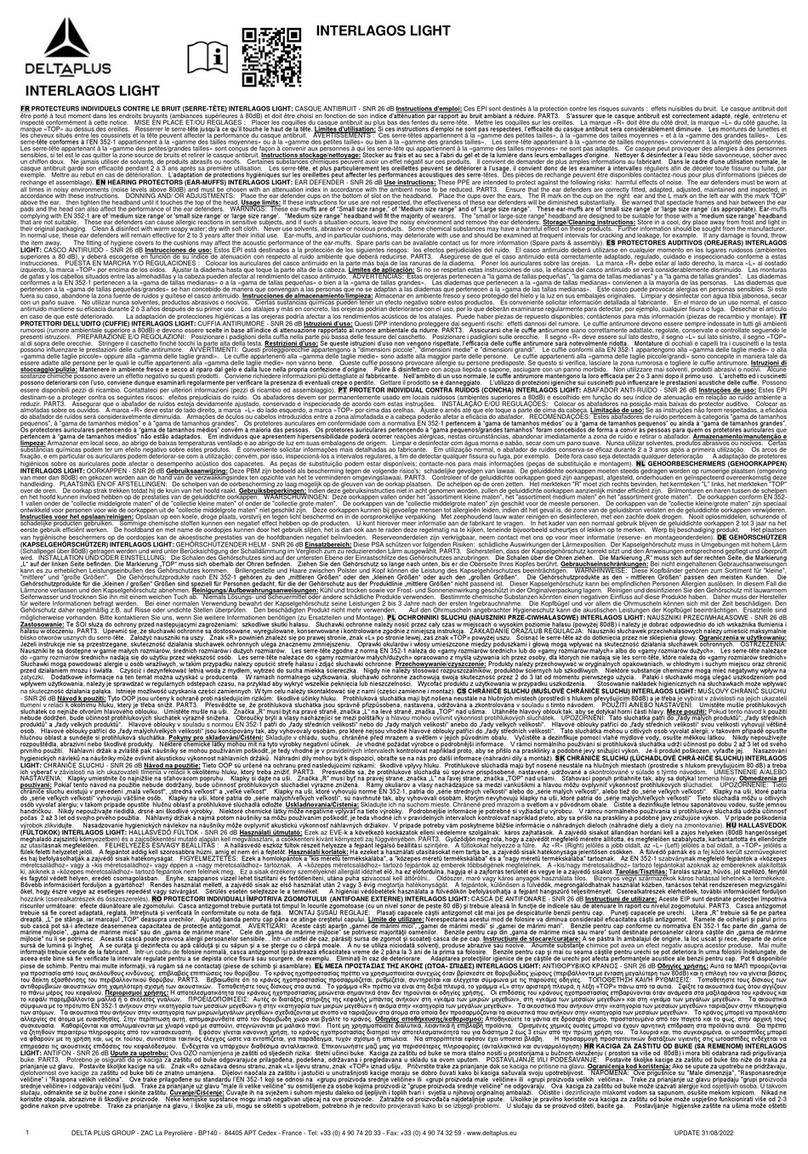CSE ASR User manual

ASR
User Guide
UMSCSRD
ECO
NEW
Edition!

CONTENTS
Summary
When Is Your ASR OK?
Pre-Shi Visual Inspection
Periodic Safety Inspection (PSI)
ASMD Calibration Spot Check
Disposing of ASRs
Composition / Information of Chemical
Technical Data
Key Terms
Workers must visually inspect their
assigned ASRs at the beginning of each shi
before carrying them at the work site.
Only trained individuals may
perform the Periodic Safety Inspection and
approve ASRs for use.
The ASR has been designed by CSE
and approved as an Escape Self Contained
Breathing Apparatus (ESCBA) and should
only be used to escape from atmospheres
Immediately Dangerous to Life and Health
(IDLH).
KEY
indicates a hazardous situation that, if not avoided,
will result in death or serious injury.
indicates a hazardous situation that, if not avoided,
could result in death or serious injury.
indicates a hazardous situation that, if not avoided,
could result in minor or moderateinjury.
indicates additional information on how to use the
product. Colors of components shown may vary.
NOTICE

CSE ASR INSPECTION June 2023 Do not remove or discard this page.
Summary
Even the most rugged and well designed safety device
can be damaged in the harsh environment of a mine, tunnel, or
industrial site. That’s why workers— and operators —know that
it’s essential to make sure every piece of escape breathing
apparatus is in good condition before it’s needed. Careful
pre-shi and periodic ASR safety inspections help uncover
problems early, so that workers can rely on gear that must be
ready in an emergency.

CSE ASR INSPECTION June 2023 Do not remove or discard this page.
When Is Your ASR OK?
Each ASR is a valuable asset. Taking a unit out of service
is a serious step. But exactly when is an ASR acceptable for use
at the work site, and when should you dispose of it or return it
to your supplier?
There’s no need for guesswork. On the following pages you’ll
nd guidelines for assessing the condition of an ASR during
both pre-shi and periodic safety inspections.
Never use an ASR that has failed inspection, or has been
removed from service, to train workers. CSE has developed a
family of training products that safely simulate the ASR
experience. To nd out more about CSE training devices, call
+, or visit www.csecorporation.com.
Take the ASR out of
service immediately if you see
any of the conditions shown
in Checking for External
Damage, on Pages –.
Take the ASR out of
service immediately if it fails
the ASMD test.
Never use an ASR as a
training device if it has failed
inspection, or has been
removed from service. A
worker who uses a damaged
unit may incur serious
bodilyharm.
Never attempt to use
a damaged ASR, or one that
does not pass inspection, or
that has been taken out
ofservice.
The ASR is a one-
time-use device. Once the unit
is opened, consider it spent.
Return it to your supervisor
for disposal.
Keep the ASR and its
pouch clean enough for easy
inspection. But never immerse
an ASR in water, pressure
wash it, or clean it with
petroleum-based solvents or
other chemicals.
Don’t try to save ASR
for later use by replugging the
mouthpiece and restarting it.

CSE ASR INSPECTION June 2023 Do not remove or discard this page.
Pre-Shi Visual Inspection
By the time an emergency happens, it’s too late to
wonder if your ASR is usable. Make sure your ASR will work
when you need it by inspecting it before everyshi.
Whose Job Is It?
Whether you’re a worker, a foreman, or anyone else who relies
on the ASR, you’re in the best position to check out the
equipment you depend on.
What You’ll Need
The ASR you carry every day
Your CSE ASR pouch
Starting with the Pouch
Start by taking your ASR from its pouch, so you can see it on all
sides. Make sure the pouch holds the ASR loosely, so you can
get it out when you need it. Always carry your ASR in its pouch.
Replace the pouch if it’s damaged, or if your ASR doesn’t come
out easily.
Cleanup and Maintenance
It’s easier to spot damage—and read the user instructions
label — on a clean ASR. So keep your ASR clean enough to
inspect it. But never immerse it in water, pressure-wash it, or
clean it with petroleum-based solvents or other chemicals.
Make sure all three indicator windows are clear ofgrime.
The buddy system helps keep
every worker safe. If you see a
problem with another worker’s
gear, tell him—and let him know
that it’s OK to return thefavor.
TIP
Carried units are to be inspected before every shi.
This includes any ASRs worn by a worker on the job,
or stored on mobile equipment.

CSE ASR INSPECTION June 2023 Do not remove or discard this page.
Checking Indicators
Moisture and heat will damage the internal components and
chemicals that produce oxygen. Your ASR has three indicator
windows that show you whether it has been exposed to too
much moisture or heat.
That can happen if the ASR is le in a hot vehicle, on a power
source, close to any heat source, or in any hot area—or if it’s
been under water, or hosed o, or has had its seals damaged.
Checking Age
The date your device was made (MFG date) is marked on its
stainless-steel security band, as well as marked on the black
case, near the security band. The acceptable service life is up to
years from date of manufacture.
ASR
Moisture Indicators:
If the top or bottom moisture indicator turns from half-blue
to all-blue, return it and get a replacement.
Temperature Indicator:
If the temperature indicator shows red, return it and get
a replacement.
Service Life:
If the ASR is more than ten years old, return it and get a
replacement.
When Colors Change on the Job
An ASR will give the user some protection aer an indicator has
changed color. If an indicator changes during your shi, return
the unit at the end of the shi and get a replacement.
Pre-Shi Visual Inspection (continued)
The ASR should not
be stored at temperature
warmer than C. The heat
indicator changes at C.
The service life is not
a guarantee or warranty. How
you handle and treat your ASR
will impact how long it
remains in service. Under no
circumstances should the ASR
be used if it exceeds years
from the date of manufacture.
NOTICE

CSE ASR INSPECTION June 2023 Do not remove or discard this page.
Top moisture
indicator
MFG date
Bottom
moisture
indicator
Temperature
indicator
ASR
ASRs carried on the job: More than 10 years
old? Remove from service.
How to determine service life
MFG DATE +
ASRs in storage: More than 10 years old?
Remove from service.
MFG DATE +
Moisture indicator
Good Bad. Replace.
Temperature indicator
Good Bad. Replace.Good

CSE ASR INSPECTION June 2023 Do not remove or discard this page.
Checking for External Damage
Your ASR is designed for the hazards of the work environment,
but it’s not indestructible. Don’t take chances— see the Visual
Damage Evaluation Guide, on the following pages, for common
signs that you should turn your ASR in for a replacement.
Checking the Security Band
Surrounding your ASR is a stainless steel security band
designed to hold the top and bottom covers tightly in position.
Inspect the security band on all sides to make sure it’s not bent,
broken, loose, or displaced.
If the steel security band is damaged in any way, return the ASR
and get a replacement.
To open your ASR, you will pull the fabric loop on top of the
unit. Ordinarily, the loop is held at by a small steel clip, so it
can’t be pulled accidentally. Inspect the loop and clip to make
sure the clip holds the loop at but not too tightly. It is
acceptable for the loop to be partially or fully unclipped.
If the fabric loop or its clip are damaged in any way, return the
ASR and get a replacement.
A small copper security seal wraps around the center of the
security band on top of the unit. Inspect the seal for damage.
If the copper security seal is broken, damaged, or missing, return
the ASR and get a replacement.
Accidental Opening
An accidentally opened ASR can fail when you need it, even
if you have not removed the covers or pulled the starter tag.
Return it and get a replacement.
Other Damage on the Job
An ASR that has been damaged, accidentally opened, immersed
in water, or in some other way made unusable during your shi
will give the user no protection. Replace it immediately. Don’t
wait for the end of the shi.
If You’re Not Sure Your ASR is Safe
Don’t take chances. If you’re not sure your ASR is safe to
carry, ask your foreman before your shi begins.
If you carry an ASR, you must visually inspect it,
as shown on Pages –, before every shi.
Keep the ASR and its pouch clean, but never immerse it
in water, clean it with high-pressure water, or clean it with
petroleum-based solvents or other chemicals.
Pre-Shi Visual Inspection (continued)
Security seal
Security band
Fabric loop

CSE ASR INSPECTION June 2023 Do not remove or discard this page.
Acceptable Damage
Good. With minor wear and tear, as shown in these examples,
your ASR is still OK. It will pass a pre-shi inspection.
You can use these photos to
evaluate your ASR.
TIP

CSE ASR INSPECTION June 2023 Do not remove or discard this page.
Unacceptable Damage
Bad. With damage as shown in these examples, your ASR
may fail when you need it. It will not pass a pre-shi
inspection. Return it and get a replacement.
You can use these photos to
evaluate your ASR.
TIP

CSE ASR INSPECTION June 2023 Do not remove or discard this page.

CSE ASR INSPECTION June 2023 Do not remove or discard this page.
This page left blank intentionally.

CSE ASR INSPECTION June 2023 Do not remove or discard this page.
Periodic Safety Inspection (PSI)
If you’re a trainer, safety ocer, or supervisor, you may be
responsible for performing Periodic Safety Inspections, also
referred to as PSIs. Learn to do it right. Your crews are depending
on you.
The rst part of the PSI is to repeat the visual inspection that
each worker completes before every shi. But even a careful
visual inspection can’t always tell you if age, physical impact, or
other factors have damaged the chemical bed that supplies an
ASR user with oxygen. The second part of the PSI is to eld-
check the condition of the chemical bed of each ASR by using
the CSE Acoustic Solids Movement Detector (ASMD).
Whose Job Is It?
The Periodic Safety Inspection (PSI) is typically performed by
someone from a safety or maintenance department, or a
supervisor. Regardless of who performs the PSI, that person
should be trained in how to properly conduct the PSI, or be
thoroughly familiar with all ASR manuals, literature, and
support videos.
In addition to inspecting ASRs and testing them with the ASMD,
you will also have to maintain the ASMD, and use the CSE Spot
Checker to make sure it’s calibrated. Only CSE or an Authorized
Distributor can calibrate the Spot Checker if it needs attention or
repair.
What You’ll Need
Access to every ASR
Belt pouches for ASRs that have been carried on
workers’ belts
An ASMD
A CSE Spot Checker
Fresh -volt batteries
PSI Frequency and Requirements
Type of ASR* Visual Inspection ASMD Test
Carried Every months Every months
Mobile Cached Every months Every months
Fixed Cached Every months Not Required
An ASR with ASMD attached,
ready for testing.
* See Page for ASR type denitions
It is recommended
that the PSI be performed by
someone other than the
end-user/worker. This is a
good practice to ensure an
additional level of safety.
NOTICE

CSE ASR INSPECTION June 2023 Do not remove or discard this page.
Starting with a Visual Inspection
Take the ASR from its pouch, so you can see it on all
sides. Make sure the pouch holds the ASR loosely, so
the user can get it out easily. Replace the pouch if it’s
damaged or if the ASR doesn’t come out easily.
Examine the ASR on all sides. If it has been carried
on the job, wipe o grime with a damp rag. Make
sure all three indicator windows are clean enough for
inspection. But never immerse an ASR in water. Never
pressure-wash it or clean it with petroleum-based
solvents or other chemicals.
Check for moisture or heat damage by looking at all
three indicators. The indicators are important because
moisture and heat will damage the components and
chemicals that produce oxygen.
That can happen if the ASR is le in a hot vehicle, on a
power source, close to any heat source or heater, or in
any hot area—or if it’s been under water, or hosed o,
or if its seals are broken.
If the top or bottom moisture indicator turns from
half-blue to all-blue, take it out of service.
If the temperature indicator shows red, take it out of
service.
Check the date of manufacture marked on the stainless-
steel security band. It is also marked on the black case,
near the securityband.
If the ASR has been carried on the job and is more than
ten years old, take it out of service.
If the ASR has been in storage and is more than ten years
old, take it out of service.
Check for external damage. If the ASR has dented
covers, loose or bent security bands, loose or damaged
rubber seals, a cracked or punctured dust shield, or
loose or missing parts, dispose of it immediately. We
recommend that you return all ASRs that you remove
from service to CSE or an Authorized Distributor.
Contact your local CSE representative for assistance.
See Pages – for detailed visual inspection instructions and
photos of common damage conditions.
Remove the damaged ASRs that you identied in your visual
inspection.
Periodic Safety Inspection (continued)

CSE ASR INSPECTION June 2023 Do not remove or discard this page.
How the ASMD Works
Normal wear and tear can cause changes in the ASR chemical bed
that can reduce its ability to produce oxygen. The ASMD lets you
detect chemical-bed changes without opening the ASR. When you
swing the ASR, the ASMD attached to it analyzes the sound of
slight shiing in the chemical granules. The ASMD ashes a red
Failure light when it detects an abnormal soundlevel.
Spot Checking the ASMD
Spot check the ASMD’s calibration at the start of every
day of ASR testing. The calibration spot check is a
simple procedure, but you should schedule enough
time to do it carefully. See Page for spot check
instructions.
Flip the ASMD Power switch to On.
The Power light should glow green.
If the Power light does not glow, replace the battery
(see Replacing the ASMD Battery, Page ).
Attaching the ASMD to the ASR
Remove the ASR from its pouch and set it on a at, dry
surface.
Slip the ASMD harness over the top of the ASR. Pull it
down snugly around the top cover andshell.
Buckle the ASMD rmly against the ASR with the
two Velcro straps. Pull the straps tightly enough to
compress the foam layer of the ASMD’s rubber cone
against the ASR. Secure the straps with the Velcrotabs.
Conrm that the ASMD is operating normally by
tapping the top cover of the ASR with your nger.
The red Failure light on top of the ASMD should ash
with each tap.
If the Failure light does not ash when you tap the ASR,
replace the battery (see Replacing the ASMD Battery,
Page). Recheck by tapping the ASR again.
If the Failure light still does not ash aer you have
replaced the battery, contact your CSE representative
to order a replacement ASMD.
Periodic Safety Inspection (continued)

CSE ASR INSPECTION June 2023 Do not remove or discard this page.
Swing-testing the ASR
With the ASMD attached, lock your elbow against your
body, and swing the ASR in a smooth, continuous
rocking motion, from shoulder level to waist level
and back. Repeat the motion four times in about four
seconds. Do not shake the ASR abruptly or violently;
rough treatment can produce false readings.
Watch for the ashing red Failure light.
Evaluating the Results
No red light: ASR passes. Return it to service.
Red light ashes once or twice during the rst or second swing:
ASR passes. Return it to service.
Red light ashes or glows steadily throughout the test: ASR fails.
Take it out of service immediately.
Documenting Your Inspections
Document your inspections according to your local guidelines or
company policies.
Replacing the ASMD Battery
A eld-replaceable -volt battery powers the ASMD. If the Power
or Failure lights do not operate, replace thebattery:
Remove the battery compartment cover from the base
of the ASMD case.
Remove the battery, with its foam pad, from the
compartment, and unsnap the connector.
Snap a fresh battery to the connector and replace the
foampad.
Holding the foam pad tightly around the battery,
insert the fresh battery and replace the battery
compartmentcover.
If the Power or Failure lights still do not operate with a fresh
battery, return the ASMD to CSE or an Authorized Distributor
forrepair.
Periodic Safety Inspection (continued)
Remove any rings or other
jewelry that could rattle and
produce a false reading.
TIP
Take the ASR out of
service immediately if it fails
the ASMD test.


This page left blank intentionally.

CSE ASR INSPECTION June 2023 Do not remove or discard this page.
ASMD Calibration Spot Check
The CSE Acoustic Solids Movement Detector (ASMD)
is designed to warn you of changes in the ASR chemical bed that
reduce its ability to produce oxygen. Spot check the ASMD at the
start of every day of ASR testing to be sure it will give accurate
readings.
Whose Job is It?
If you’re responsible for certifying the reliability of ASRs, you
may have to use and maintain ASMDs. You may also have to test
them, to be sure they are calibrated, by using the CSE Spot
Checker. Only trained individuals can approve ASRs for use,
or ASMDs for calibration.
How the Spot Checker Works
The Spot Checker duplicates the sound level that the ASMD is
designed to detect. If the Spot Checker causes the ASMD’s red
Failure light to glow, the ASMD’s sensitivity is set correctly.
Be Sure Your Spot Checker is Calibrated
First, check your Spot Checker’s calibration date sticker. The
calibration sticker is current if it is no more than six monthsold.
If the sticker is missing or not current, don’t use the Spot Checker.
Contact your CSE representative, or send the Spot Checker back
to CSE or an Authorized Distributor for calibration.
If the sticker is current, power up the Spot Checker.
A CSE Spot Checker, used
to conrm that your ASMD
is properly calibrated.
Calibration date sticker
CAL
01-2023
CAL
01-2023

CSE ASR INSPECTION June 2023 Do not remove or discard this page.
Powering Up the Spot Checker
Plug the Spot Checker’s power adapter into
a -voltoutlet.
Connect the power adapter cable to the socket
in the base of the Spot Checker.
Flip the Power switch on the base of the
Spot Checker toOn.
The green Power light should glow.
If the Spot Checker’s green Power light does not glow,
check its power adapter connections. If the Spot
Checker still does not respond, don’t use it. Contact
your CSE representative and ask for repairs or a
replacement.
Use the Spot Checker to test your ASMD’s calibration.
Testing ASMD Calibration
Flip the Power switches of the ASMD and the
Spot Checker toOn.
Join the two devices at their rubber cones, pressing
them together rmly enough to compress the foam
layer of the ASMD’s cone.
The light on top of the ASMD should glow red.
If the ASMD light glows red, the ASMD is calibrated
and ready foruse.
If the ASMD light does not glow, replace the battery, or contact
your CSE representative to order a replacement ASMD.
Now that you’ve conrmed that the ASMD is properly
calibrated, you can use it to test your ASRs. See Pages –
for testing instructions.
Maintenance
Keep the Spot Checker clean and dry.
Return the Spot Checker to CSE or an Authorized Distributor for
calibration every sixmonths.
ASMD Calibration Spot Check (continued)
Your Spot Checker may emit
a high-pitched tone when you
power it up. This is a normal
eect and no cause for concern.
TIP
Table of contents
Other CSE Safety Equipment manuals
Popular Safety Equipment manuals by other brands

ARMOR EXPRESS
ARMOR EXPRESS TACTICAL Series user guide
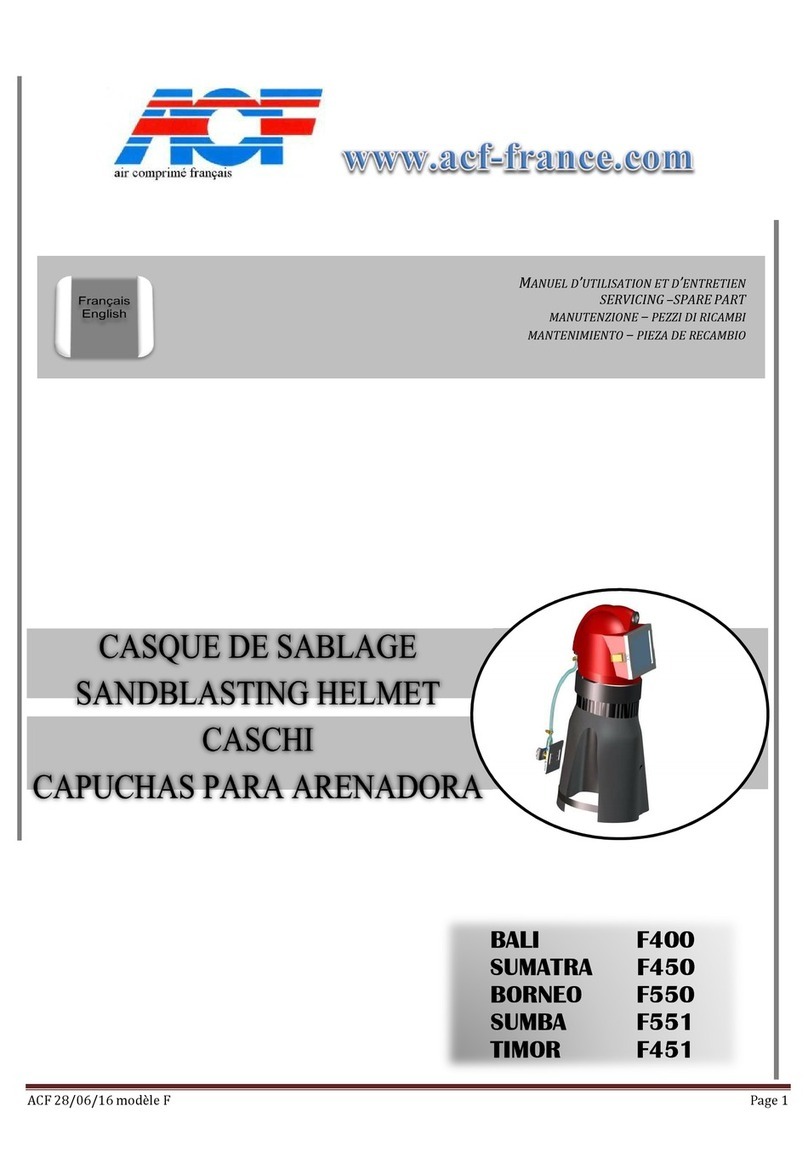
ACF
ACF BALI F400 manual

Bornack
Bornack IRS QLOCK user manual

CAGSAN MERDIVEN
CAGSAN MERDIVEN TeleSafe S004 Instructions & user's manual

FrontLine
FrontLine RPA061S User instruction manual

Safety Xpress
Safety Xpress RACKSENLT PRODUCT INFORMATION & INSTALLATION GUIDE