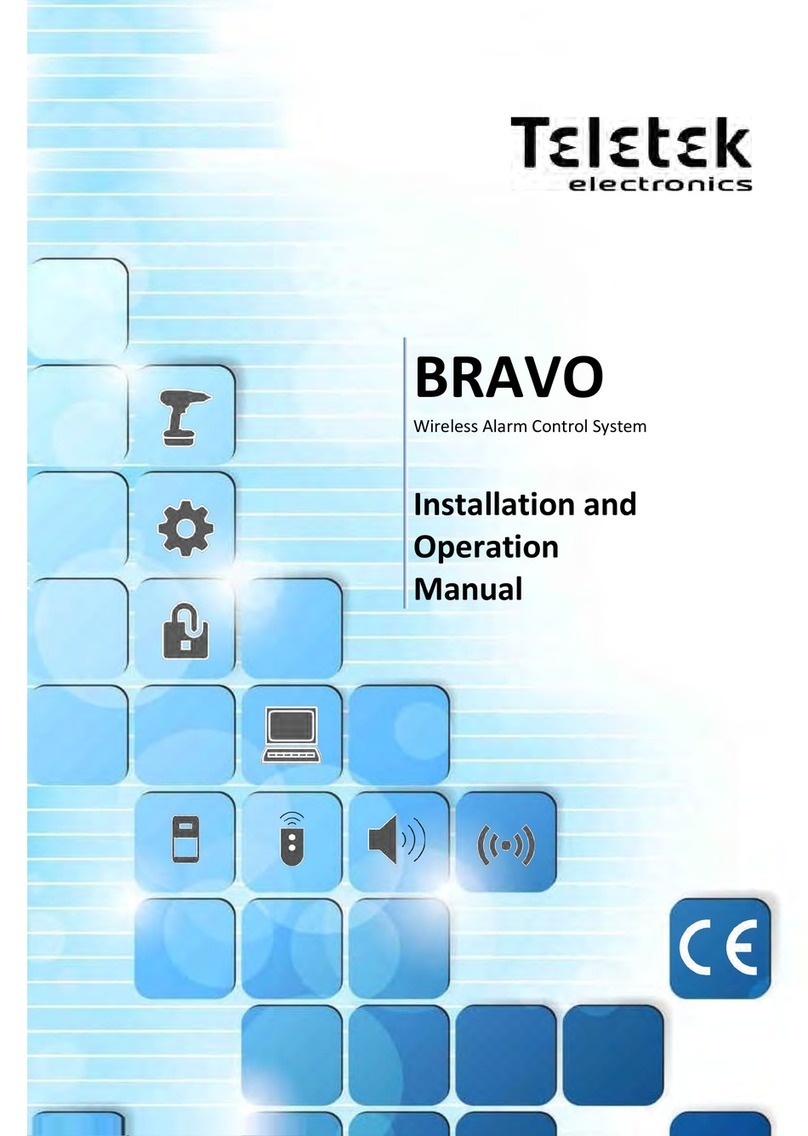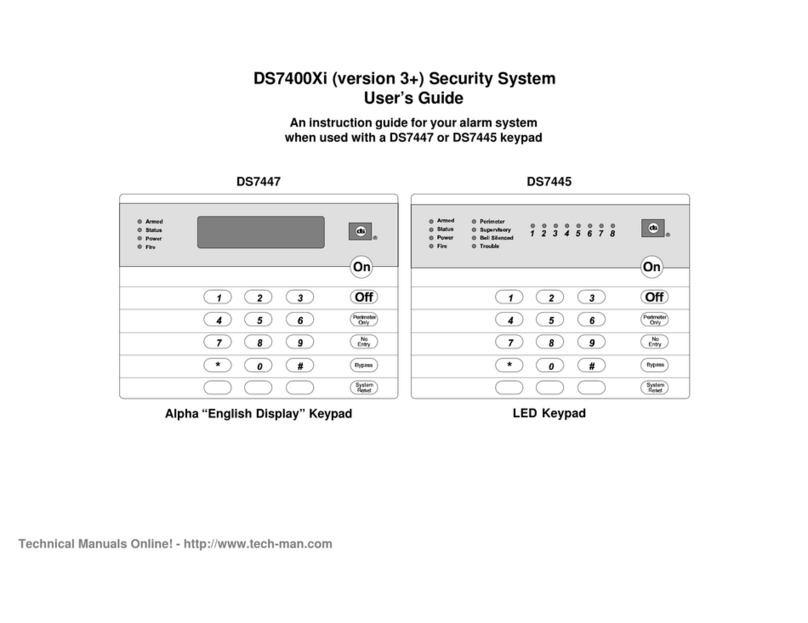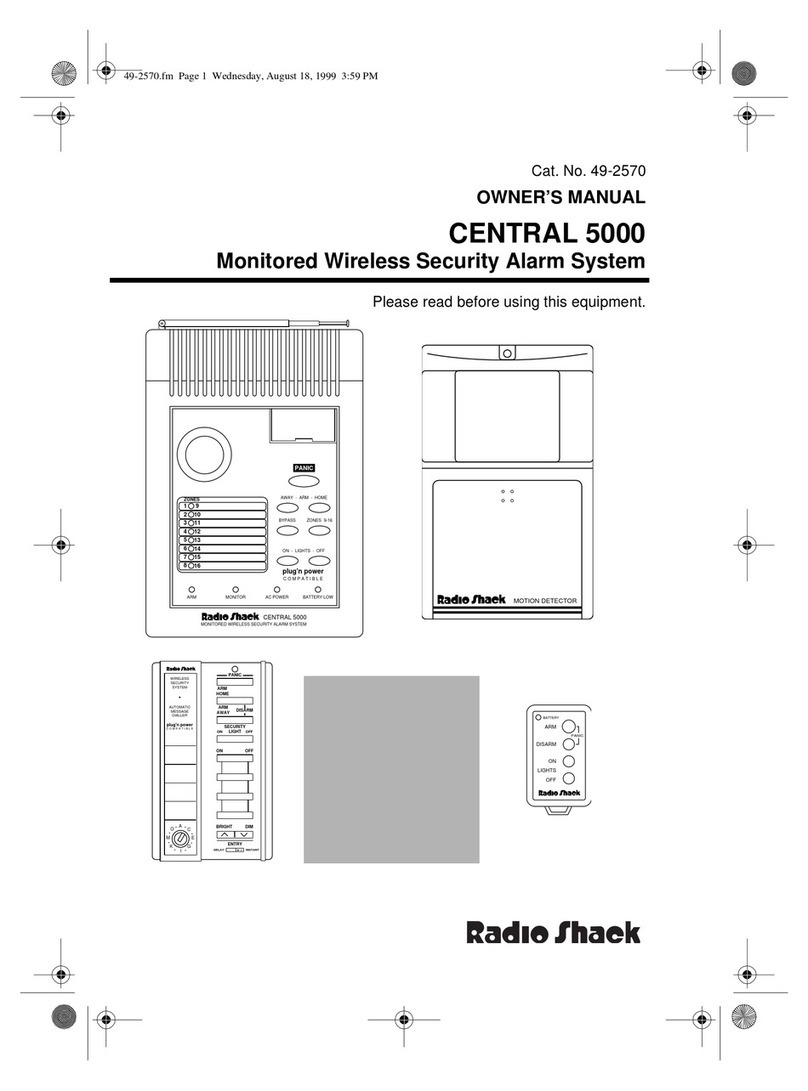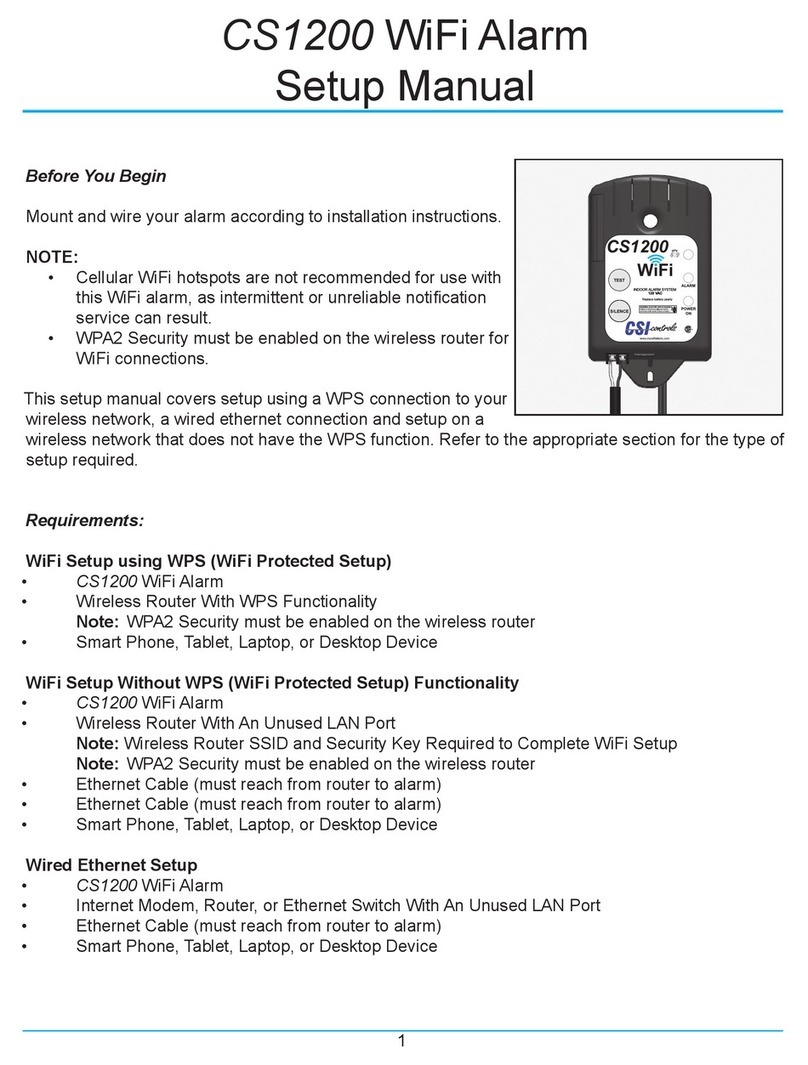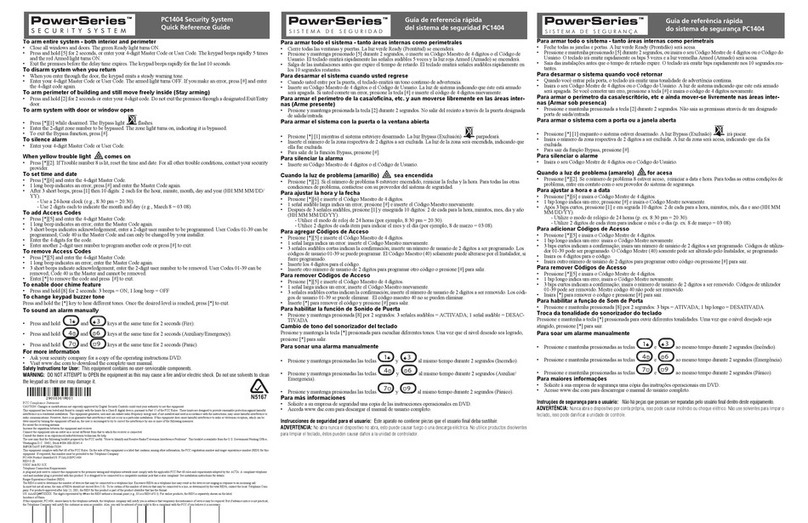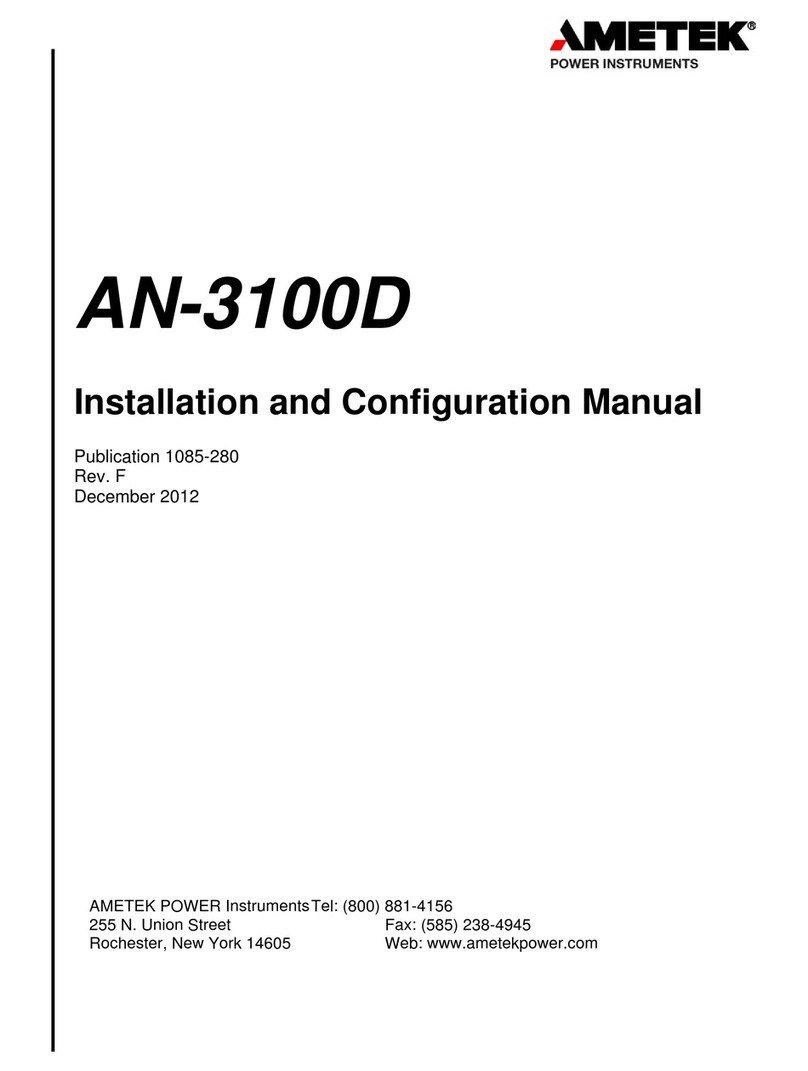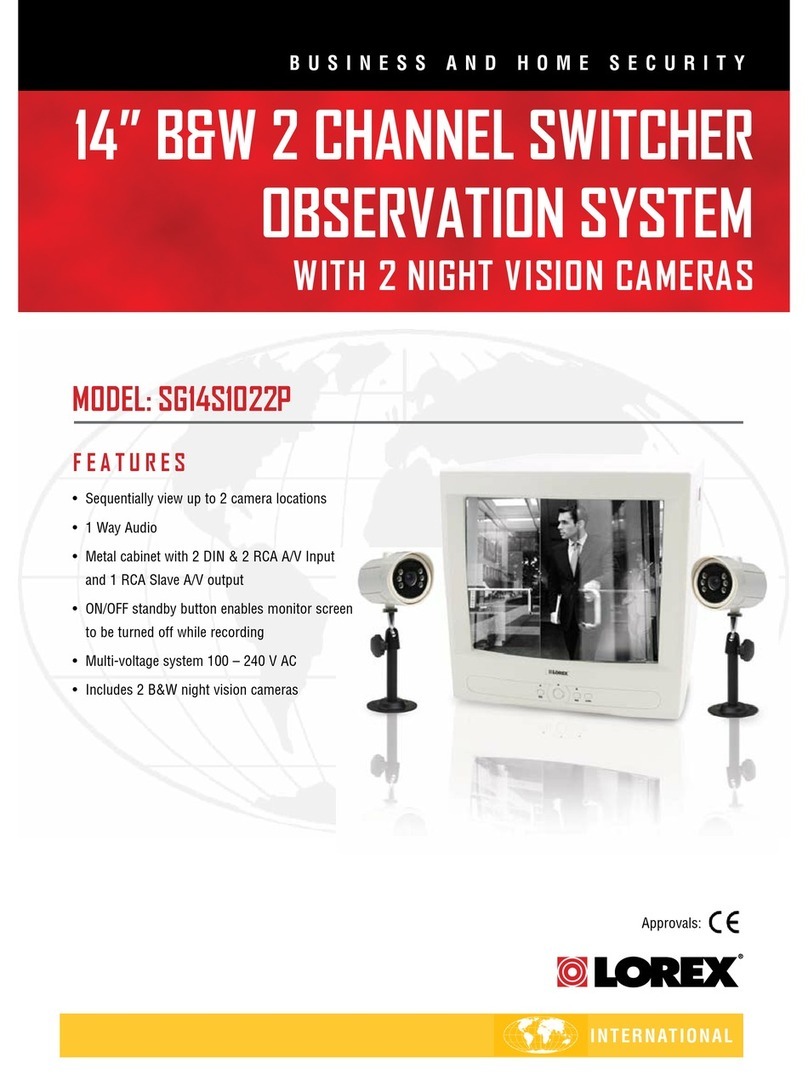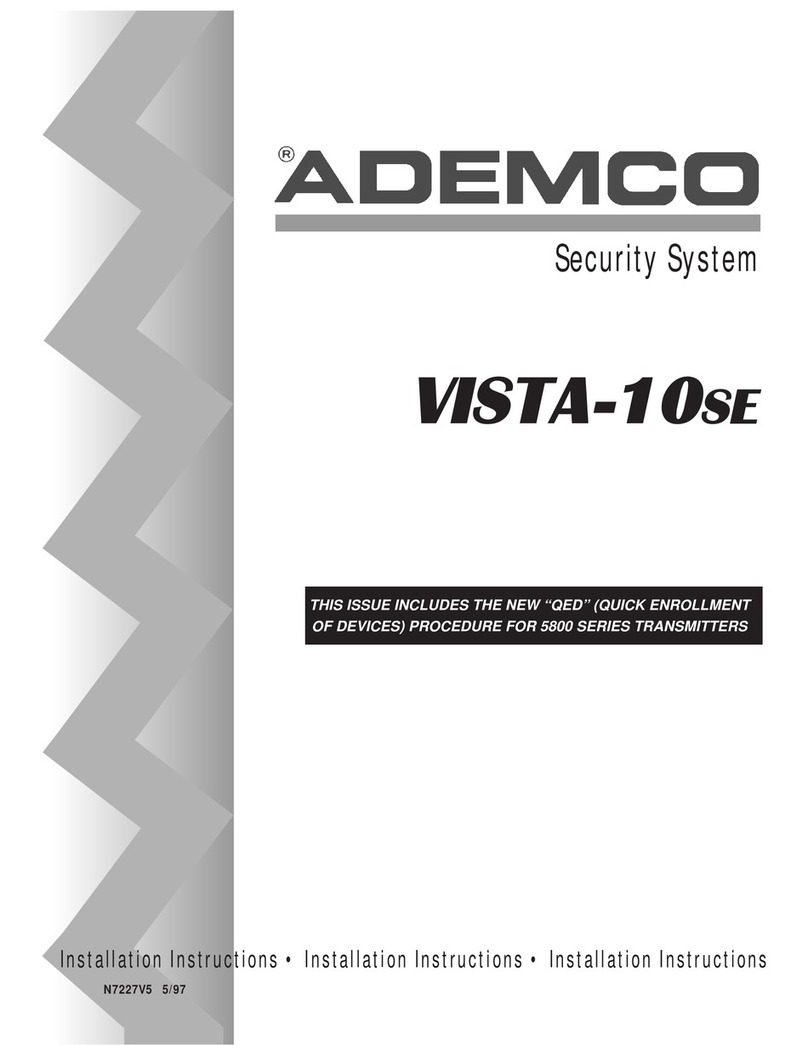+
+ 1-800-746-6287
www.csicontrols.com
Technical Support Hours: Monday - Friday, 7 A.M. to 6 P.M. Central Time
Soporte técnico, Horario: lunes a viernes, 7 A.M. a 6 P.M. hora del Centro
CSION® 4X
Alarm / Alarma
Installation Instructions / Instrucciones de instalación
RIESGO DE CHOQUE ELÉCTRICO
Desconecte el cable de alimentación antes
de instalar este producto o de hacerle
mantenimiento. La instalación y el mantenimiento
de este producto deben ser efectuados por
personal idóneo siguiendo las normas aplicables
en cuanto a instalaciones eléctricas y plomería.
RIESGO DE INCENDIO O EXPLOSIÓN
No utilice este producto con líquidos inflamables.
No lo instale en lugares peligrosos definidos como
tales en el Código Eléctrico Nacional de Estados
Unidos, ANSI/NFPA 70.
No obedecer estas precauciones podría resultar en lesiones serias o mortales. Reemplace el interruptor
de flotador de inmediato si el cable está dañado o partido. Después de la instalación, guardar estas
instrucciones junto con la garantía. Este producto debe ser instalado siguiendo el Código Eléctrico
Nacional de EE.UU., ANSI/NFPA 70, para evitar la entrada o acumulación de humedad en cajas de
conexión, conductos, acoples, carcaza del interruptor (flotador) o el cable.
Electrical Warnings /
Advertencias Eléctricas
Items Needed / Elementos Necesarios
Included with CSION®4X Alarm
Viene con la alarma CSION® 4X Alarm
Voltage 120 VAC Model
Primary: 120 VAC, 50/60 Hz,
2.4 watts max. (alarm condition)
Secondary: 12 VDC
Voltaje Modelo de 120 V CA
Primario: 120 V CA, 50/60 Hz,
2,4 watts máx. (estado de alarma)
Secundario: 12 V CC
Enclosure Indoor/Outdoor Gabinete Interior/Exterior
PN 1077326A - 05/23
© 2023 SJE, Inc. All Rights Reserved.
CSI CONTROLS is a trademark of SJE, Inc.
Not included
No incluido
Included with Optional Float Switch
Viene con el interruptor de flotador opcional
GARANTÍA LIMITADA DE CINCO AÑOS DE CSI CONTROLS®
Cinco años de garantía limitada.
Para consultar los términos y condiciones, visite el portal www.csicontrols.com.
Specifications
Especificaciones
G
Failure to follow these precautions could result in serious injury or death. Replace the float switch
immediately if cable becomes damaged or severed. Keep these instructions with warranty after
installation. This product must be installed in accordance with National Electric Code, ANSI/NFPA 70
so as to prevent moisture from entering or accumulating within boxes, conduit bodies, fittings, float
housing, or cable.
ELECTRICAL SHOCK HAZARD
Disconnect power before installing or servicing
this product. A qualified service person must
install and service this product according to
applicable electrical and plumbing codes.
EXPLOSION OR FIRE HAZARD
Do not use this product with flammable liquids.
Do not install in hazardous locations as defined
by National Electrical Code, ANSI/NFPA 70.
CSI CONTROLS® FIVE-YEAR LIMITED WARRANTY
Five-Year Limited Warranty.
For complete terms and conditions, please visit www.csicontrols.com.
This alarm system monitors liquid levels in lift pump chambers, sump pump basins, holding
tanks, sewage, agricultural, and other water applications.
The CSION® 4X indoor/outdoor alarm system can sere as a high or low level alarm depending
on the float switch model used. The alarm horn sounds when a potentially threatening liquid
level condition occurs. The horn can be silenced, but the alarm beacon remains active until
the condition is remedied. Once the condition is cleared, the alarm will automatically reset.
English
1077326A 05/23
Wiring Diagram
Note: Standard alarm comes with pre-wired power cord and float switch.