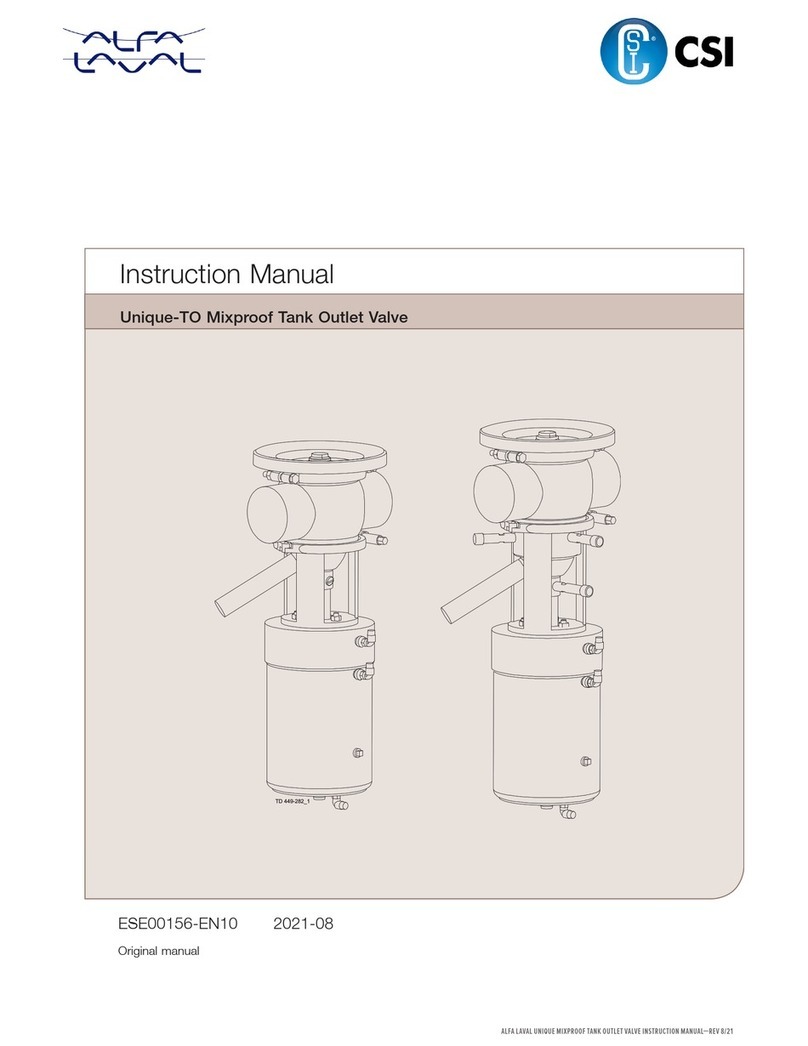Signature 2 Series
pg. 2
Main Menu
1. To enter Main Menu, press the Menu/Enter button.
(Time of Day will flash)
2. To set the Time of Day, press the Set/Change button.
(First digit will flash) Example [12:00]
- To change digit value, press the Set/Change button.
- To accept the digit value, press the Menu/Enter button.
- Next digit will flash to begin setting.
- Once the last digit display is accepted, all digits will flash.
3. To set A.M. or P.M., press the Menu/Enter button.
- To change digit value, press the Set/Change button. Example [ A ]
- To accept the digit value, press the Menu/Enter button.
- Once A.M. or P.M. is accepted, the next menu item will flash.
4. To set the Number of Days between Regeneration or Backwash Cycles (A), press the
Set/Change button.
- Repeat instructions from step (2). Example [ A - 07 ]
Notes: 1) Maximum value is 29.
2) If value set to 0, Automatic Regeneration will never occur.
3) Default setting is 4 days for softeners and 6 days for filters.
4) On metered models, an “H” will appear to enter Compensated
Hardness in grains per gallon (gpg). Example [ H – 20]
5) Default setting is 25 gpg.
5. To set the Number of Days between Air Draw Cycles (d), press the Set/Change Button
- Repeat instructions from step (2) “Used on Nitro & Nitro Pro Filters Only” Example [ d – 01 ]
Notes: 1) Maximum value is 29.
2) If value set to 0, air draw is turned off, but an air cycle will still be completed when
backwash cycle occurs. If the Number of Days between Air Draw Cycles is set to
a higher number of days than the Number of Days between Backwash Cycles, it
will have no effect. In order to turn off all cycles, both the Days between Backwash
and Days between Air Draw Cycles must be set to 0.
3) Default setting is 1 day.
6. To Exit Main Menu, press the Menu/Enter button.
Note: If no buttons are pressed for 60 seconds, the Main Menu will be exited automatically.
SET
CHANGE
MENU
ENTER