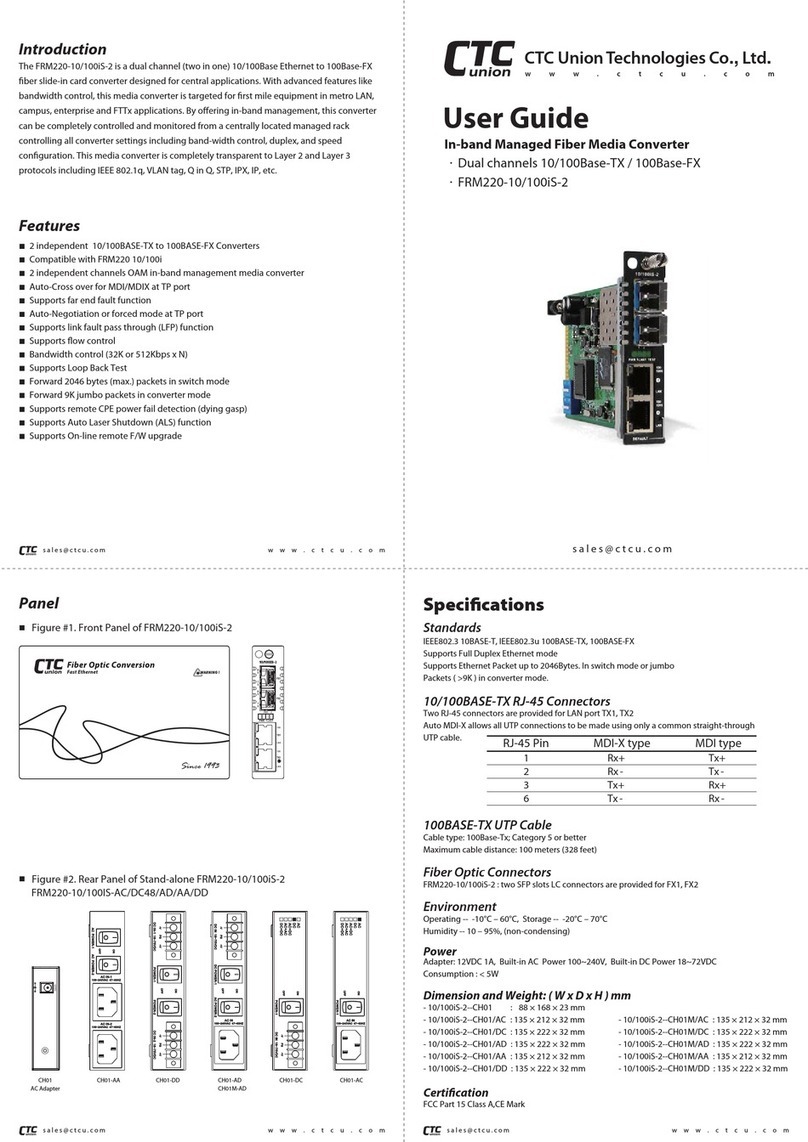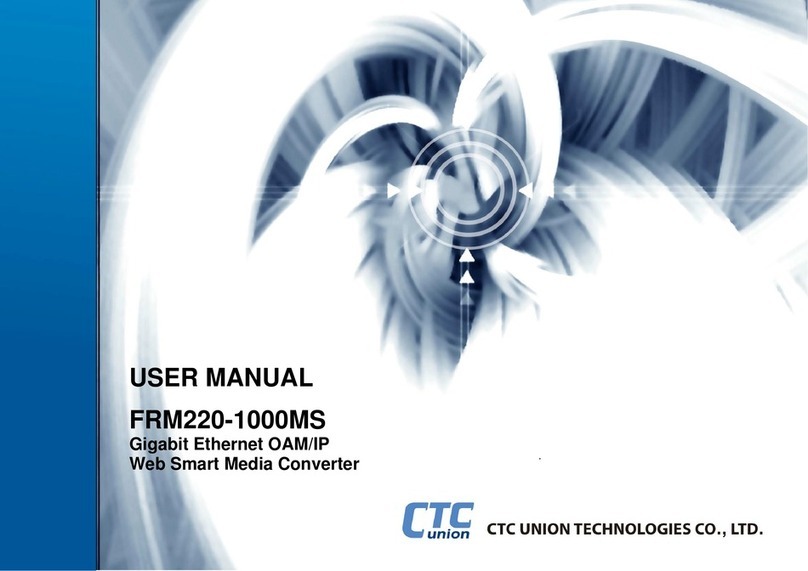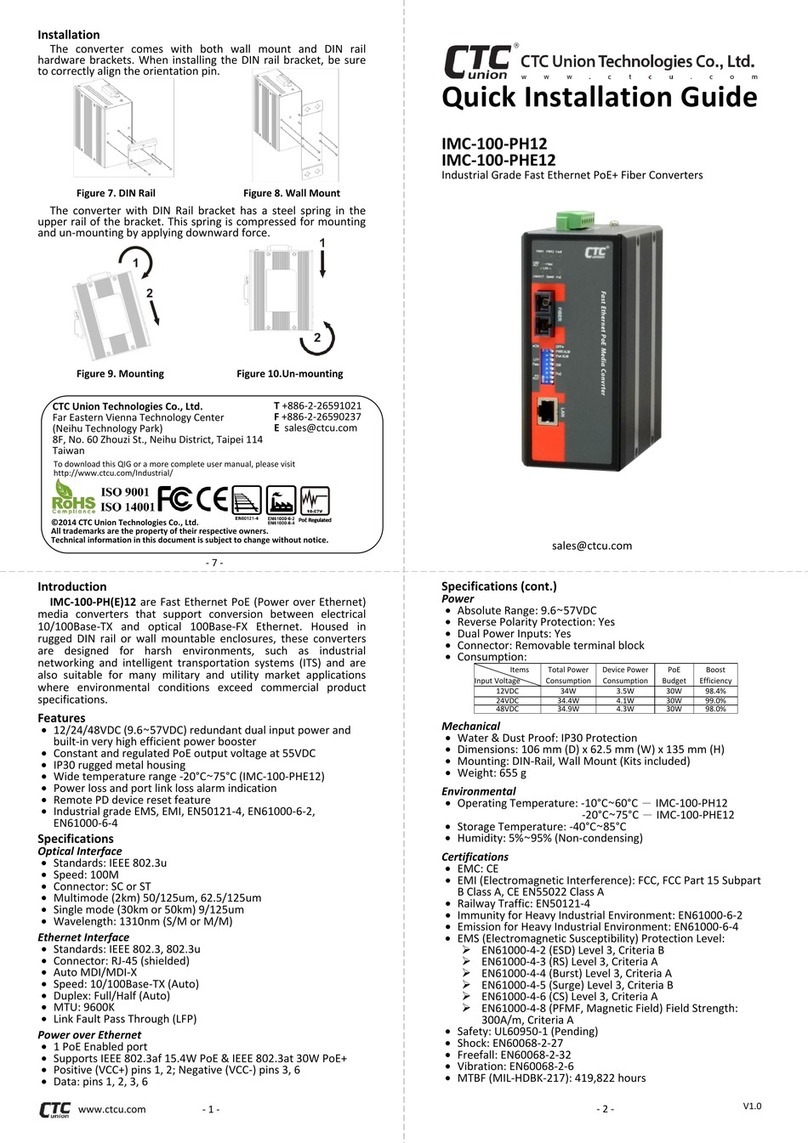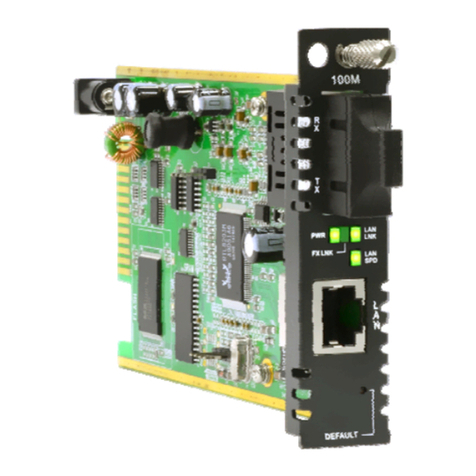Installation
The converter can be mounted on the wall or installed in DIN rail depending
on your installation needs. When installing the wall-mounting bracket
(optional accessory) and DIN rail bracket, be sure to correctly align the
orientation pin.
Figure 8. DIN Rail Figure 9. Wall Mount
The converter with DIN Rail bracket has a steel spring in the upper rail of the
bracket. This spring is compressed for mounting and un-mounting by applying
downward force.
Figure 10. Mounting Figure 11.Un-mounting
Introduction
IMC-100M(-E) are Managed Fast Ethernet media converters that
support conversion between electrical 10/100Base-TX and optical
100Base-FX Ethernet. Housed in rugged DIN rail or wall mountable
enclosures, these converters are designed for harsh environments, such
as industrial networking and intelligent transportation systems (ITS) and
are also suitable for many military and utility market applications where
environmental conditions exceed commercial product specifications.
Package List
IMC-100M(-E) device with terminal block
Quick Installation Guide
Din Rail with screws
Features
Redundant dual DC inputs 12/24/48VDC
IP30 rugged metal housing
Support jumbo frames 9K bytes
Wide temperature range -20°C~75°C (IMC-100M-E)
Industrial grade EMS, EMI, UL60950-1, EN 50121-4,
EN61000-6-2, EN61000-6-4
Specifications
Optical Interface
Standard: IEEE802.3u
Multimode (2km) 50/125um, 62.5/125um
Single mode (30km or 50km) 9/125um
Wavelength: 1310nm (S/M or M/M)
BiDi option (20km) for Single mode single fiber
Ethernet Interface
Standards: IEEE802.3, 802.3u, 802.3x
Connector: RJ-45 (shielded)
Auto MDI/MDI-X
Speed: 10/100Base-TX (Auto)
Duplex: Full/Half (Auto)
1024 MAC table
MTU: 9600 bytes
Link Fault Pass Through (LFP)
Auto Laser Shutdown (ALS)
Ingress/egress bandwidth control
IEEE802.1Q VLAN tagging
Quick Installation Guide
IMC-100M
IMC-100M-E
Industrial Managed with OAM 10/100Base-TX to 100Base-FX Fiber Converters
Specifications (cont.)
Power
Absolute Range: 9.6VDC~60VDC
Support Power Input Reverse Polarity Protection
Support Dual Power Inputs
Connector: Removable terminal block
Consumption: 4.2W
Mechanical
Water & Dust Proof: IP30 Protection
Dimensions: 106 mm (D) x 39 mm (W) x 142 mm (H)
Mounting: DIN-Rail, Wall Mount (Optional)
Weight: 630 g (1.4 lb)
Environmental
Operating Temperature: -10°C~60°C (IMC-100M); -20°C~75°C (IMC-
100M-E)
Storage Temperature: -40°C~85°C
Humidity: 5%~95% (Non-condensing)
Certifications
EMC: CE
EMI (Electromagnetic Interference): FCC, FCC Part 15 Subpart B Class
A, CE EN55022 Class A
Railway Traffic: EN50121-4
Immunity for Heavy Industrial Environment: EN61000-6-2
Emission for Heavy Industrial Environment: EN61000-6-4
EMS (Electromagnetic Susceptibility) Protection Level:
EN61000-4-2 (ESD) Level 3, Criteria B
EN61000-4-3 (RS) Level 3, Criteria A
EN61000-4-4 (Burst) Level 3, Criteria A
EN61000-4-5 (Surge) Level 3, Criteria B
EN61000-4-6 (CS) Level 3, Criteria A
EN61000-4-8 (PFMF, Magnetic Field) Field Strength: 300A/m,
Criteria A
Safety: UL60950-1
Shock: EN60068-2-27
Freefall: EN60068-2-32
Vibration: EN60068-2-6
MTBF (MIL-HDBK-217): 1,008,898 Hours