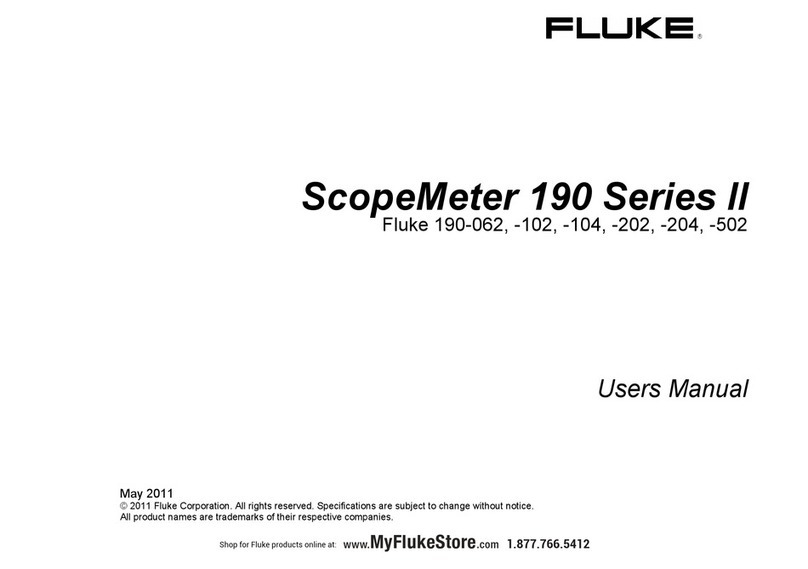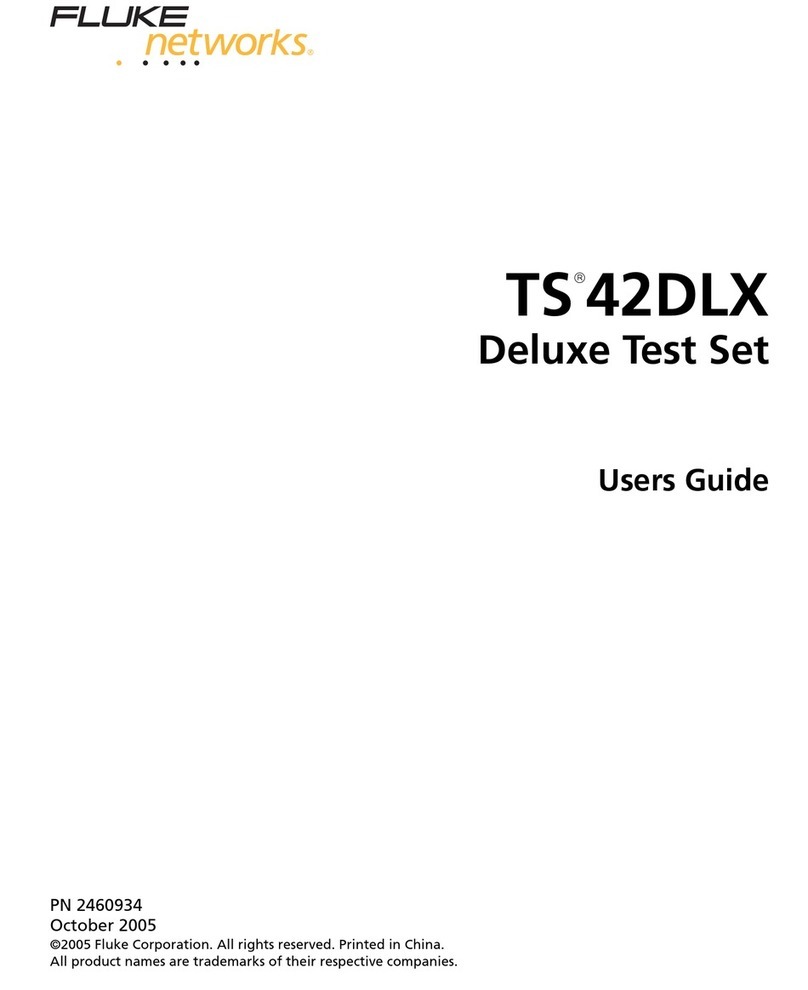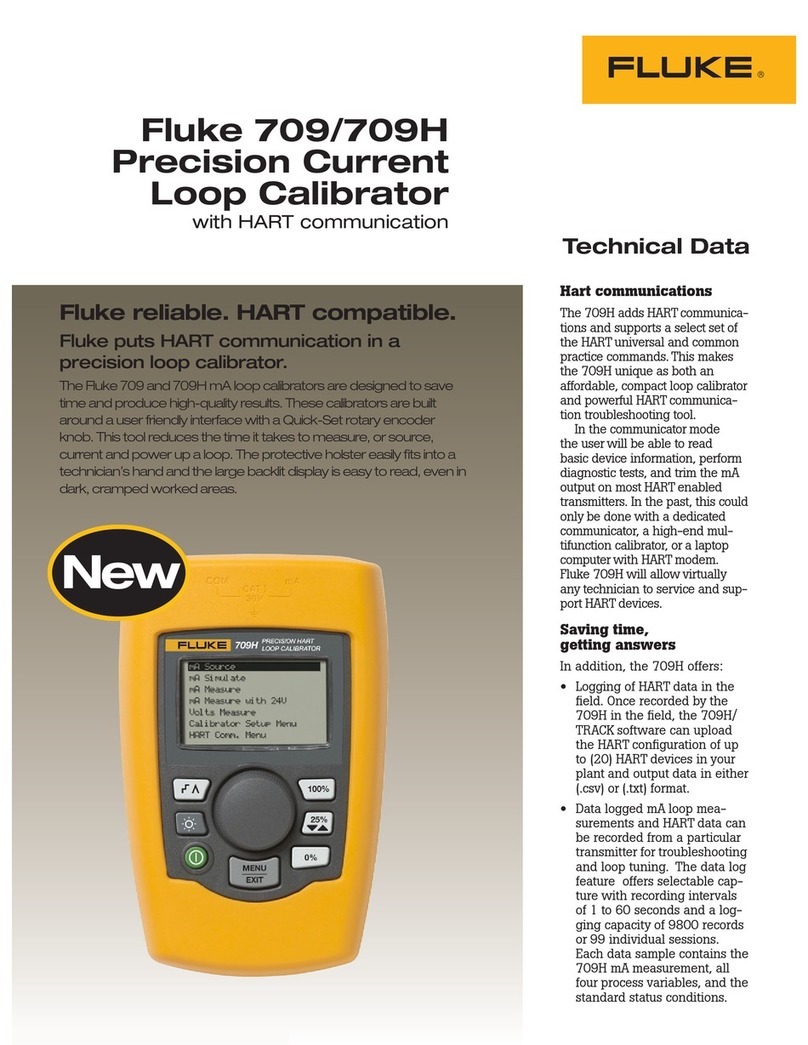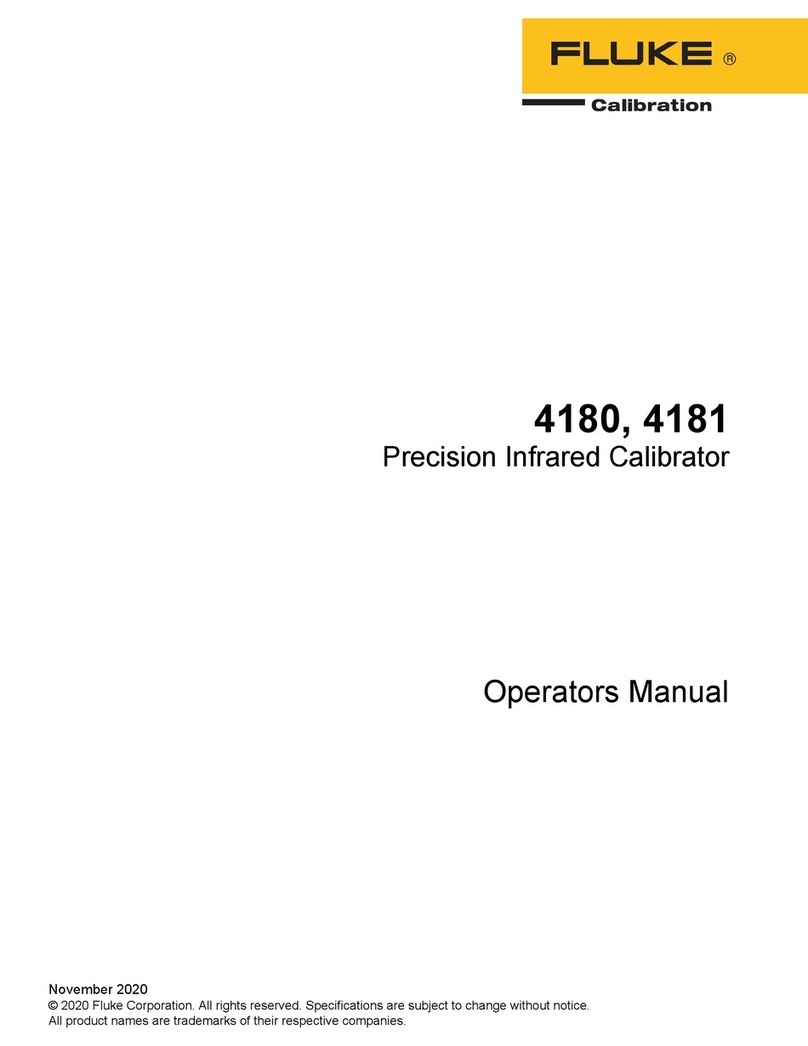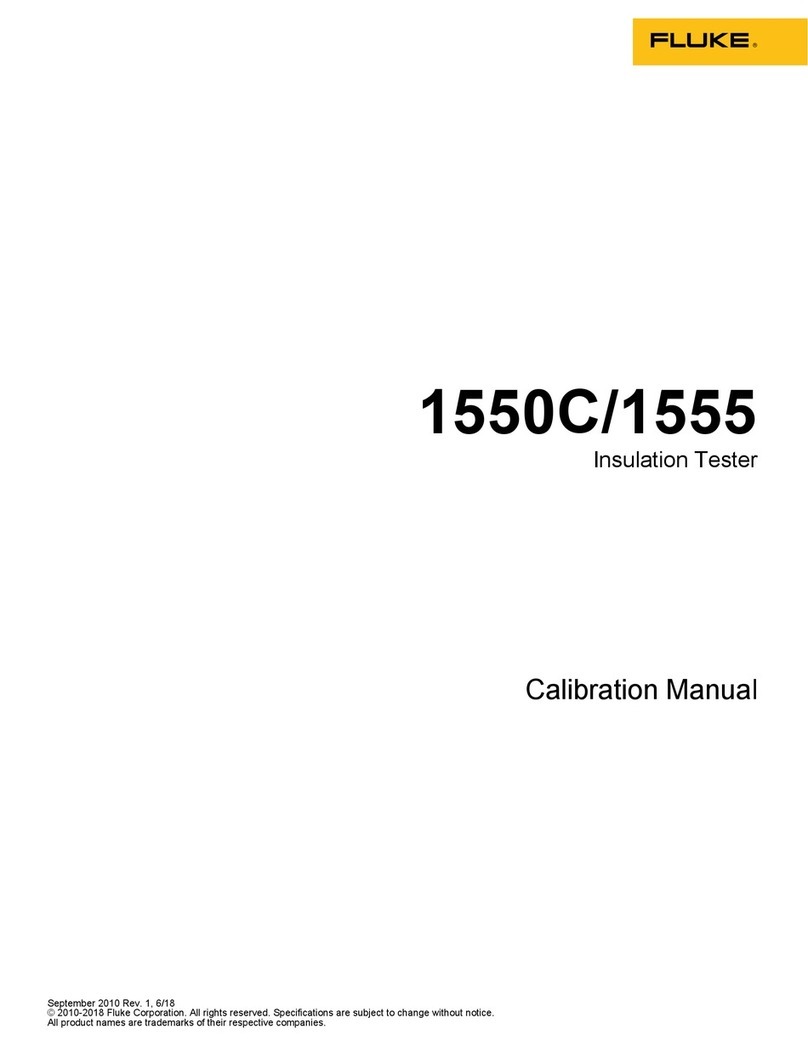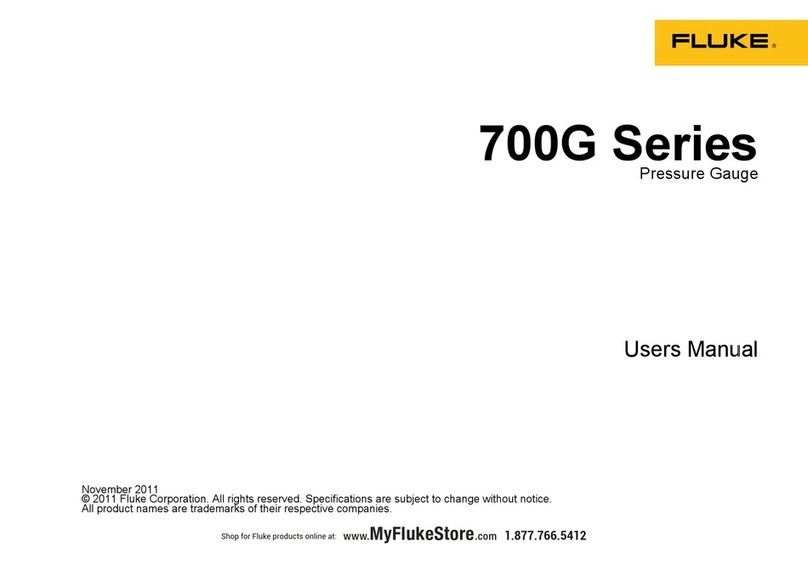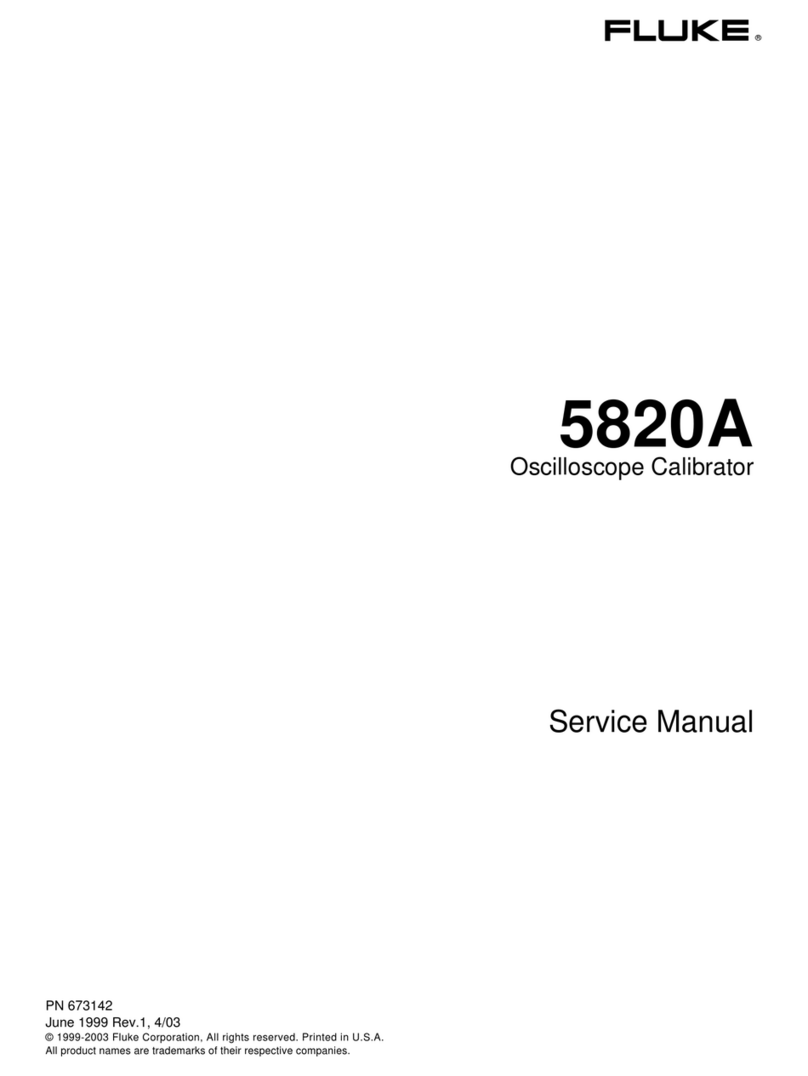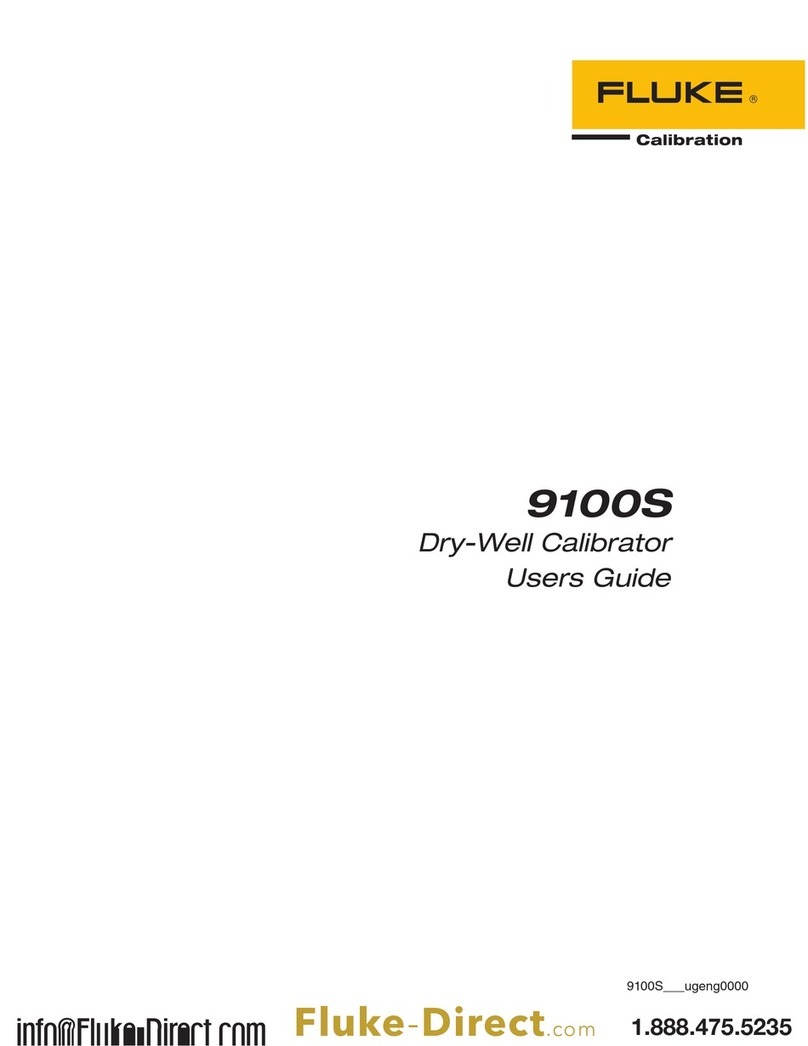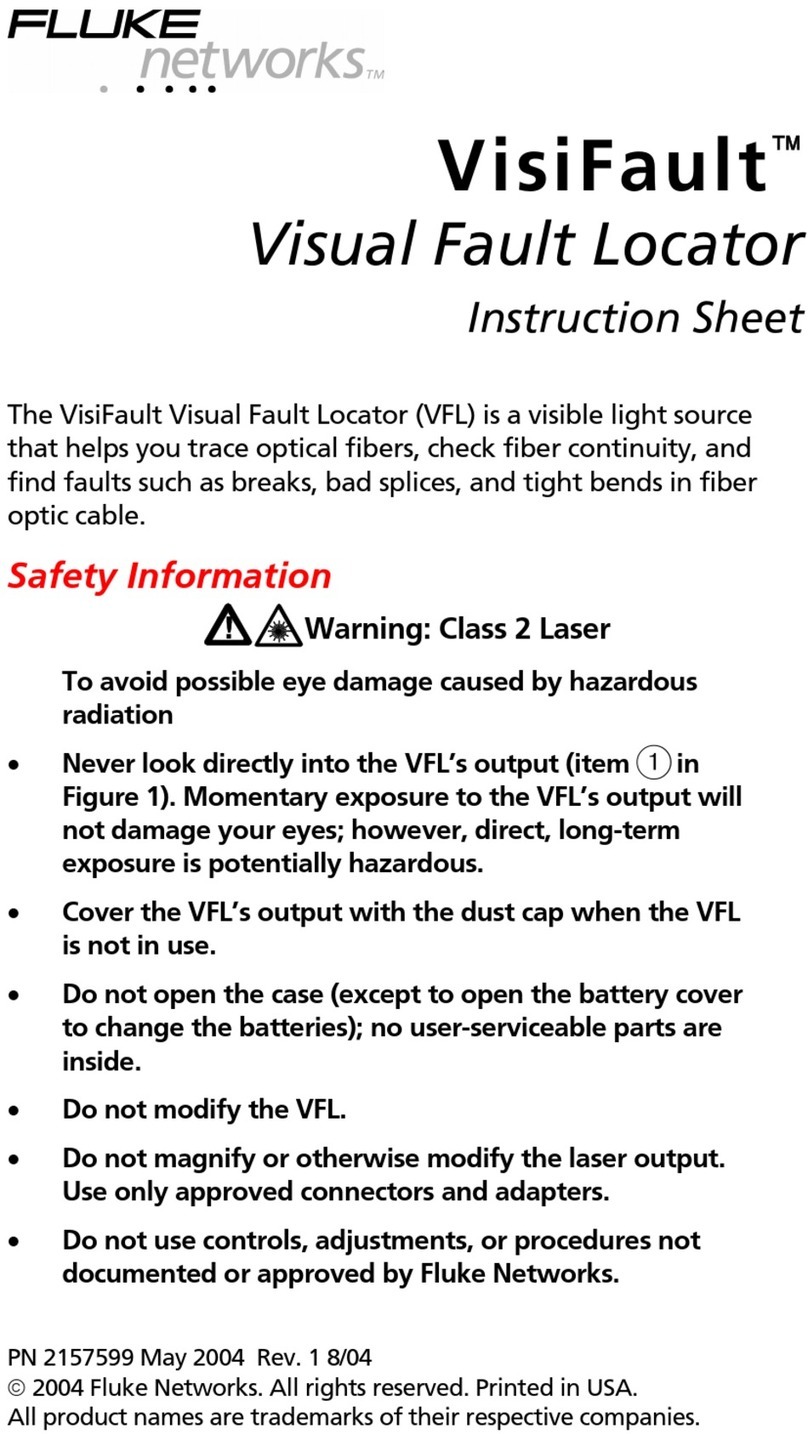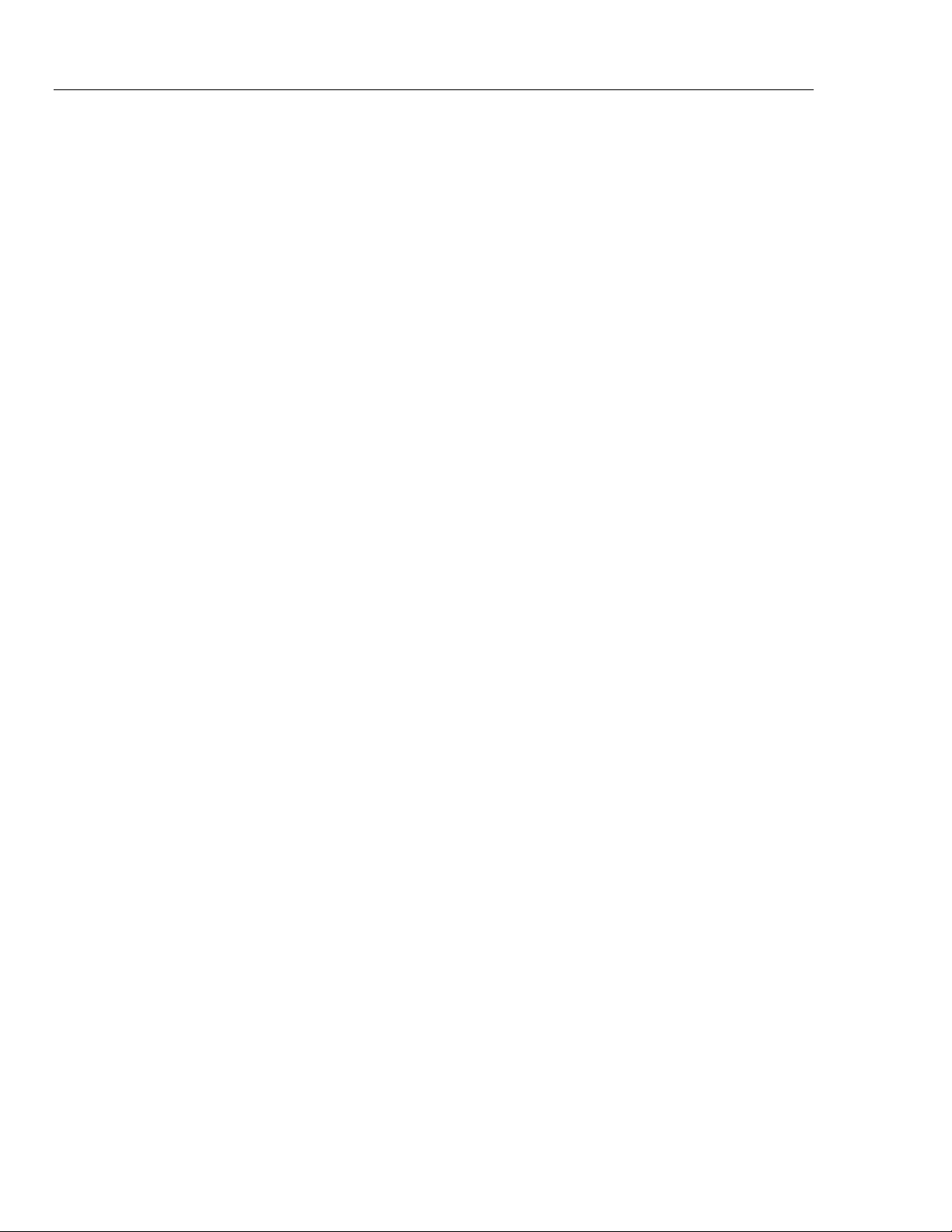2635A
Users Manual
ii
Digital I/O................................................................................................. 1-18
Totalizer Input .......................................................................................... 1-18
Controls and Indicators ..................................................................................... 1-19
Front Panel Controls ..................................................................................... 1-19
Front Panel Indicators................................................................................... 1-19
2 Front Panel Operations ..................................................................... 2-1
Summary of Front Panel Operations................................................................. 2-5
Configuring the Instrument for Operation......................................................... 2-6
Turning the Power on.................................................................................... 2-6
Selecting a Channel....................................................................................... 2-8
Configuring a Measurement Channel................................................................ 2-8
Configuring a Channel to Measure DC Volts............................................... 2-9
Configuring a Channel to Measure AC Volts............................................... 2-10
Configuring a Channel to Measure Resistance............................................. 2-11
Configuring a Channel to Measure Frequency............................................. 2-12
Configuring a Channel to Measure Temperature.......................................... 2-13
Thermocouples ......................................................................................... 2-13
Resistance-Temperature Detectors........................................................... 2-13
Thermocouple Restrictions:...................................................................... 2-13
Resistance Temperature Detectors Restrictions:...................................... 2-13
Configuring a Channel Off ........................................................................... 2-16
Setting Operating Conditions............................................................................ 2-16
Setting the Scan Interval............................................................................... 2-17
Setting the Measurement Rate ...................................................................... 2-18
Setting the Alarms......................................................................................... 2-18
Alarm Indications While Scanning........................................................... 2-18
Alarm Indications While Monitoring....................................................... 2-19
Alarm Indications While Reviewing........................................................ 2-19
Clearing Alarm Parameters from a Channel............................................. 2-19
Alarm Outputs for Channel 0 to 3 Using the Alarm Outputs Connector . 2-19
Alarm Outputs for Channels 4 to 20 Using the Digital I/O Connector.... 2-19
Alarms and Autoprinting.......................................................................... 2-20
Alarms and Monitor-Alarm Triggering.................................................... 2-20
Alarms and Mx+B Scaling....................................................................... 2-20
Setting the Mx+B Scaling............................................................................. 2-23
Examples................................................................................................... 2-23
Restrictions............................................................................................... 2-23
Clearing Mx+B Scaling from a Channel .................................................. 2-23
Operating Modes............................................................................................... 2-26
Using the Scan Mode.................................................................................... 2-26
Memory Card as a Data Destination......................................................... 2-26
Memory Card Formatting......................................................................... 2-26
Memory Card Capacity............................................................................. 2-26
Memory Card Files................................................................................... 2-26
Memory Card Exchange During Scanning............................................... 2-26
Memory Card Data Extraction.................................................................. 2-27
Memory Card Error Messages...................................................................... 2-28
Using the Monitor Mode............................................................................... 2-29
Using the Review Mode................................................................................ 2-30
Additional Features ........................................................................................... 2-31
Scan Triggering Options............................................................................... 2-31
External Trigger........................................................................................ 2-31
Monitor-Alarm Trigger............................................................................. 2-31