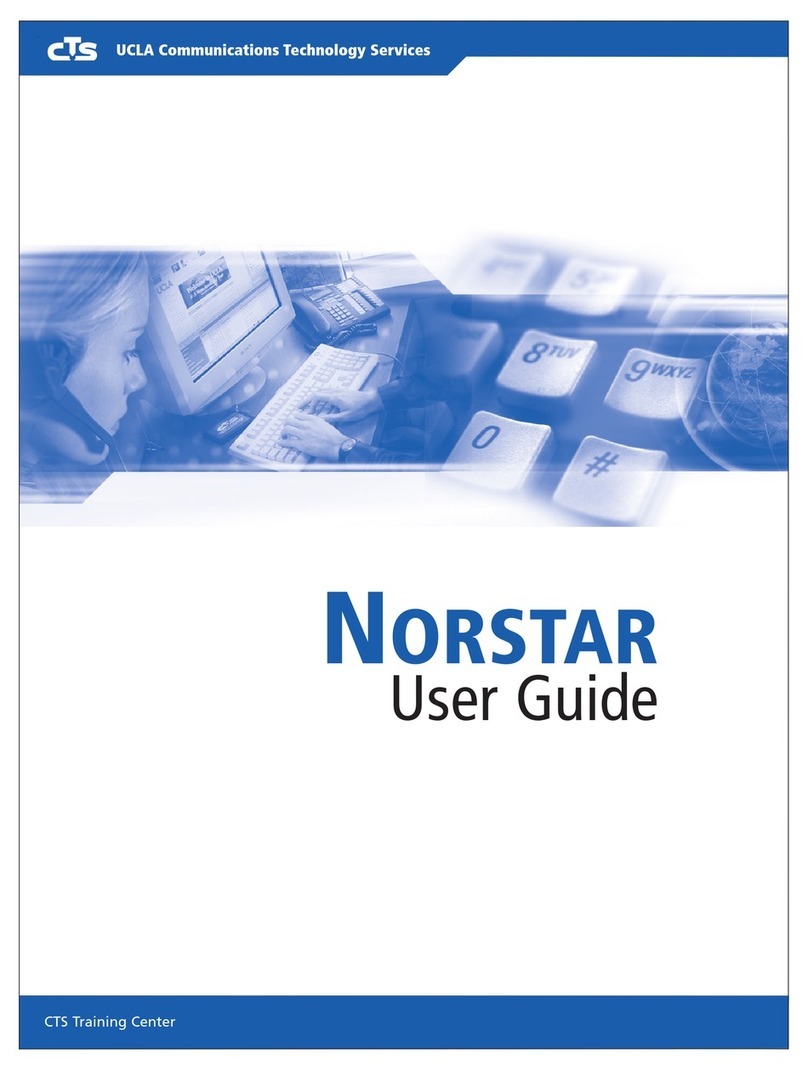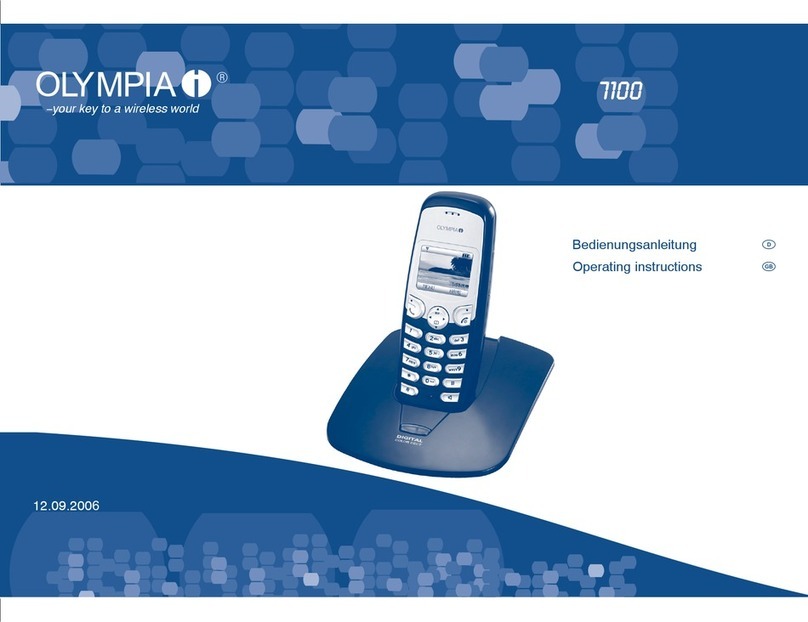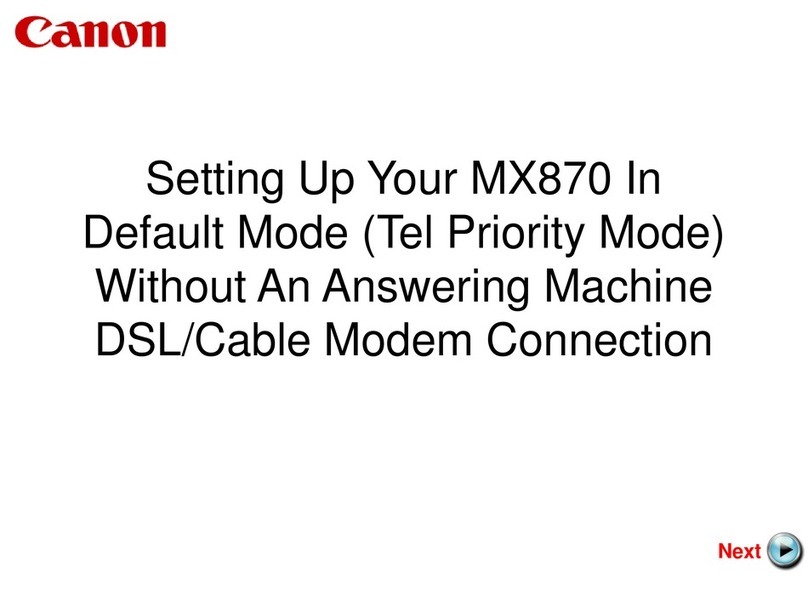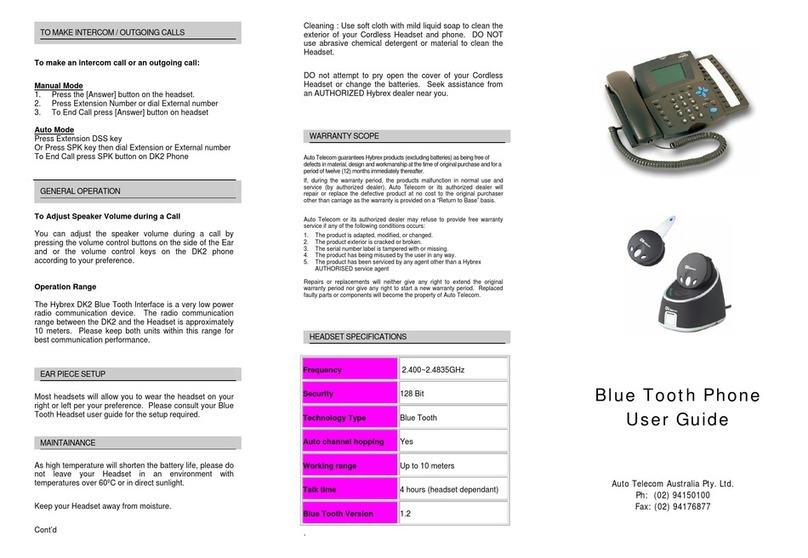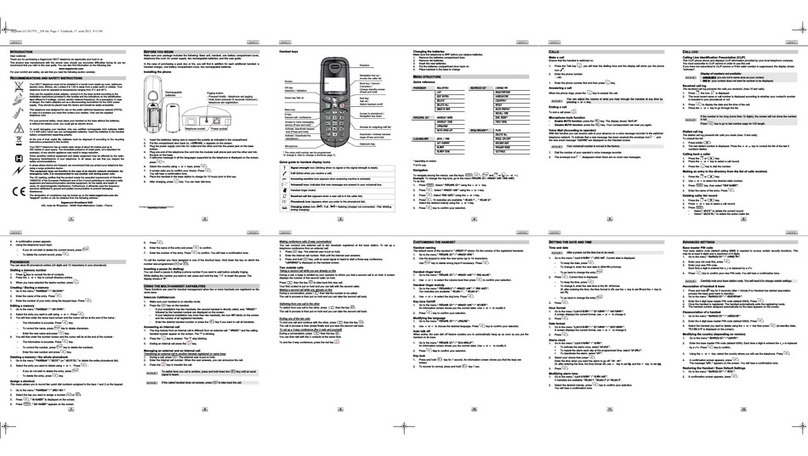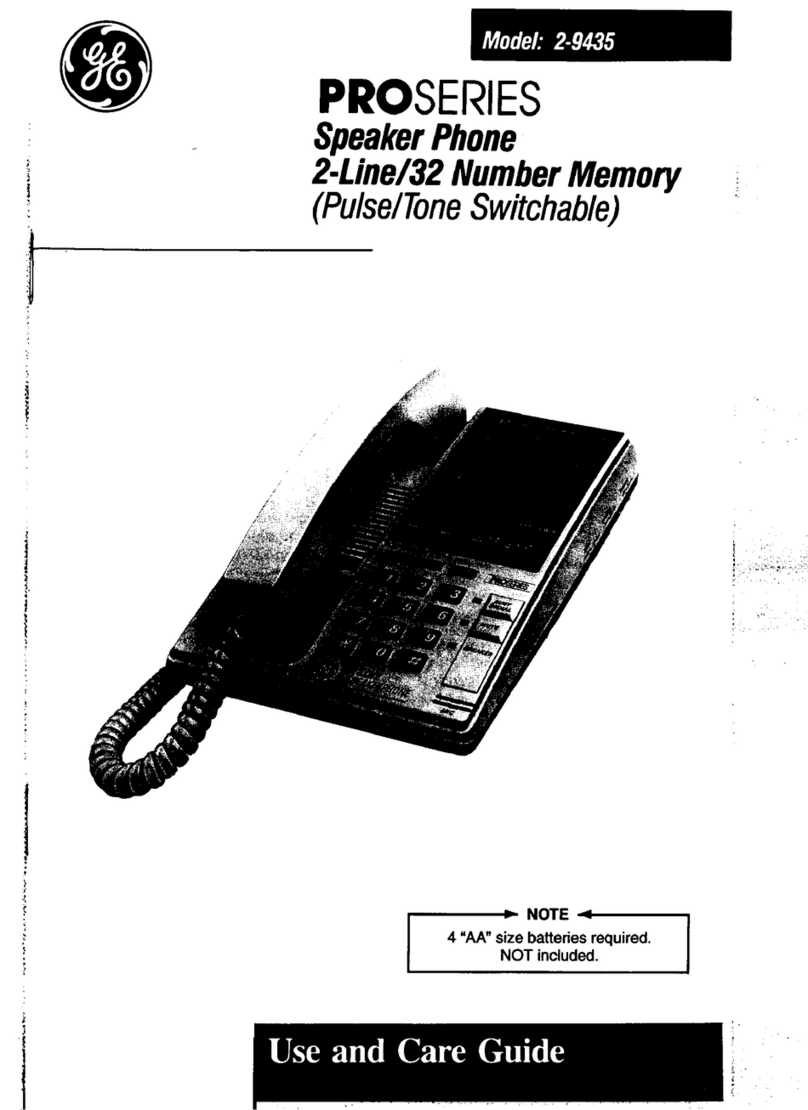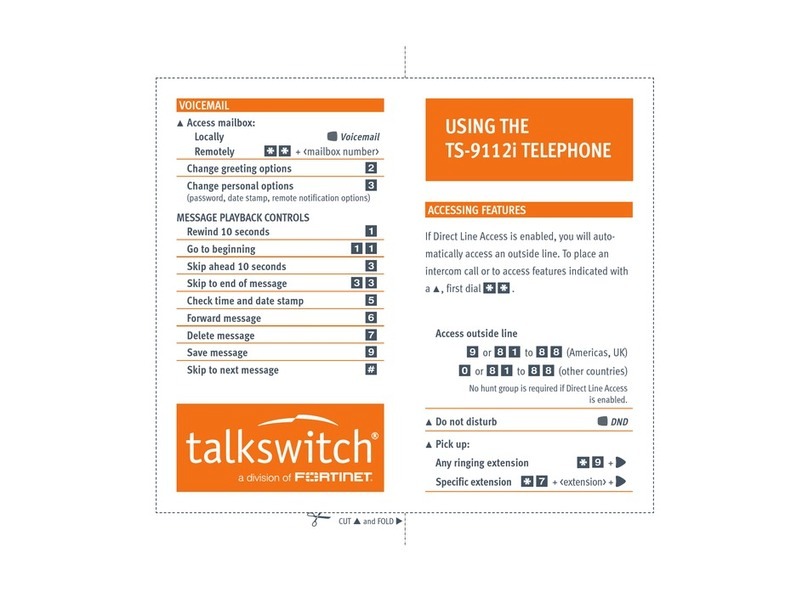CTS SpectraLink PTB410 User manual

WIRELESS
POCKET
TELEPHONE
User Guide
All manuals and user guides at all-guides.com
all-guides.com
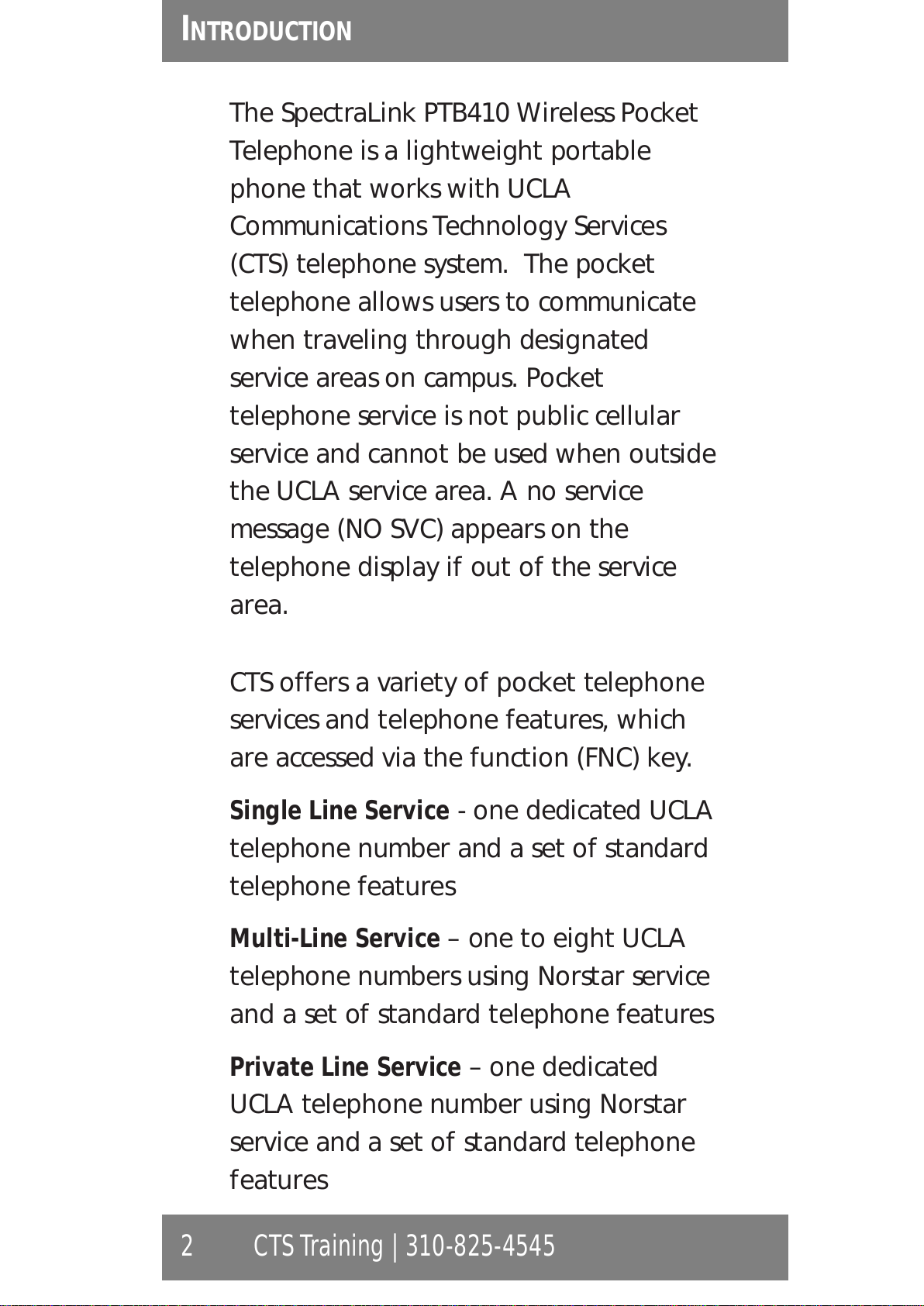
The SpectraLink PTB410 Wireless Pocket
Telephone is a lightweight portable
phone that works with UCLA
Communications Technology Services
(CTS) telephone system. The pocket
telephone allows users to communicate
when traveling through designated
service areas on campus. Pocket
telephone service is not public cellular
service and cannot be used when outside
the UCLA service area. A no service
message (NO SVC) appears on the
telephone display if out of the service
area.
CTS offers a variety of pocket telephone
services and telephone features, which
are accessed via the function (FNC) key.
Single Line Service - one dedicated UCLA
telephone number and a set of standard
telephone features
Multi-Line Service – one to eight UCLA
telephone numbers using Norstar service
and a set of standard telephone features
Private Line Service – one dedicated
UCLA telephone number using Norstar
service and a set of standard telephone
features
INTRODUCTION
2CTS Training | 310-825-4545
All manuals and user guides at all-guides.com
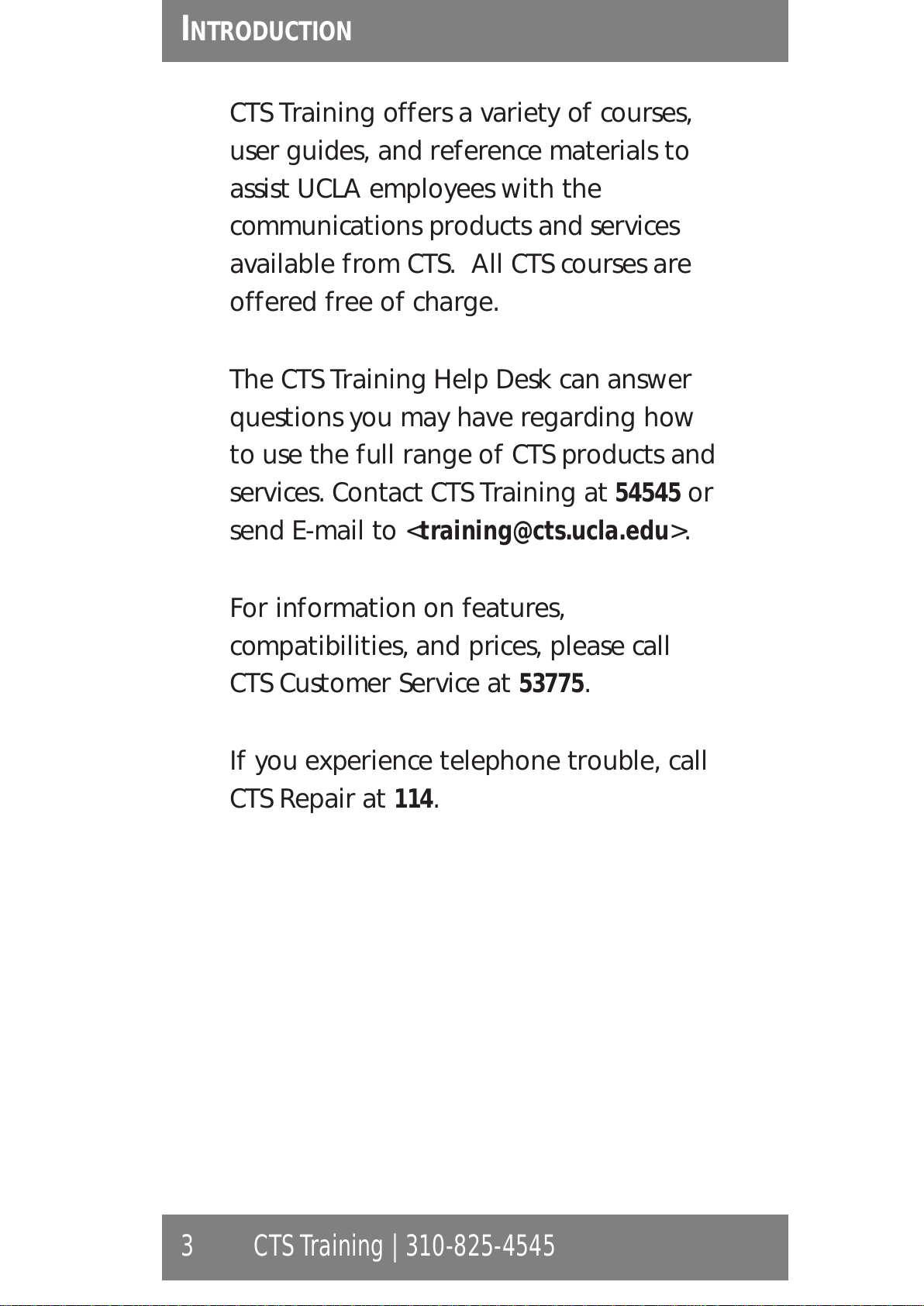
CTS Training offers a variety of courses,
user guides, and reference materials to
assist UCLA employees with the
communications products and services
available from CTS. All CTS courses are
offered free of charge.
The CTS Training Help Desk can answer
questions you may have regarding how
to use the full range of CTS products and
services. Contact CTS Training at 54545 or
send E-mail to <training@cts.ucla.edu>.
For information on features,
compatibilities, and prices, please call
CTS Customer Service at 53775.
If you experience telephone trouble, call
CTS Repair at 114.
INTRODUCTION
3CTS Training | 310-825-4545
All manuals and user guides at all-guides.com
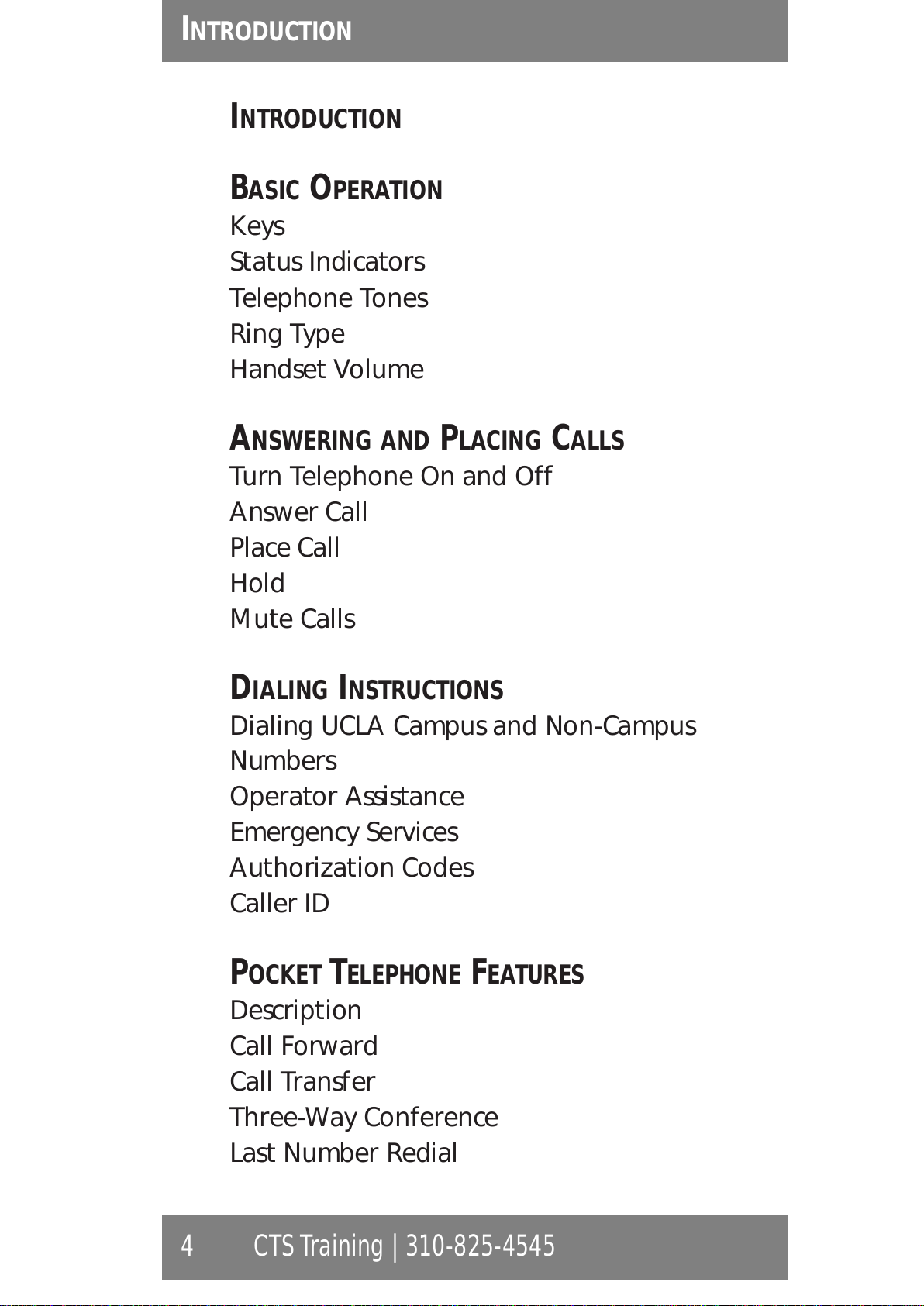
INTRODUCTION
BASIC OPERATION
Keys
Status Indicators
Telephone Tones
Ring Type
Handset Volume
ANSWERING AND PLACING CALLS
Turn Telephone On and Off
Answer Call
Place Call
Hold
Mute Calls
DIALING INSTRUCTIONS
Dialing UCLA Campus and Non-Campus
Numbers
Operator Assistance
Emergency Services
Authorization Codes
Caller ID
POCKET TELEPHONE FEATURES
Description
Call Forward
Call Transfer
Three-Way Conference
Last Number Redial
INTRODUCTION
4CTS Training | 310-825-4545
All manuals and user guides at all-guides.com

BATTERY MAINTENANCE
Removing Battery
Charging Battery
Replacing Battery
TIPS FOR USE
FUNCTION KEY QUICK REFERENCE
INTRODUCTION
5CTS Training | 310-825-4545
All manuals and user guides at all-guides.com

Keys
PWR
Turns telephone power on and off
START
Answers and places calls
END
Hangs up or ends a function
Display
Shows system and feature indicators
HOLD
Places a call on hold and retrieves a call
from hold
FCN
Activates features or modifies settings
VOL
Modifies earpiece volume
LINE
Accesses a line
Control Arrows
Used with display to select menu options
BASIC OPERATION
6CTS Training | 310-825-4545
All manuals and user guides at all-guides.com
all-guides.com
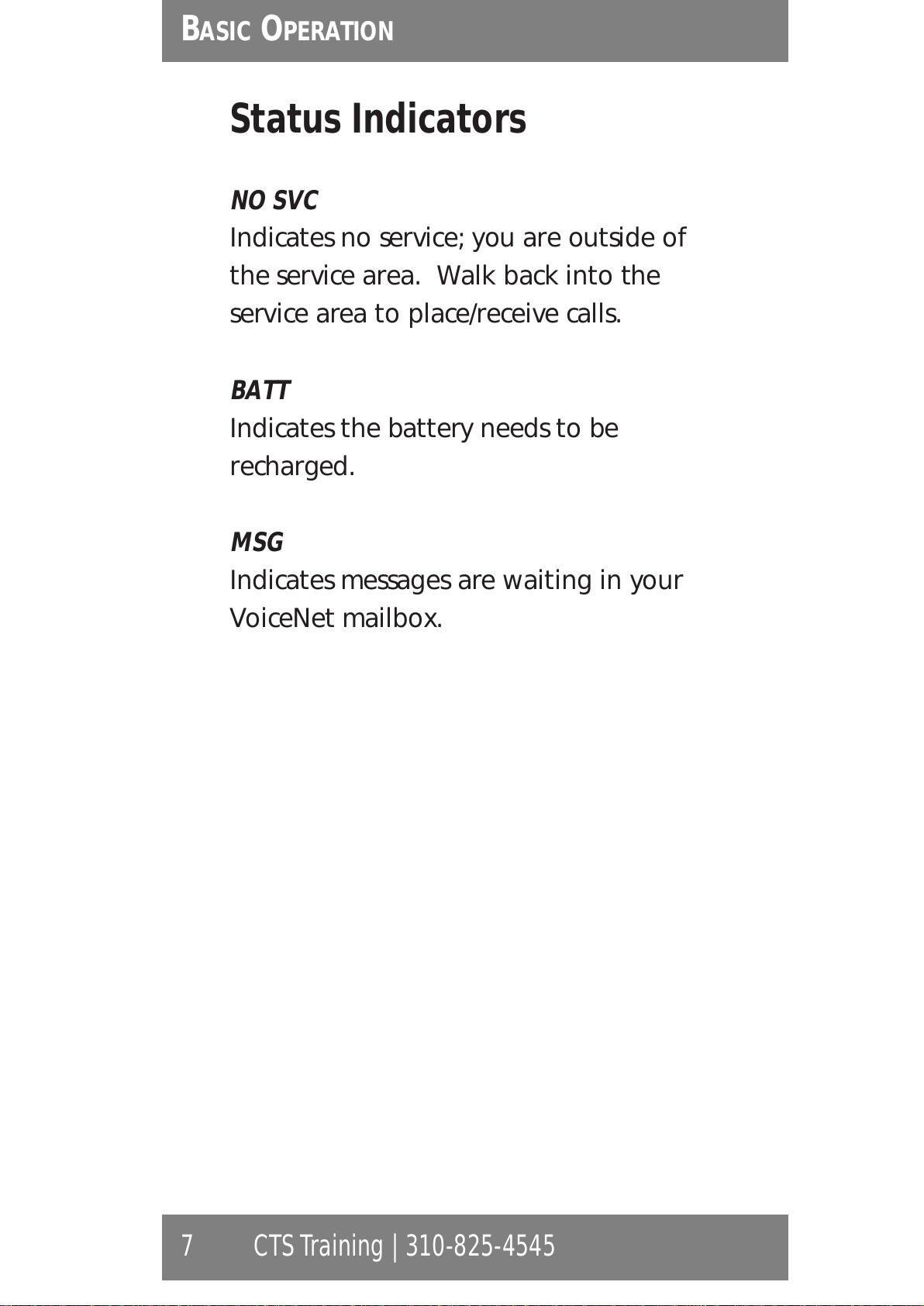
Status Indicators
NO SVC
Indicates no service; you are outside of
the service area. Walk back into the
service area to place/receive calls.
BATT
Indicates the battery needs to be
recharged.
MSG
Indicates messages are waiting in your
VoiceNet mailbox.
BASIC OPERATION
7CTS Training | 310-825-4545
All manuals and user guides at all-guides.com

Telephone Tones
Chirp
Single chirp sound that indicates pocket
telephone has been turned on. Double
chirp sound indicates pocket telephone
has been turned off.
Dial Tone
Continuous tone heard when accessing
the pocket telephone line. Indicates that
the telephone line is available for use.
Special Dial Tone
Broken dial tone followed by regular dial
tone. Indicates a feature has been
accessed.
Standard Busy Tone
Regular intermittent tone heard after
dialing a number. Indicates the called
number is busy (60 tones per minute).
Overflow Busy Tone
Fast busy tone heard after dialing a
number. Indicates the called number is
invalid or could not be processed (120
tones per minute).
BASIC OPERATION
8CTS Training | 310-825-4545
All manuals and user guides at all-guides.com

Confirmation Tone
Two short beep tones. Indicates a feature
has been activated or deactivated.
Call Waiting Tone
Short tone heard while on a call.
Indicates another call is waiting.
Distinctive Ringing
Different ring patterns that indicate a
specific type of incoming call.
• UCLA Campus Call - two rings (one long
ring, one short ring) in quick succession.
Indicates an incoming call from another
UCLA campus station including Santa
Monica UCLA Medical Center.
• Non-UCLA Campus Call - two long rings
(one long ring, one long ring)
approximately five seconds apart.
Indicates an incoming call from a non-
UCLA campus station including Extended
Campus Service (ECS).
BASIC OPERATION
9CTS Training | 310-825-4545
All manuals and user guides at all-guides.com
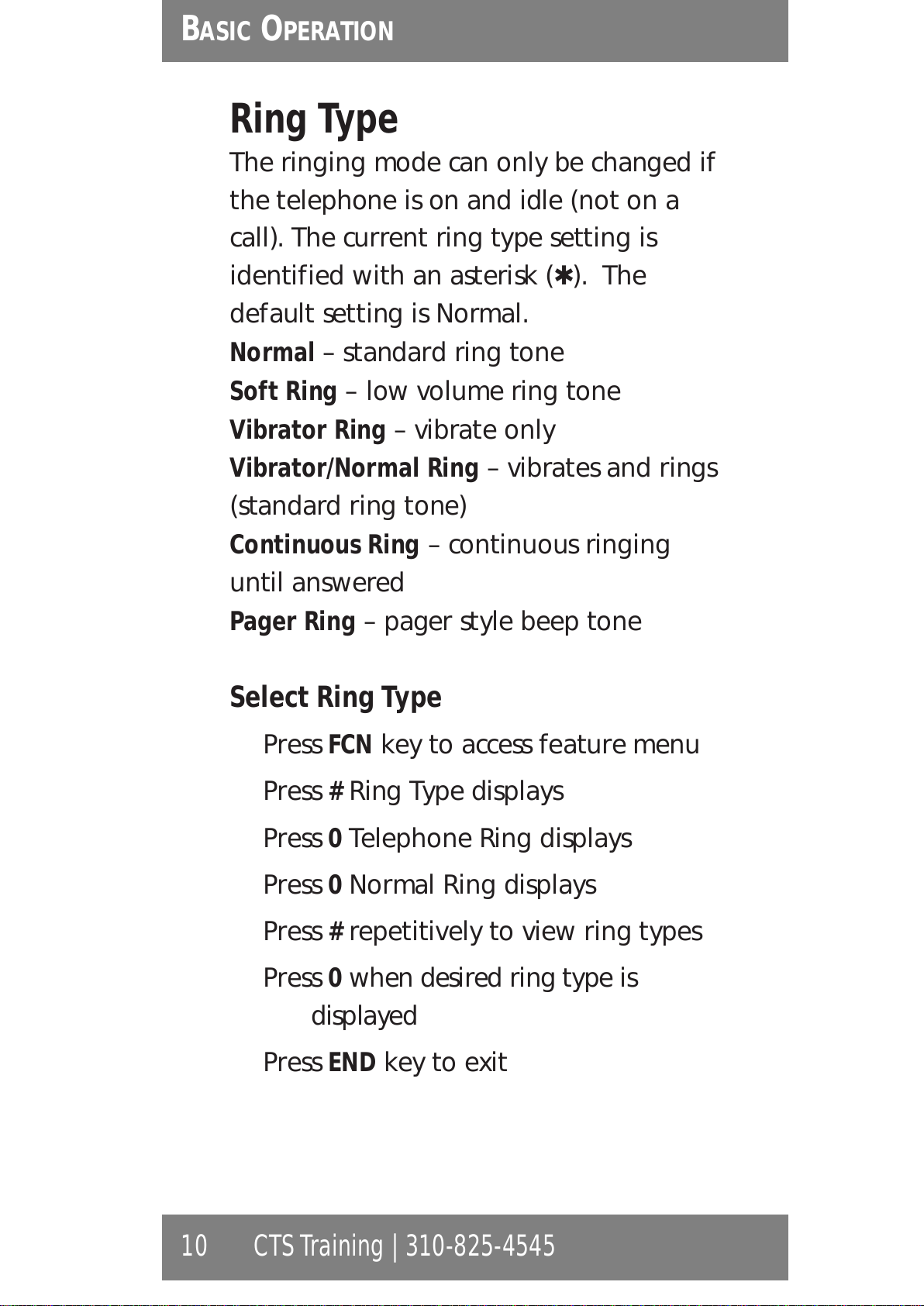
Ring Type
The ringing mode can only be changed if
the telephone is on and idle (not on a
call). The current ring type setting is
identified with an asterisk (✱). The
default setting is Normal.
Normal – standard ring tone
Soft Ring – low volume ring tone
Vibrator Ring – vibrate only
Vibrator/Normal Ring – vibrates and rings
(standard ring tone)
Continuous Ring – continuous ringing
until answered
Pager Ring – pager style beep tone
Select Ring Type
Press FCN key to access feature menu
Press #Ring Type displays
Press 0Telephone Ring displays
Press 0Normal Ring displays
Press #repetitively to view ring types
Press 0when desired ring type is
displayed
Press END key to exit
BASIC OPERATION
10 CTS Training | 310-825-4545
All manuals and user guides at all-guides.com
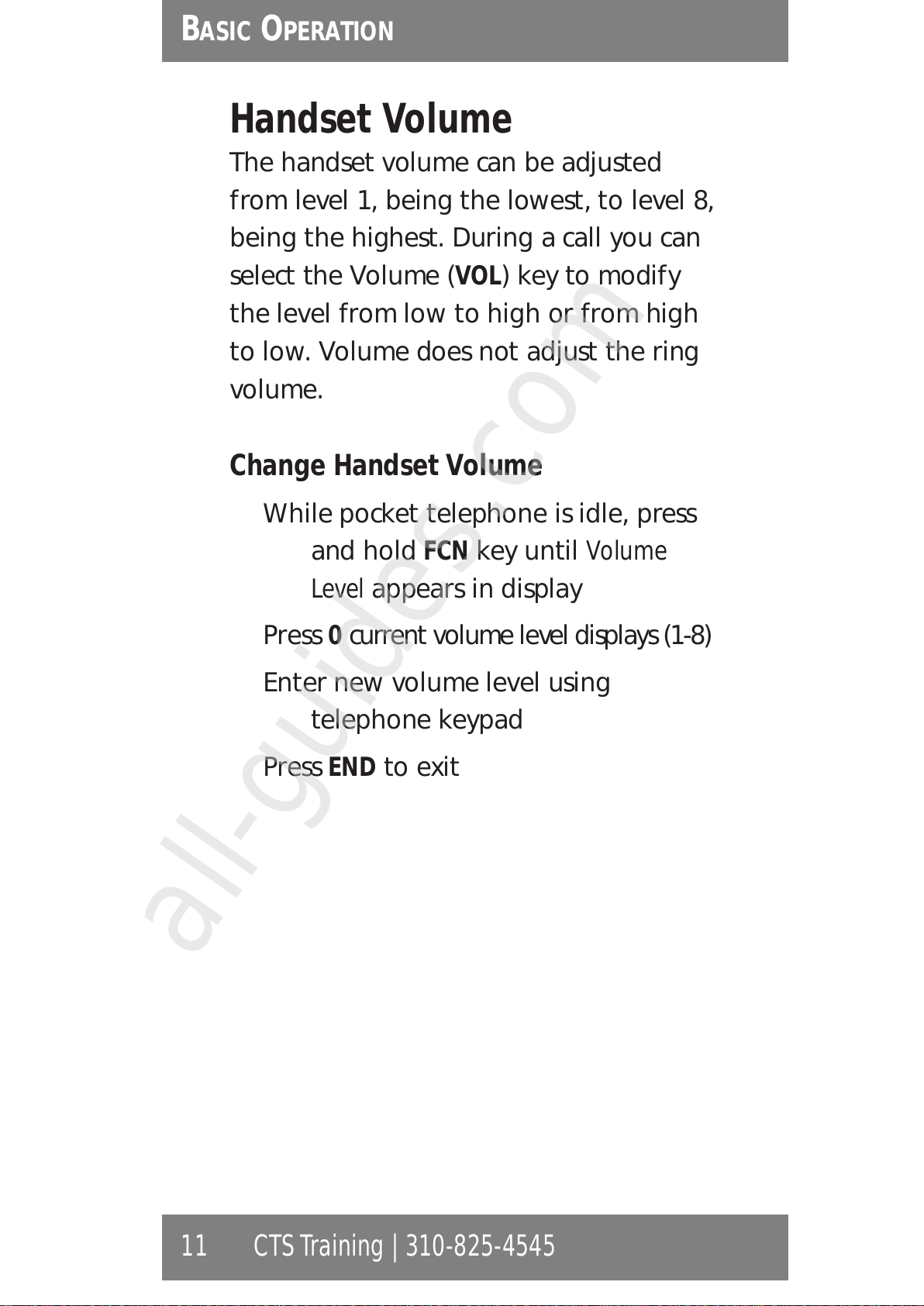
Handset Volume
The handset volume can be adjusted
from level 1, being the lowest, to level 8,
being the highest. During a call you can
select the Volume (VOL) key to modify
the level from low to high or from high
to low. Volume does not adjust the ring
volume.
Change Handset Volume
While pocket telephone is idle, press
and hold FCN key until Volume
Level appears in display
Press 0current volume level displays (1-8)
Enter new volume level using
telephone keypad
Press END to exit
BASIC OPERATION
11 CTS Training | 310-825-4545
All manuals and user guides at all-guides.com
all-guides.com
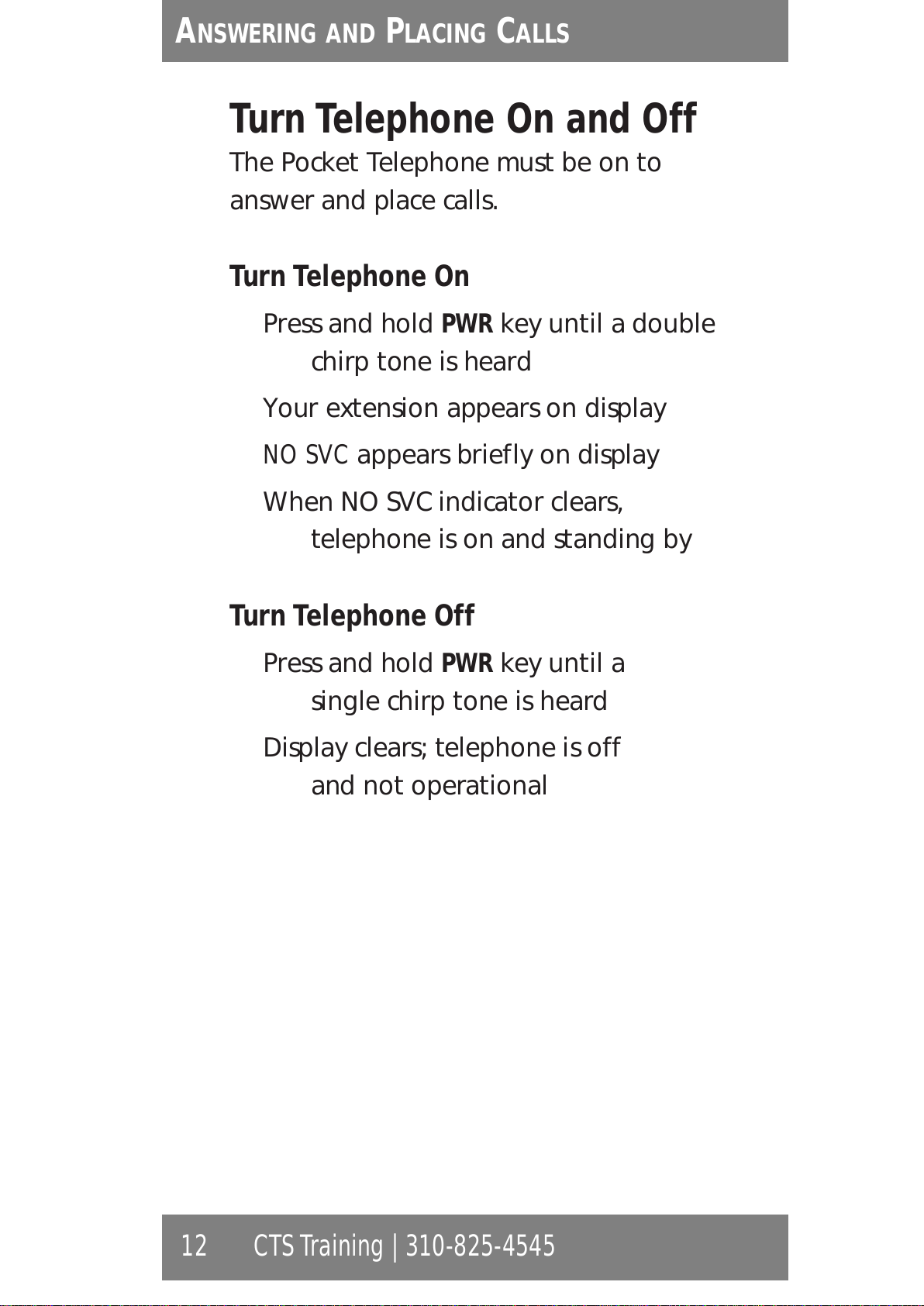
Turn Telephone On and Off
The Pocket Telephone must be on to
answer and place calls.
Turn Telephone On
Press and hold PWR key until a double
chirp tone is heard
Your extension appears on display
NO SVC appears briefly on display
When NO SVC indicator clears,
telephone is on and standing by
Turn Telephone Off
Press and hold PWR key until a
single chirp tone is heard
Display clears; telephone is off
and not operational
ANSWERING AND PLACING CALLS
12 CTS Training | 310-825-4545
All manuals and user guides at all-guides.com
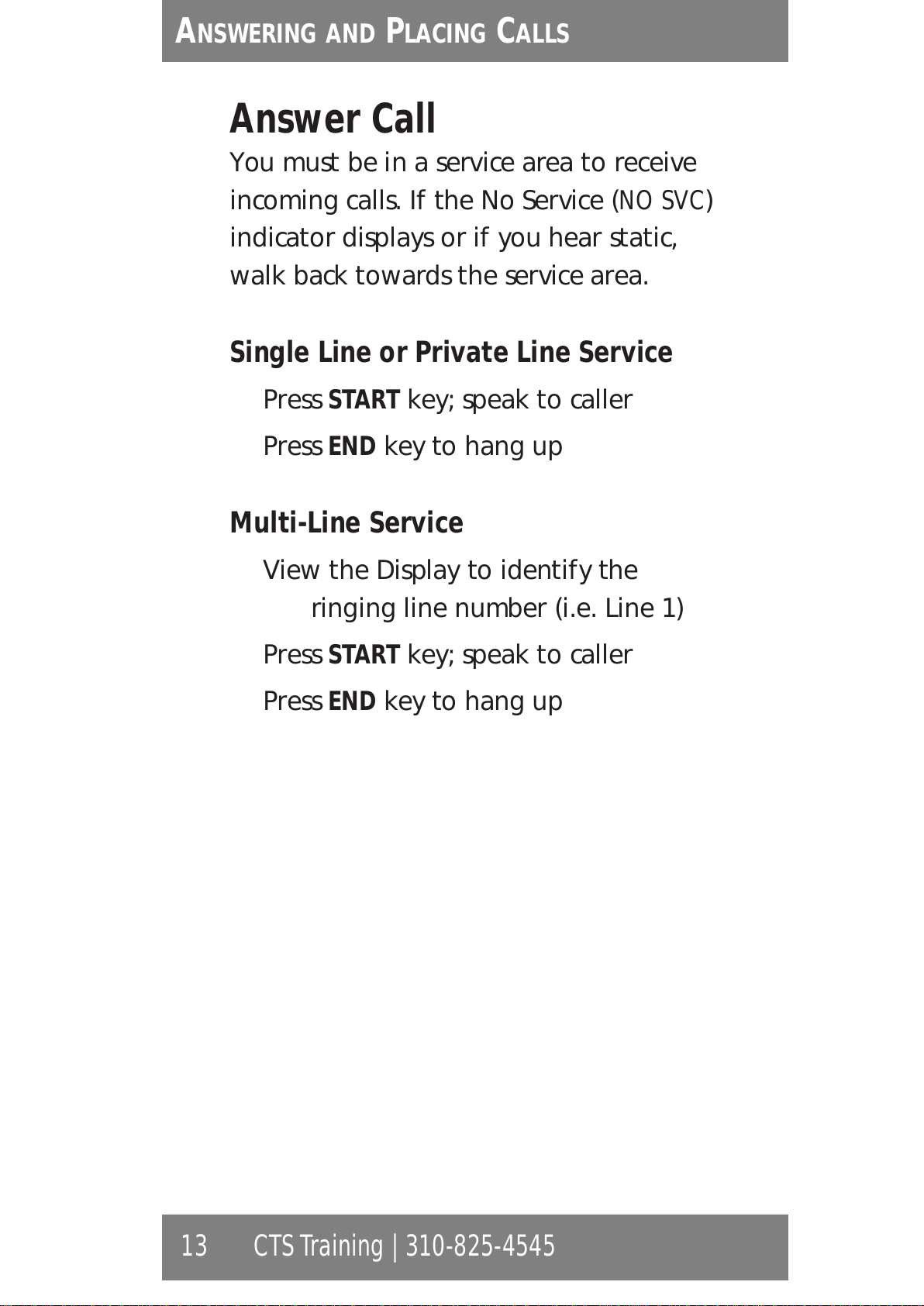
Answer Call
You must be in a service area to receive
incoming calls. If the No Service (NO SVC)
indicator displays or if you hear static,
walk back towards the service area.
Single Line or Private Line Service
Press START key; speak to caller
Press END key to hang up
Multi-Line Service
View the Display to identify the
ringing line number (i.e. Line 1)
Press START key; speak to caller
Press END key to hang up
ANSWERING AND PLACING CALLS
13 CTS Training | 310-825-4545
All manuals and user guides at all-guides.com

Place Call
You must be in a service area to place
outbound calls. If the No Service (NO
SVC) indicator displays or if you hear
static, walk back towards the service
area.
Single Line or Private Line Service
Press START key; you hear dial tone
Dial number; you hear destination
ringing
Press END key to hang up
Multi-Line Service
Press START key; you hear dial tone
Press LINE key + line number (i.e. LINE
+ 1) to select outbound line
Dial number; you hear destination
ringing
Press END key to hang up
ANSWERING AND PLACING CALLS
14 CTS Training | 310-825-4545
All manuals and user guides at all-guides.com

Hold
The Hold key allows you to place a call
on hold to privately confer with other
colleagues or to answer multiple lines if
using Multi-Line Service.
Place Call on Hold
While on a call, press HOLD key; you
hear confirmation tone
Retrieve Call from Hold
Single Line Service
Press END key, then press START key;
held party returns
Multi-Line or Private Line Service
Press LINE key + line number (i.e. LINE
+ 2); held party returns
ANSWERING AND PLACING CALLS
15 CTS Training | 310-825-4545
All manuals and user guides at all-guides.com
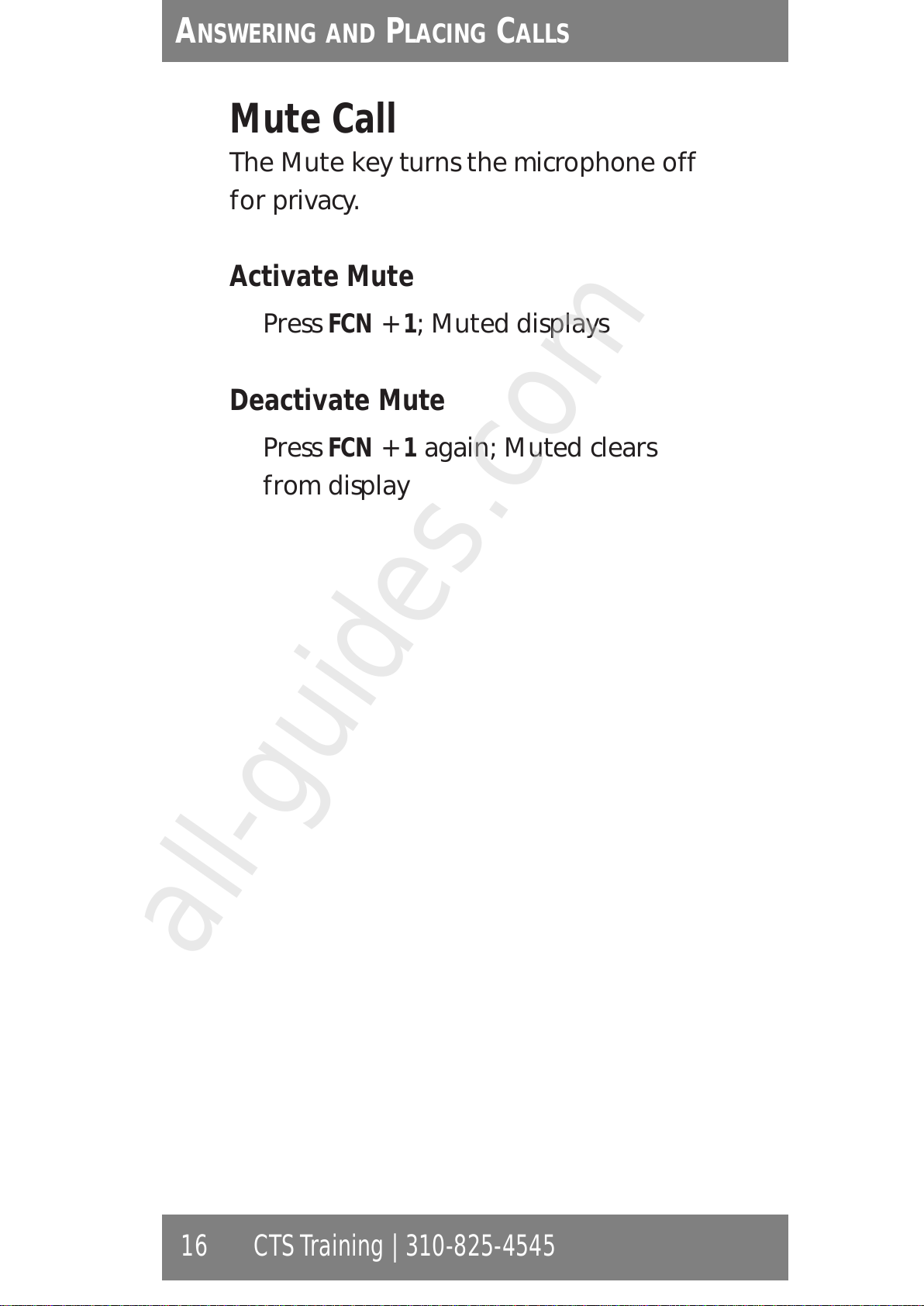
Mute Call
The Mute key turns the microphone off
for privacy.
Activate Mute
Press FCN + 1; Muted displays
Deactivate Mute
Press FCN + 1again; Muted clears
from display
ANSWERING AND PLACING CALLS
16 CTS Training | 310-825-4545
All manuals and user guides at all-guides.com
all-guides.com

Dailing UCLA Campus and
Non-Campus Numbers
CTS telephone service provides station-
to- station dialing for the UCLA
community. A campus telephone
number is identified by the last five
digits of its seven-digit telephone
number. Telephone services extended to
UCLA facilities off campus, called
Extended Campus Service (ECS), has a
very similar dialing plan to campus
service and access to most CTS telephone
features.
UCLA telephone numbers are located
within the 310 area code and use one of
these prefixes:
206 267 312 319 794 825
To identify the full seven-digit number,
match the last digit of the prefix to the
first digit of the five-digit telephone
number. CTS telephone service to Santa
Monica-UCLA Medical Center offers
campus dialing service (not Extended
Campus Service). However, extension
numbers ranging from 92000 to 93999
and from 95200 to 95999 cannot be
DIALING INSTRUCTIONS
17 CTS Training | 310-825-4545
All manuals and user guides at all-guides.com

dialed directly from a non-campus
number using the prefix 319. These five-
digit numbers can only be dialed from
another UCLA campus station.
Dialing non-UCLA campus numbers
requires you to dial 8first. The allowable
calling area is based on the telephone
line’s class of service.
UCLA Campus Calls
Access pocket telephone line
Dial five-digit campus number
Local Direct Dial Calls (within310areacode)
Access pocket telephone line
Dial 8+ seven-digit number
Toll and Long Distance Direct Dial Calls
Access pocket telephone line
Dial 8+ 1+ area code + seven-digit
number
DIALING INSTRUCTIONS
18 CTS Training | 310-825-4545
All manuals and user guides at all-guides.com

Credit Card Calls
Access pocket telephone line
Dial 8+ 0+ 0+ area code + seven-
digit number
Enter credit card number at tone
Collect Calls
Access pocket telephone line
Dial 8+ 0+ 0+ area code + seven-
digit number
Wait for telephone operator to
answer, then provide necessary
billing information
Person-to-Person Calls
Access pocket telephone line
Dial 8+ 0+ area code + seven-digit
number
Wait for telephone operator to
answer, then provide necessary
billing information
DIALING INSTRUCTIONS
19 CTS Training | 310-825-4545
All manuals and user guides at all-guides.com
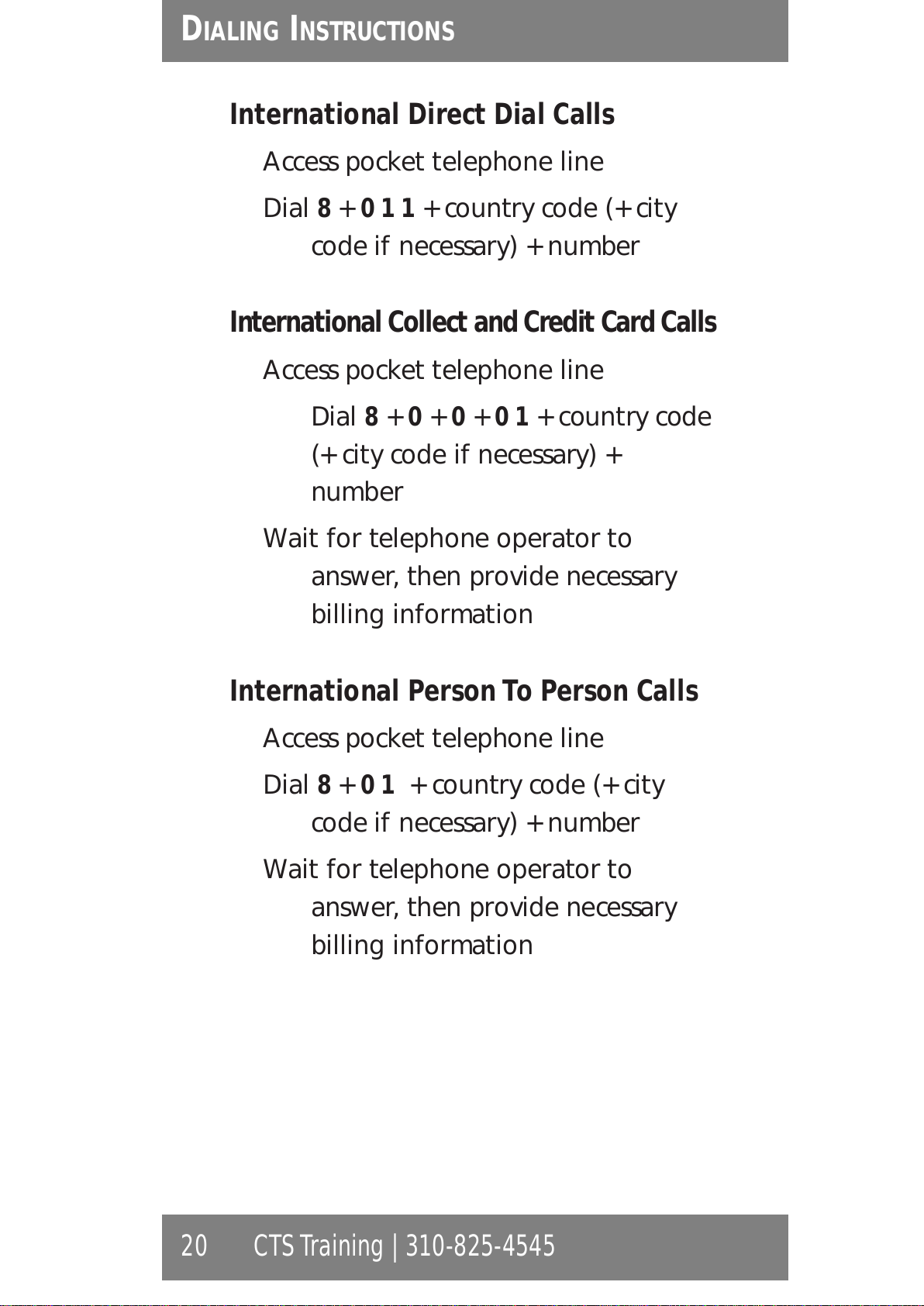
International Direct Dial Calls
Access pocket telephone line
Dial 8+ 0 1 1 + country code (+ city
code if necessary) + number
International Collect and Credit Card Calls
Access pocket telephone line
Dial 8+ 0+ 0+ 0 1 + country code
(+ city code if necessary) +
number
Wait for telephone operator to
answer, then provide necessary
billing information
International Person To Person Calls
Access pocket telephone line
Dial 8+ 0 1 + country code (+ city
code if necessary) + number
Wait for telephone operator to
answer, then provide necessary
billing information
DIALING INSTRUCTIONS
20 CTS Training | 310-825-4545
All manuals and user guides at all-guides.com
Table of contents
Other CTS Telephone manuals