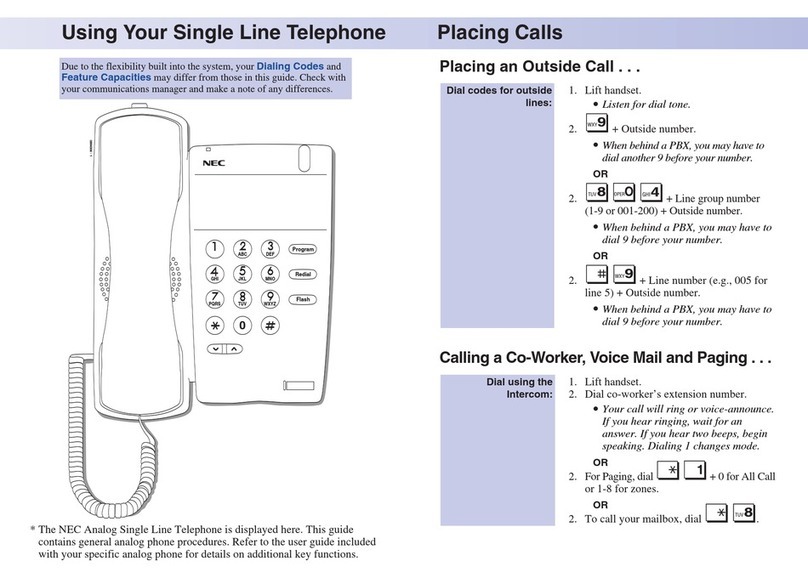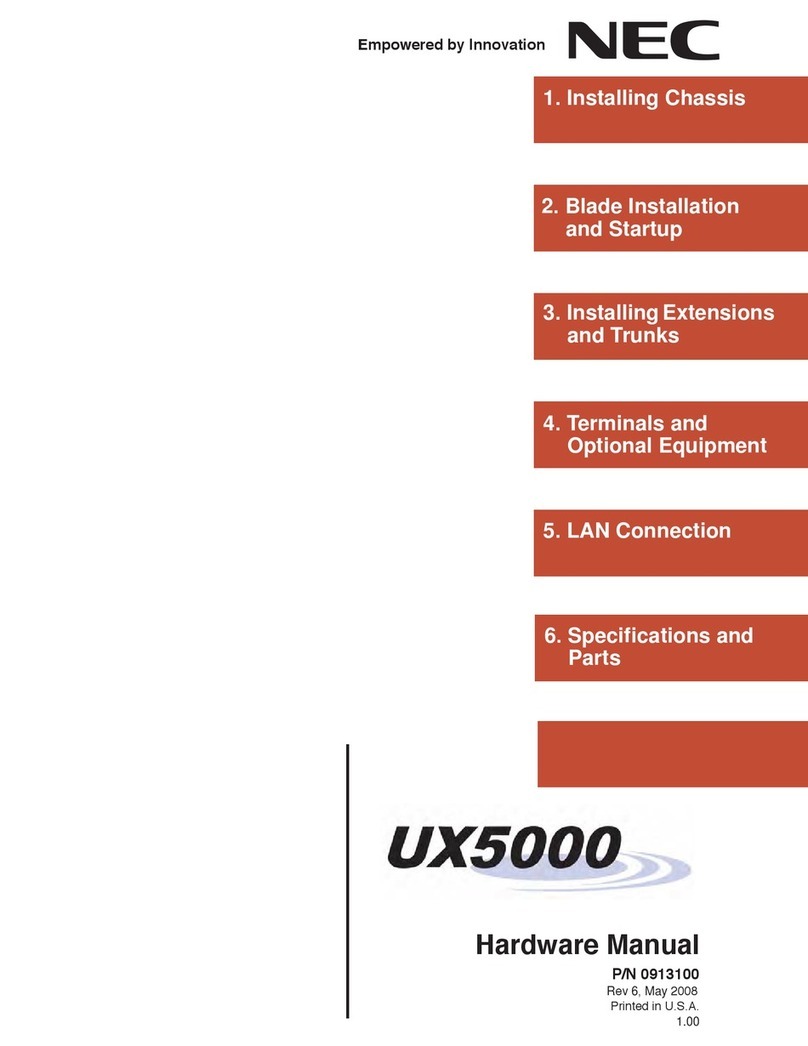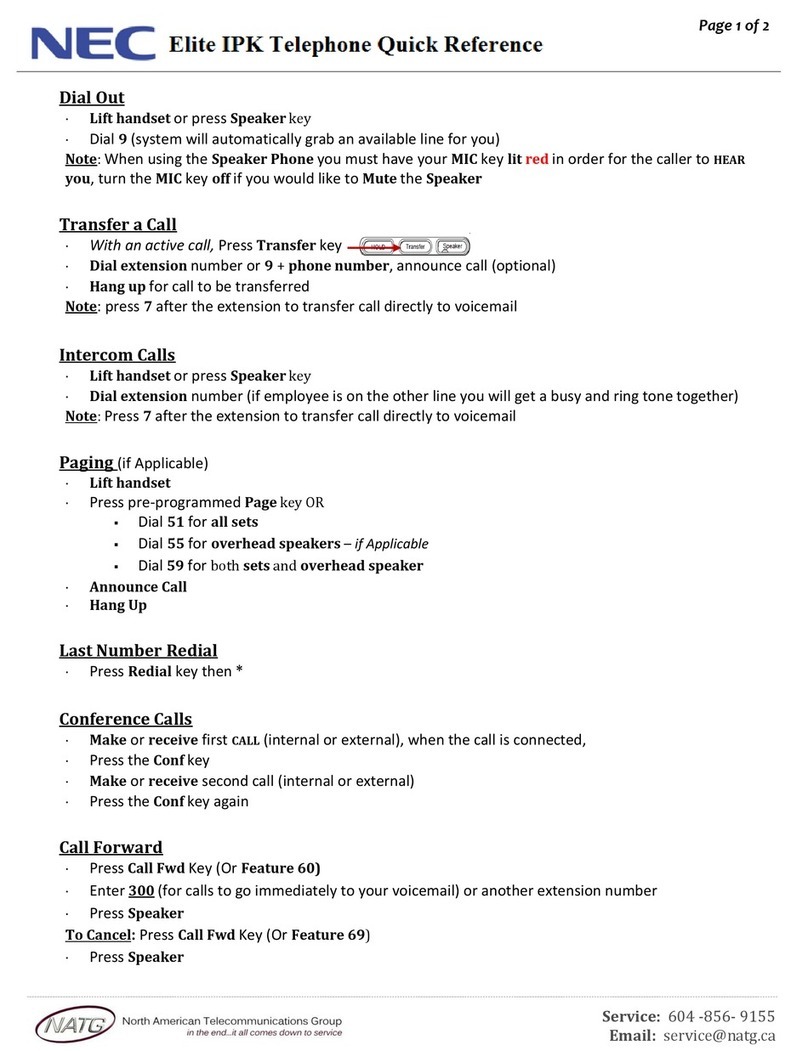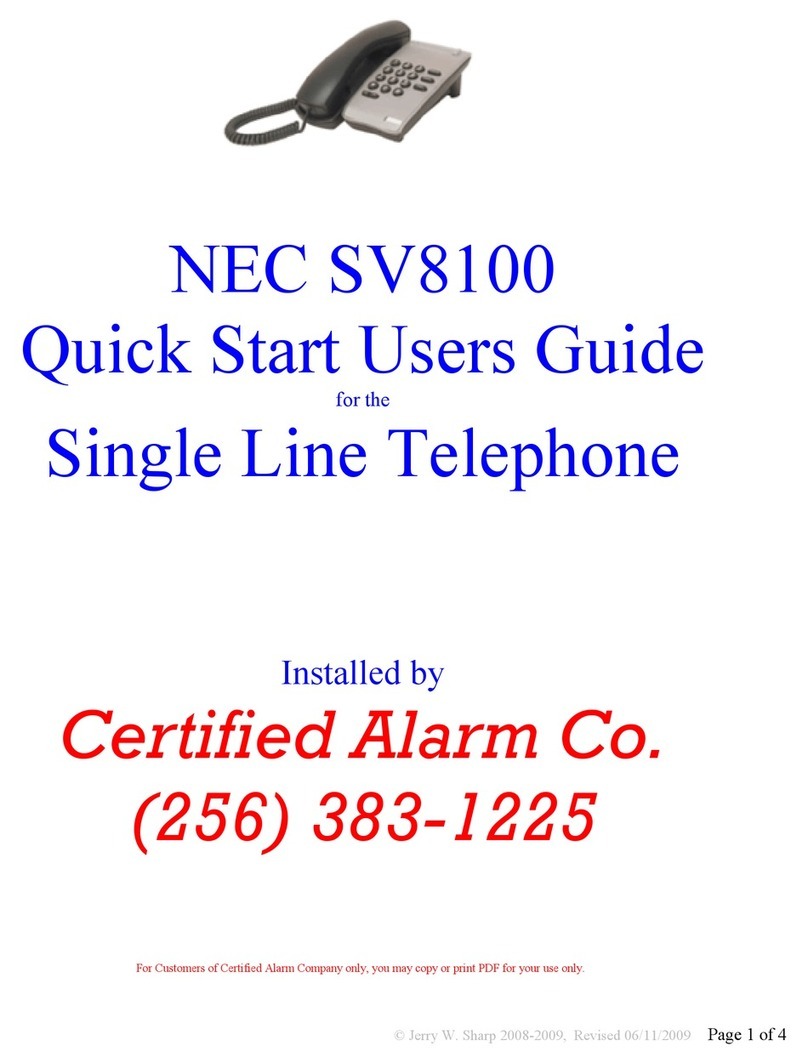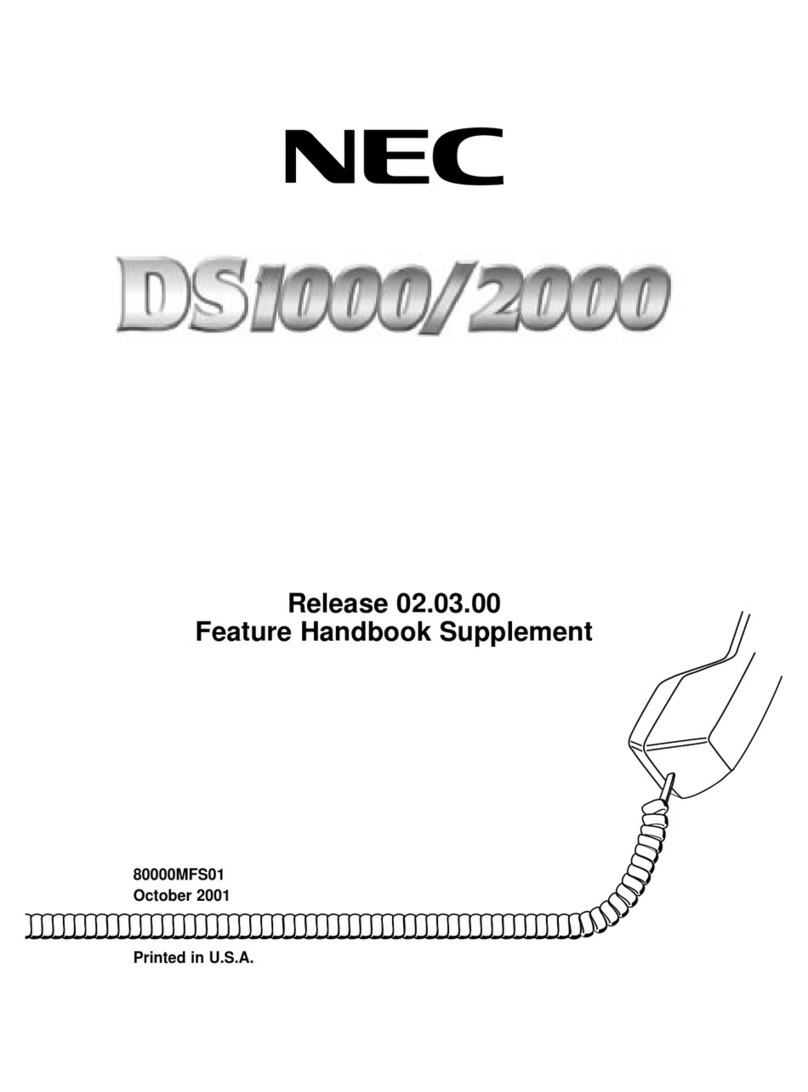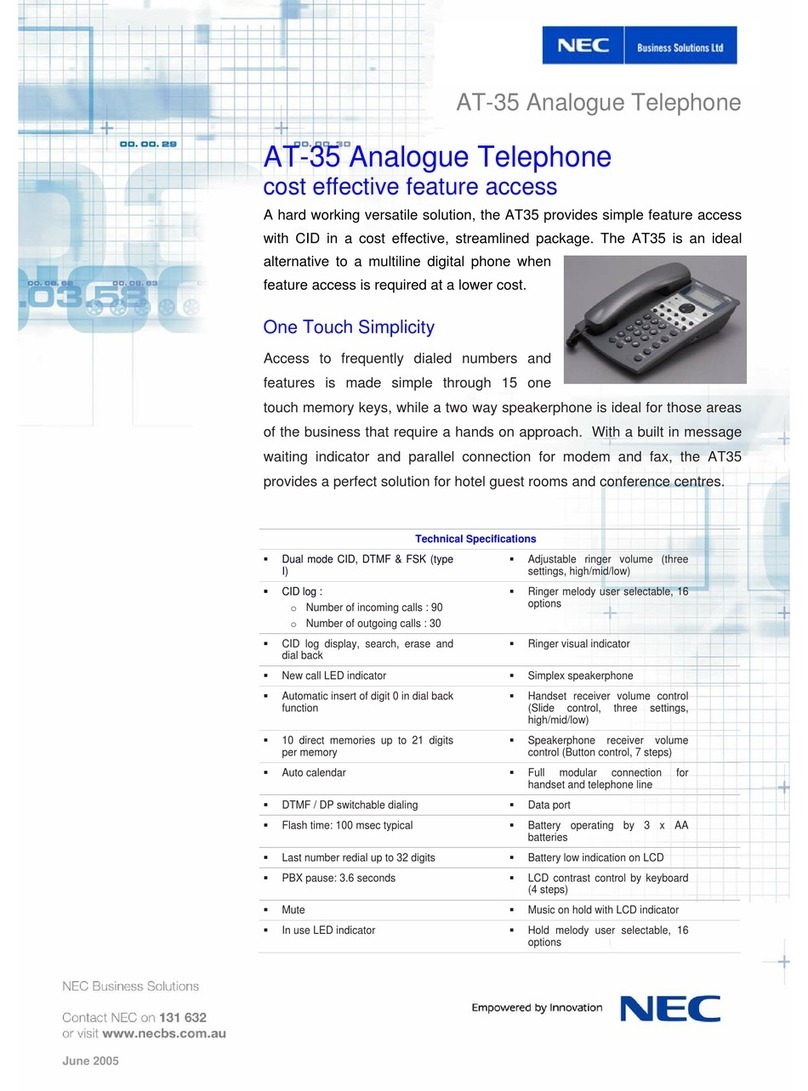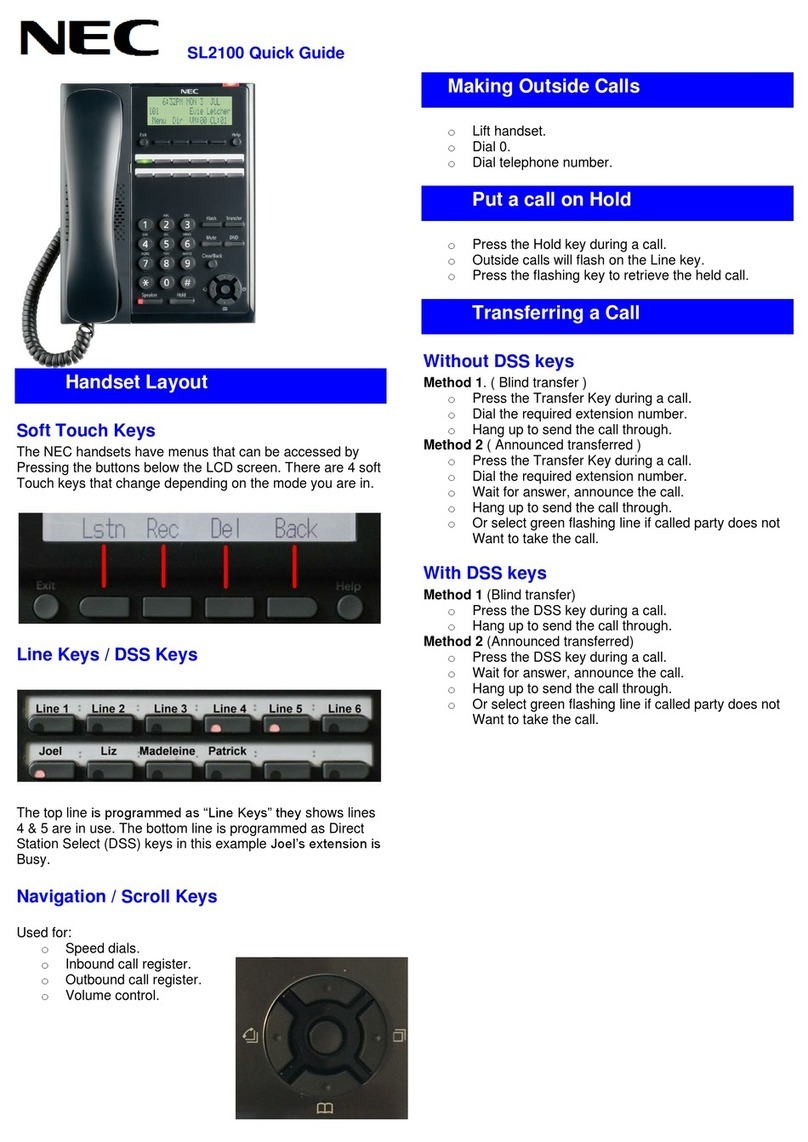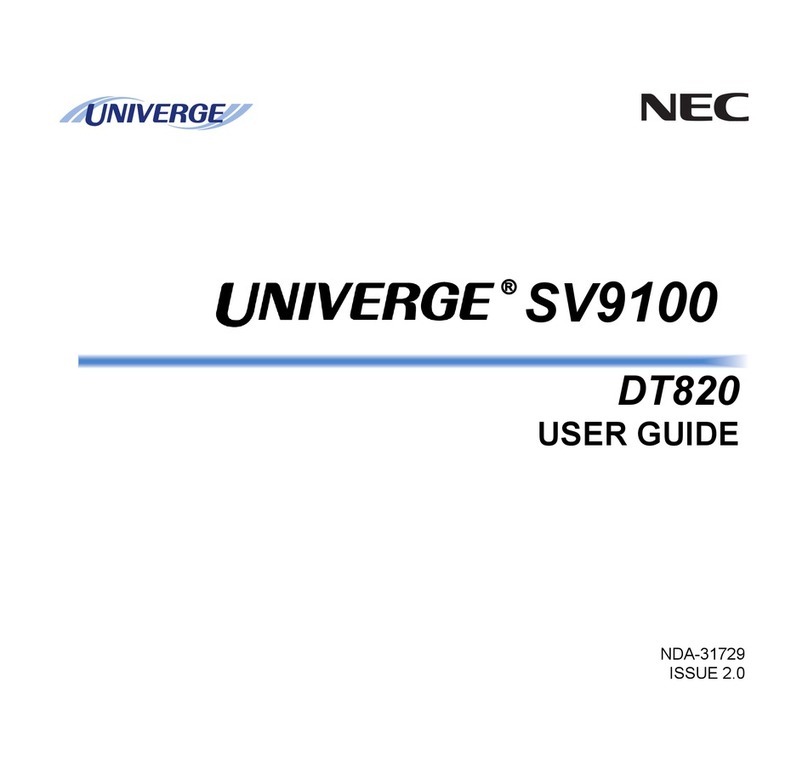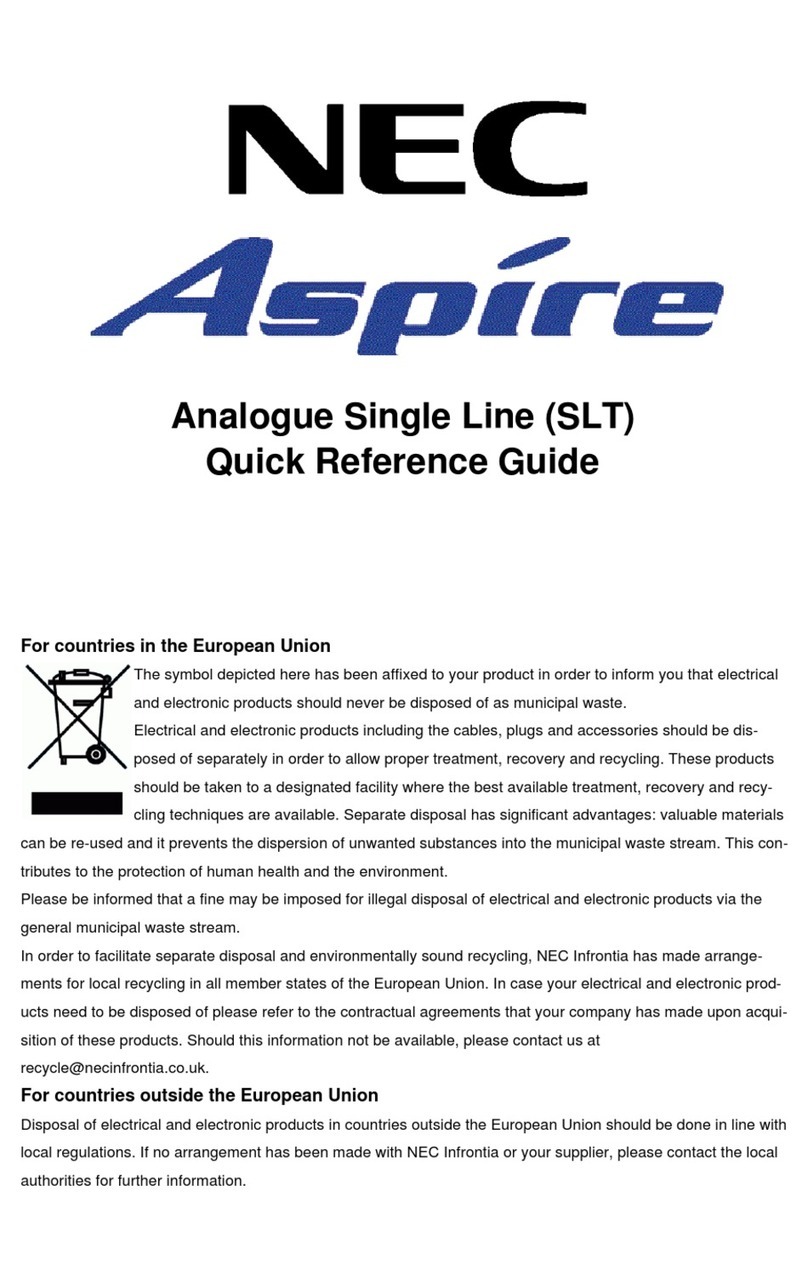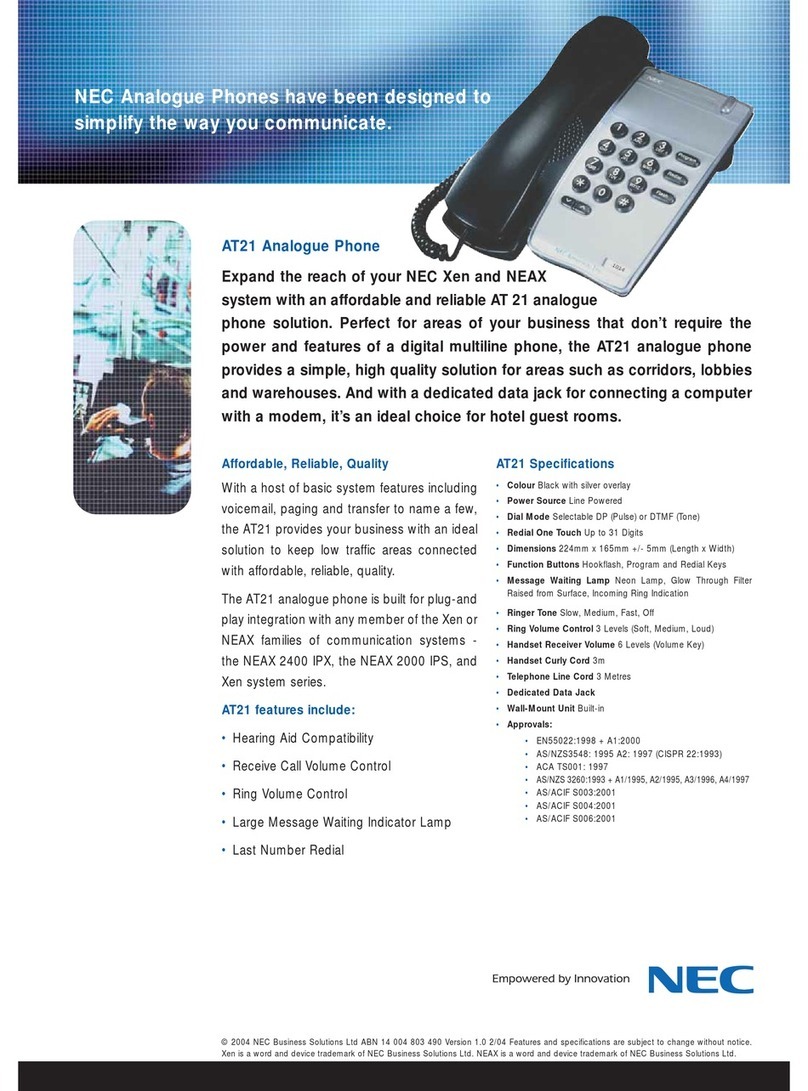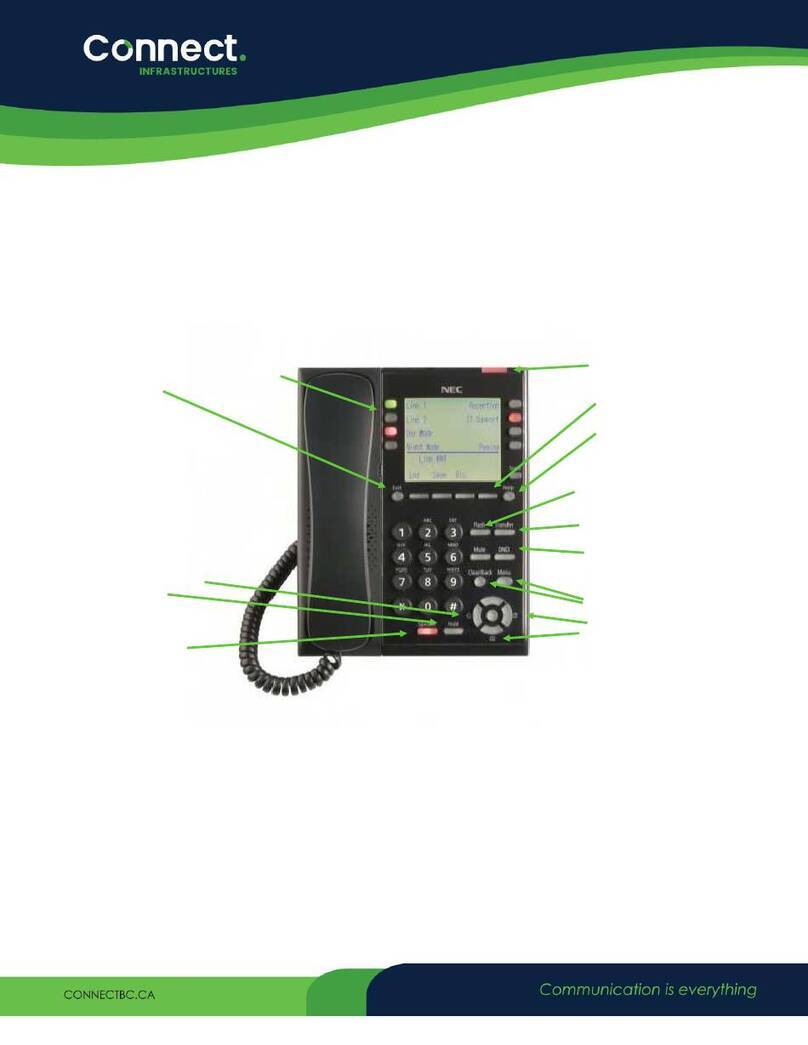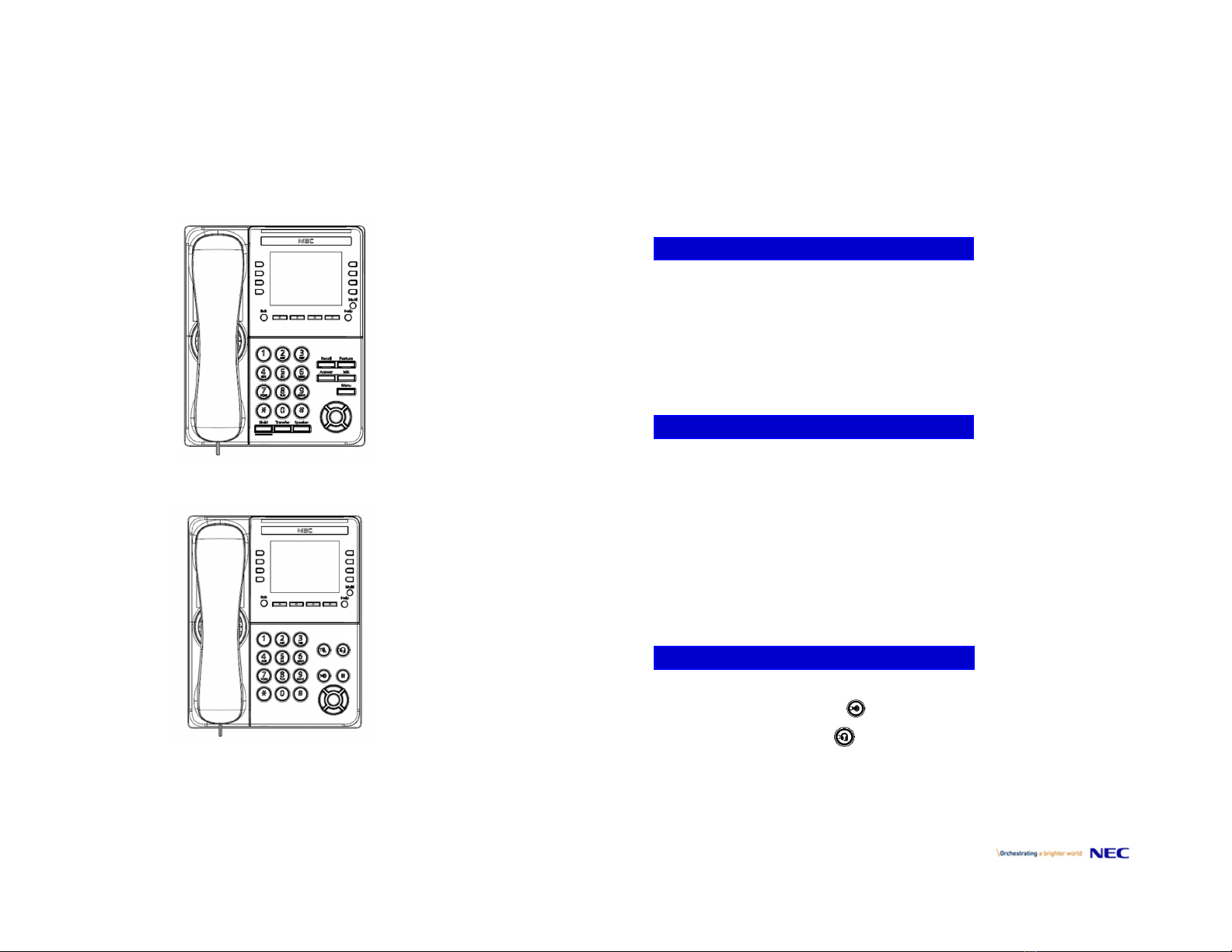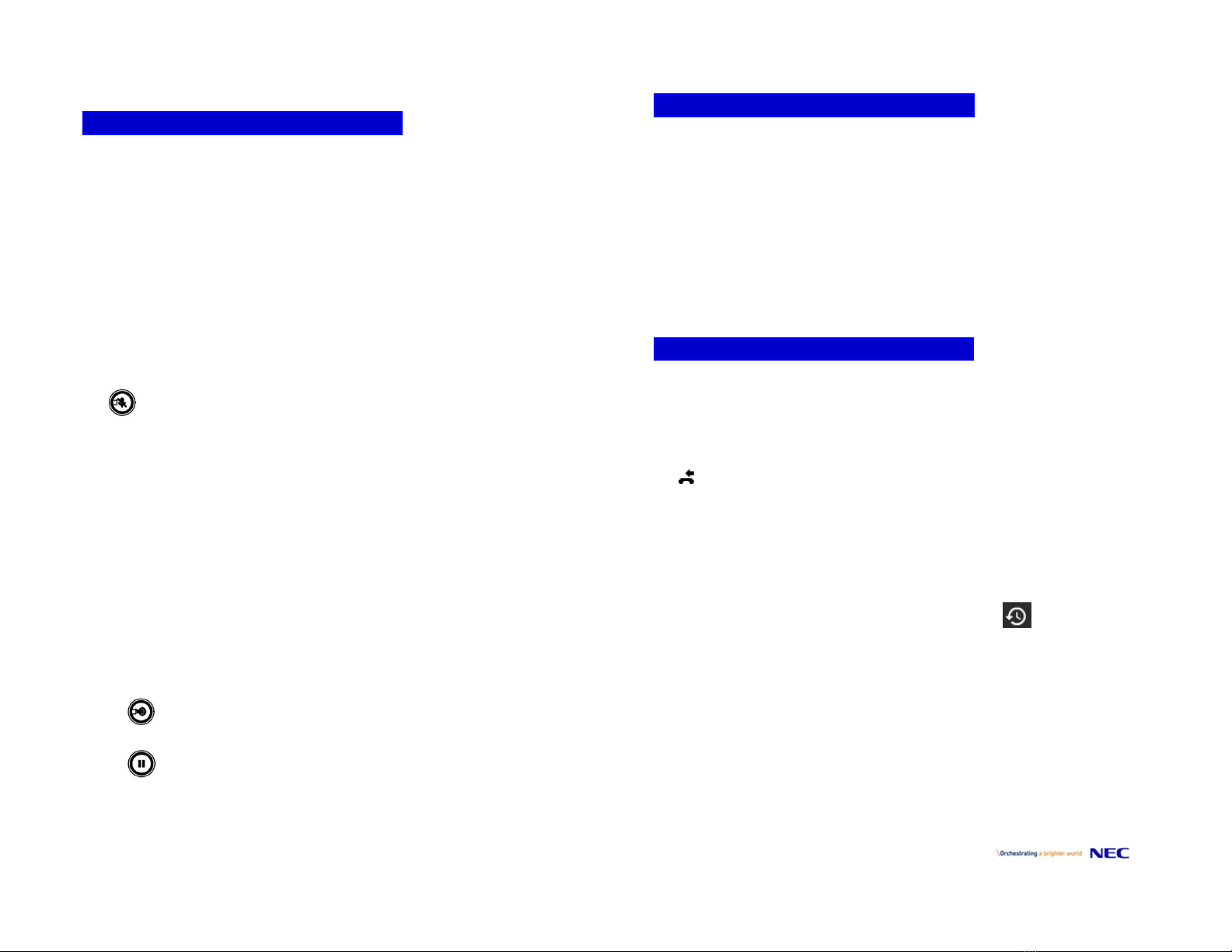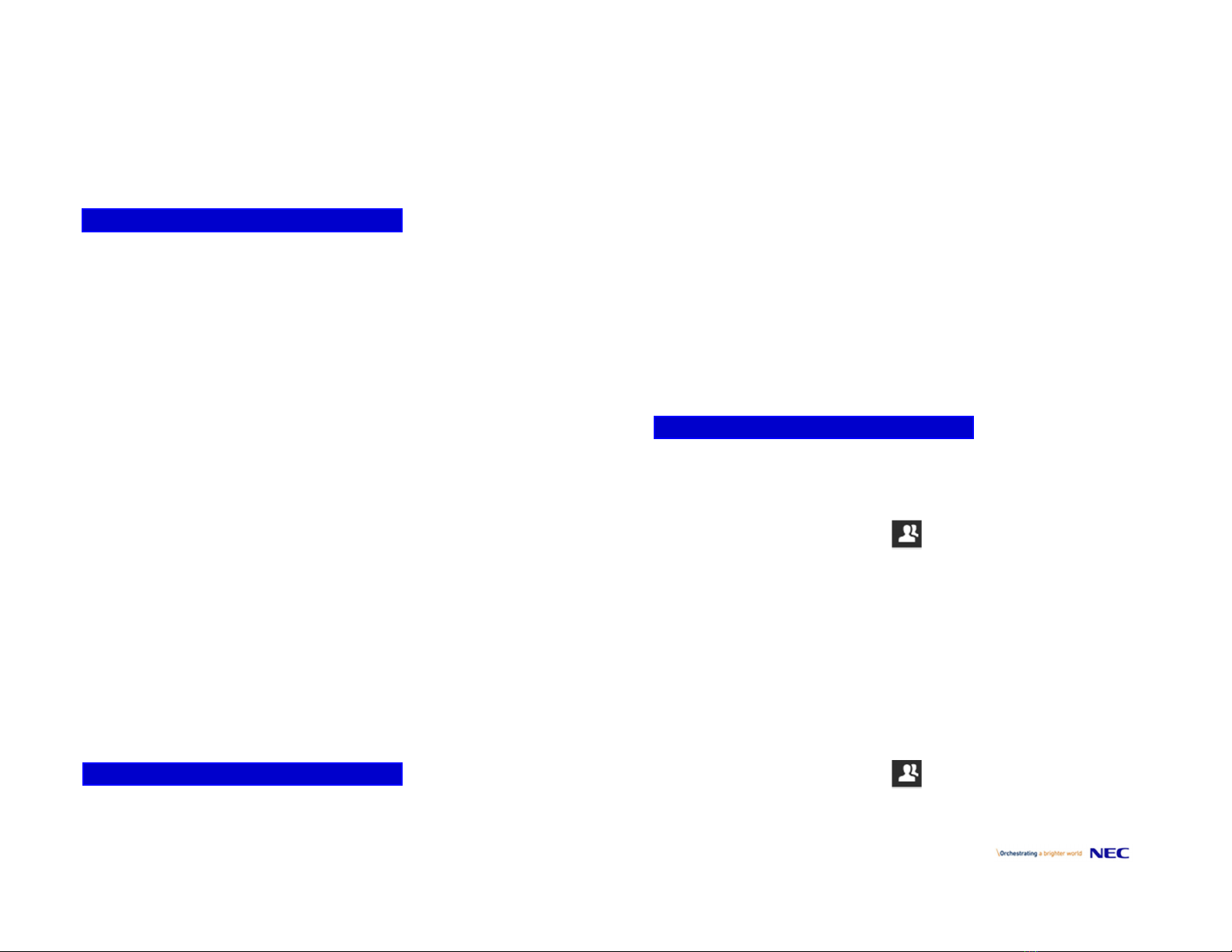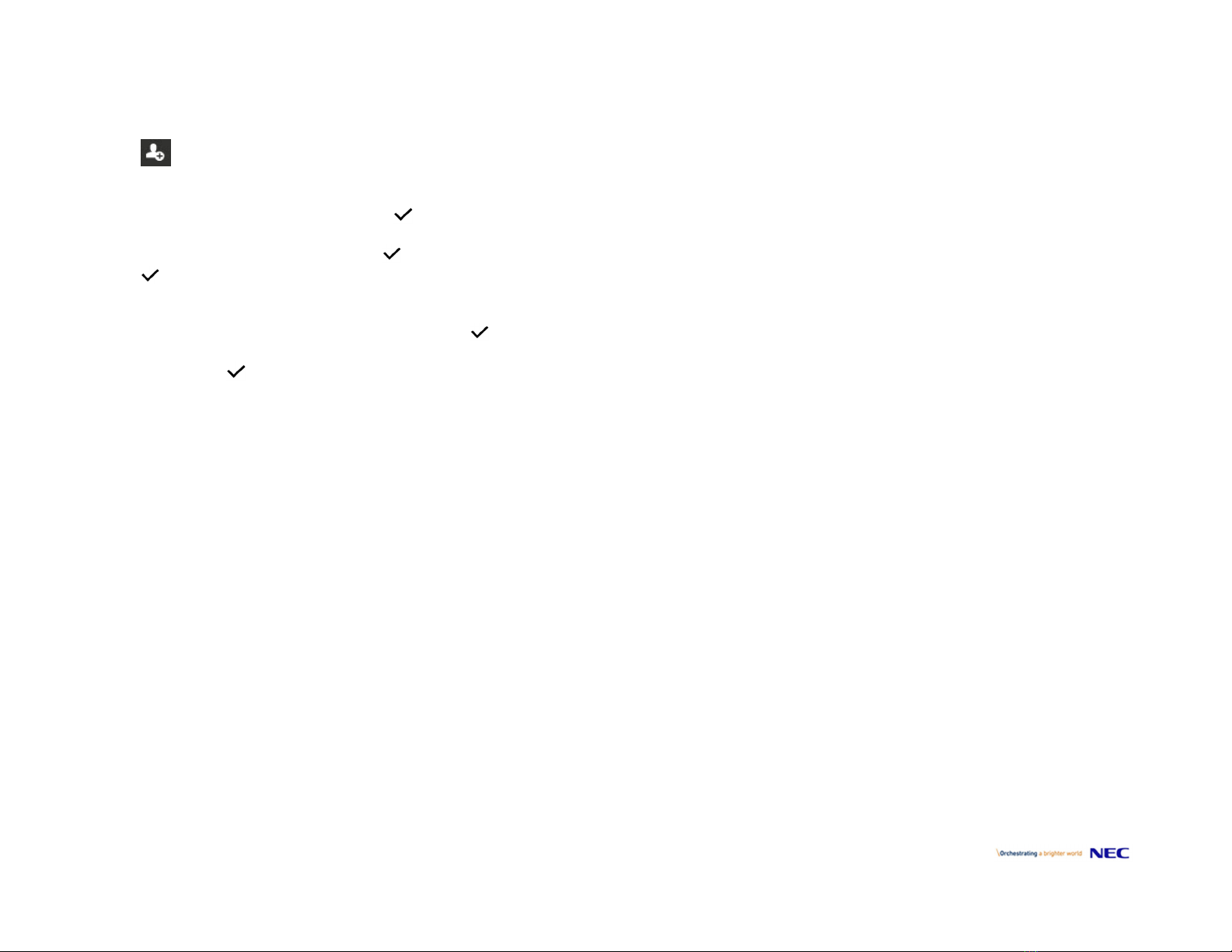P/N610‐429r0‐enUS11/2019
DT900/DT900S–QuickReferenceGuide 3
ToviewPlacedCalls
1. PresstheMenukey.
2. Select2CallHistory.
3. Select3PlacedCalls.
4. UsetheUpandDownSoftKeystoscrollthroughtheplacedcallinformation.
Notethatthecallwaitingfeatureandmaximumnumberofconcurrentcallsyoucan
receiveisdeterminedbyyoursystemadministrator.
Toanswertheotherincomingcall(CallWaiting):
1.
Youwillhearatonethatindicatesyouhaveanothercall.Also,theCallIndicator
LamponthephonewillblinkandtheCallerIDisshowninthedisplay.
2.
PresstheAnswerkeytoanswerthesecondcall.Notethatafterafewseconds
theCallerIDoftheoriginalpartyisshowninthedisplay.
3.
Dooneofthefollowing:
●
PresstheEndCallSoftKeytoendthecall.
●
PresstheHoldkeytoputthesecondcallonhold.
4.
PresstheAnswerkeytoreturntotheoriginalcall.
5.
PresstheHoldandAnswerkeytoreturntothesecondcallthatwasputon
Hold.
Toplaceasecondcall(Concurrentcall):
Ifitisenabledbyyoursystemadministrator,youcanplaceanewcallwhileyouare
onanothercall.Theywillbetreatedliketwoseparatephonecallsandyoucanswitch
betweenphonecalls.
1.
Dooneofthefollowing:
●
PresstheHoldkeytoplacethecurrentcallonhold,thenpresstheNewCall
SoftKeytogetthedialtone.
●
PresstheRecallkeytogetdialtone.
2.Enterthephonenumberyouwishtocall.
3.
PresstheDialSoftKeytoinitiatethecall,orwaitafewsecondsforthecalltobe
automaticallydialed.
4.
Whenyouhavecompletedthecall,presstheEndCallSoftKeytoendthecalland
returntoyouroriginalcall.
5.
PresstheResumeSoftKeytoresumetheoriginalcall.
Toswitchbetweencalls:
PresstheShuttleSoftKeytoswitchbetweenthecalls.
Toconferenceacall
1.
Whileonacall,presstheConferenceorConfSoftKey.
2.
Usethekeypadtodialthenumberofthepartytobejoinedtotheconference.
3.
PresstheDialSoftKeytoinitiatethecallorwaitafewsecondsforthecalltobe
automaticallydialed.
4.
Ifyouwishtotransfertheheldpartyinstead,presstheTransferkey.
5.
Ifyoudecidenottocompletetheconference,thenthecallcanbeterminated
bypressingtheEndCallSoftKey.
6.
YoucancompletetheconferencebypressingtheConferenceorConfSoftKey.
HangUpwhileconferencing:
Ifyouareestablishingaconferencecallandwanttohanguponthepersonyouare
calling,presstheEndCallSoftKey.
IfyouhangupthetelephonehandsetorpresstheSpeakerkeywhilethephonefor
thethirdpartyisstillringing,theothertwopartieswillbeconnectedinablind
transfercall.
Note:DonothangupthetelephonehandsetorpresstheSpeakerkeyunlessyouwant
thetwocallstobeconnectedinablindtransfercall.
YoucanhangupthetelephonehandsetorpresstheSpeakerkeyafteryou
connectwithallthecallers.
ToaccessthePersonalDirectoryusingtheMenuKey:
Dooneofthefollowing,dependingonyoursystem:
●
IfthereisnotaCorporateDirectoryonyoursystem:
1.
PresstheMenukey.
Note:TheDT900StouchphoneusestoaccessthePersonalDirectory.
2.
Select1PersonalDirectory.
●
IfthereisaCorporateDirectoryonyoursystem:
1.
PresstheMenukey.
2.
Select1Directory.
3.
Select1PersonalDirectory.
ToaccessthePersonalDirectoryusingthecursorpad:
Dooneofthefollowing,dependingonyoursystem:
●
IfthereisnotaCorporateDirectoryonyoursystem:
1. PresstheDirectorykey().
2. Select1PersonalDirectory.
Note:TheDT900StouchphoneusestoaccessthePersonalDirectory.
CALLWAITING/CONCURRENTCALLS
3‐PARTYCONFERENCECALLS
THEPERSONALDIRECTORY