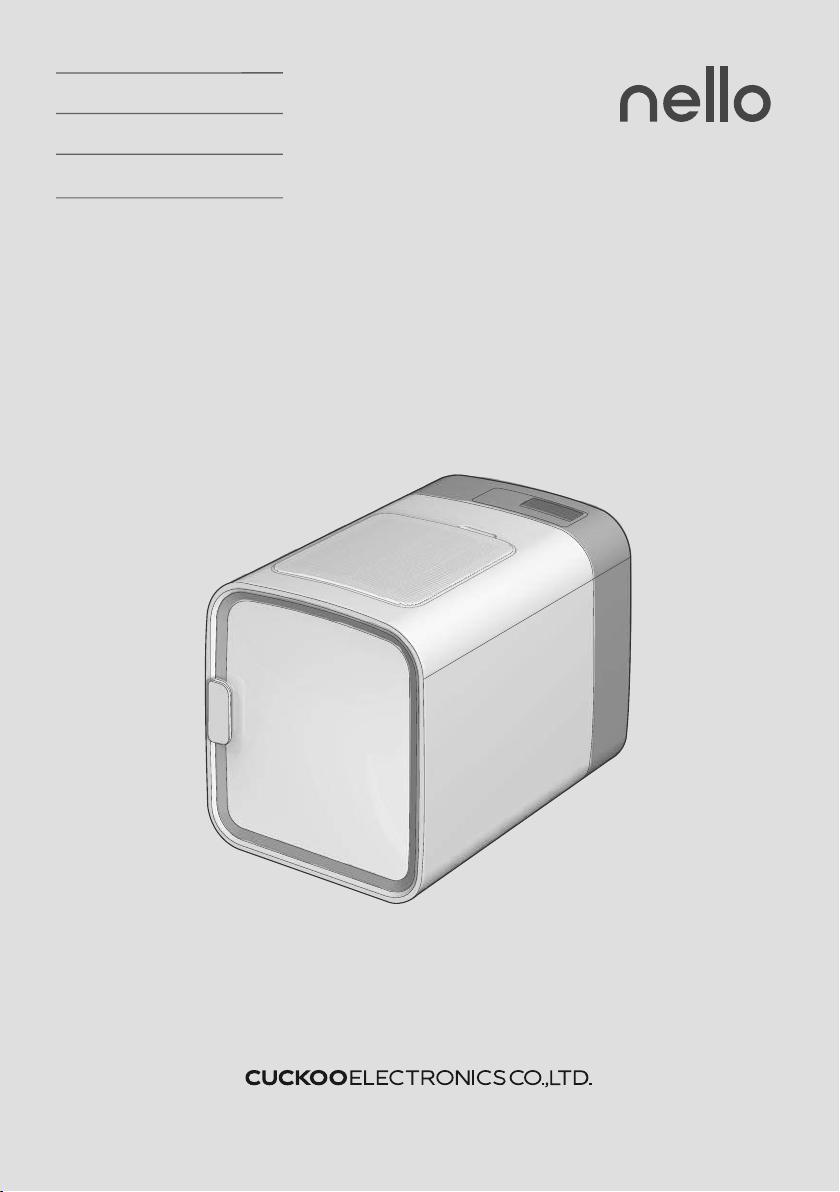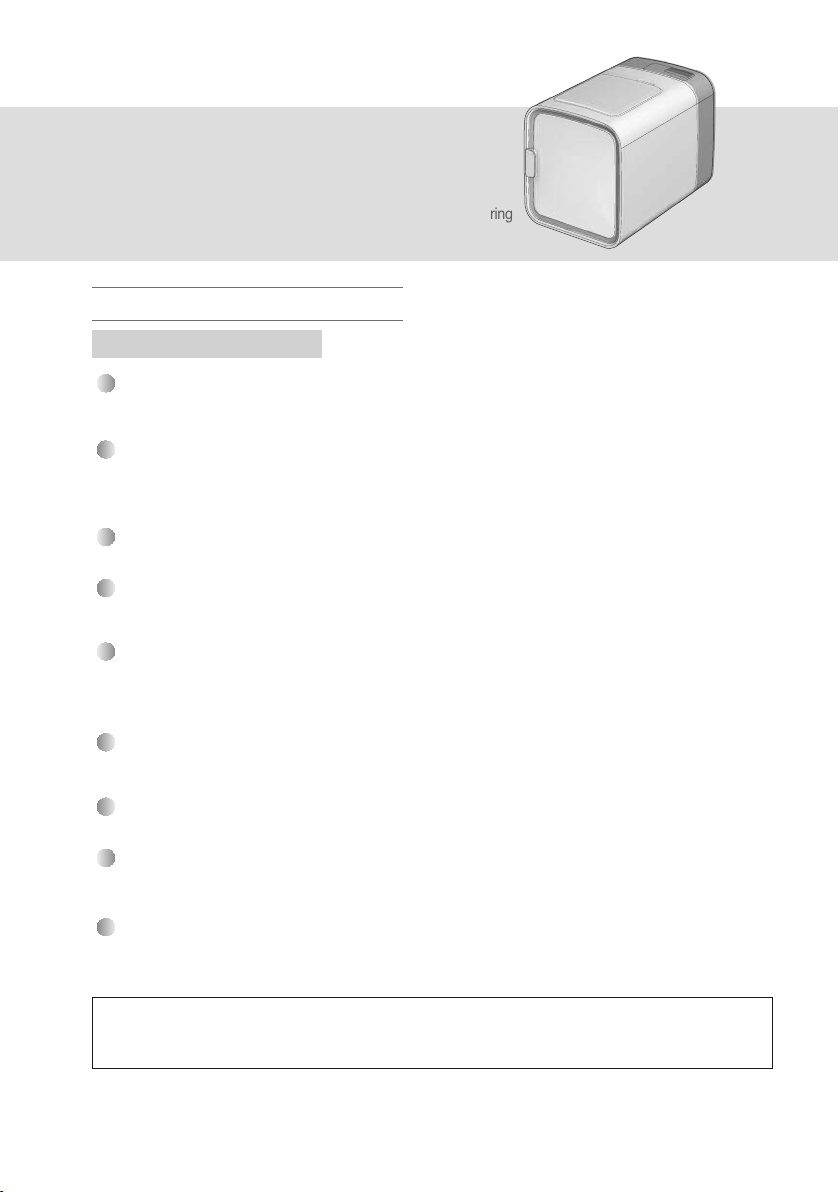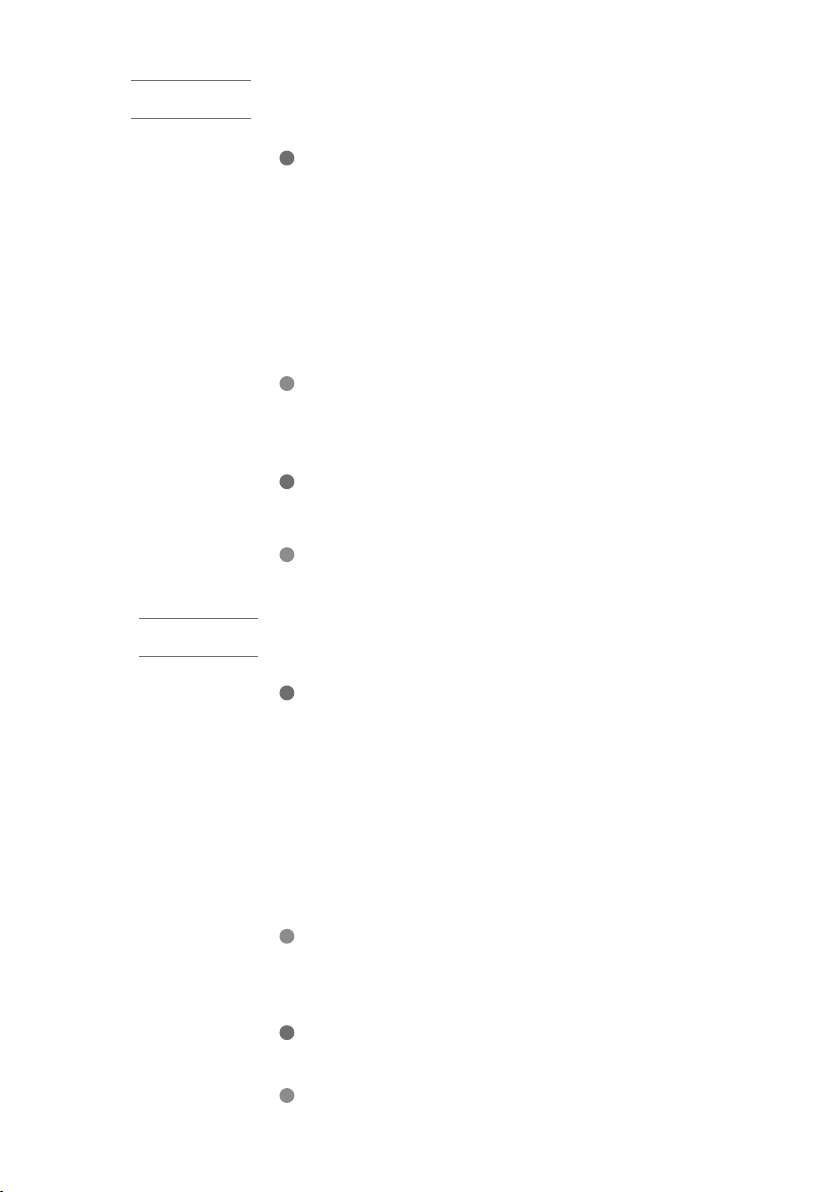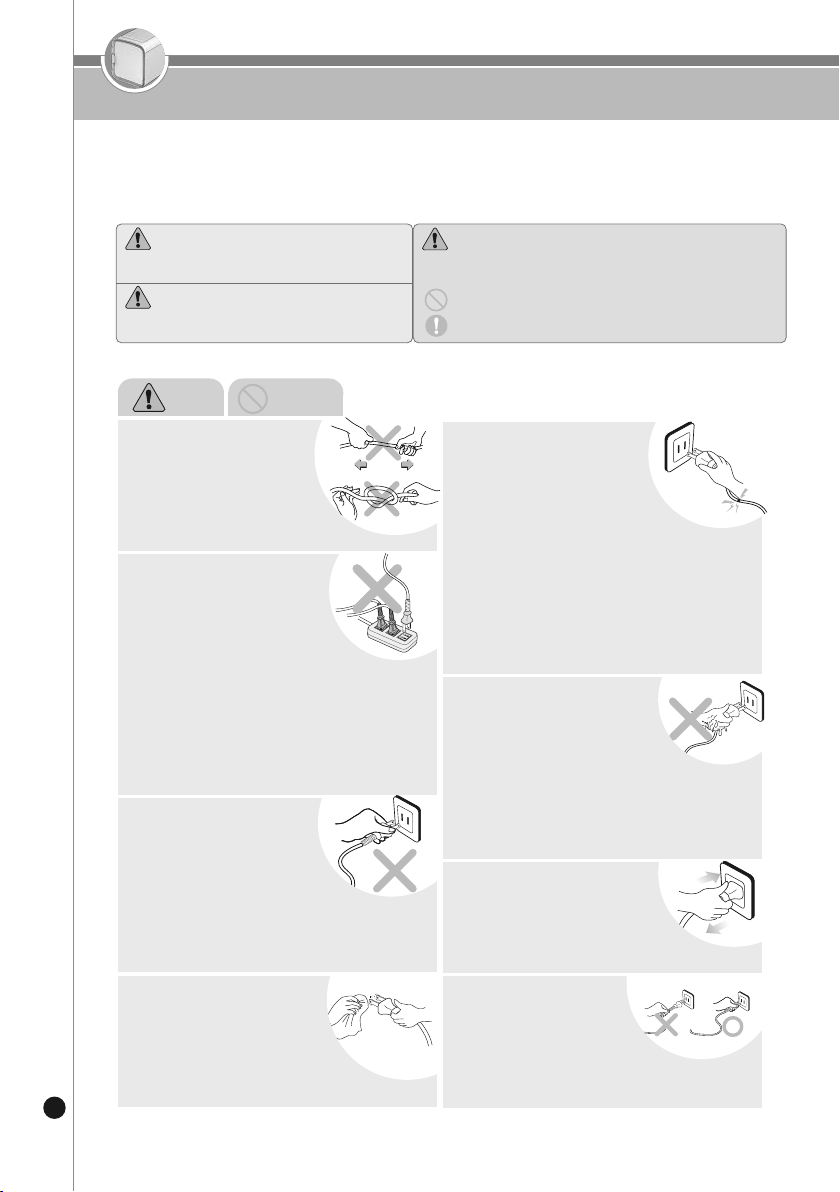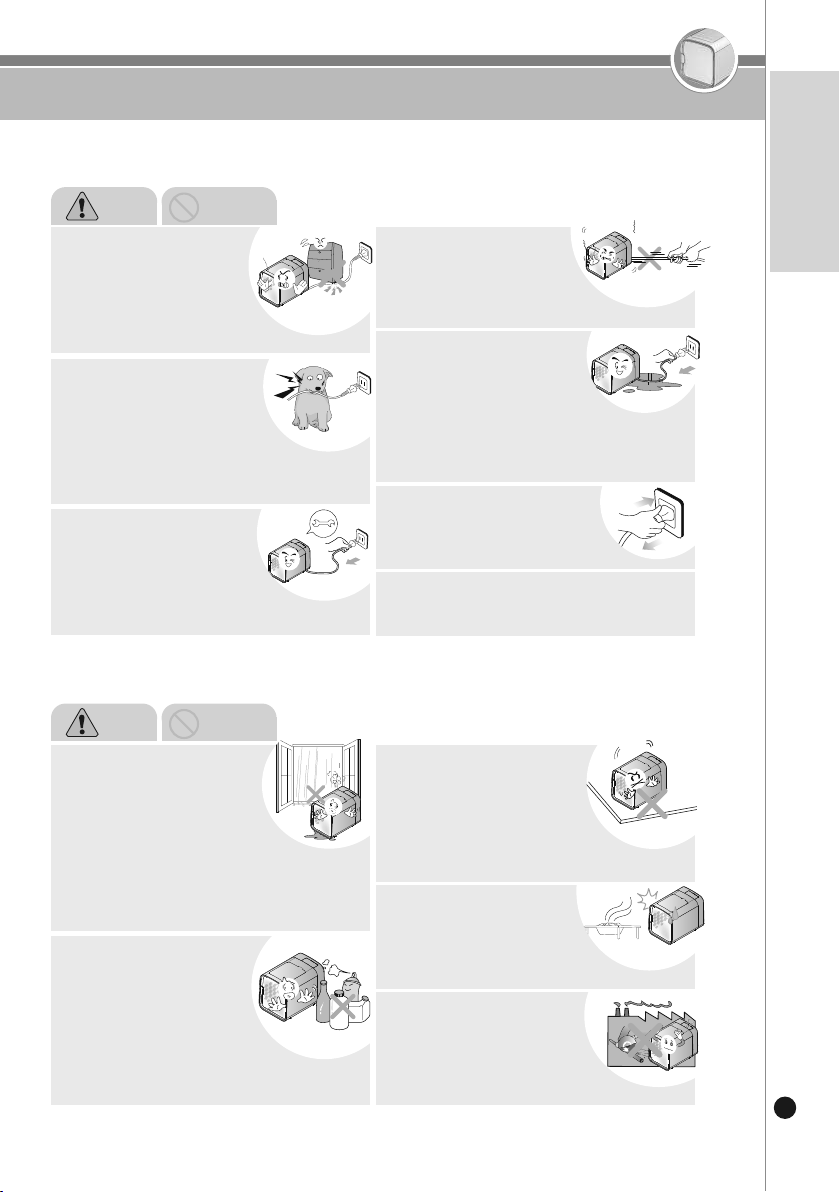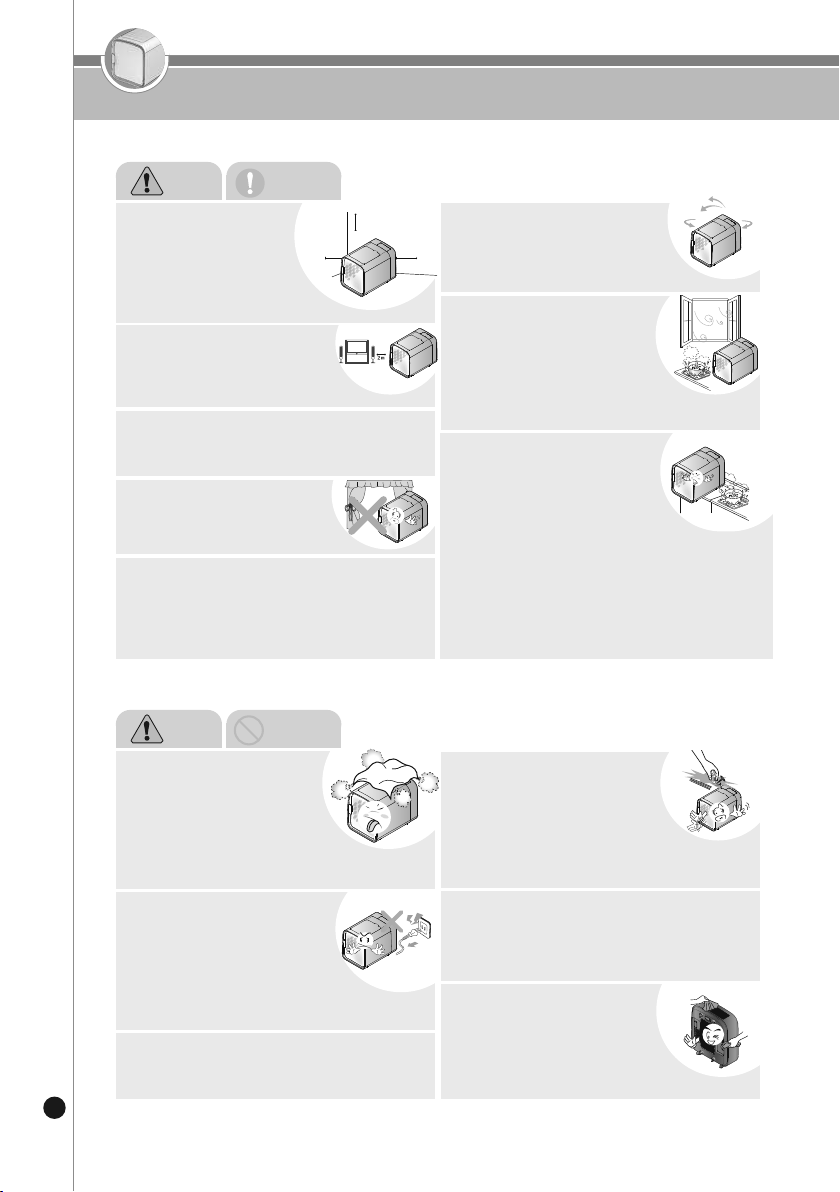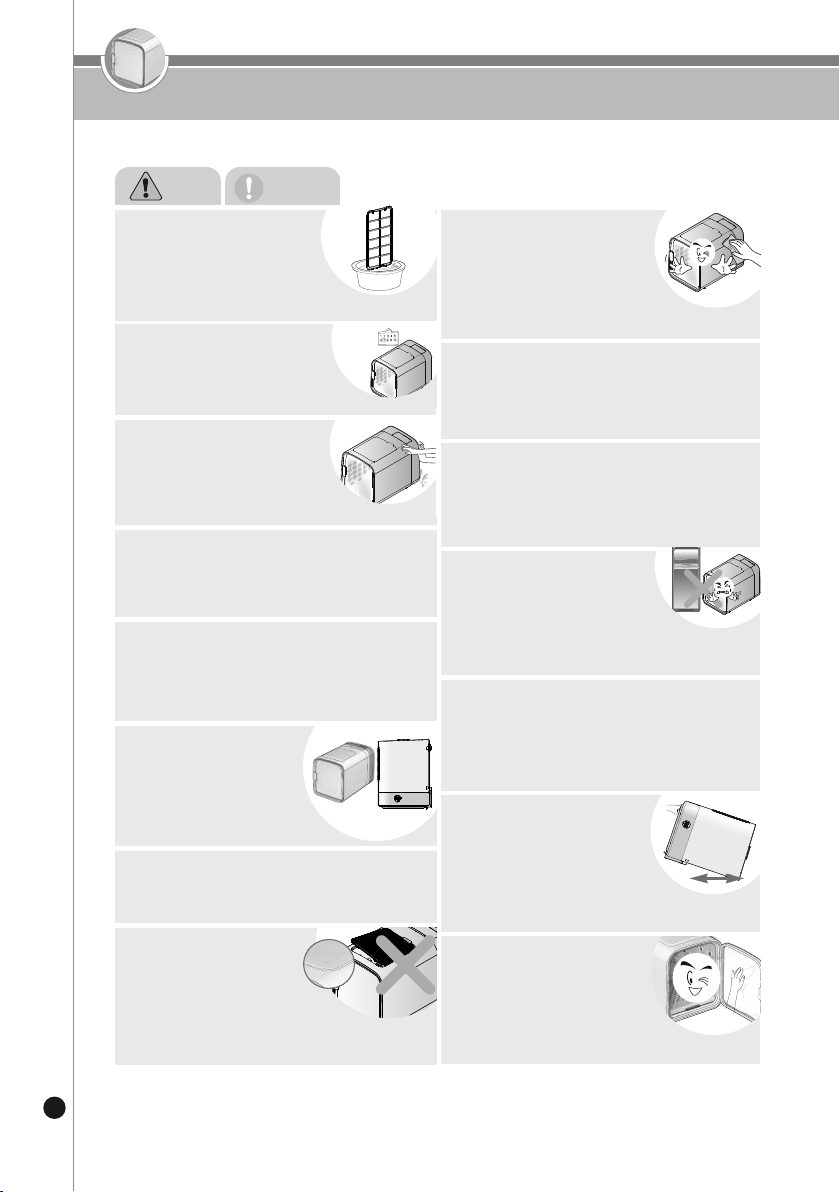Important Safeguards & Warnings
4
Remove foreign substances from
the power plug with a dry cloth.
• It may cause a fire due to electric
shock or short circuit. Be sure to check
the power cord frequently.
Do not use a power source
other than AC 120 V.
• It may cause electric shock or fire.
• The product may not operate normally.
• Do not use a pressure-reducing transformer
to reduce the 220 V power to 120 V.
When unplugging the power
plug, be sure to hold the power
plug and not the power cord.
Be sure to use the product only at
an AC 120 V outlet with a rating of
15 A or higher that is grounded, and
do not plug multiple products into
one outlet at the same time.
• If used with multiple products or used with other devices, it
may cause overheating, fire, and electric shock. Be sure to
check the condition of the outlet frequently.
• If the power plug is stained with foreign substances or
moisture, wipe it well before use.
• When using an extension cord, use a cord of 15 A or
higher.
• It may cause a risk of electric shock or
malfunction. Check the status of the
power plug and power cord frequently.
• Shock on the power cord may cause
electric shock and fire. Make sure to check the status of
the power plug and power cord frequently.
“Safety Warning” is intended to prevent accidents or dangers in advance by using the product safely and properly, so be sure to follow it.
“Safety Warning” is divided into “warning” and “caution”, and the meanings of “warning” and “caution” are as follows.
When inserting or unplugging the
power plug from the outlet, be sure to
remove moisture from your hands
before inserting or unplugging the
power plug.
• Unplugging the power plug with wet hands may cause
electric shock.
• If you pull out the plug forcefully, an abnormality may occur
in the power cord, resulting in a short circuit or electric
shock. Make sure to check the status of the power plug
and power cord frequently.
Do not bend, tie, or pull the
power cord forcibly.
• It may cause a fire due to electric
shock or short circuit.
Please check the power cord
frequently.
• If the cover of the power cord is peeled
off or stamped due to careless use of the
product, it may cause fire or electric shock, so make sure
to check the condition of the power cord, power plug, and
outlet frequently.
• If the power cord or power plug is damaged, replace the
cord by the manufacturer, its dealer, or a qualified
technician (service technician) to avoid any danger.
• Please make sure to repair the product at the designated
service center.
• It may cause electric shock or short circuit fire.
If the power cord or power plug is
damaged or the outlet is shaken,
stop using the product and contact
the customer service center.
•
This symbol is a cautionary sign for matters that may pose
risks under certain conditions.
•
Read carefully and use according to instructions to avoid
hazard.
•
This symbol is a sign of "banning" an action.
Potentially dangerous situations that can lead
death or serious injuries if not avoided.
•This symbol is a sign of “directing” an action.
Warning
Potentially dangerous situations that can
lead to minor injuries if not avoided.
Caution
Warning Prohibition
Be sure to unplug the product in case
of water leakage or washing (cleaning).