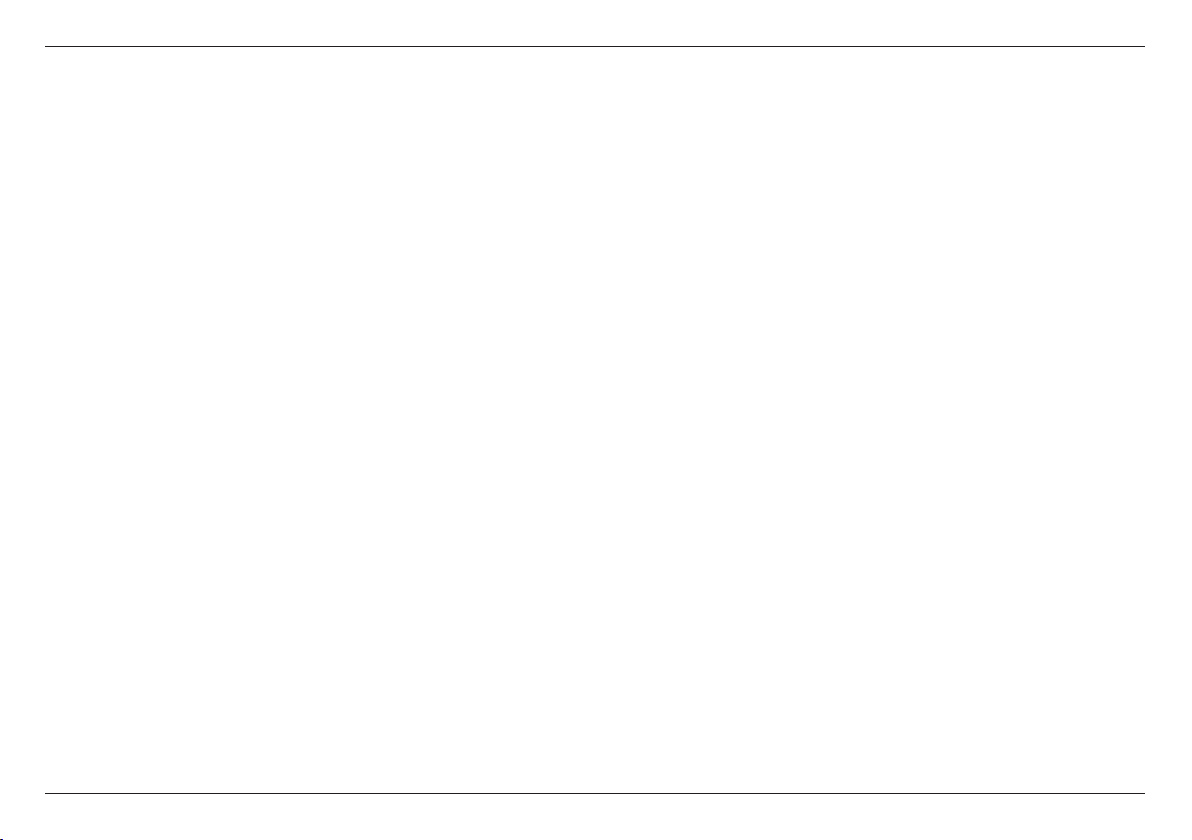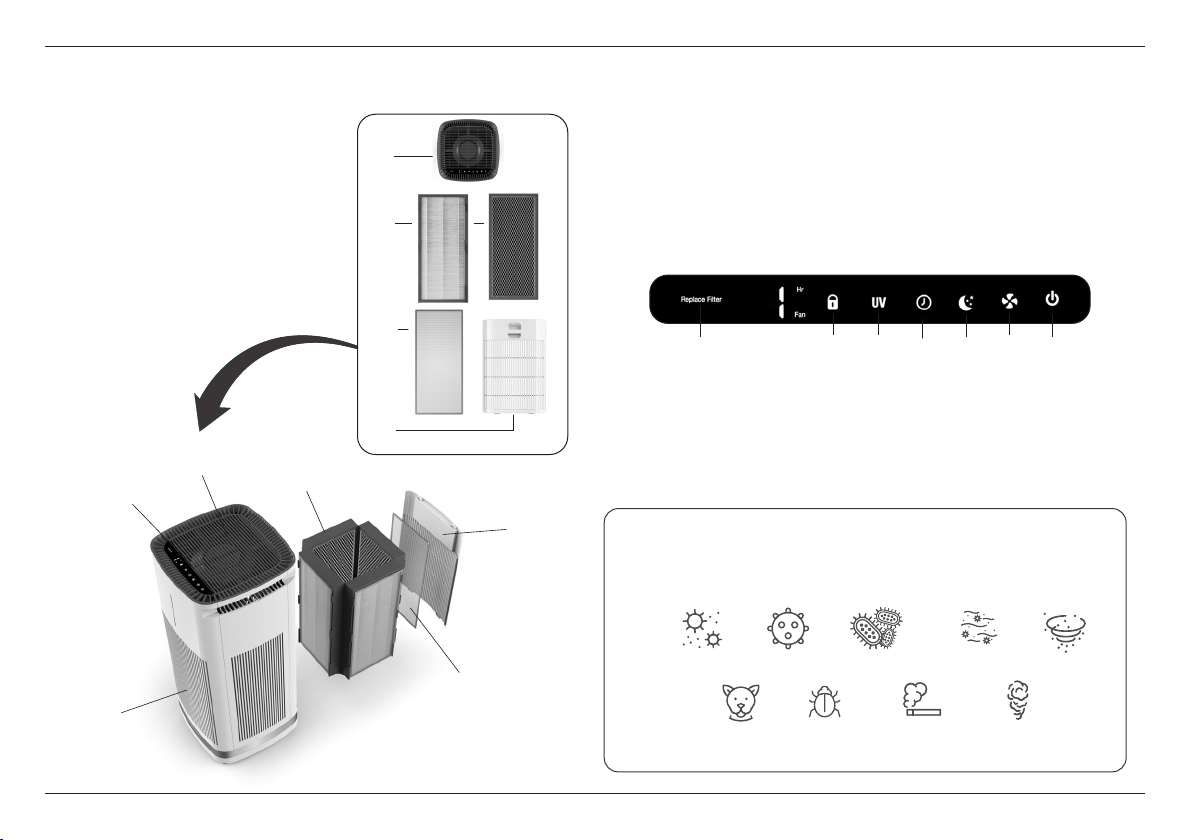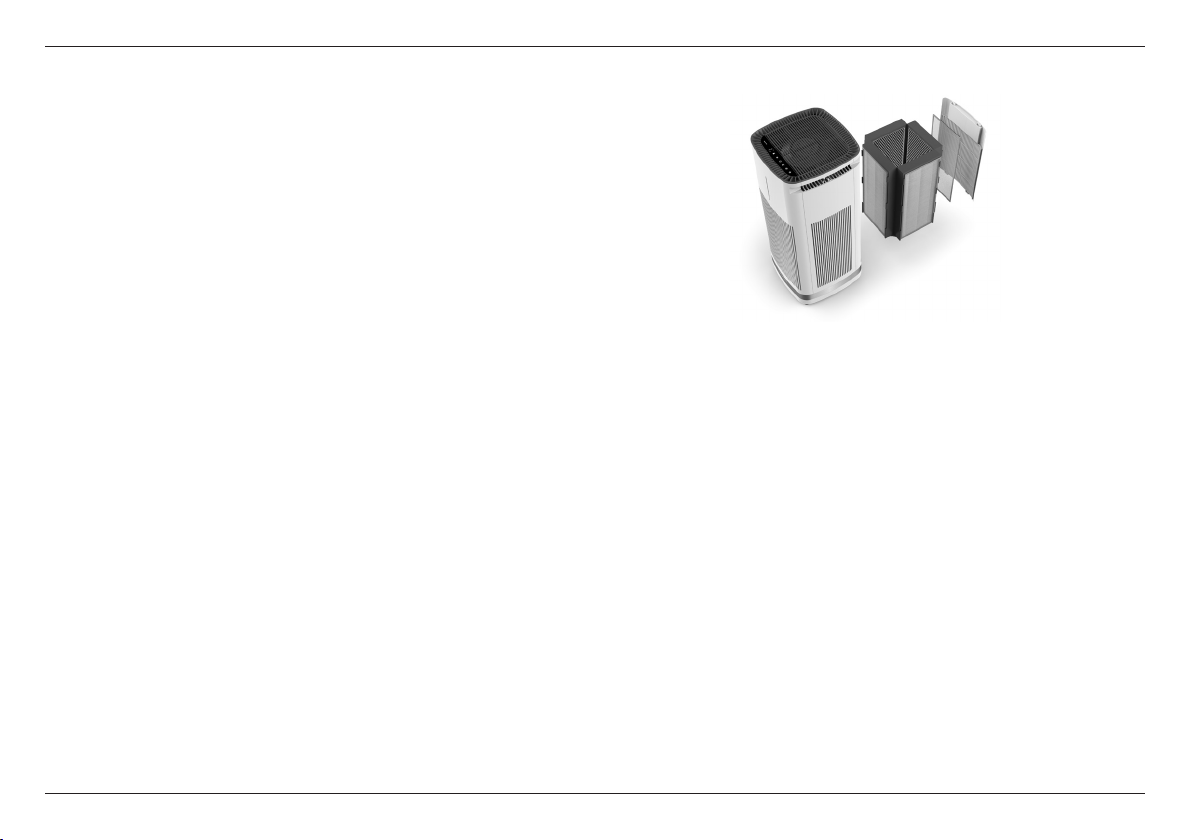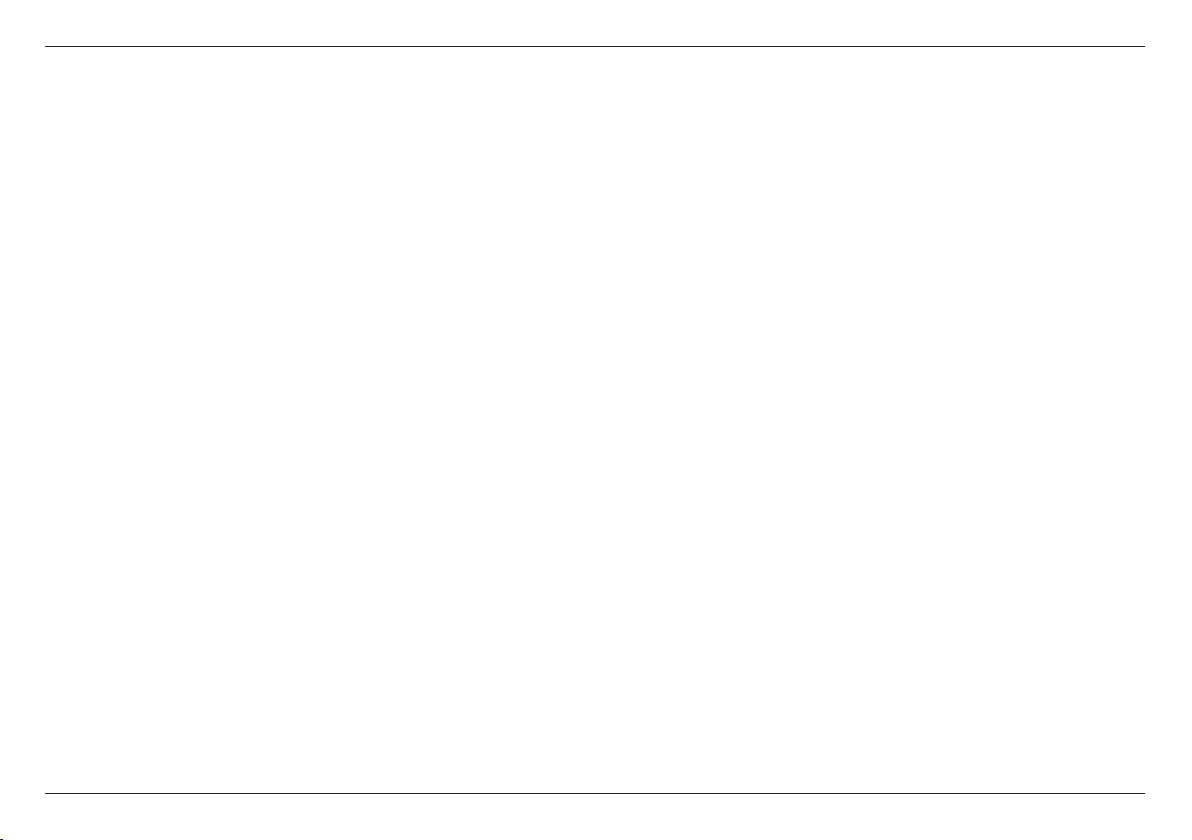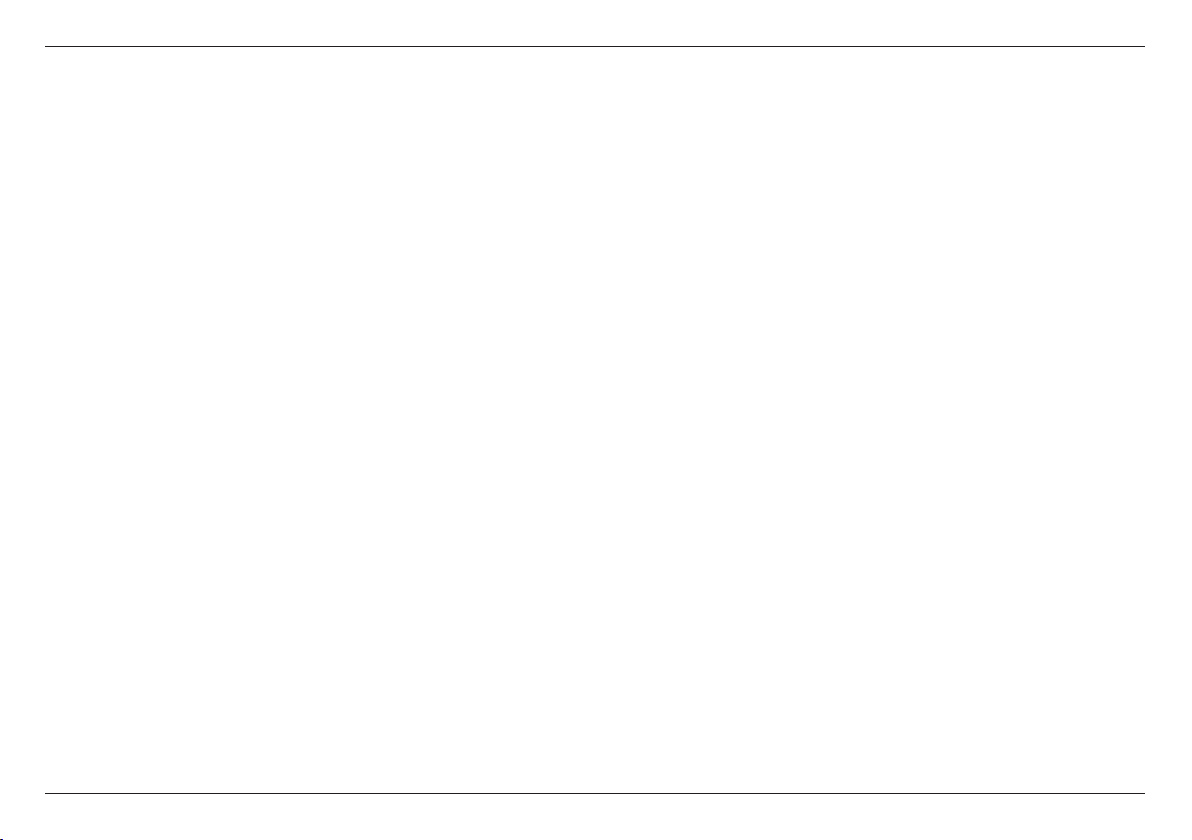
2
READ AND SAVE THESE INSTRUCTIONS
IMPORTANT SAFEGUARDS
When using an electrical appliance, basic safety precautions should always
be taken to reduce the risk of fire, electric shock, and/or injury, including
the following:
1. READ ALL INSTRUCTIONS BEFORE USING.
2. To reduce the risk of shock, always unplug the air purifier from the electrical
outlet immediately after using as well as before replacing or removing any
filters.
3.
The air purifier should always be placed on a flat, secure surface.
4. The cord should be kept away from any heated surfaces.
5. Never place or store the air purifier where it could fall or be pulled into a
sink or bathtub.
6. Do not reach for the air purifier if it has fallen into water. Unplug the
appliance immediately.
7. Do not place in or drop into water or liquid.
8. Do not place anything on top of unit.
9. Always keep the air purifier dry and do not operate in wet or moist
conditions like bathrooms, laundry areas or similar moist indoor places.
10. Always unplug the air purifier when not in use.
11. Check your air purifier cord and plug connections. A faulty wall outlet or
loose plug can cause the outlet or plug to overheat. Make sure the plug
fits tightly in outlet.
12. Do not run power cord under carpeting, runners or similar type floor
coverings.
13. Do not use this product outdoors.
14. Do not block air intakes or exhaust in any manner. Do not use on any soft
surface, like a couch or bed, where the openings may become blocked.
15. Do not tilt or move the air purifier while the unit is powered on. Make sure
the power is off and remove the plug from the outlet before moving.
16. Use this air purifier only for its intended use as described in this manual.
Any other use not recommended by the manufacturer may cause fire,
electric shock, or serious injury to a person.
17. Press the power button to turn off the air purifier prior to removing plug
from outlet.
FOR HOUSEHOLD USE ONLY
NOTICE
This appliance has a polarized plug (one blade is wider than the other). To reduce
the risk of electric shock, this plug isintended to fit in a polarized outlet only one
way. If the plug does not fit fully in the outlet, reverse the plug. If it still does not
fit, contact a qualified electrician. Do not attempt to defeat this safety feature.
CAUTION
This appliance is for household use. Any servicing other than cleaning and user
maintenance should be performed by an authorized service representative.
• Do not immerse base in water.
• To reduce the risk of fire or electric shock, do not disassemble the base.
Note: The base does not contain any user-serviceable parts.
• Make sure the air purifier is always 6 inches away from any walls as well as at
least 3 feet away from any heat source.
• Repairs should be made only by authorized personnel.
• Check voltage to be sure that the voltage indicated on the nameplate agrees
with your voltage.
• Never clean with scouring powders or hard implements.
WARNING
To Reduce The Risk Of Fire Or Electric Shock, Do Not Use This Fan With Any
Solid-State Speed Control Device.
UNPACKING INSTRUCTIONS
Place the gift box containing your Cuisinart Purxium™ Air Purifier on a sturdy, flat
surface. Open the top flap and remove the instruction booklet and other printed
materials from the box. Remove all packing material from unit as well as plastic
coverings from any parts.