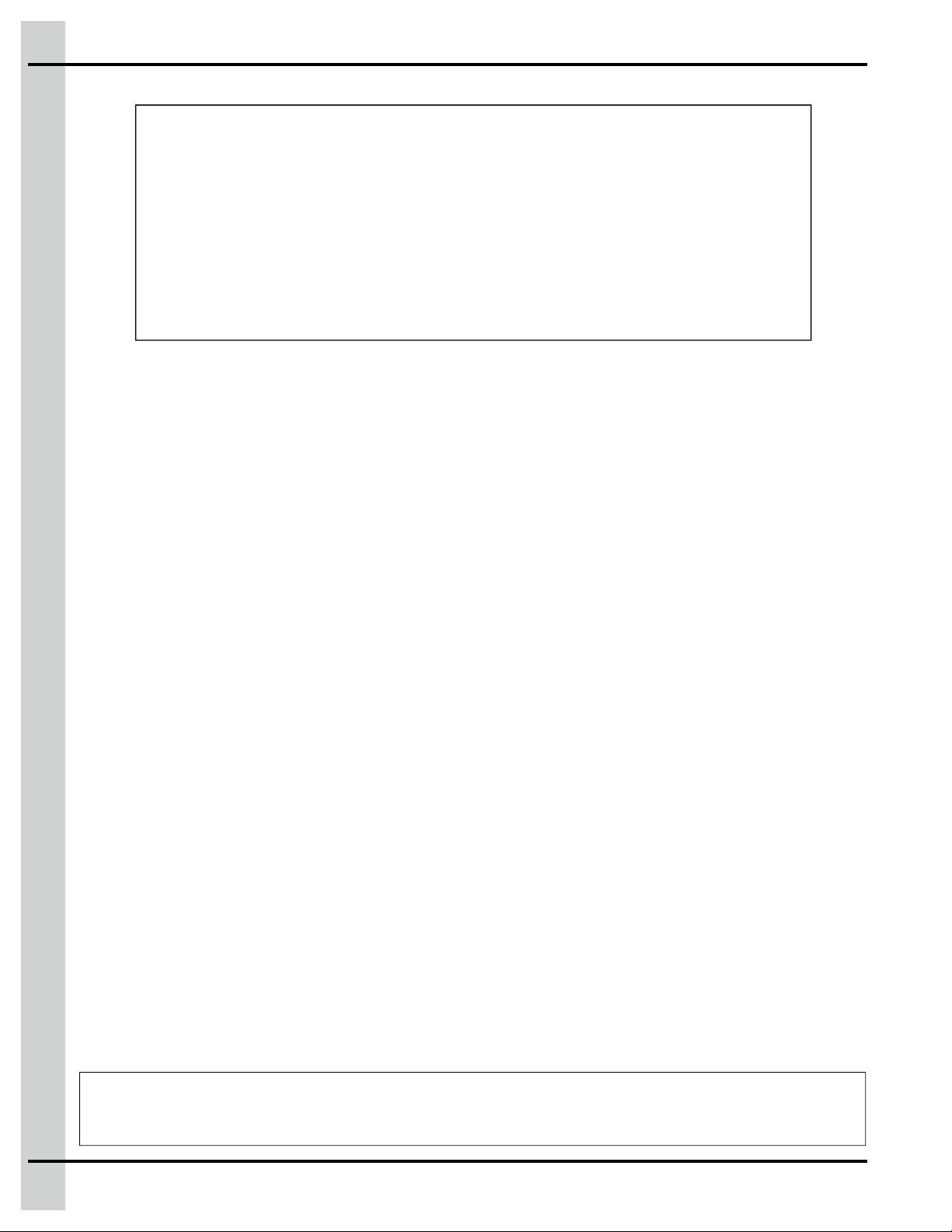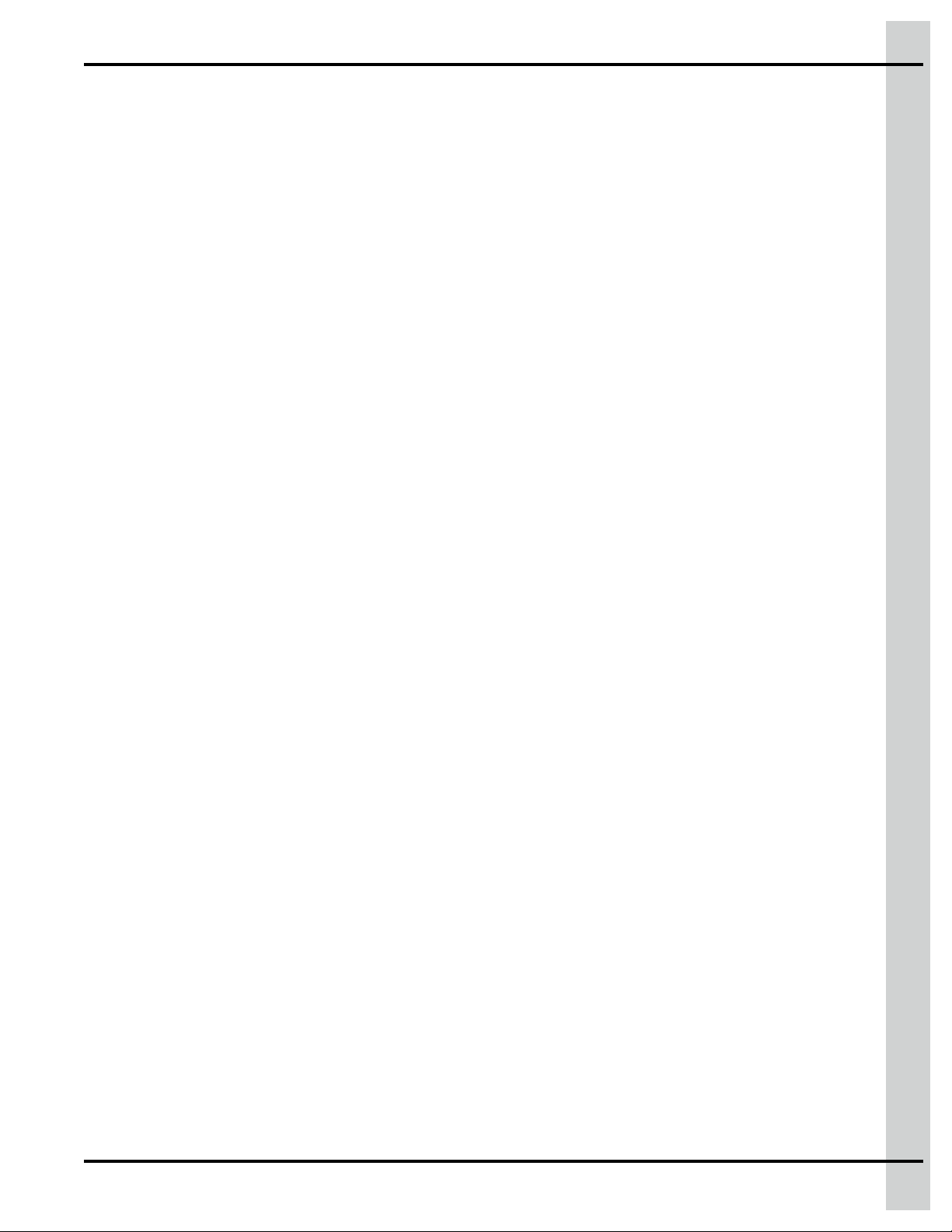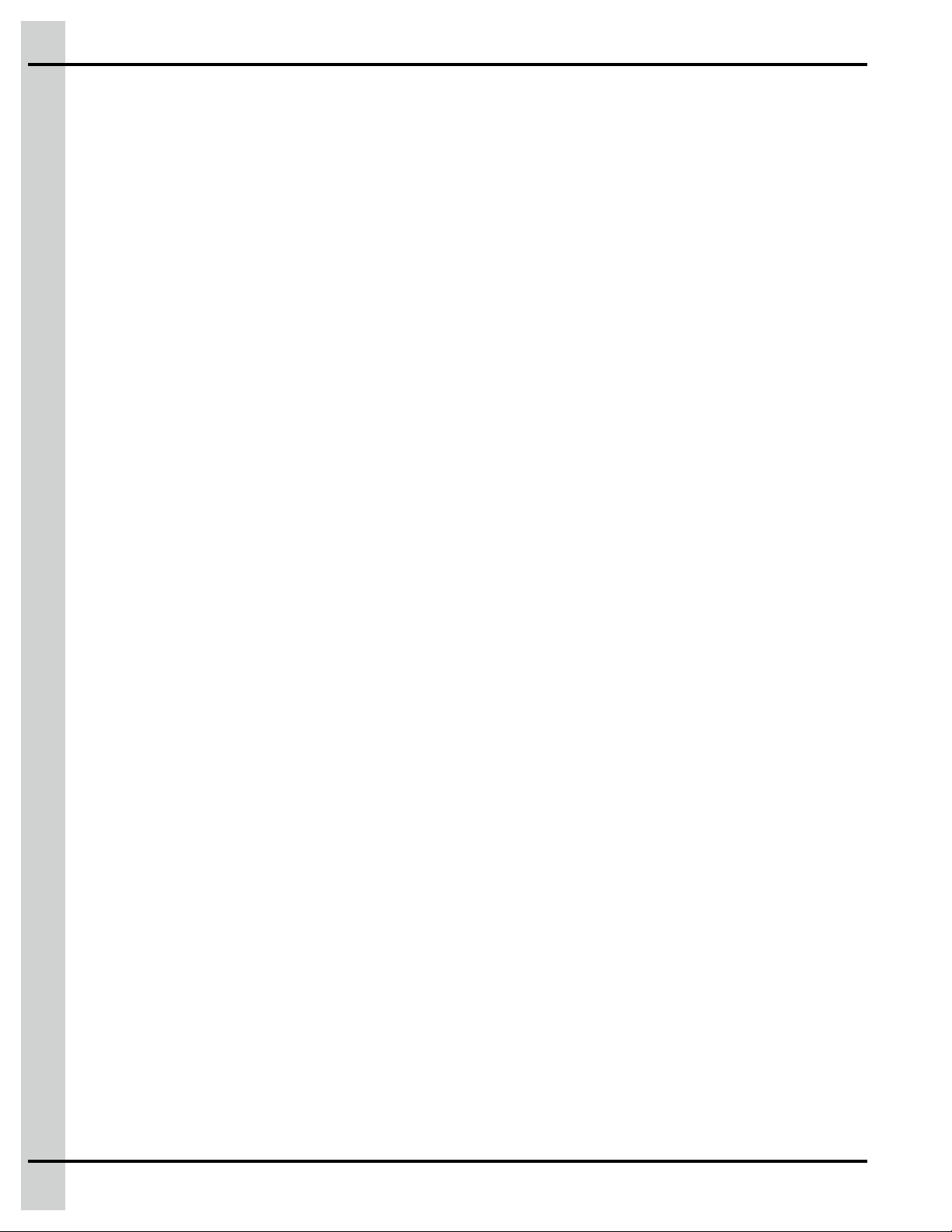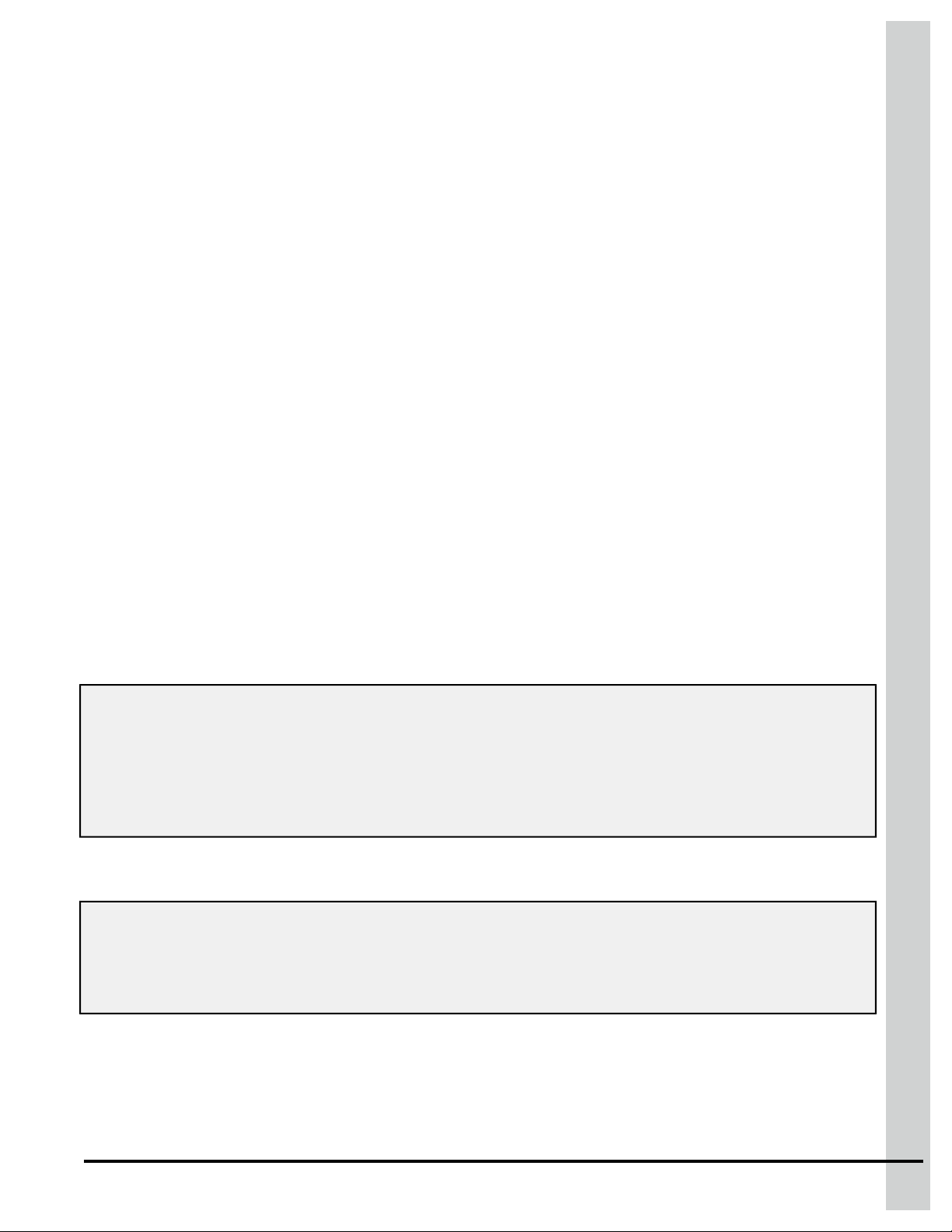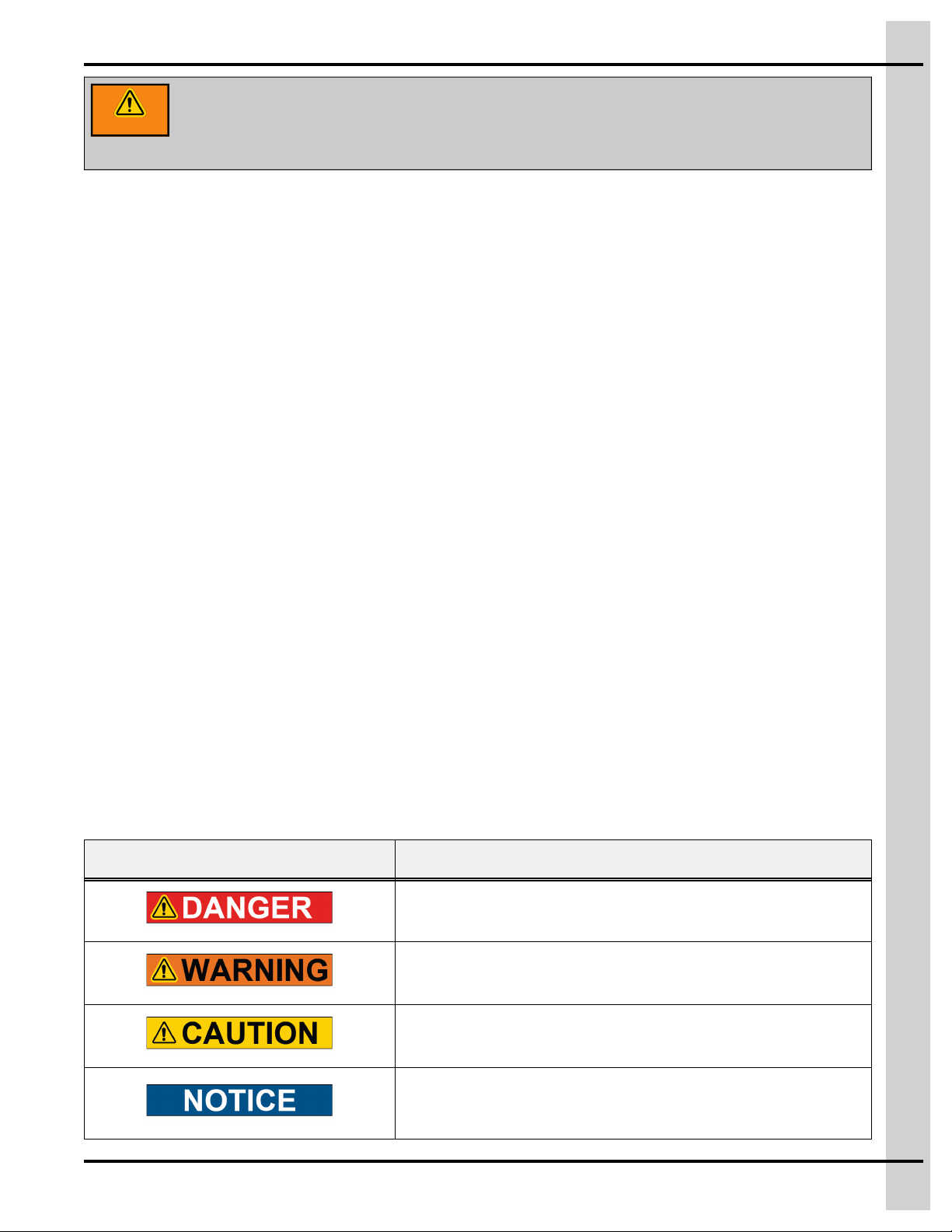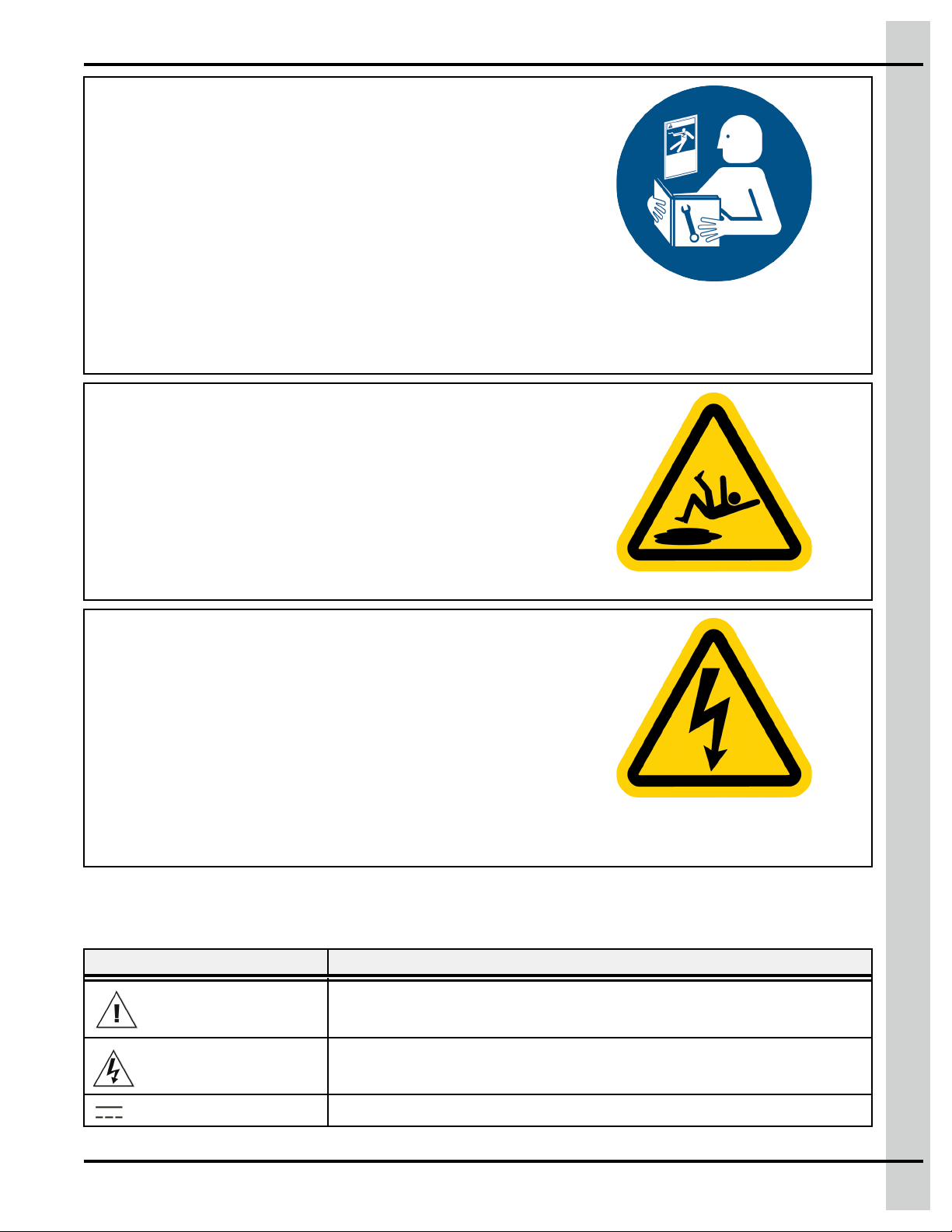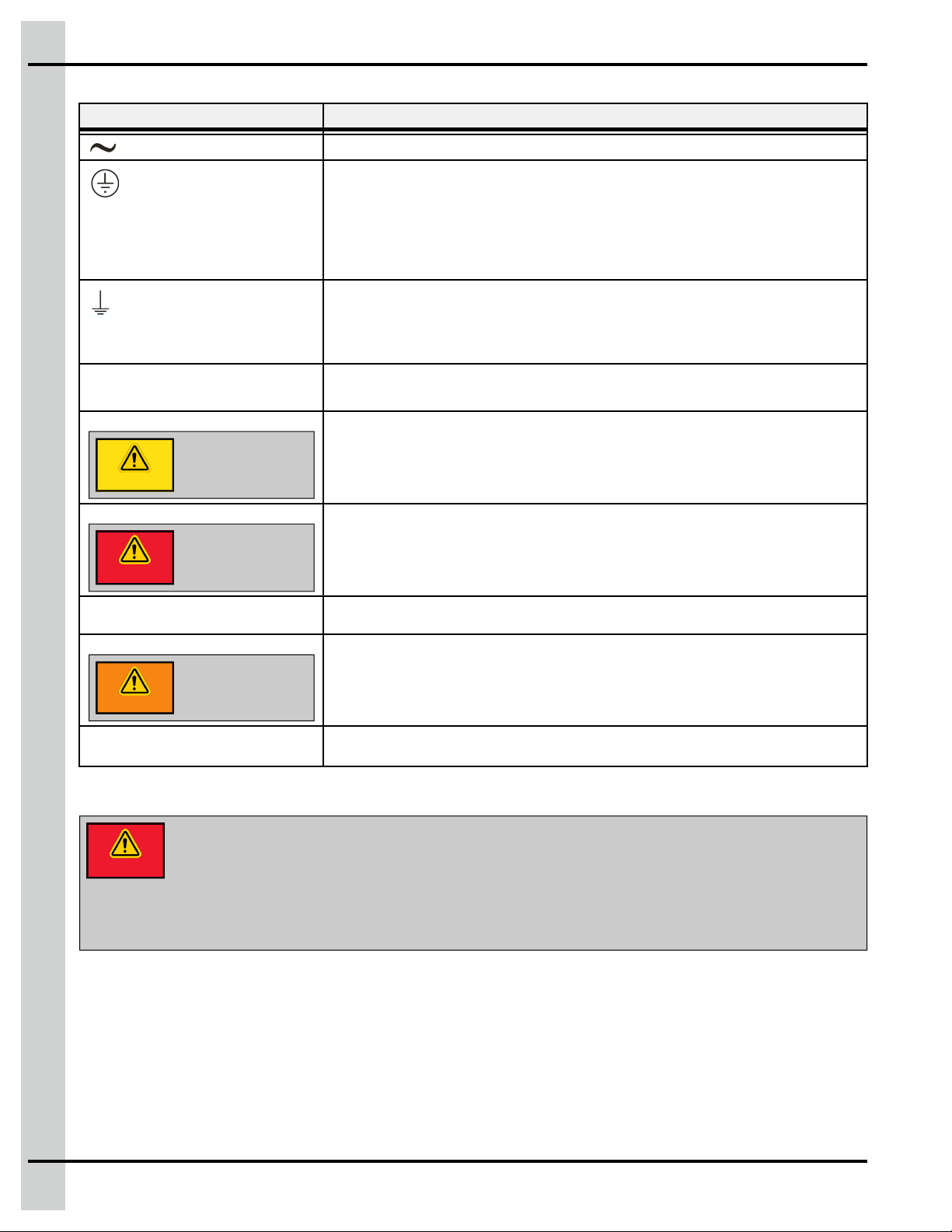Contents
Chapter 1 Introduction...............................................................................................................................5
Contact information .....................................................................................................................5
Safety Guidelines........................................................................................................................7
Cautionary Symbol Definitions......................................................................................................7
Safety Cautions...........................................................................................................................8
Electrical safety precautions and usage ........................................................................................9
Terms of Use ............................................................................................................................ 11
What to look for when you receive your system............................................................................12
System overview.......................................................................................................................12
Guidelines on the ideal location for installation.............................................................................13
Clearance around the Bin Scale module......................................................................................13
Correctly supporting and routing cables ......................................................................................14
Determining the Loadcell Weight ................................................................................................15
Tools needed for installation.......................................................................................................15
Grounding recommendations for the system ...............................................................................16
Chapter 2 Installation ..............................................................................................................................19
Installing a loadcell to a tank leg (EDG-122 & 123) .......................................................................19
Lifting the tank ..........................................................................................................................23
Leveling the tank.......................................................................................................................24
Mounting the Bin Scale Module ..................................................................................................25
Chapter 3 Basic connections...................................................................................................................27
Preparing the enclosures for installation......................................................................................27
Connecting the Power Supply ....................................................................................................28
Connecting the EDGE Bin Scale to the communication network....................................................29
Connecting a loadcell ................................................................................................................30
Grounding ................................................................................................................................31
Wiring Connections ...................................................................................................................32
Chapter 4 Getting started ........................................................................................................................35
How it works .............................................................................................................................35
Conditions of use and installation ...............................................................................................36
Scenarios .................................................................................................................................37
Chapter 5 Configuration ..........................................................................................................................39
Configuring a Bulk Feed Tank.....................................................................................................39
Calibrating the Bin Scale............................................................................................................41
Chapter 6 Setup.......................................................................................................................................45
Setting up a Bulk Feed Tank.......................................................................................................45
Setting up a Tank group .............................................................................................................47
Setting an Out of Feed Alarm .....................................................................................................49
Chapter 7 Operation ................................................................................................................................51
Operation .................................................................................................................................51
Chapter 8 Maintenance............................................................................................................................57
Inspecting and cleaning the enclosure ........................................................................................57
Inspecting and tightening the connections ...................................................................................57
Replacing a removable component.............................................................................................58
891–00577 EDGE Bin Scale 3 Wires LC 3