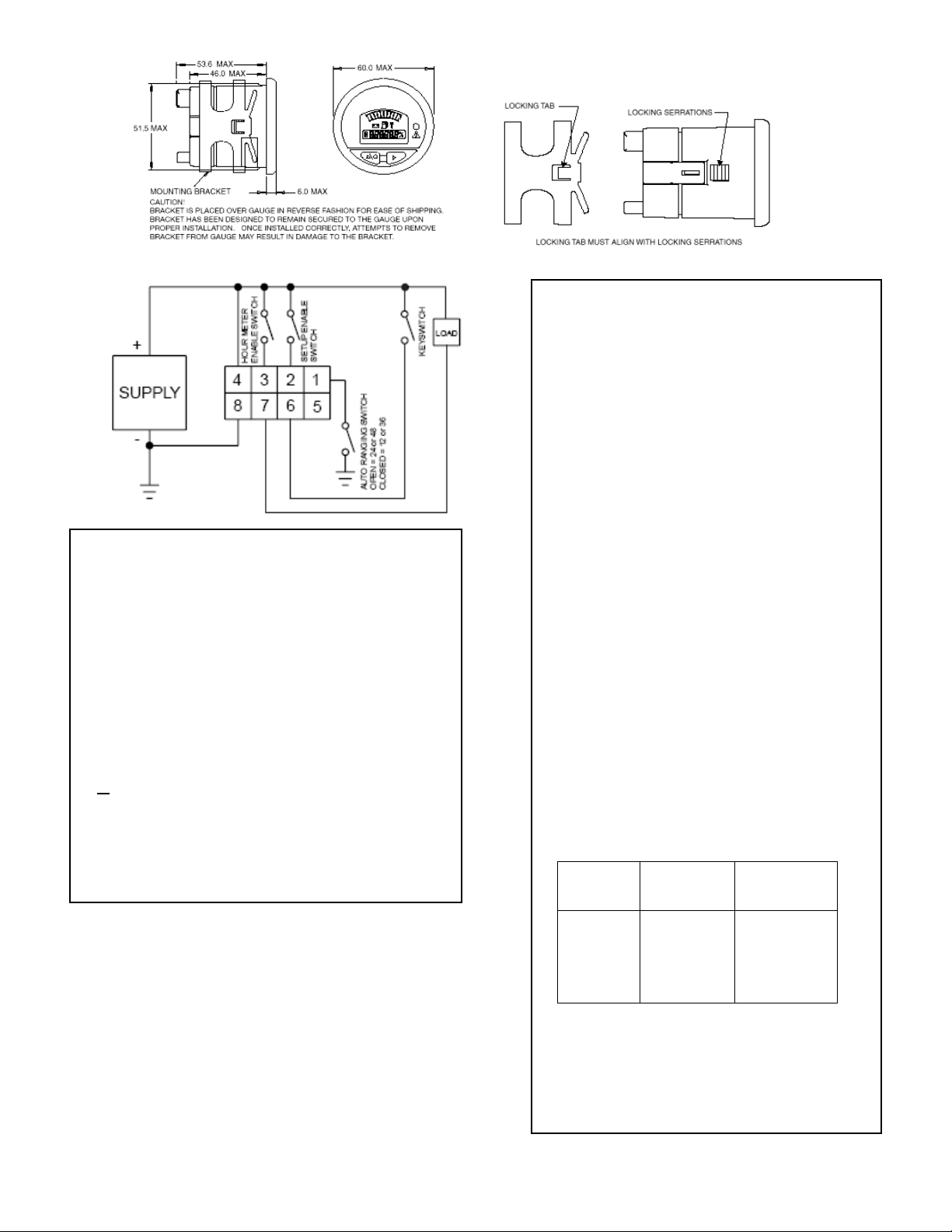Entering the Configuration Mode
To change the Battery Discharge Profile V+ must be
connected to the set up pin (2). After V+ is applied to
pin 2 press and hold the left button until the time of day
clock flashes the 4 clock digits. If no change in clock
setting is desired use the left button to progress to the
discharge profile
Configuring Your Gauge
Access to these operations is sequential in this order.
Adjustments of the following functions can be
performed in the Configuration Mode:
1. Time-of-Day Clock
2. Battery Discharge Indicator Profiles
During configuration, the right button is used to
increment. The left button is used to:
1. Enter a selection
2. Advance to the next configurable item
If no change is desired to a specific gauge function,
continue to press the left button until the next desired
function is reached. The time-of-day clock is entered
by setting the hours digits between 01 and 12, then
"minutes" digits between "00" and "59".
The profile of the BDI is settable with the front panel
buttons.
Setting the Battery Indicator
Profiles
The display flashes the 3 digits of the discharge full
profile. Press the right button to increment by 0.10
VPC or hold the button to increment continuously.
When the display reaches 2.30 it will automatically
restart at 1.80 VPC. When the desired reset profile
setting is reached, press the left button once.
The display flashes the 3 digits of the discharge empty
profile. Press the right button to increment by 0.10
VPC or hold the button to increment continuously.
When the display reaches 2.20 it will automatically
restart at 1.50 VPC. When the desired reset profile
setting is reached, press the left button once.
Setting the Time-of-Day Clock
The display will flash the two "Hours" digits. Press the
right button to increment by one hour, or hold the
button to increment continuously. When the desired
number of hours is reached, press the left button once.
The display will flash the two "Minutes" digits. Press
the right button to increment by one minute or hold the
button to increment continuously. When the desired
number of minutes is reached, press the left button
once.
The gauge remains in configuration mode for 30
seconds without input from the user. When configuring
each function (time-of-day, BDI Profile), you must
enter in all data for that function for it to be saved. If
incomplete data is entered for a function and the
programming mode is timed out (after 30 seconds of
no input received by the gauge), the gauge will revert
back to what was previously stored for that item.
1 0
Exiting Configuration Mode
The configuration mode can be exited in three ways:
1. Press and hold the left button for three seconds.
2. Leave buttons untouched for 30 seconds.
3. Press the left button after selecting the last (right)
digit of the last function available.
Operation
When the main power (9-60 VDC) is applied to V+ and
V-, a power-up sequence is initiated. All display
segments are illuminated for one second. The display
is then turned off until the key switch is activated.
Toggling Display Functions
Press the left button to sequentially toggle between the
three numeric gauge functions (time-of-day clock,
maintenance hours, total hours).
Setting/Changing the Time-of-
Day Clock
This can be done without V+ applied to Setup Enable
pin. Press and hold the left button on the front panel
until the entire display flashes and then release.
Resetting the BDI
OCR- Open circuit reset
The BDI will reset when the gage is
disconnected from the discharged battery and
reconnected to a fully charged battery.
CTR – Charge Tracking Reset
Battery state-of-charge will be tracked by the
Gauge during the charging period.