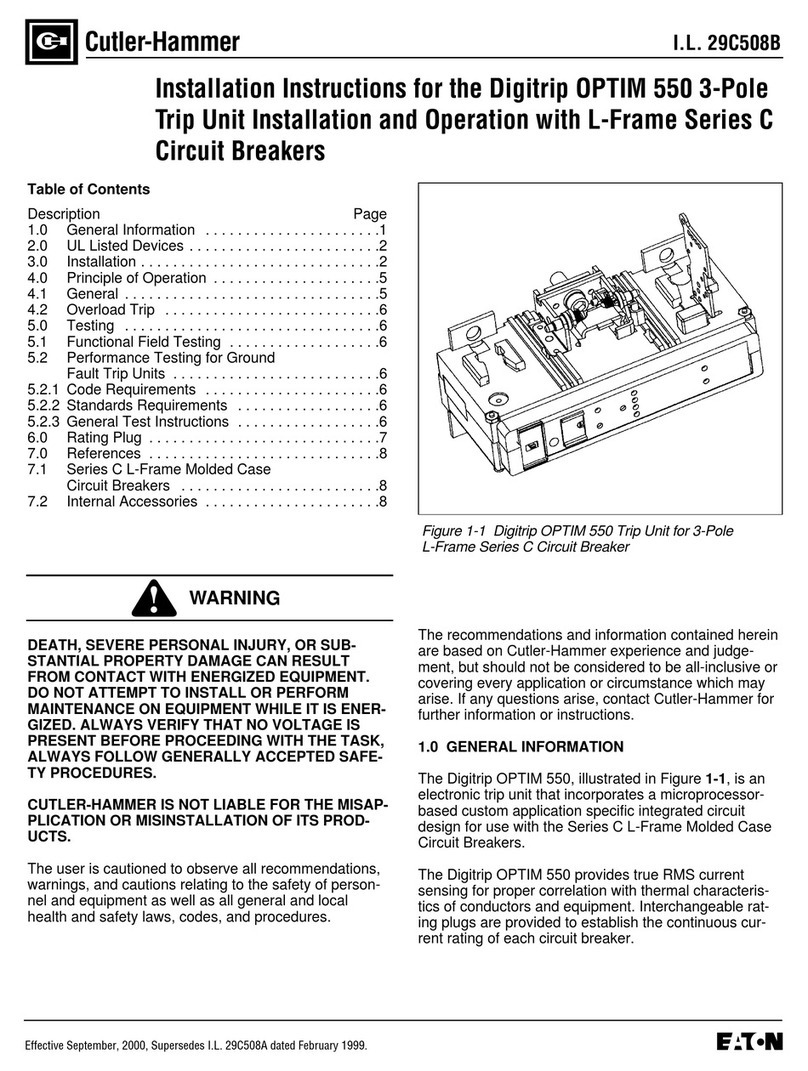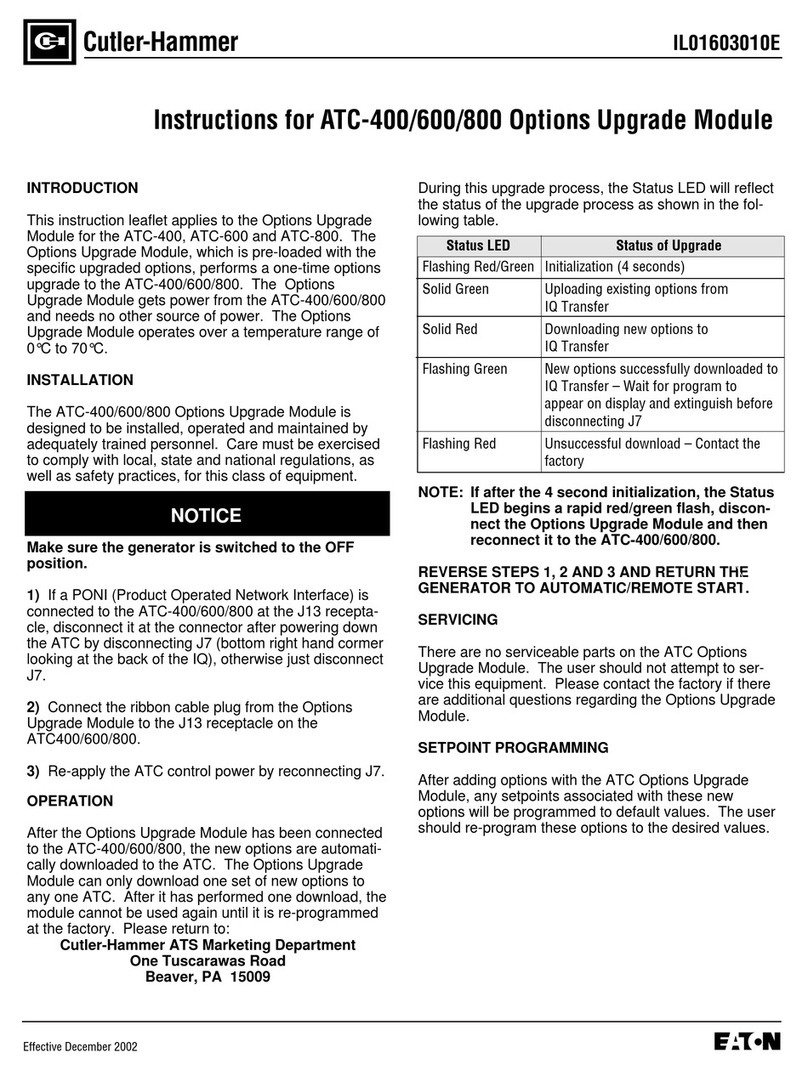104232 Rev 02Cutler-Hammer
Instruction Manual—80 Series Photoelectric
8280A Time Delay Logic Card
INTRODUCTION
The 8280A is an optional logic card for the 80 Series “Blue
Eyes” Control Modules. The 8280A provides three ranges of
independently adjustable on and off delay.
By themselves, the control modules provide a simple on-off
control action through either a triac output or NPN transistor.
Control actions take many forms; start up and shut down
sequences, counting, sorting, or jam detection are some of the
possibilities. The on-off state of the control module’s output
depends on the status of the infrared light beam established by
a sensor head. The light beam is either complete (LT) or
blocked(DRK).
The addition of time delay to a control module’s operation
separates the instant of the LT/DRK change from the start of
the control action. Time delay makes it possible for the control
module to ignore short duration LT/DRK changes and/or to
stretch the apparent length of a LT/DRK change.
INSTALLATION
1. Remove the sensor head if installed.
2. Remove the pin guide.
3. Set the appropriate switches for the timing range desired.
4. Orient the logic card so that the adjustment
potentiometer(s) face out.
5. Slide the logic card all the way into the control module and
replace or install the sensor head. Be sure that the sensor
module’s bayonet pins line up properly with the logic
card’s receptacles. The logic card is connected to the
control module’s circuit only when the sensor head is
plugged in.
6. Adjustment within the timing range selected can now be
made via the potentiometer(s) on the logic card.
SPECIFICATIONS
Input Power:
Supplied only by the 80 Series Control Modules; do not
connect the one-shot card to external power.
Timing Range:
5 mS to 20 seconds in three ranges:
Range 1 ...........................................10 mS to 200 mS
Range 2 .................................... 100 mS to 2.5 seconds
Range 3 ..................................... 1.0 mS to 20 seconds
Power Up Initialization:
Time delay settings are disabled for 20 mS on power up. The
8280A assumes the control modules settings and beam status.
Note- For all Series 80 control modules, the output(s) are
inactive (open) for 100 to 300 mS after power is applied
regardless of control settings or the light beam’s status.
Environmental:
Operating Temperature............... -40° to 131°F (-40° to 55° C)
Storage Temperature ................. -40° to 167° F (-40° to 75° C)
Operating Humidity...............................95% Relative Humidity
Storage Humidity .........................95% Relative Humidity, Max.
Mechanical:
Construction - The 8280A consists of a single PCB assembly
configured to interface with the Series 80 sensor system.
Vibration - 5 G or 0.06 inch displacement, whichever is less,
over a frequency range of 10 Hz to 2000 Hz
6
5
Potentiometers
This side in
Range Switches