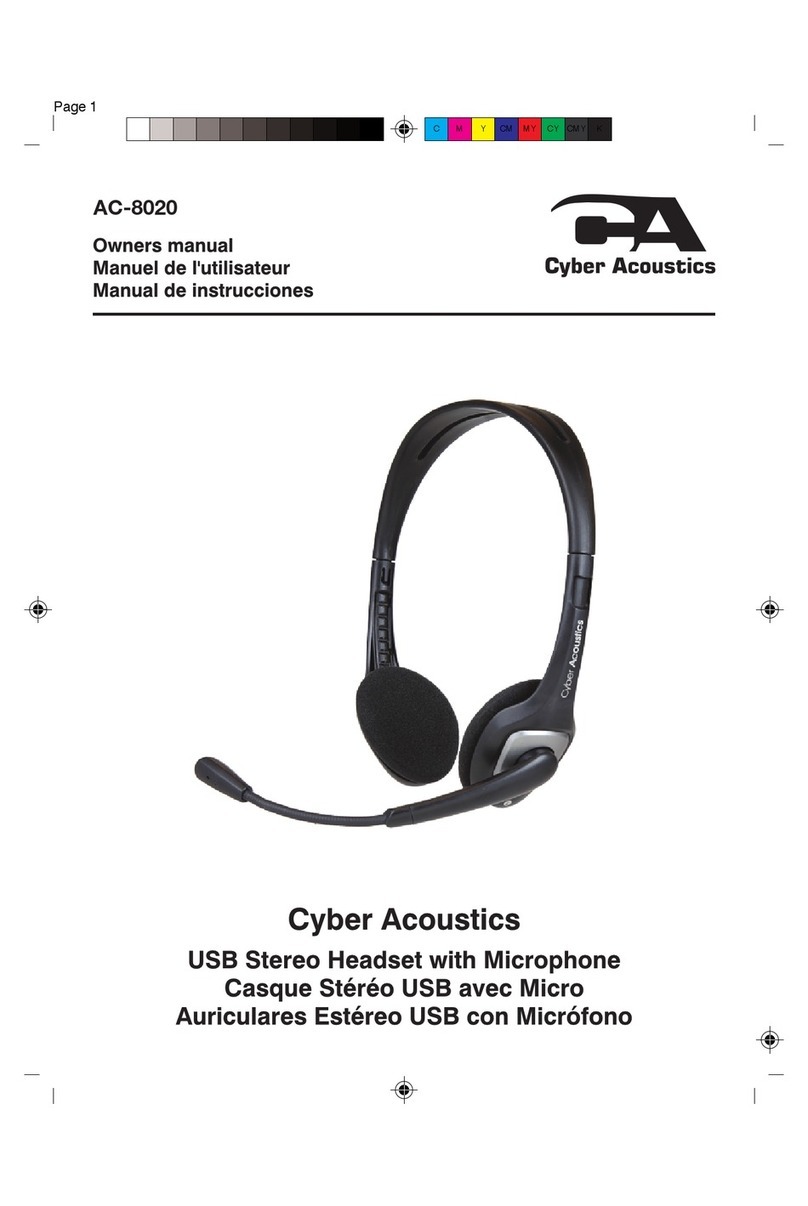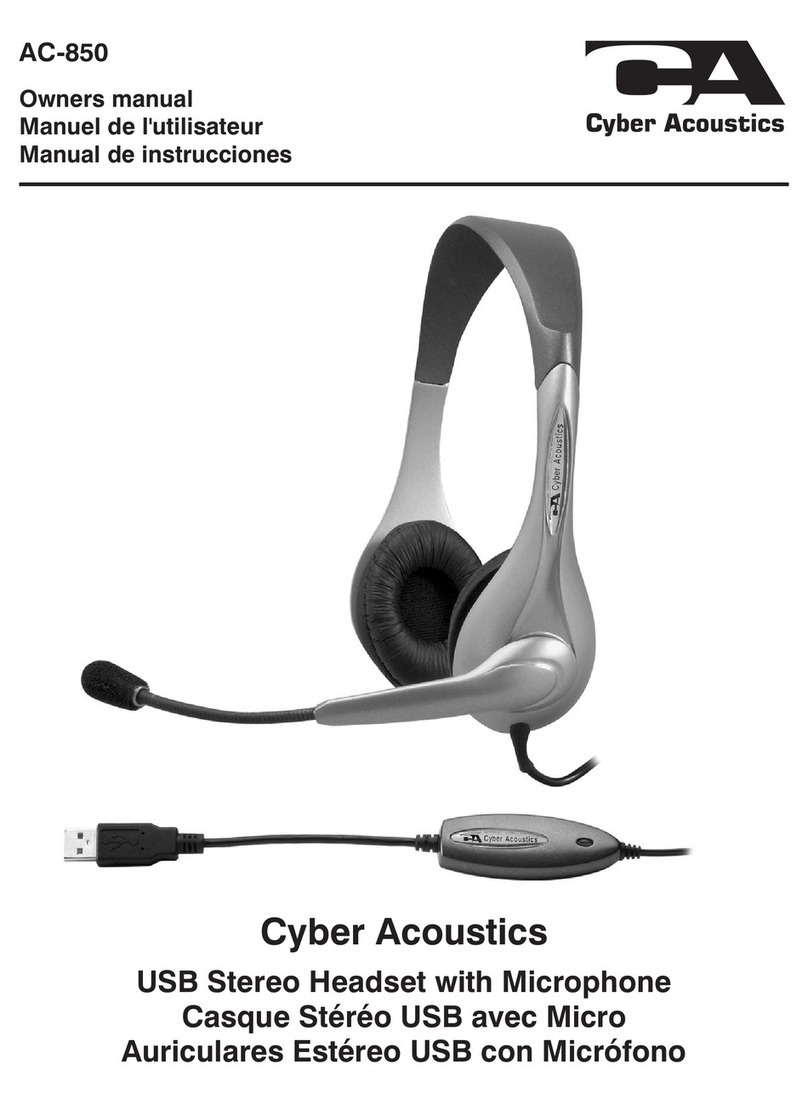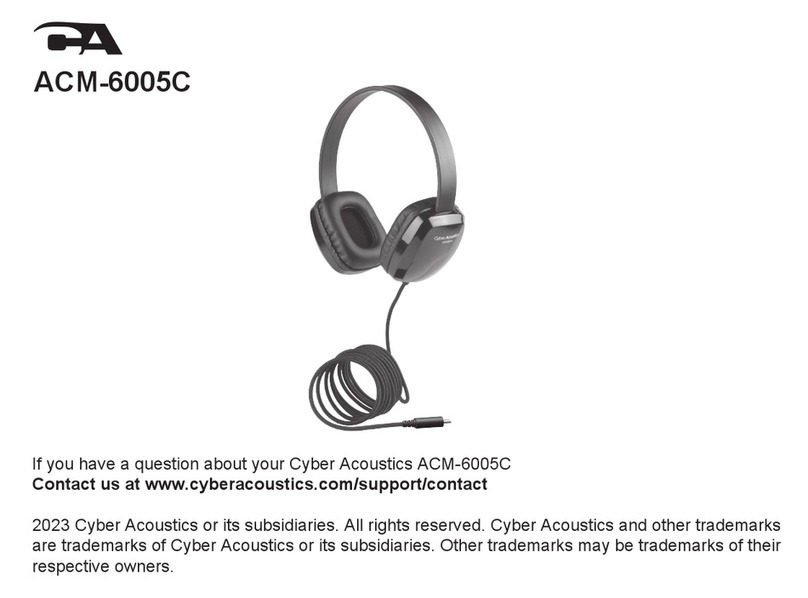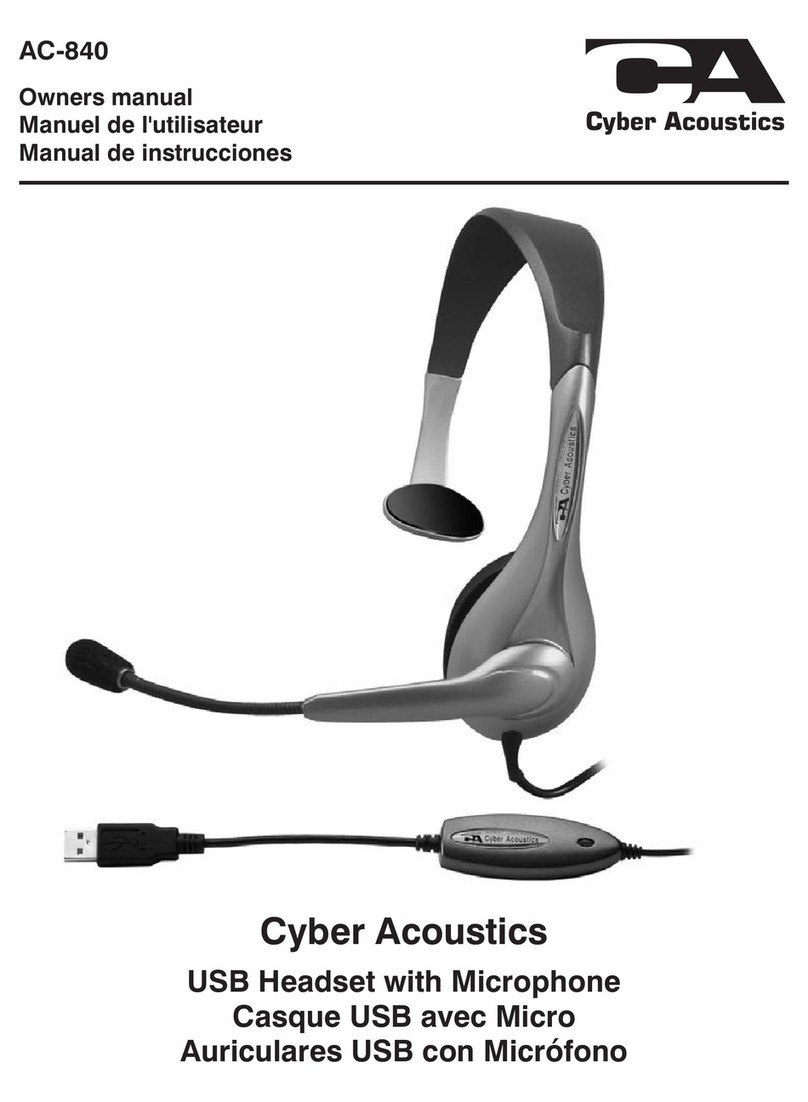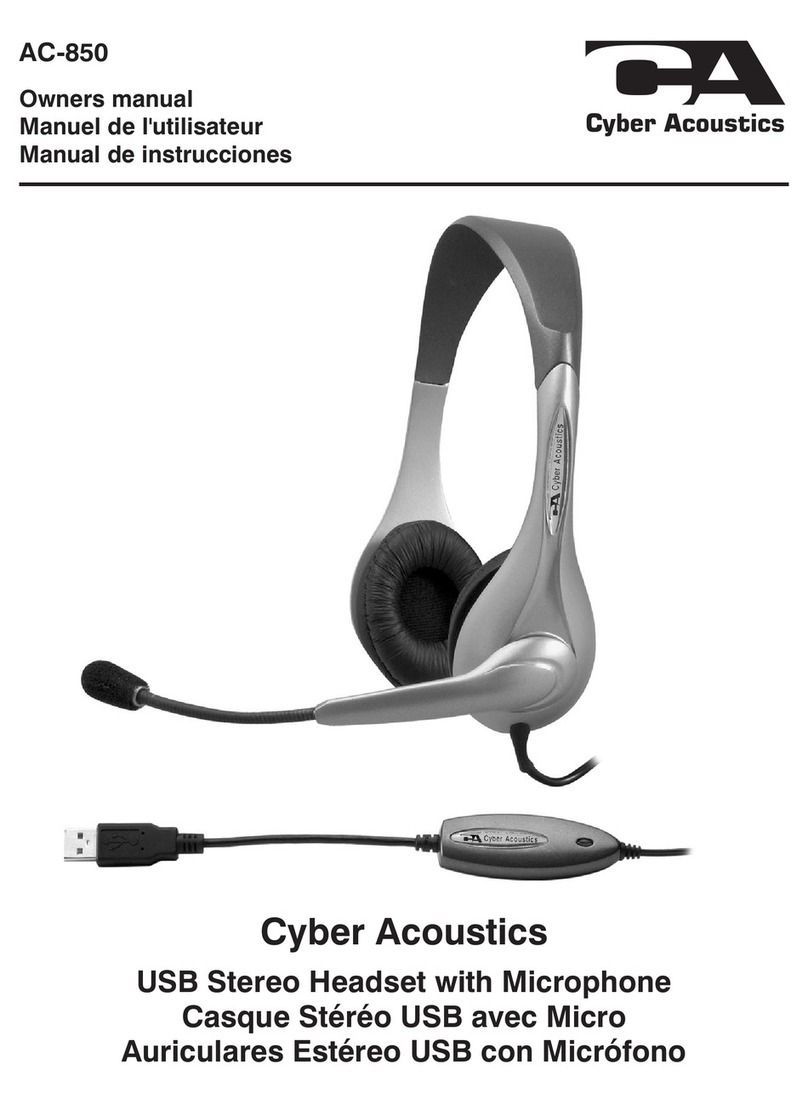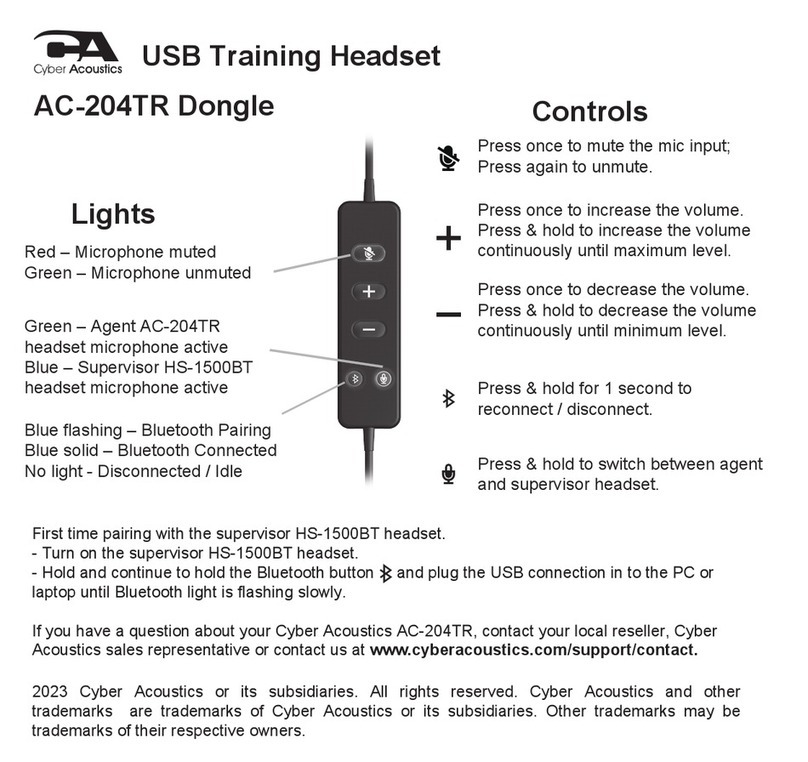• Check to make sure the headset is connected into the correct audio jack..
• Some laptops and computers have both a headset jack and a Aux In/Line In
jack. Check to make sure the headset is connected to the headset jack. If
there is no text describing the two jacks, there is usually an icon next to each
instead of a combined jack like laptops. The headphone jack is color coded
‘Green’ and the mic is color coded ‘Pink’. If your computer has these separate
jacks, then a Y-Adapter is needed to connect to both the headphones and mic
No Sound when system has more than one audio jack
Frequently Asked Questions
Frequently Asked Ques�ons Possible Solu�ons
Page 5
computer.
• Under ‘Choose your output device’ select the down arrow and choose the
computer manufacturer provided drivers.
• Under ‘Choose your input device’ select the down arrow and choose the
device that begins with ‘Jack Mic’ or ‘Microphone Array’.
computer manufacturer provided drivers.
No Sound or Microphone is not working