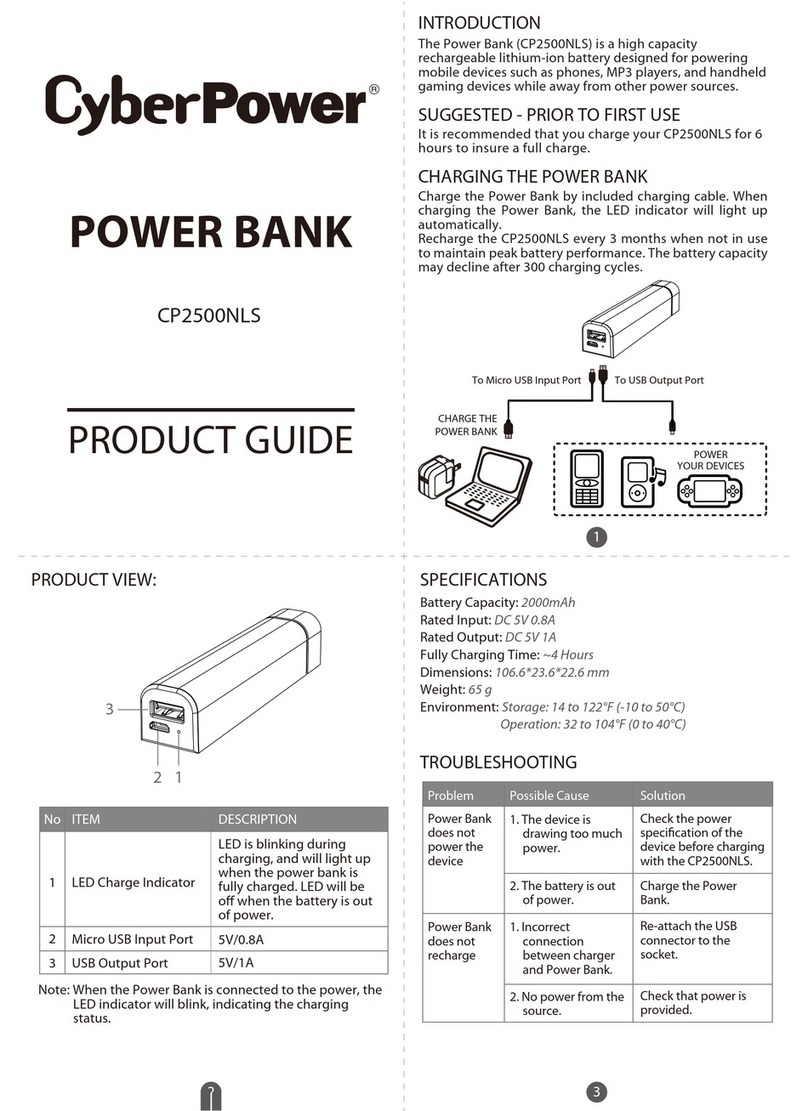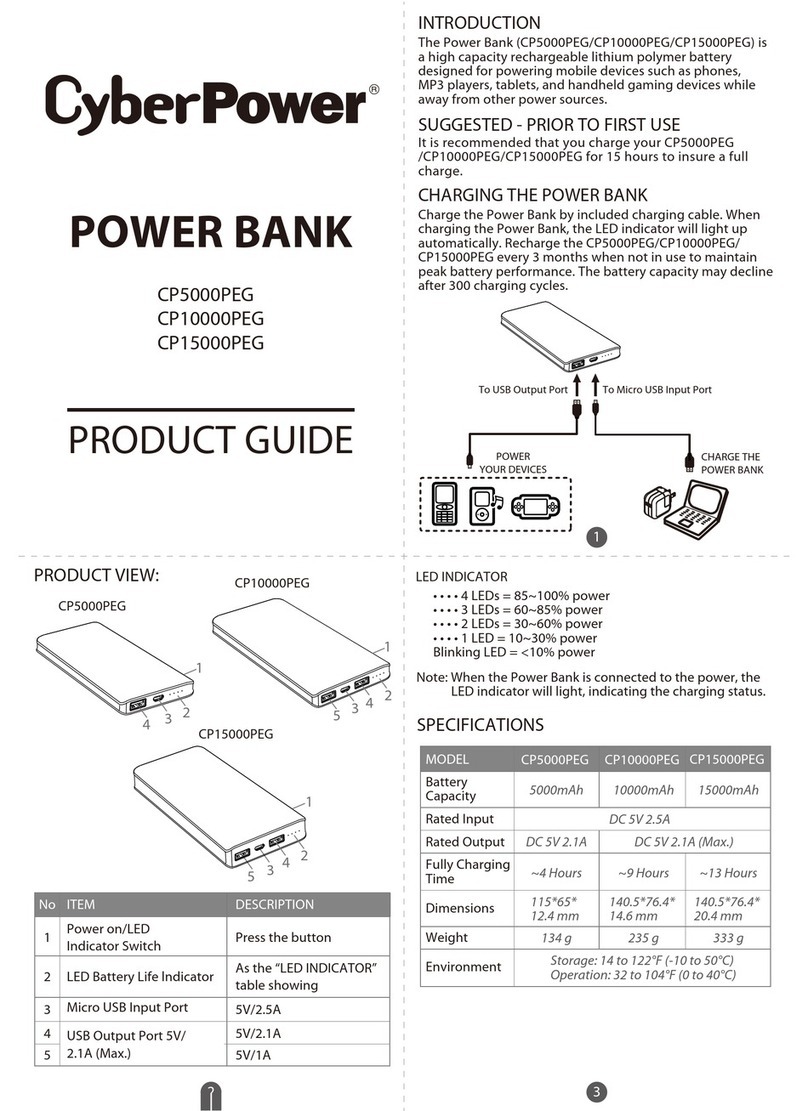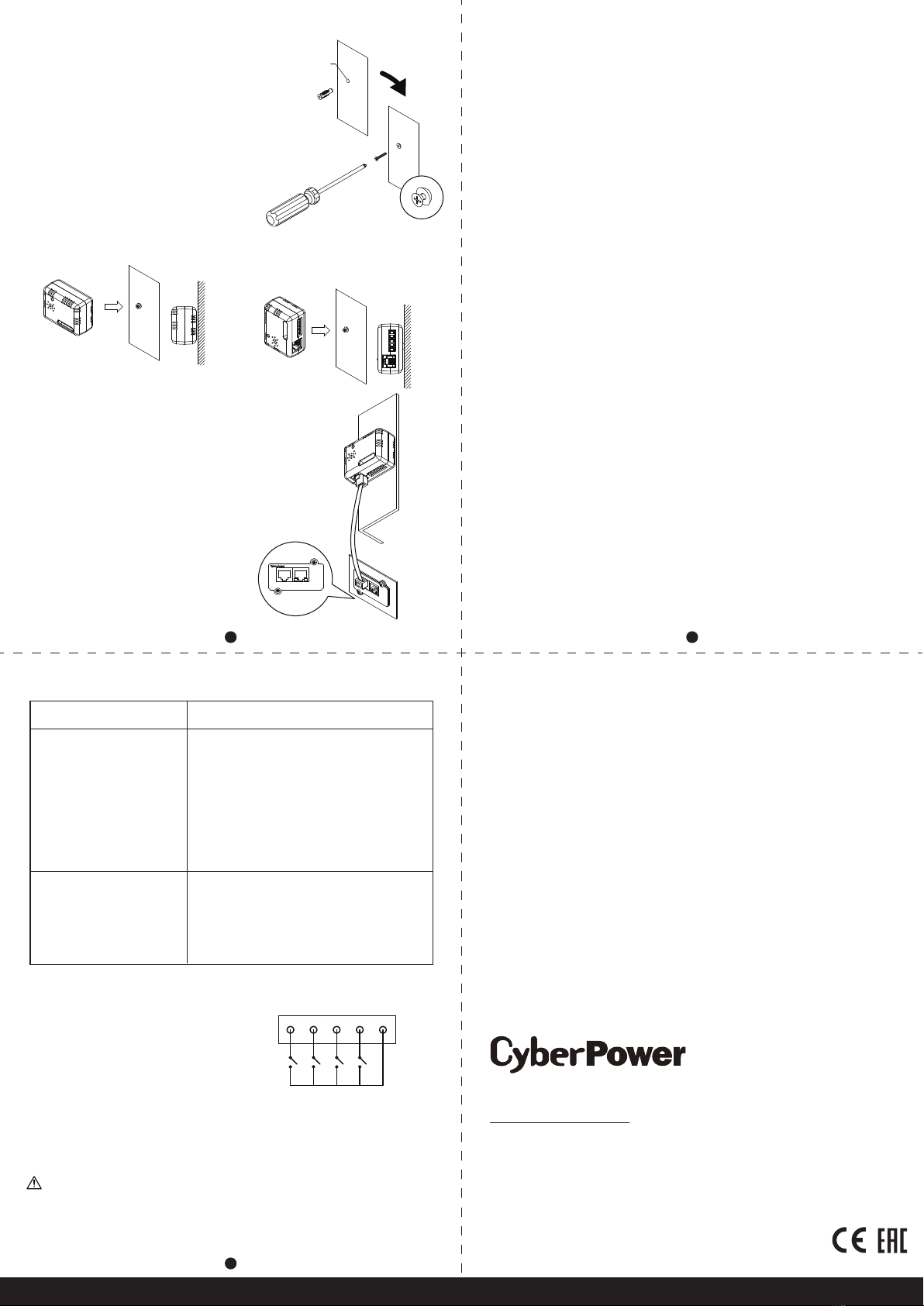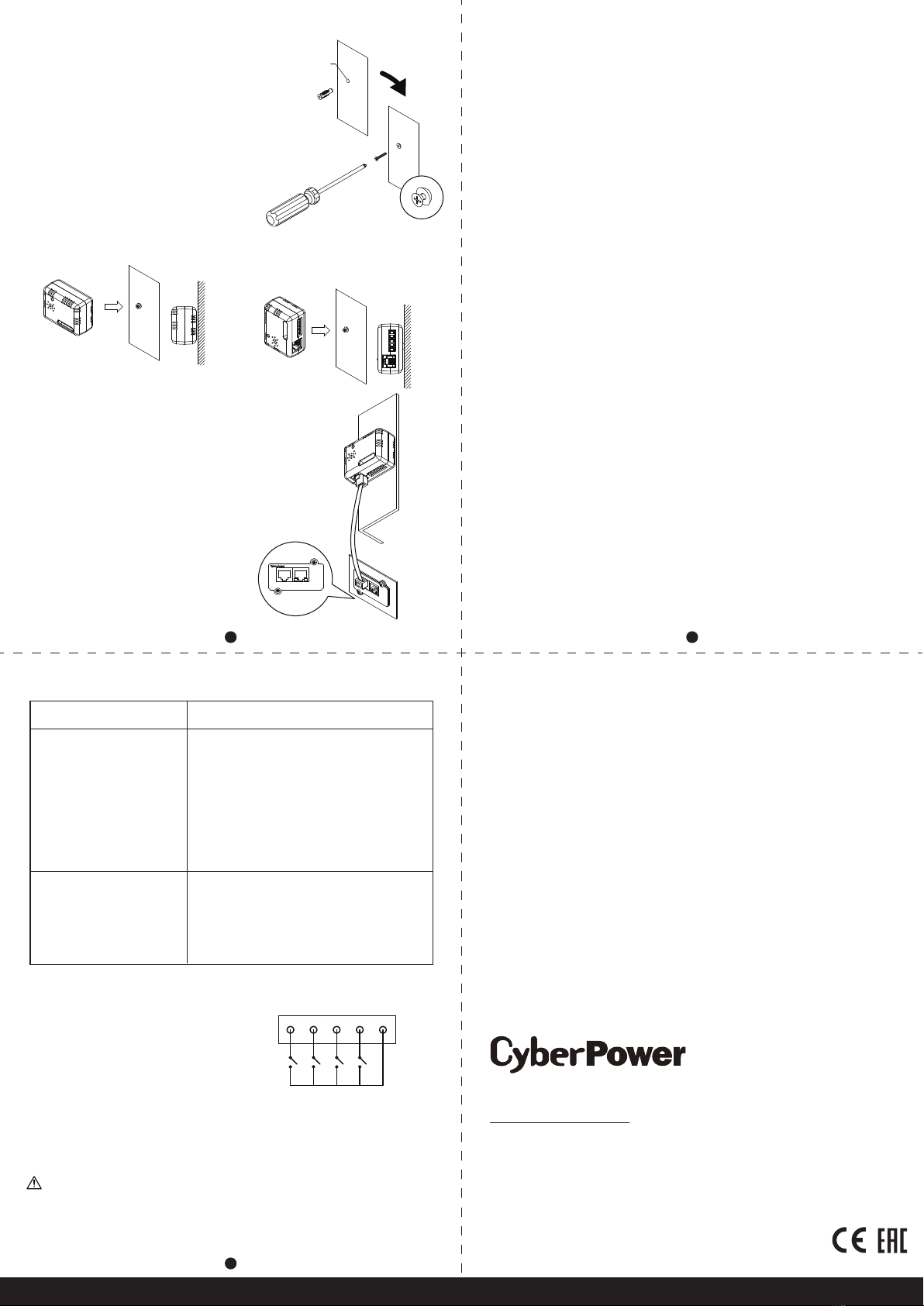
Conformance Approvals
FCC Warning
This equipment has been tested and found to comply with the
limits for a Class B digital device, pursuant to part 15 of the
FCC Rules. These limits are designed to provide reasonable
protection against harmful interference in a residential
installation. This equipment generates, uses and can radiate
radio frequency energy and, if not installed and used in
accordance with the instructions, may cause harmful
interference to radio communications. However, there is no
guarantee that interference will not occur in a particular
installation. If this equipment does not cause harmful
interference to radio or television reception, which can be
determined by turning the equipment o and on, the user is
encouraged to try to correct the interference by one or more
of the following measures:
- Reorient or relocate the receiving antenna.
- Increase the separation between the equipment and receiver.
- Connect the equipment into an outlet on a circuit dierent
from that to which the receiver is connected.
- Consult the dealer or an experienced radio/TV technician
for help.
This device compiles with Part 15 of the FCC Rules. Operation
is subject to the following two conditions: (1) this device may
not cause harmful interference, and (2) this device must
accept any interference received, including interference that
may cause undesired operation.
NOTE: THE MANUFACTURER IS NOT RESPONSIBLE FOR ANY
RADIO OR TV INTERFERENCE CAUSED BY UNAUTHORIZED
TO THIS EQUIPMENT. SUCH MODIFICATIONS COULD VOID
THE USER’S AUTHORITY TO OPERATE THE EQUIPMENT.
Method 2: Fixed Mounting
Step 1. Drill a hole that is
compatible with the
anchor and insert the
included anchor.
Step 2. Insert and tighten the
screw into the anchor.
Leave enough of the
screw exposed for the
sensor to be mounted to.
Step 3. Hang the sensor
horizontally or vertically.
Step 4. To connect the sensor
with RMCARD/PDU, use the
attached RJ45 Ethernet Cable.
Plug one end into the RJ45
Port and the other end into the
RMCARD/PDU.
HoleØ6mm(0.24in)
For further configuration
information, please refer to the
RMCARD/PDU user’s manual.
Universal RX/TXLink
RMCARD205
Troubleshooting
The RMCARD/PDU is
not able to acquire
environment sensor's
information.
Check the LED.
When the connection is ok, the LED
should always be on; otherwise,
ensure the RJ45 Ethernet cable is
correctly connected to the
RMCARD/PDU and sensor.
Note: Do not use a crossover cable
which is for Tx/Rx.
The Input Dry
Contact does not
function correctly.
Ensure the Input Dry Contact wires
are correctly connected and make
sure the open/short circuit setting of
the connected devices is the same
as the setting on the Web Interface.
Problem Solution
Dry Contact
External Sensor 1/2/3/4
COM
1234
Appendix
Input Dry Contact Application
Do not input signals that carry
voltage into the input dry
contacts. The input dry contacts
only allow for open/short circuit. Cyber Power Systems, Inc.
www.cyberpower.com
For USA and Canada:
4241 12th Ave East, Suite 400
Shakopee, MN 55379
Toll-free: (877) 297-6937
For all other regions:
Please visit our website for local contact information.
K01-0000207-02
4 5
6
WARNING: This product can expose you to chemicals including Styrene,
which is known to the State of California to cause cancer, and Bisphenol-A,
which is known to the State of California to cause birth defects or other
reproductive harm.
For more information go to www.P65Warnings.ca.gov.