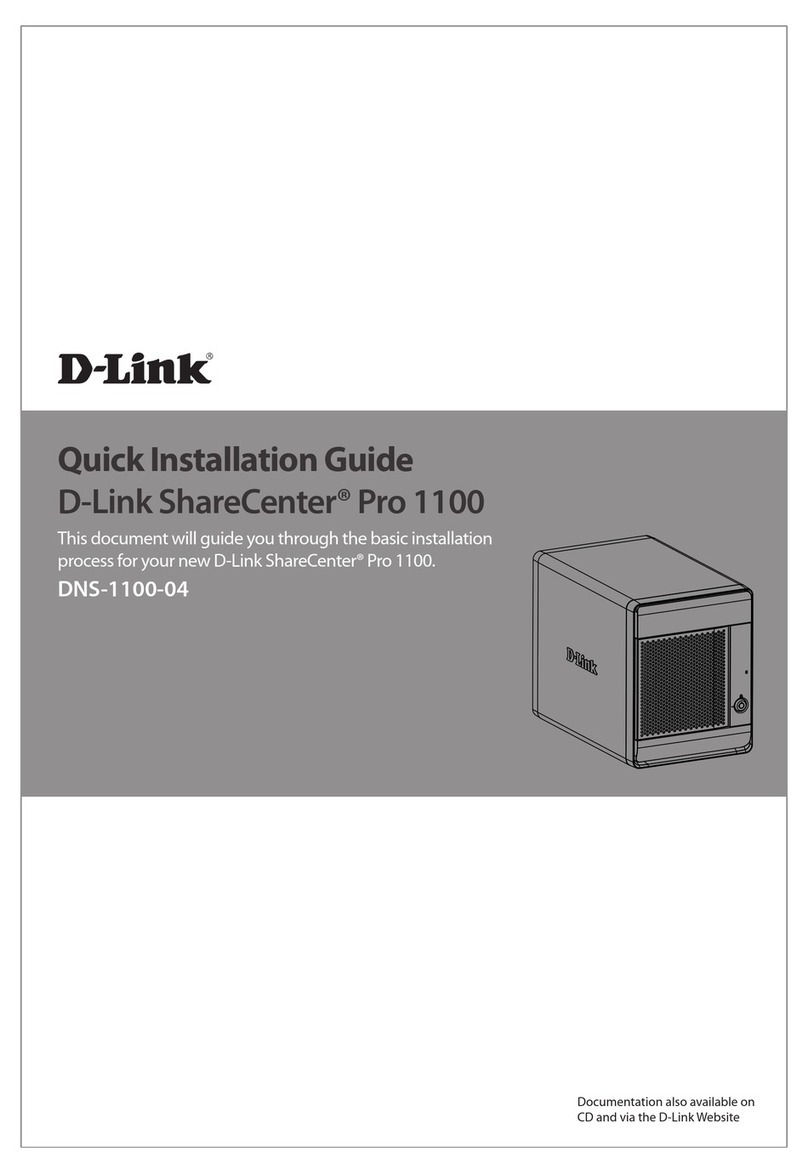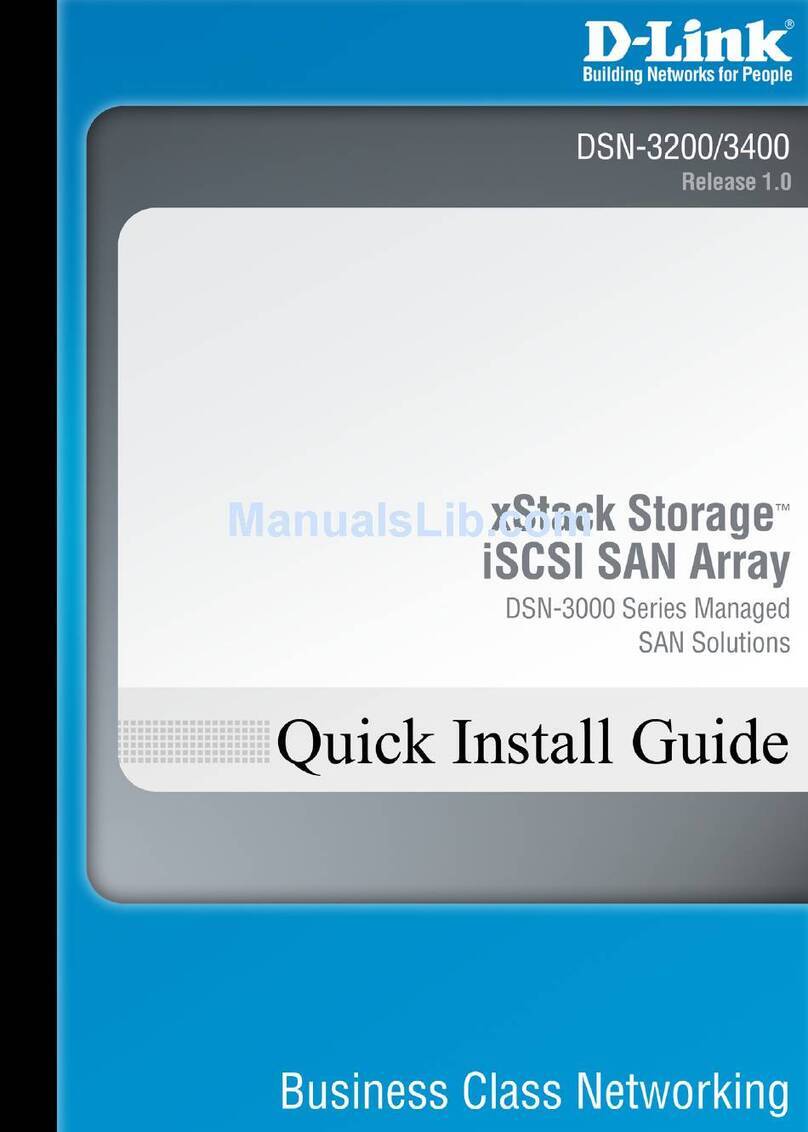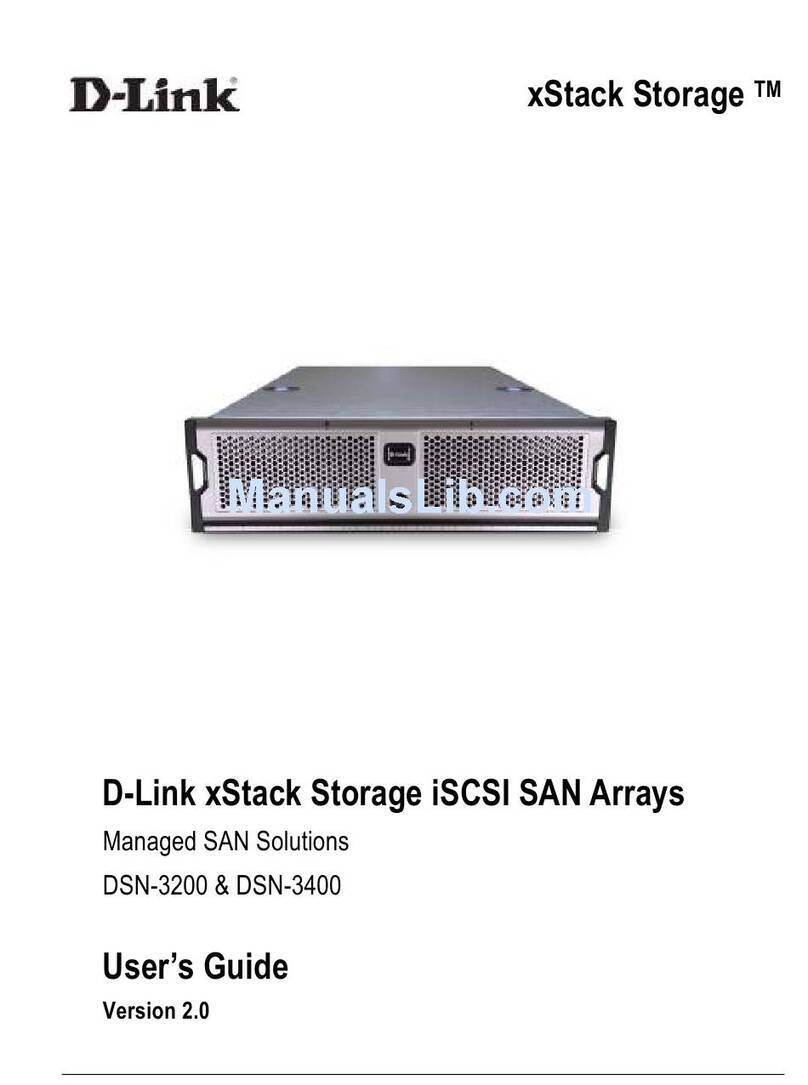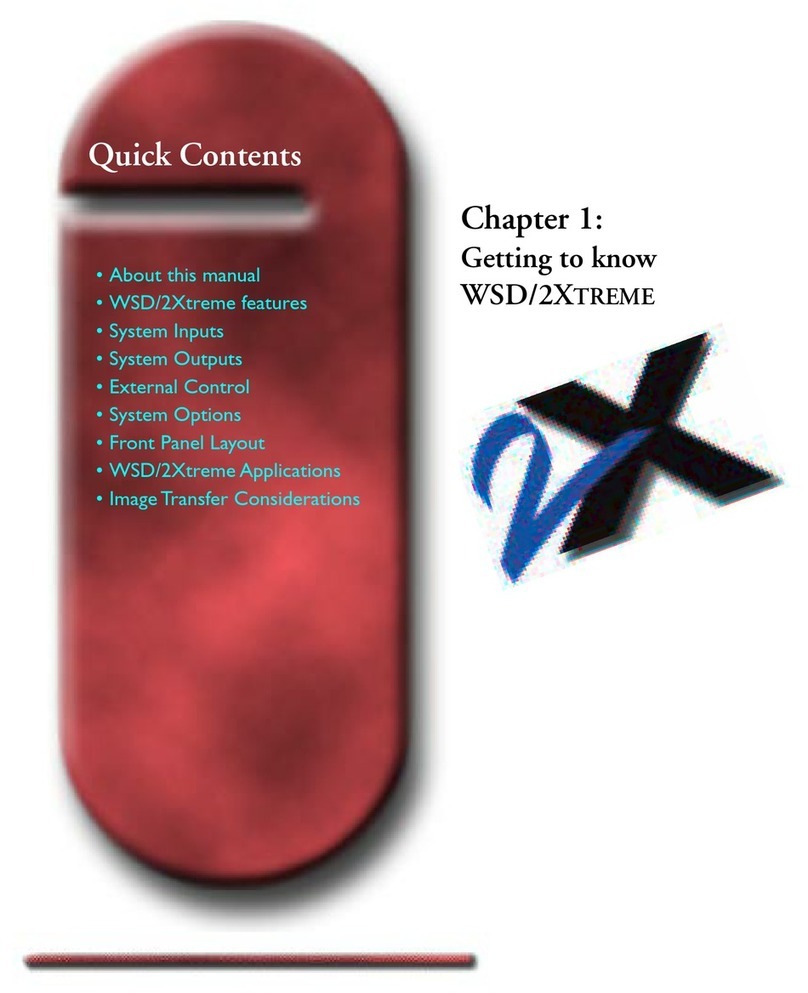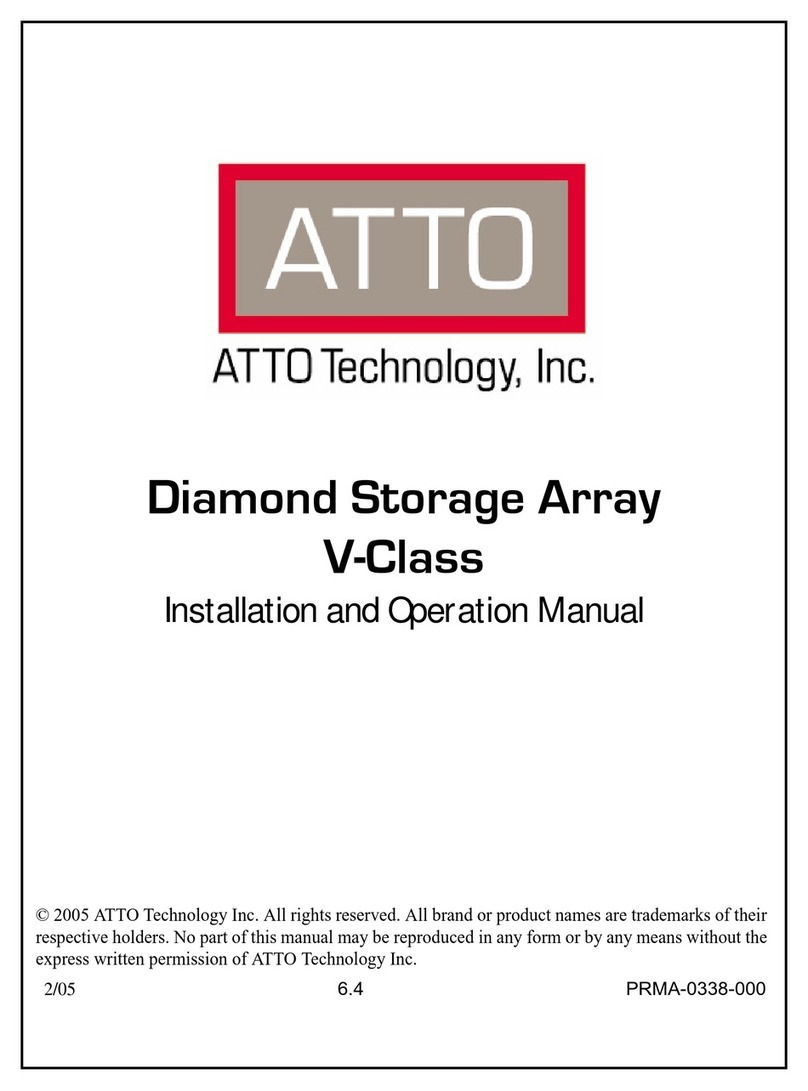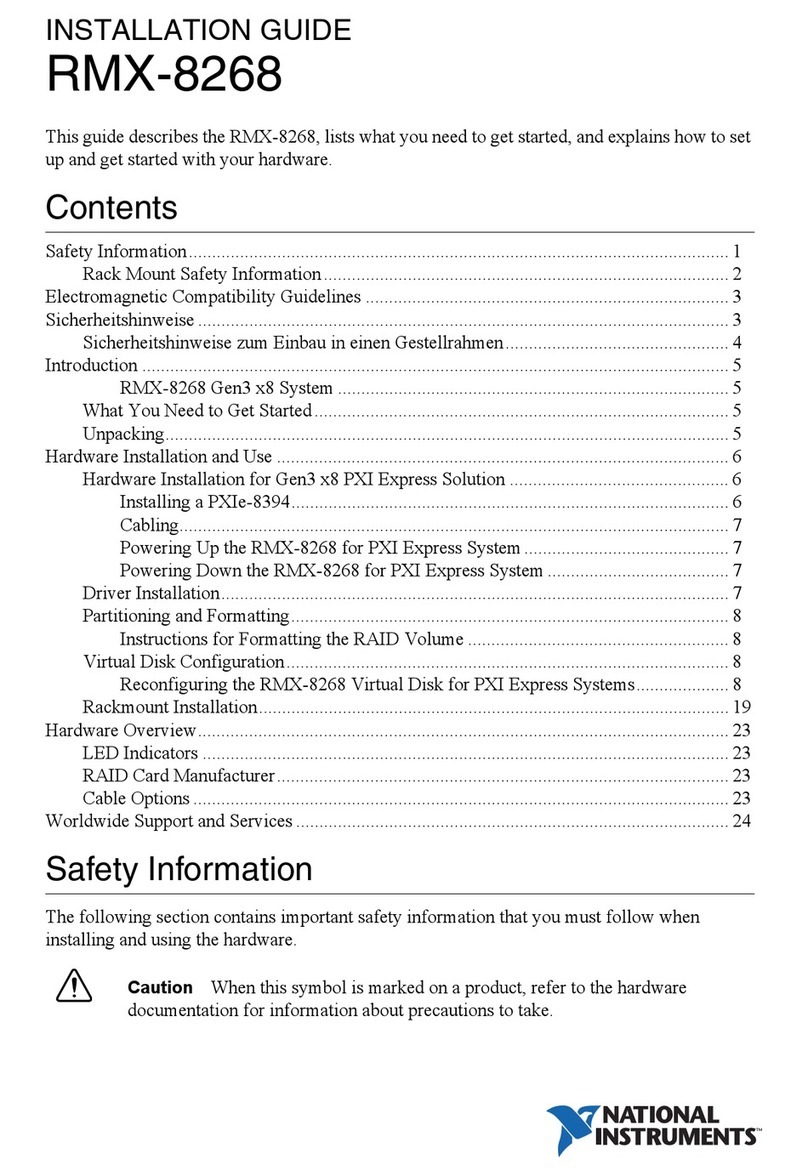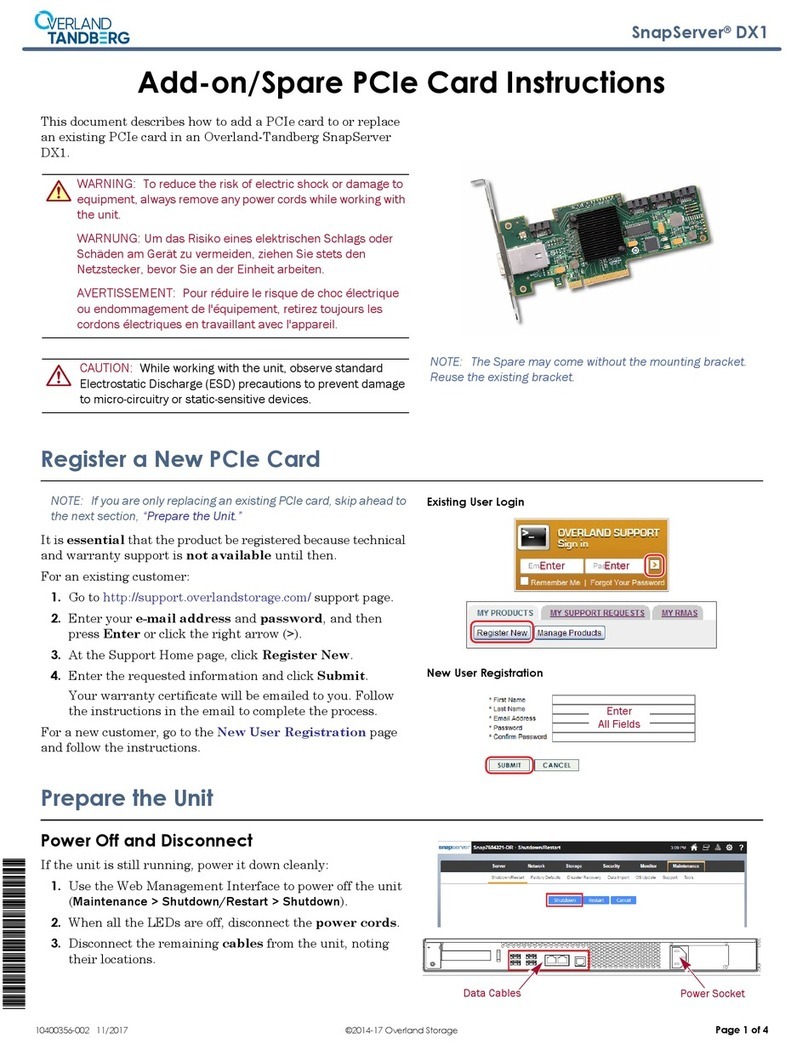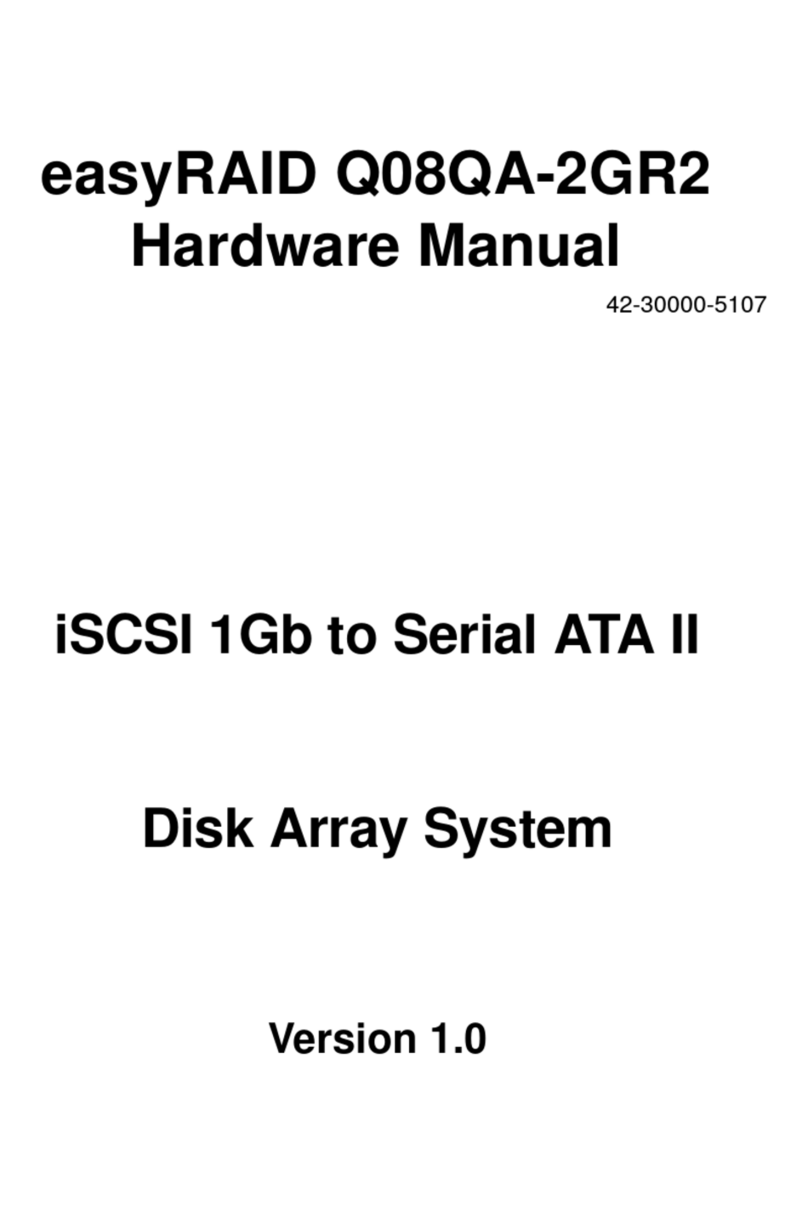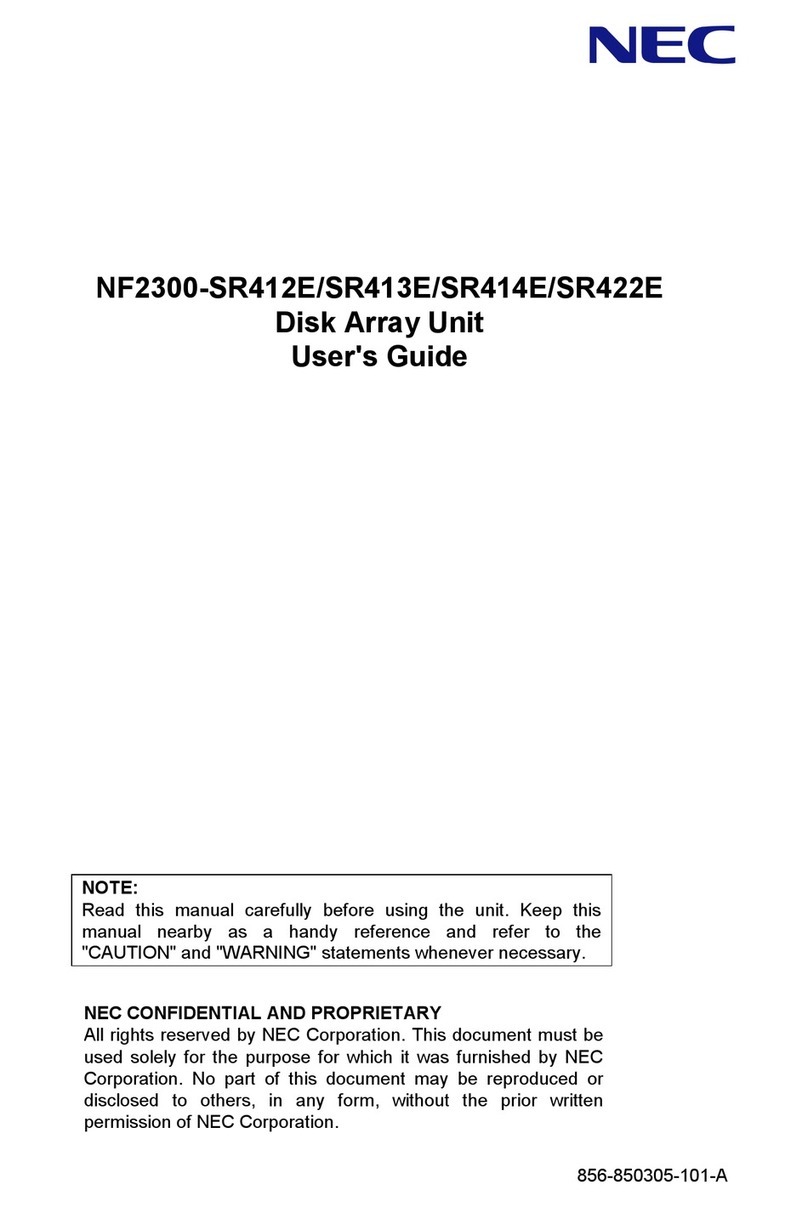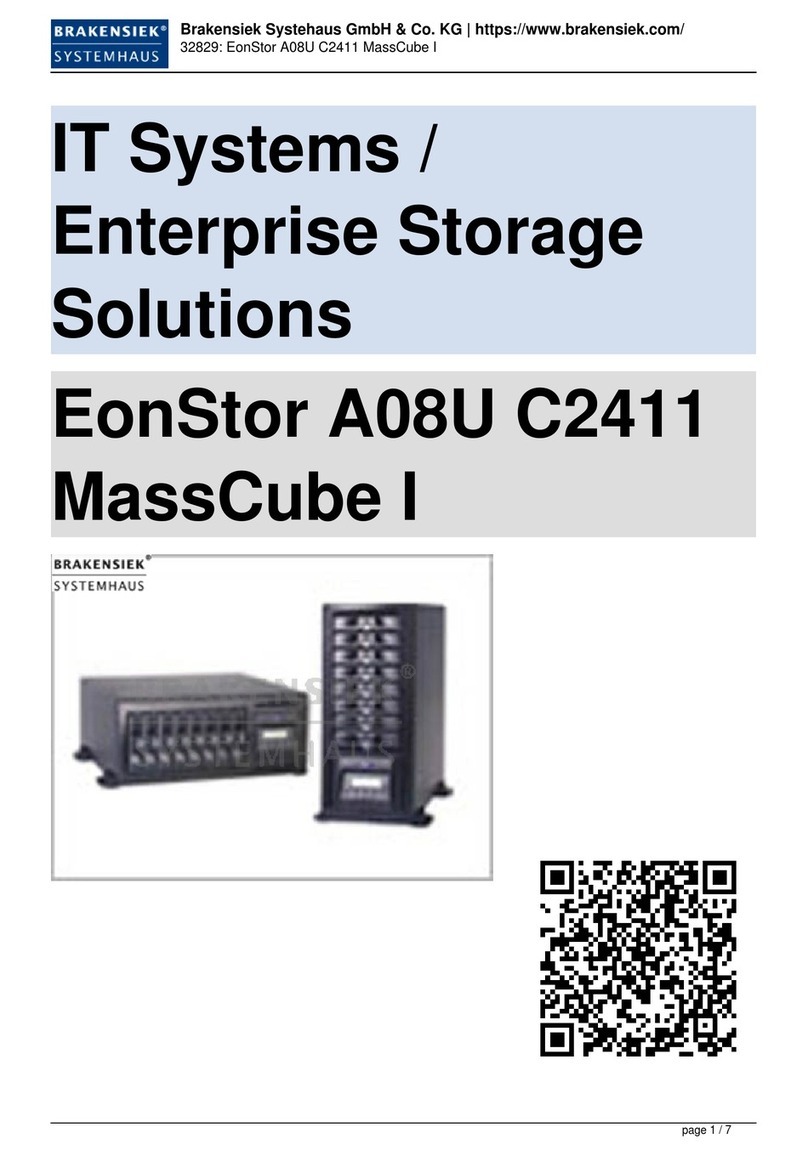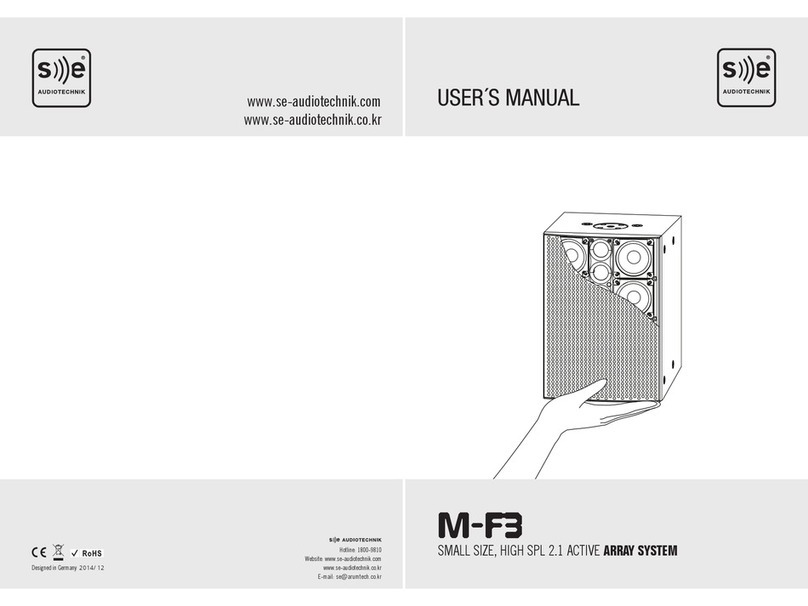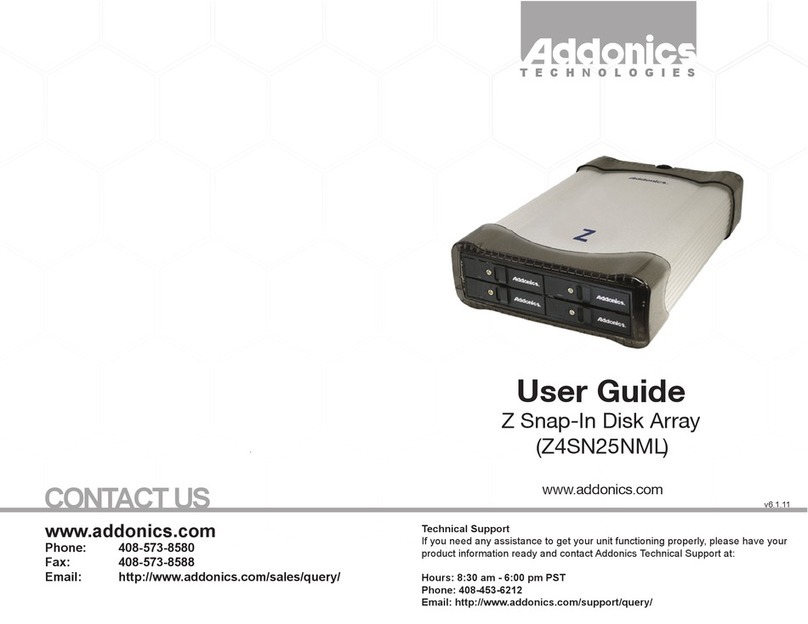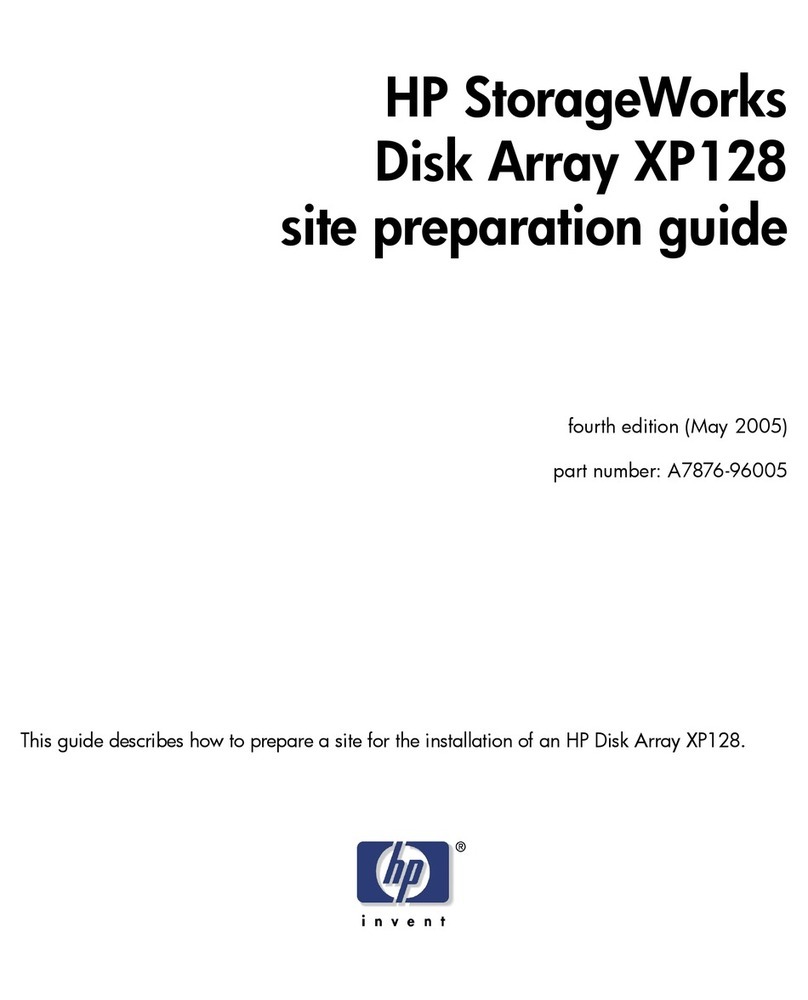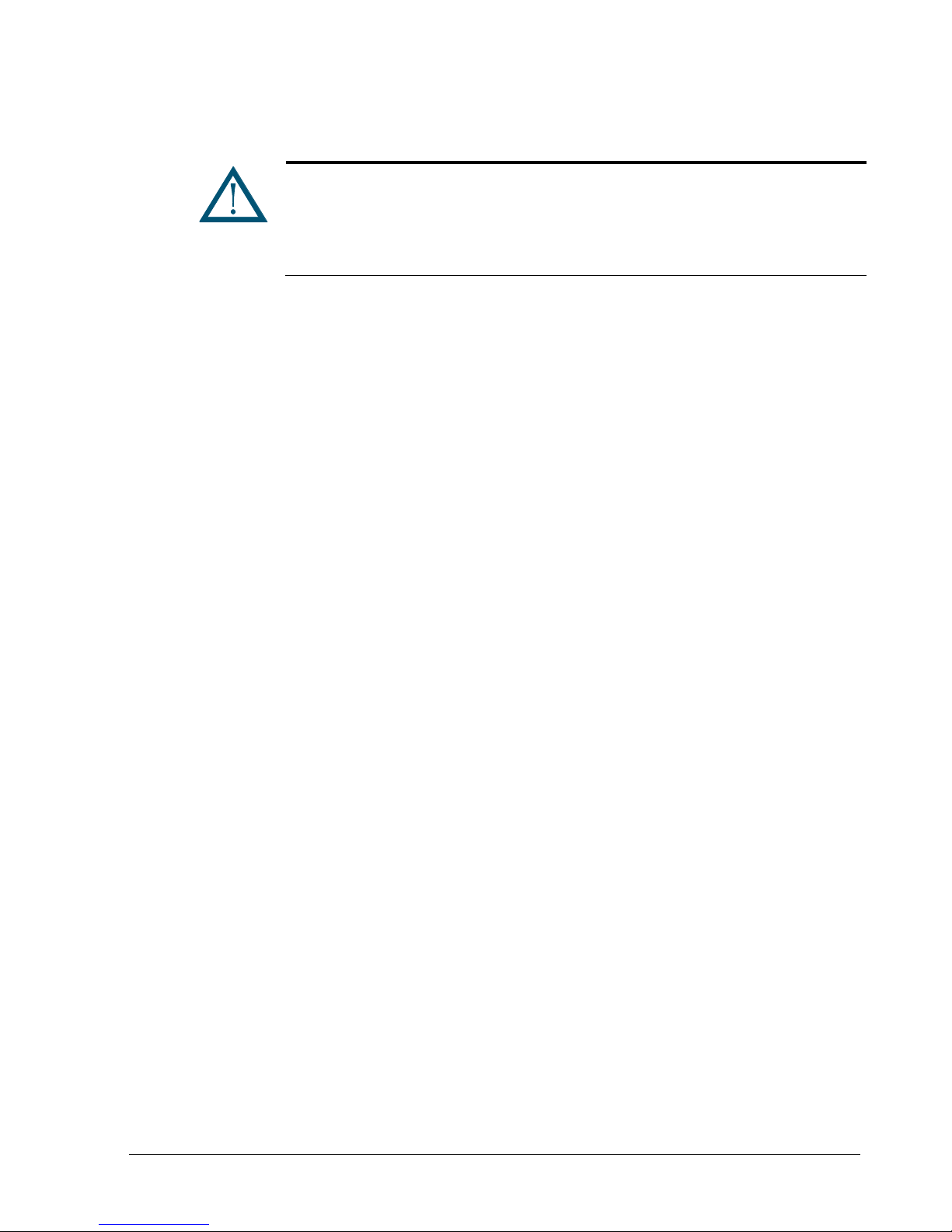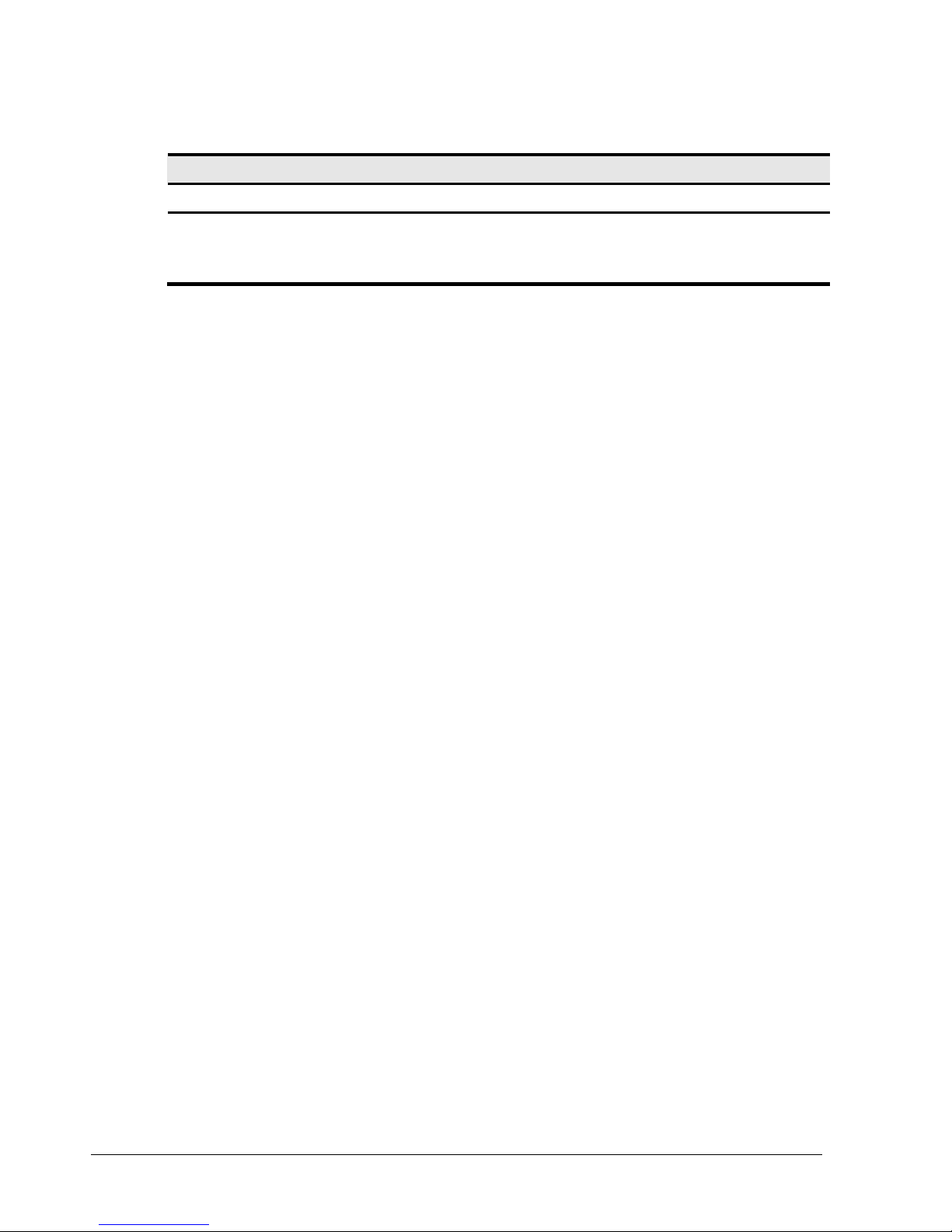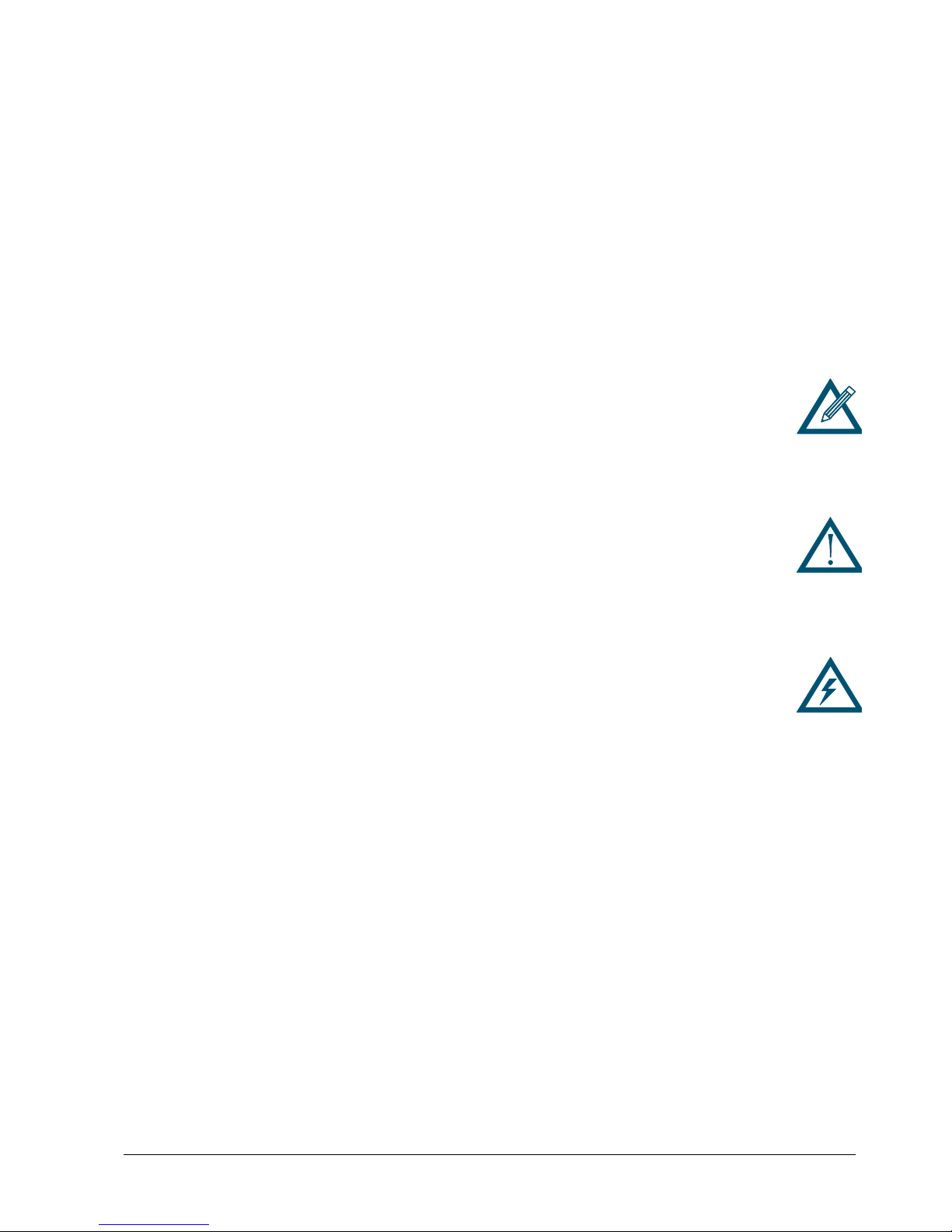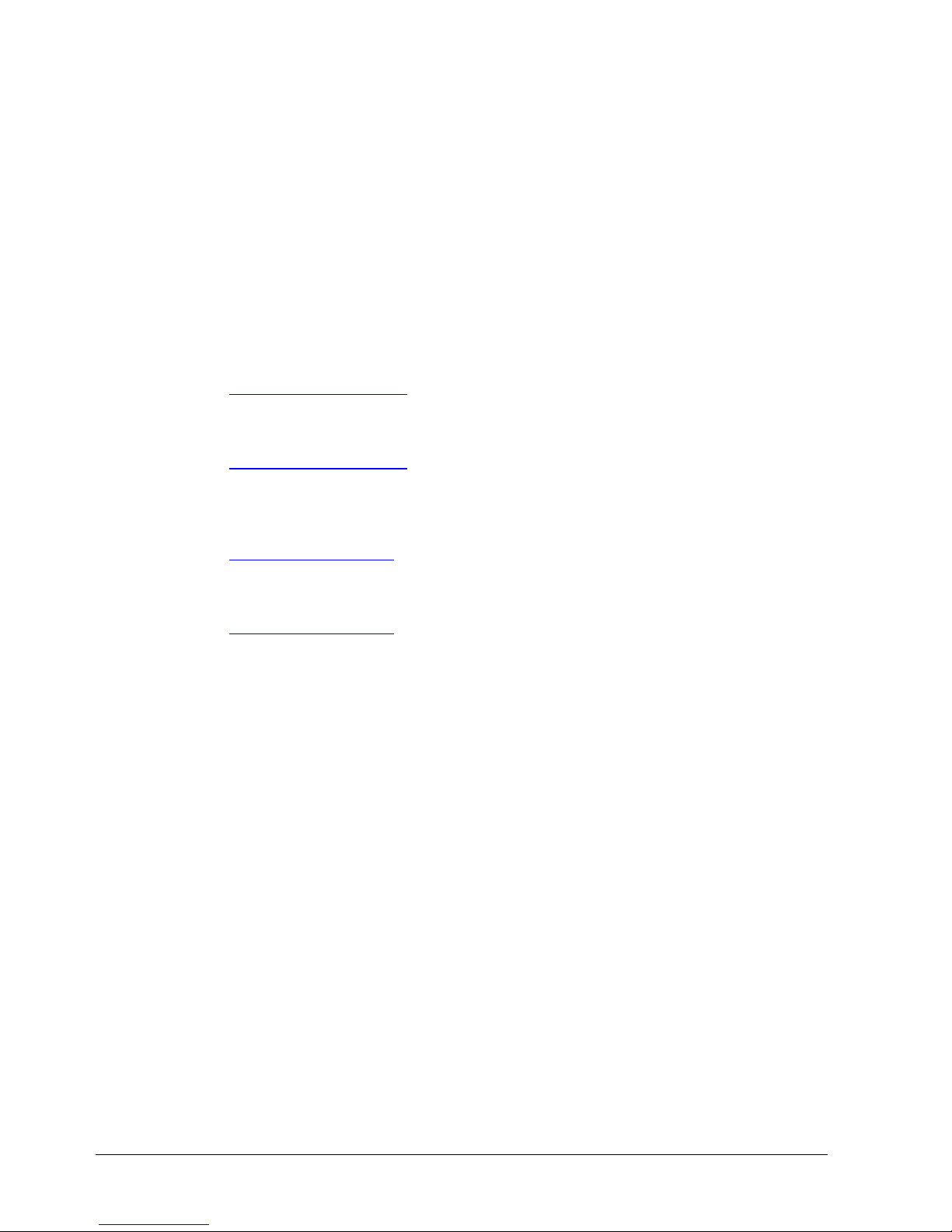viii Contents
5.2.4
Footer 52
5.3
Managing User Accounts.........................................................................53
5.3.1
Setting Up User Accounts ..............................................................53
5.3.2
Deleting User Accounts.................................................................55
5.4
Managing the xStack Storage Array............................................................55
5.4.1
Working with Volumes..................................................................55
5.4.2
Adding iSCSI Initiators ..................................................................66
5.4.3
Working with LAGs and VLA s ........................................................67
5.4.4
Working with etwork Portals ........................................................73
5.4.5
Creating iSCSI Target odes...........................................................75
5.4.6
Logging on from the iSCSI Initiator Computer......................................81
5.4.7
Changing the iSCSI Port umber......................................................81
5.4.8
Setting the Default Task Priority .....................................................82
5.4.9
Adding, Viewing, and Deleting IP Route Tables....................................83
5.4.10
Modifying System TCP/IP Settings....................................................85
5.4.11
Setting the Spare Count................................................................86
5.4.12
Using the Down Drive Feature ........................................................87
5.4.13
Using the xStack Storage Array’s iS S Features ...................................88
5.4.14
Creating Scheduled Tasks..............................................................90
5.4.15
Setting the System Battery Policy....................................................92
5.4.16
Saving the Event Log....................................................................93
5.5
Changing Initial Configuration Settings .......................................................94
5.5.1
Changing the Out-of-Band Port Configuration .....................................94
5.5.2
Changing the System Date and Time ................................................95
5.5.3
Changing Email otification Setup ...................................................96
5.6
Managing xStack Storage Array Configurations..............................................97
5.6.1
Saving the xStack Storage Array Configuration ....................................97
5.6.2
Restoring the xStack Storage Array Configuration ................................98
5.6.3
Restoring Factory Defaults ............................................................99
5.7
Restarting the xStack Storage Array ..........................................................99
5.8
Shutting Down the Management Console................................................... 100
5.9
Shutting Down the xStack Storage Array ................................................... 100
Chapter 6 Monitoring the xStack Storage 102
6.1
Viewing Enclosure Information............................................................... 103
6.2
Viewing Log Messages.......................................................................... 104
6.3
Viewing, Modifying, and Deleting xStack Storage Array Tasks ......................... 106
6.4
Viewing Server SMI Information .............................................................. 107
6.5
Viewing Firmware Image Information....................................................... 108
6.6
Viewing Storage Pool Information ........................................................... 109
6.7
Viewing Storage Pool Tasks ................................................................... 110
6.8
Viewing Volume Information ................................................................. 111
6.9
Viewing Volume Tasks ......................................................................... 112
6.10
Viewing Information about Drives in the Blade A Base Pool ............................ 113
6.10.1
Viewing Information About Physical Drives ....................................... 113
6.10.2
Viewing SMART Information for a Drive ........................................... 114
6.11
Viewing Target ode Information ........................................................... 116
6.12
Viewing Volume Access Information ........................................................ 117
6.13
Viewing Initiator Access Information........................................................ 118
6.14
Viewing LAG Port Information................................................................ 119