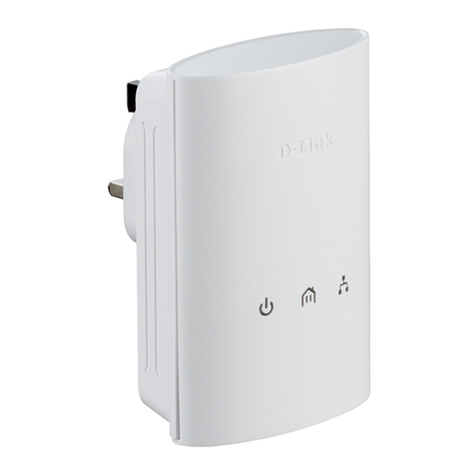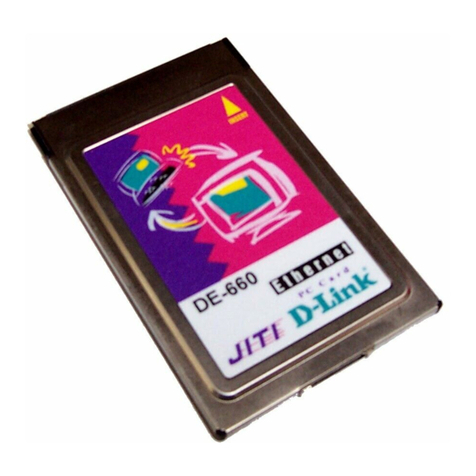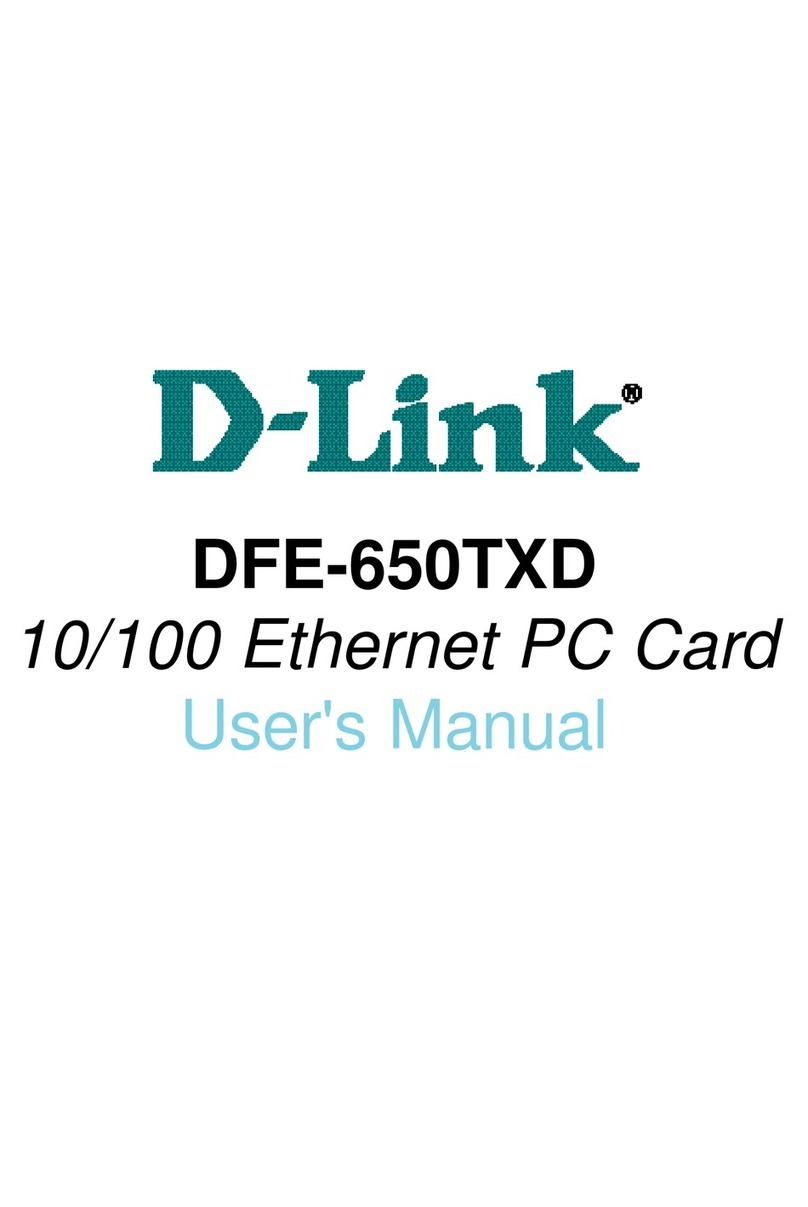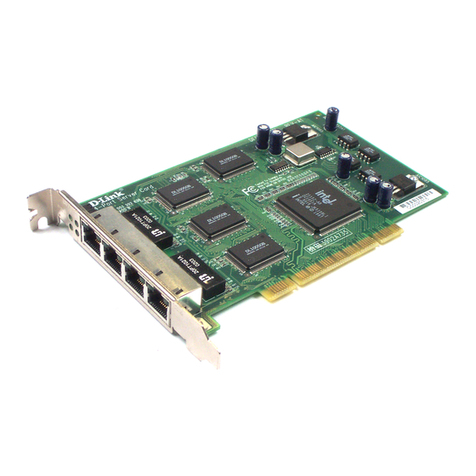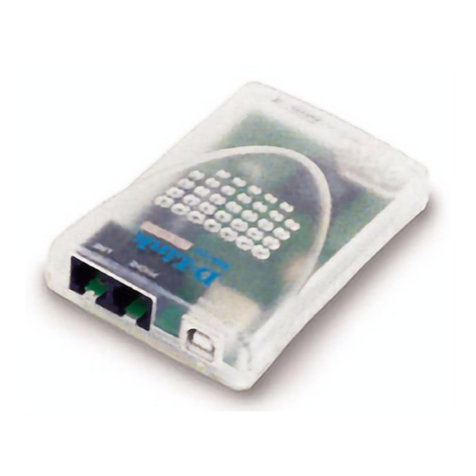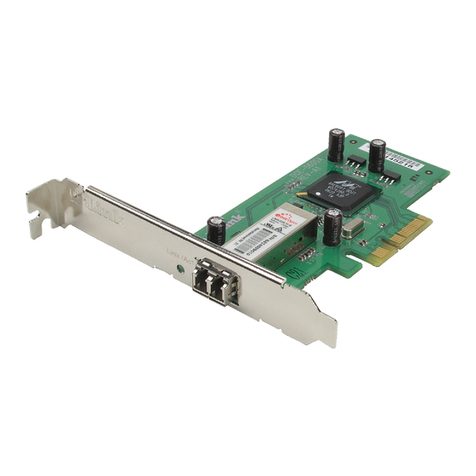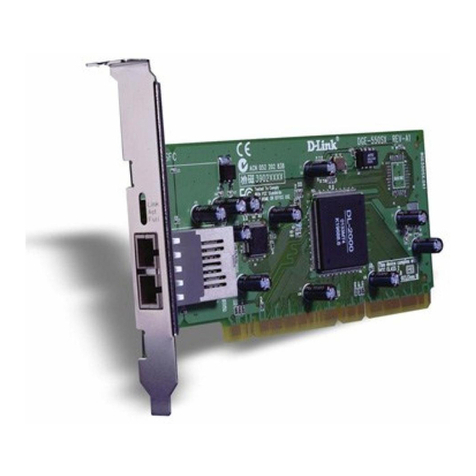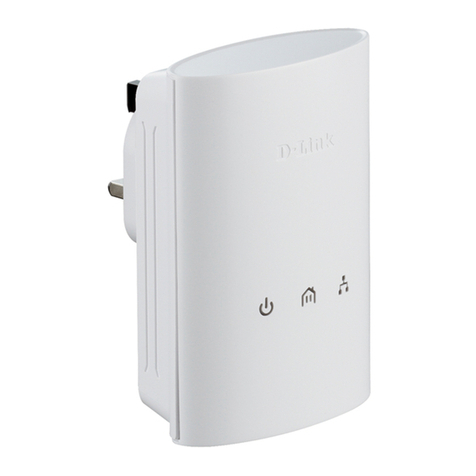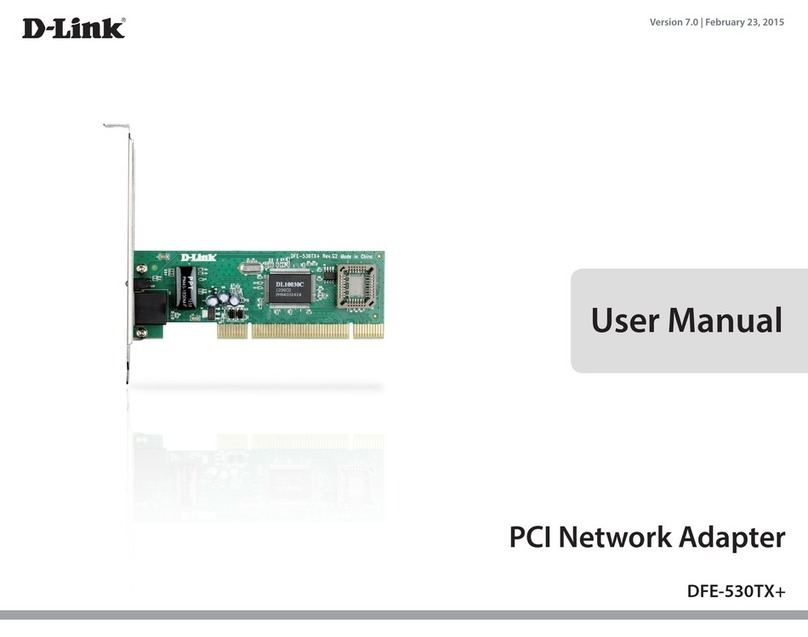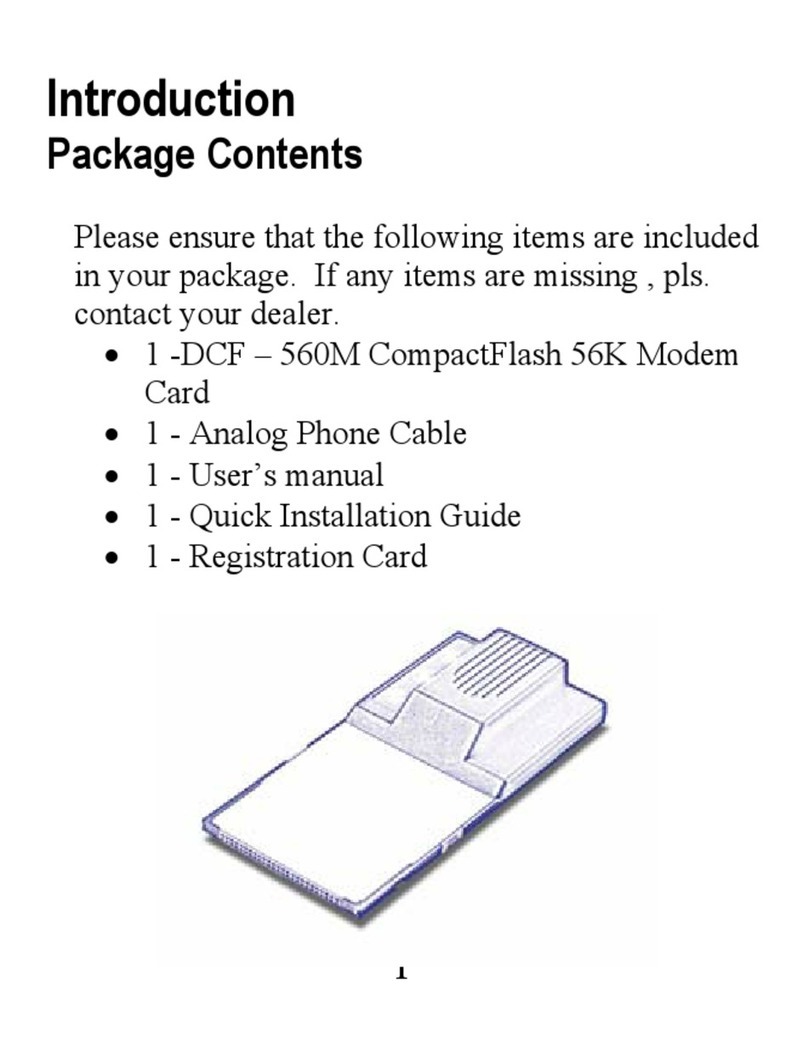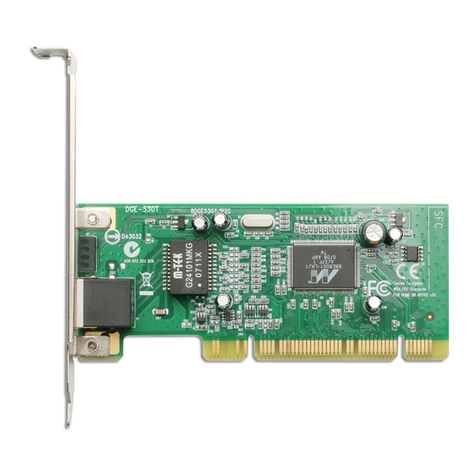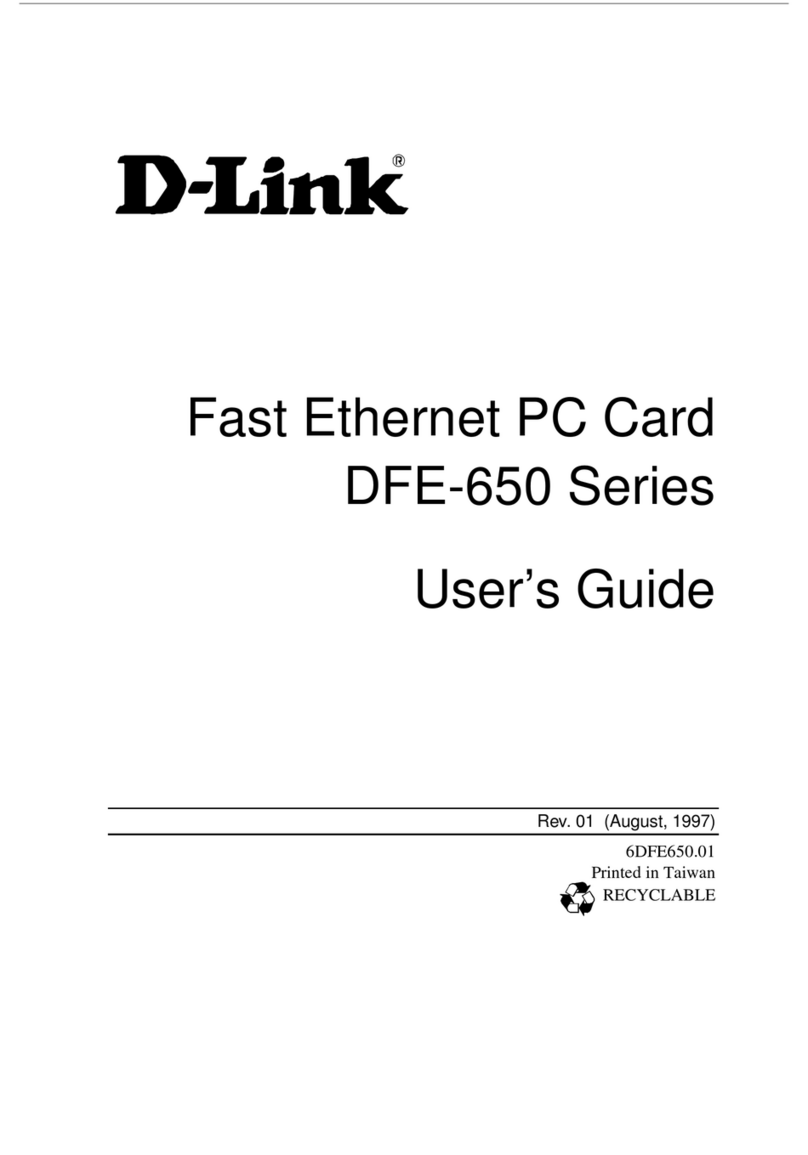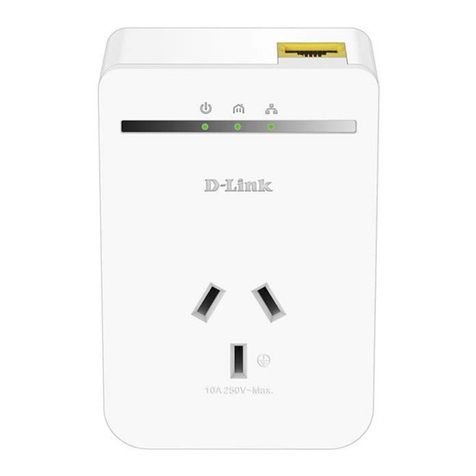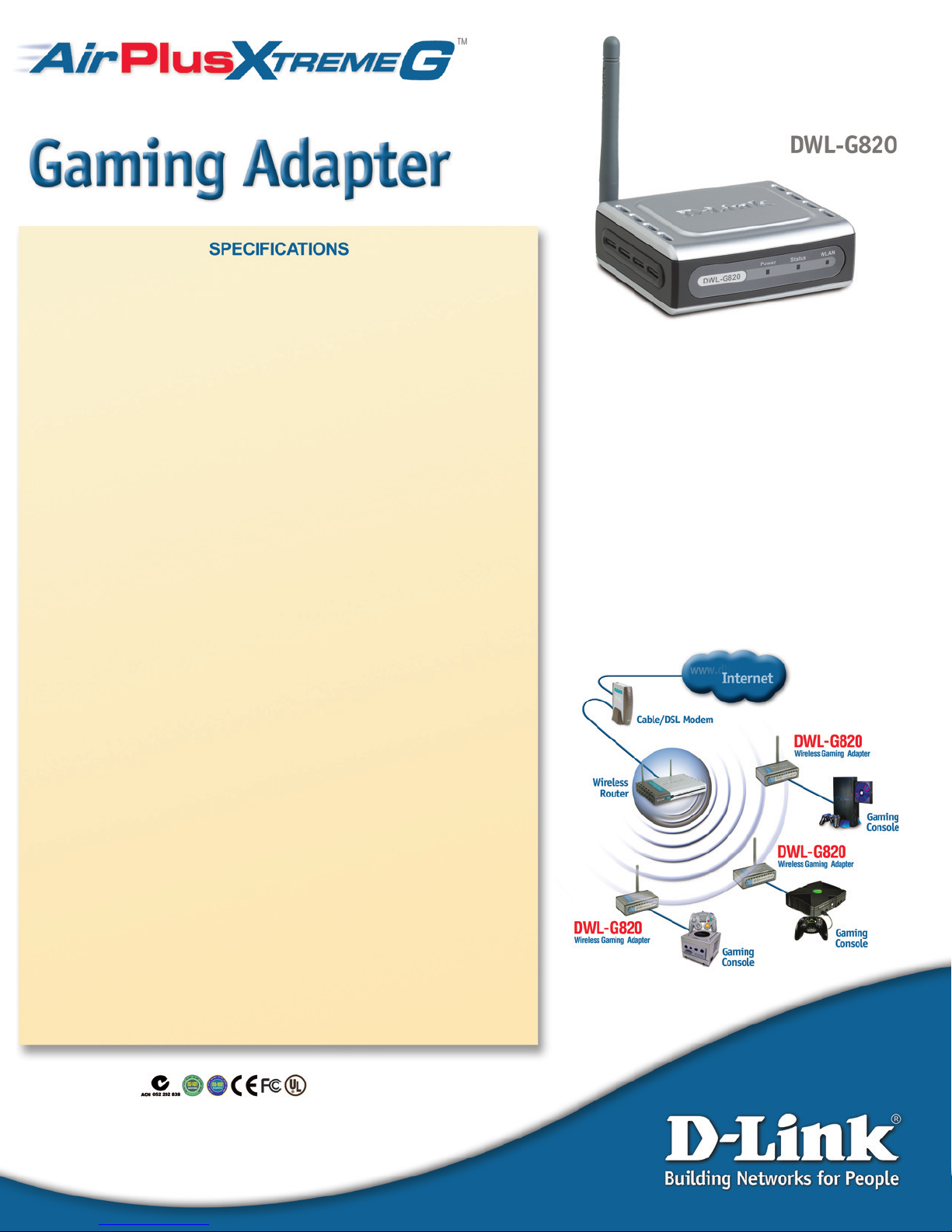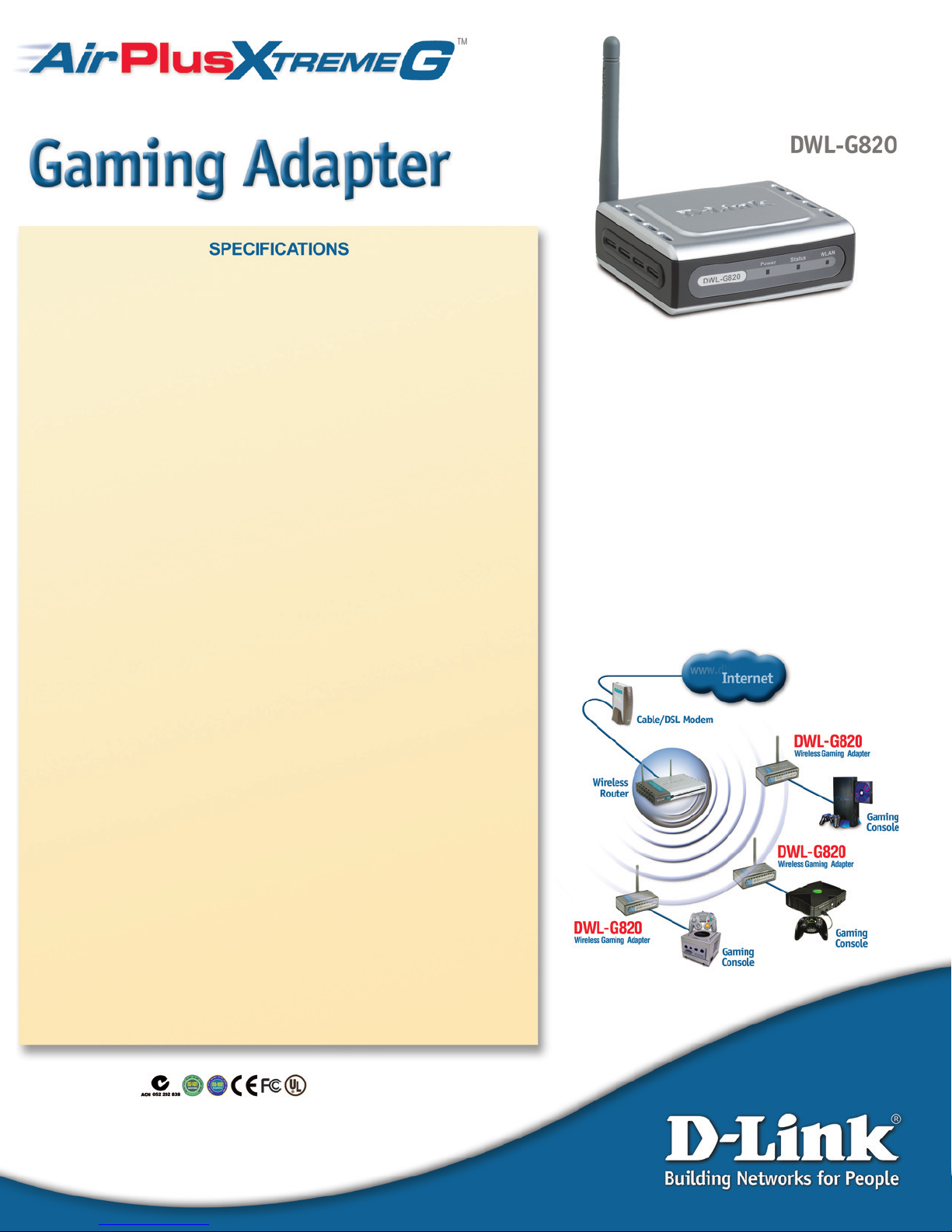
D-Link Systems, Inc.17595 Mt.Herrmann FountainValley CA92708-4160 www.dlink.com
© Copyright D-Link Systems, Inc.2004-2006. All rights reserved.D-Link®is a registered trademark of D-Link Systems, Inc.
Other trademarks or registered trademarks are the property of their respective manufacturers or owners.
Price and specifications are subject to changes without notice. See inside package for warranty details.
Standards
• IEEE 802.11b
• IEEE 802.11g
• IEEE 802.3
• IEEE 802.3u
• IEEE 802.3x
Device Management
• Web-based – Internet Explorer v.6 or
later; Netscape Navigator v.6 or later;
or other Java-enabled browser
• Telnet
• Xbox®Gaming Console
Signal Rate2
For 802.11g:
• 108, 54, 48, 36, 24, 18, 12, 9 and 6Mbps
For 802.11b:
• 11, 5.5, 2, and1Mbps
Security
• 64/128/152-bit WEP
• WPA – Wi-Fi Protected Access
(WPA-TKIP and WPA-PSK)
Wireless Frequency Range
• 2.4GHz to 2.4835GHz
Wireless Operating Range3
• Indoors: Up to 328 ft (100 meters)
• Outdoors: Up to 1312 ft (400 meters)
Radio and Modulation Type
• DQPSK, DBPSK, and CCK
• BPSK, QPSK, 16QAM, 64QAM, OFDM
External Antenna Type
• Dipole antennas with 2dBi gain
LEDs
• Power
• Status
• WLAN (Wireless Connection)
Receiver Sensitivity
• 54Mbps OFDM, 10% PER, -66dBm
• 48Mbps OFDM, 10% PER, -71dBm
• 36Mbps OFDM, 10% PER, -76dBm
• 24Mbps OFDM, 10% PER, -80dBm
• 18Mbps OFDM, 10% PER, -83dBm
• 12Mbps OFDM, 10% PER, -85dBm
• 11Mbps CCK, 8% PER, -83dBm
• 9Mbps OFDM, 10% PER, -86dBm
• 6Mbps OFDM, 10% PER, -87dBm
• 2Mbps OFDM, 10% PER, -89dBm
Wireless Transmit Power
Typical RF Output Power at each Data Rate
• +14~15dBm at 54, and 108Mbps
• +14~16dBm at 48Mbps
• +16~18dBm at 36, 24, 18, 12, 9, and
6Mbps
• +14~15dBm at 54, and 108Mbps
Operating Voltage
• 5VDC +/- 10%
Temperature
• Operating: 32ºF to 104ºF (0ºC to 40ºC)
• Storing: -4ºF to 149ºF (-20ºC to 65ºC)
Humidity
• Operating: 10%~90% (Non-condensing)
• Storing: 5%~95% (Non-condensing)
Certifications
• FCC
• UL
Dimensions
• 3.3” x 3.5” x 1.3” (W x D x H)
Warranty
• 1-Year Limited4
1May require an additional network adapter.
2Maximum wireless signal rate derived from IEEE Standard 802.11g specifications.Actual data throughput will vary. Network conditions and
environmental factors, including volume of network traffic, building materials and construction, and network overhead, lower actual data
throughput rate. Environmental factors will adversely affect wireless signal range.
3Environmental conditions will adversely affect wireless signal range.
41-Year Limited Warranty available only in the USA and Canada.
2.4GHz Wireless
Make your gaming console wireless! Use the
DWL-G820 to enable wireless 802.11g
connectivity for online or head-to-head
gameplay that’s fast and free from wires!