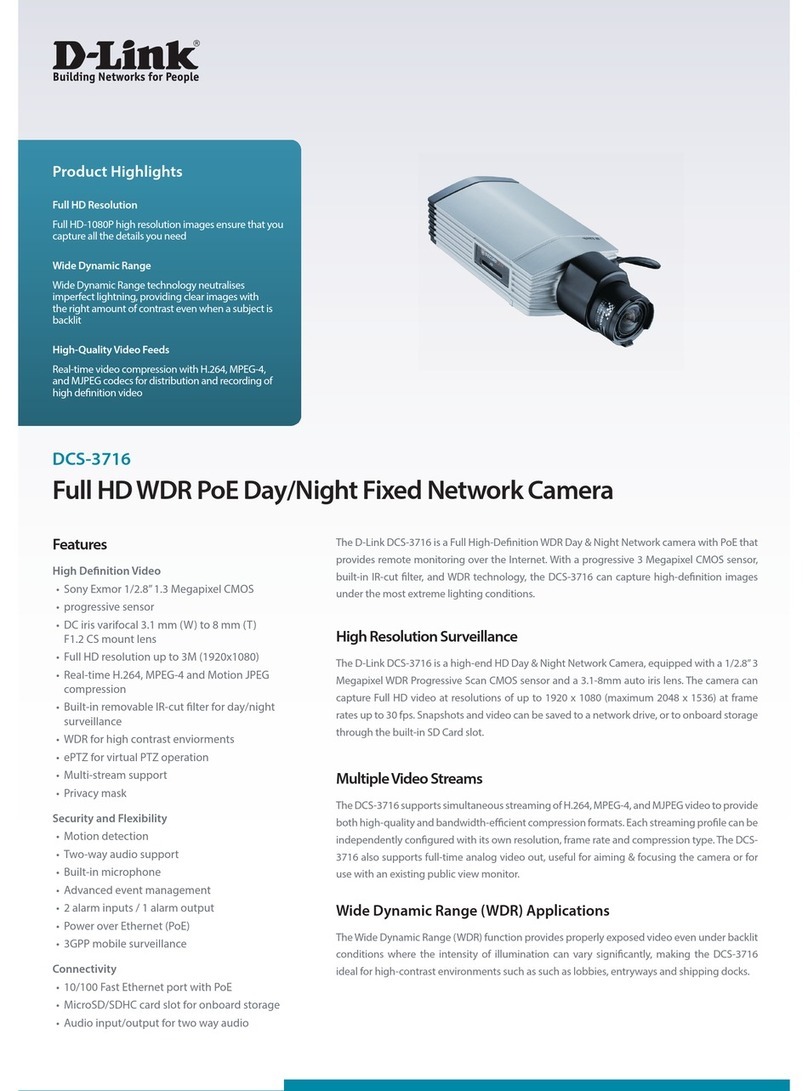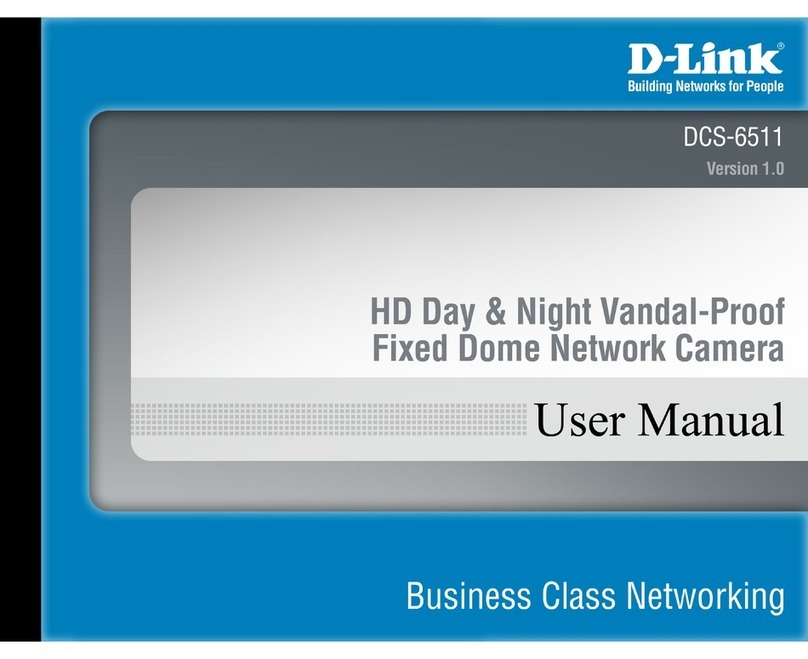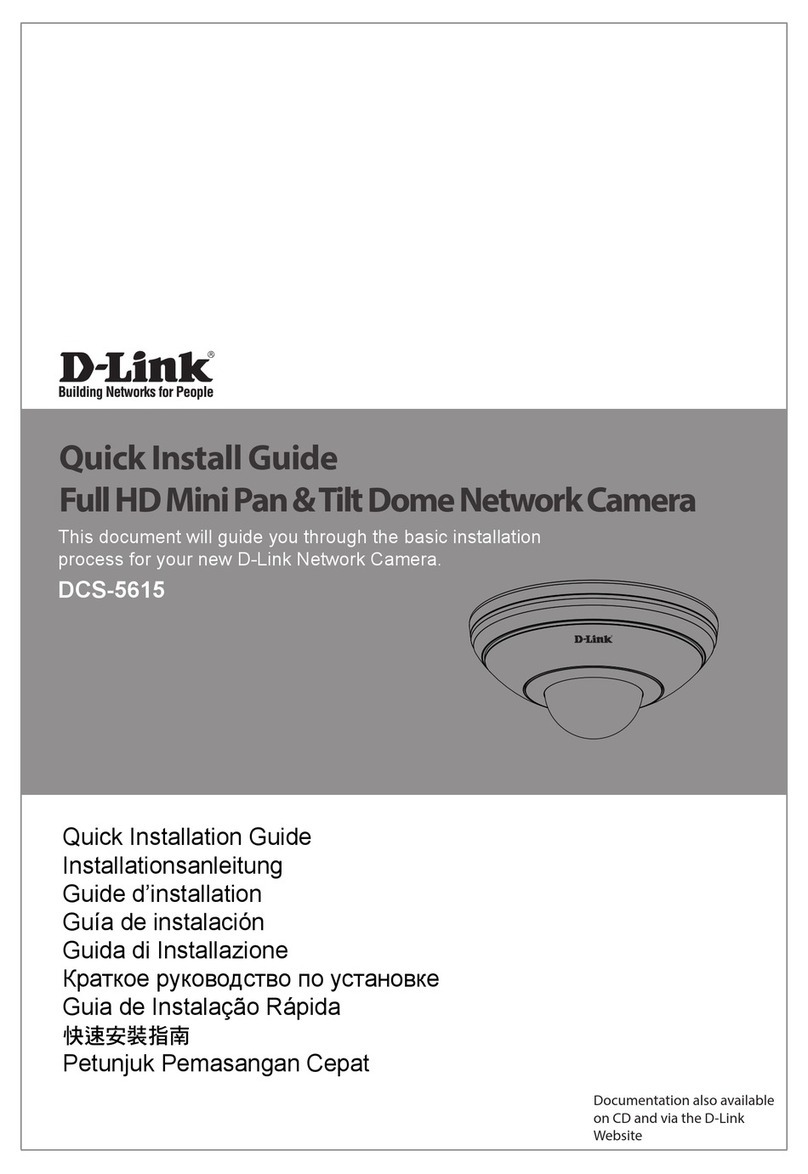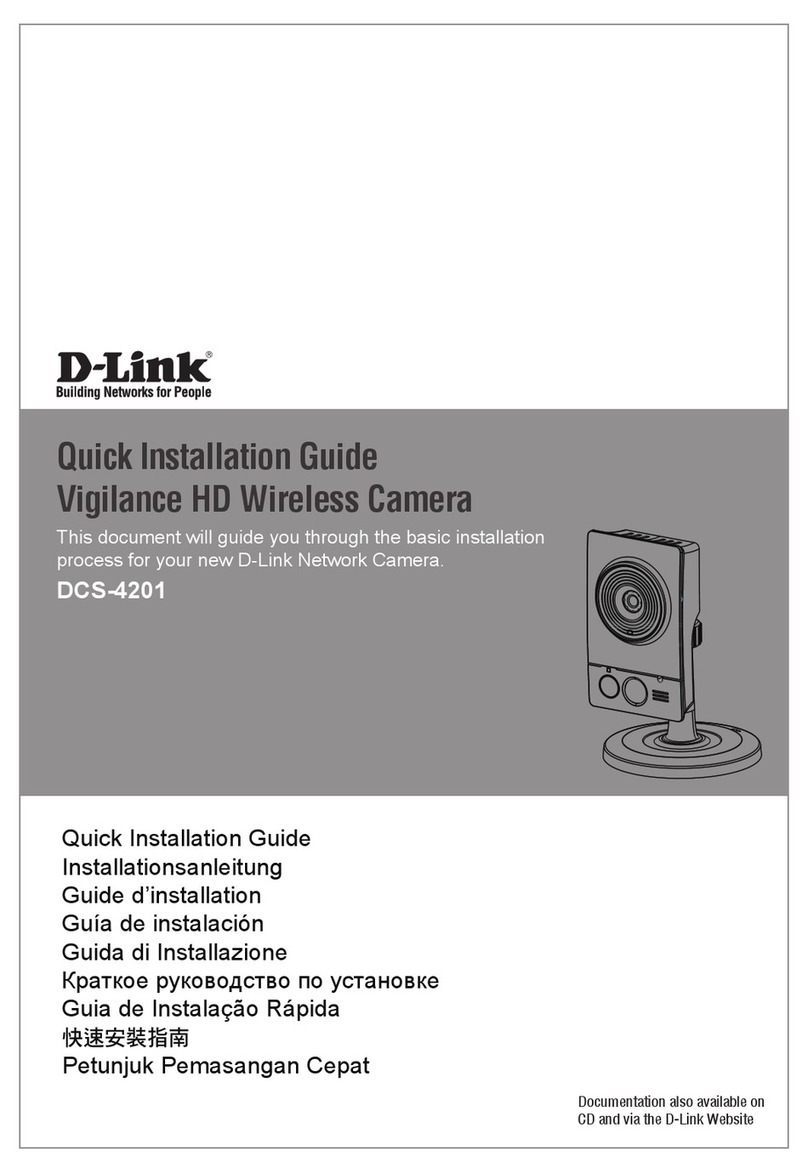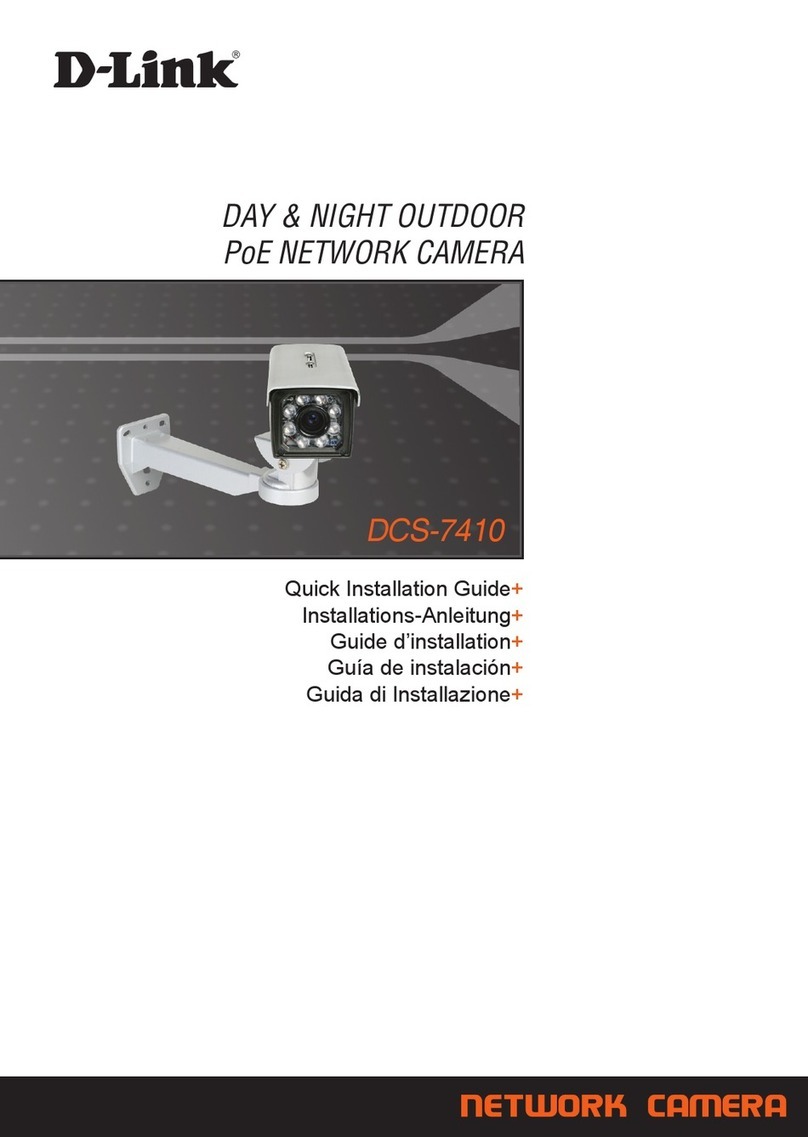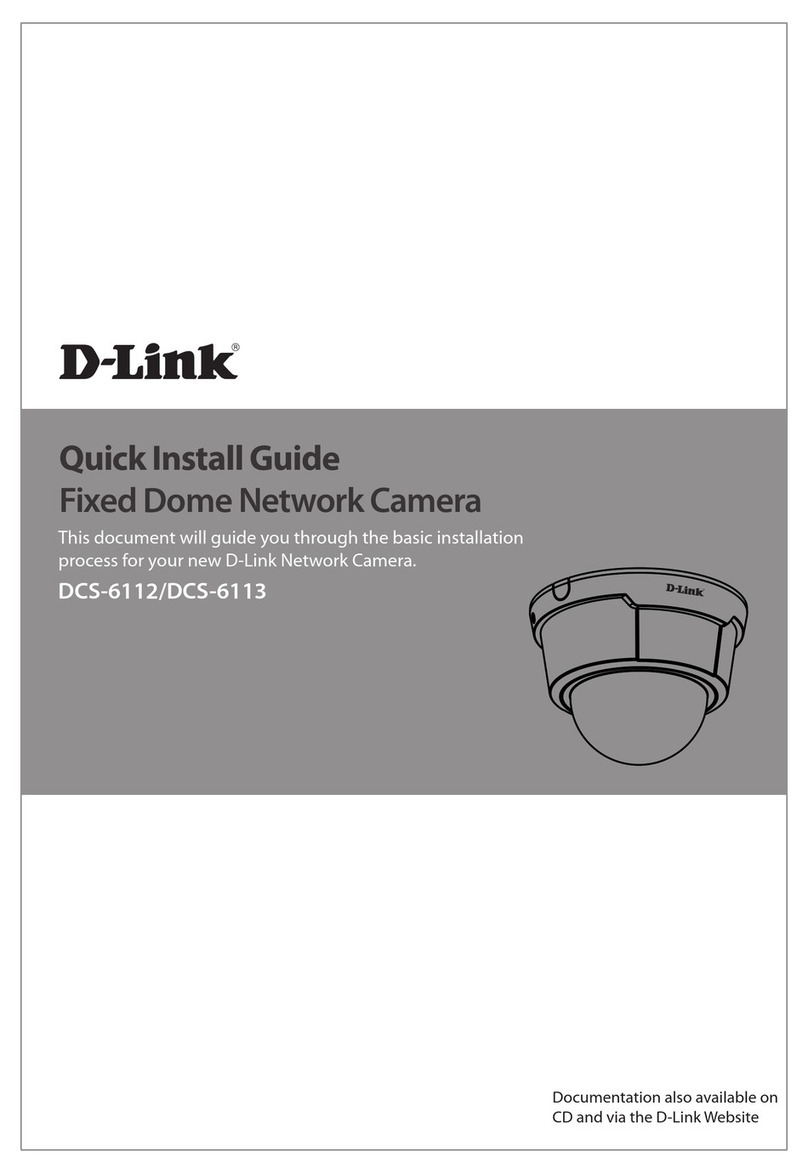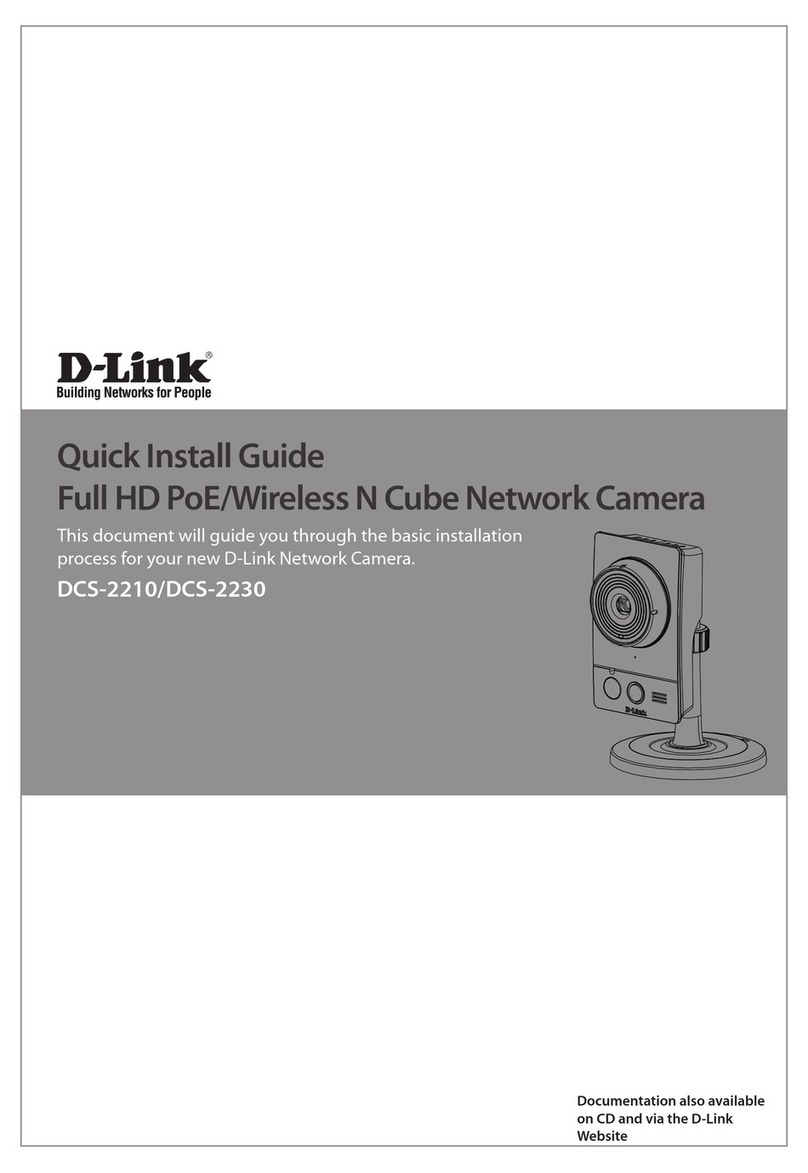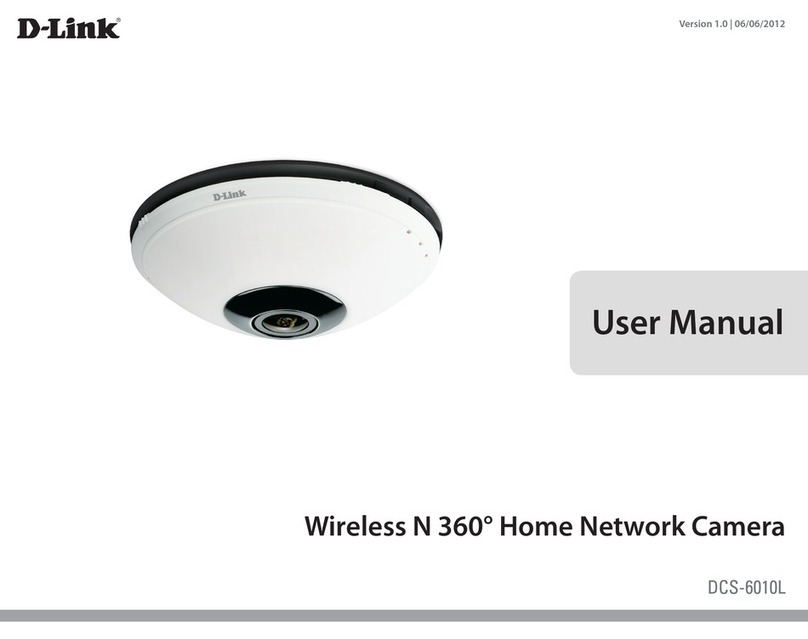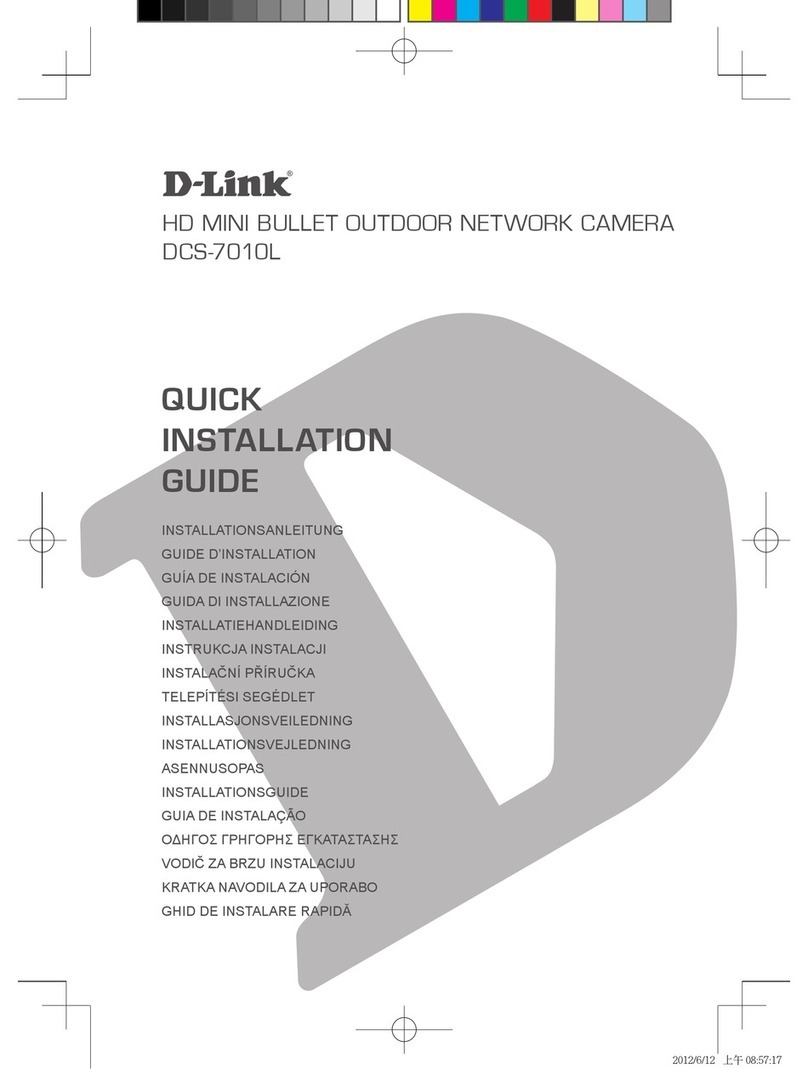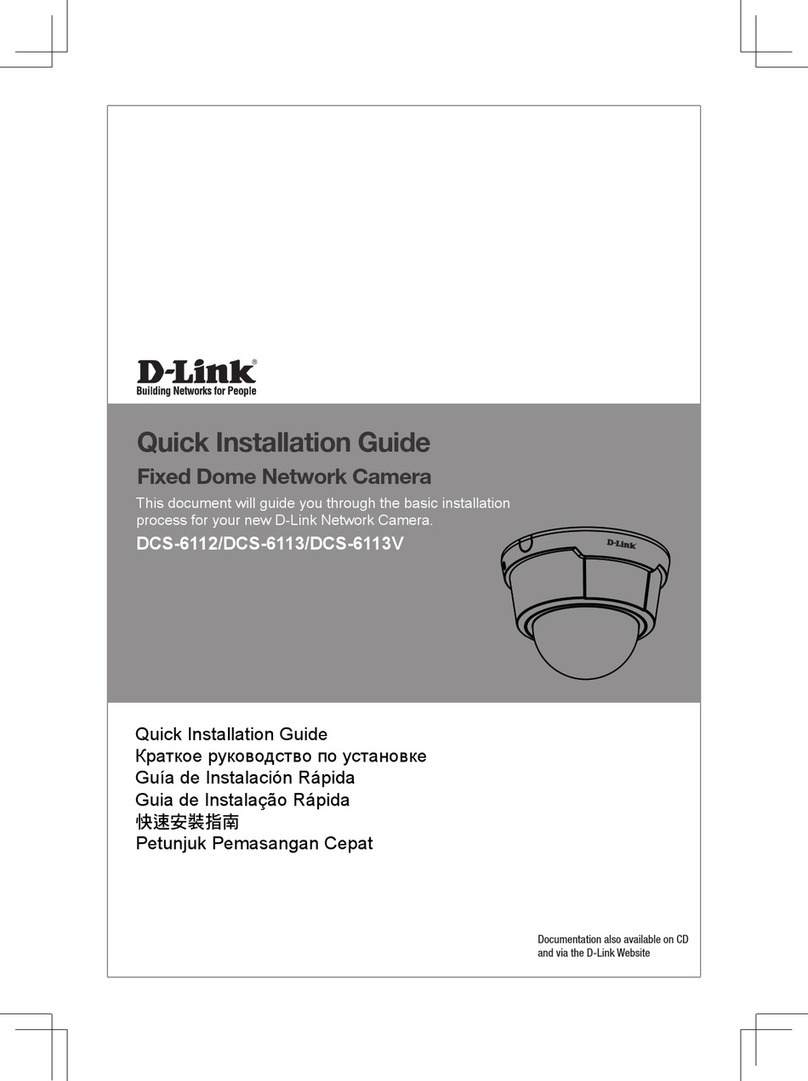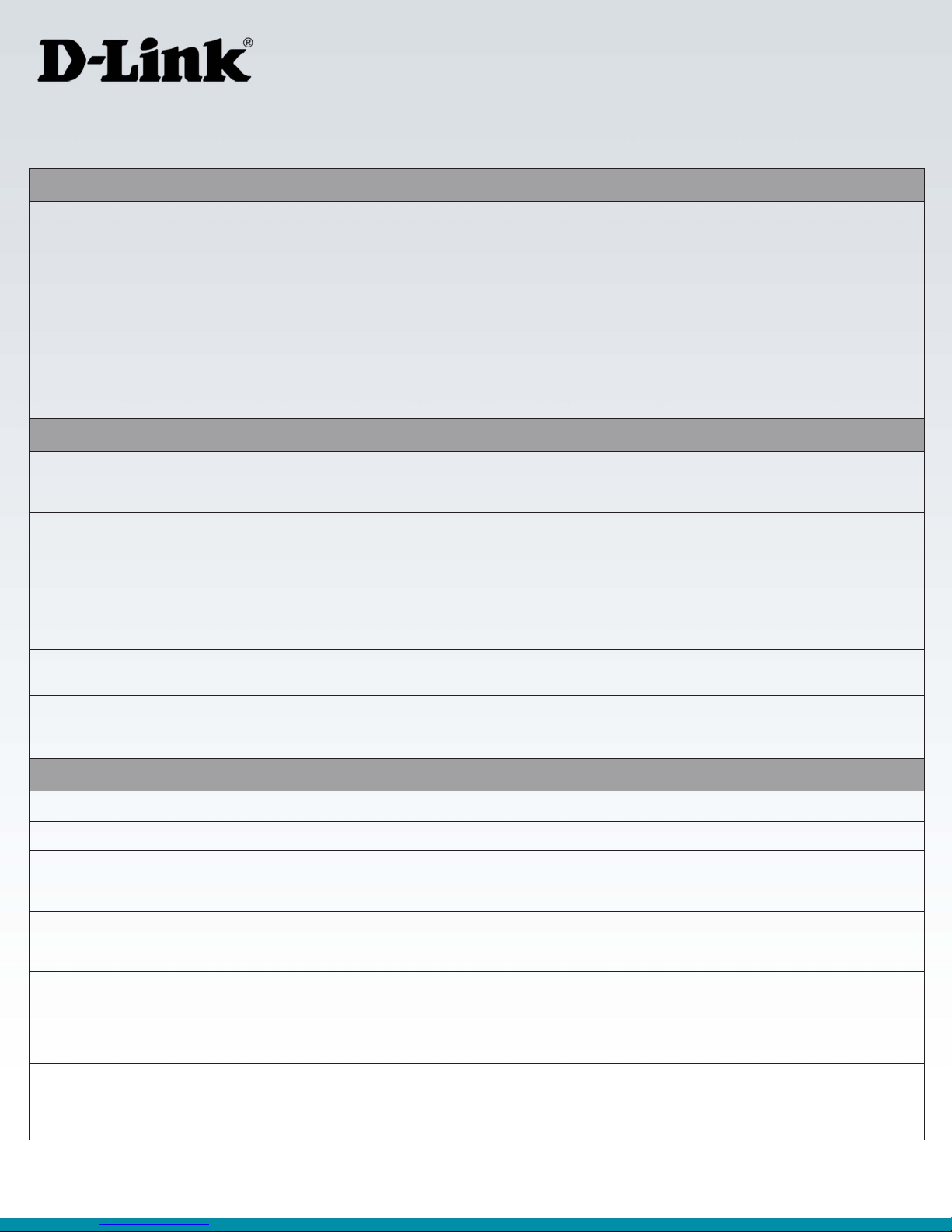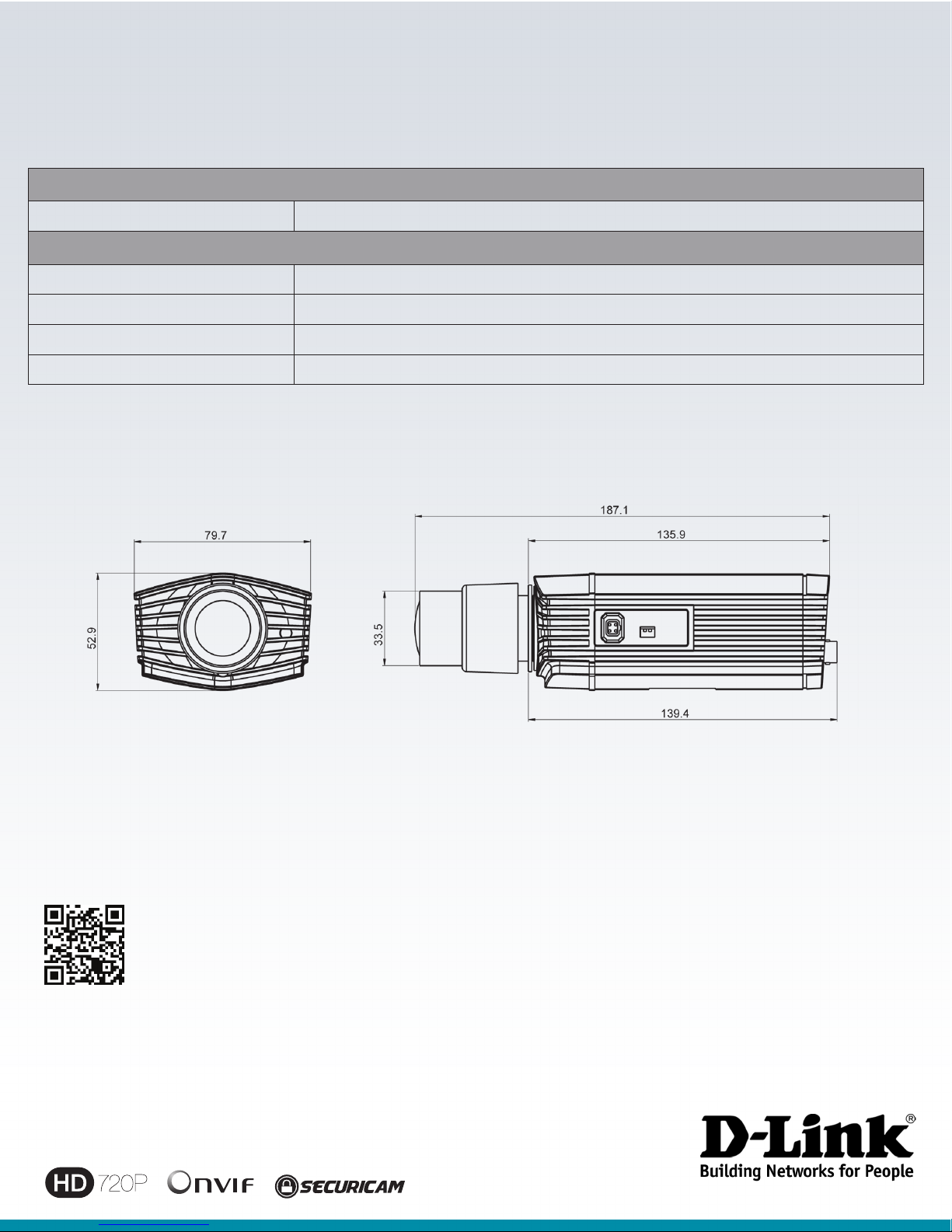DCS-3710 HD Day & NightWDR Network Camera
Day and Night Functionality
The DCS-3710 supports simultaneous streaming of H.264, MPEG-4, and MJPEG
video to provide both high-quality and bandwidth-ecient compression formats.
MJPEG delivers excellent le integrity, ideal for situations which require high image
detail. H.264 and MPEG-4 produce a small le size, useful for extended recording
or for use in low-bandwidth networks.
MultipleVideo Streams
The DCS-3710 supports simultaneous streaming of H.264, MPEG-4, and MJPEG
video to provide both high-quality and bandwidth-ecient compression formats.
MJPEG delivers excellent le integrity, ideal for situations which require high im-
age detail. H.264 and MPEG-4 produce a small le size, useful for extended record-
ing or for use in low-bandwidth networks.
D-ViewCam™ for Management
The included D-ViewCam™ IP camera surveillance software is a comprehensive
surveillancesystemdesignedtocentrallymanage multipleIPcameras.Supporting
up to 32 IP cameras, D-ViewCam™ is compatible with all current D-Link IP cameras
and oers digital monitoring and recording capabilities of video, audio, and
events for various security applications. The D-ViewCam™ software is included free
of charge with the DCS-3710.
Open NetworkVideo Interface Forum (ONVIF)
ONVIF is an open industry forum for the development of a global standard for
the interface of IP-based physical security products. ONVIF identies a standard
for how IP products within video surveillance and other physical security areas
can communicate with each other ensuring interoperability between products
regardless of brand. The DCS-3112 is ONVIF-Compliant and therefore compatible
with many third party Video Management Software (VMS) solutions.
Front Right Back Left
Technical Specications
Camera
Hardware Profile • Sony Exmor 1/3” 1.3 Megapixel
progressiveCMOSsensor
• Minimum illumination: 0.2 lux (Color); 0.02 lux (B/W)
• Built-in Infrared-Cut Removable (ICR) Filter module
• WDR SN ratio: 100 dB
• 10X digital zoom
• DC iris varifocal length: 2.9 mm to 8.2 mm
• Aperture: F1.0
Angle of View • Horizontal: 95° to 35.6°/ Vertical: 69° to 26.7
Image Features • Configurable image size, quality, frame rate, and bit rate
• Time stamp and text overlays
• Configurable motion detection windows
• 3 configurable privacy mask zones
• Configurable white balance, shutter speed,
brightness, saturation, contrast, and sharpness
Video Compression • H.264/MPEG-4/MJPEG simultaneous
format compression
• JPEG for still images
Video Resolution • 16:9 - 1280 x 720, 800 x 450, 640 x 360, 480 x 270, 320 x 176, 176 x 144
• 4:3 - 1280 x 1024, 1280 x 960, 1024 x 768, 800 x 600, 640 x 480, 480 x 360, 320 x 240, 176 x 144
• All resolutions support frame rates of up to 30 fps
Audio Support • G.726
External Device Interface • 2 DI / 1 DO interface
• 12 V DC, 200 mA Output
• RS-485
• SD card
• Audio input / output
• Video output