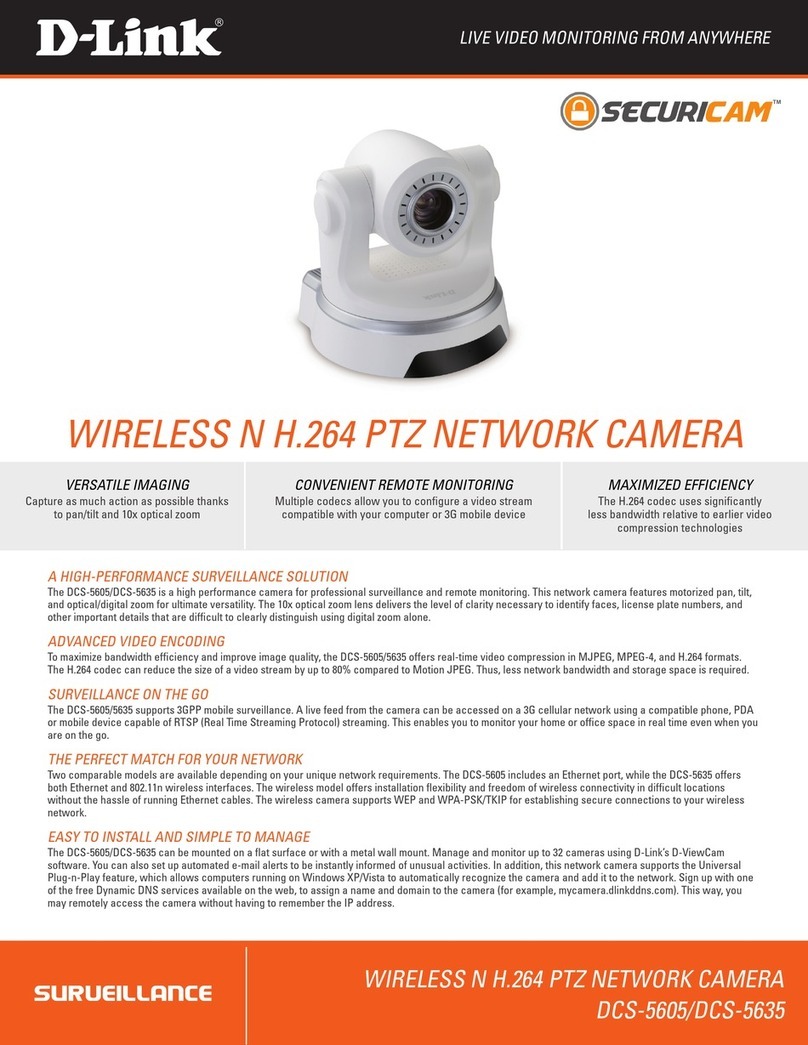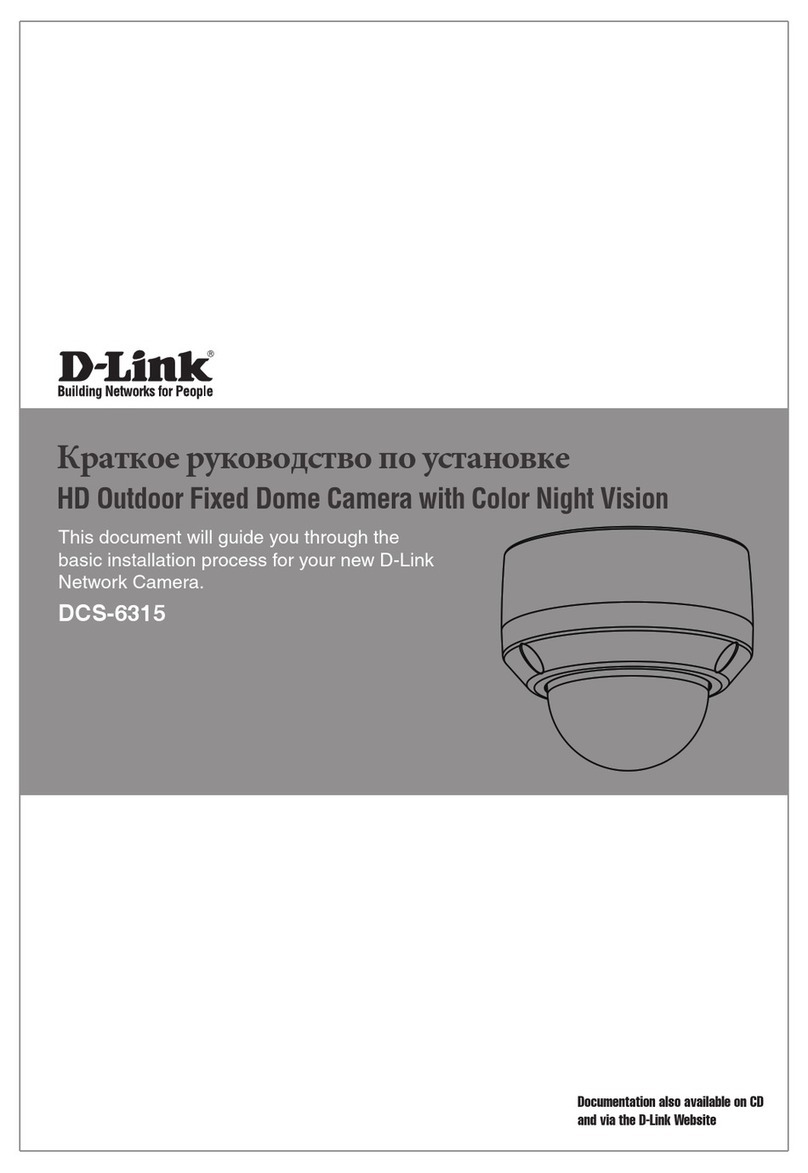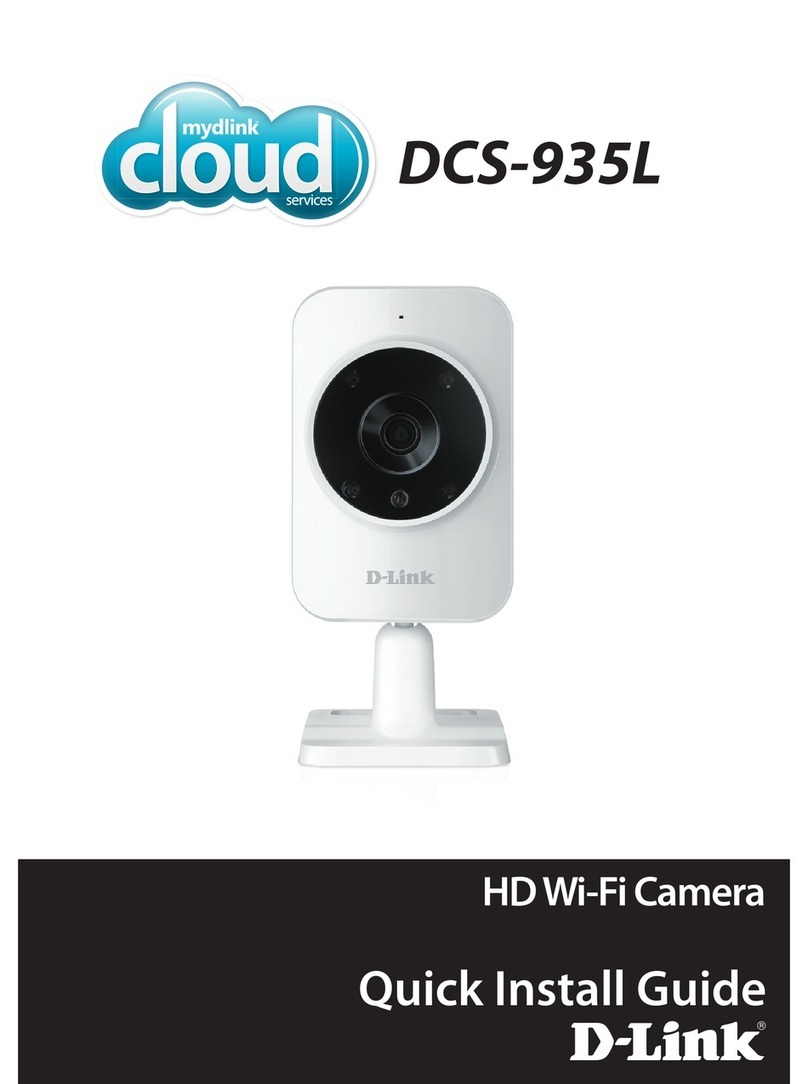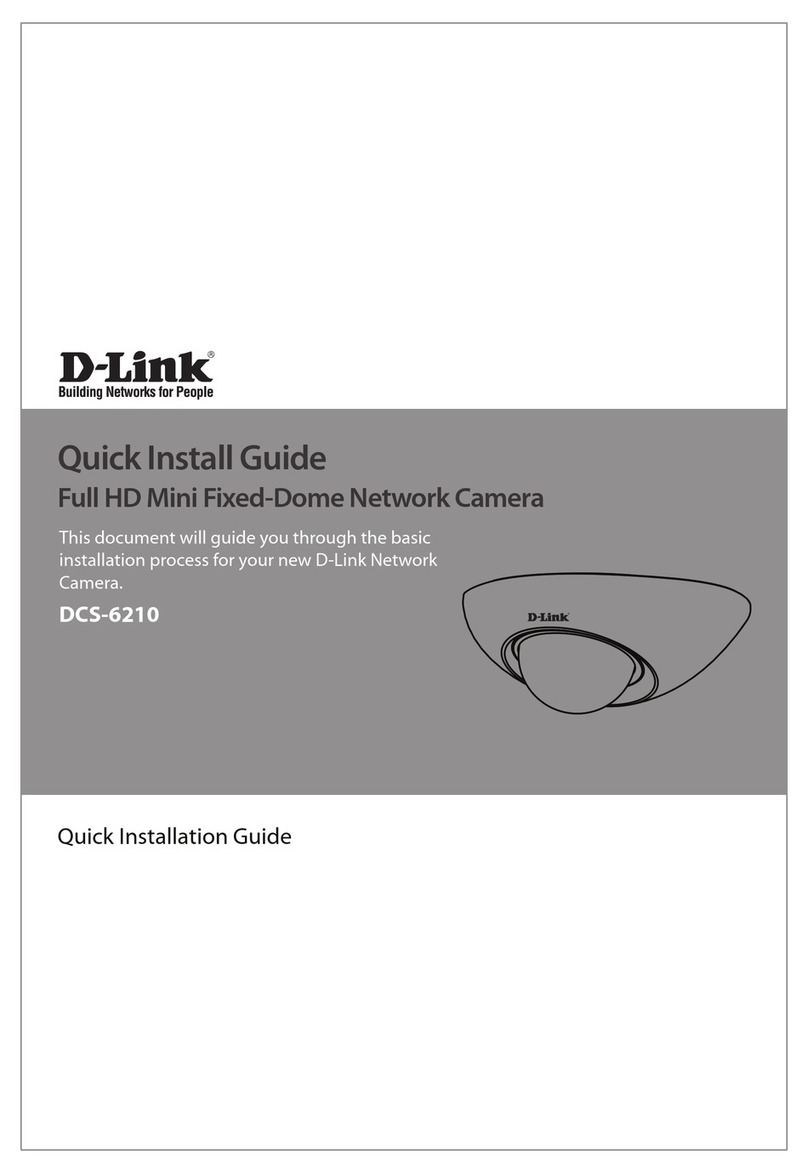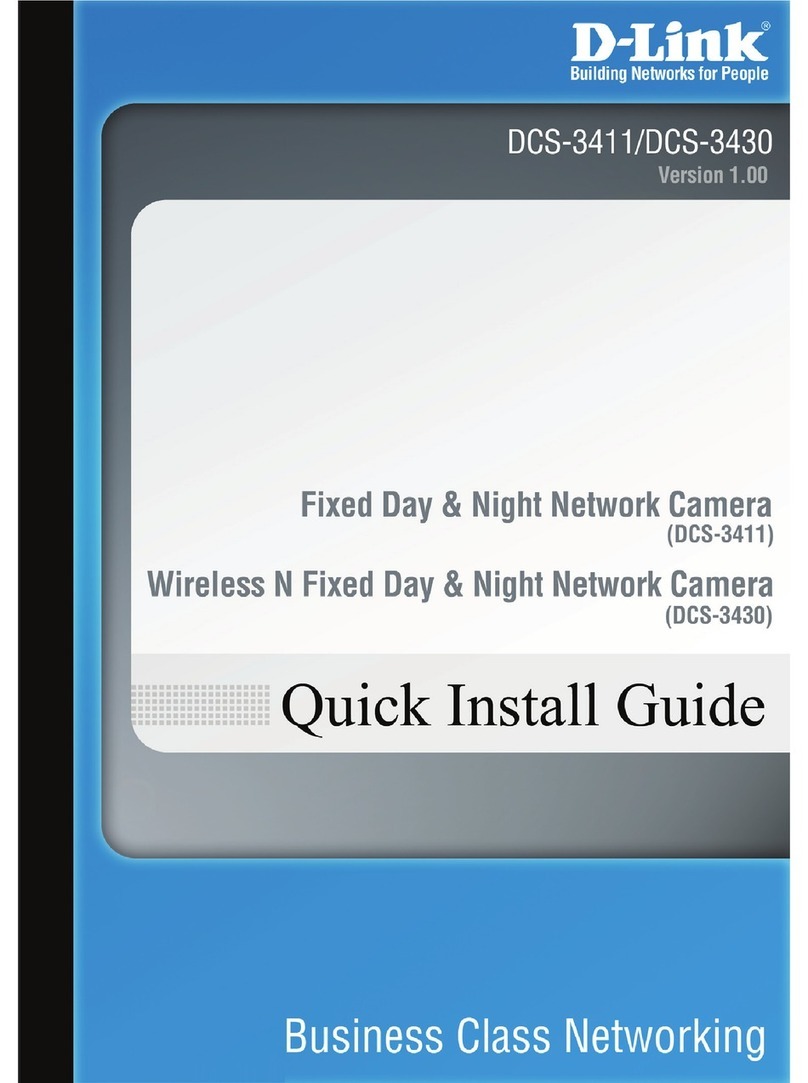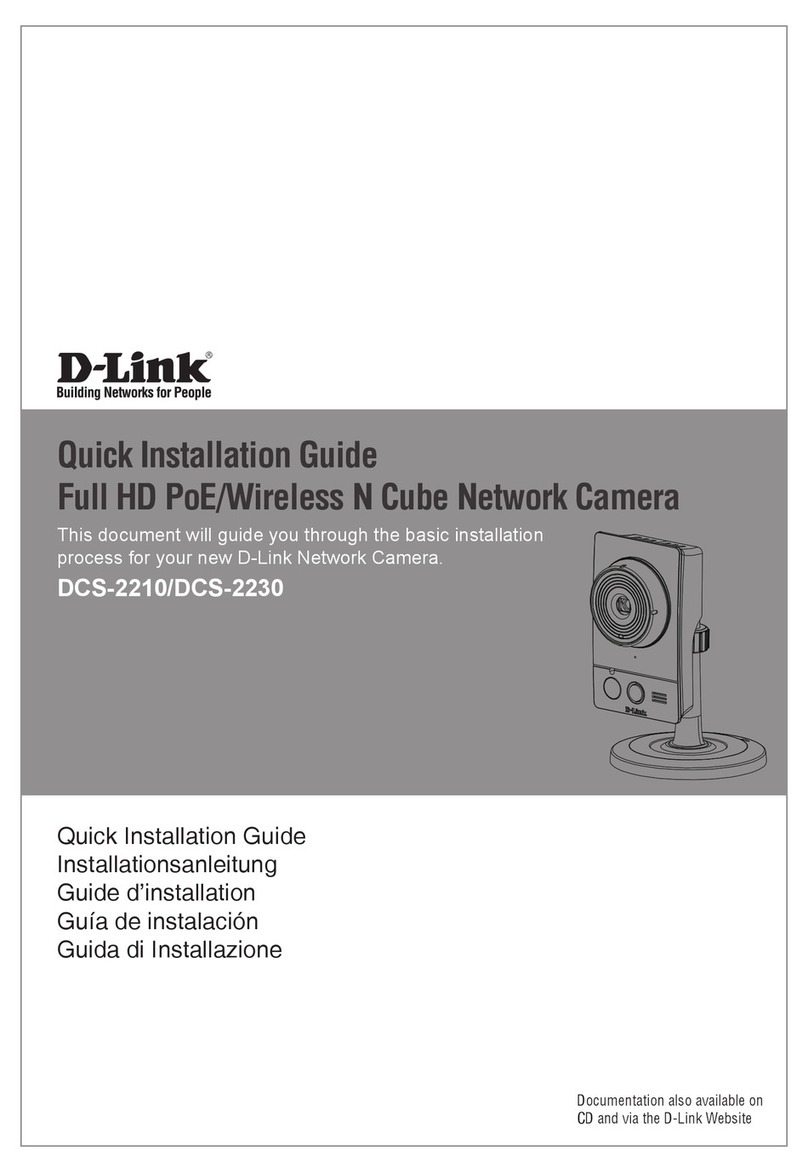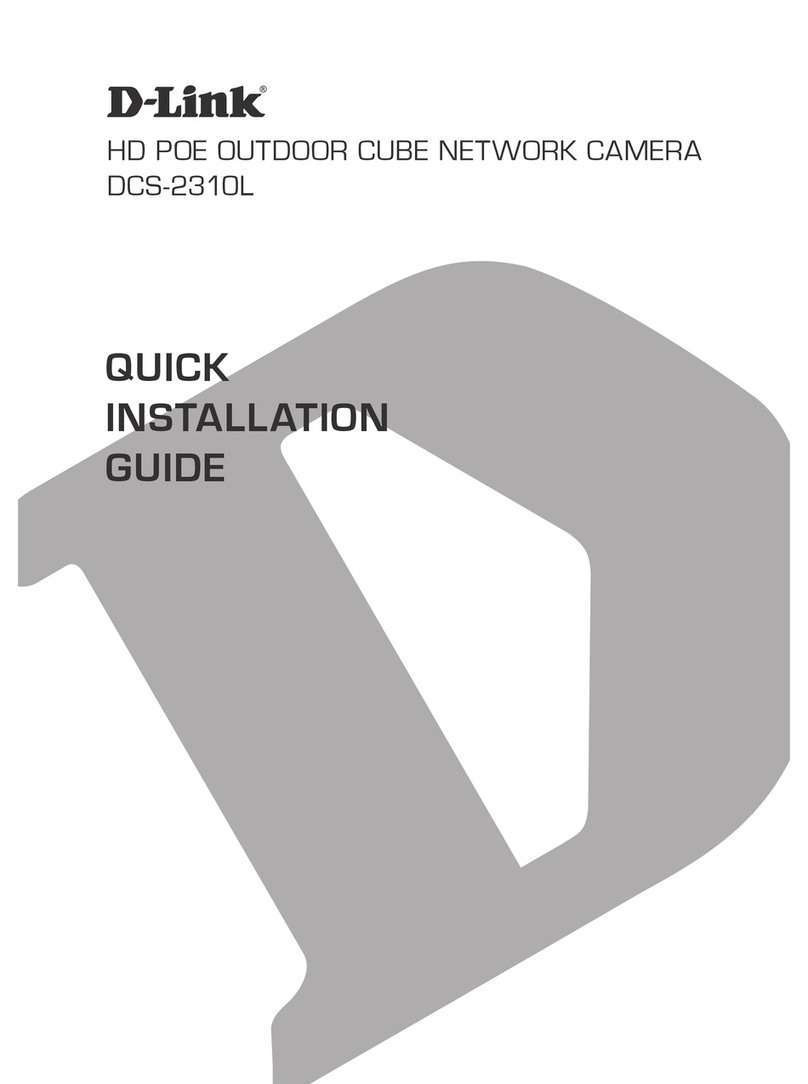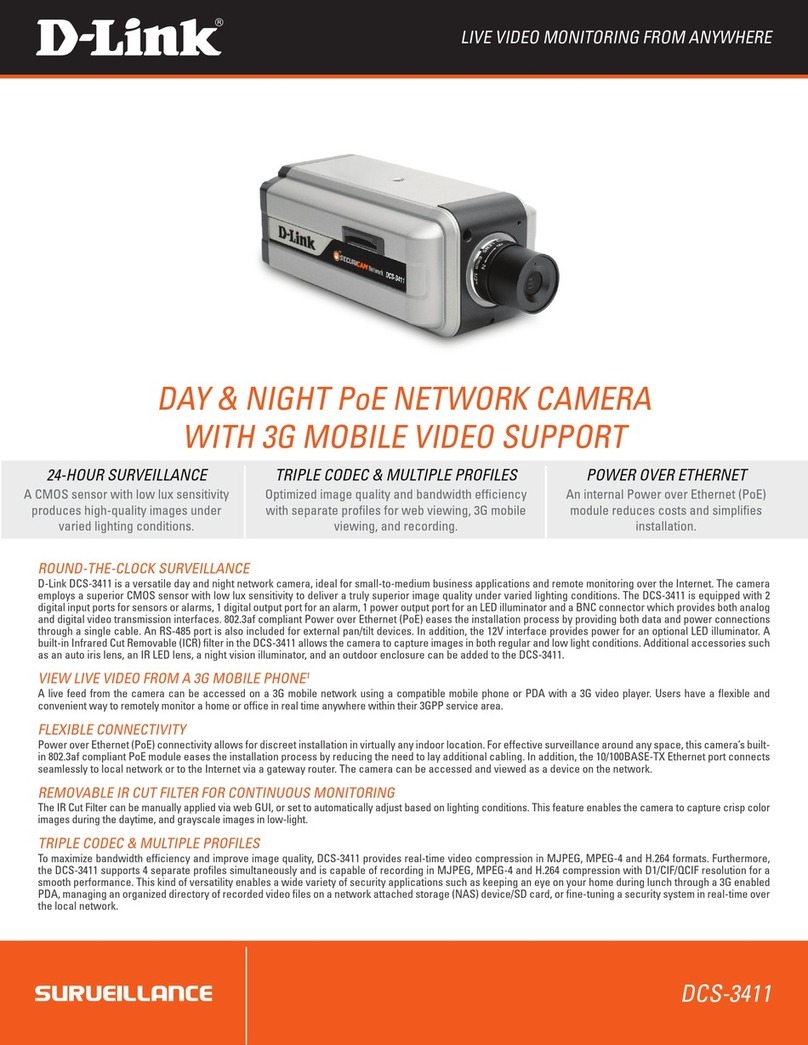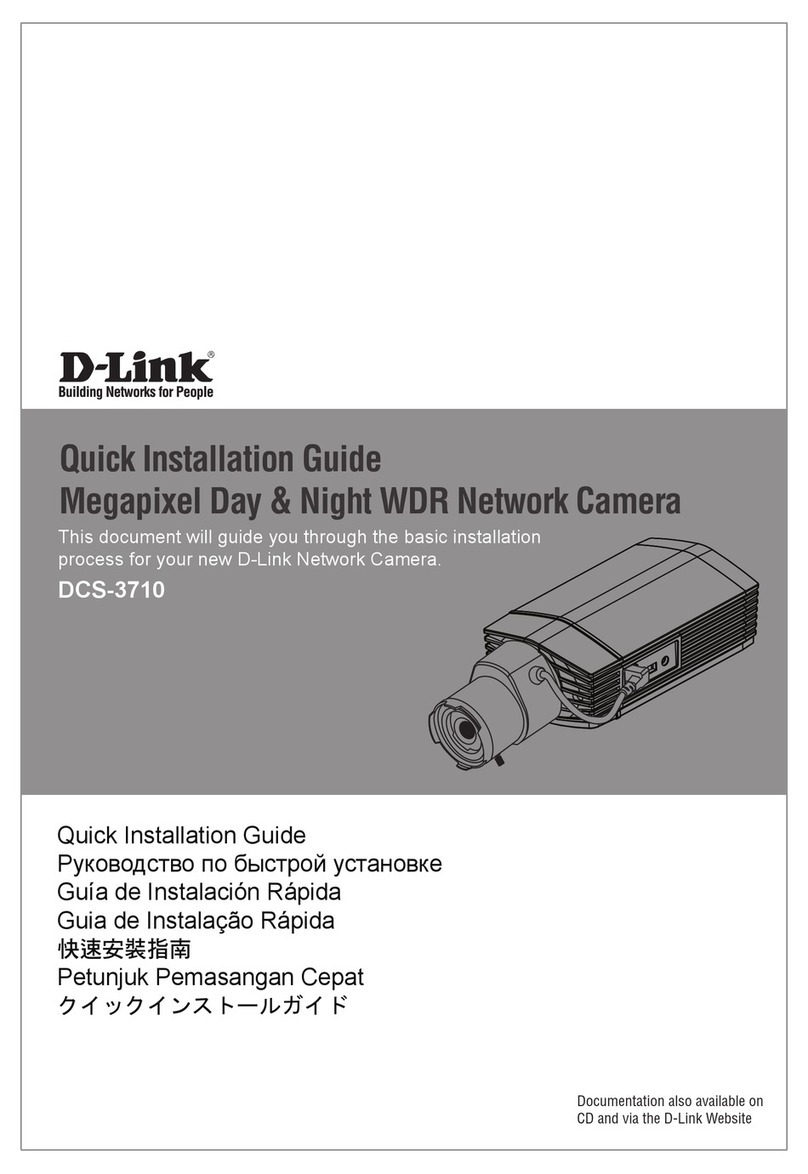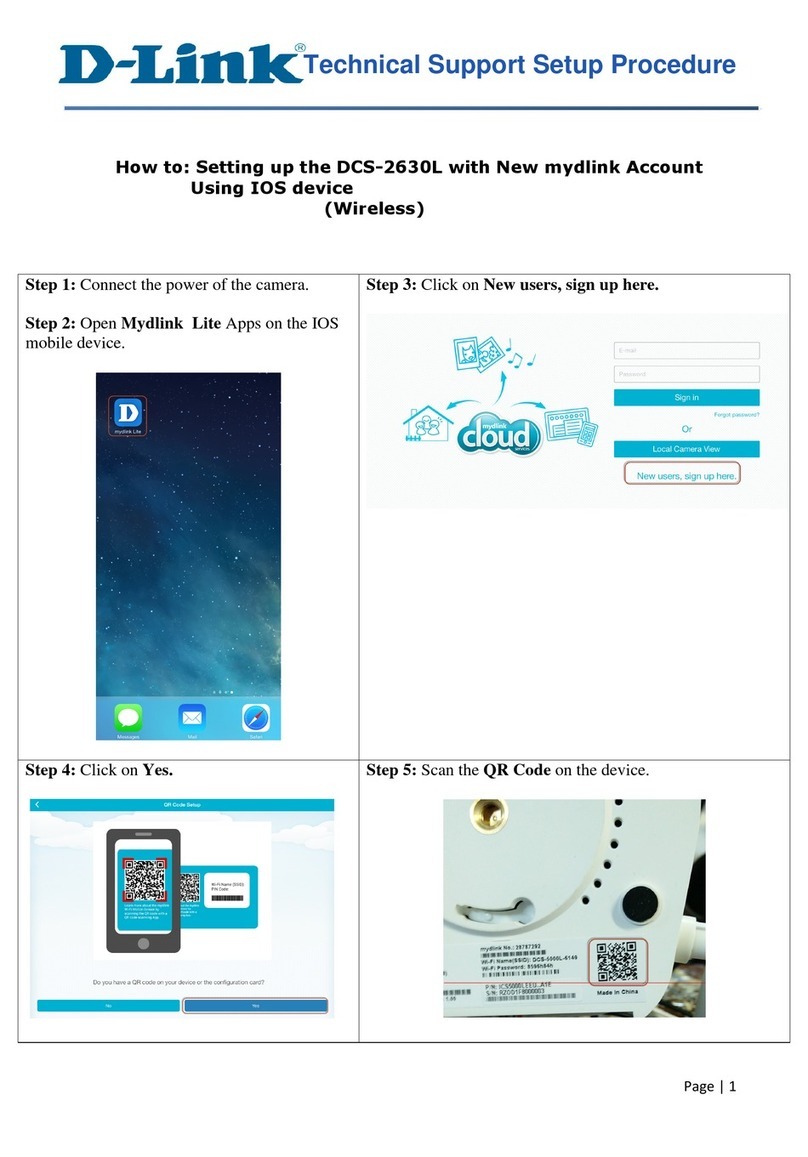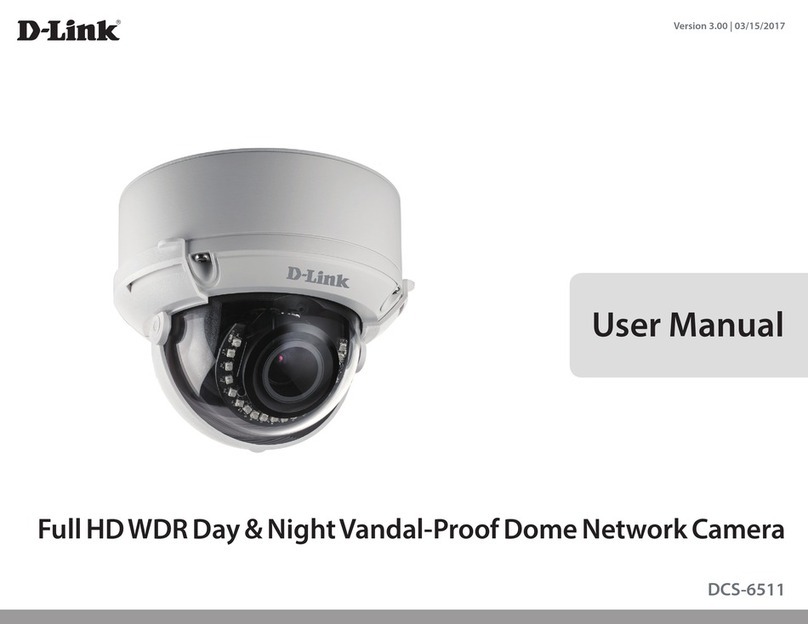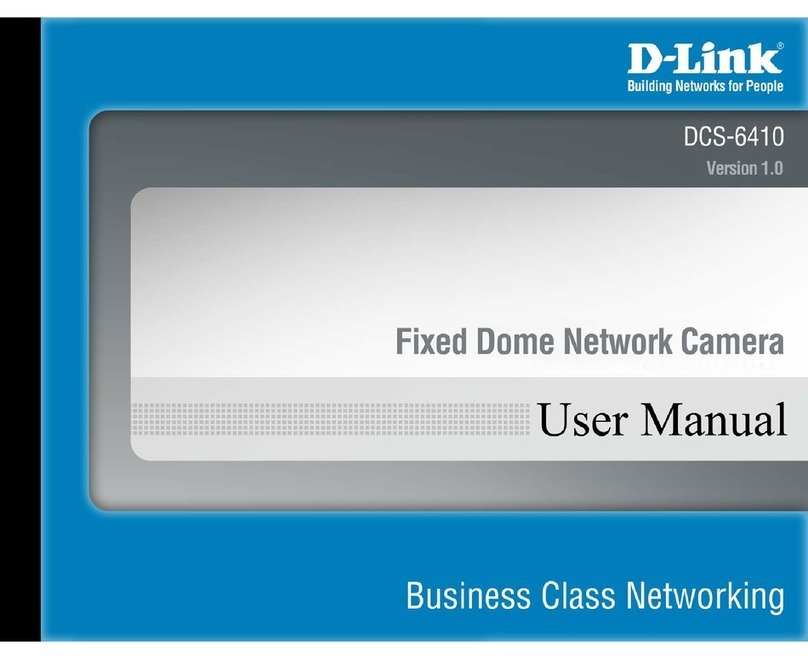5D-Link DCS-5029L User Manual
Table of Contents
Table of Contents
Manual Overview............................................................... 2
Manual Revision............................................................................ 2
Trademarks ..................................................................................... 2
Safety Instructions ....................................................................... 3
Warnings.................................................................................. 4
Product Overview.............................................................. 7
Package Contents......................................................................... 7
Minimum Requirements............................................................ 8
Introduction ................................................................................... 9
Features..........................................................................................10
Hardware Overview...................................................................11
Front View..............................................................................11
Rear View ...............................................................................12
Left and Right Side.............................................................13
Wireless Installation Considerations....................................14
Installation .......................................................................15
Zero Conguration Setup........................................................16
WPS - Push Button Setup.........................................................19
Camera Setup Wizard................................................................20
Manual Hardware Installation................................................21
Mounting Instructions..............................................................22
What is mydlink?.........................................................................23
mydlink Apps .......................................................................23
Live Video ..............................................................................24
Camera Status......................................................................25
SD Card...................................................................................26
Settings ..................................................................................27
Conguration...................................................................28
Using the Web Conguration Utility....................................28
Live Video ......................................................................................29
Control Table ........................................................................30
Setup...............................................................................................32
Setup Wizards ......................................................................32
Internet Connection Setup Wizard........................33
Motion Detection Setup Wizard.............................35
Network Setup.....................................................................37
Wireless Setup......................................................................39
Dynamic DNS (DDNS) .......................................................40
Image Setup .........................................................................41
Audio and Video..................................................................43
PTZ Setup ..............................................................................44
Motion Detection ...............................................................46
Sound Detection.................................................................47
Time and Date......................................................................48
Event Setup...........................................................................49
Add Server......................................................................51
Add Media ......................................................................52
Add Event .......................................................................54
Add Recording..............................................................56
SD Card...................................................................................58
Advanced ......................................................................................59
DI and DO ..............................................................................59