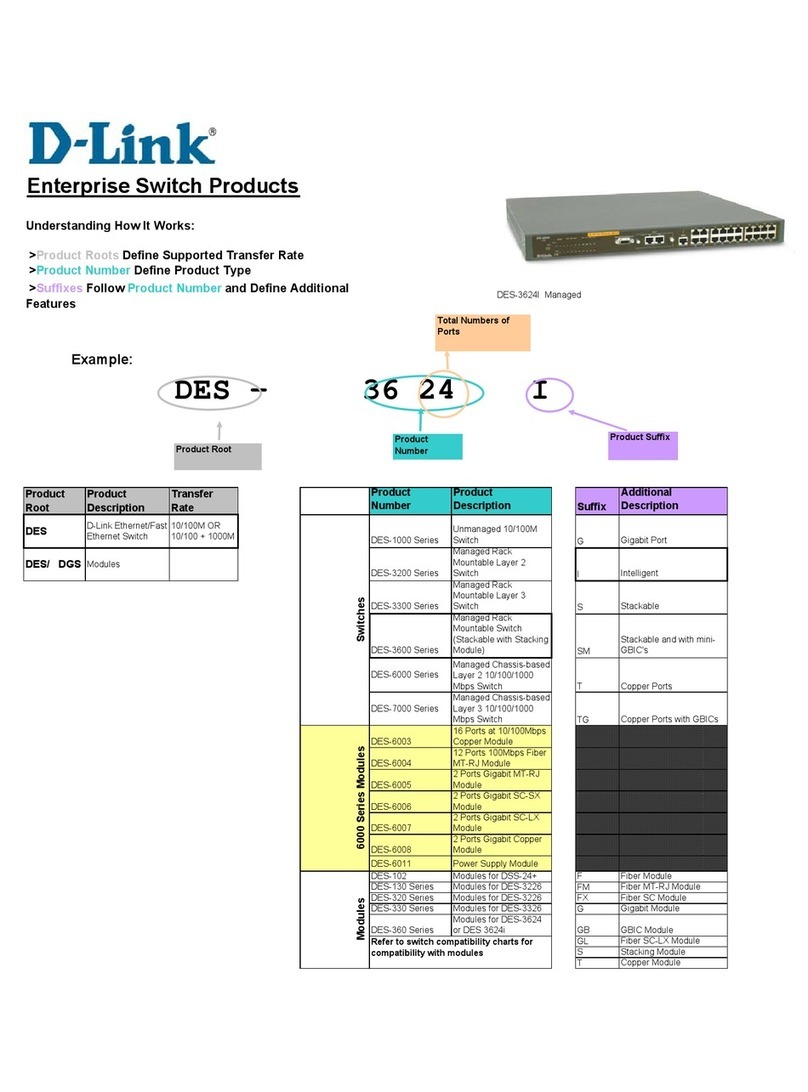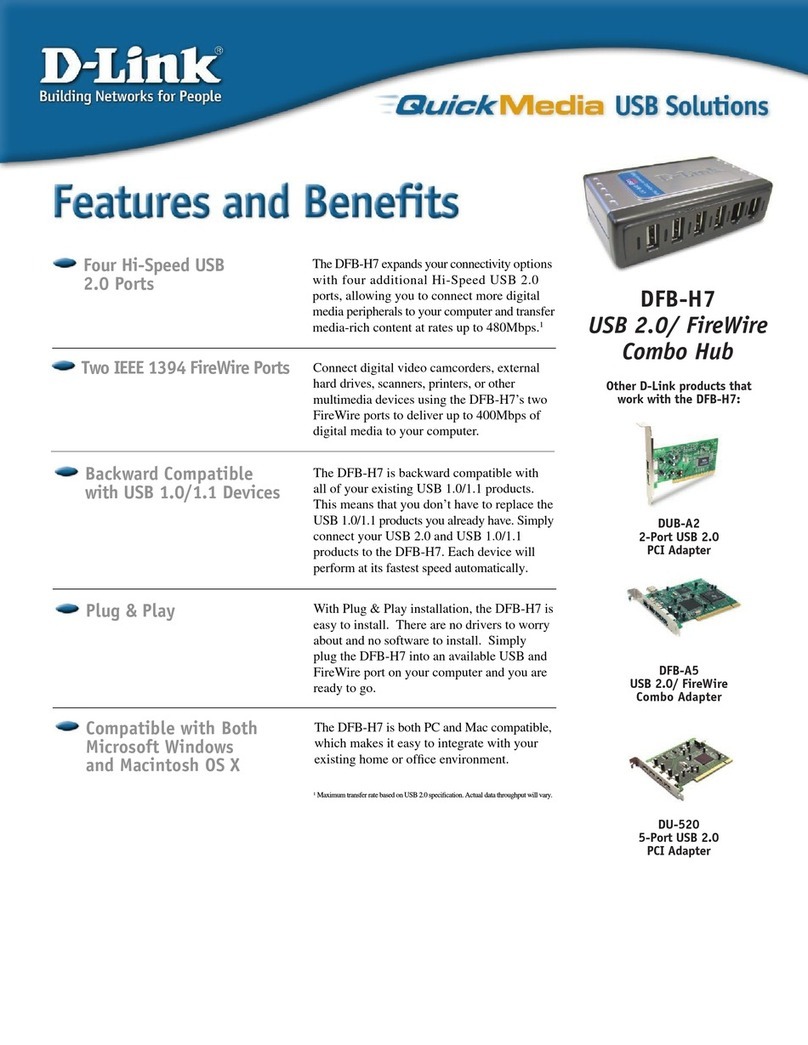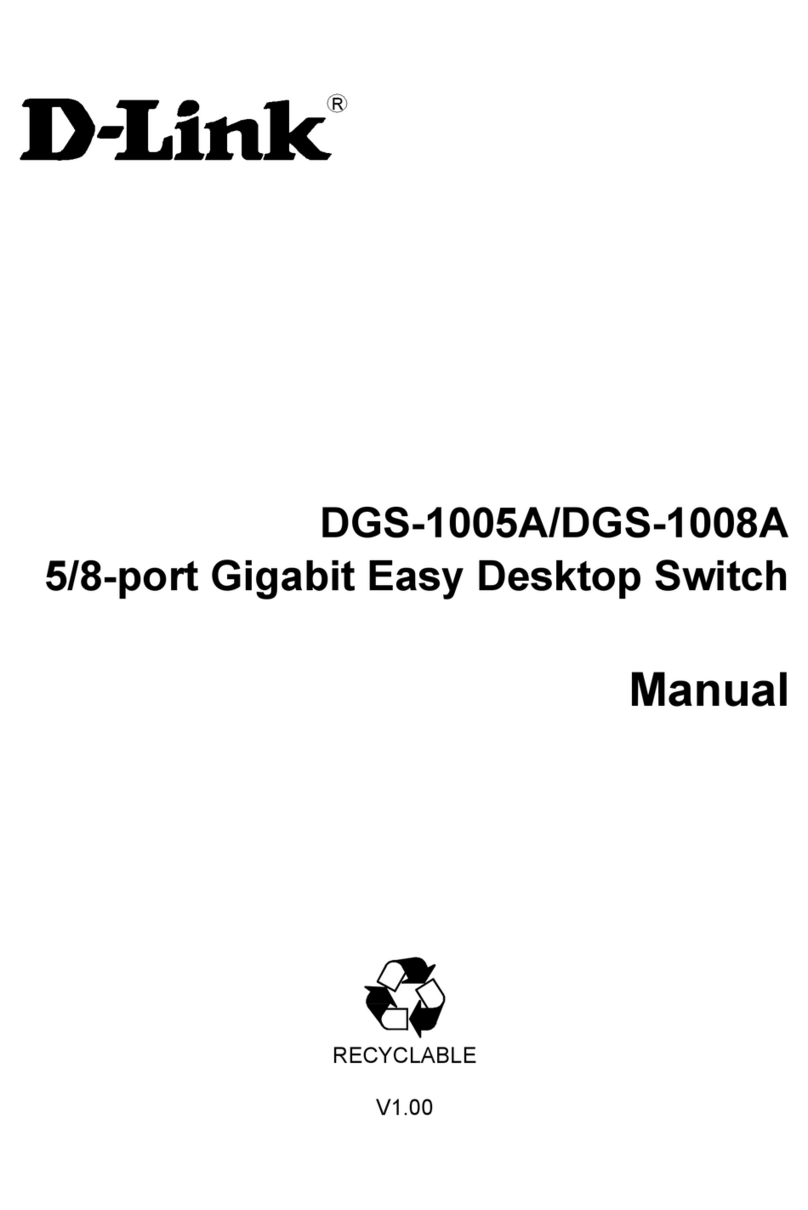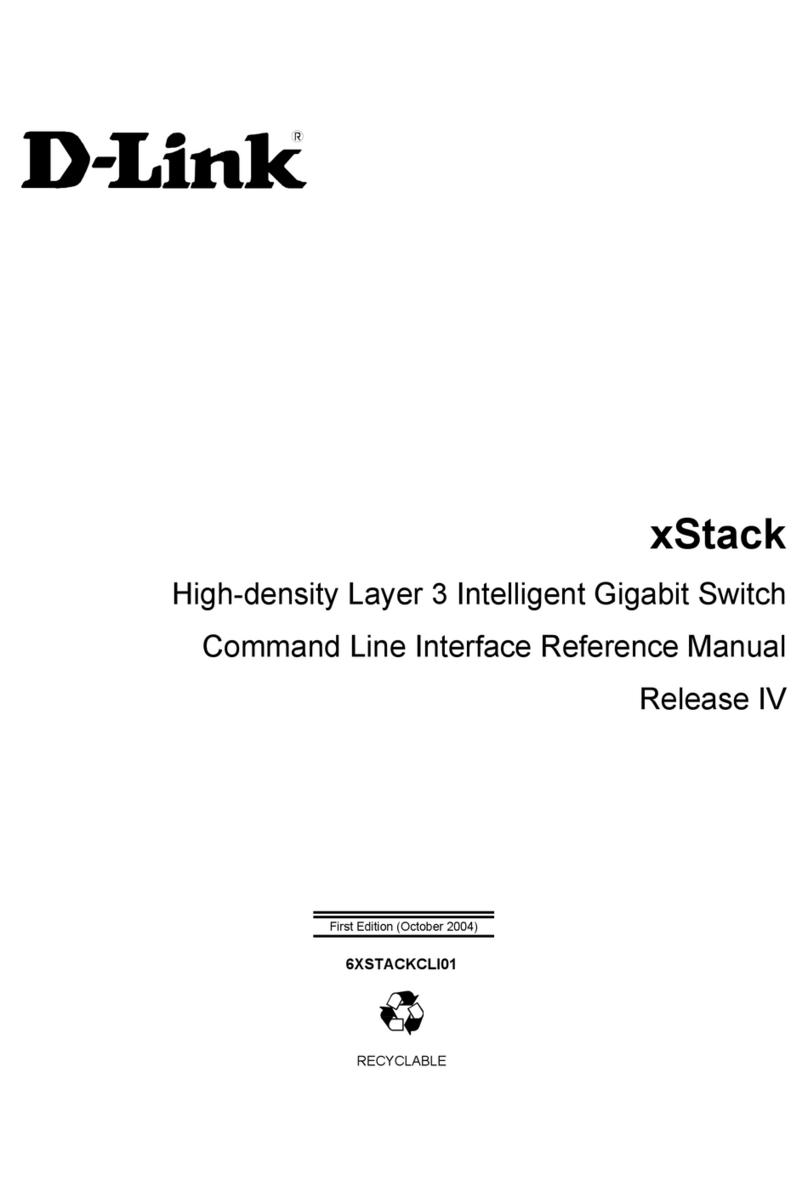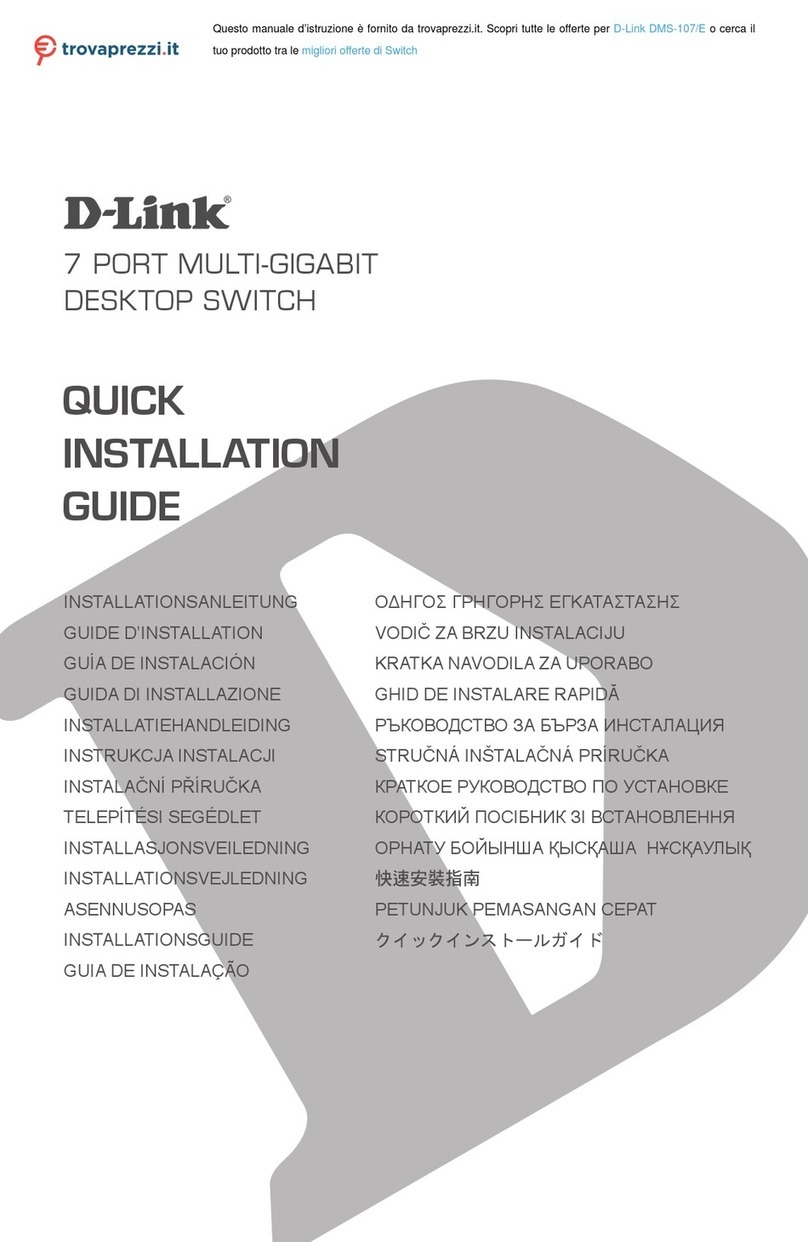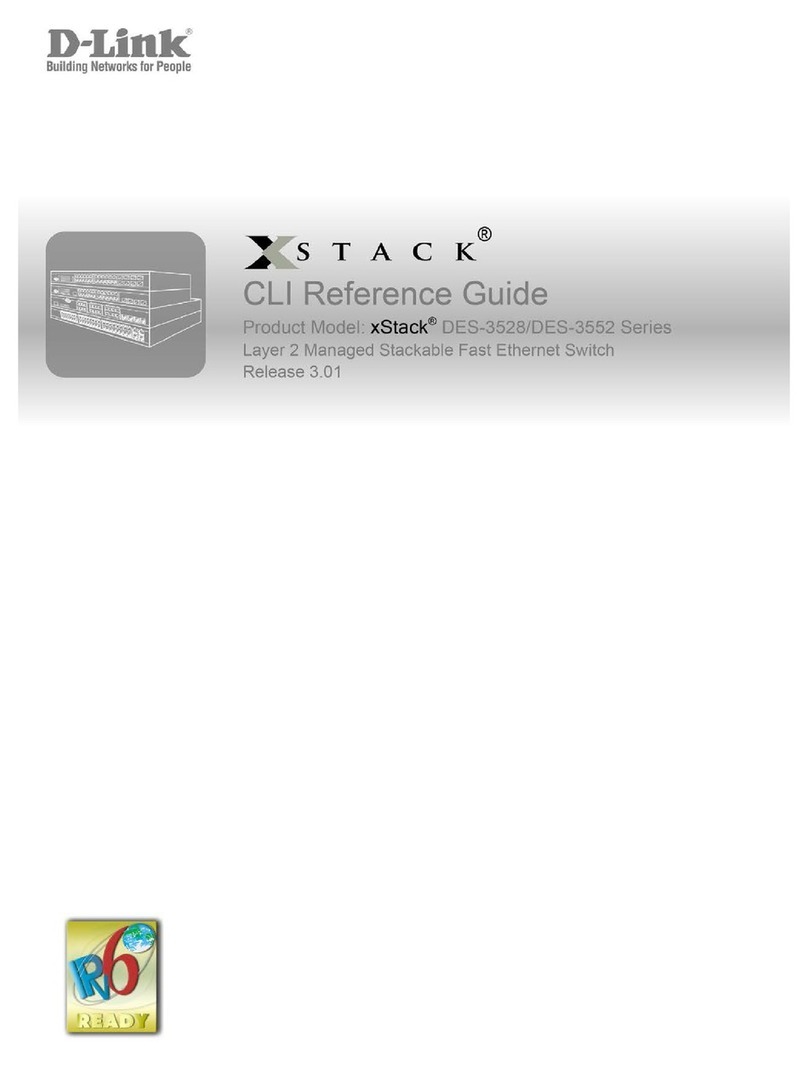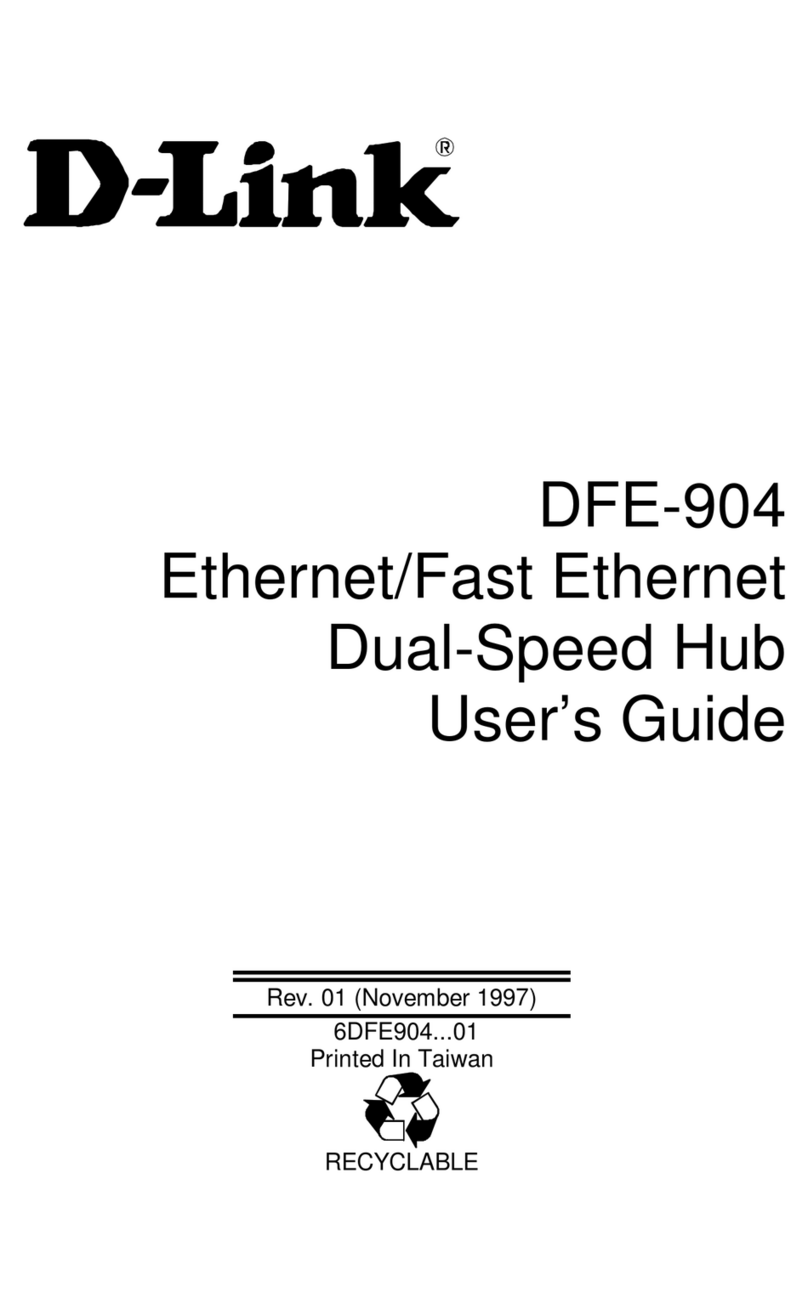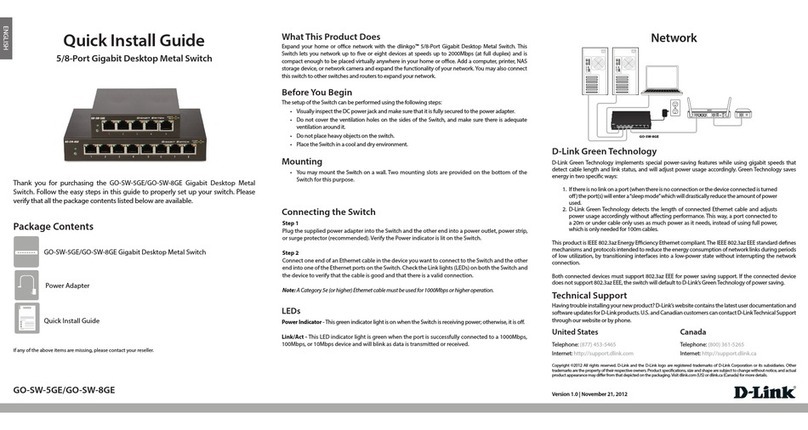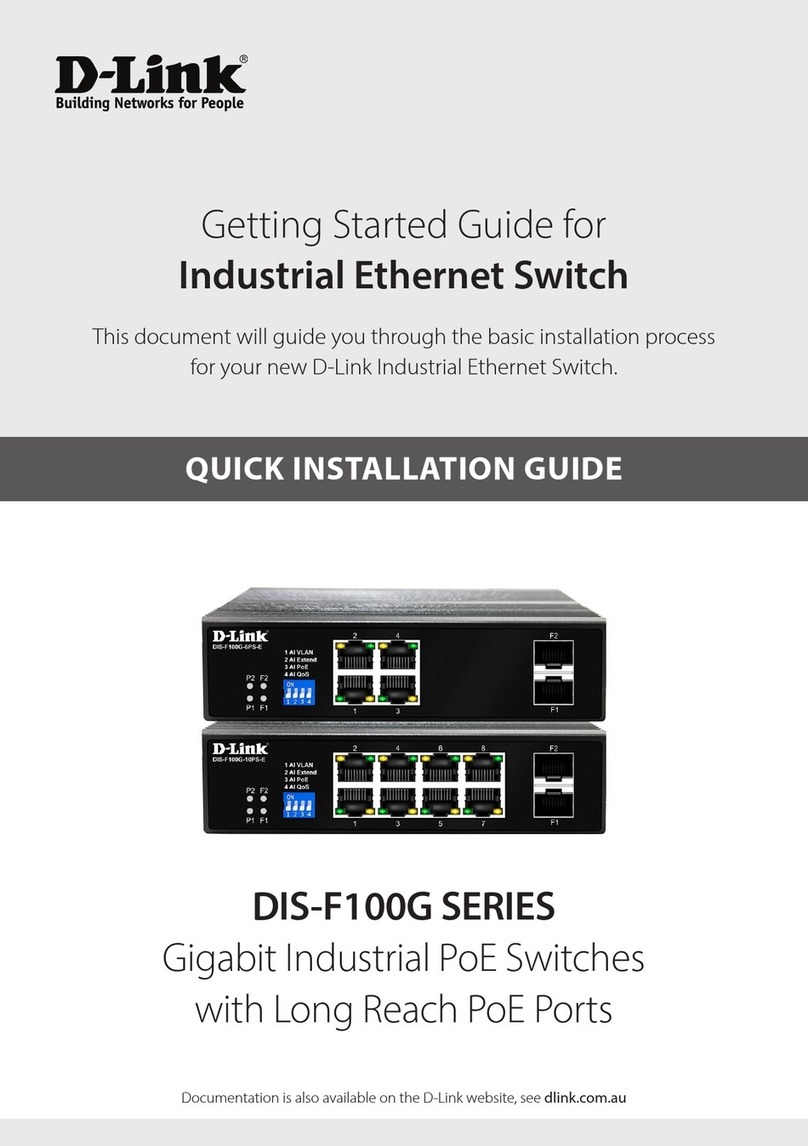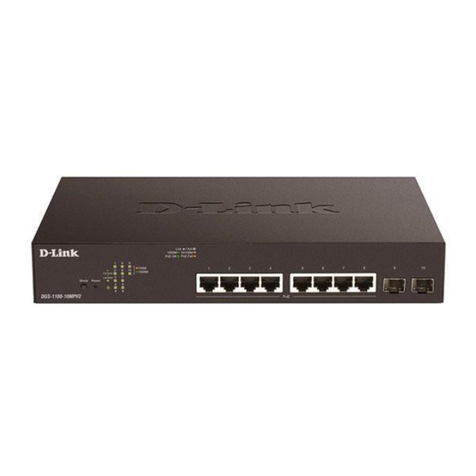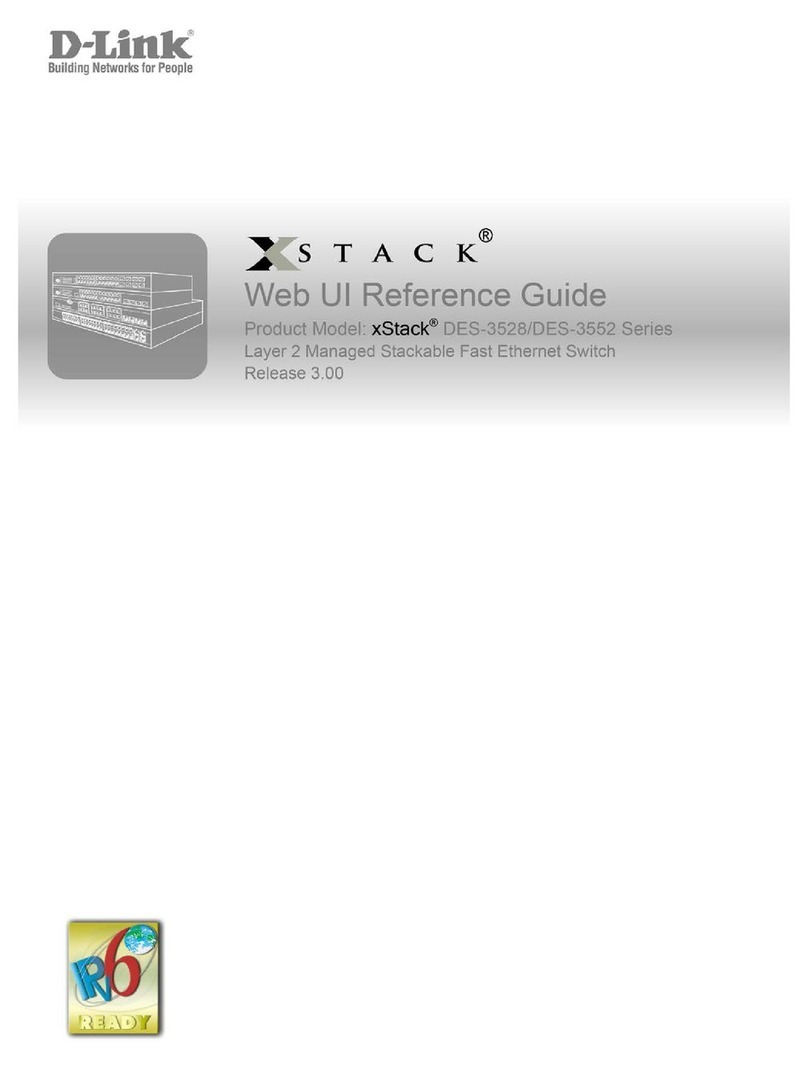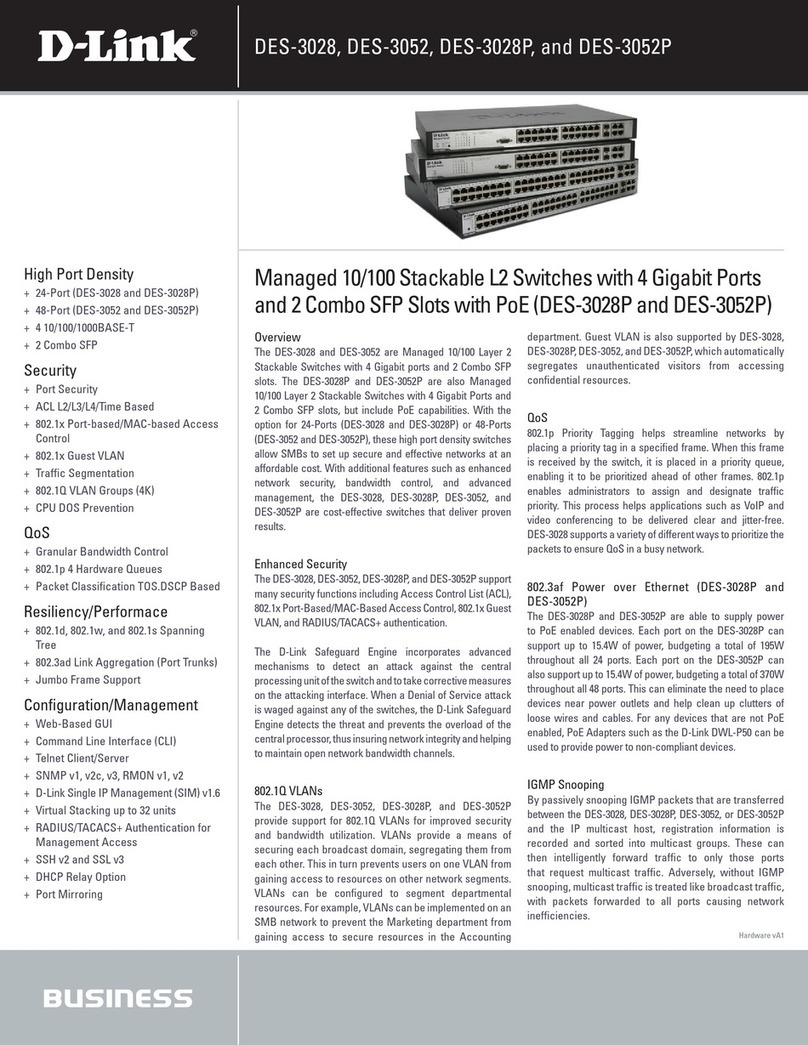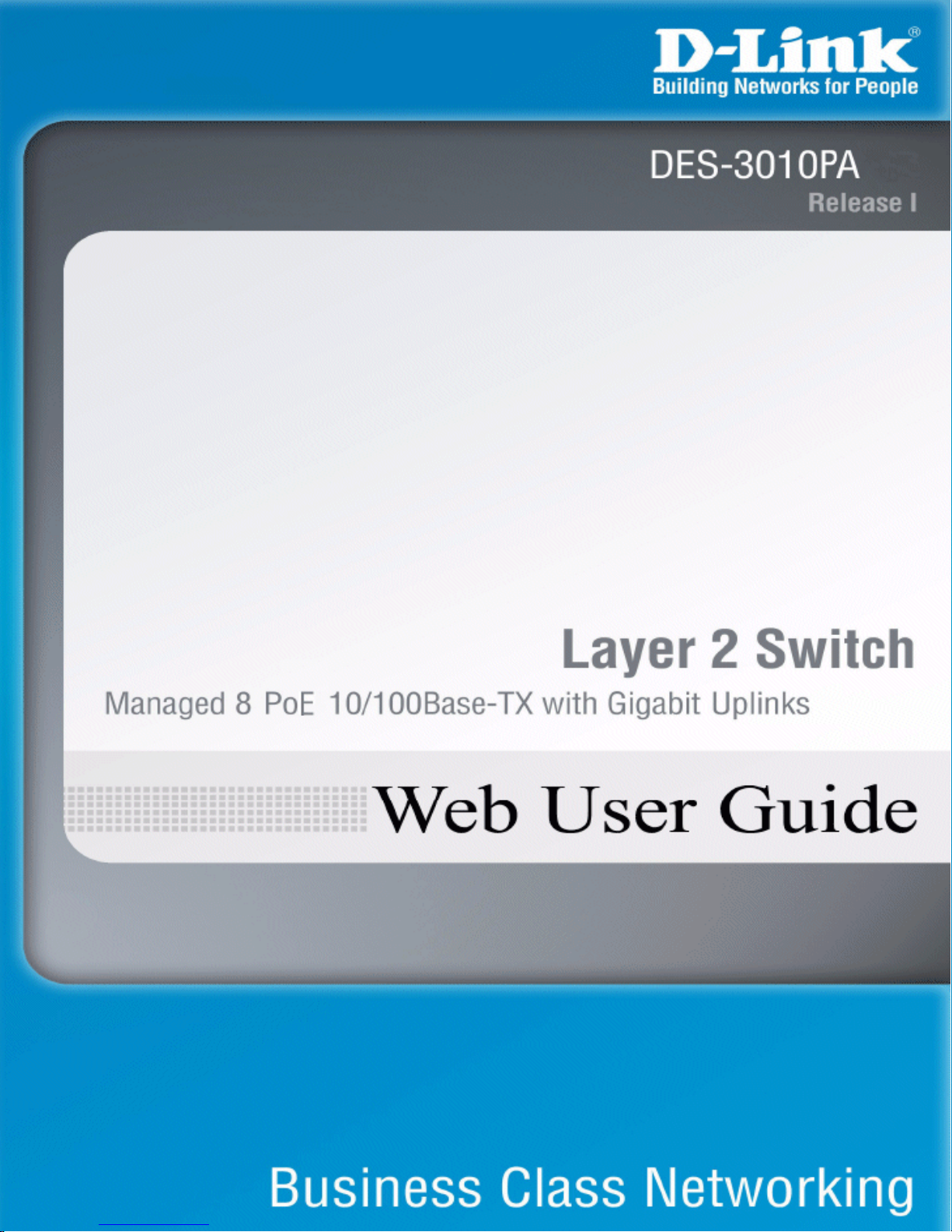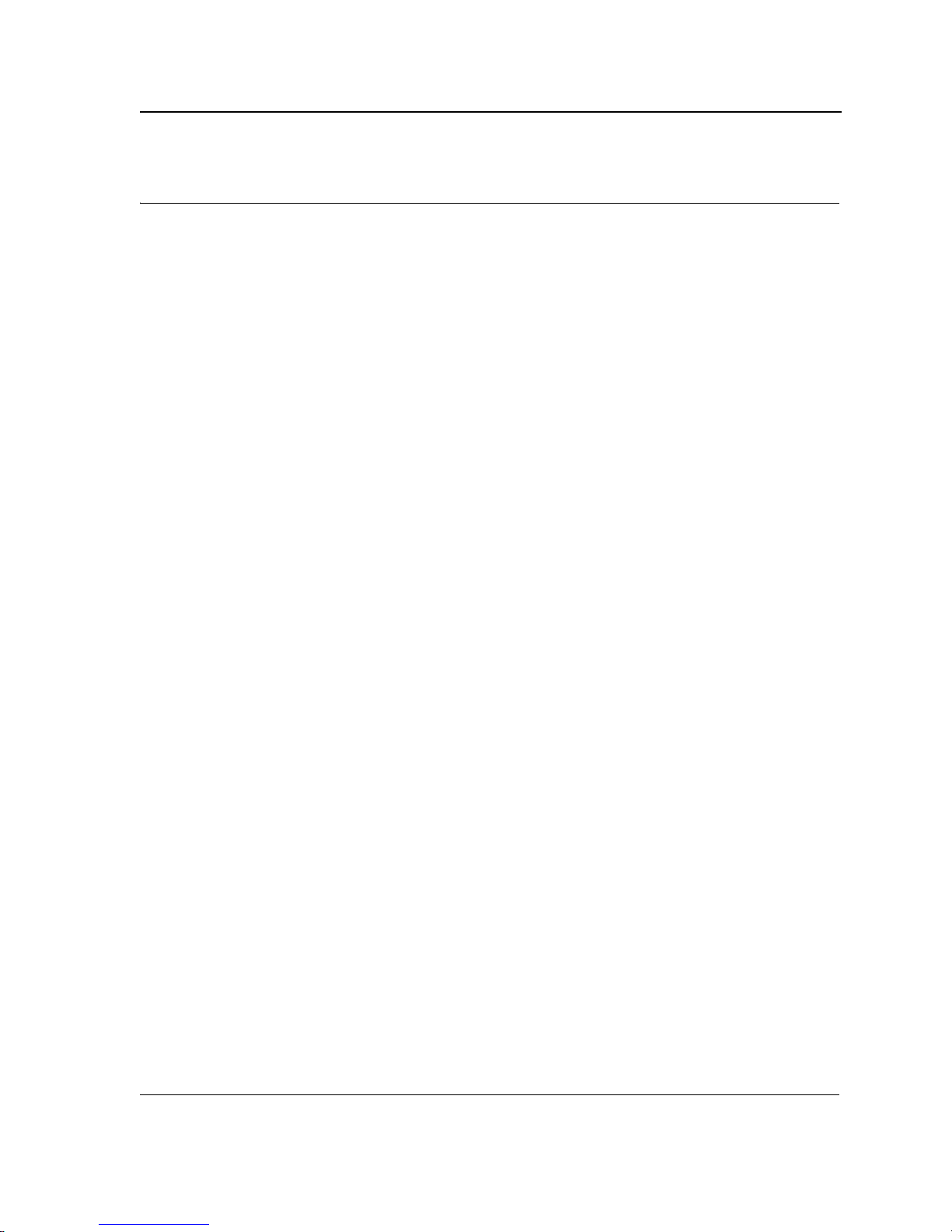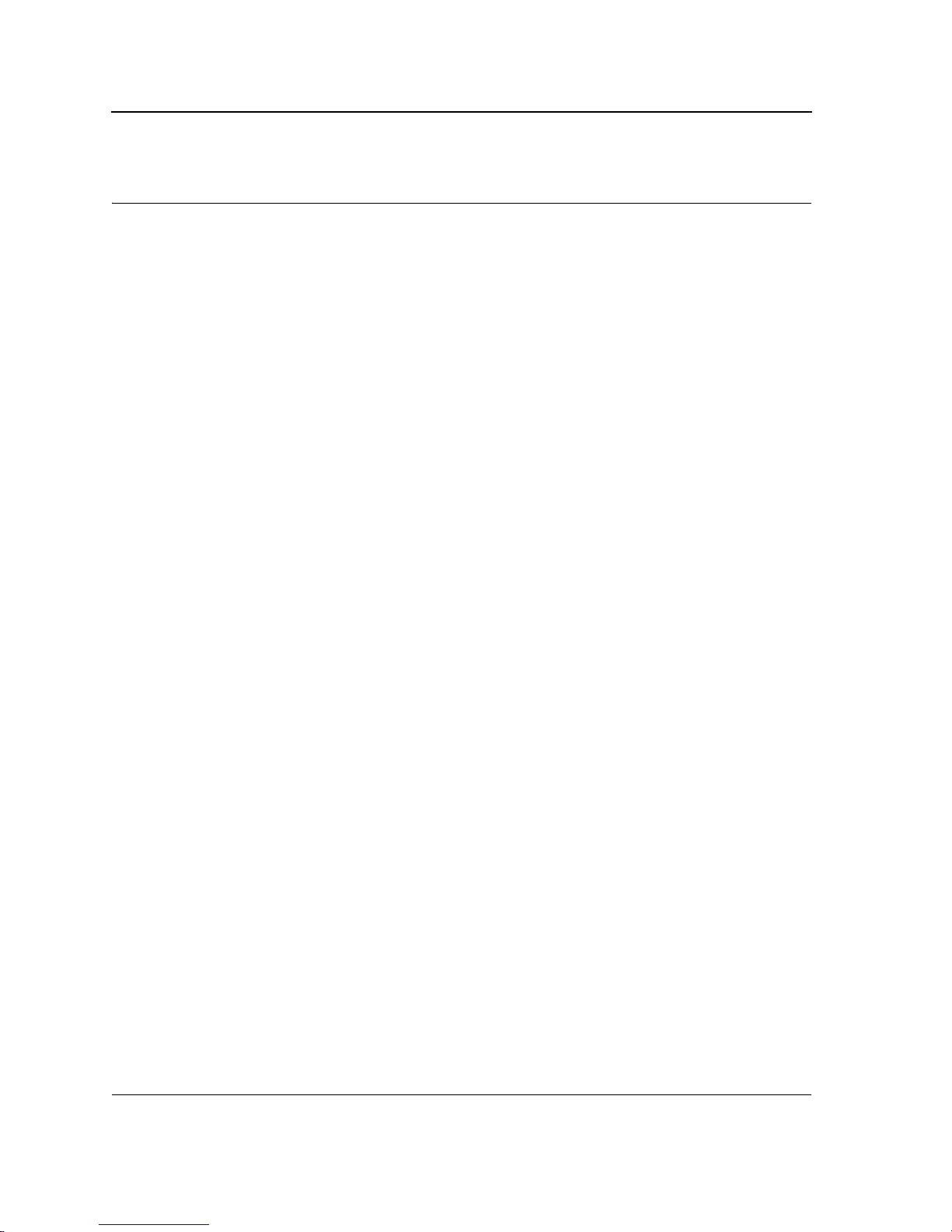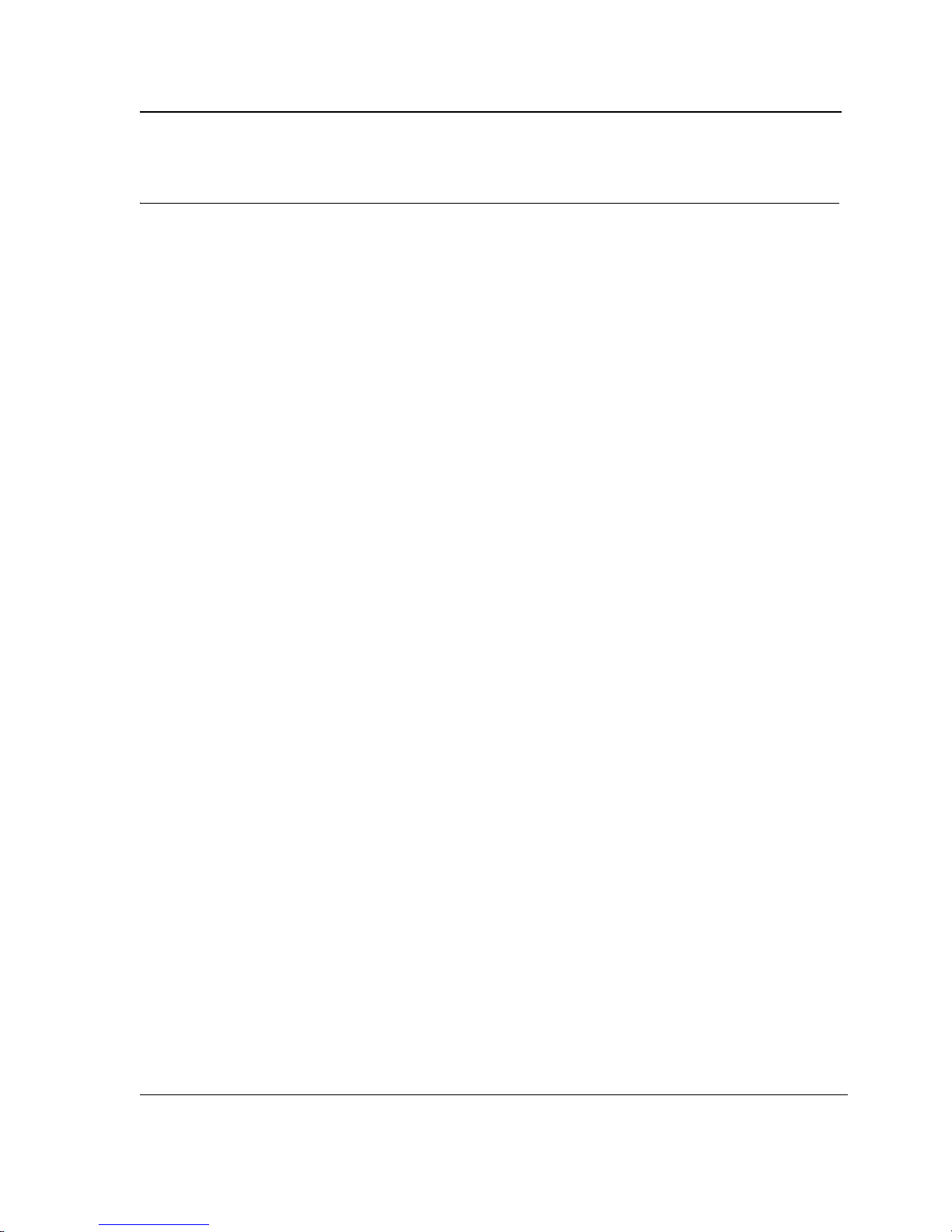D-Link DES-3010FA/GA User Guide
Page 4
Configuring Quality of Service ............................................................................................ 187
VPT Classification Information.................................................................................................... 187
CoS Services .............................................................................................................................. 188
Configuring Quality of Service General Settings......................................................................... 189
Defining QoS Settings........................................................................................................................... 189
Defining Bandwidth Settings....................................................................................................... 191
Modifying QoS Interface Settings ......................................................................................................... 192
Defining Queue Settings....................................................................................................................... 194
Mapping QoS Queues................................................................................................................. 195
Mapping CoS Values to Queues........................................................................................................... 195
Mapping DSCP Values to Queues........................................................................................................ 196
Managing System Files....................................................................................................... 197
File Management Overview ........................................................................................................198
Downloading System Files.......................................................................................................... 199
Firmware Download.............................................................................................................................. 199
Configuration Download........................................................................................................................ 200
Uploading System Files .............................................................................................................. 201
Upload Type.......................................................................................................................................... 201
Software Image Upload ........................................................................................................................ 202
Configuration Upload............................................................................................................................ 202
Copying Files........................................................................................................................................ 203
Restoring the Default Configuration File............................................................................................... 203
Managing System Logs ...................................................................................................... 204
Enabling System Logs ................................................................................................................ 205
Viewing the Device Memory Logs............................................................................................... 207
Clearing Device Memory Logs.............................................................................................................. 207
Viewing the FLASH Logs............................................................................................................ 208
Clearing FLASH Logs........................................................................................................................... 208
Defining Servers Log Parameters............................................................................................... 209
Managing Device Diagnostics............................................................................................. 210
Configuring Port Mirroring........................................................................................................... 211
Viewing Integrated Cable Tests..................................................................................................213
Viewing Optical Transceivers...................................................................................................... 214
Viewing the CPU Utilization ........................................................................................................ 215
Configuring System Time.................................................................................................... 216
Configuring Daylight Savings Time............................................................................................. 217
Configuring SNTP....................................................................................................................... 221
Polling for Unicast Time Information..................................................................................................... 221
Polling for Anycast Time Information.................................................................................................... 221
Broadcast Time Information.................................................................................................................. 221
Defining SNTP Global Settings...................................................................................................223