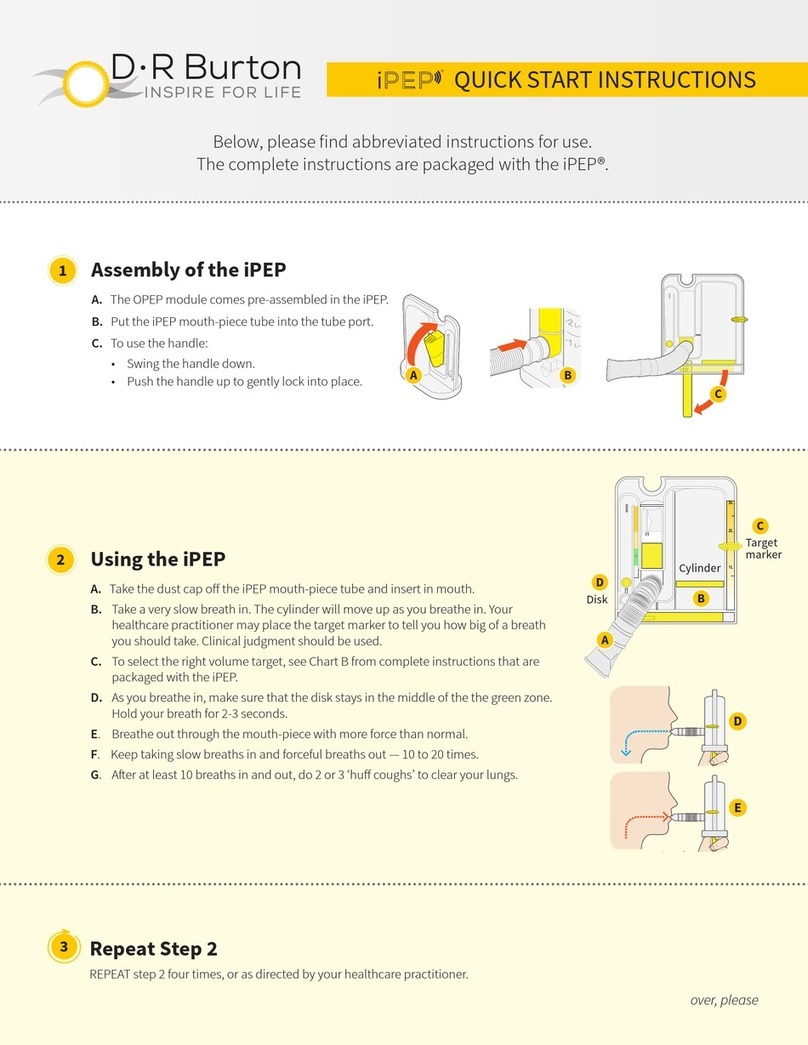Directions for Use
Setup:
1. Open the OxyBREATH™ mouthpiece cover
2. Rotate the OxyBREATH mouthpiece cover and position the
handle perpendicular to the device body*
3. Press the mouthpiece cover together to form a handle
4. Set the expiratory resistance dial to the lowest setting (5)
5. Set the optional inspiratory resistance dial, if attached, to the
lowest setting (1)
Procedure:
1. Sit upright
2. Hold the handle and position the mouthpiece between your
lips
3. Breathe in and out through the OxyBREATH using
diaphragmatic (abdominal) breathing
4. Rotate the exhale resistance dial (settings 5—20) to a setting
at which you can manage 10 breaths** without puing your
cheeks or getting out of breath
5. Rotate the optional inhale resistance dial (settings 1 - 6), if
attached, to a setting at which you can manage 10 breaths**
without puing your cheeks or getting out of breath
a. Increase the exhale and inhale resistance dial
settings independently of each other if the set of 10
breaths becomes too easy
b. Reduce the dial settings if you have not been using
your OxyBREATH for a period of time
*Refer to the diagram on the
reverse side for correct handle position.
**You want to feel as if you’ve been giving 70% of your eort to
get the 10th breath.
Cleaning
During the course of treatment, the OxyBREATH may accumulate
secretions or become soiled and require cleaning. Please follow
the instructions below to clean the OxyBREATH, as required.
Disassembly
1. Open the mouthpiece cover / handle
2. Remove the mouthpiece from the device body
3. Remove the inhale resistance dial from the device body
4. Open the supplemental connector port cap
Cleaning
1. Wash the mouthpiece and inhale resistance dial in warm,
soapy water
2. Rinse the mouthpiece, inhale resistance dial, and
OxyBREATH body under running tap water, taking care not to
submerge the exhale resistance dial when rinsing
Exhale resistance dial Optional inhale resistance
dial
Set the optional inhale
resistance dial settings, if
attached, to line up with
the red indicator
Notes:
• A bottle brush or pipe cleaner may be used to remove
accumulations from the OxyBREATH body during
cleaning
• The exhale resistance dial can be cleaned by wiping the
outside surface with a tissue moistened with 70%
isopropyl alcohol
Drying:
1. Air dry the parts thoroughly or dry with a lint free cloth
before reassembly
2. Visually inspect the device:
a. if any soil is seen, repeat cleaning steps
b. if any damage is seen, discard and replace the device
Reassembly:
1. Open the mouthpiece cover / handle
2. Insert the mouthpiece into the device body
3. Attach the optional inhale resistance dial to the device body
(if necessary)
4. Close the supplemental connector port cap
5. Set the optional inspiratory resistance dial (if attached) to
the lowest setting (1)
6. Set the expiratory resistance dial to the lowest setting (5)
7. Inhale and exhale forcefully to release possible moisture
seal prior to next use
Open port cap during cleaning
Port can be used for supplemental
O2 or to connect a manometer for
measuring expiratory pressures