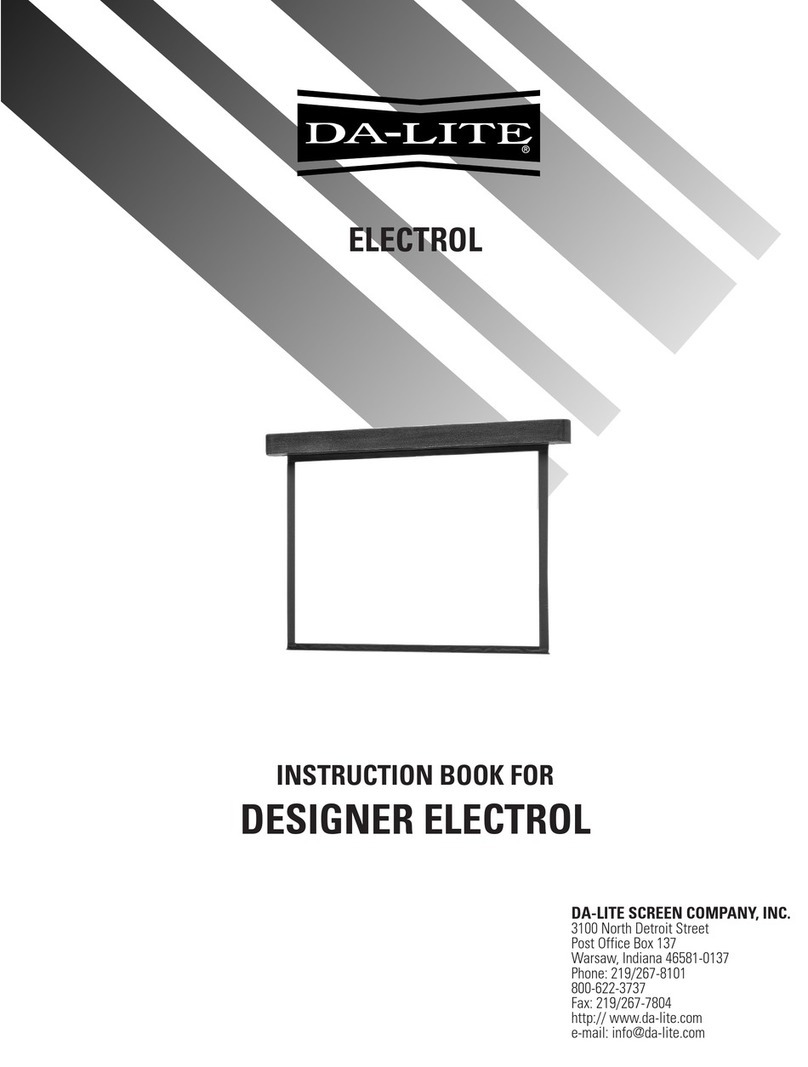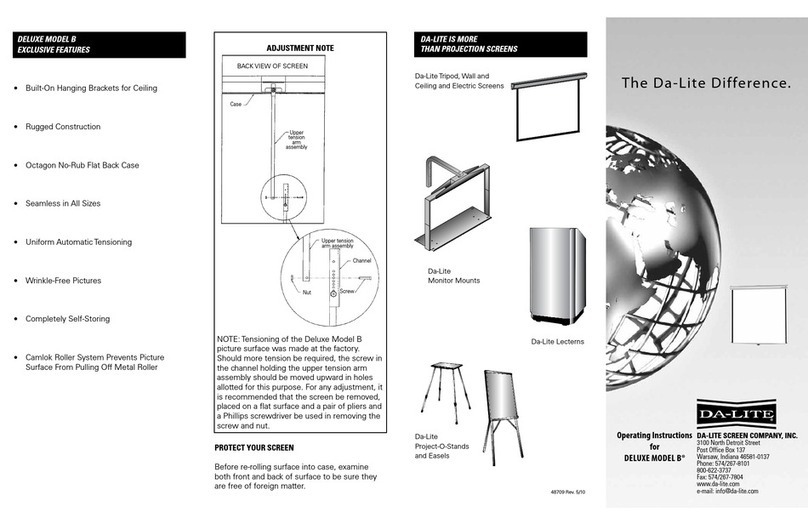Da-Lite Versatol User manual
Other Da-Lite Projection Screen manuals

Da-Lite
Da-Lite Contour Electrol User manual

Da-Lite
Da-Lite Tensioned Contour Electrol 38798LC User manual

Da-Lite
Da-Lite Tensioned Director Electrol User manual

Da-Lite
Da-Lite Parallax Thin User manual
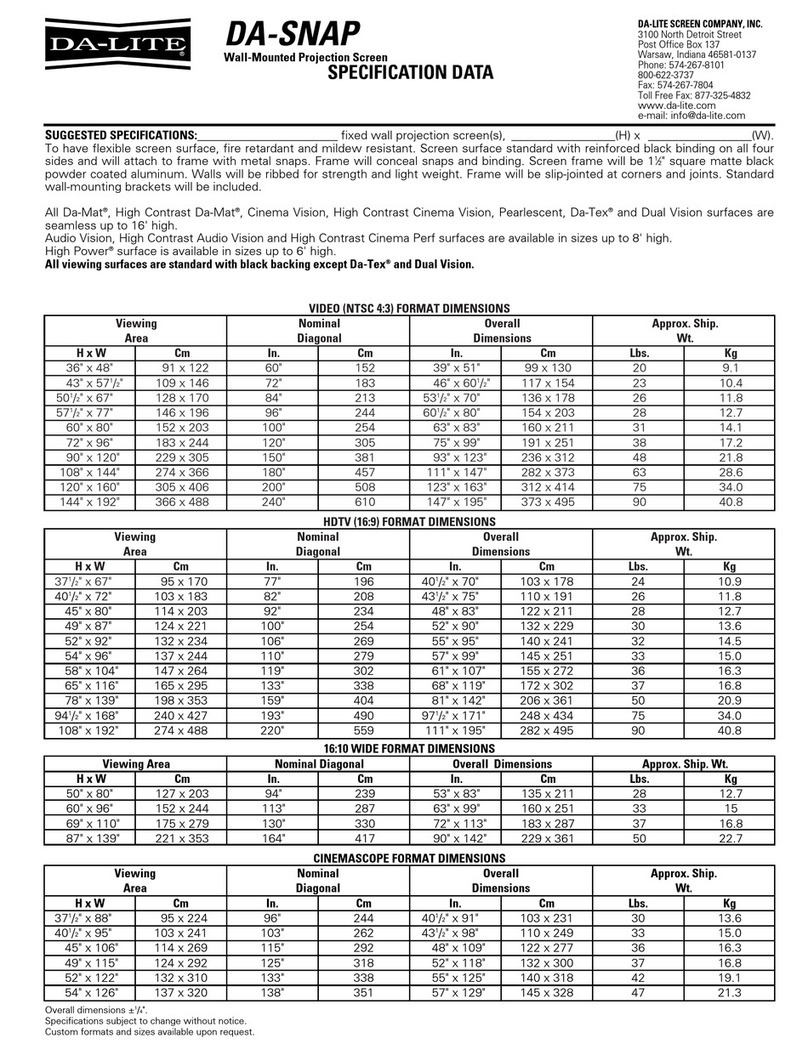
Da-Lite
Da-Lite 79982 User manual

Da-Lite
Da-Lite IDEA Screen User manual

Da-Lite
Da-Lite Large Dual Masking Electrol User manual

Da-Lite
Da-Lite ACOUSTICAL IMAGER User manual

Da-Lite
Da-Lite STUDIO ELECTROL User manual

Da-Lite
Da-Lite TENSIONED LARGE COSMOPOLITAN ELECTROL User manual

Da-Lite
Da-Lite ADVANTAGE ELECTROL User manual

Da-Lite
Da-Lite TENSIONED CONTOUR ELECTROL User manual

Da-Lite
Da-Lite DIRECTOR ELECTROL User manual

Da-Lite
Da-Lite LARGE ADVANTAGE DELUXE ELECTROL User manual

Da-Lite
Da-Lite TENSIONED LARGE COSMOPOLITAN ELECTROL User manual
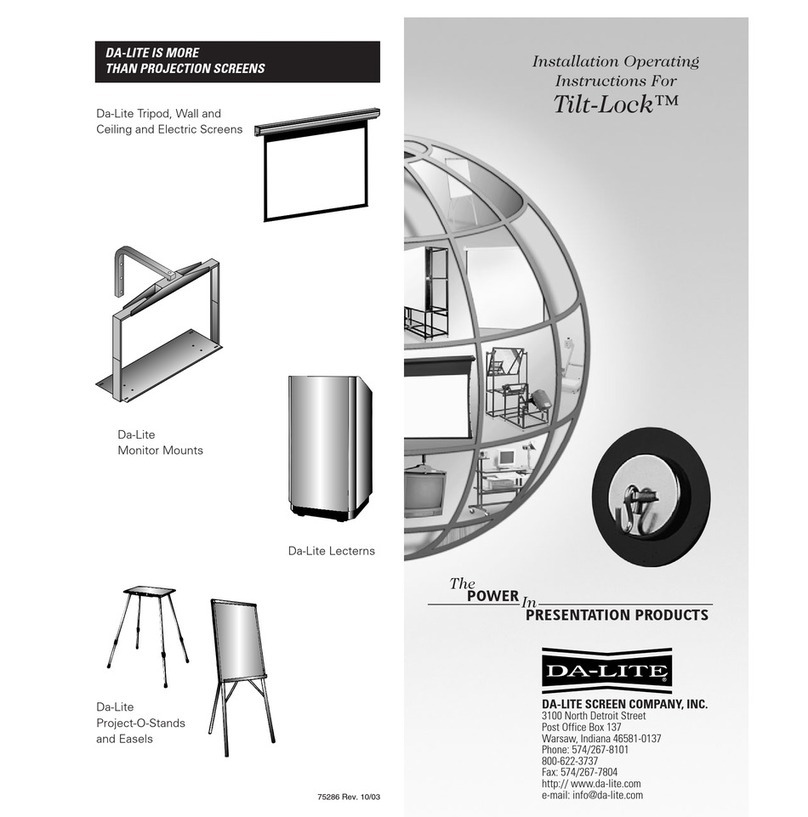
Da-Lite
Da-Lite TILT-LOCK Manual

Da-Lite
Da-Lite ADVANTAGE DELUXE ELECTROL User manual

Da-Lite
Da-Lite Picture King User manual
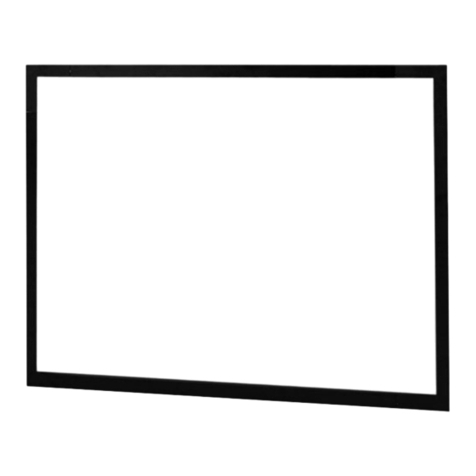
Da-Lite
Da-Lite Da-Snap 79982 User manual

Da-Lite
Da-Lite TENSIONED ADVANTAGE ELECTROL User manual
Popular Projection Screen manuals by other brands

Jasic
Jasic EVO 2.0 ET-200P Fitting instructions

Elite Screens
Elite Screens Starling 2 Series user guide

InFocus
InFocus SC-WALL GRY-92H Instruction guide

Barco
Barco OverView MVL-615 Brochure & specs

Draper
Draper Envoy Installation & operating instructions

FART PRODUKT
FART PRODUKT Standard SCREEN Installation instruction