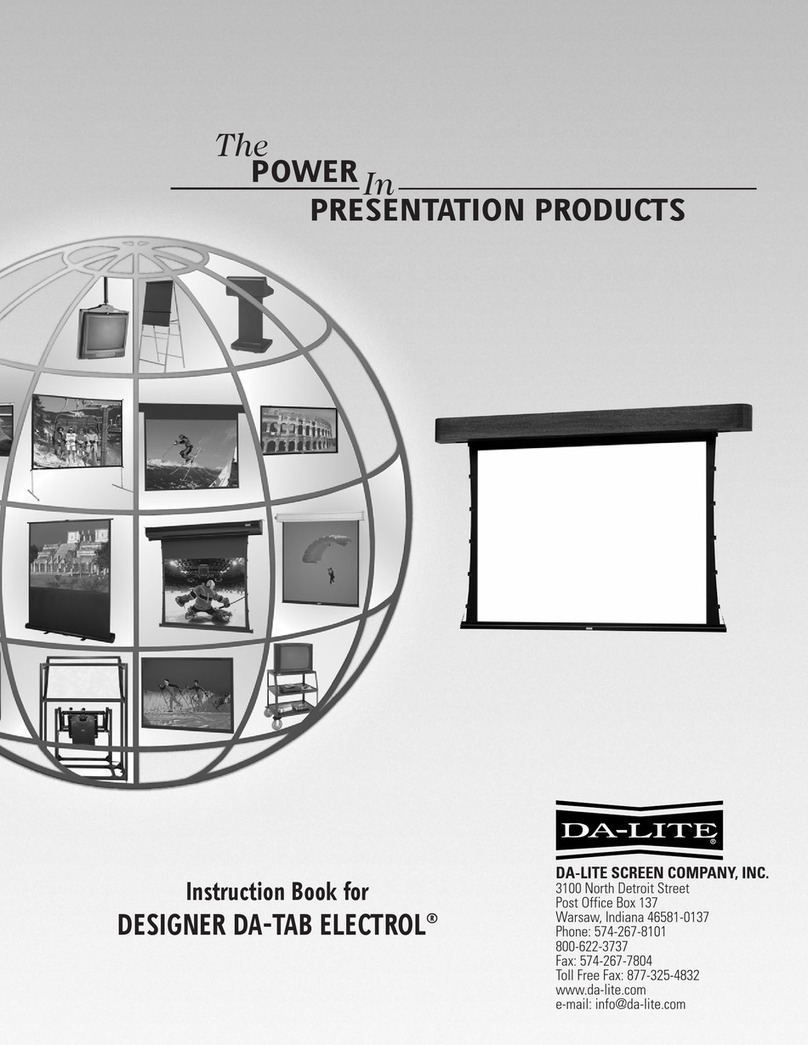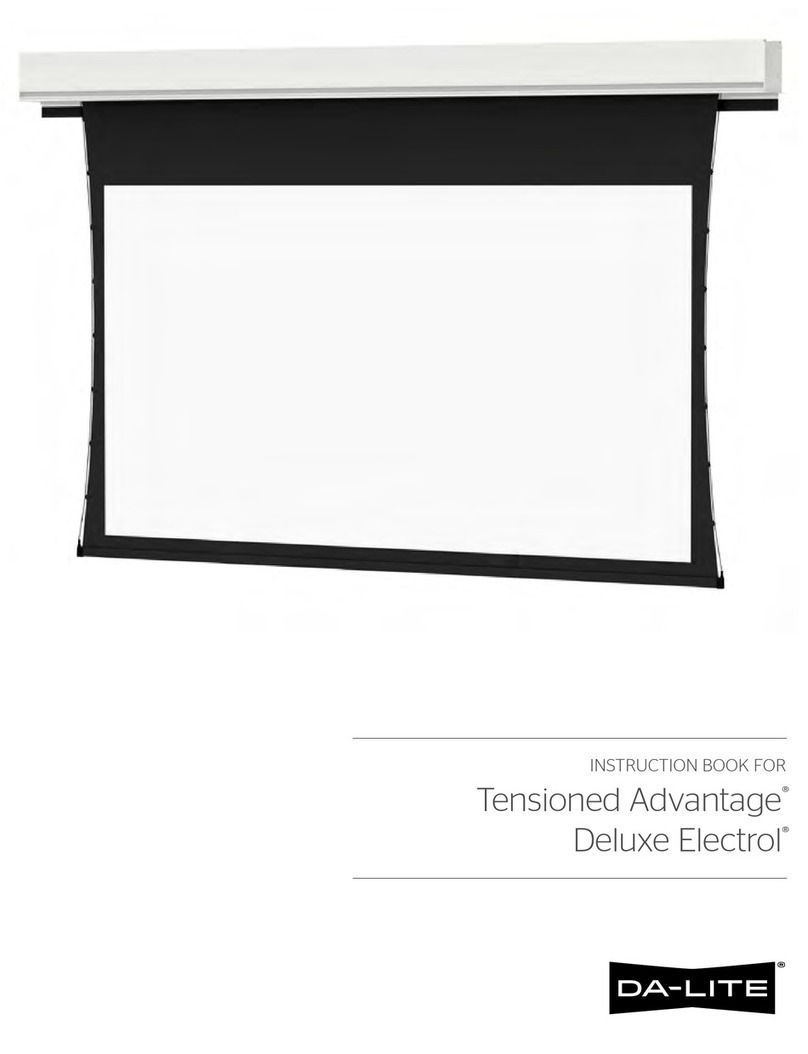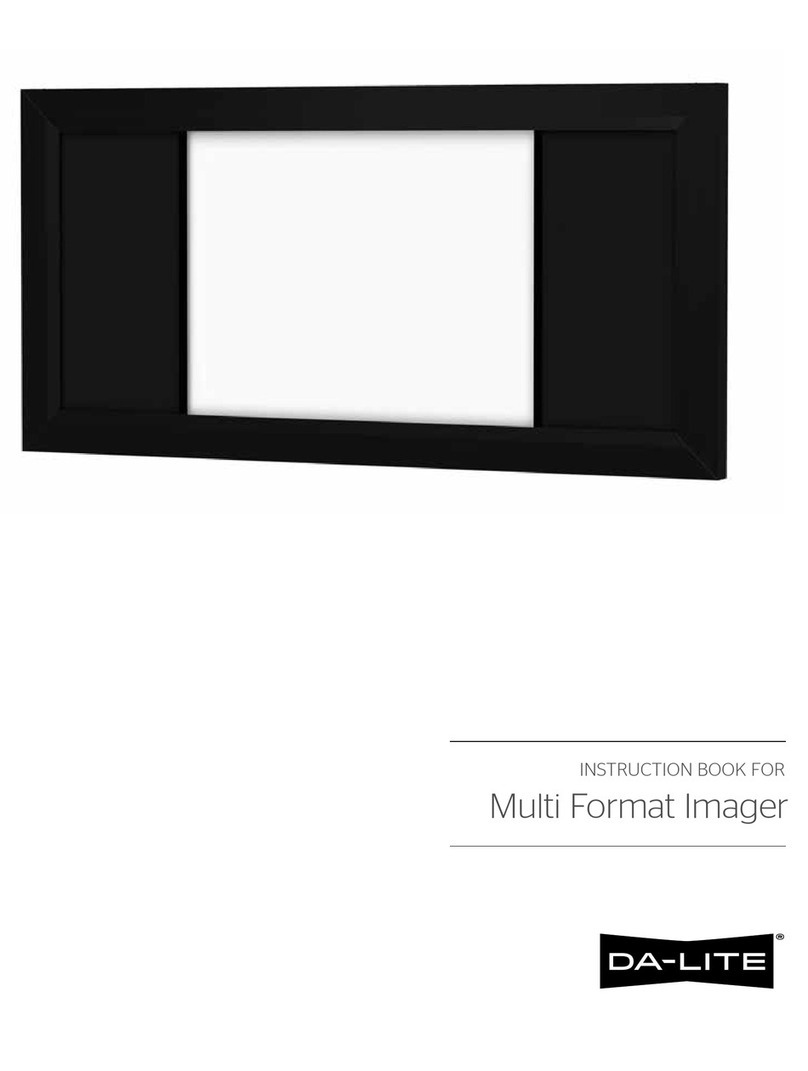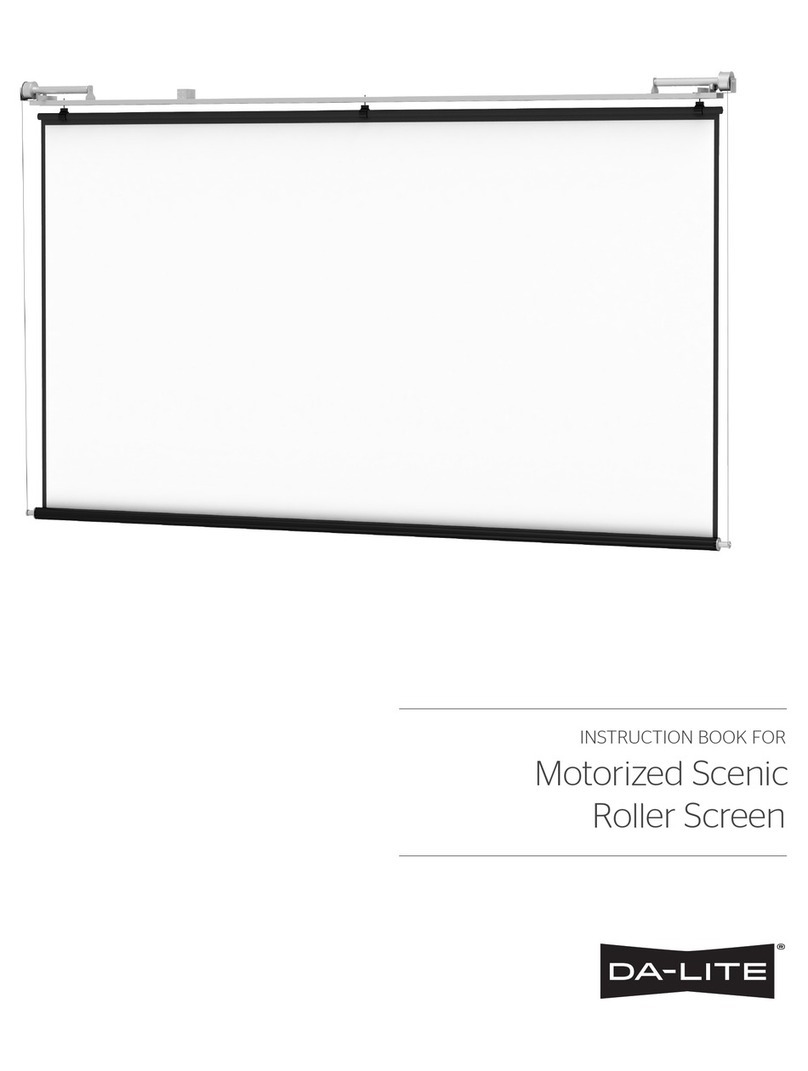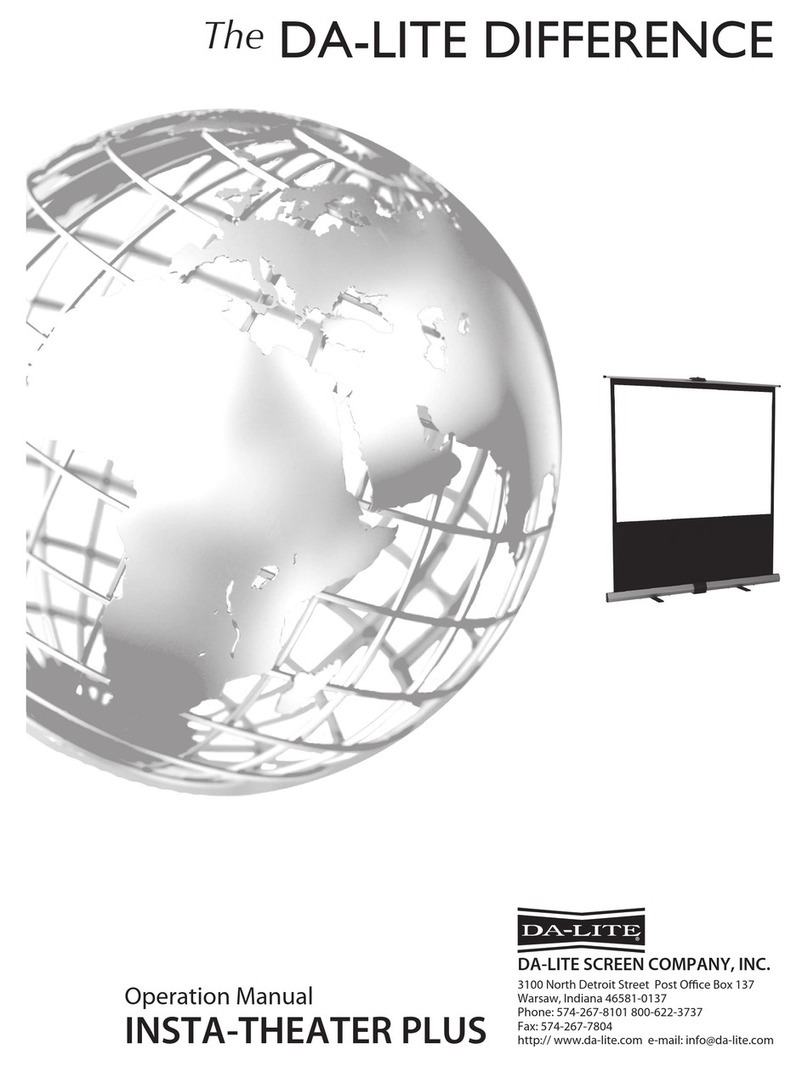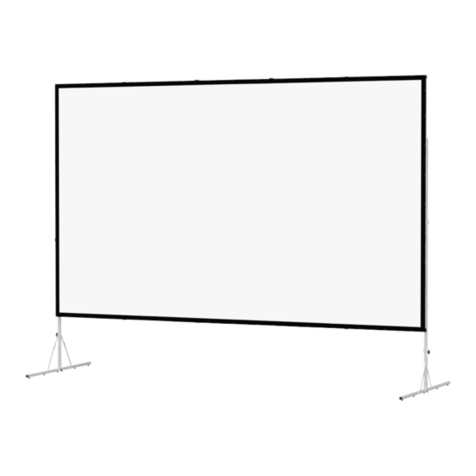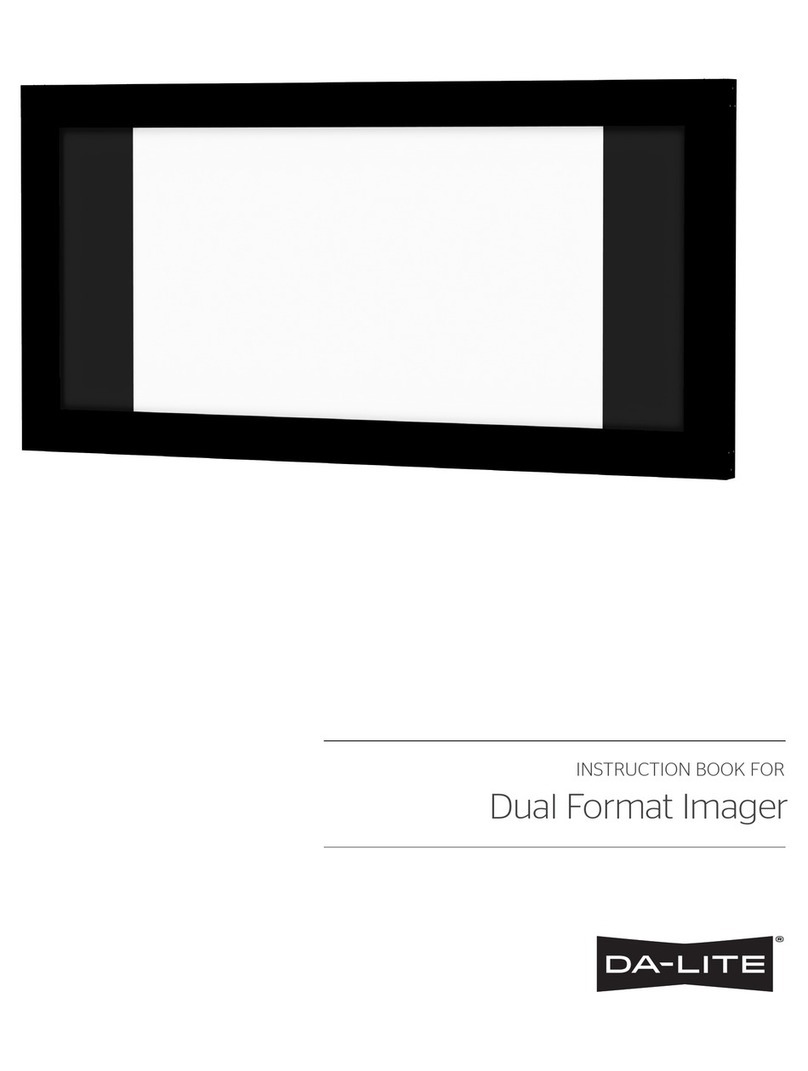2
Important Installation Notes
Required Tools
Important Safety Instructions
This product is designed for ceiling installation only. Qualiied
personnel using the appropriate fasteners should mount the
Pivoting Da-Lift. The surface to which this unit is mounted must be
capable of supporting a static load of four times the combined
weight of the projector and mount. Do not attach to plaster or
drywall alone.
If installing this unit in “other space used for environmental air”,
it must be installed with the plenum cover available from
Da-Lite Screen.
This unit must be installed in accordance with the requirements
of the Local Building Codes, the Canadian Electrical Code (CEC),
CAN/CSA C22.1 and the National Electrical Code (NEC), NFPA 70.
Suitable for Use in Other Environmental Air Space in Accordance
with Section 300.22(c) of the National Electrical Code, and
Sections 2128, 12010(3) and 12100 of the Canadian Electrical
Code, Part 1, CSA C22. 1.
• 7/16” wrench
• 1/2” wrench
• 9/16" wrench
• Phillips screwdriver
When using your video equipment, basic safety precautions
should always be followed, including the following:
1. Read and understand all instructions before using.
2. Position the cord so that it will not be tripped over, pulled, or
contact hot surfaces.
3. If an extension cord is necessary, a cord with a current rating at
least equal to that of the appliance should be used. Cords rated
for less amperage than the appliance may overheat.
4. To reduce the risk of electric shock, do not disassemble this
appliance. Contact an authorized service dealer when repair
work is required. Incorrect reassembly can cause electric shock
when the appliance is used subsequently.
5. The use of an accessory attachment not recommended by the
manufacturer may cause a risk of ire, electric shock, or injury to
persons.
Save These Instructions
Item Description QTY
1 Da-Lift 1
Package Set 1
A Cable Tie, Reusable 7" 6
B Cable Tie, 8" 4
C Screw, BHSCS 3M x 10mm 4
D Washer, Flat #5 4
E Wrench, Allen 2mm Pin in Hex 1
F Wrench, Allen 5/32" 1
Package Set 1
G Screw, SHCS M6 x 20mm 4
H Washer, Flat 1/4" 4
J Wrench, Allen 5mm 1
Package Set 1
K Screw, SHCS M5 x 20mm 4
L Screw, SHCS M4 x 12mm 4
M Washer, Flat #10 4
N Washer, Flat #8 4
P Wrench, Allen 4mm 1
Q Wrench, Allen 3mm 1
Package Set 1
R Switch, Low Voltage Wall 1
S Plate, Wall Switch 1
Package Set 1
T Wire Nut, Orange #20 6
Package Set 1
U Screw, Machine #632 x 1" 2
E F J P Q
G K L C U T
D H M N
A B S R
1
Included Parts