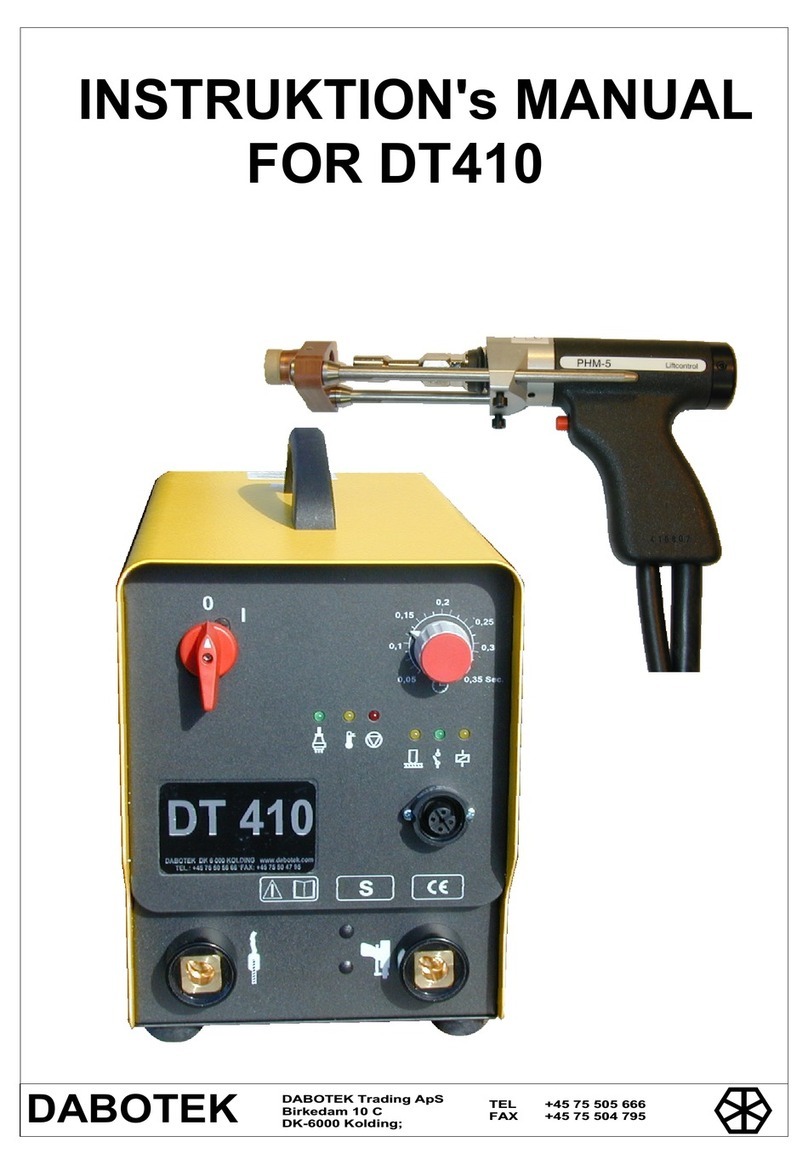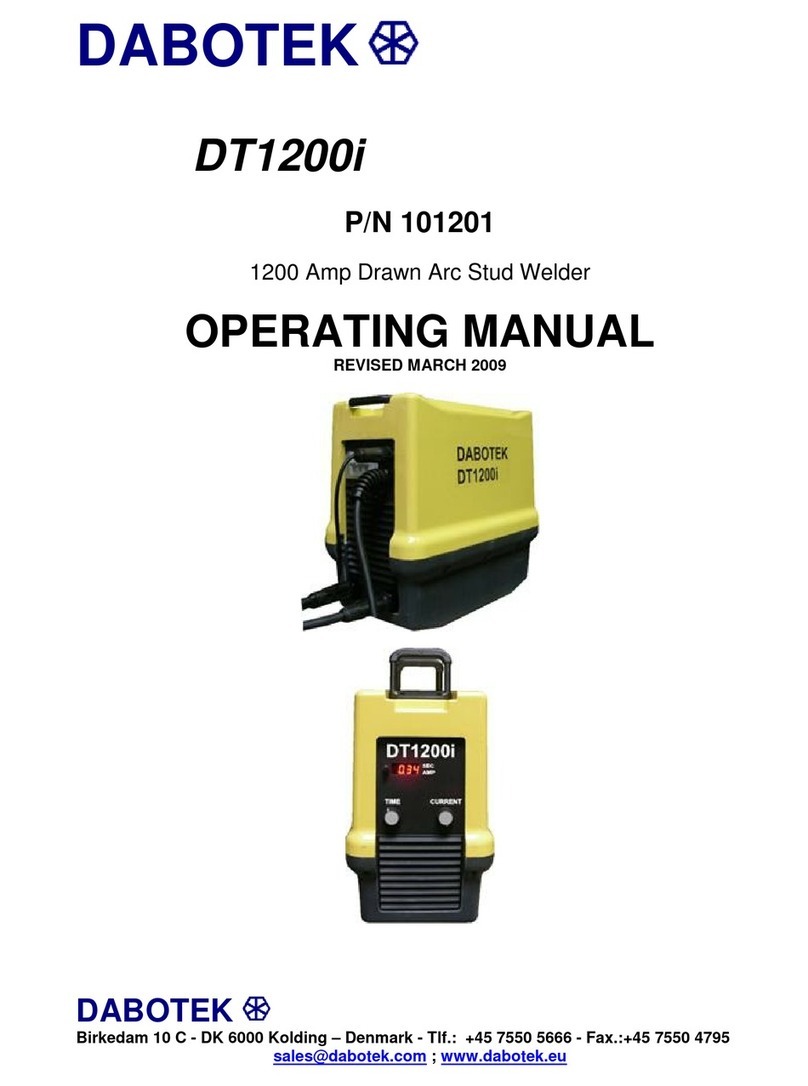BS3xx--engl-- 220199
Operating manual for welding unit
Type: BS304 / BD306 / BS308 / BS310
BSS
BS3xx
Page 6
22.01.99
For any welding problems, or if you are interested in sample weldings, do not hesitate to contact us.
Our welding laboratory is there ready to help you.
Safety
SThis stud welding equipment is a state--of--the--art product and operationally reliable. Hazards may,
however, be caused by unskilled personnel connecting and operating the equipment improperly or
using it in any other than the intended manner.
SEverybody concerned with connecting, operating and maintaining this equipment must have read
and understood the appropriate instructions and in particular the section on ”Safety”.
SThe equipment components may only be connected, operated and maintained by personnel familiar
with those tasks and aware of the hazards.
SAll relevant regulations and any other generally accepted rules must be complied with.
SShould you still be in doubt about some detail or other make sure to consult your superiors or the ma-
nufacturers.
SNever work or operate in any way that might adversely affect the safety of the equipment, equipment
components, or machine.
SSafety devices must never be dismounted or put out of operation. Safety devices are there to protect
from severe damage.
SEquipment components to be completed into functional machines or systems at the operator’s must
be equipped with state--of--the--art safety devices by the operator.
SFor any apparent damages and defects impairing the safety and for any unusual noise or smell, switch
off the equipment or machine and notify your superiors..
SIf recognizable faults or shortcomings occur which reduce safety, as well as unusual noises and
smells, switch the appliances or machine off and inform your supervisor
SHave the equipment and in particular connection lines with plugs checked for proper condition by
an expert; this should be done every six months or earlier.
SDo not allow the connection leads to hang over sharp edges.
SDo not lay the connection leads across traffic lanes or near heat sources.
SAll connection, operation and maintenance of the equipment components or machines must be done
in accordance with local safety and accident prevention regulations
.
Warning against unauthorized alteration or modification.
Any intended alterations and modifications must be brought to the manufacturer’s notice. For reasons
of safety, unauthorized alterations or modifications cannot be allowed. Any unauthorized alterations or
modifications cause forfeiture of warranty.
Precautions for using the stud welding equipment
and its components
Remark: All maintenance and repair work must only be carried out by trained technical personnel.
Protective arrangements must not be removed.
Make sure to switch off the equipment before replacing wear parts (electrical, pneumatic, me-
chanical).
ALWAYS pull the mains plug out of the mains socket!
MORTAL DANGER !!!
Hinweis: Wait for 10 seconds after switching off the welding equipment because the capacitor battery
is discharged.
Remark: IMPORTANT! A residual charging voltage is present !