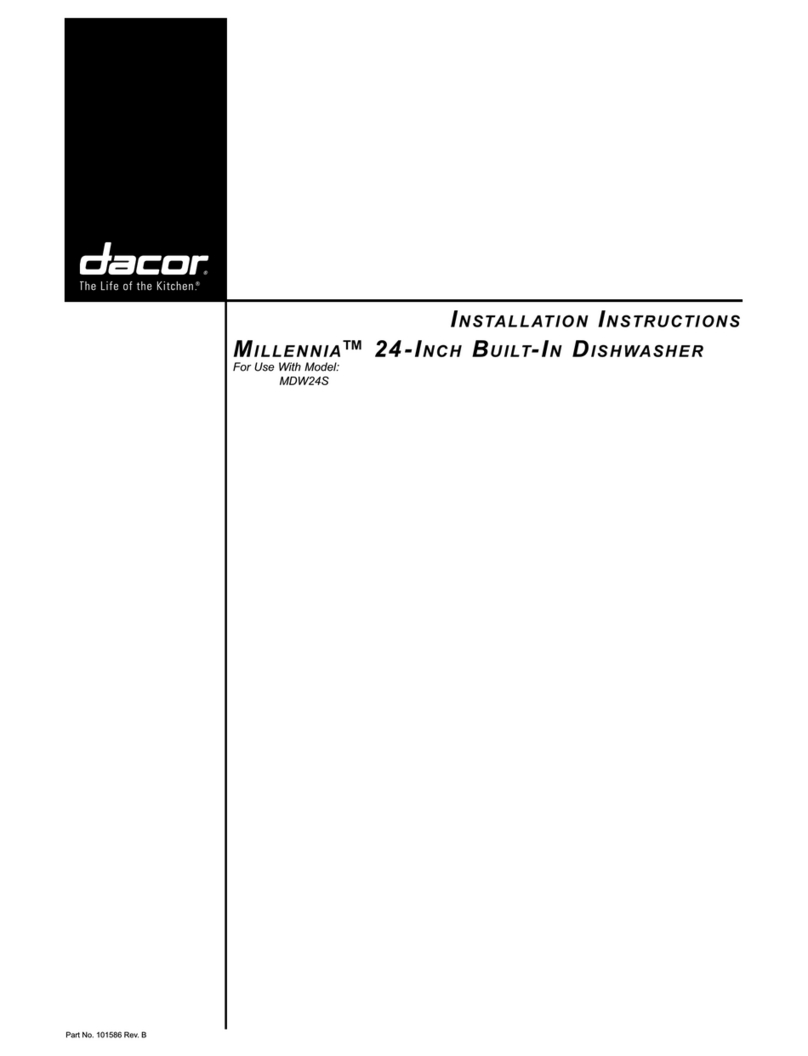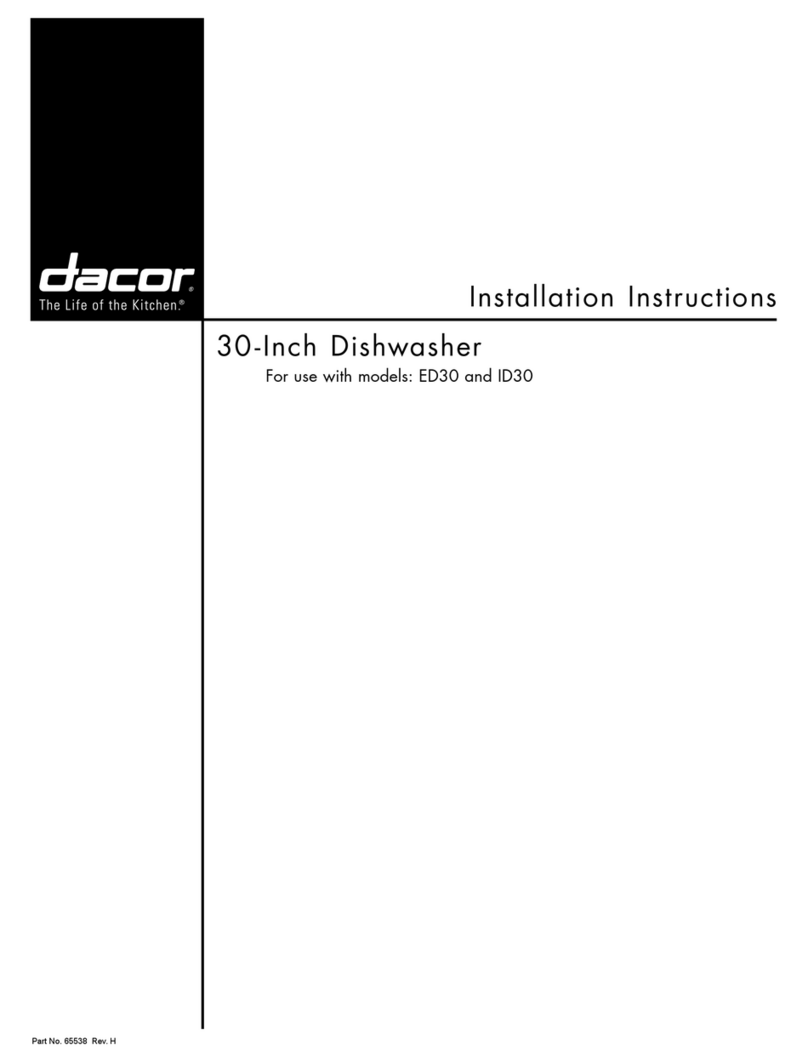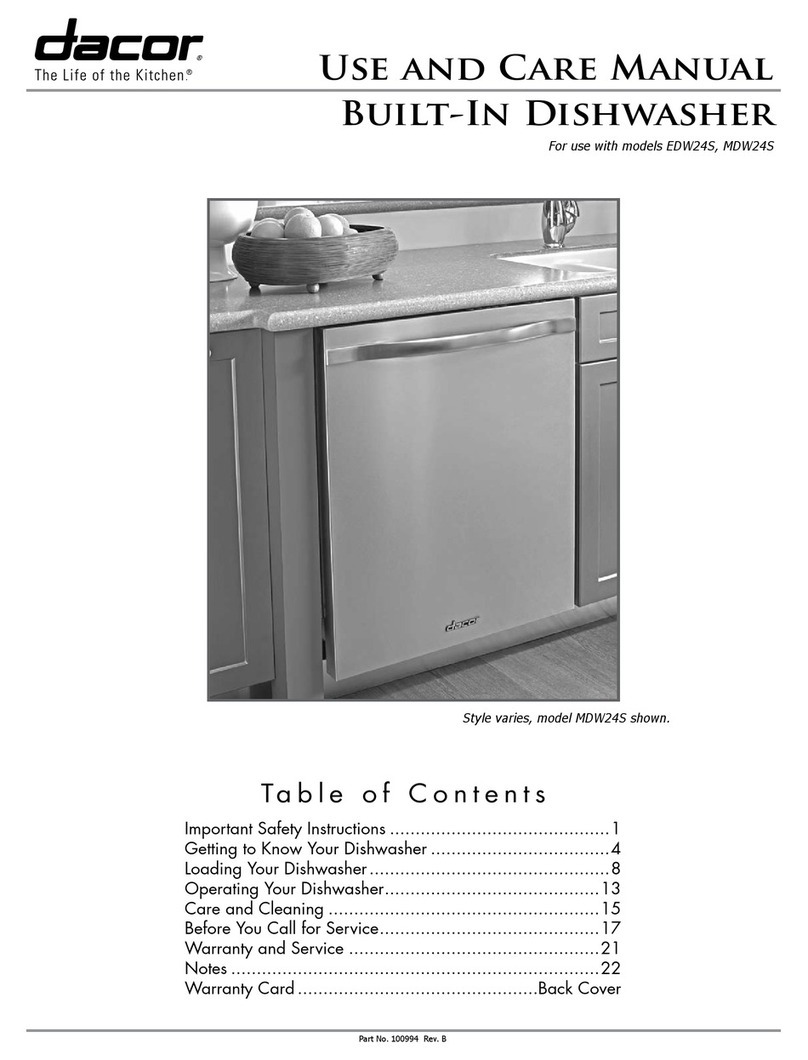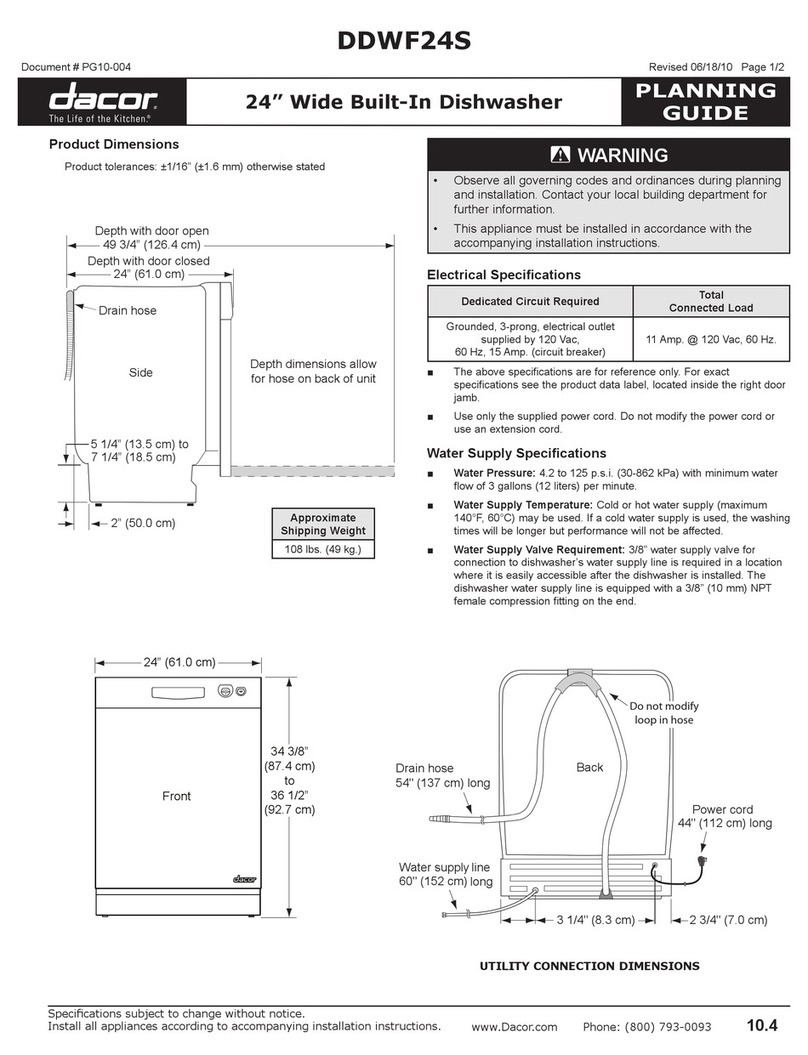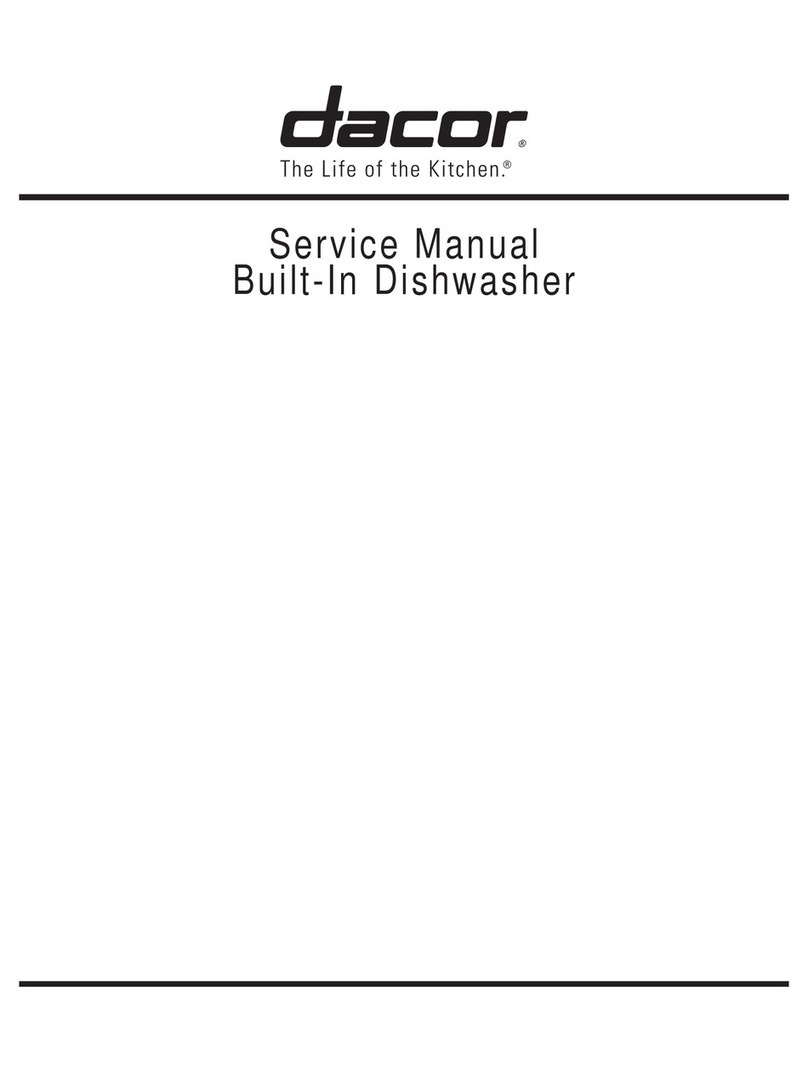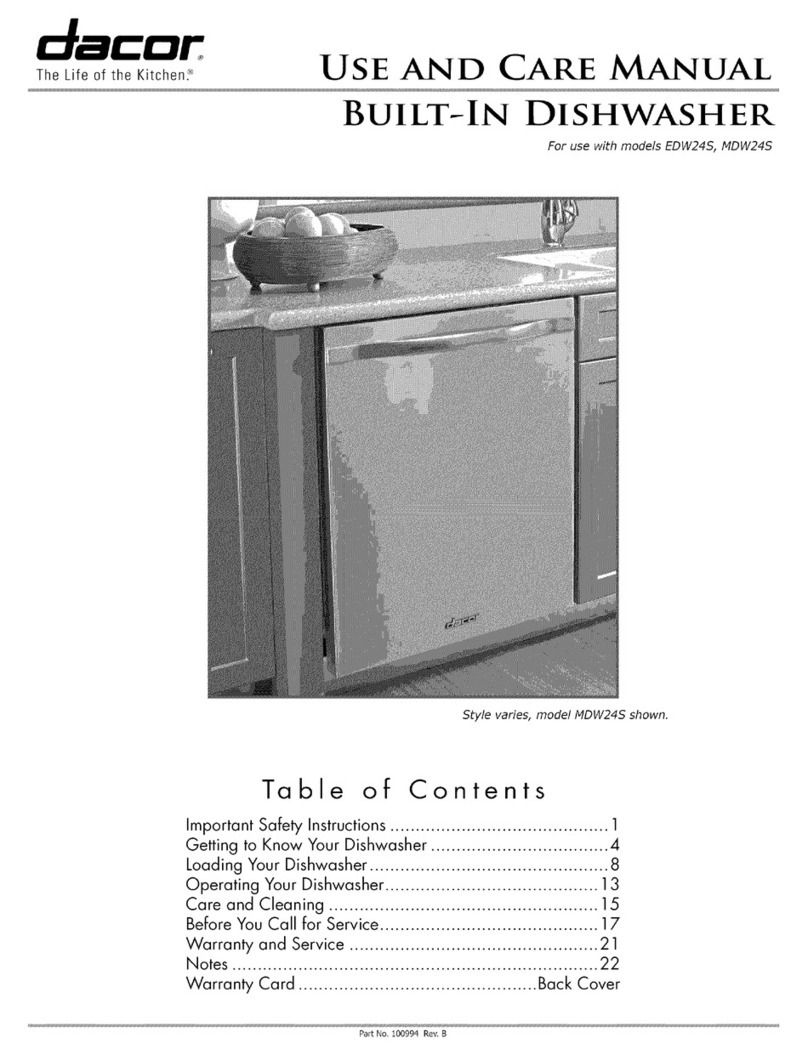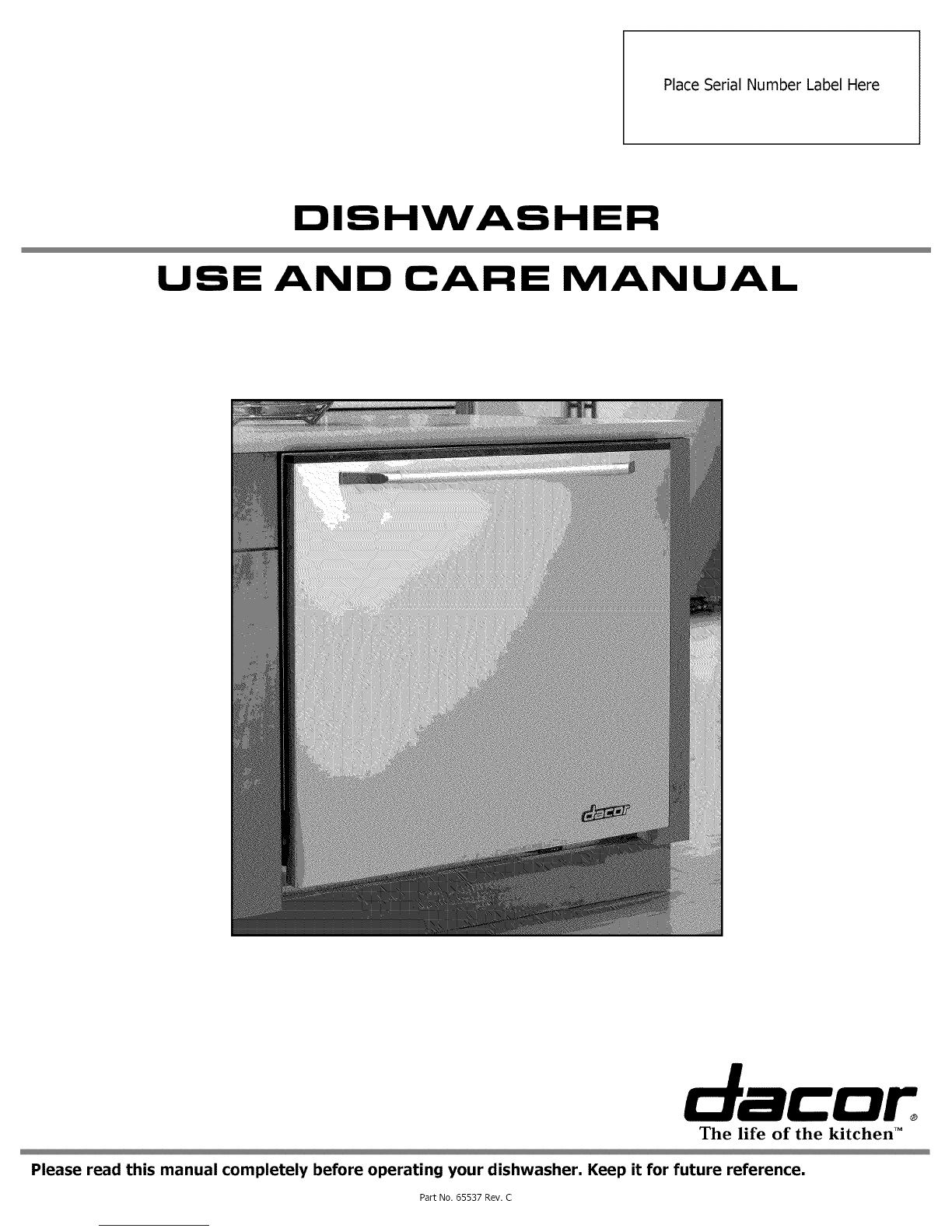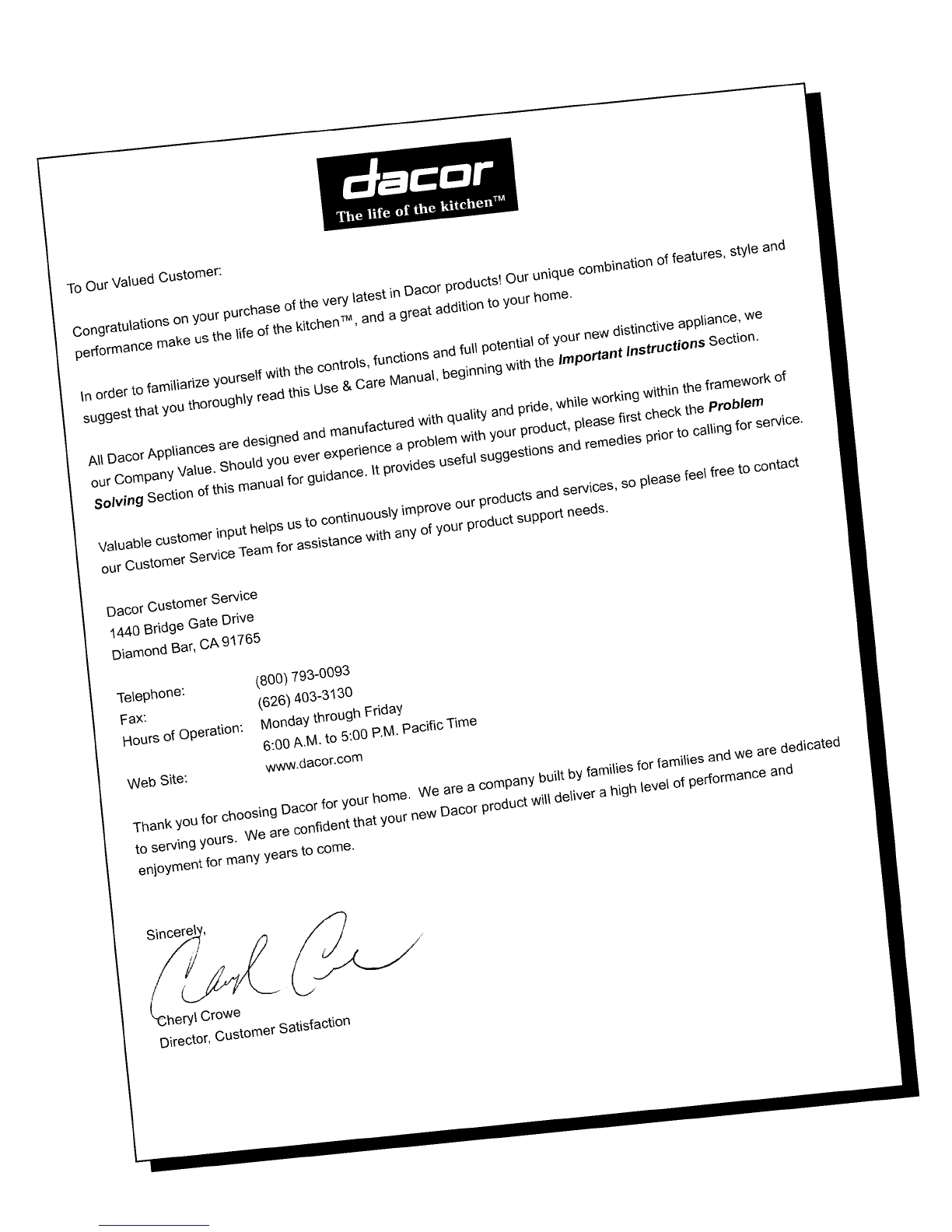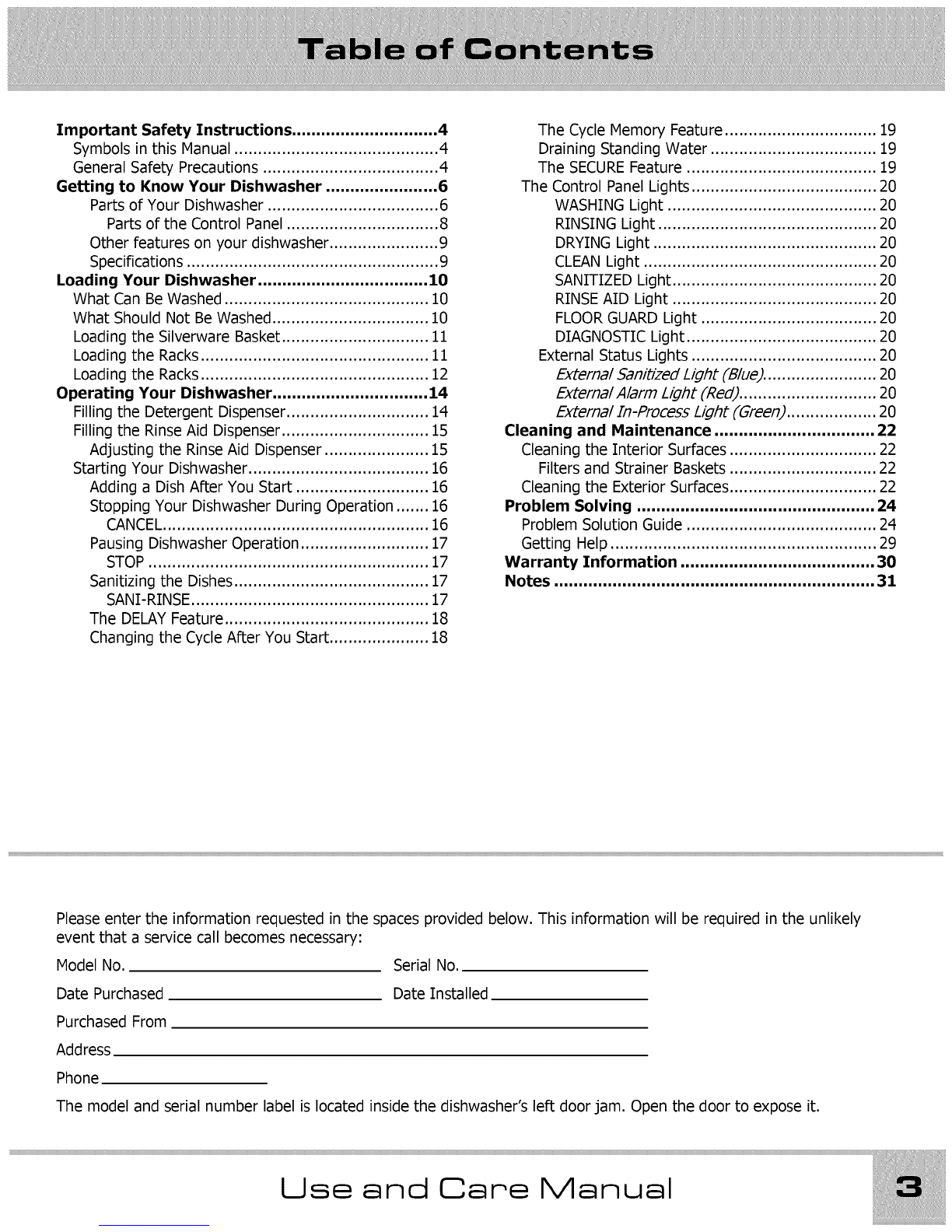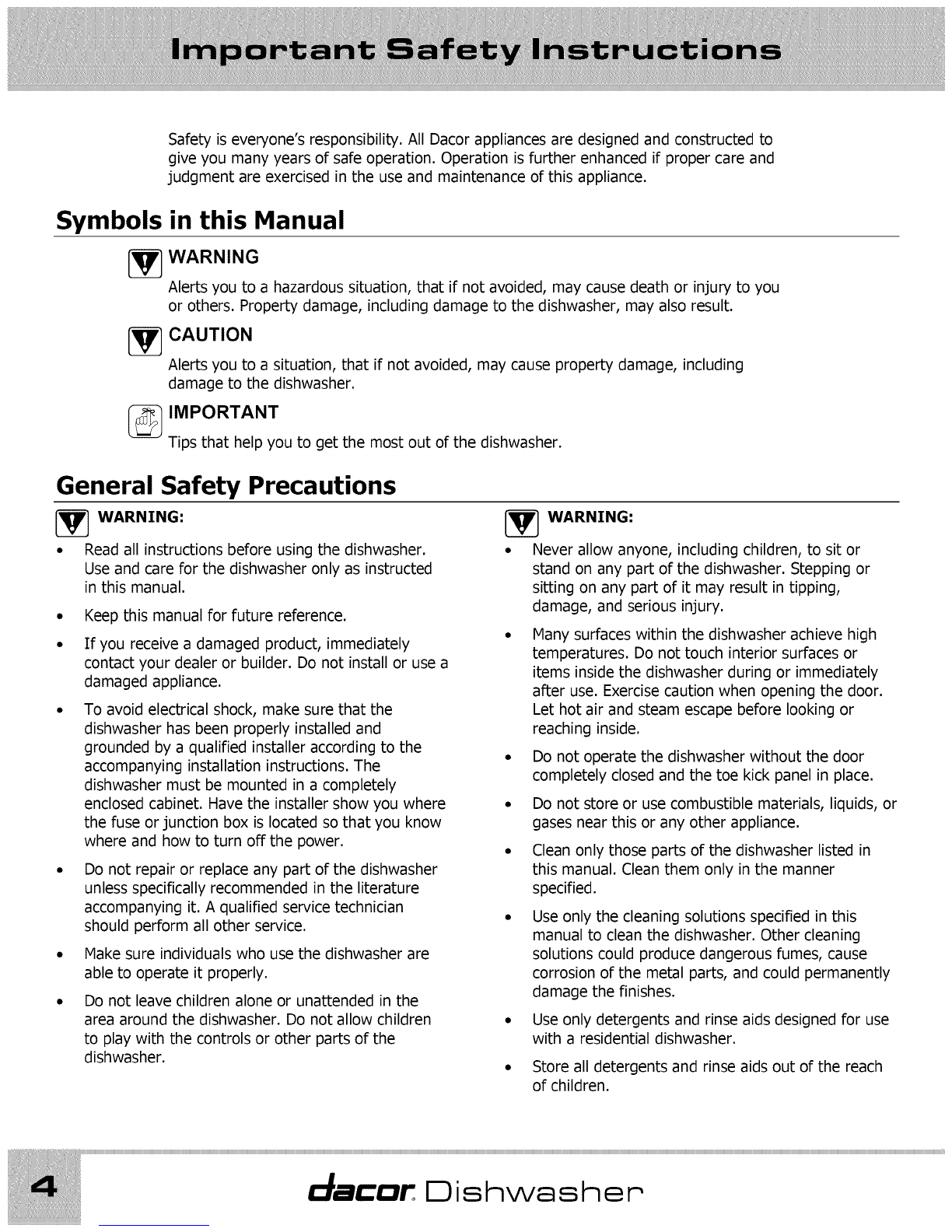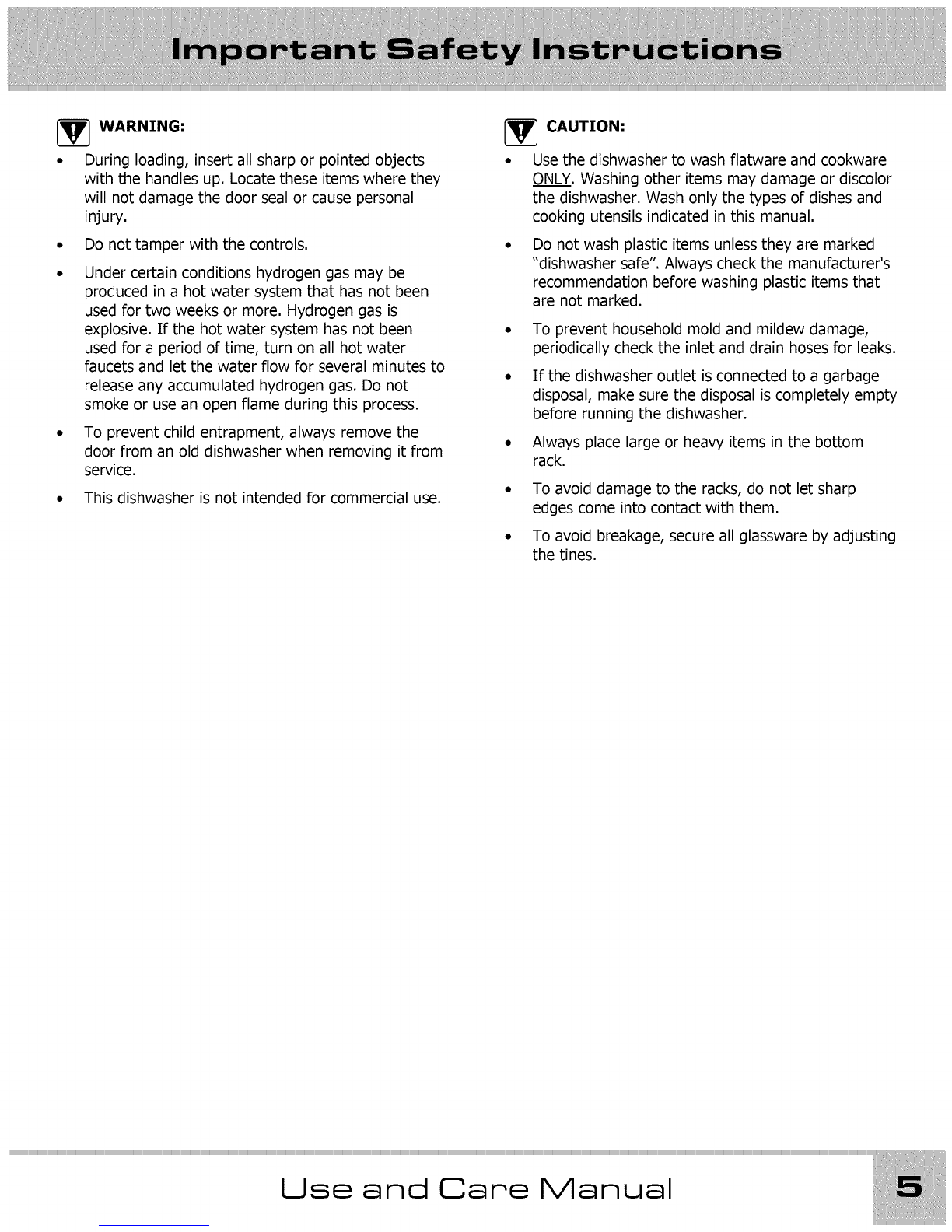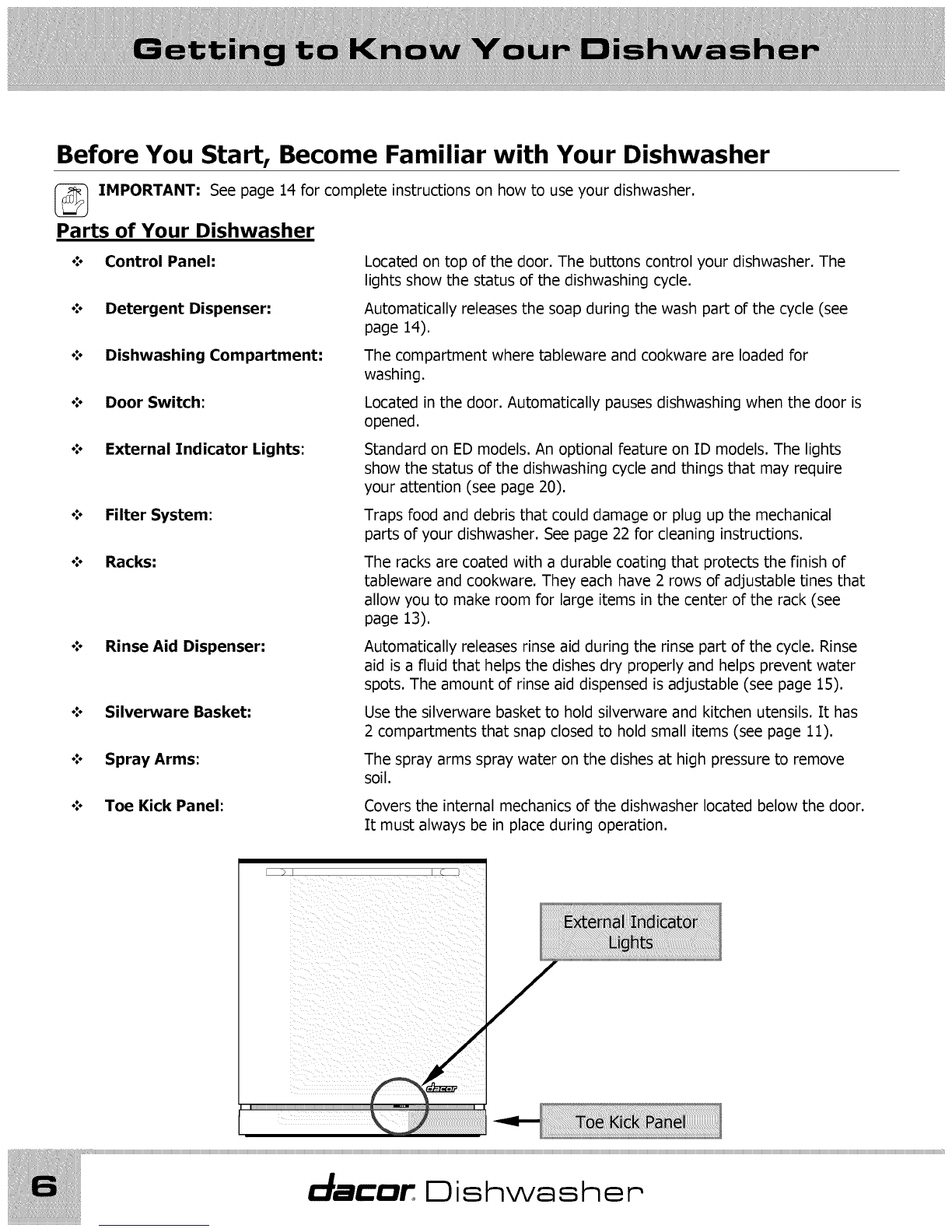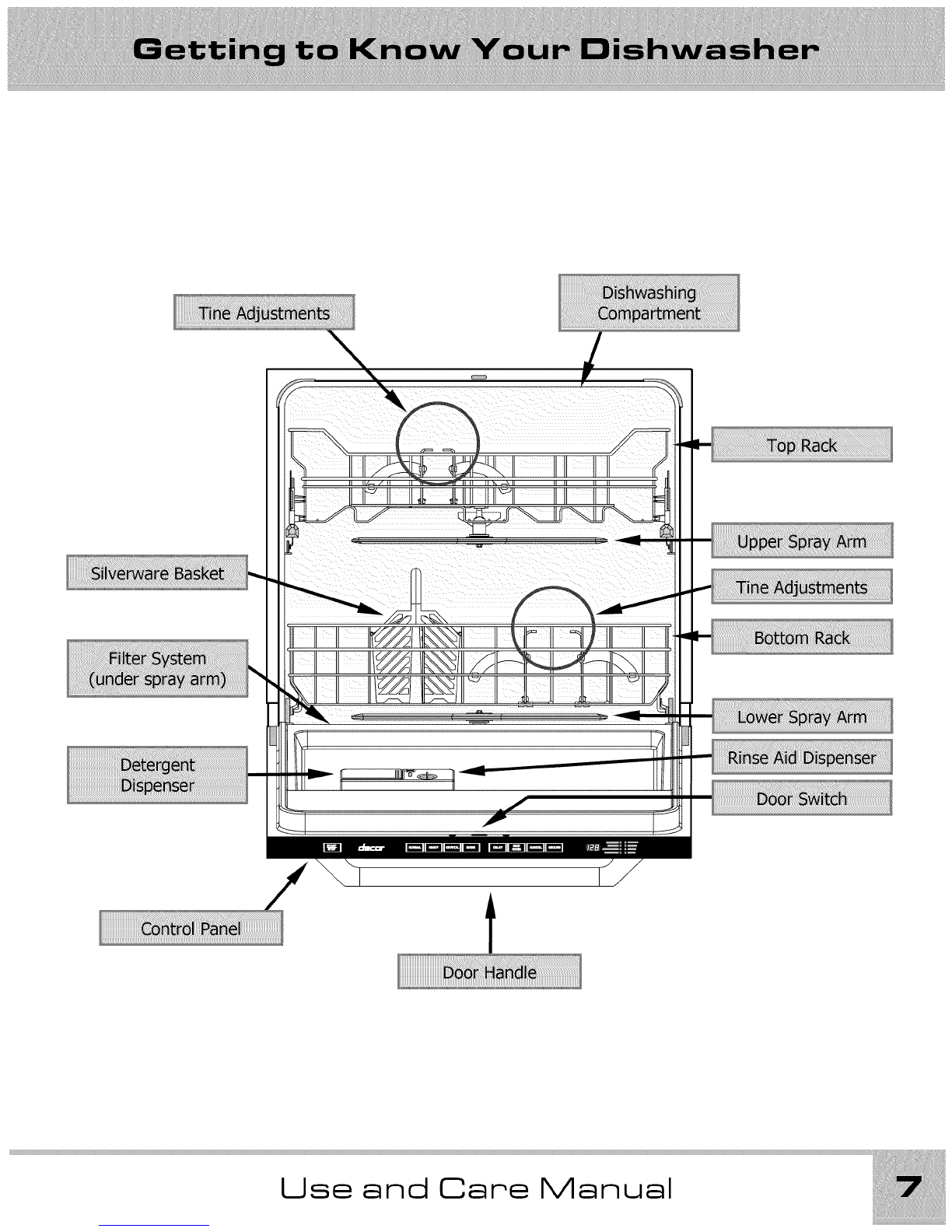Important Safety Instructions .............................. 4
Symbols in this Manual ........................................... 4
General Safety Precautions ..................................... 4
Getting to Know Your Dishwasher ....................... 6
Parts of Your Dishwasher .................................... 6
Parts of the Control Panel ................................ 8
Other features on your dishwasher ....................... 9
Specifications ..................................................... 9
Loading Your Dishwasher ................................... 10
What Can Be Washed ........................................... 10
What Should Not Be Washed ................................. 10
Loading the Silverware Basket ............................... 11
Loading the Racks ................................................ 11
Loading the Racks ................................................ 12
Operating Your Dishwasher ................................ 14
Filling the Detergent Dispenser .............................. 14
Filling the Rinse Aid Dispenser ............................... 15
Adjusting the Rinse Aid Dispenser ...................... 15
Starting Your Dishwasher ...................................... 16
Adding a Dish After You Start ............................ 16
Stopping Your Dishwasher During Operation ....... 16
CANCEL........................................................ 16
Pausing Dishwasher Operation ........................... 17
STOP ........................................................... 17
Sanitizing the Dishes ......................................... 17
SANI-RINSE .................................................. 17
The DELAY Feature ........................................... 18
Changing the Cycle After You Start ..................... 18
The Cycle Memory Feature ................................ 19
Draining Standing Water ................................... 19
The SECUREFeature ........................................ 19
The Control Panel Lights ....................................... 20
WASHING Light ............................................ 20
RINSING Light .............................................. 20
DRYING Light ............................................... 20
CLEAN Light ................................................. 20
SANITIZED Light ........................................... 20
RINSE AID Light ........................................... 20
FLOOR GUARD Light ..................................... 20
DIAGNOSTIC Light ........................................ 20
External Status Lights ....................................... 20
External Sanitized Light (Blue) ........................ 20
External Alarm Light (Red) ............................. 20
External In-Process Light (Green) ................... 20
Cleaning and Maintenance ................................. 22
Cleaning the Interior Surfaces ............................... 22
Filters and Strainer Baskets ............................... 22
Cleaning the Exterior Surfaces ............................... 22
Problem Solving ................................................. 24
Problem Solution Guide ........................................ 24
Getting Help ........................................................ 29
Warranty Information ........................................ 30
Notes .................................................................. 31
Please enter the information requested in the spaces provided below. This information will be required in the unlikely
event that a service call becomes necessary:
Model No. Serial No.
Date Purchased Date Installed
Purchased From
Address
Phone
The model and serial number label is located inside the dishwasher's left door jam. Open the door to expose it.
Use and Oare Manual