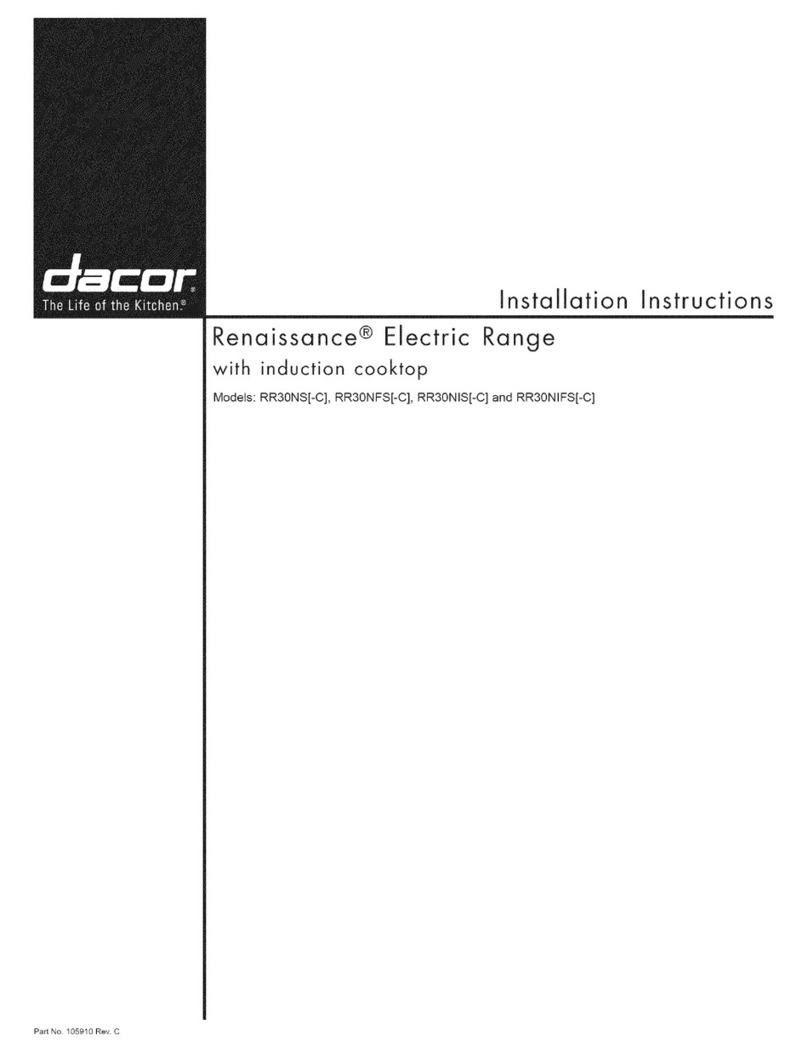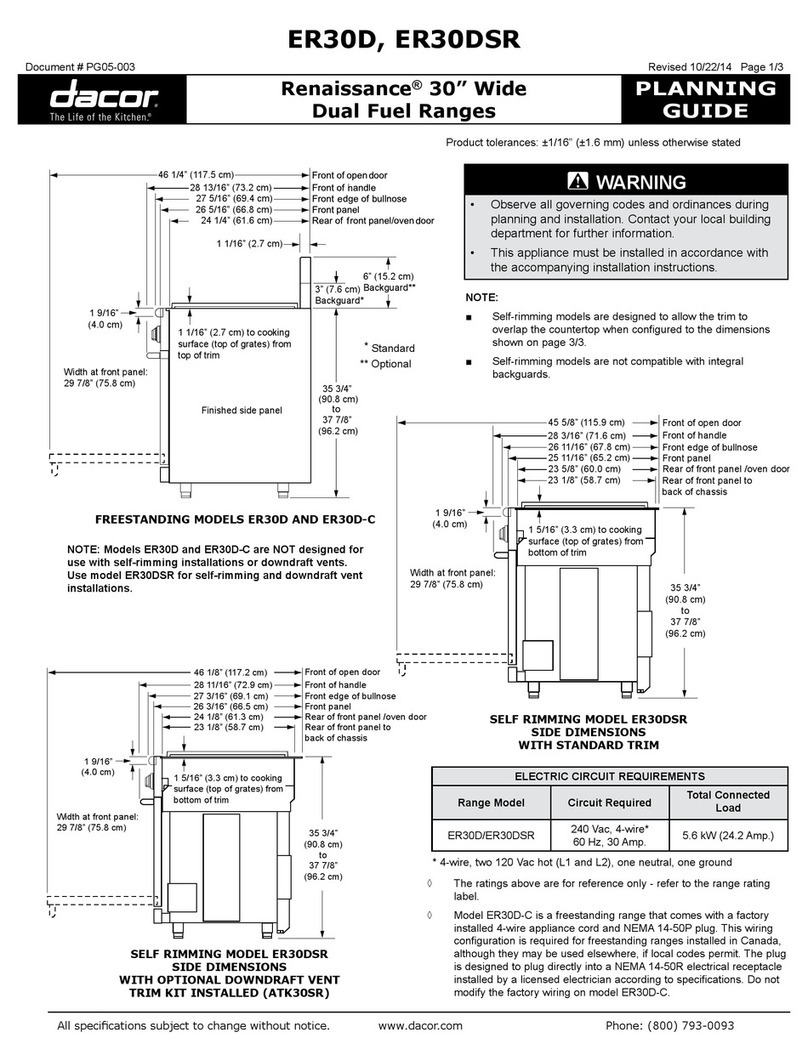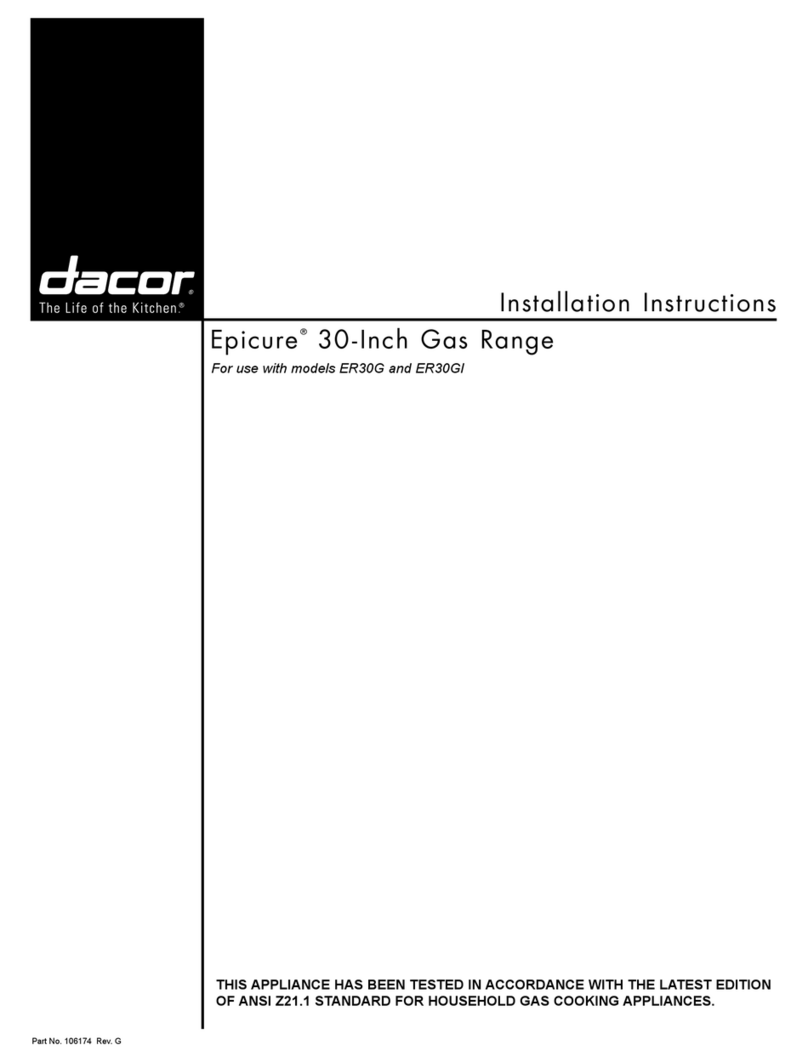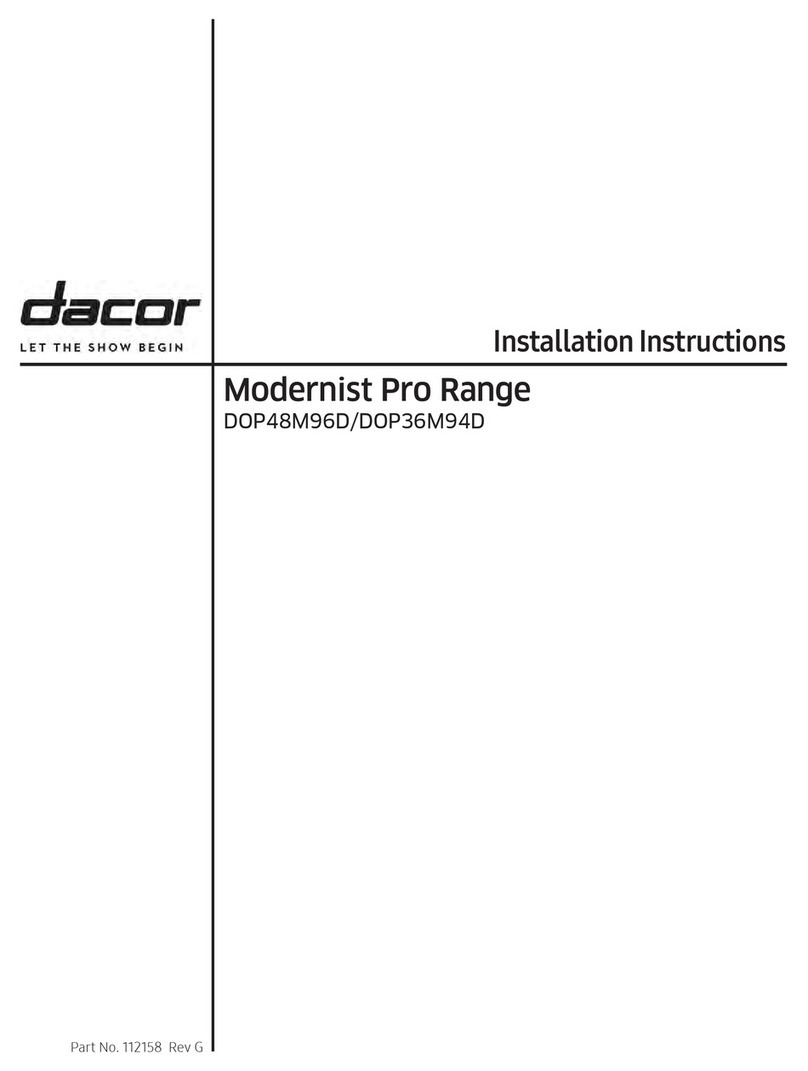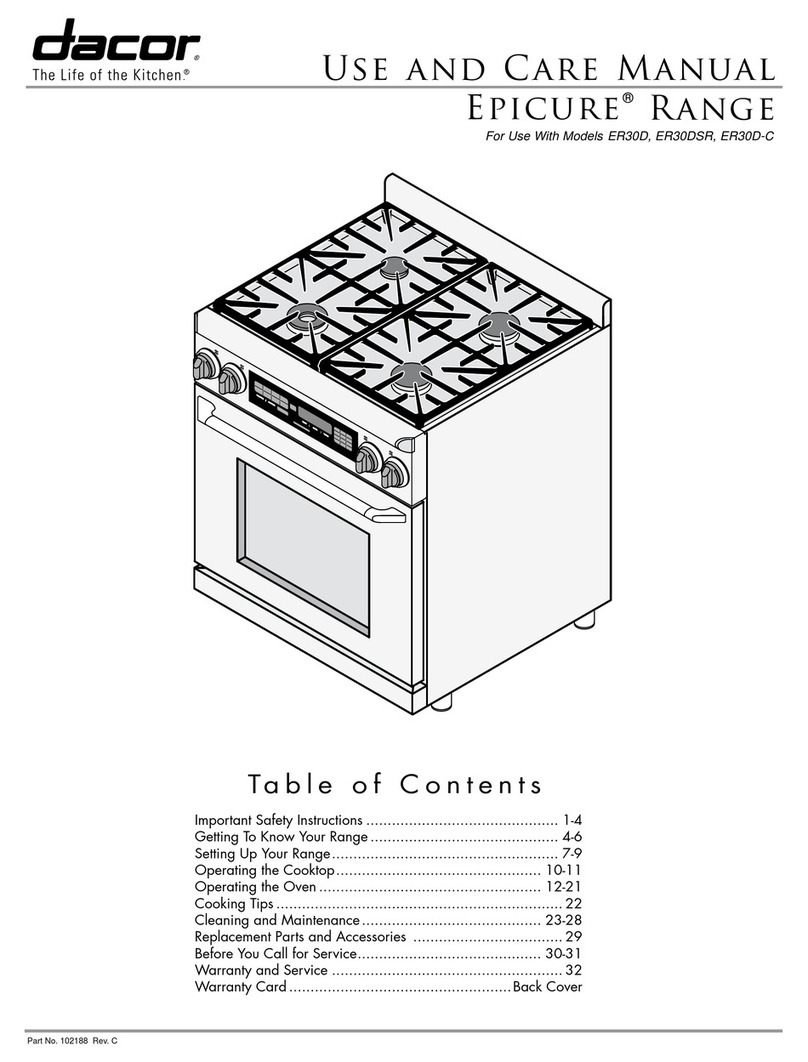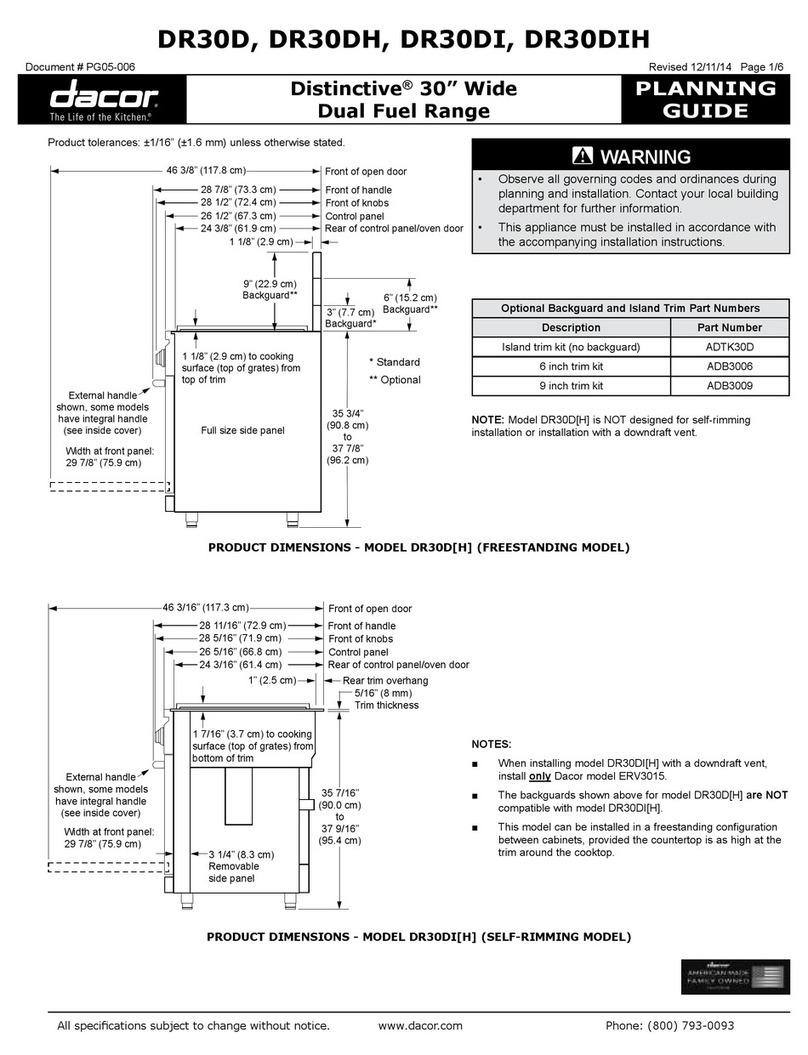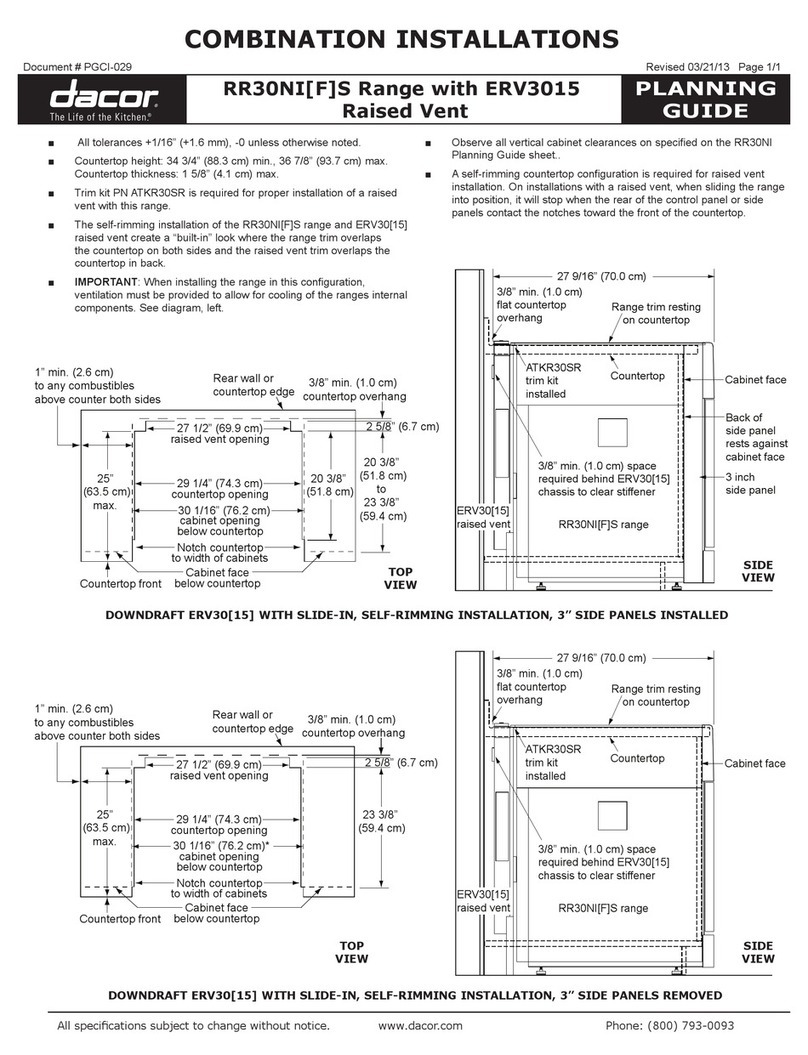6
baking
In addition to the conventional radiant-heat Standard Bake mode,
these DACOR®ranges offer two additional baking modes: Pure
Convection™ or Convection Bake.
As a general rule, a convection mode will allow preparation
of most foods at reduced temperatures for shorter periods
of time, while also producing superior results. Typically you
can reduce standard temperature by 25˚F and cook for 10%
less time. Baked goods will have golden-brown crusts with flaky
textures, and meats will have crispy exteriors with succulent juices
sealed inside.
Because of variations in food density, surface texture and
consistency, there are a few foods that may be prepared more
successfully in the Bake mode. For this reason, Bake mode is
recommended when preparing baked goods such as custard.
1. To convert Conventional Bake recipes to our convection recipes,
reduce temperature by 25˚F and the cooking time by approximately
10%.
2. Some recipes, especially those that are homemade, may require
adjustment and testing when converting from standard to convection
modes. If unsure how to convert a recipe, begin by preparing the
recipe in Bake mode. After achieving acceptable results this way,
follow the Convection guidelines listed. If the food is not prepared
to your satisfaction during this first Convection trial, adjust only one
recipe variable at a time (such as cooking time, rack position or
temperature) and repeat the convection test. If necessary, continue
adjusting one recipe variable at a time until satisfactory results are
achieved.
3. Do not open the oven door frequently during baking. Look through
the door window to check the progress of baking whenever possible.
4. Use the Minute Timers to time baking functions.
5. Wait until the shortest recommended baking time before checking
food. For baked goods, a wooden pick placed in the center should
come clean when the food is done.
6. Measure ingredients carefully and follow tested recipes for best
baking results.
7. Bakeware Tips:
• Use the pan size and type recommended by the recipe to ensure
best results.
• Cakes, quick breads, muffins and cookies should be baked in
shiny, reflective pans for light, golden crusts.
• Medium gauge aluminum sheets with low sides should be used
when preparing cookies, biscuits and cream puffs.
• Bake most frozen foods in their original foil containers placed on
a flat cookie sheet. Follow the package recommendations.
• When using glass bakeware, reduce the recipe temperature
by 25˚F, except when baking pies or yeast breads. Follow the
standard recipe baking time for pies and yeast breads.
• Avoid the use of old, darkened pans.
• Warped, dented, stainless steel and tin-coated pans heat
unevenly and will not give uniform baking results.
8. Tips for Pan Placement:
• Place pans carefully on the oven racks. Turn pans on the racks
so that the long sides run left to right, parallel to the door.
9. Adjustments to recipe times and temperatures will have to be made
when baking at high altitudes. Consult a cookbook on high-altitude
cooking or contact the Home Economics Departments at your state
university for specific recommendations.
NOTE:
For common baking problems refer to your Dacor®cookbook. Your
complimentary cookbook was packed with your range. If you did not
receive your cookbook, please contact Dacor®at (800) 793-0093 or at
www.Dacor.com.
All baking modes can be used to successfully roast in your oven.
However, the Convection mode is recommended to produce meats
that are deliciously seared on the outside and succulently juicy
on the inside in record time. Foods that are exceptional, when
prepared in a Convection mode, include: beef, pork, ham, lamb,
turkey, chicken, and cornish hens.
1. To convert conventional Bake recipes to Convection recipes, reduce
the temperature by 25˚F and the cooking time by approximately 10%.
2. When using a roasting rack, always roast meats fat side up in a
shallow pan. Always use a pan that fits the size of the food being
prepared. The broiler pan and grill, accompanying the oven, can be
used in most cases. No basting is required when the fat side is up. Do
not add water to the pan. It will cause a steamed effect. Roasting is a
dry heat process.
3. Poultry should be placed breast side up on a rack in a shallow
pan that fits the size of the food. Again, the broiler pan and grill
accompanying the oven can be used. Brush poultry with melted
butter, margarine, or oil before and during roasting.
4. For Convection roasting, do not use pans with tall sides. They
interfere with the circulation of heated air over the food.
5. When using a meat thermometer, insert the probe halfway into the
center of the thickest portion of the meat. (For poultry, insert the
thermometer probe between the body and leg into the thickest part of
the inner thigh.) To ensure an accurate reading, the tip of the probe
should not touch bone, fat or gristle. Check the meat temperature 2/3
of the way through the recommended roasting time.
6. After reading the meat thermometer once, insert it 1/2 inch further
into the meat, then take a second reading. If the second temperature
registers below the first, continue cooking the meat.
7. Remove meats from the oven when the thermometer registers 5˚ to
10˚F below the desired temperature. The meat will continue to cook
after removal.
8. Allow roasts to stand 15 to 20 minutes after roasting in order to make
carving easier.
9. If using a cooking bag, foil tent, or other cover, use Bake Mode rather
than Convection Mode. The recipe time and temperature will have to
be adjusted as well.
10. Roasting times always vary according to the size, shape and quality
of meats and poultry. Less tender cuts of meat are best prepared in
Bake and may require moist cooking techniques. Follow your favorite
cookbook recipes.
11. Reduce spatter by lining the bottom of the roasting pan with lightly
crushed aluminum foil.
oven oPeraTion
roasTing