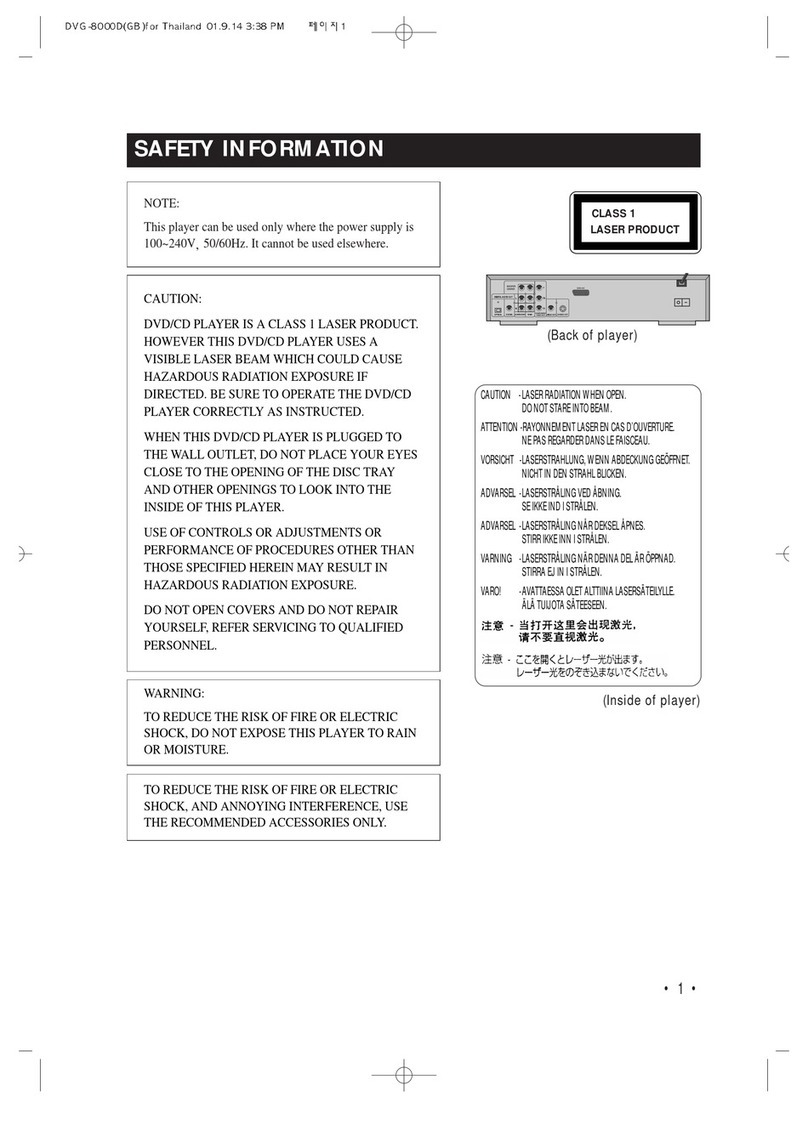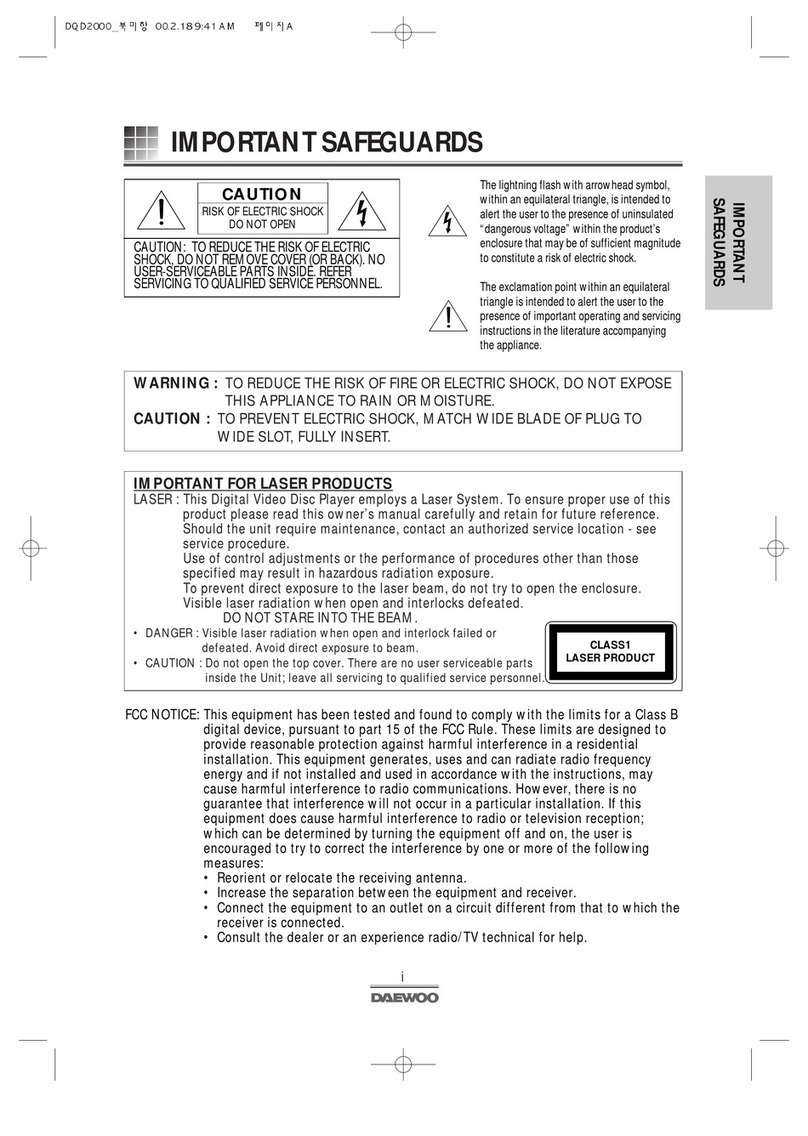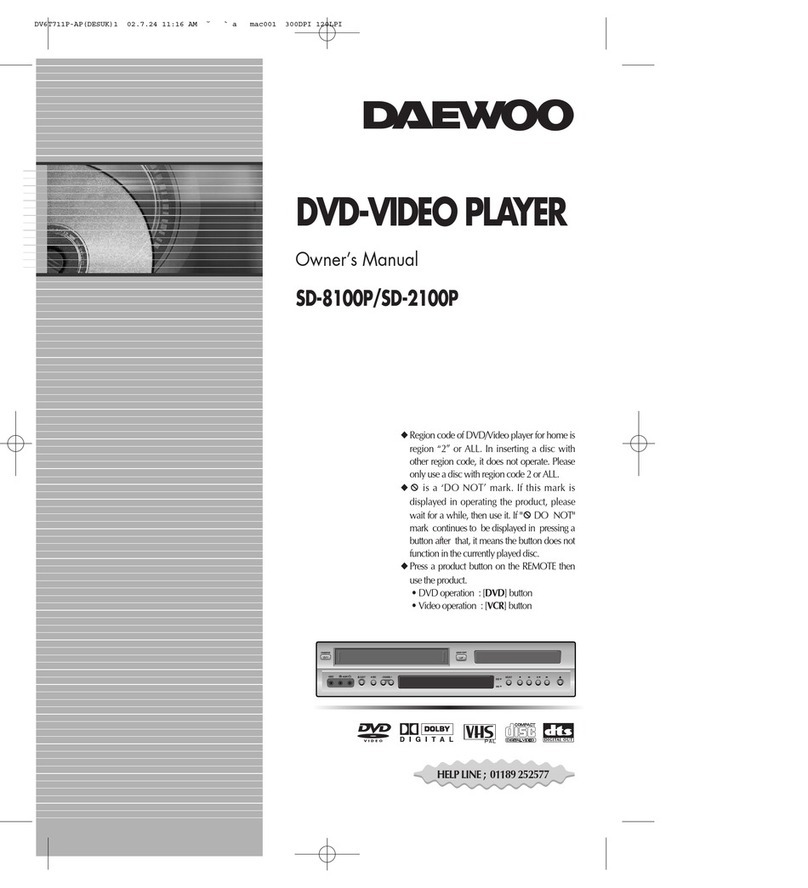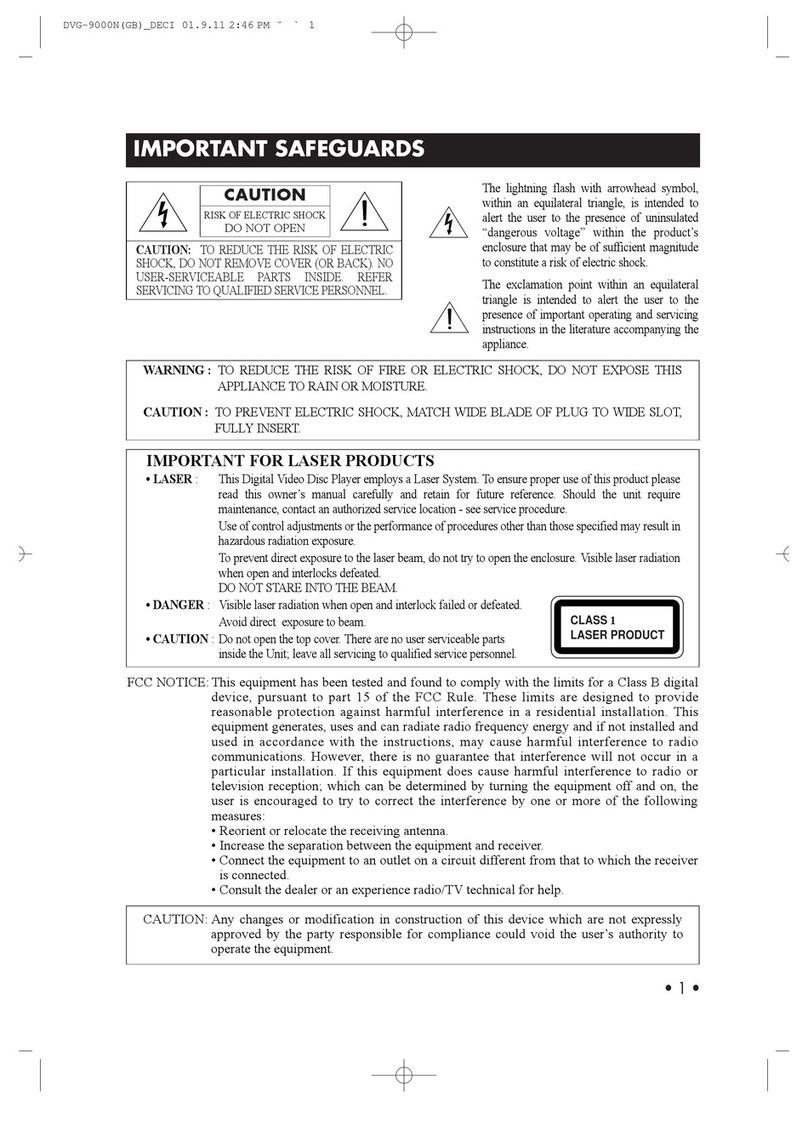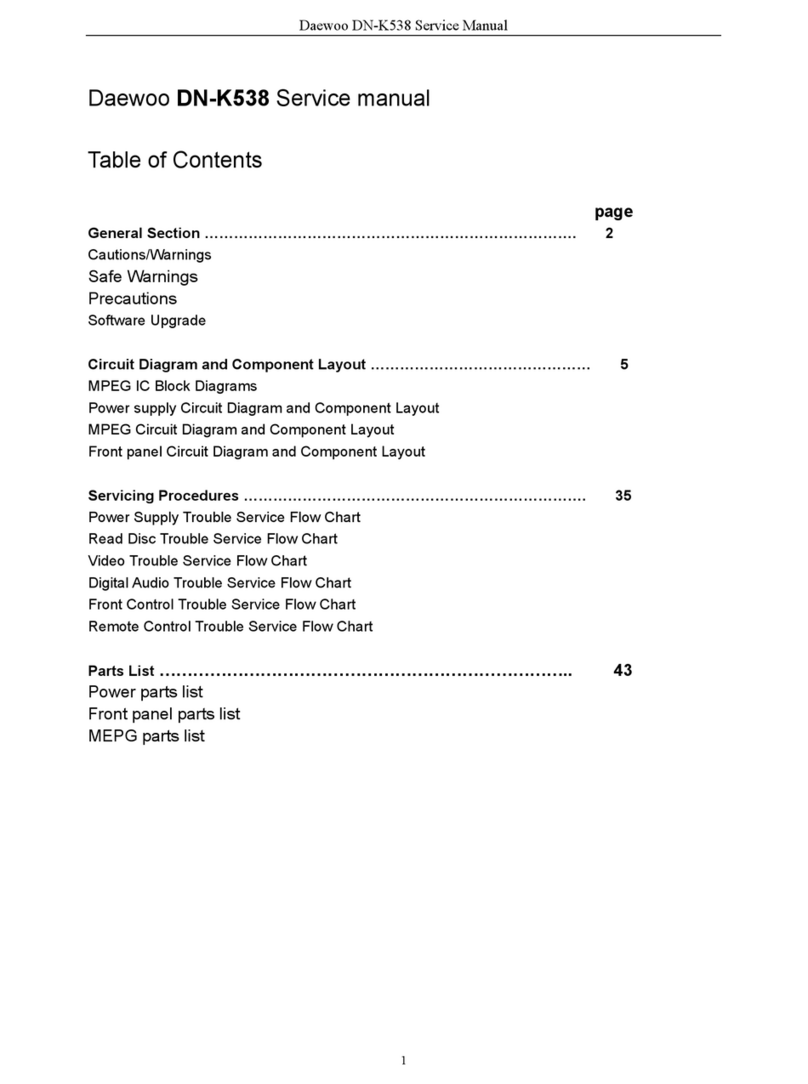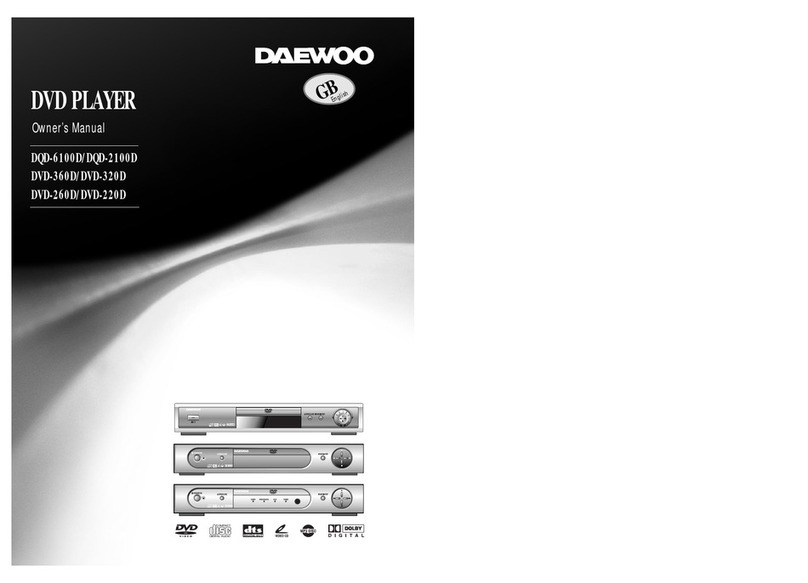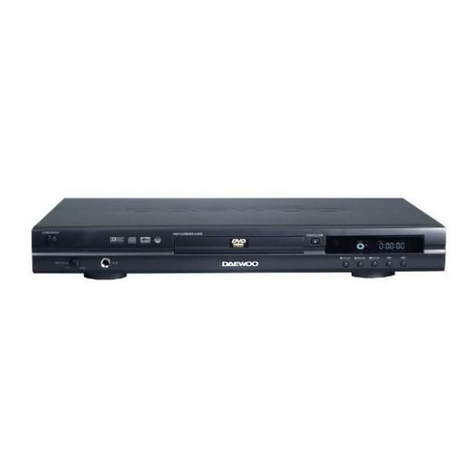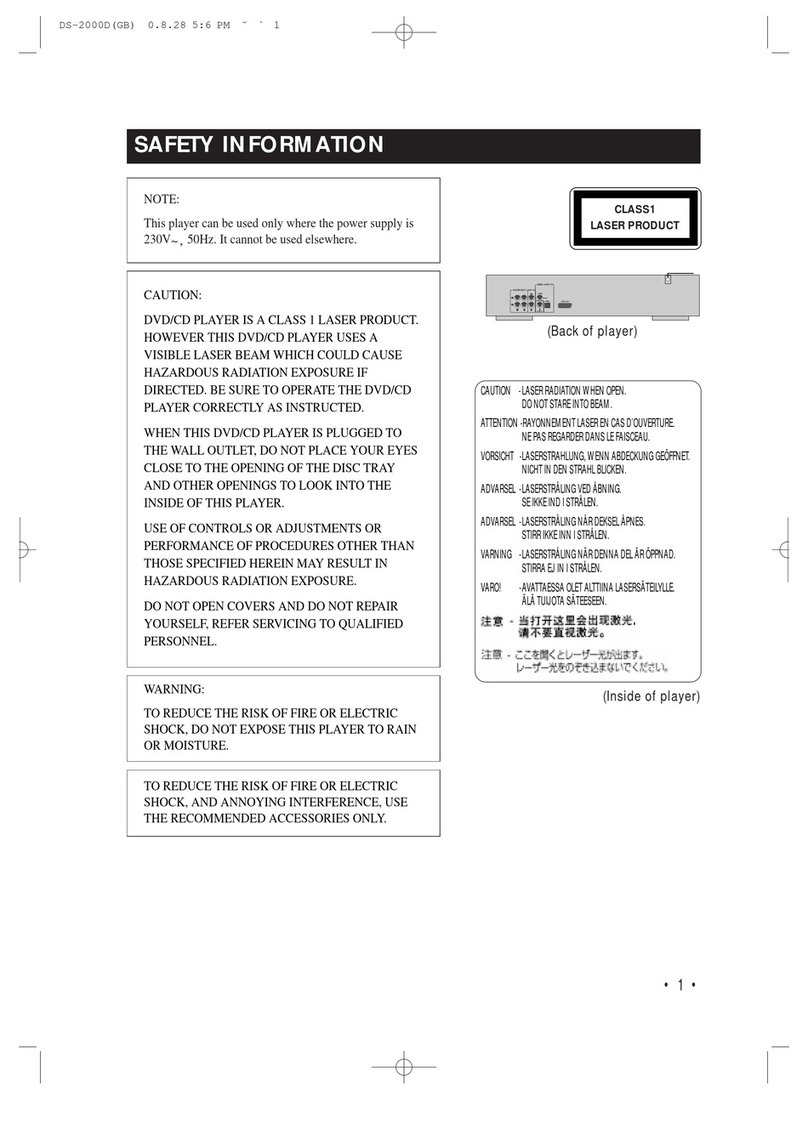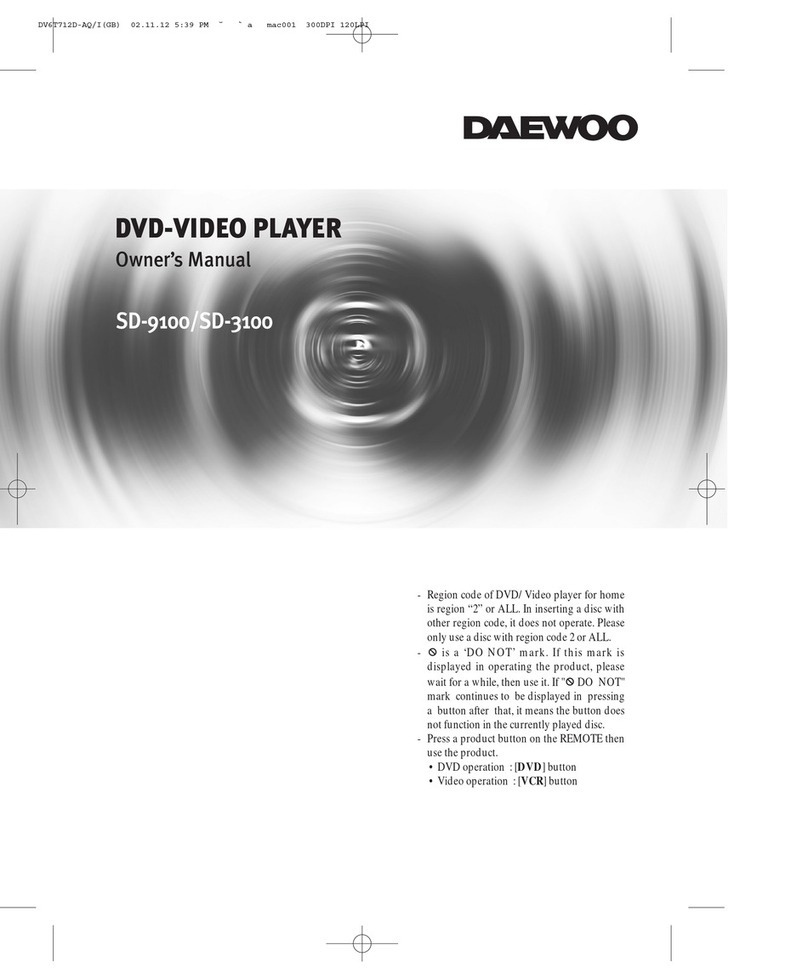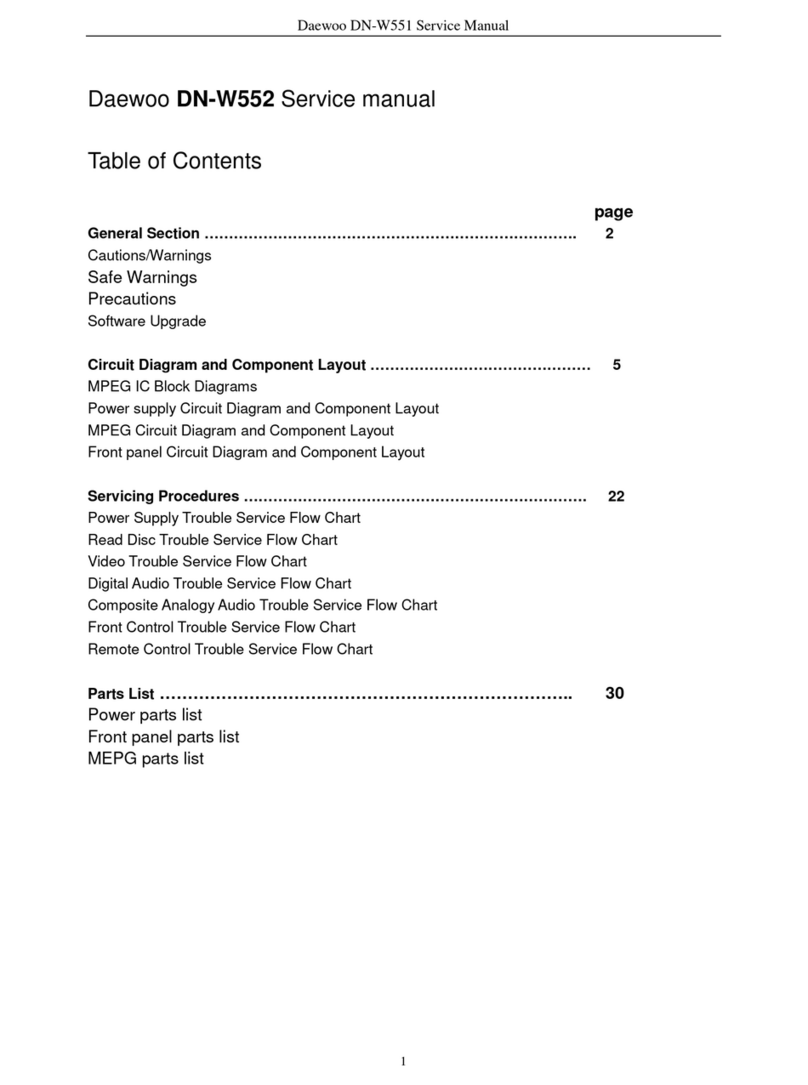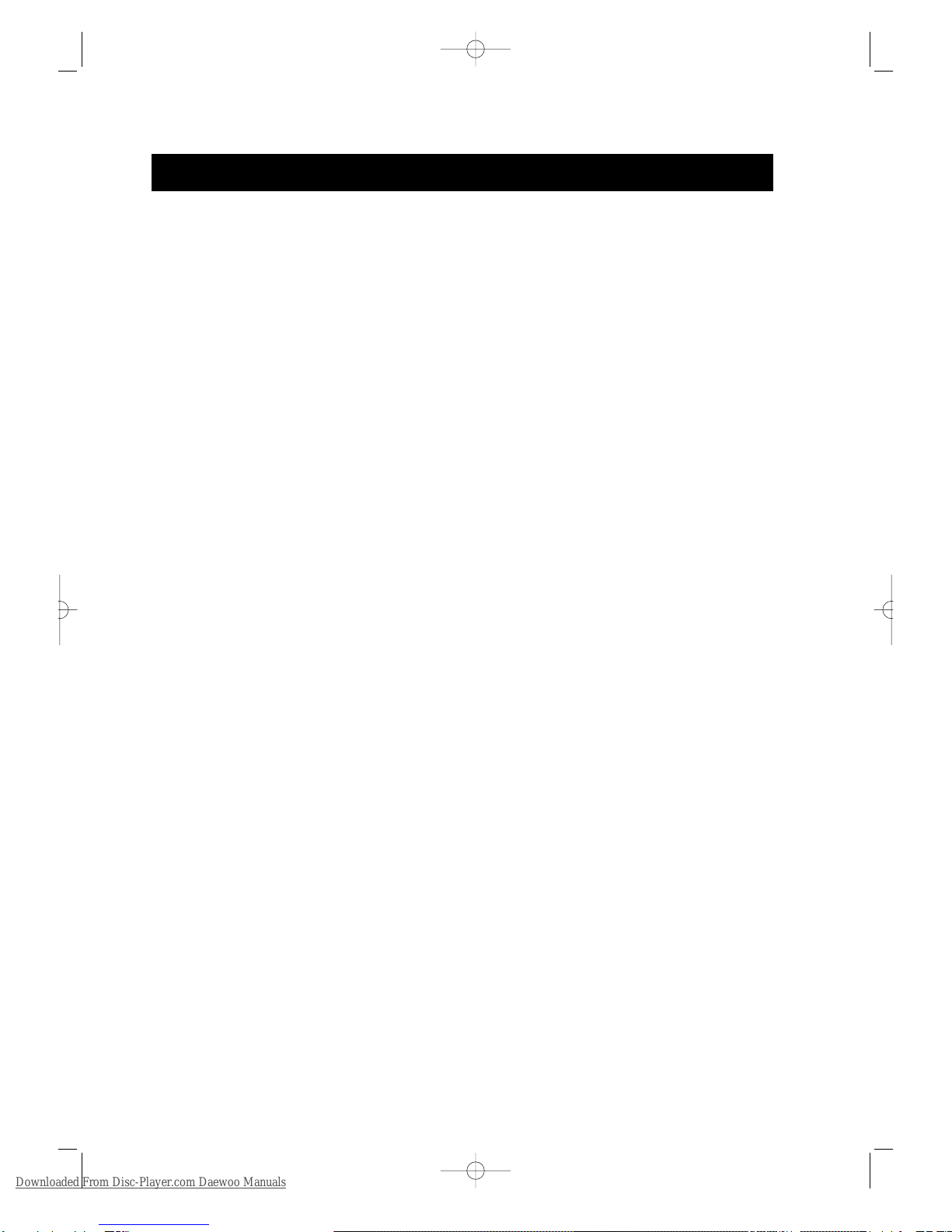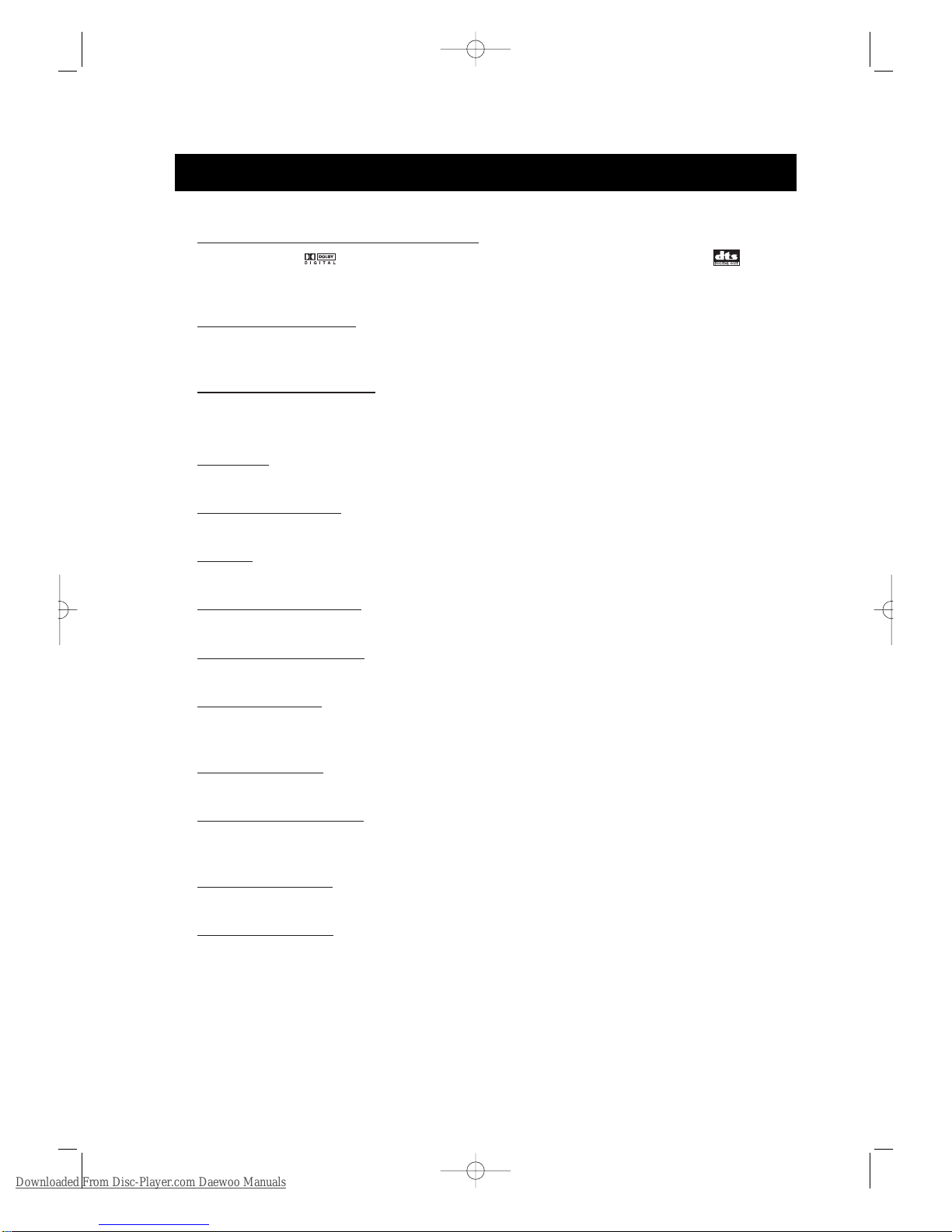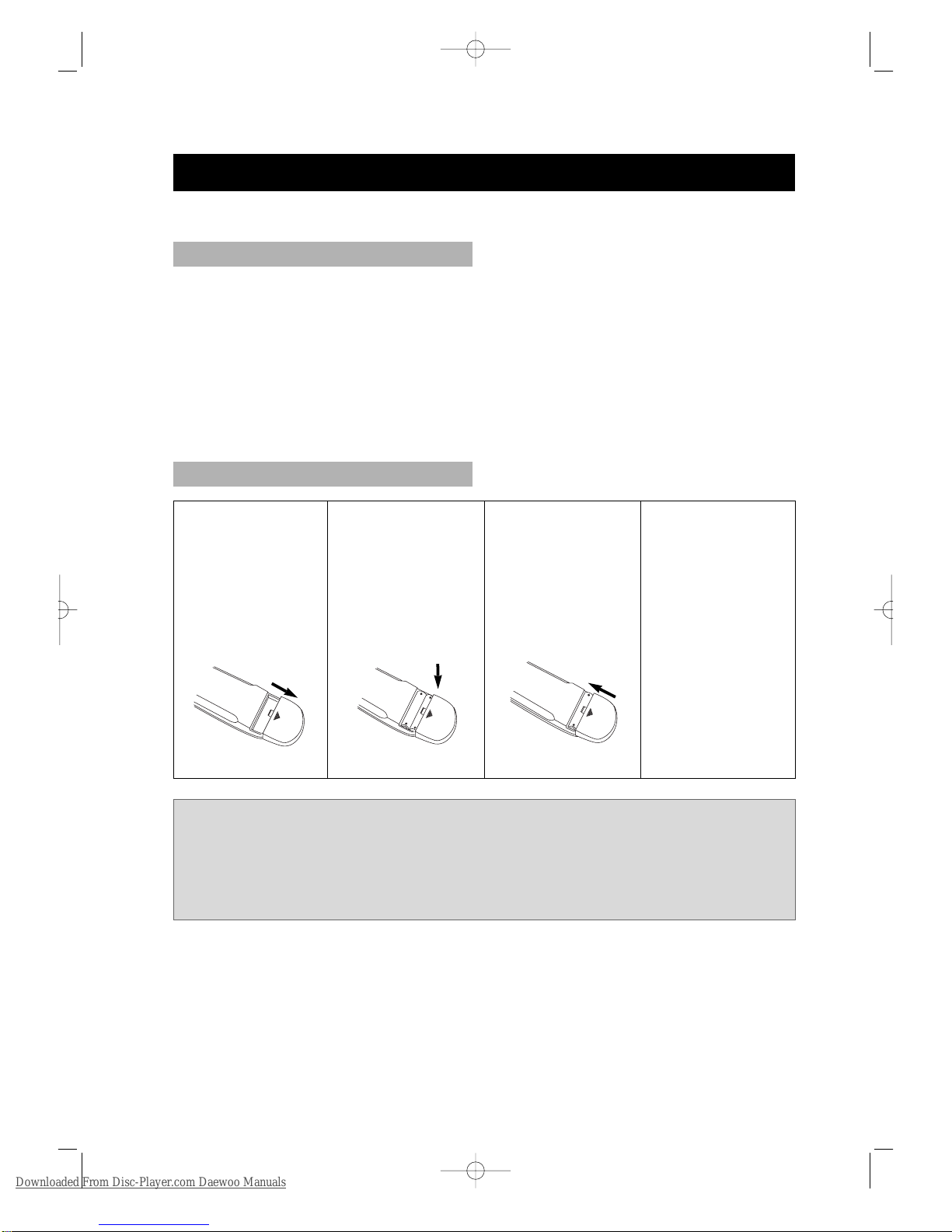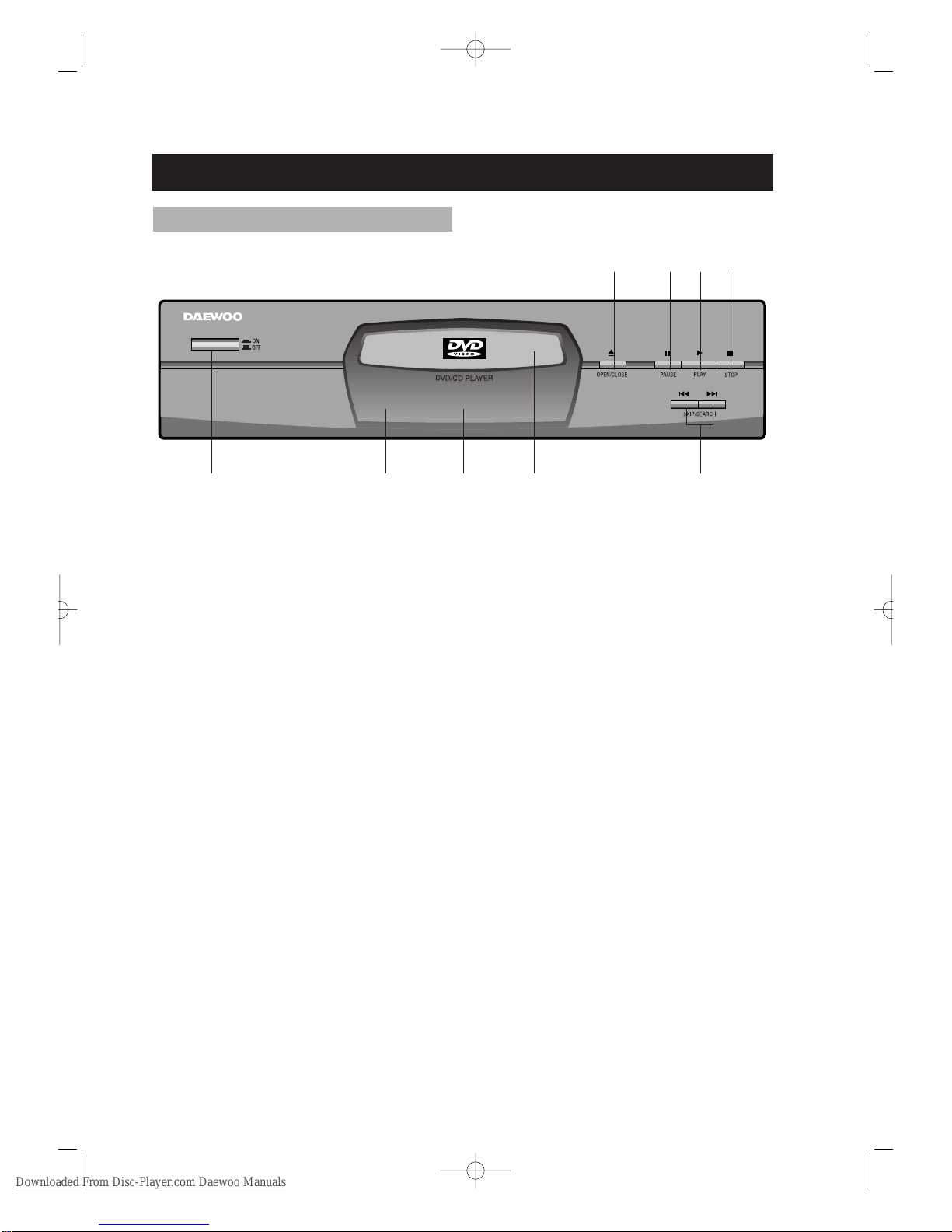• 2 •
TABLE OF CONTENTS
1. SAFETY INFORMATION -------------------------1
2. TABLE OF CONTENTS ----------------------------2
3. FEATURES---------------------------------------------3
4. ABOUT MANUAL-----------------------------------4
5. PLAYABLE DISCS-----------------------------------4
6. TERMS FOR DISCS ---------------------------------5
7. BEFORE OPERATION------------------------------6
8. PRECAUTIONS FOR DISC------------------------6
9.PREPARATIONS BEFORE OPERATION -------7
• CHECK ACCESSORIES --------------------------7
• USE REMOTE CONTROL -----------------------7
• FRONT PANEL -------------------------------------8
• DISPLAY ---------------------------------------------9
• REAR PANEL ---------------------------------------9
•
NAMESAND LAYOUTOF REMOTECONTROLS
--10
10. CONNECTIONS-----------------------------------11
11. BASIC OPERATIONS ----------------------------13
• PLAY DISCS ---------------------------------------13
• SYSTEM SETTING-------------------------------14
• PAUSE -----------------------------------------------14
• OSD --------------------------------------------------14
• VOLUME CONTROL----------------------------15
• DVD MENU PLAY -------------------------------15
• SELECT WITH NUMBER BUTTONS -------16
12. PLAY DISCS IN VARIOUS WAYS ------------17
• SELECT LANGUAGE ---------------------------17
• MUTE------------------------------------------------17
• FAST PLAY-----------------------------------------18
• SLOW PLAY ---------------------------------------18
• REPEAT PLAY-------------------------------------19
• SELECT SUBTITLES ----------------------------20
• SELECT ANGLES --------------------------------21
• TIME SEARCH AND REMAINING TIME--22
• RESUME PLAY -----------------------------------23
• ZOOM PLAY---------------------------------------24
• PROGRAM PLAY---------------------------------24
• SHUFFLE PLAY-----------------------------------26
• DIGEST PLAY-------------------------------------26
13. FUNCTION SETTING---------------------------27
• DVD MENU SETTING --------------------------27
14. TROUBLESHOOTING---------------------------32
15. TECHNICAL SPECIFICATION----------------33
DS-2000D(GB) 0.8.28 5:6 PM ˘ ` 2