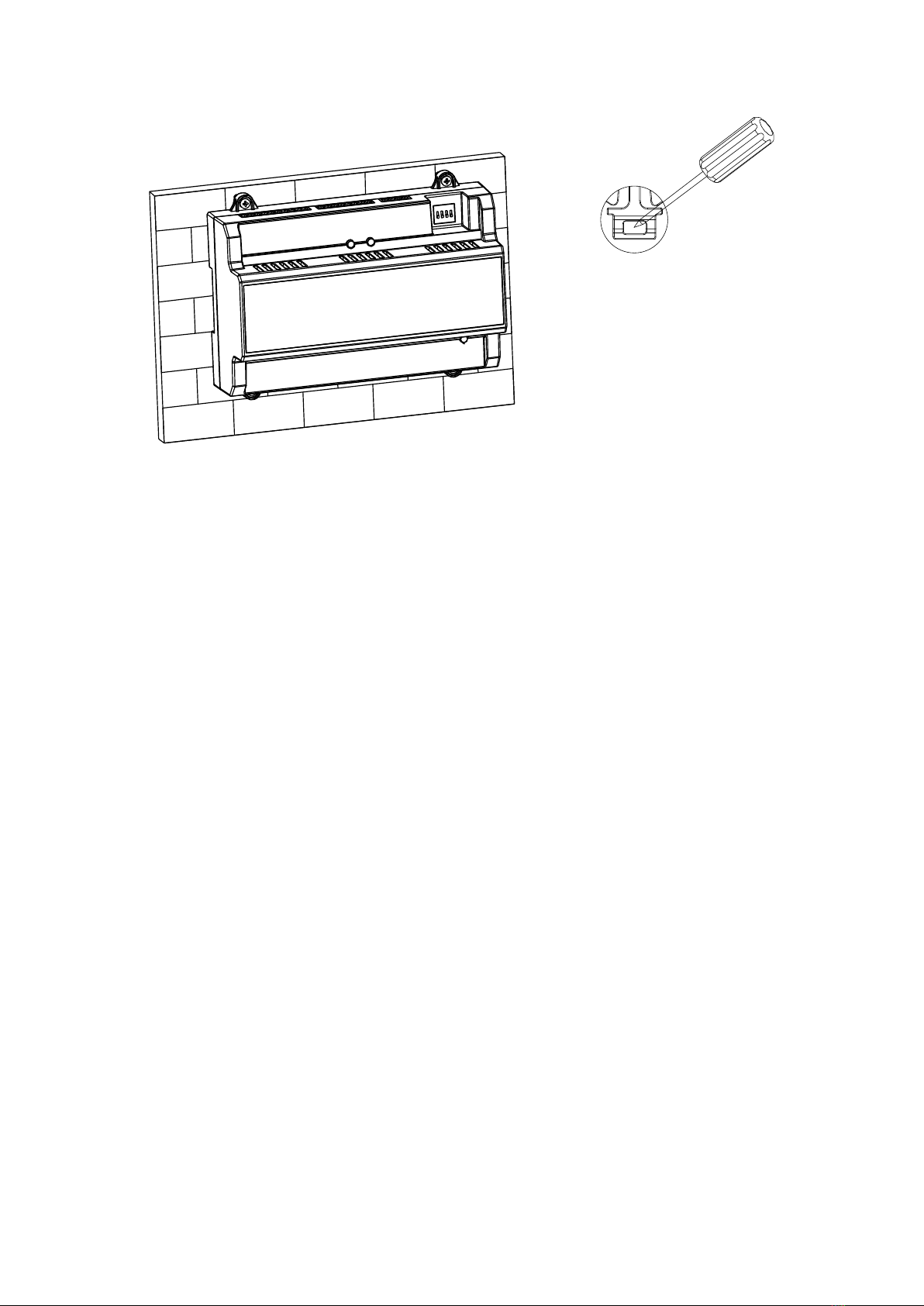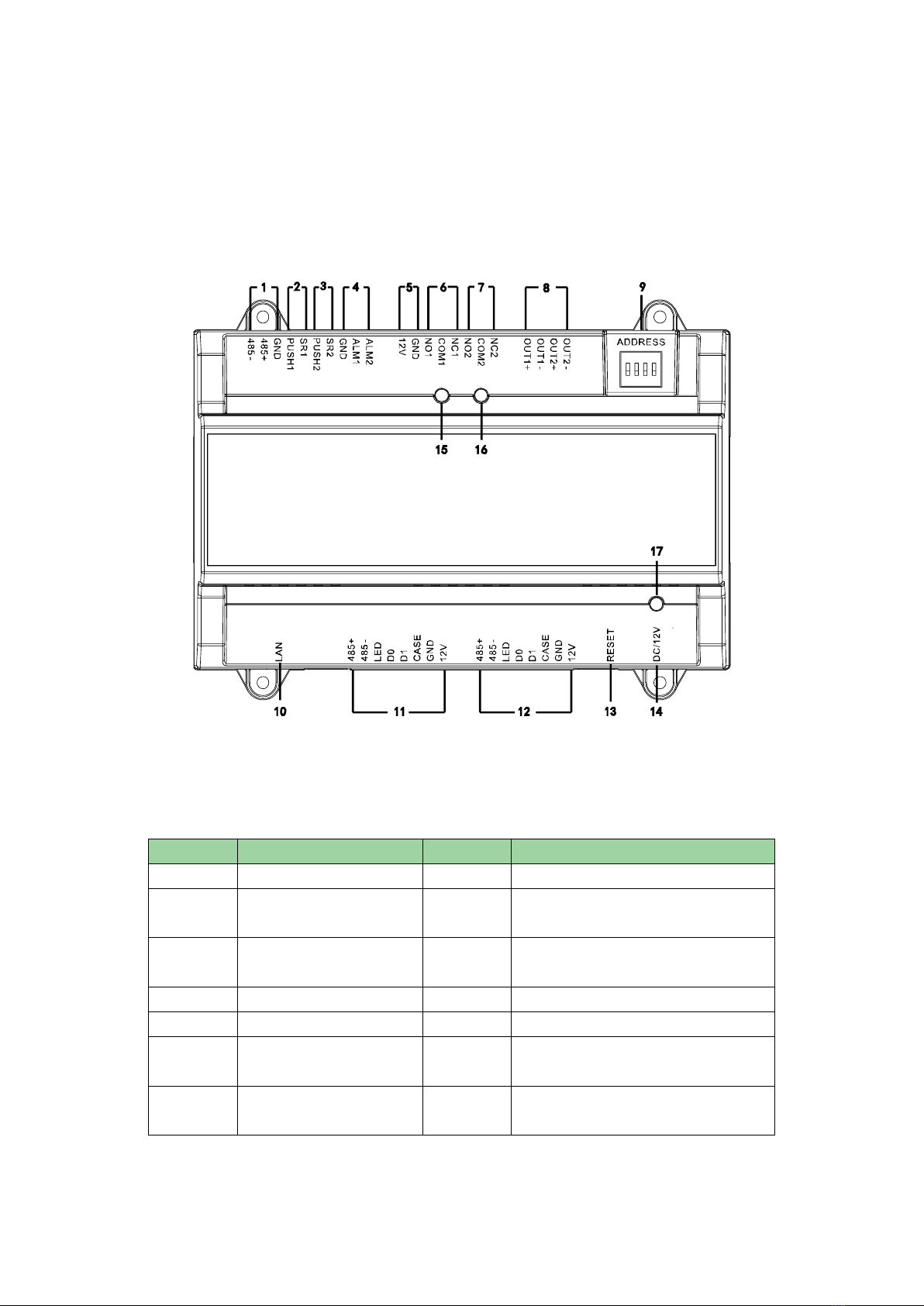Important Safeguards and Warnings
Please read the following safeguards and warnings carefully before using the product in
order to avoid damages losses and body injuries. After reading, please well keep this
user's manual.
Note:
Please change user default password after being armed.
Do not install the device at position exposed to sunlight or in high temperature.
Temperature rise in device may cause fire.
Do not expose the device to lampblack, steam or dust. Otherwise it may cause
fire or electric shock.
The device must be installed on solid and flat surface in order to guarantee
safety under load and earthquake. Otherwise, it may cause device to fall off or
turnover.
Do not drop or splash liquids onto the device, and do not place container with full
liquid on the device to prevent liquid spilling from entering the device.
Do not block air vent of the device or ventilation around the device. Otherwise,
temperature in device will rise and may cause fire.
Use the device only within rated input and output range.
Do not disassemble the device without professional instruction.
Please transport, use and store the product under appropriate temperature and
humidity.
Warning:
Please use battery properly to avoid fire, explosion and other dangers.
Please replace used battery with battery of the same type.
Do not use power line other than the one specified. Please use it properly within
rated range. Otherwise, it may cause fire or electric shock.
Please use power supply matching SELV requirements, and IEC60950-1 Limited
Power Source. Power supply shall follow requirements on device label.
For I-type structure product, connect it to power supply plug with GND
protection.
If you use power plug or appliance coupler as disconnecting device, please
maintain the disconnecting device available to be operated all the time.
Special Announcement
This manual is for reference only, subjected to the actual product.
All the designs, software and instructions here are subject to change without
prior written notice.
All damaged and losses caused by operation not following instructions in this
manual, are borne by the user.
All trademarks and registered trademarks are the properties of their respective