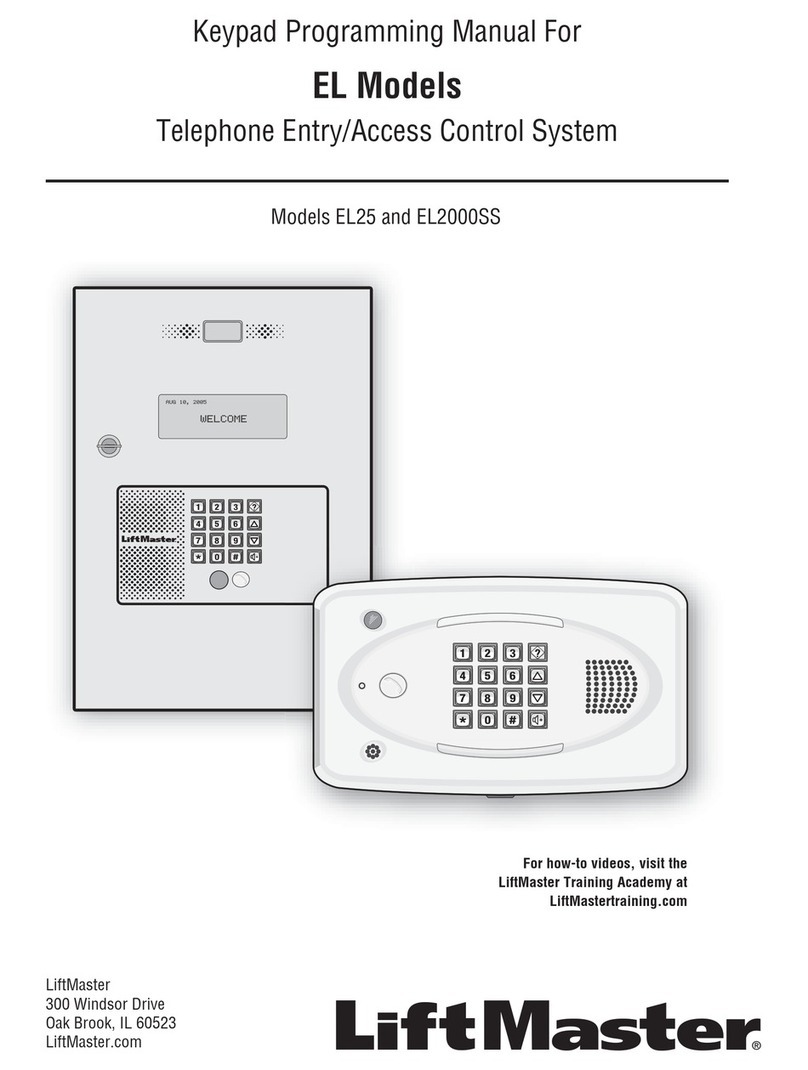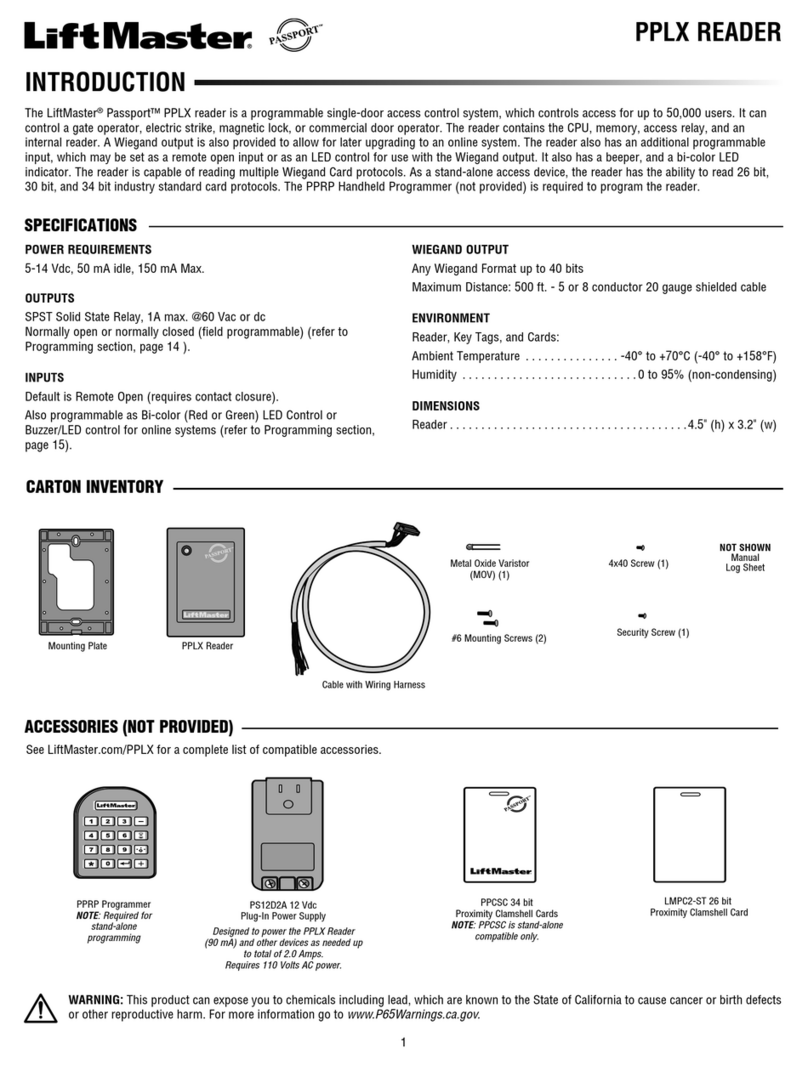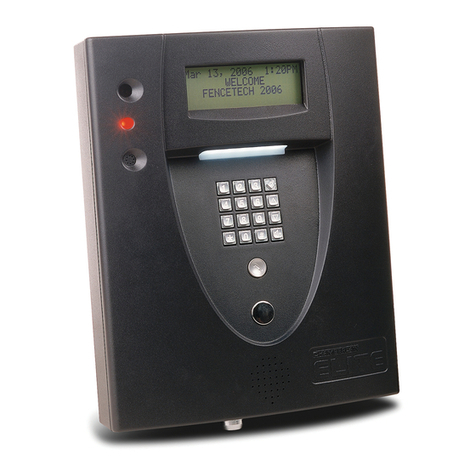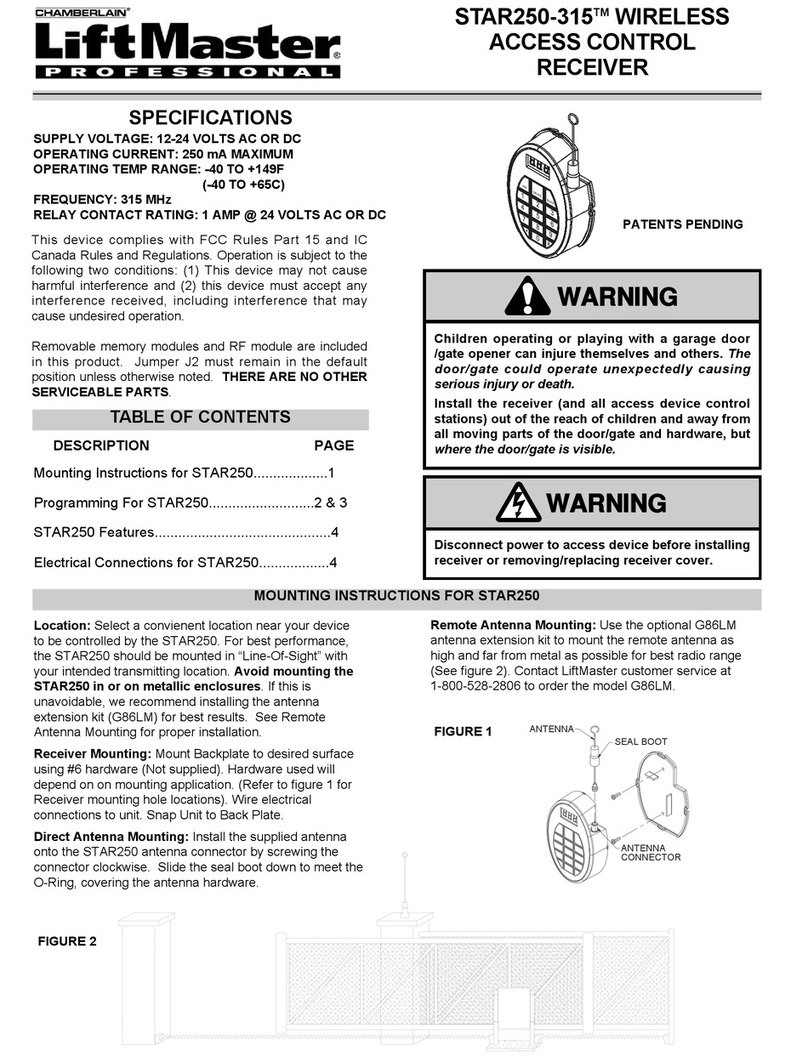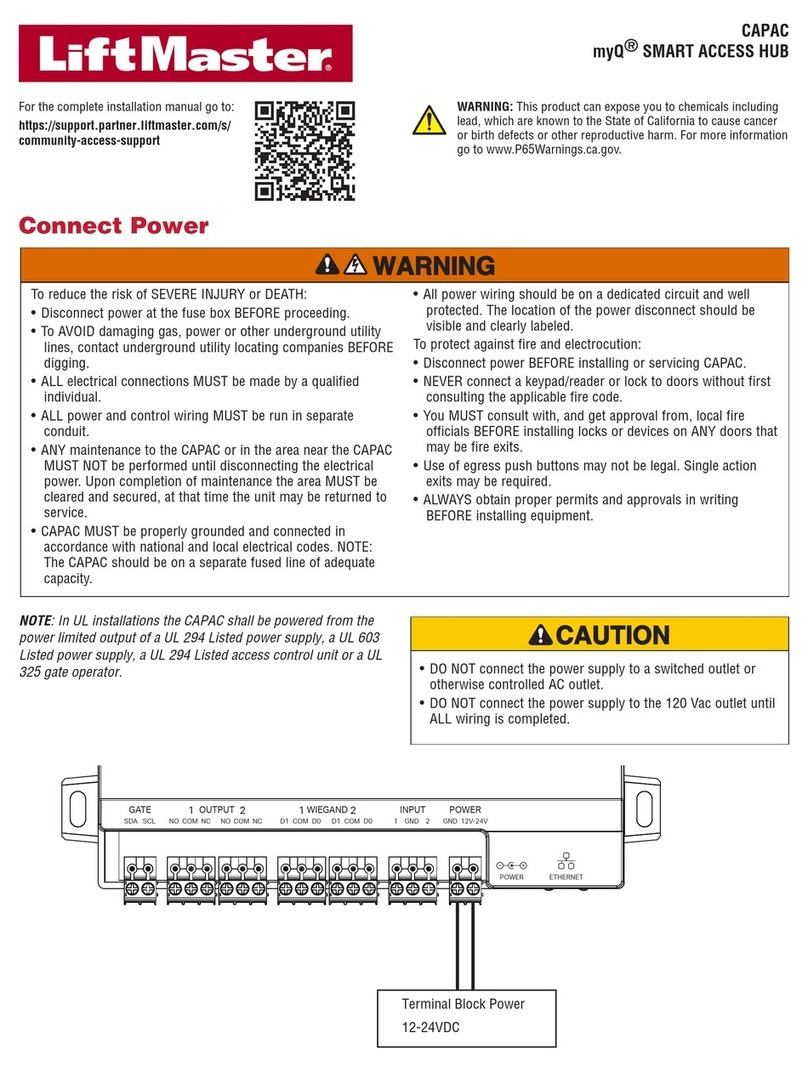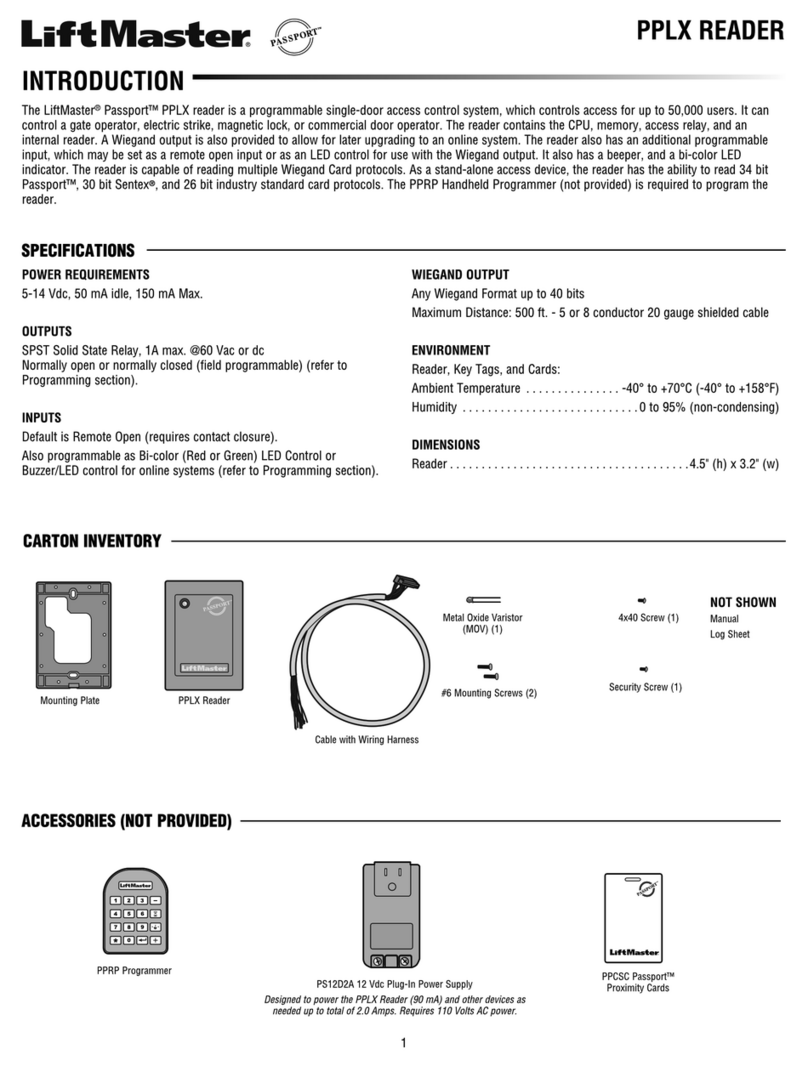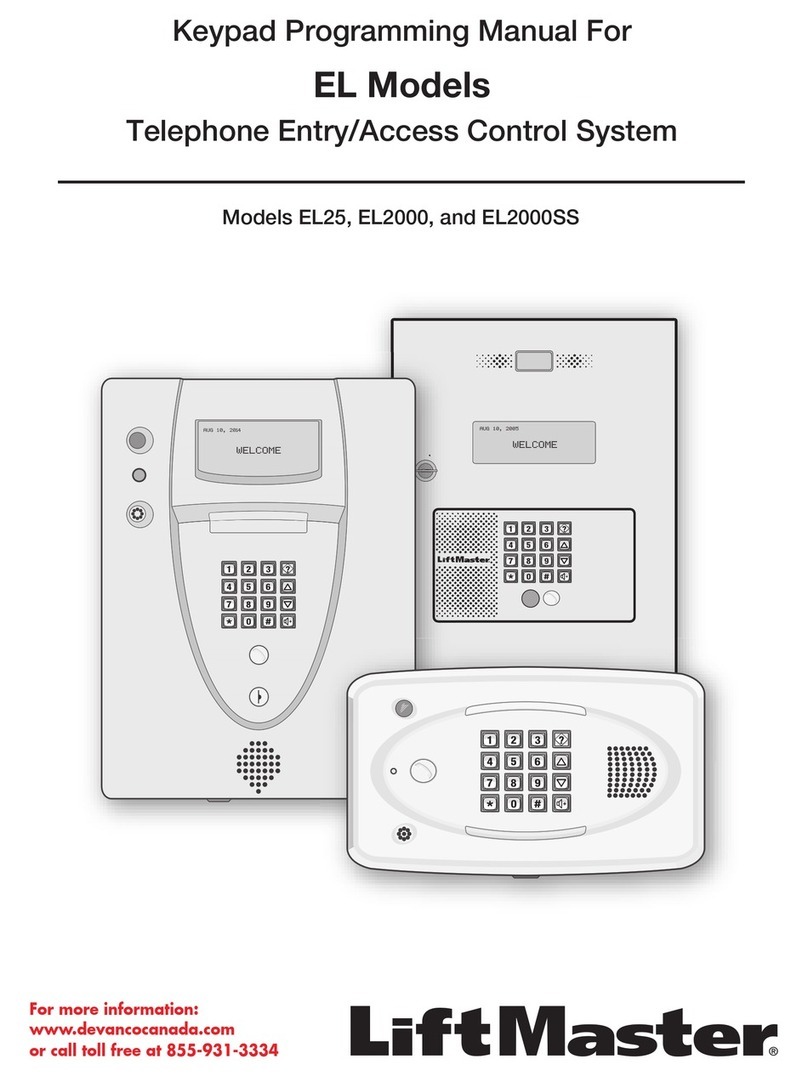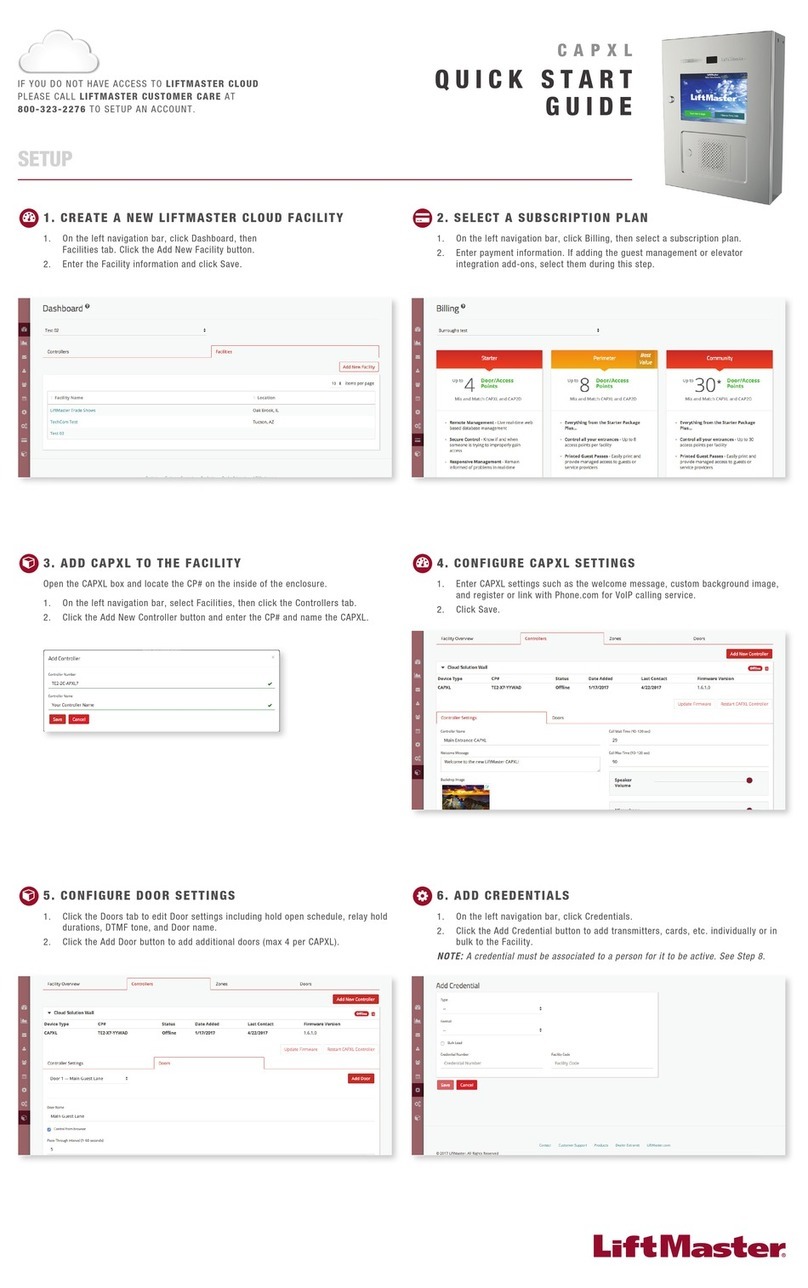Solar Gate acceSS SyStem Daily cycle chart
The LA500 Solar Gate Access System utilizes an
innovative Power Management System to deliver
power when needed most for operating a gate while
minimizing power consumption at all other times.
Power is provided to the gate operator via batteries.
The batteries are charged from a solar panel(s)
connected to the operator control board. The number
of solar panels required is determined by whether the
application is for a single or dual gate, daily cycle rate,
number of accessories and region of the country.
The map and daily cycle rate shown are
approximations based upon the average solar radiation
and the temperature effects on batteries in the given
regions. Local geography and weather conditions
may require additional solar panels. Low Power Draw
or Wireless Accessories are recommended in order
to minimize power draw, as added accessories draw
power and affect the daily cycle rate.
Solar panel(s) must be located in an open area clear
of obstructions and shading for the entire day. Snow,
heavy fog or heavy rain affect solar panel performance
and charge rate. The LA500 is not supported in
climates where temperatures reach below -4°F. This
is due to the effect of cold weather on batteries and a
reduced number of hours of sunlight during the winter
months. Solar panels should be cleaned regularly to
ensure proper operation.
Expansion board and LiftMaster®Internet Gateway
not recommended for solar applications. These
features will substantially decrease the cycle rate
and standby time.
1
1
1
2
3
3
4
4
4
LA412 Solar Gate Access System Daily Cycle Chart
The LA412 Solar Gate Access System utilizes the innovative EverCharge®Power Management System to deliver power
when needed most for operating a gate while minimizing power consumption at all other times. Power is provided to the
gate operator via batteries. The batteries are charged from a solar panel(s) connected to the operator control board. The
number of solar panels required is determined by whether the application is for a single or dual gate, daily cycle rate,
number of accessories and region of the country.
The map and daily cycle rate shown are approximations based upon the average solar radiation and the temperature
effects on batteries in the given regions. Local geography and weather conditions may require additional solar panels.
Low power draw or Wireless Accessories are recommended in order to minimize power draw, as added accessories draw
power and affect the daily cycle rate.
Solar panel(s) must be located in an open area clear of obstructions and shading for the entire day. Snow, heavy fog or
heavy rain affect solar panel performance and charge rate. The LA412 is not supported in climates where temperatures
reach below -4°F. This is due to the affect of cold weather on batteries and a reduced number of hours of sunlight during
the winter months. Cycle rate may vary from solar chart for areas that reach below 32°F. Optional external power reserve
model BIGBTYKIT (80Ah battery not included) or extra large control box model LA412CONTXLM (with 33Ah battery)
recommended for applications that reach below 32°F (and above -4°F) for more than 2 consecutive weeks during the
winter months. Solar panels should be cleaned regularly to ensure proper operation.
Not Available
Not Available
NUMBER OF CYCLES PER DAY (SOLAR-DUAL SWING GATE)
ACCESSORY
POWER
DRAW (mA)
ZONE 1
(6 Hrs
sunlight/day)
(2) 33AH
batteries required
051
50 31 11
100 13
28 18
0122 71 48
50 98 50 28
100 75 30 11
200 32
0195 116 79
50 169 92 57
100 143
300 50
69 37
(2) 33AH
batteries required
(2) 33AH
batteries required
(4 Hrs
sunlight/day)
(2 Hrs
sunlight/day)
ZONE 2 ZONE 3
20W SOLAR PANEL
NOTE: 20W would be two
10W (12V) panels in series.
40W SOLAR PANEL
NOTE: 40W would be two
20W (12V) panels in series.
60W SOLAR PANEL
NOTE:
Must Use 24V Panel
Swing Gate
Installation
(12 ft. 800 lb. gate)
200 76
NUMBER OF CYCLES PER DAY (SOLAR-SINGLE SWING GATE)
ACCESSORY
POWER
DRAW (mA)
ZONE 1
(6 Hrs
sunlight/day)
(2) 33AH
batteries required
0283 166 112
50 227 116 66
100 174 69 25
0300 270 185
50 300 215 134
100 300
300 116
162 86
(2) 33AH
batteries required
(2) 33AH
batteries required
(4 Hrs
sunlight/day)
(2 Hrs
sunlight/day)
ZONE 2 ZONE 3
20W SOLAR PANEL
NOTE: 20W would be two
10W (12V) panels in series.
40W SOLAR PANEL
NOTE: 40W would be two
20W (12V) panels in series.
60W SOLAR PANEL
NOTE:
Must Use 24V Panel
0118
50 71 25
100 30
66 43
Swing Gate
Installation
(12 ft. 800 lb. gate)
la500
Number identifies zone. LA500 not supported/available in Zone 4.
NoteS