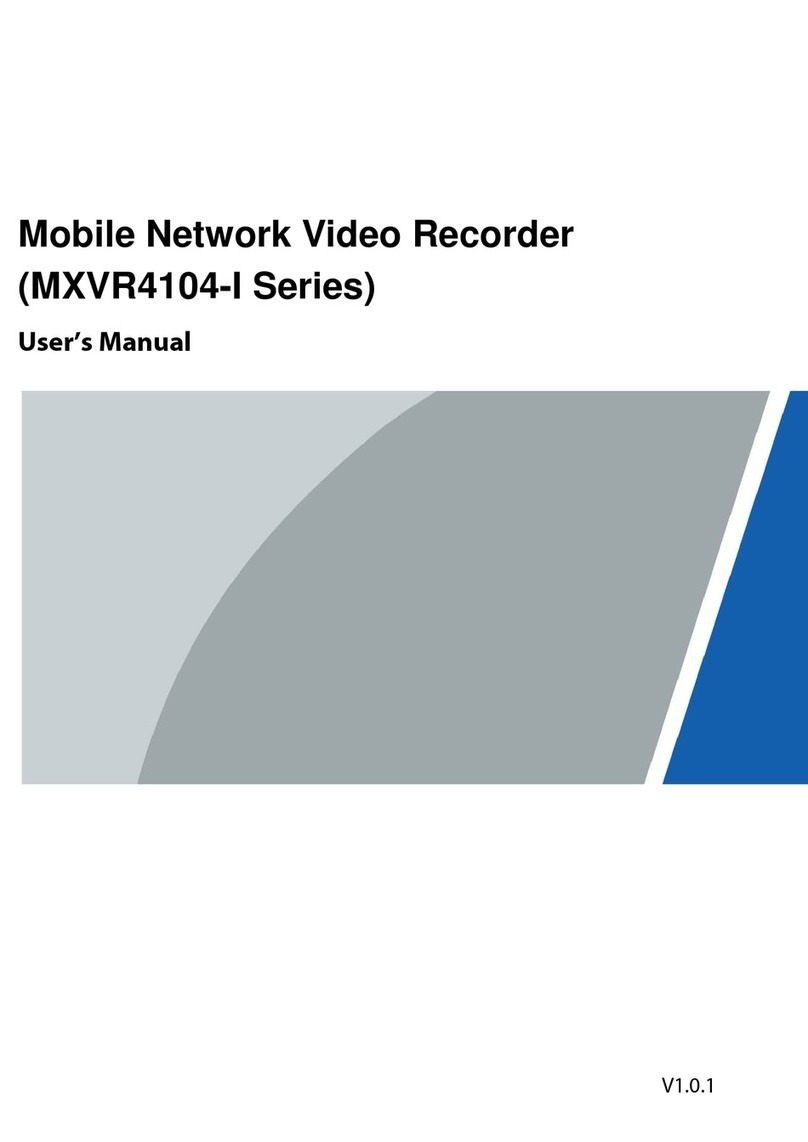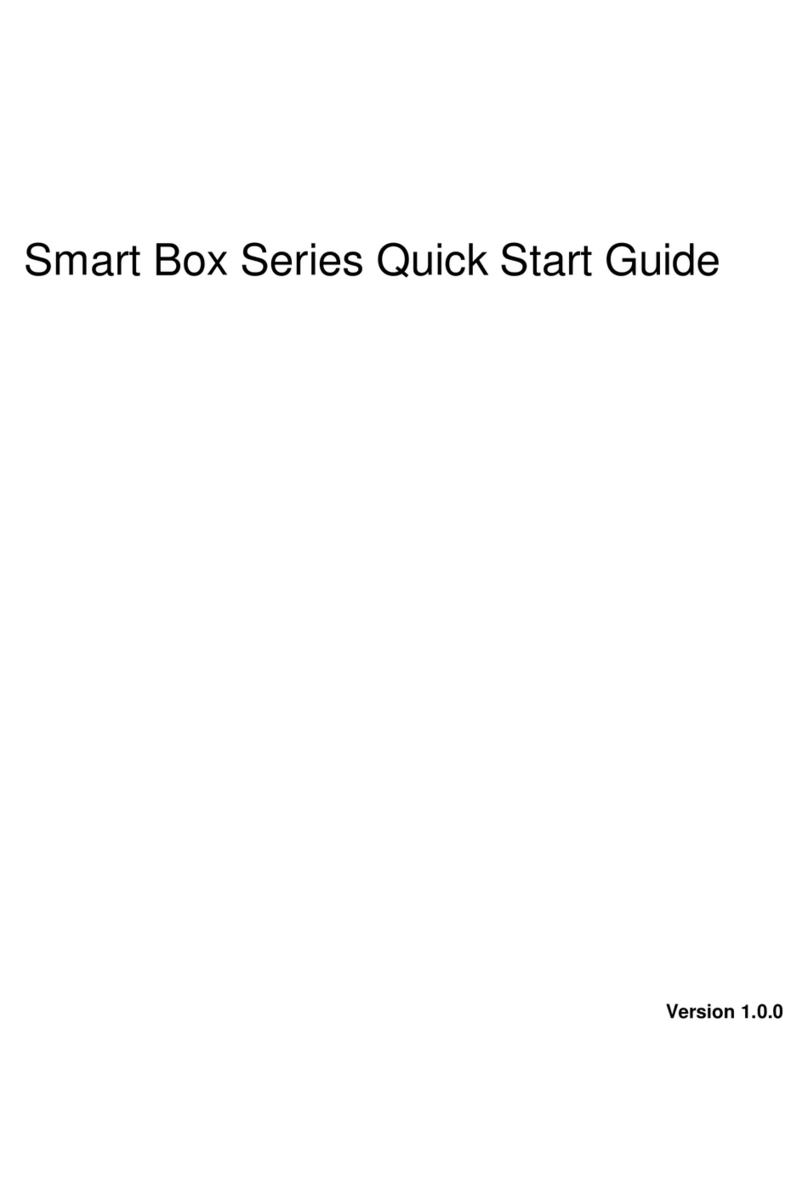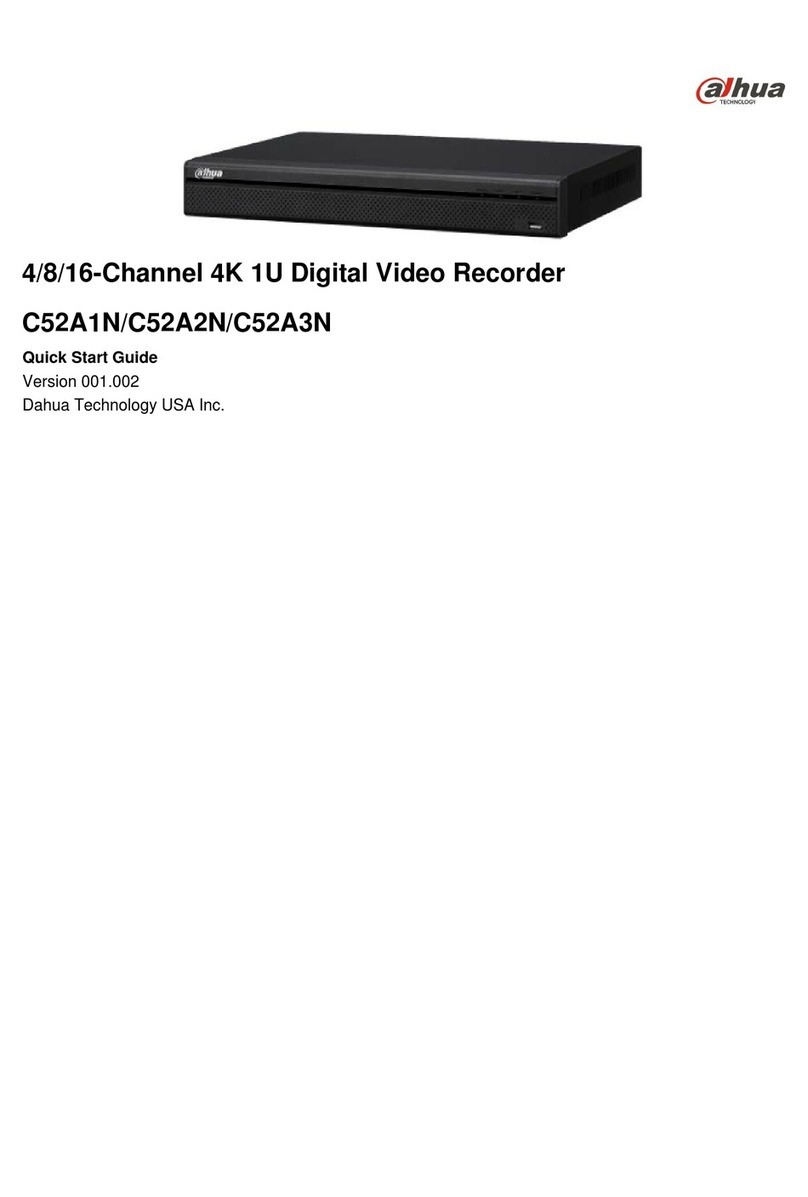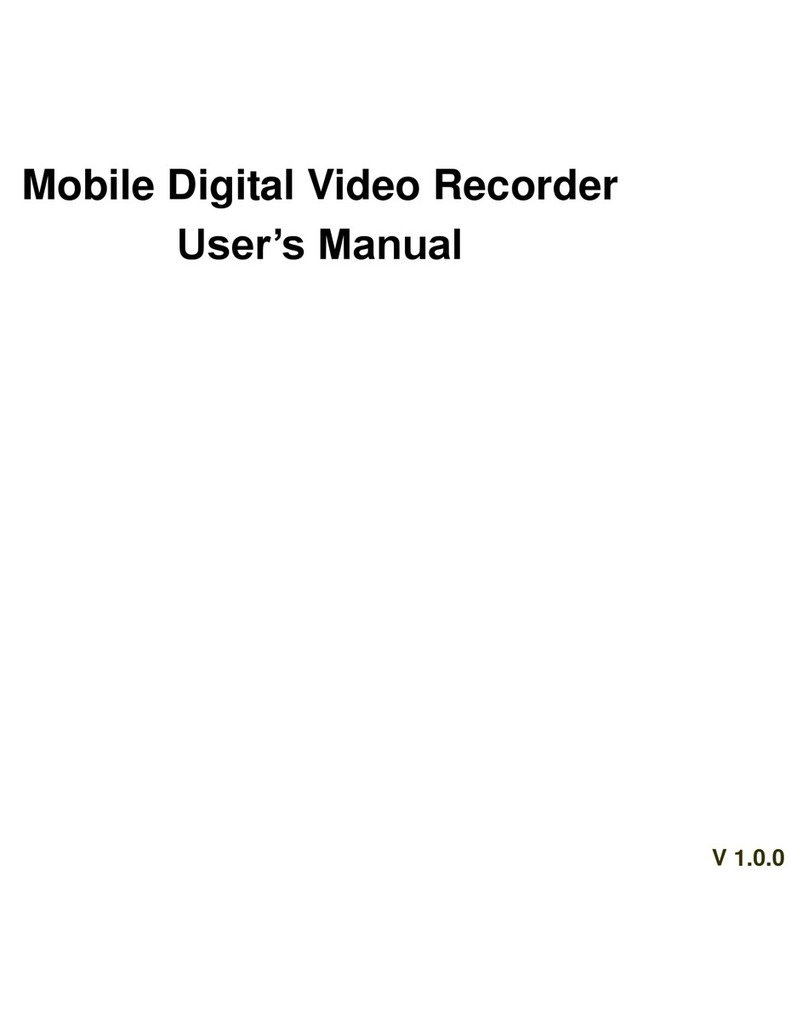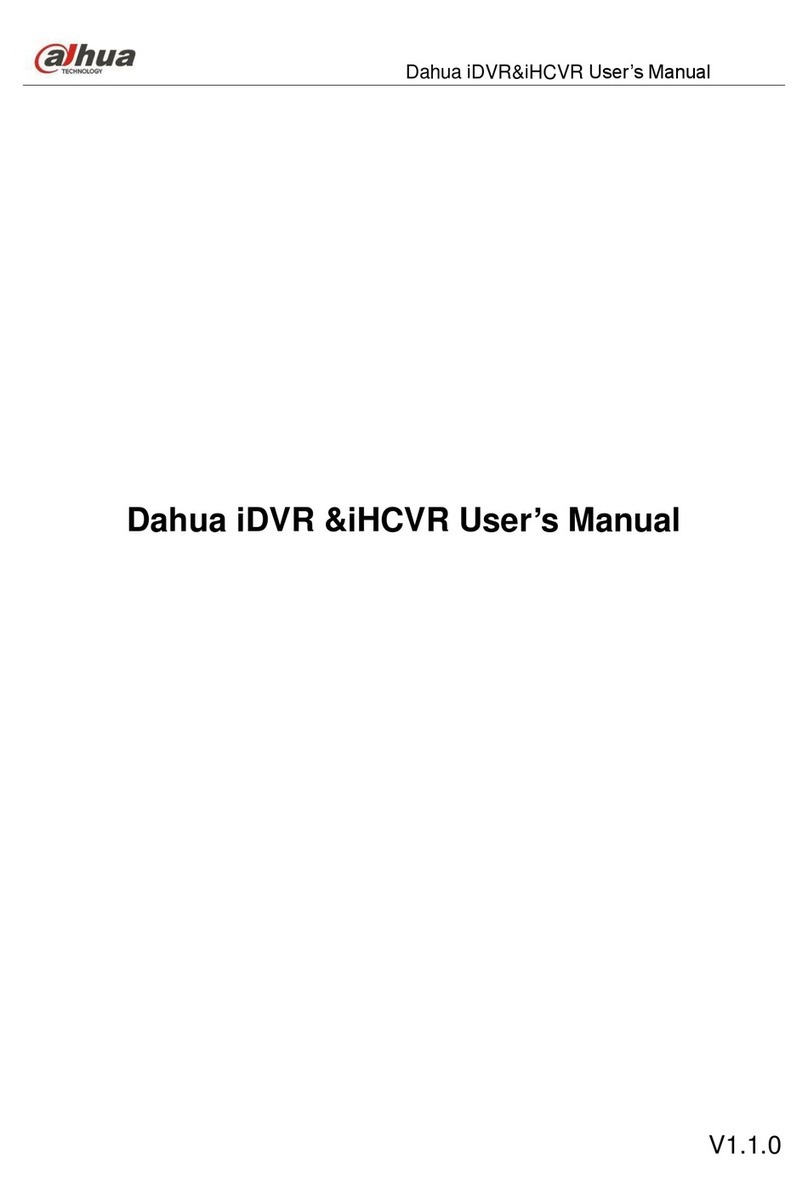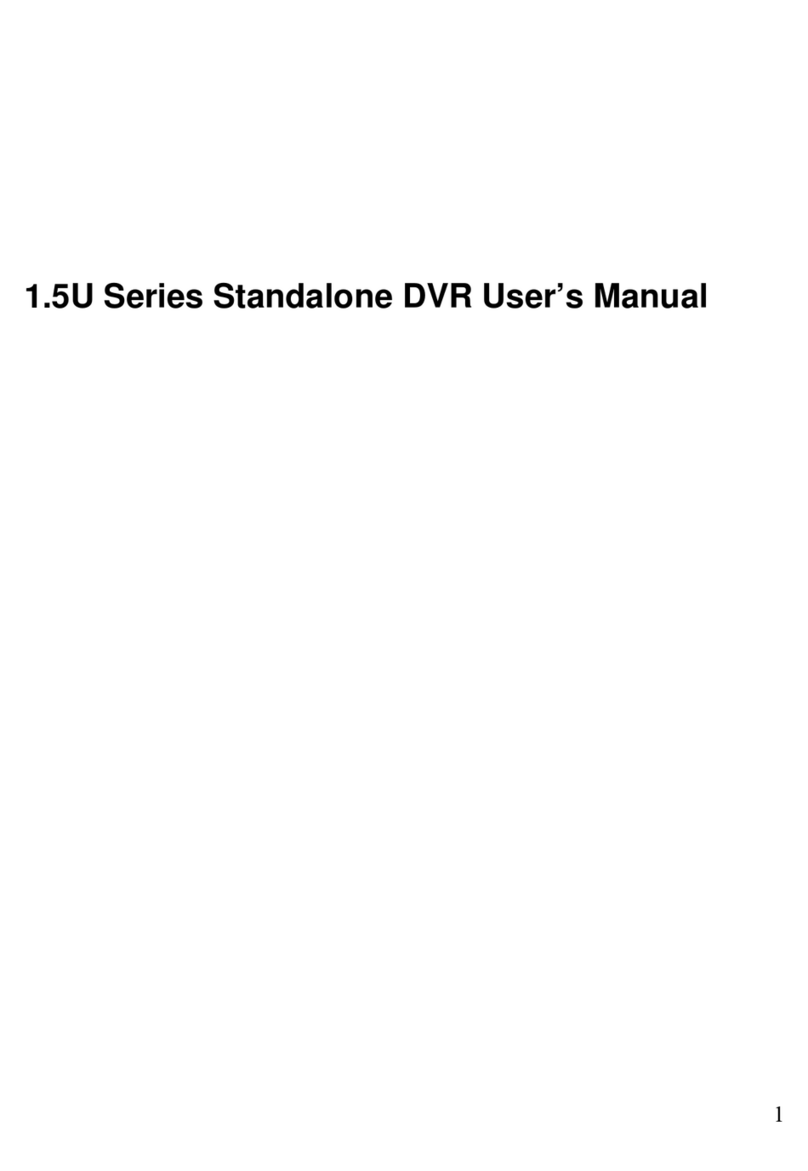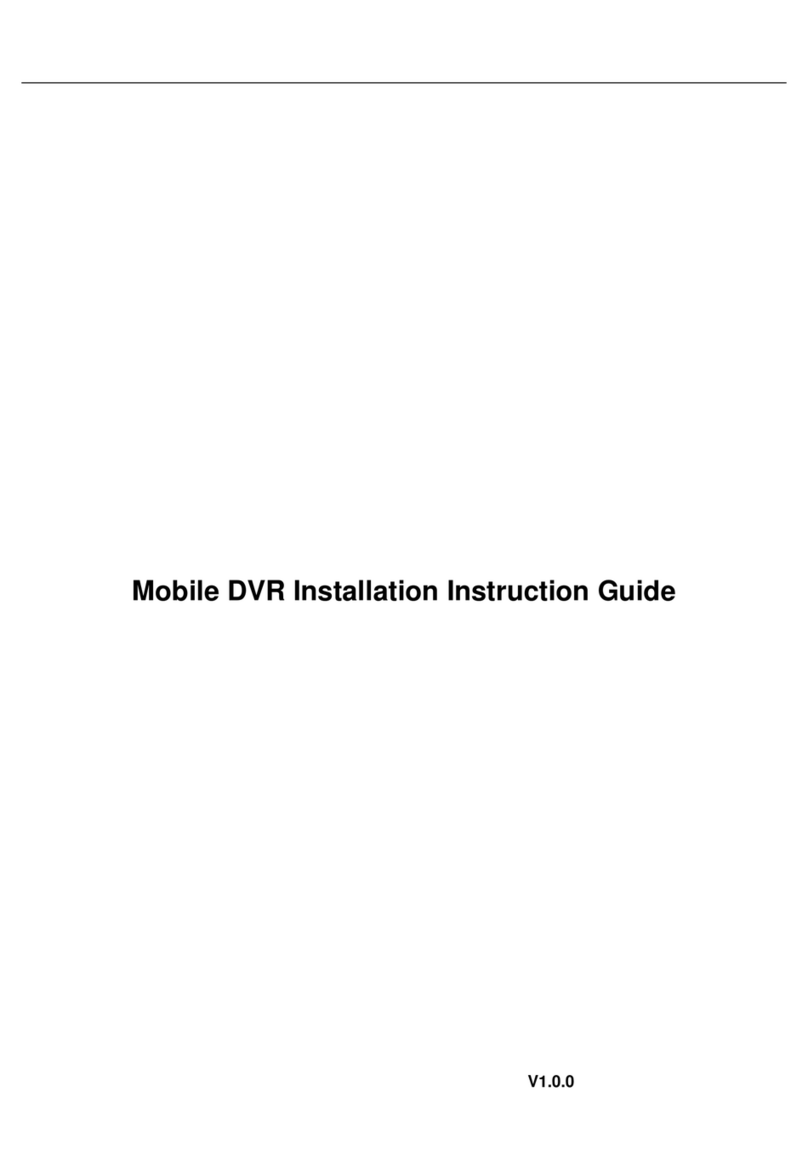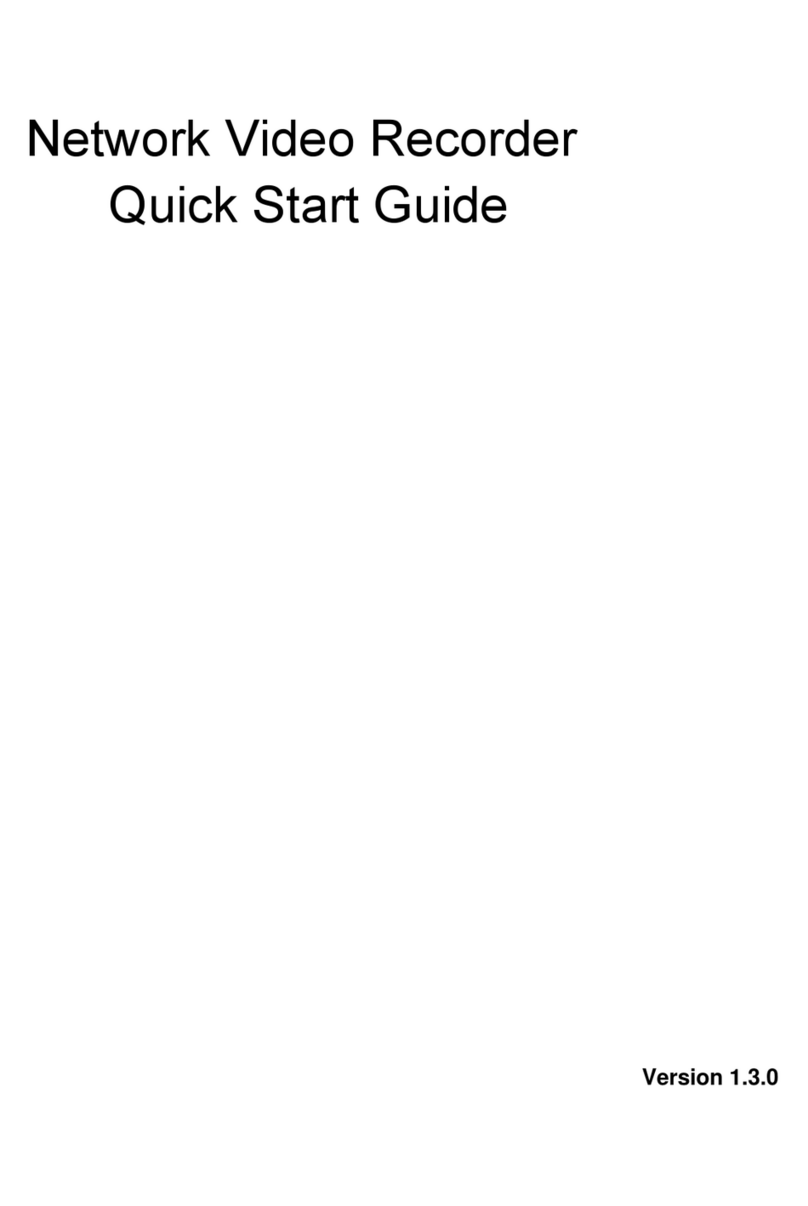Standalone DVR User’s Manual
3.1
3.13.1
3.1
Check Unpacked D R
Check Unpacked D RCheck Unpacked D R
Check Unpacked D R
........................................................................................................120
3.2
3.23.2
3.2
About Front Panel and Real Panel
About Front Panel and Real PanelAbout Front Panel and Real Panel
About Front Panel and Real Panel
...................................................................................120
3.3
3.33.3
3.3
HDD Installation
HDD InstallationHDD Installation
HDD Installation
...................................................................................................................120
3.3.1
Smart Box Series............................................................................................................120
3.3.2
Smart 1U Series..............................................................................................................121
3.3.3
1U/Mini 1U/Small Mini 1U Series .................................................................................122
3.3.4
1.5U series.......................................................................................................................123
3.3.5
2U series ..........................................................................................................................123
3.3.6
Rack Installation..............................................................................................................124
3.4
3.43.4
3.4
Connecting Power Supply
Connecting Power SupplyConnecting Power Supply
Connecting Power Supply
..................................................................................................125
3.5
3.53.5
3.5
Conn
ConnConn
Connecting ideo Input and Output Devices
ecting ideo Input and Output Devicesecting ideo Input and Output Devices
ecting ideo Input and Output Devices
..................................................................125
3.5.1
Connecting Video Input..................................................................................................125
3.5.2
Connecting Video Output ..............................................................................................125
3.6
3.63.6
3.6
Connecting Audio Input & Output, Bidirectional Audio
Connecting Audio Input & Output, Bidirectional AudioConnecting Audio Input & Output, Bidirectional Audio
Connecting Audio Input & Output, Bidirectional Audio
..................................................125
3.6.1
Audio Input.......................................................................................................................126
3.6.2
Audio Output....................................................................................................................126
3.7
3.73.7
3.7
Alarm Input and Output Connection
Alarm Input and Output ConnectionAlarm Input and Output Connection
Alarm Input and Output Connection
.................................................................................126
3.7.1
Alarm Input and Output Details ....................................................................................127
3.7.2
Alarm Input Port ..............................................................................................................129
3.7.3
Alarm Output Port ...........................................................................................................129
3.8
3.83.8
3.8
RS485
RS485RS485
RS485
...................................................................................................................................130
3.9
3.93.9
3.9
Other Interfaces
Other InterfacesOther Interfaces
Other Interfaces
...................................................................................................................130
4
44
4
OVERVIEW OF NAVIGATI
OVERVIEW OF NAVIGATIOVERVIEW OF NAVIGATI
OVERVIEW OF NAVIGATION AND CONTROLS
ON AND CONTROLSON AND CONTROLS
ON AND CONTROLS
................................131
4.1
4.14.1
4.1
Boot up an
Boot up anBoot up an
Boot up and Shutdown
d Shutdownd Shutdown
d Shutdown
.......................................................................................................131
4.1.1
Boot up .............................................................................................................................131