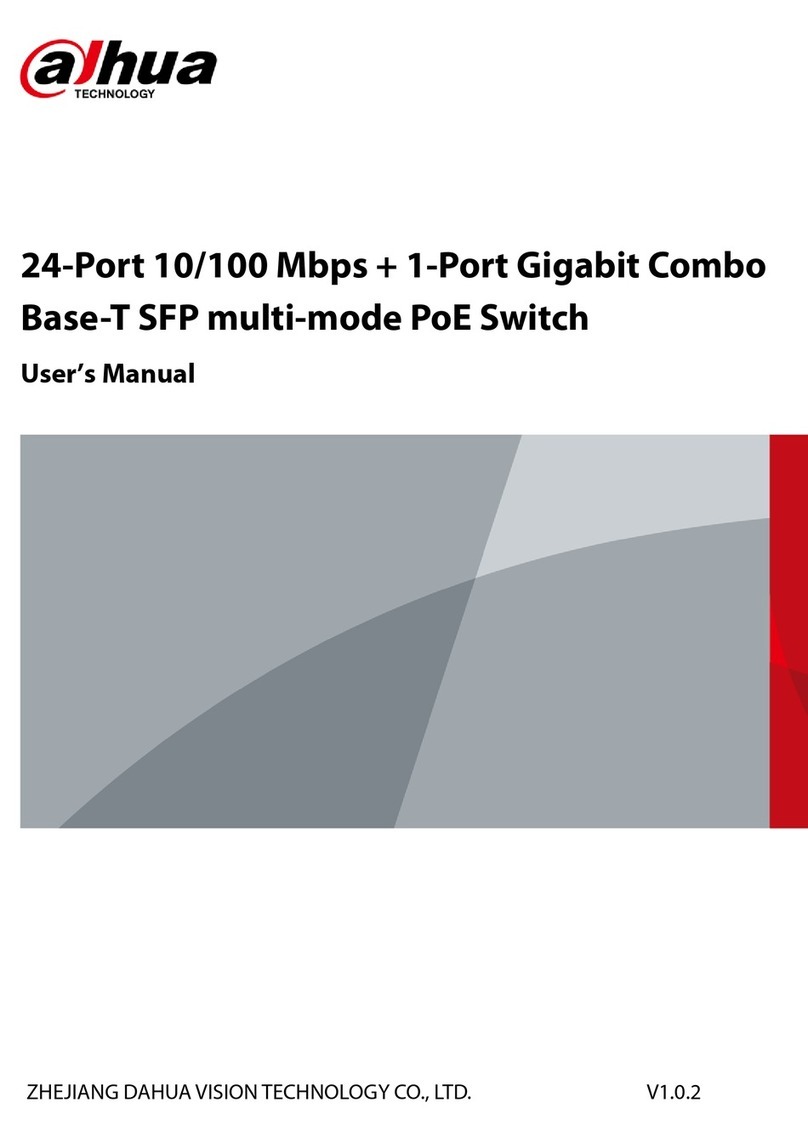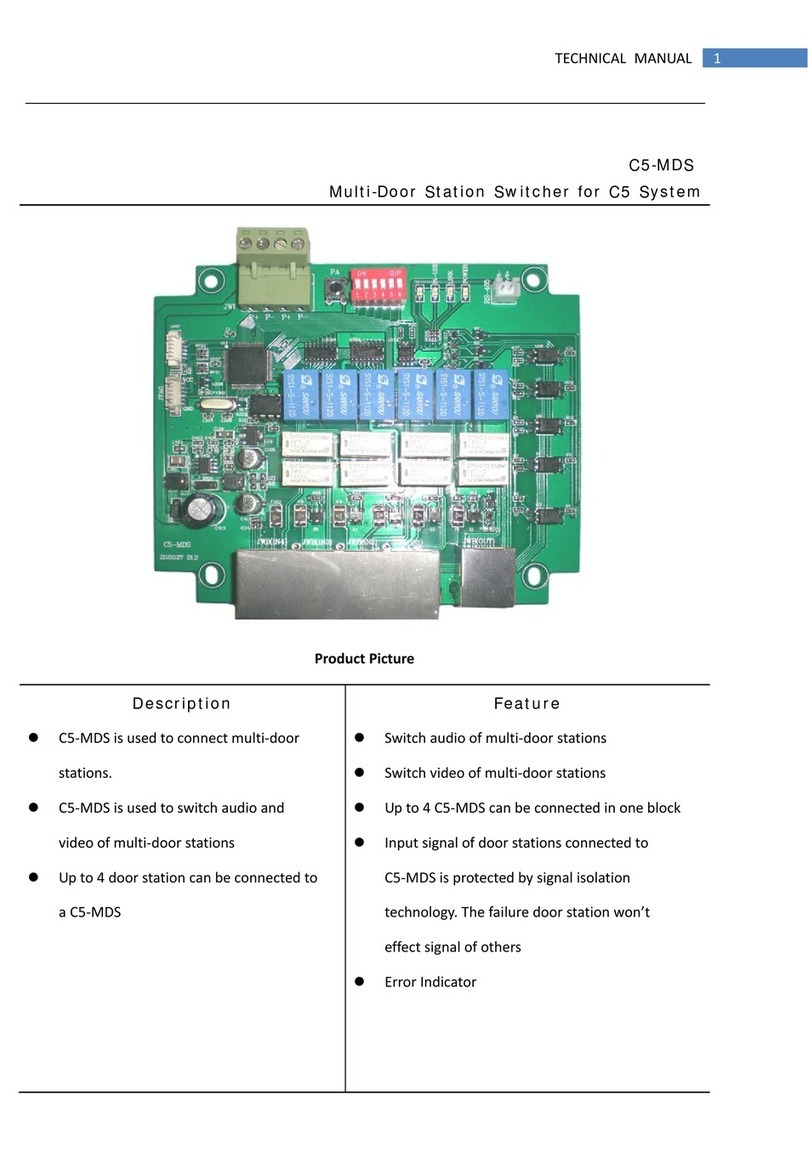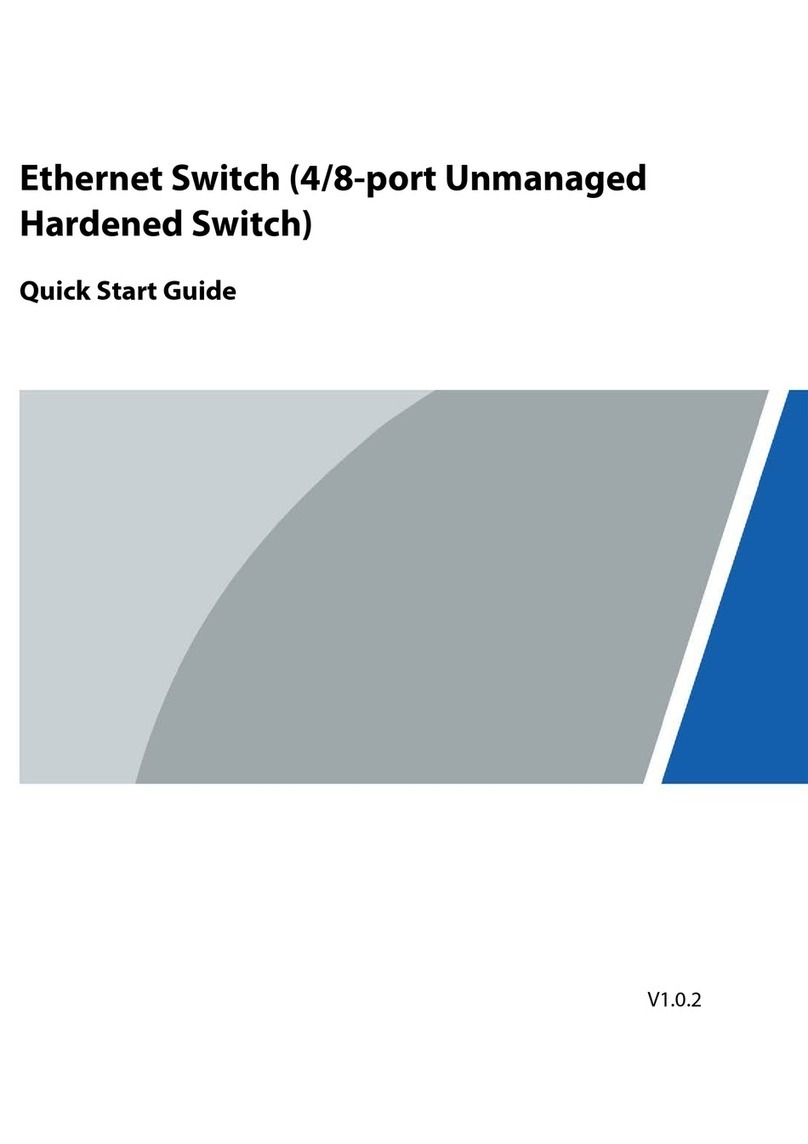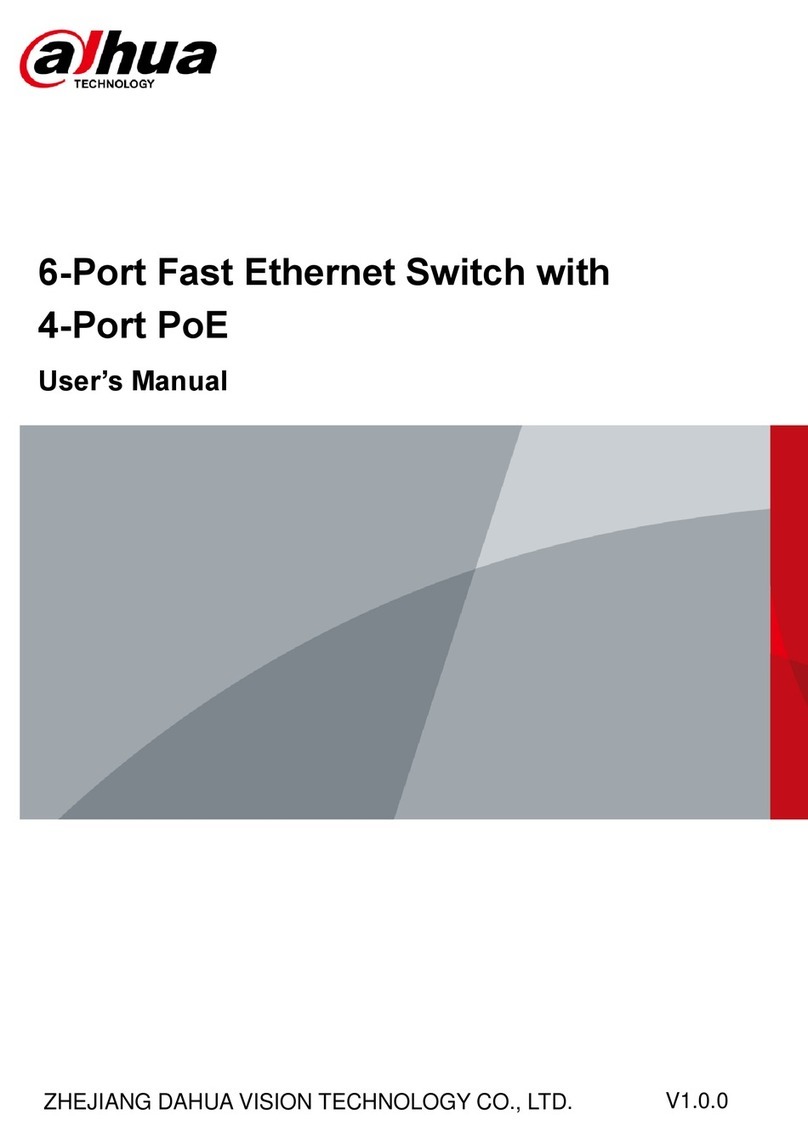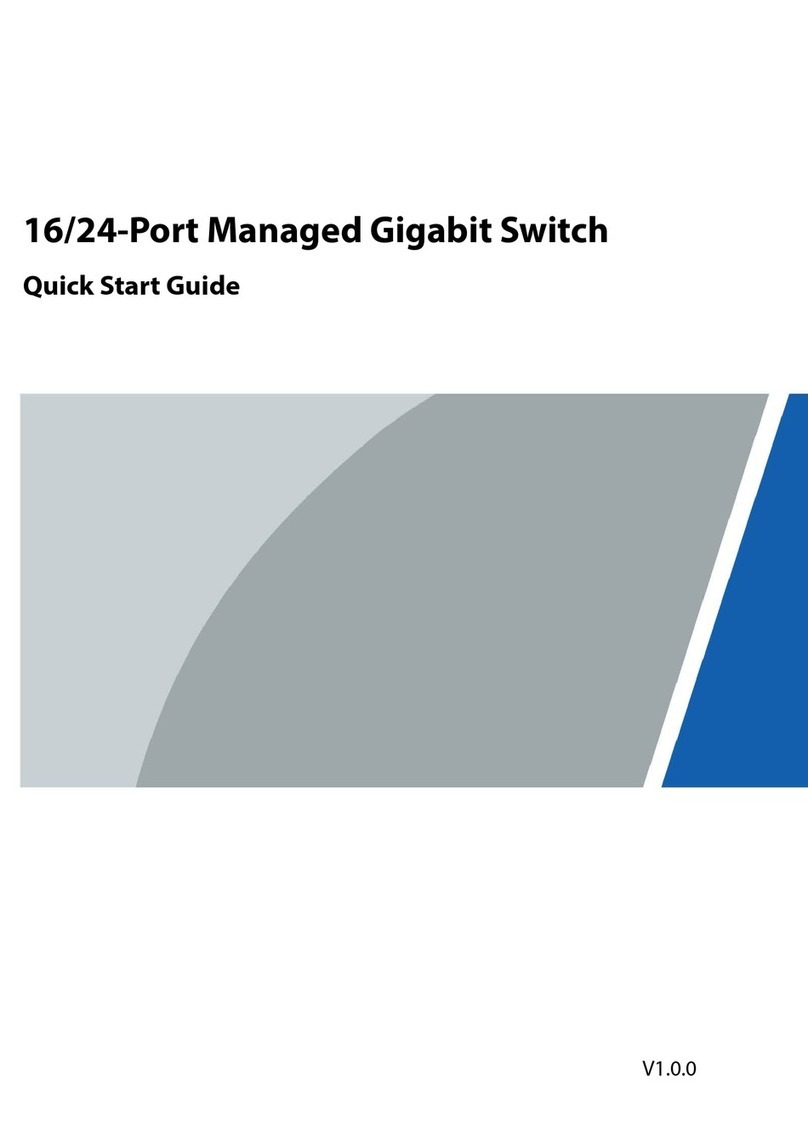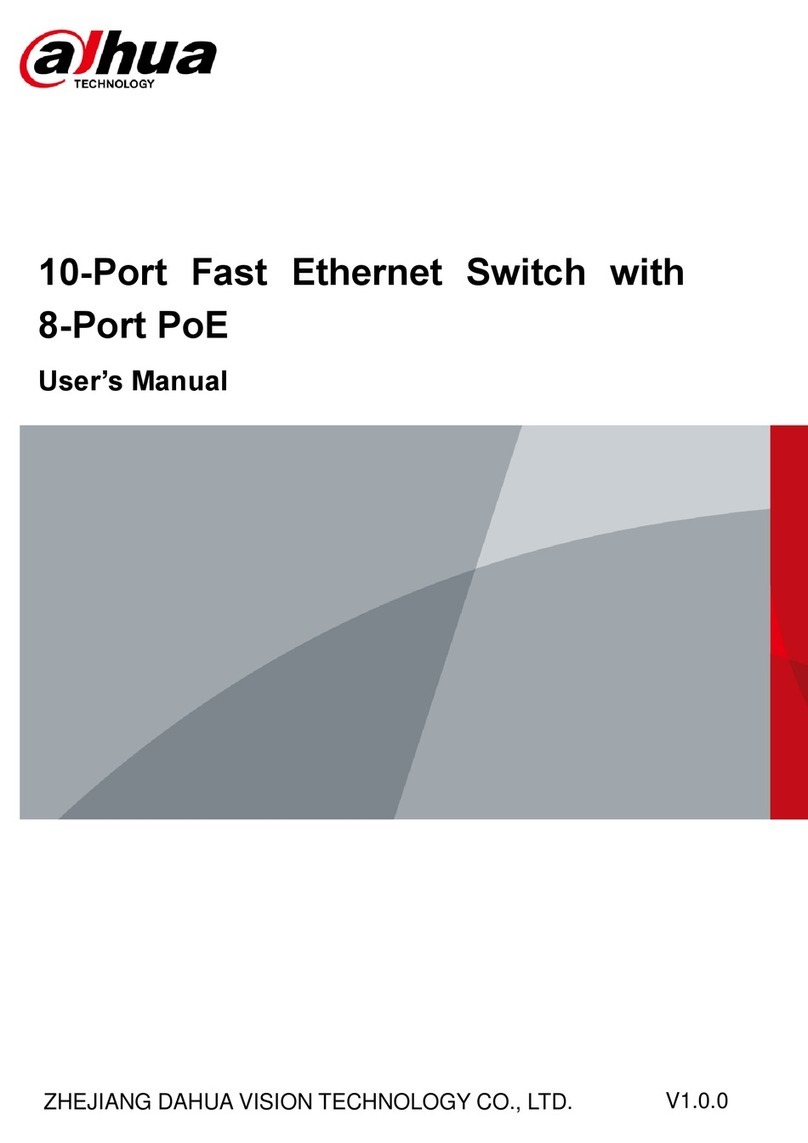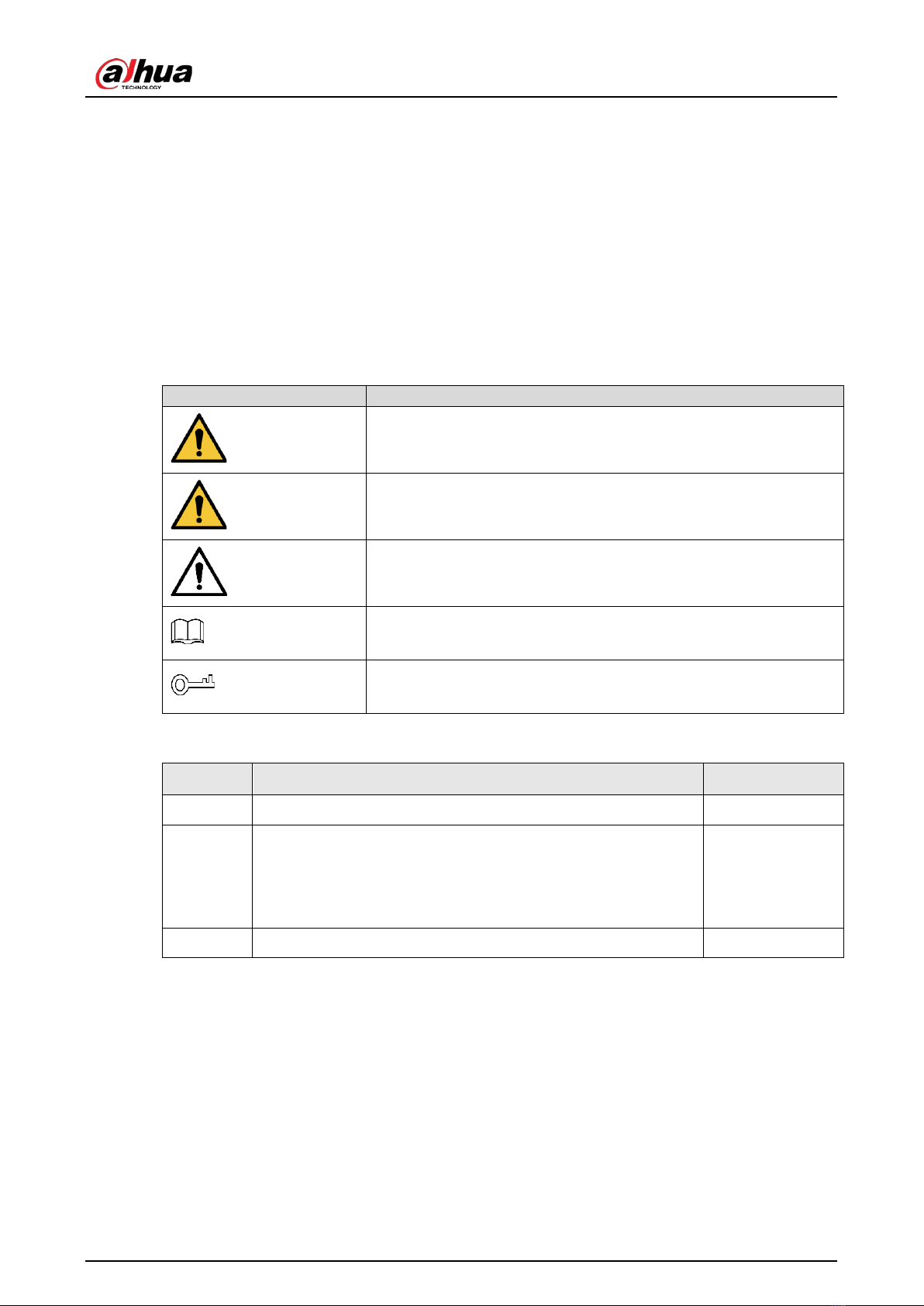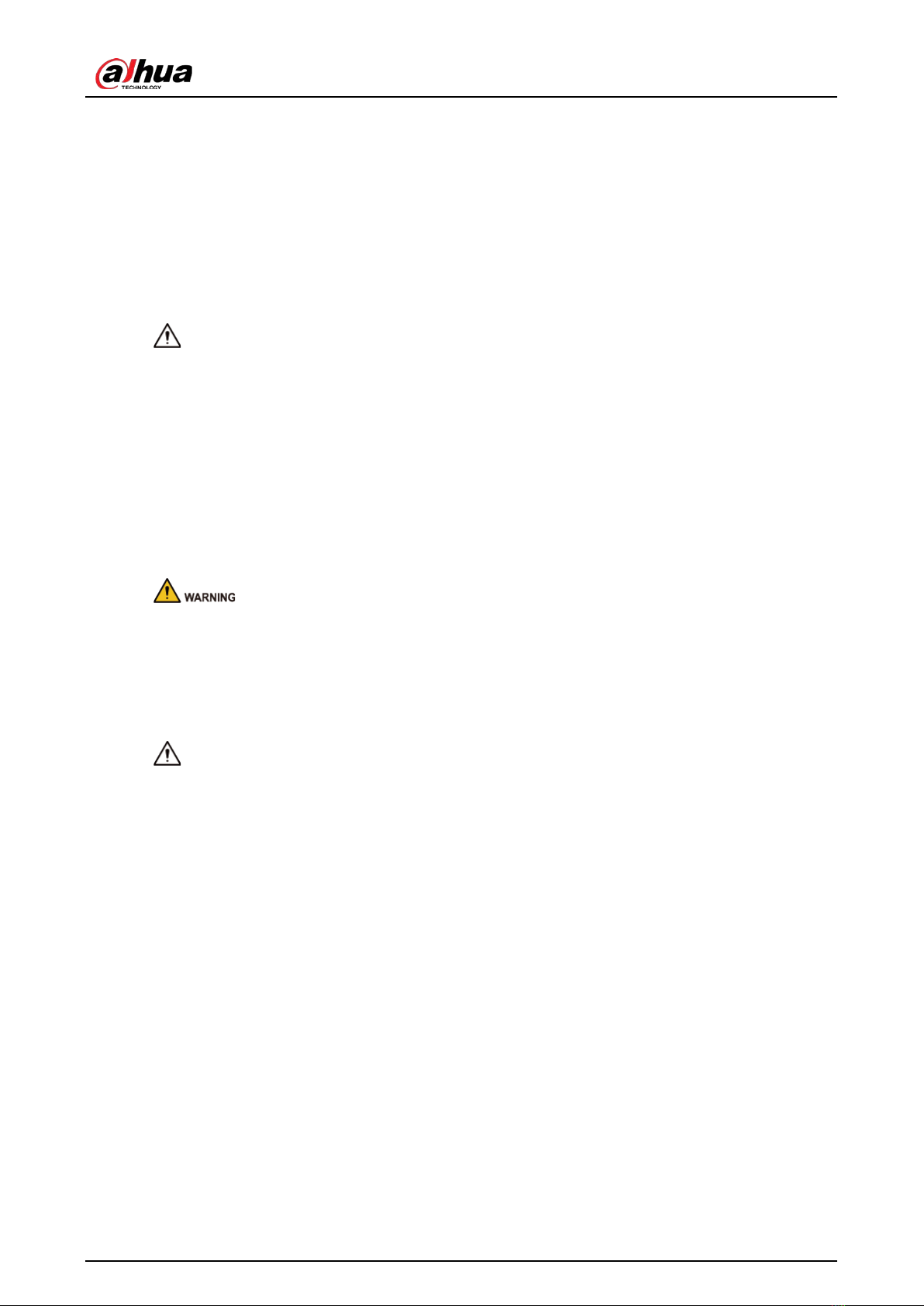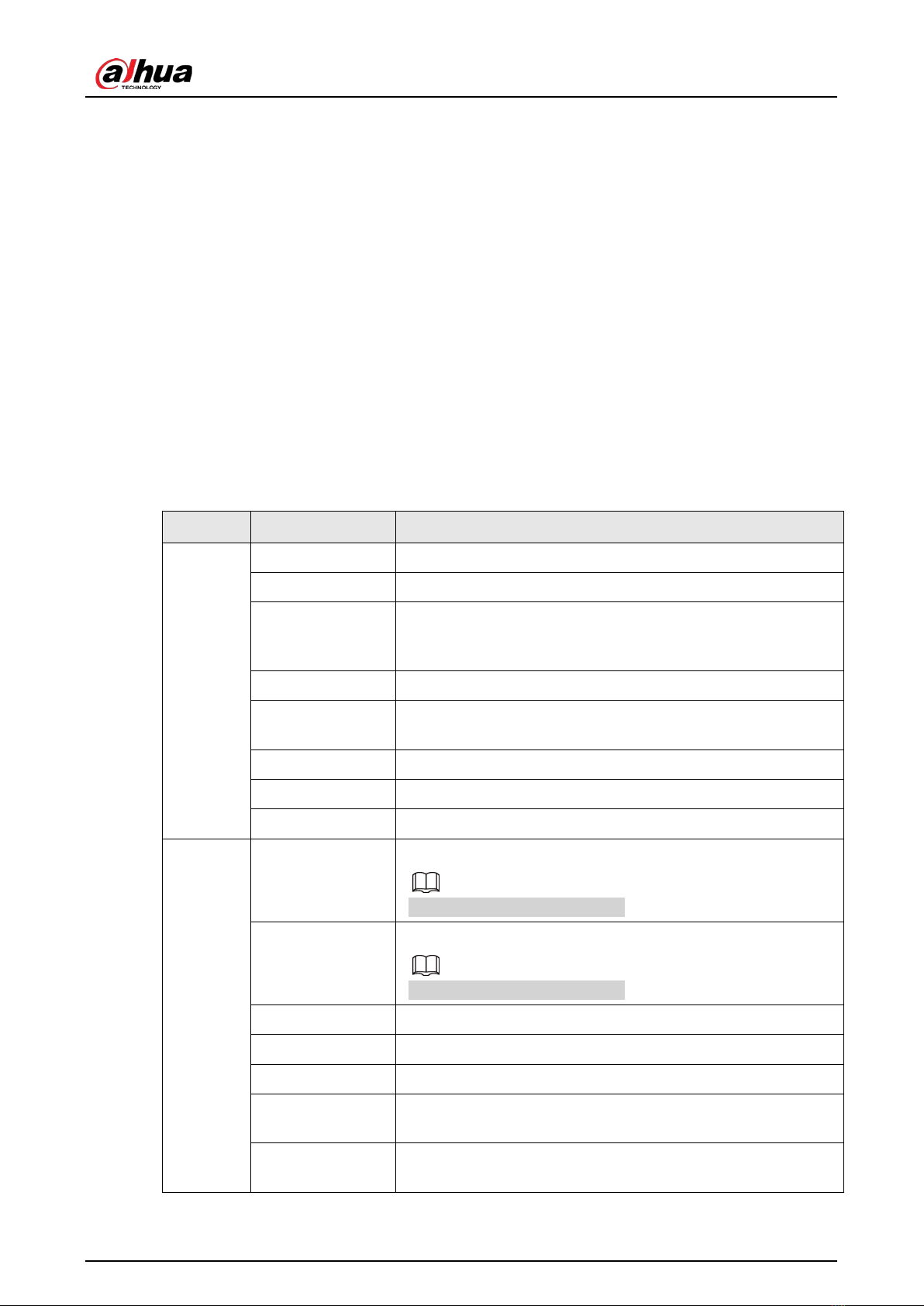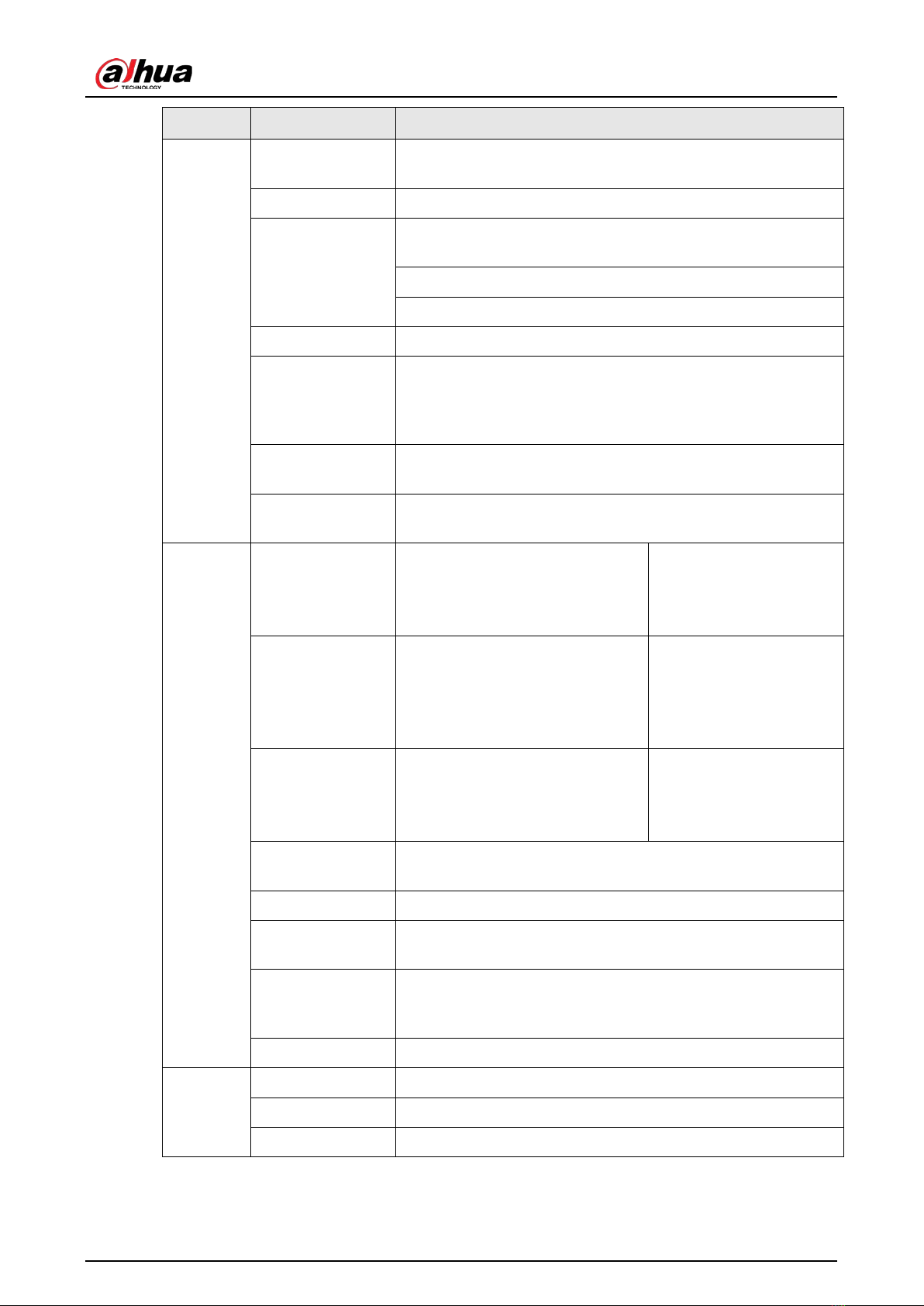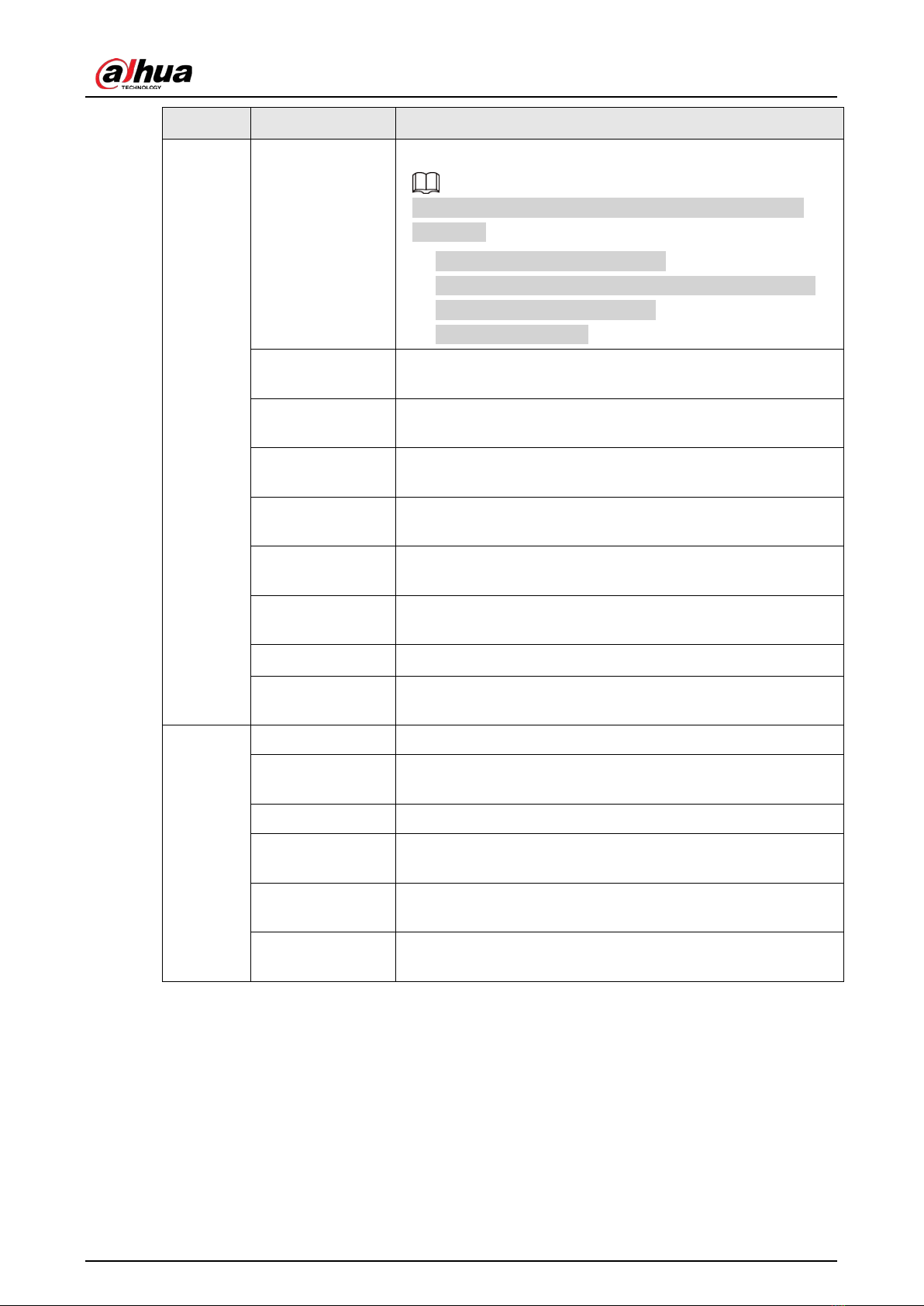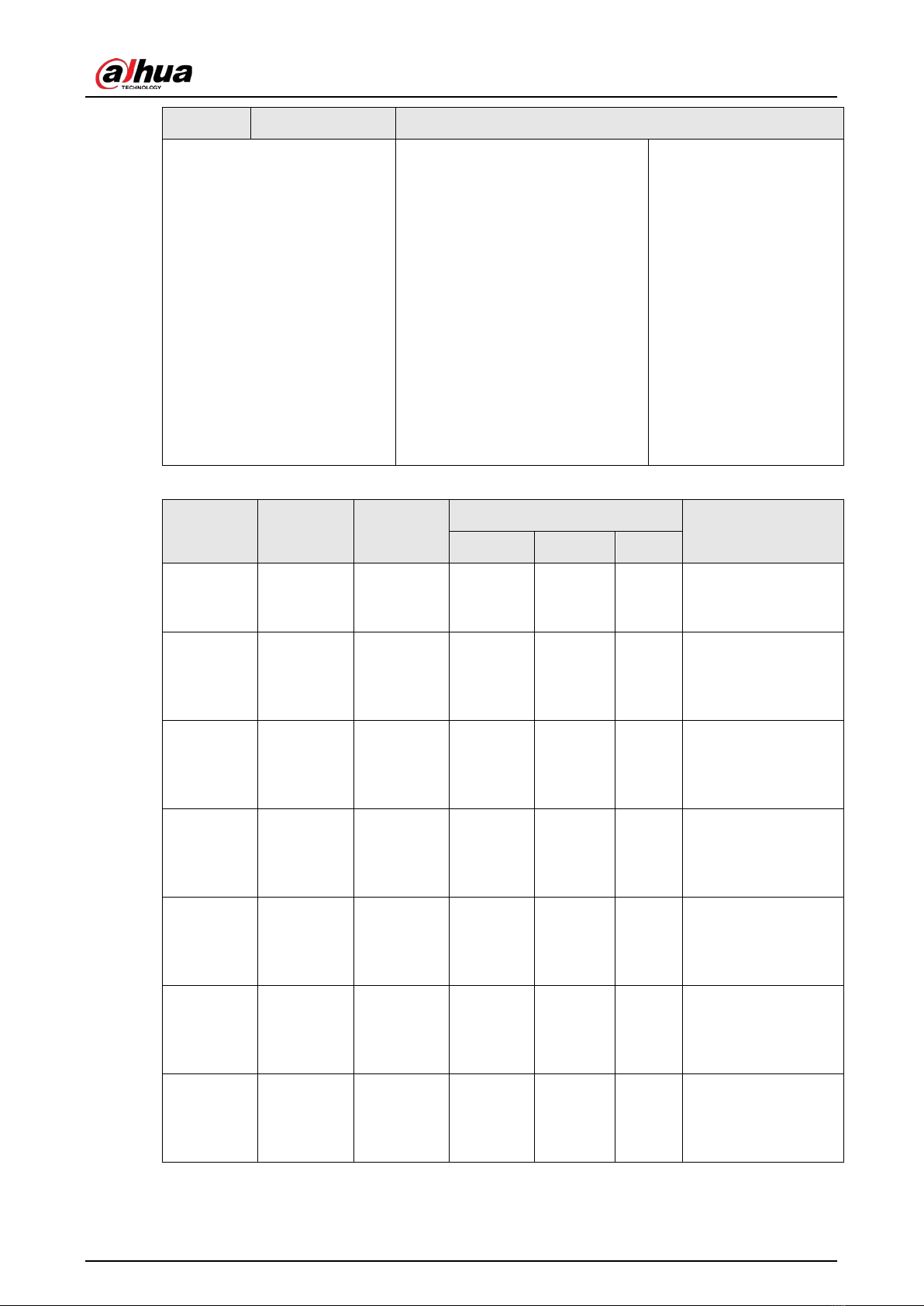User's Manual
IV
Table of Contents
Foreword ........................................................................................................................................................................................................I
Important Safeguards and Warnings............................................................................................................................................ III
1 Introduction ............................................................................................................................................................................................ 1
1.1 Overview........................................................................................................................................................................................ 1
1.2 Technical Specifications......................................................................................................................................................... 1
1.3 Checklist......................................................................................................................................................................................... 5
2 Design......................................................................................................................................................................................................... 7
2.1 Appearance................................................................................................................................................................................... 7
2.2 Dimensions ................................................................................................................................................................................... 8
3 Startup ....................................................................................................................................................................................................... 9
3.1 Users................................................................................................................................................................................................. 9
3.2 Operation Process...................................................................................................................................................................10
4 COS Pro Operations for Installers...............................................................................................................................................13
4.1 Logging in to COS Pro............................................................................................................................................................13
4.2 Adding Devices.........................................................................................................................................................................14
4.2.1 Adding the Hub..............................................................................................................................................................14
4.2.1.1 Adding by SN/QR Code ...................................................................................................................................14
4.2.1.2 Adding through AP Configuration............................................................................................................15
4.2.1.3 Adding by LAN Searching..............................................................................................................................17
4.2.2 Adding Accessories......................................................................................................................................................18
4.3 Managing Users........................................................................................................................................................................19
4.3.1 Adding DMSS Admin Users......................................................................................................................................19
4.3.1.1 Lending the Device to the DMSS Admin Users ...................................................................................19
4.3.1.2 Accepting Entrusting Requests ..................................................................................................................20
4.3.2 Deleting Users ................................................................................................................................................................21
4.3.2.1 Cancelling to Lend the Devices...................................................................................................................21
4.3.2.2 Deleting Devices.................................................................................................................................................22
4.4 Applying for DMSS Admin User's Permission............................................................................................................22
4.5 Delivering Devices to DMSS Admin User.....................................................................................................................23
4.6 Operation and Device Health Maintenance...............................................................................................................23
4.6.1 Checking Device Health Status..............................................................................................................................24
4.6.2 Device Basic Configurations....................................................................................................................................24
4.6.2.1 Viewing Status.....................................................................................................................................................25
4.6.2.2 Configuring the Hub.........................................................................................................................................26
4.6.3 Fixing Errors ....................................................................................................................................................................28