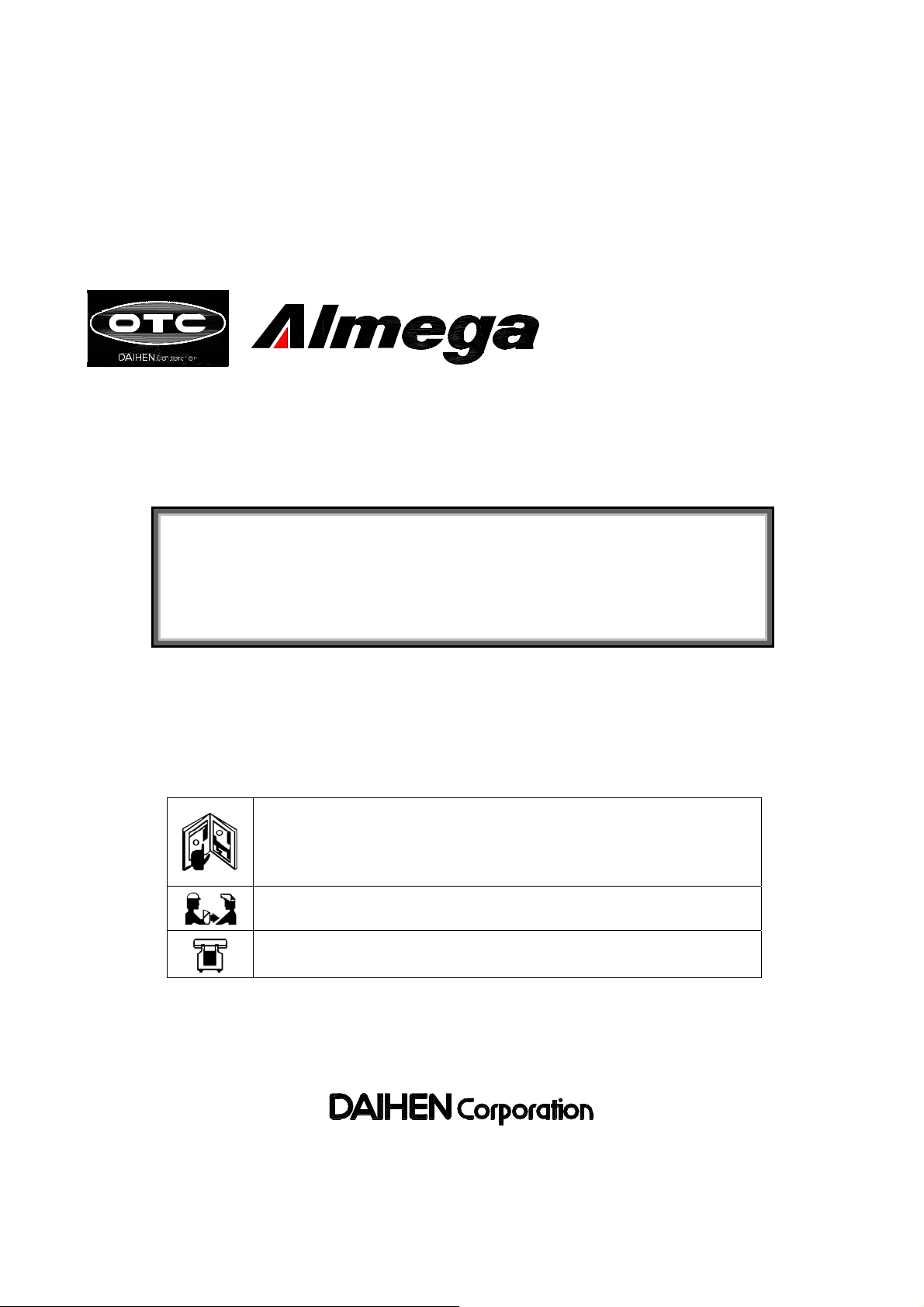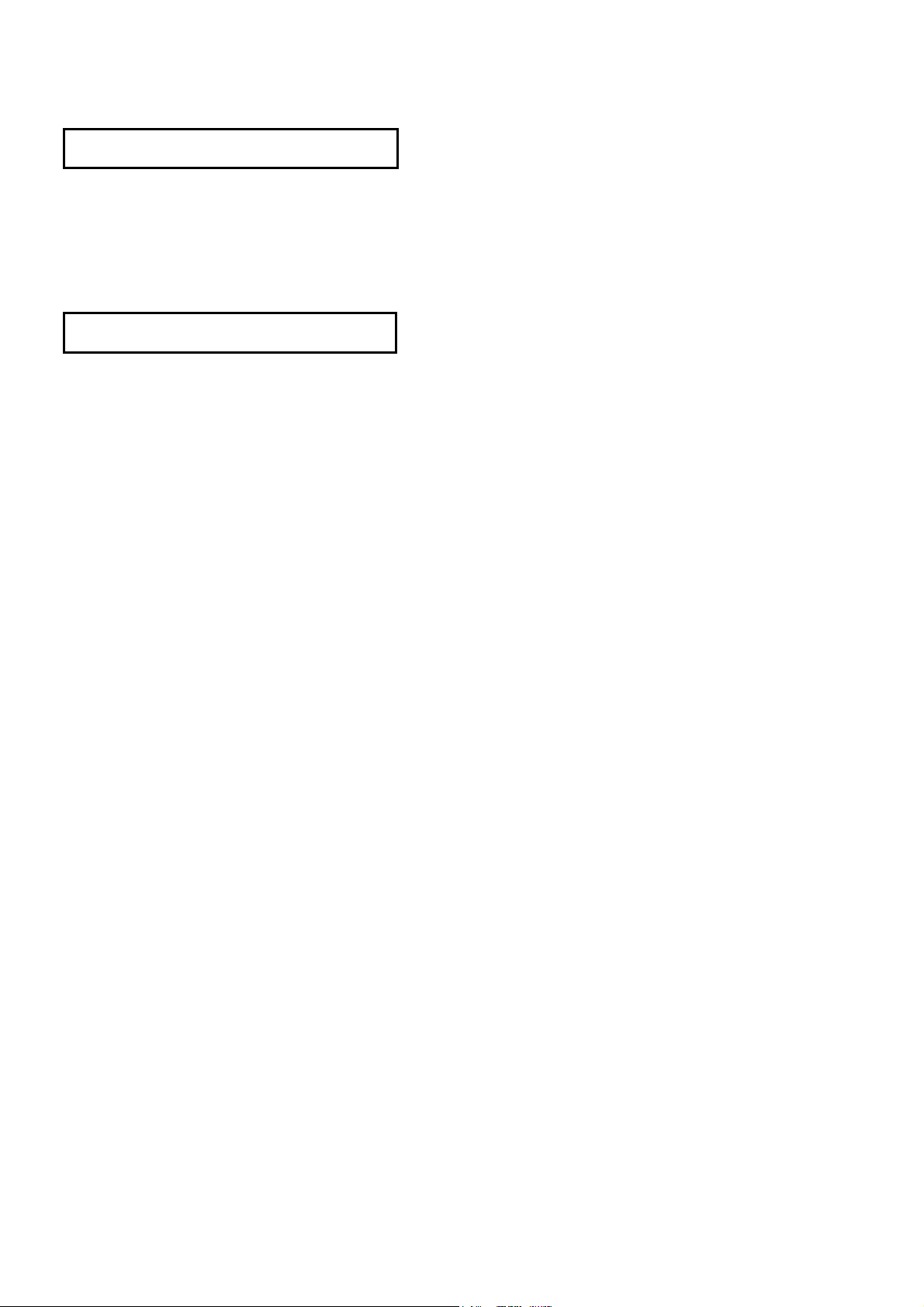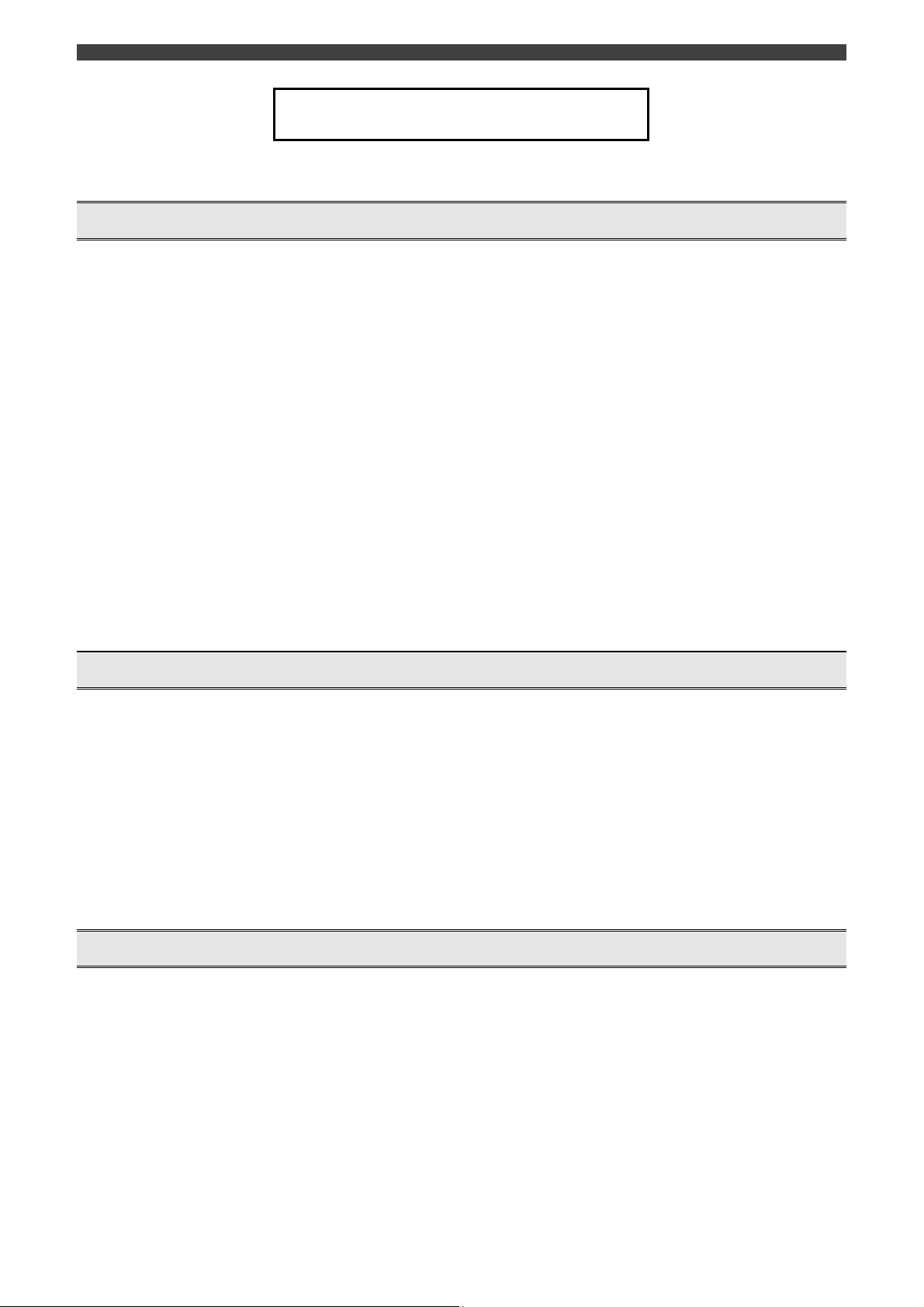Be Sure to Read Instruction Manuals Before Use
Thank you for selecting DAIHEN arc welding robot Almega series.
Almega series are the robots with high performance and various functions developed by making full use of the
latest technology. Since the knowledge of welding peculiar to a welding machine maker is applied to both
hardware and software, we are sure that each user can be fully satisfied
In order to use the superior performance and the abundant functions safely and fully, be sure to read the
following instruction manuals including this manual and other attached documents, and understand the
knowledge of the machines, safety information, and notes thoroughly.
Instruction manuals related to the manipulator “AX-M series”, and the robot control unit “AX-C” are as follows.
■Standard Manuals
Instruction Manual Type Instruction
Manual No. Main Contents
INSTALLATION
1L8800A Safety precautions, installing & connecting method,
starting up, periodical inspection, solution at the time
of failure
CONTROLLER MAINTENANCE/
STANDARD CONFIGURATIONS
1L8800B Specifications of controller, explanation of each parts
and maintenance, parts list, etc.
MANIPULATOR
(
AX-MV4AP/ MV6/ MV6L/ MV16/ MG3/ MH3/ MS3
)
1L7700A
MANIPULATOR (AX-MV50) 1L7721A
MANIPULATOR (AX-MV133, MV166) 1L7722A
MANIPULATOR (AX-MV160) 1L7723A
Specifications or maintenance of manipulator, parts
list, etc.
BASIC OPERATIONS
1L8800C Explanation of manual operation, teaching, automatic
operation, file utilities, backing-up data, basic
operations of Arc/Spot welding application, etc.
REFERENCE (Built-in Tutorial)
1L8800D
Basic operations, terms, explanations of
Constants/Service menus, Details of function
command, list of short-cut code, parts replacing
procedure, trouble shooting, etc.
※This manual is not provided as the paper manual,
but is built in the robot as Help tutorial function.
EXTERNAL INPUT/OUTPUT
1L8800H Interfacing method with external control device, list of
I/O signals, start/halt the automatic operation, and
usage of software PLC, etc.
CONTROLLER MAINTENANCE
ADDENDUM
(for AXCLN1/ AXCLL1)
1L9440B
Measures for safety, transportation, installation, and
connection
Controller's specification, maintenance for each parts,
part list and others
■Application Manuals
Instruction Manual Type Instruction
Manual No. Main Contents
APPLICATION MANUAL
(ARC WELDING) 1L8800F Basic settings, functions for arc welding, teaching
technic, etc.
APPLICATION MANUAL
(HANDLING) 1L8800G Basic settings, functions for handling, teaching
technic, etc.
APPLICATION MANUAL
(SPOT WELDING) 1L8800E Basic settings, functions for spot welding, teaching
technic, etc.
Instruction manuals are available other than the above for each optional function that you have purchased.
[Notes] 1. Specifications and information contained in these manuals are subject to change at any time without notice.
2. Optional hardware or software is necessary in order to use the function described as “Optional” in the manual.
3. The screen display of a teach pendant shown in the manual are described as examples, which may be different from the actual
ones.
4. Although we cautiously compiled this standard specifications to eliminate as much error as possible, we do not take any
responsibility for damages resulting from neither direct nor indirect errors.
5. The manual is a part of robot products. When transferring or selling off a robot, be sure to append the manual.
6. No part of this manual may be reproduced without permission.
- 1 -