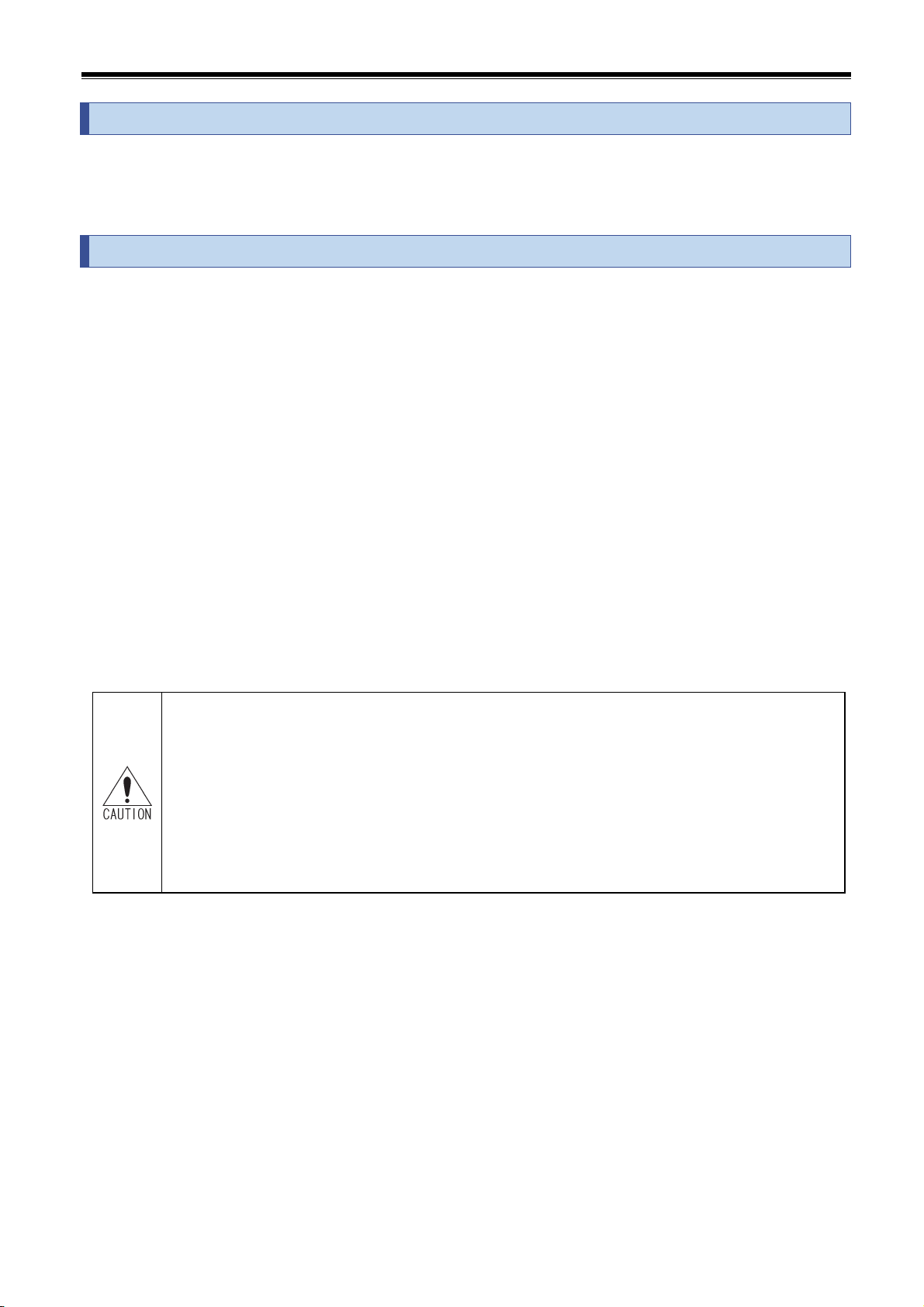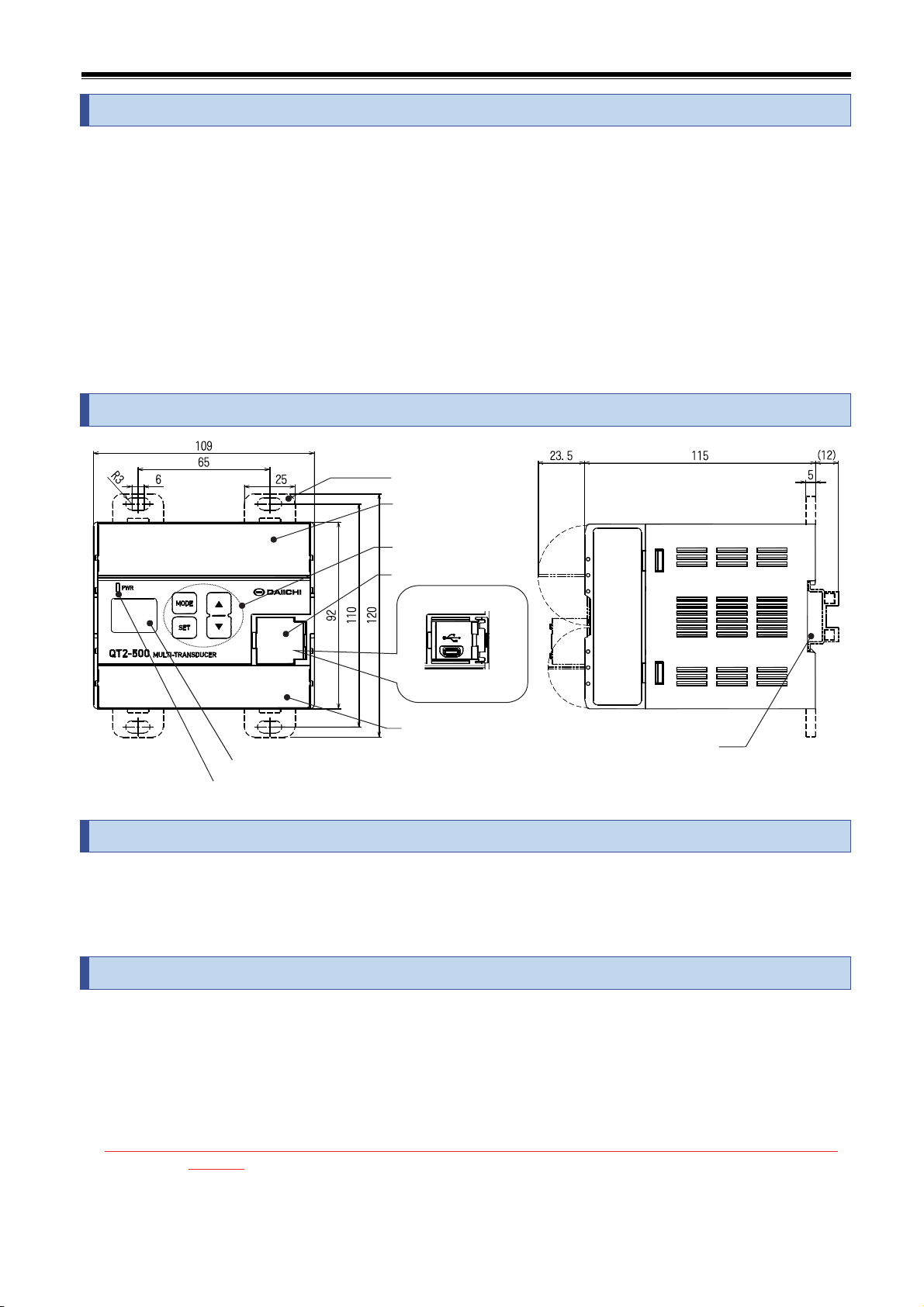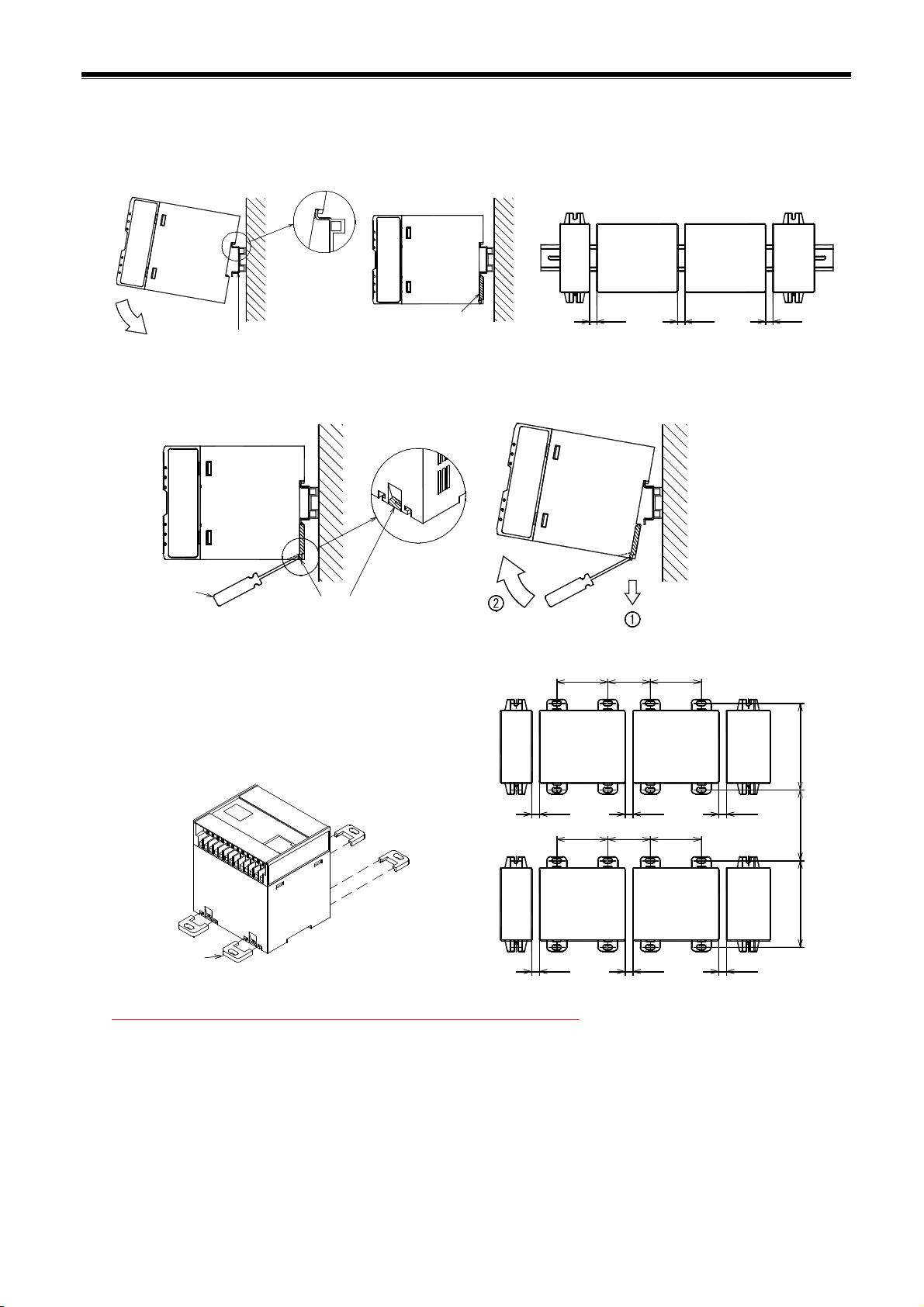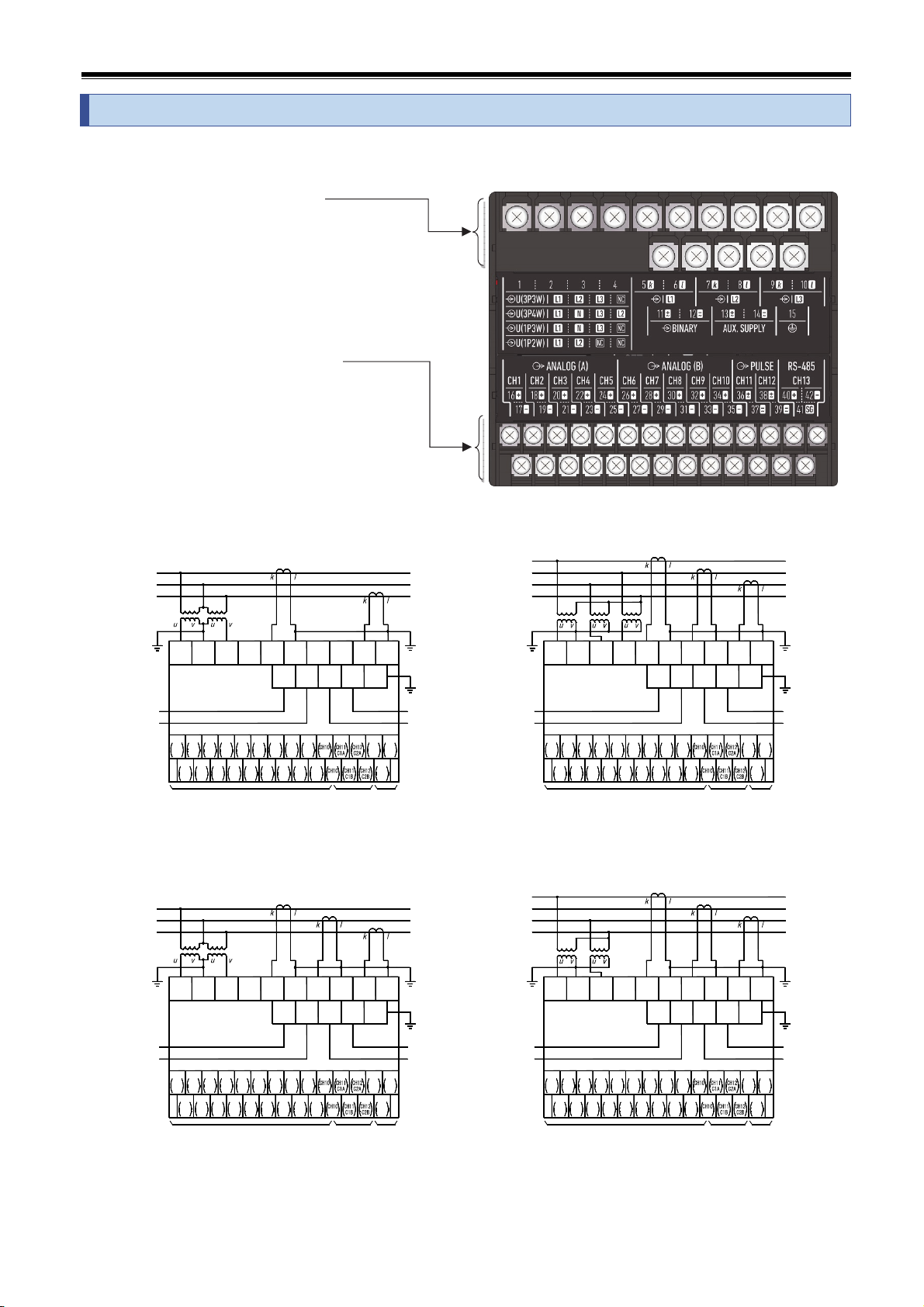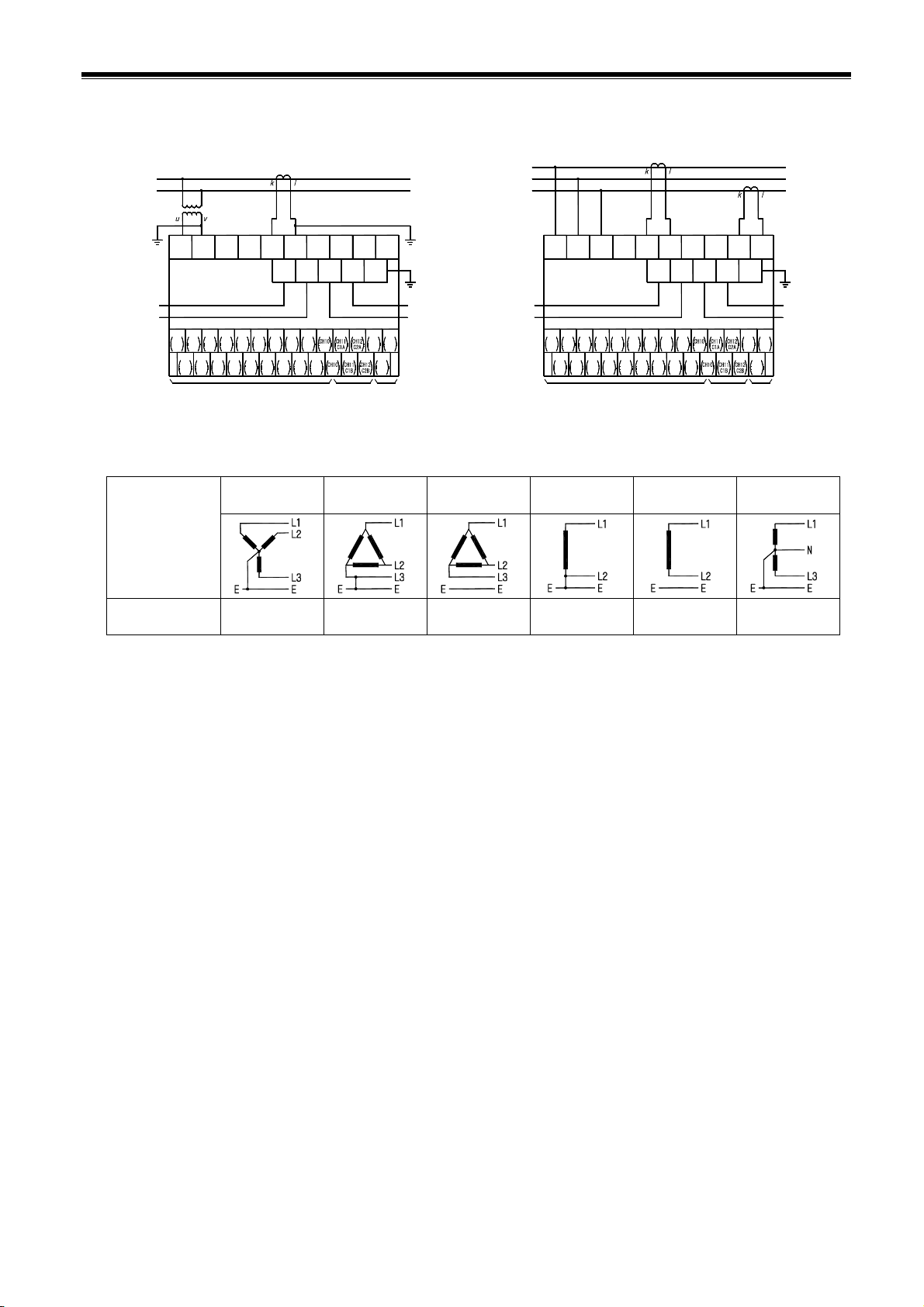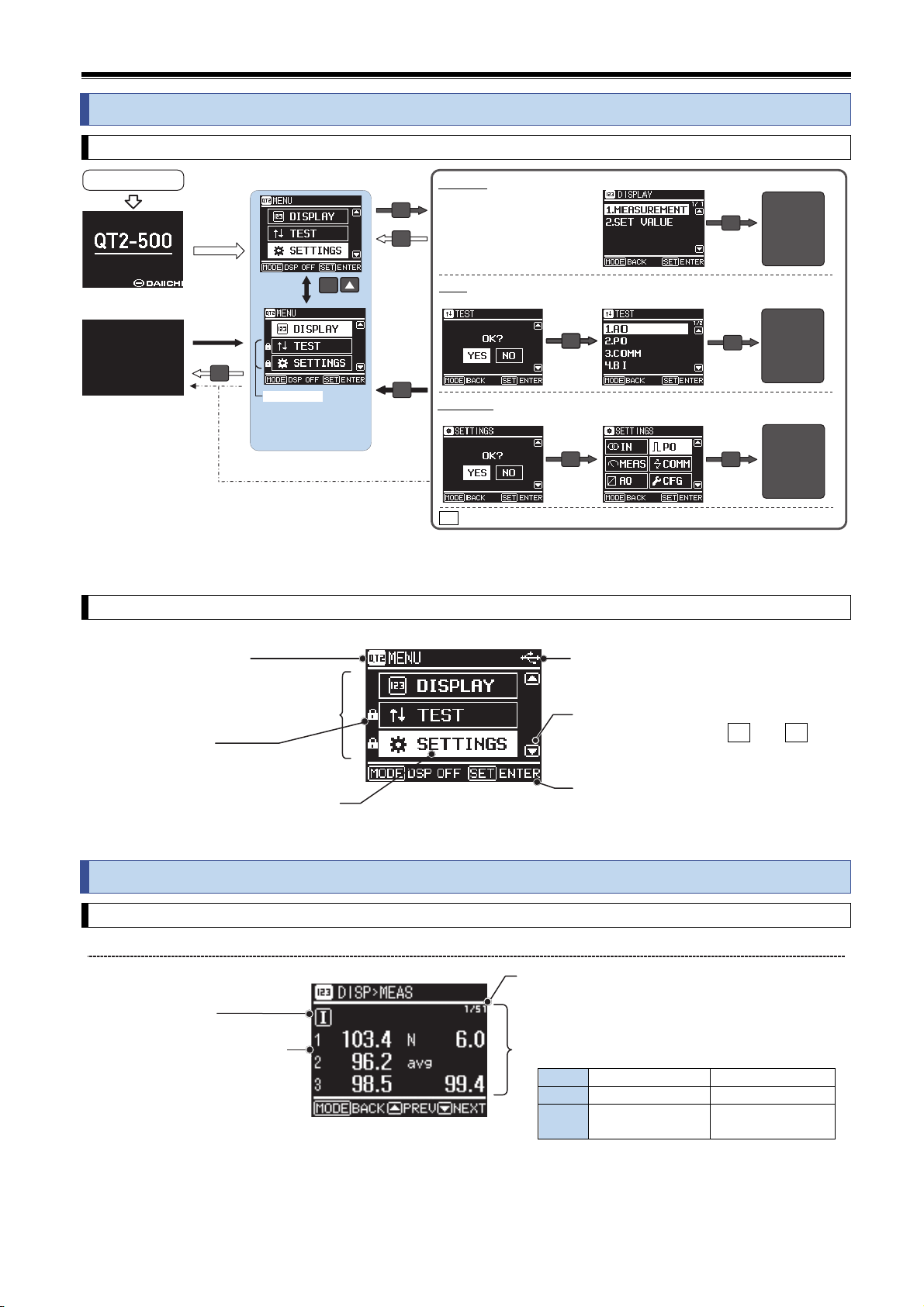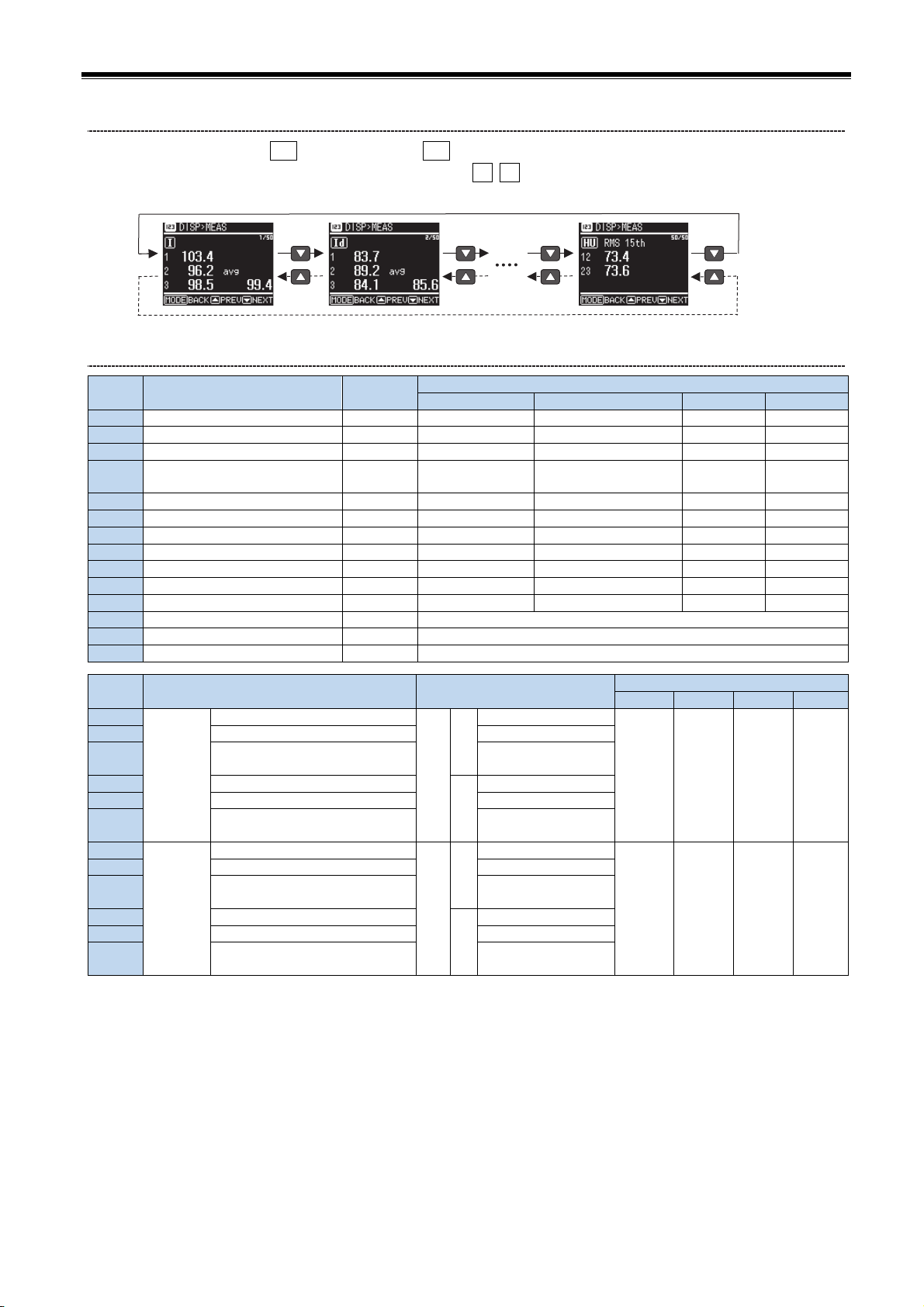QT-216-057
2
Introduction
Thank you for purchase of DAIICHI product.
Please read this instruction manual carefully before use.
Keep this manual for future reference.
Please contact with us in case this manual is lost or damaged.
Safety Precaution
■ Environment conditions
Please be sure to use this product in a place that meets the following conditions. In places that do
not meet this condition, malfunctions and failures, and performance and product life may be reduced.
① Within the range of ambient temperature -10...55 ℃, humidity 5...90 % RH.
② Place free of corrosive gas. (Corrosive gas:SO2 / H2S, etc.)
③ Place free of dust, salt and oily smoke.
④ Location that is not affected by vibration and shock.
⑤ Location that is not affected by external noise.
⑥ Altitude 2000m or less.
If the input to this product is an inverter output such as cycle control, SCR phase angle control and
PWM control, measurement error may increase.
■ Outdoor use conditions.
① These products are not a dustproof, waterproof, and splash proof construction.
Please avoid the place with much dust. Please do not install in the place directly exposed to the
rain and water droplets. (IP code:IP30)
② Please do not install in the place directly exposed to the sun even through the glass.
Discoloration and degradation of a name plate, and deformation of the box by the surface temperature
rise may cause.
③ Product life may shorten when the daily average temperature exceeds 40 ℃.
■ Mounting and wiring
Please refer to this instruction manual for installation and the wiring.
Please refer to connection diagram for the wiring.
An improper connection may cause generation of high voltage on the CT secondary side, and
which may lead to device malfunction, burning or fire.
Hot line work is prohibited. There is a risk of explosion by electric shock, device
malfunction, burning, fire, or gas.
Please use an electrical wire size suitable with the rated current.
Use unsuitable size electric wire, which may lead to a fire.
Please check the tightening of the screw. If the screws are loose, it may cause a fire or
malfunction.
The terminal cover is installed for preventing an electric shock accident.
Please close terminal cover after wiring work.
■ Preparation
This product must be set before use. Please read this manual and make the setting correctly.
If you make a mistake on the setting it does not operate correctly.
■ Maintenance and inspection
① Inspection during energization is dangerous.
② No replacement in periodic inspection.
③ Please wipe off lightly with the dry soft cloth.
④ Please do not use the organic solvent, chemicals, cleaners, etc., such as an alcohol, for cleaning.
■ Storage
When storing this product for a long period, please keep it in a place that satisfies the following
environmental conditions.
Within the range of ambient temperature (-20...70 ℃) and humidity (5...90 %RH).
Place where average daily temperature does not exceed 40 ℃.
Locations with little dust, corrosive gases, salt and oil smoke.
A place not subject to vibration or shock.