Daikin BRC7C62 User manual
Other Daikin Controllers manuals

Daikin
Daikin ECFWMB6 User manual

Daikin
Daikin MD5 User manual

Daikin
Daikin DPS Manual

Daikin
Daikin homecontrols EKRSIBDI1V3 User manual

Daikin
Daikin FWEC1 User manual

Daikin
Daikin BRC7E530W User manual
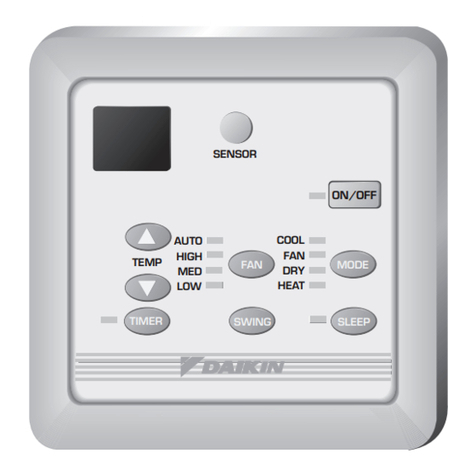
Daikin
Daikin SLM User manual

Daikin
Daikin MicroTech III Installation manual

Daikin
Daikin UATYP-AY1(B) User manual

Daikin
Daikin FWEC2T Guide

Daikin
Daikin DCM601B51 User manual

Daikin
Daikin BRC1H62W User manual

Daikin
Daikin KBRCS01A Instruction manual

Daikin
Daikin ALTHERMA User manual
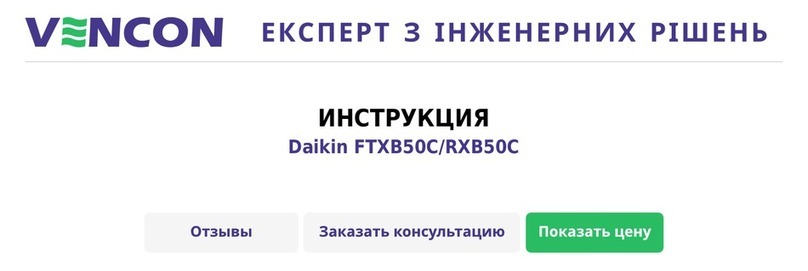
Daikin
Daikin FTXB50C User manual

Daikin
Daikin DKN-MP130-24M User manual

Daikin
Daikin MicroTech III Manual

Daikin
Daikin BRC1H61W User manual

Daikin
Daikin iLINQ User manual

Daikin
Daikin ARC447A3 Instruction manual
Popular Controllers manuals by other brands

Digiplex
Digiplex DGP-848 Programming guide

YASKAWA
YASKAWA SGM series user manual

Sinope
Sinope Calypso RM3500ZB installation guide

Isimet
Isimet DLA Series Style 2 Installation, Operations, Start-up and Maintenance Instructions

LSIS
LSIS sv-ip5a user manual

Airflow
Airflow Uno hab Installation and operating instructions























