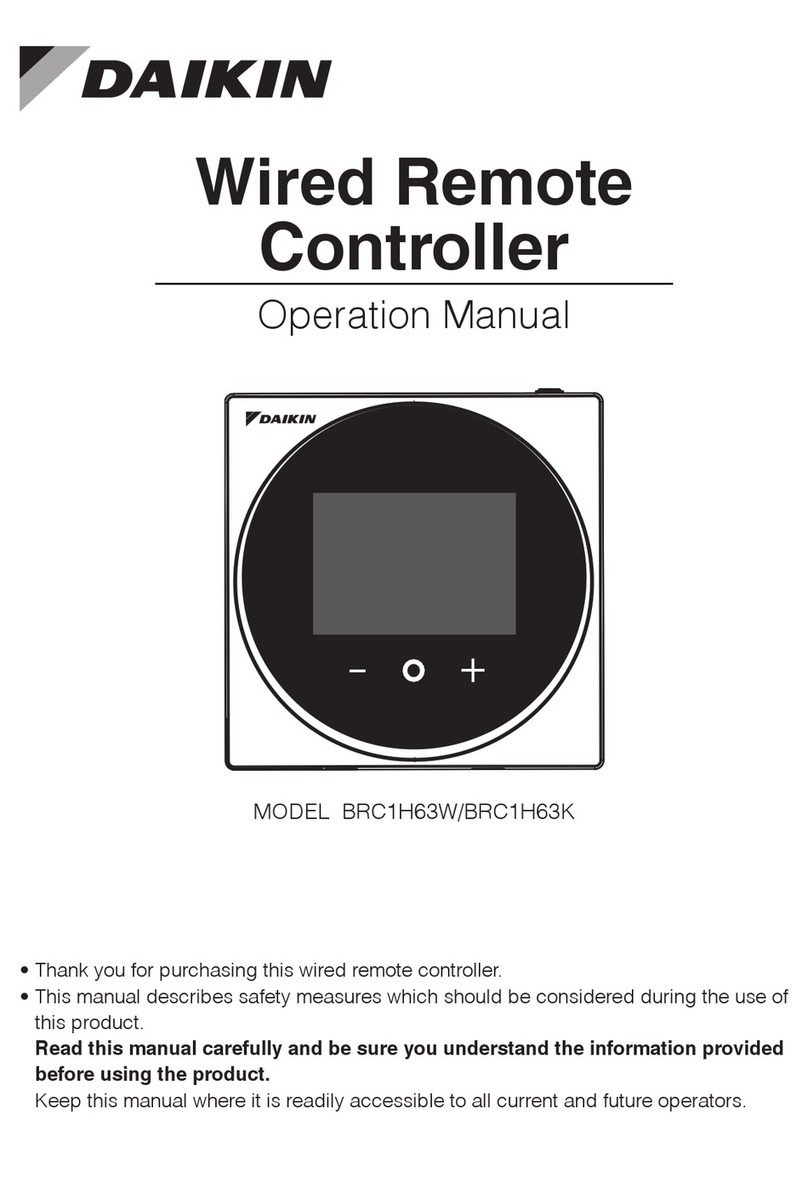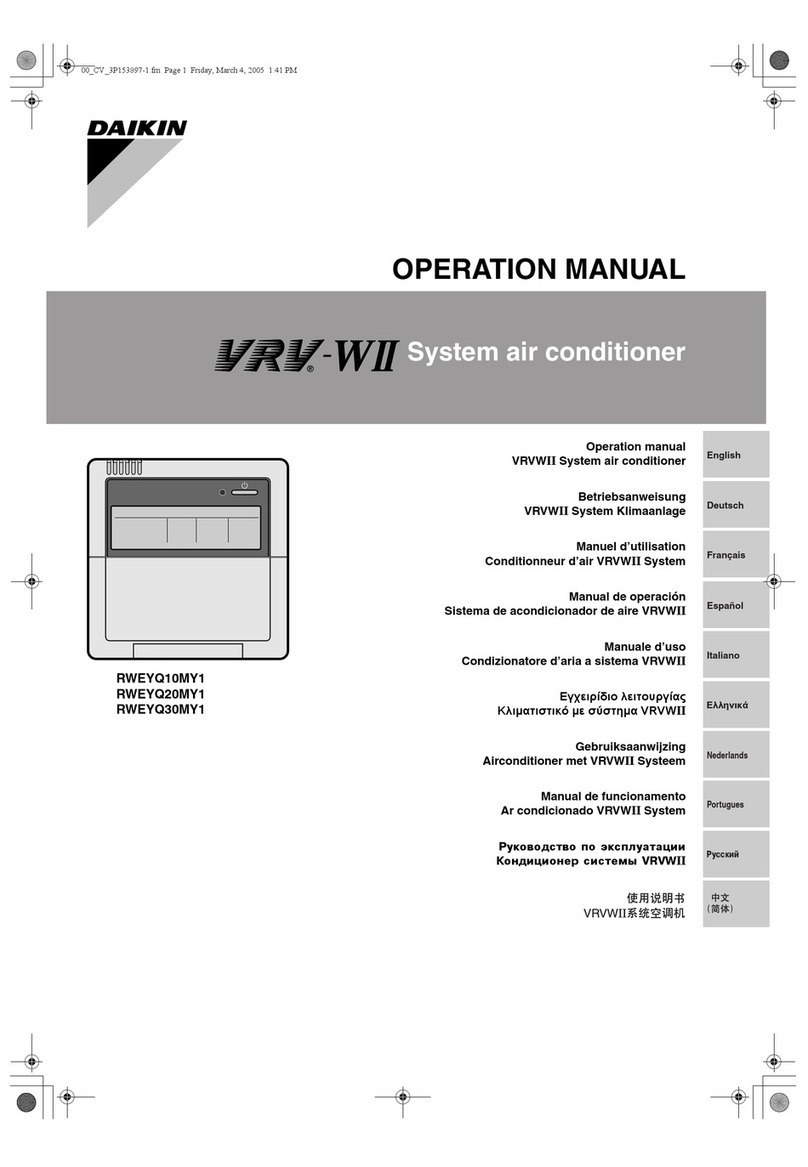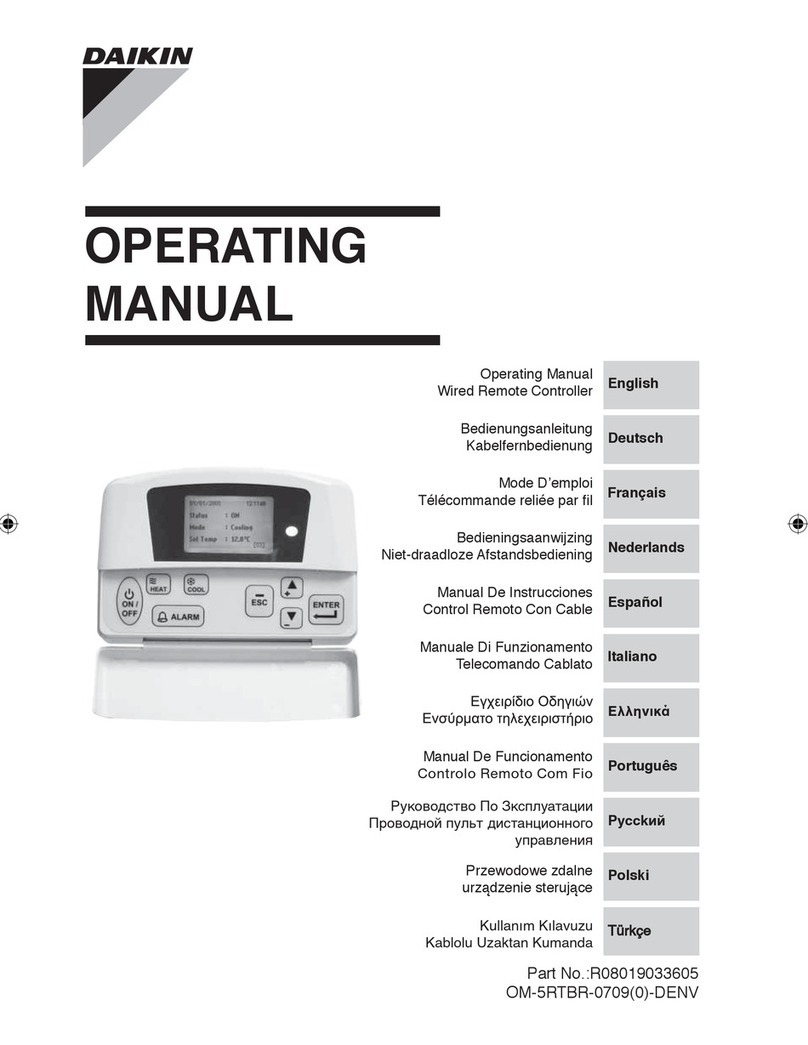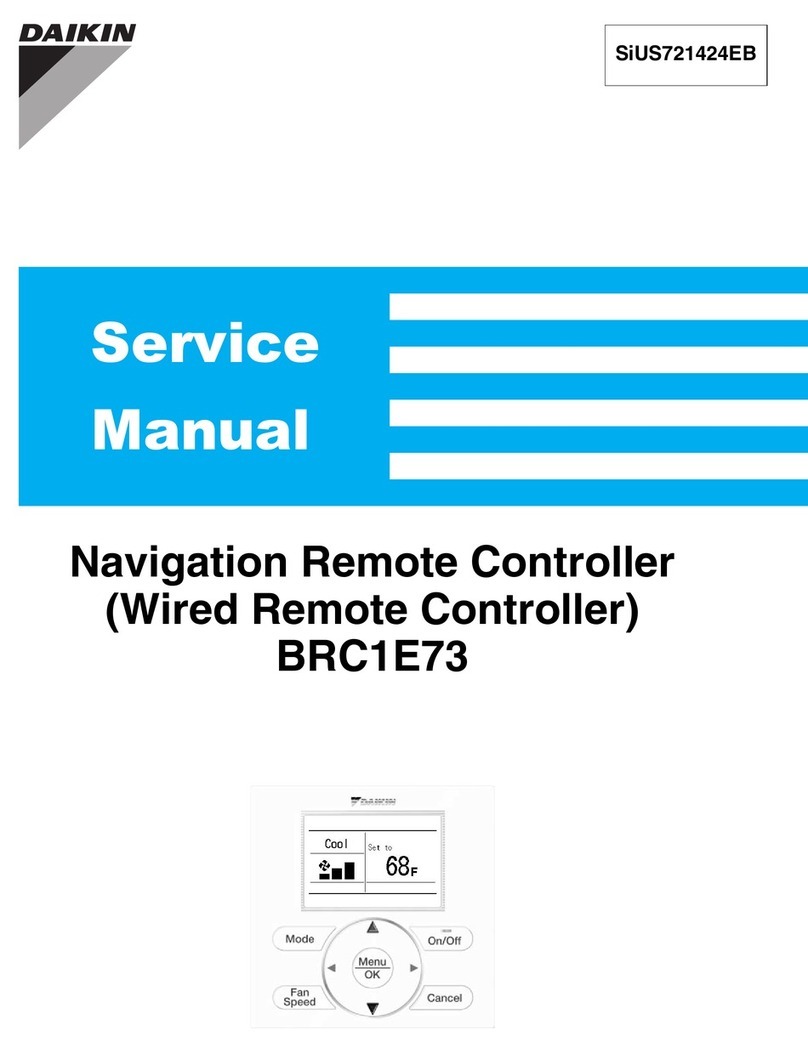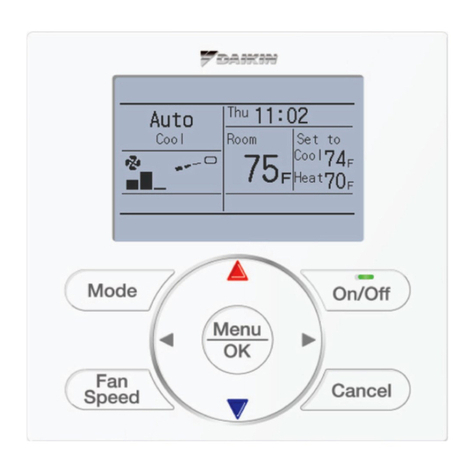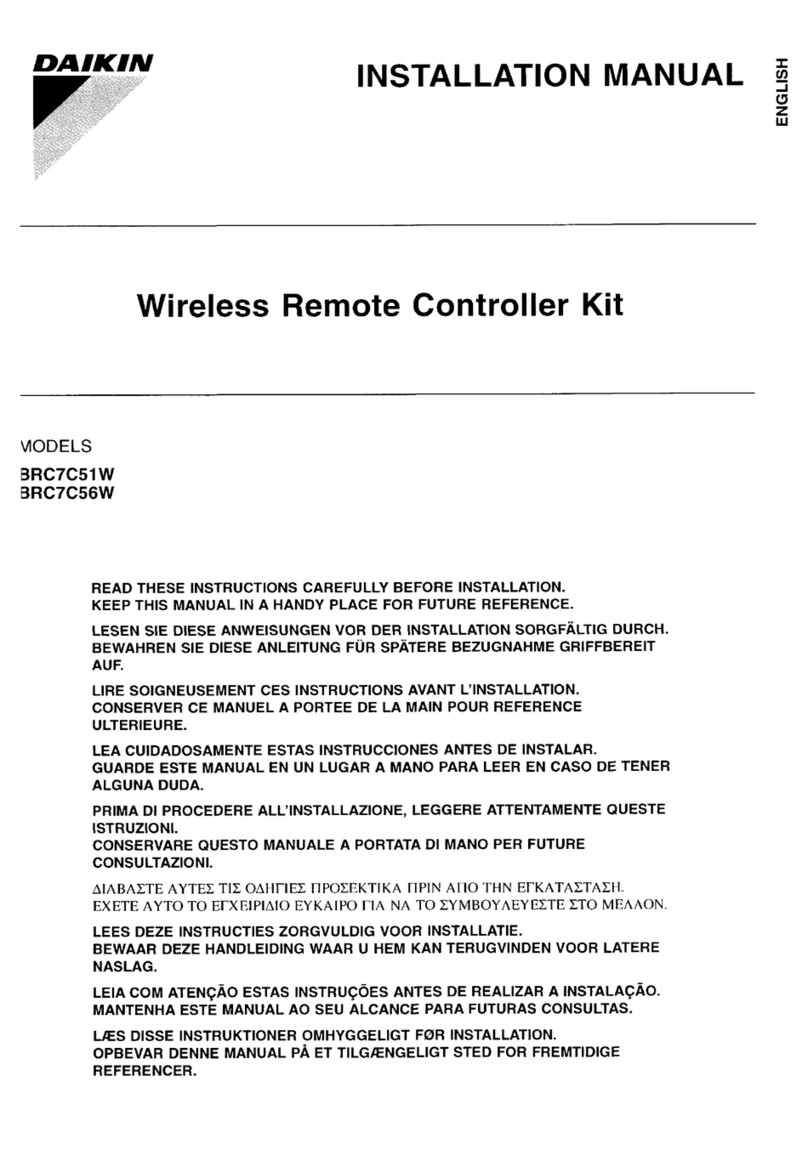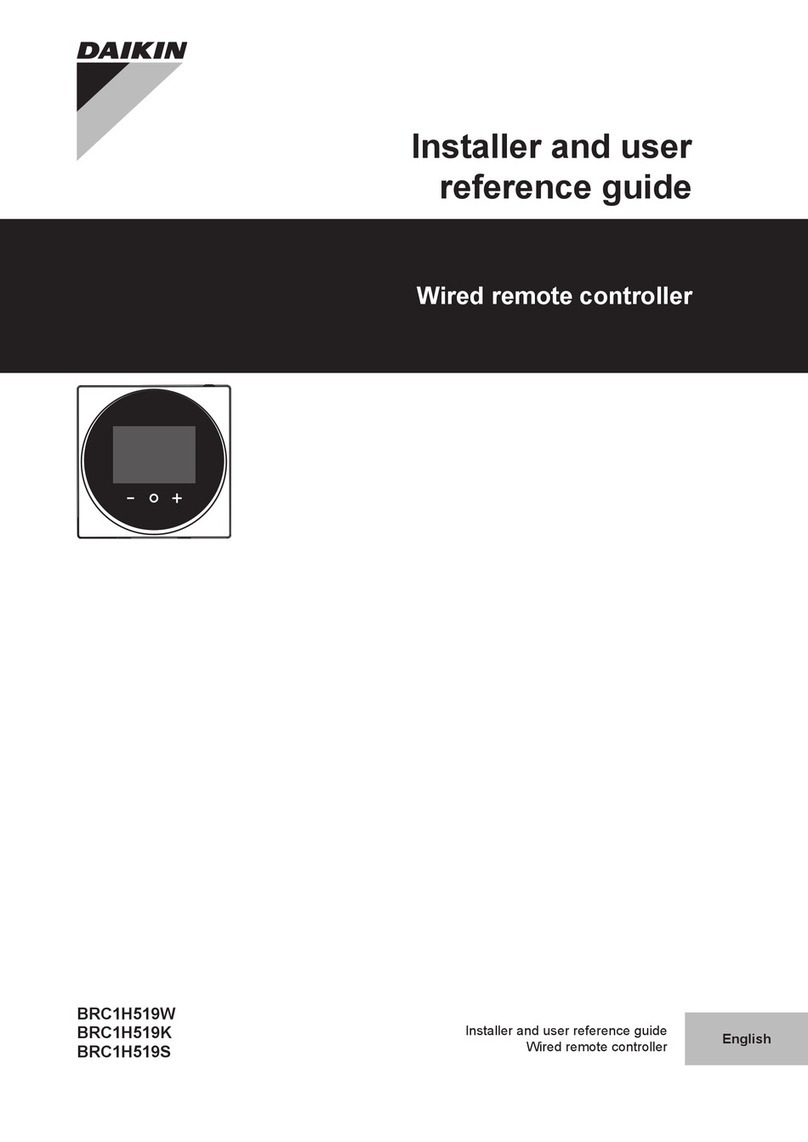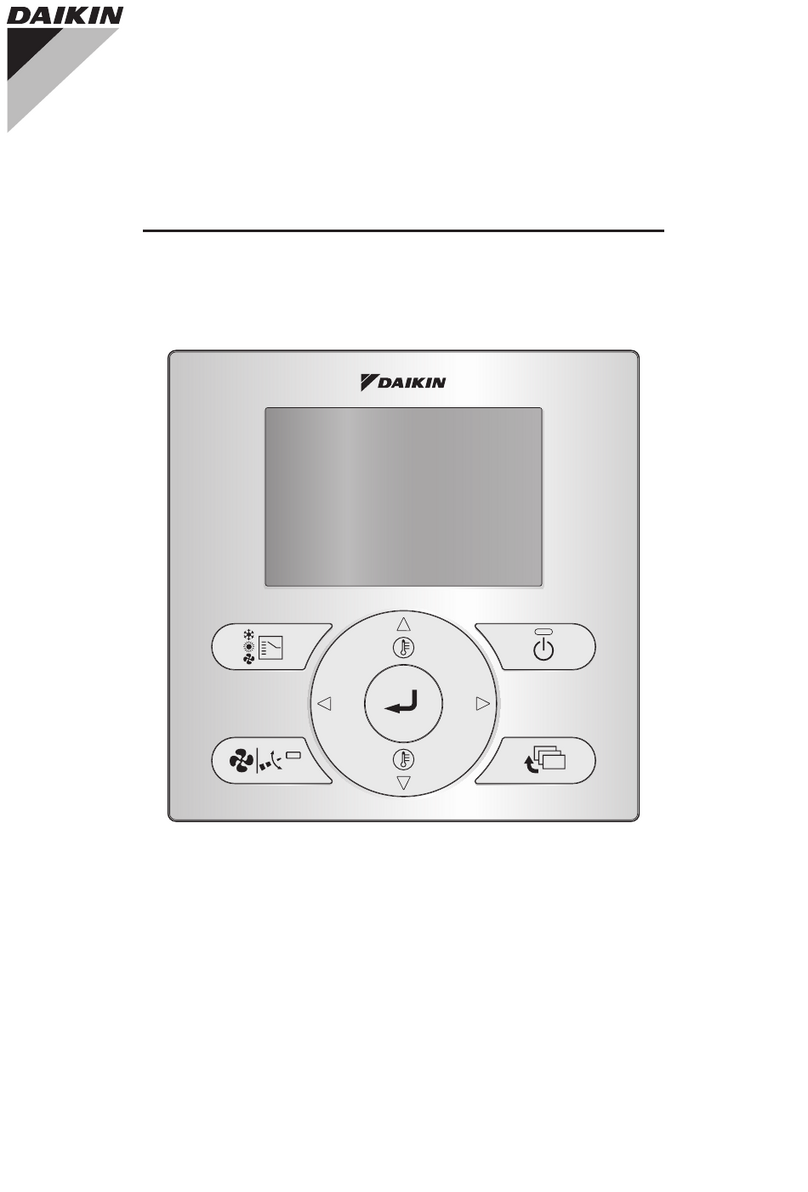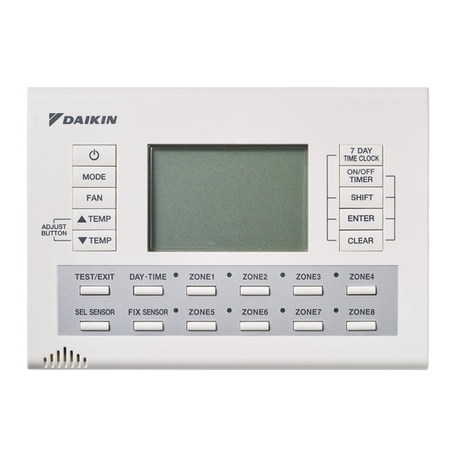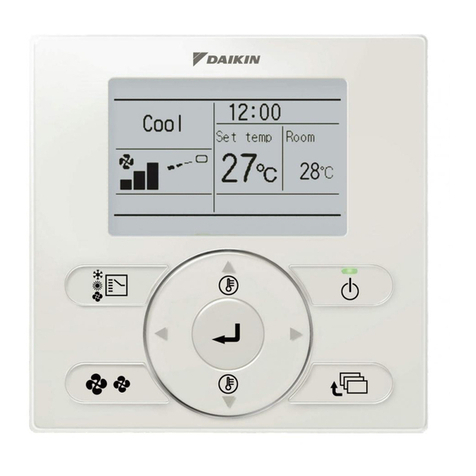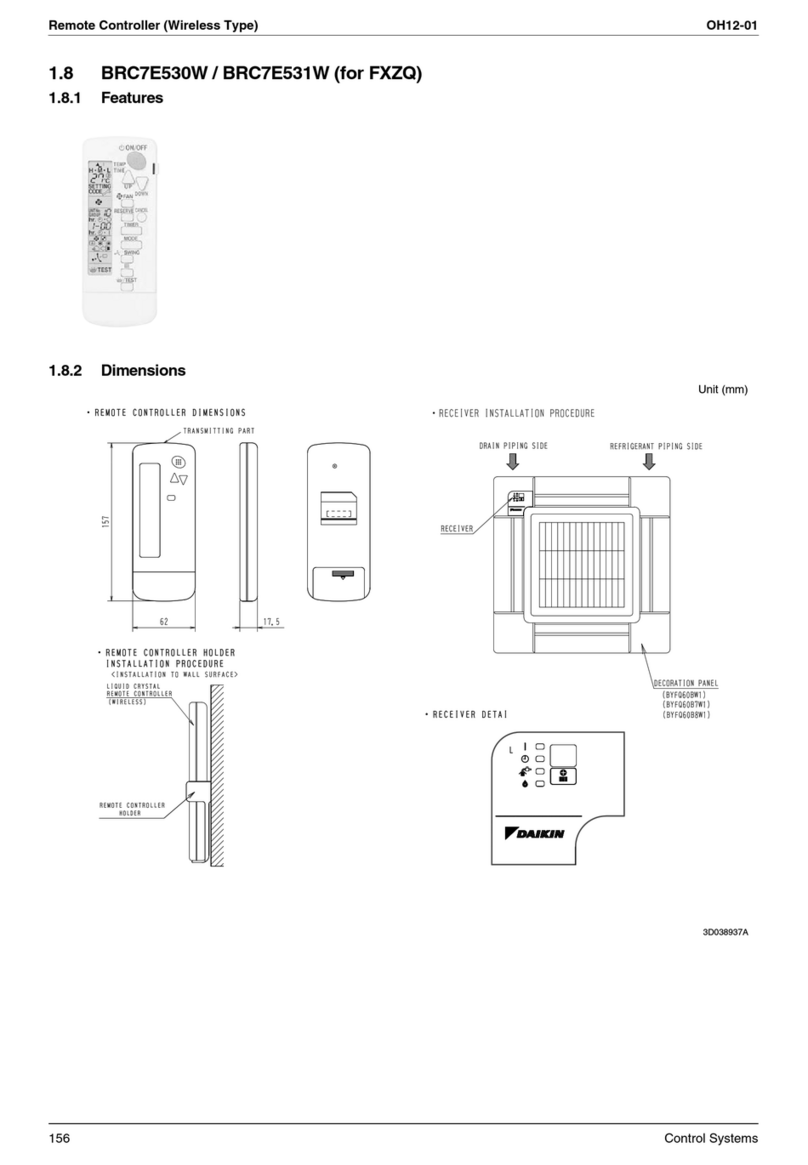How to use your Madoka simplified remote controller
By pressing the Obutton from the home screen, you will enter the user menu.
A series of icons will be presented, indicating the current status of the unit (actual icon will
change to reflect the current status).
Using the + or - button allows you to scroll through the available settings.
Press the O button to enter a setting.
Press the the + or - button allows you to scroll through the available options.
Press the O button to confirm the option change and return to the home screen.
N.B. if any icons or options are missing, then the connected air-conditioning unit does not
support the function/feature.
UKEPLEN19-1092 / 01.19 / Copyright 2019 Daikin
Daikin Airconditioning UK Limited The Heights Brooklands Weybridge Surrey KT13 0NY
Tel 0845 6419000 Fax 0845 6419009 daikin.co.uk
The present leaflet is drawn up by way of information only and does not
constitute an offer binding upon Daikin UK. Daikin UK has compiled the
content of this leaflet to the best of its knowledge. No express or implied
warranty is given for the completeness, accuracy, reliability or fitness for
particular purpose of its content and the products and services presented
therein. Specifications are subject to change without prior notice. Daikin
UK explicitly rejects any liability for any direct or indirect damage, in the
broadest sense, arising from or related to the use and/or interpretation of
this leaflet. All content is copyrighted by Daikin UK.
Fan speed – 1 bar is low, 2 bars is medium, 3 bars is high & A is Automatic
Operational mode – A is Automatic, Sun is heating, Snow flake is cooling,
Water drops is dry keep & Fan is fan only.
Louver position – White line indicates louver position, if all are lit then this is
swing & A is automatic.
Time & Date – Entering this menu allows you to view
the current time & date.
Setpoint – Pressing ‘O’ on this icon returns you to the
home screen, where the setpoint is adjusted.