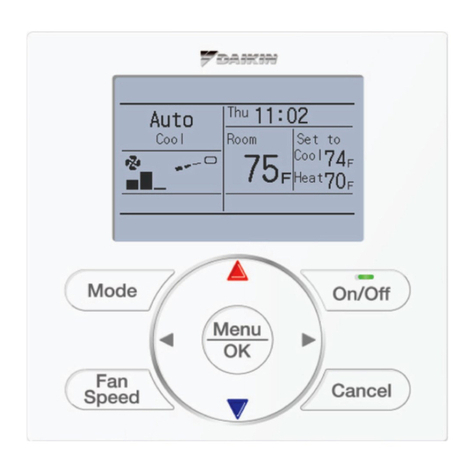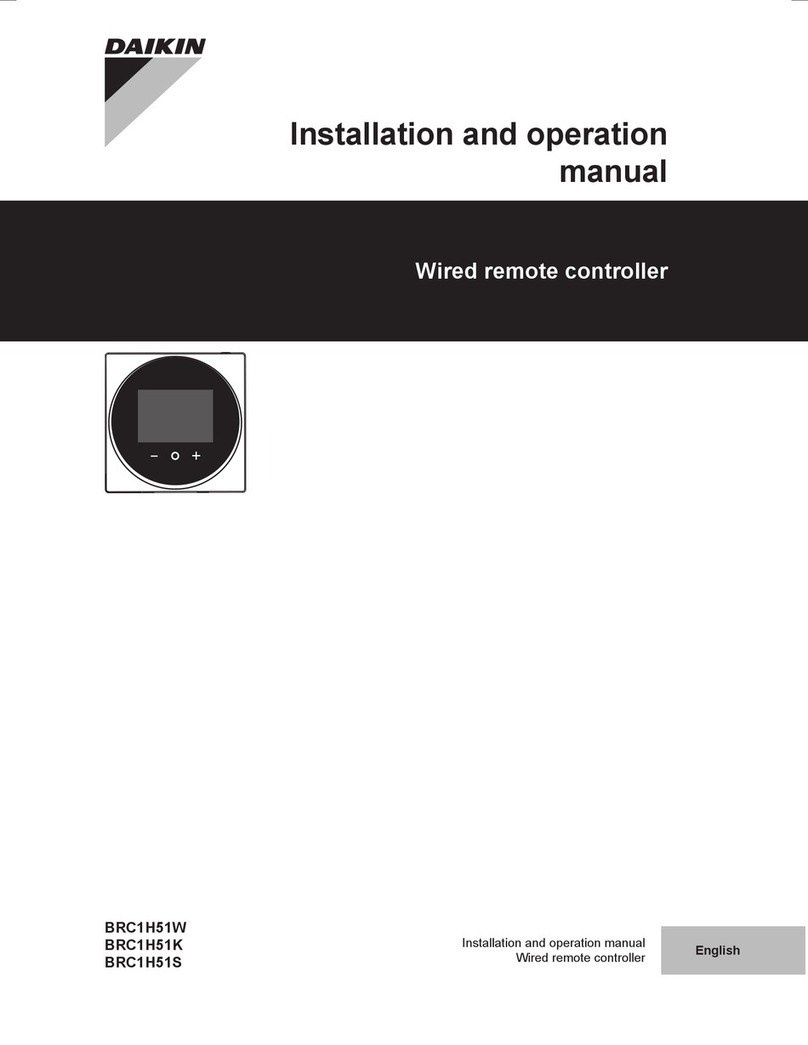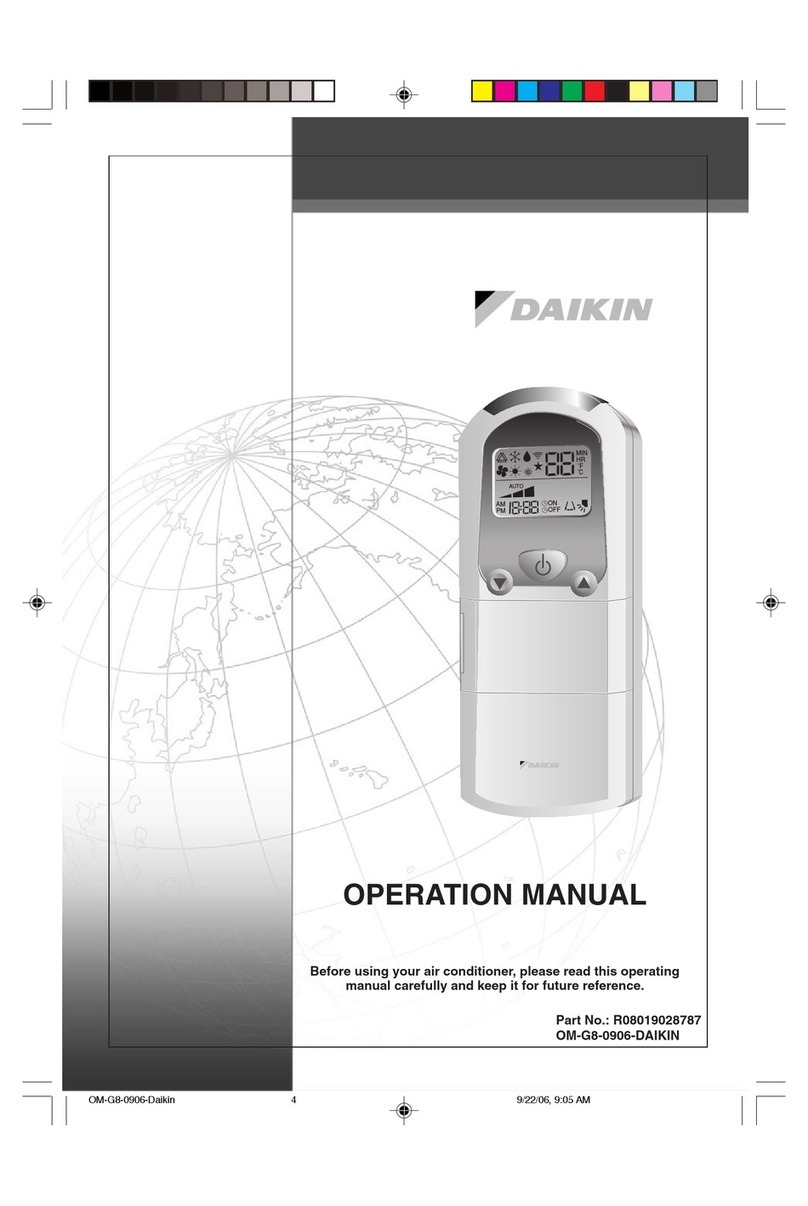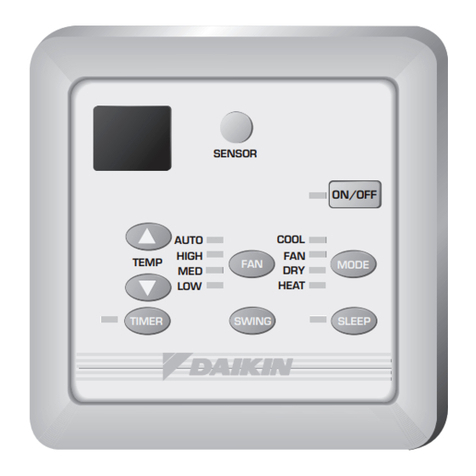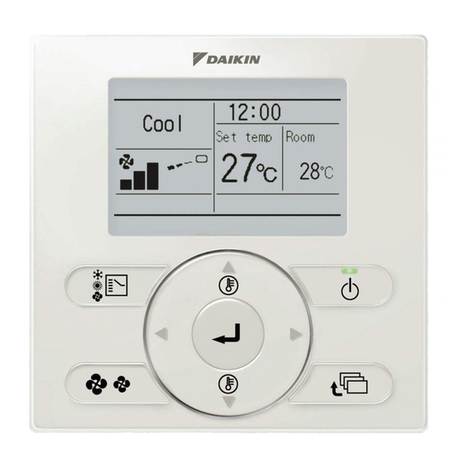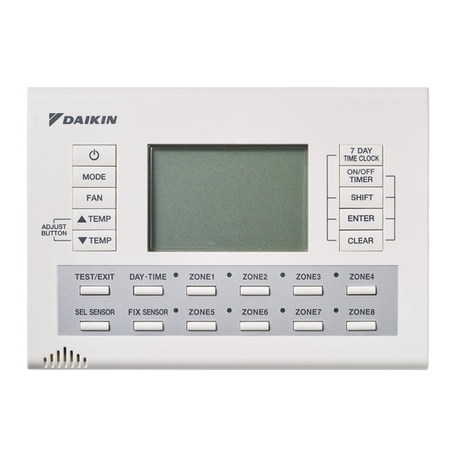How to use your Madoka Heating simplified remote controller
By pressing the Obutton from the home screen, you will cycle through the operation screens.
Room temperature: Showing the current room temperature and allows adjustment to desired
room temperature
Hot water temperature: See the current hot water tank temperature and allows adjustment to
desired temperature (Dependent on unit setup)
Hot water boost: Enable or disable hot water boost
Using the + or - button allows you adjust the operation screen temperature.
UKEPLEN19-1097 / 04.19 / Copyright 2019 Daikin
Daikin Airconditioning UK Limited The Heights Brooklands Weybridge Surrey KT13 0NY
Tel 0845 6419000 daikin.co.uk
The present leaflet is drawn up by way of information only and does not
constitute an offer binding upon Daikin UK. Daikin UK has compiled the
content of this leaflet to the best of its knowledge. No express or implied
warranty is given for the completeness, accuracy, reliability or fitness for
particular purpose of its content and the products and services presented
therein. Specifications are subject to change without prior notice. Daikin
UK explicitly rejects any liability for any direct or indirect damage, in the
broadest sense, arising from or related to the use and/or interpretation of
this leaflet. All content is copyrighted by Daikin UK.
Room temperature - actual room temperature showing, with manual
overide facility.
Hot water - Current storage temperature of hot water cylinder, with
manual facility.
Hot water boost - Enable or disable hot water boost, by selecting the
program using + or -and confirming with O.