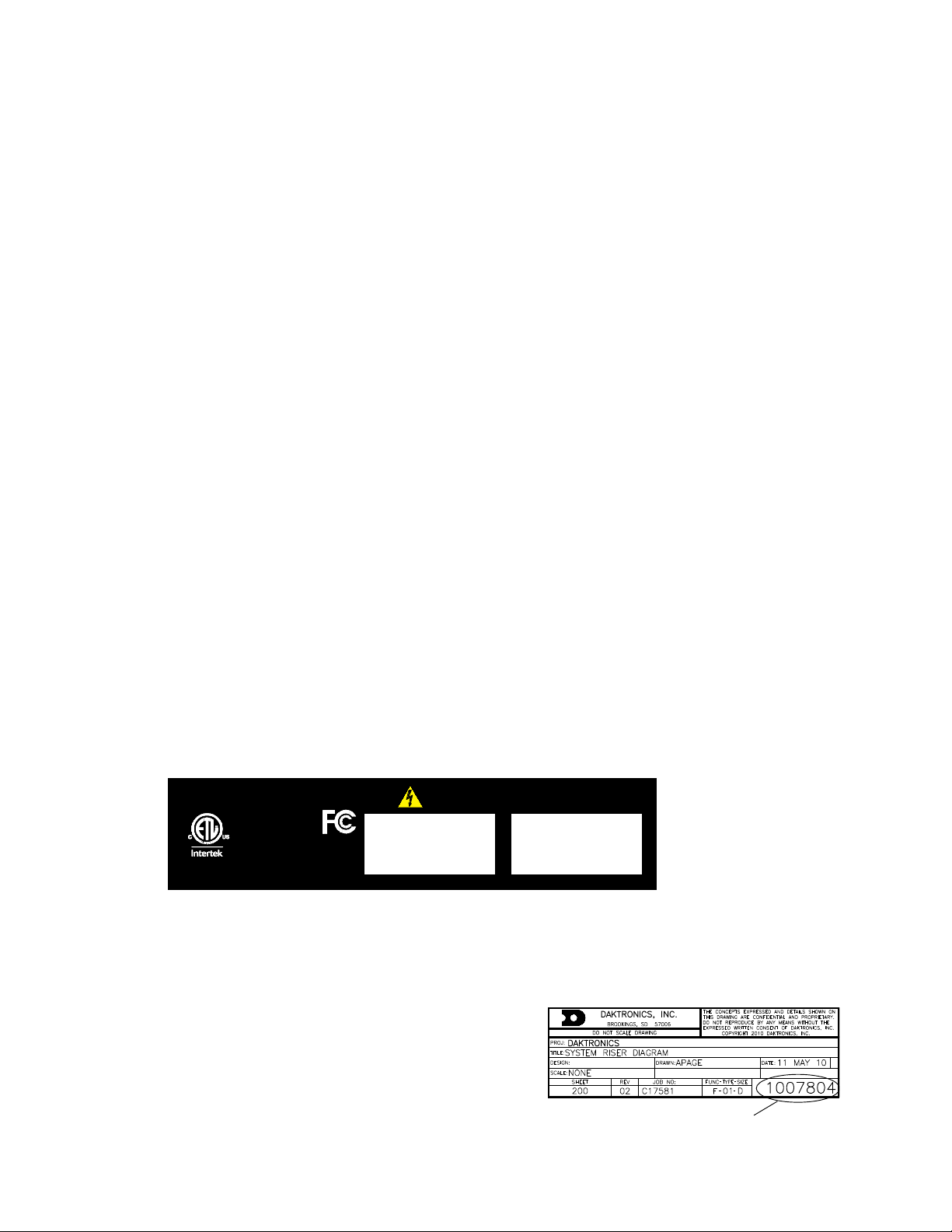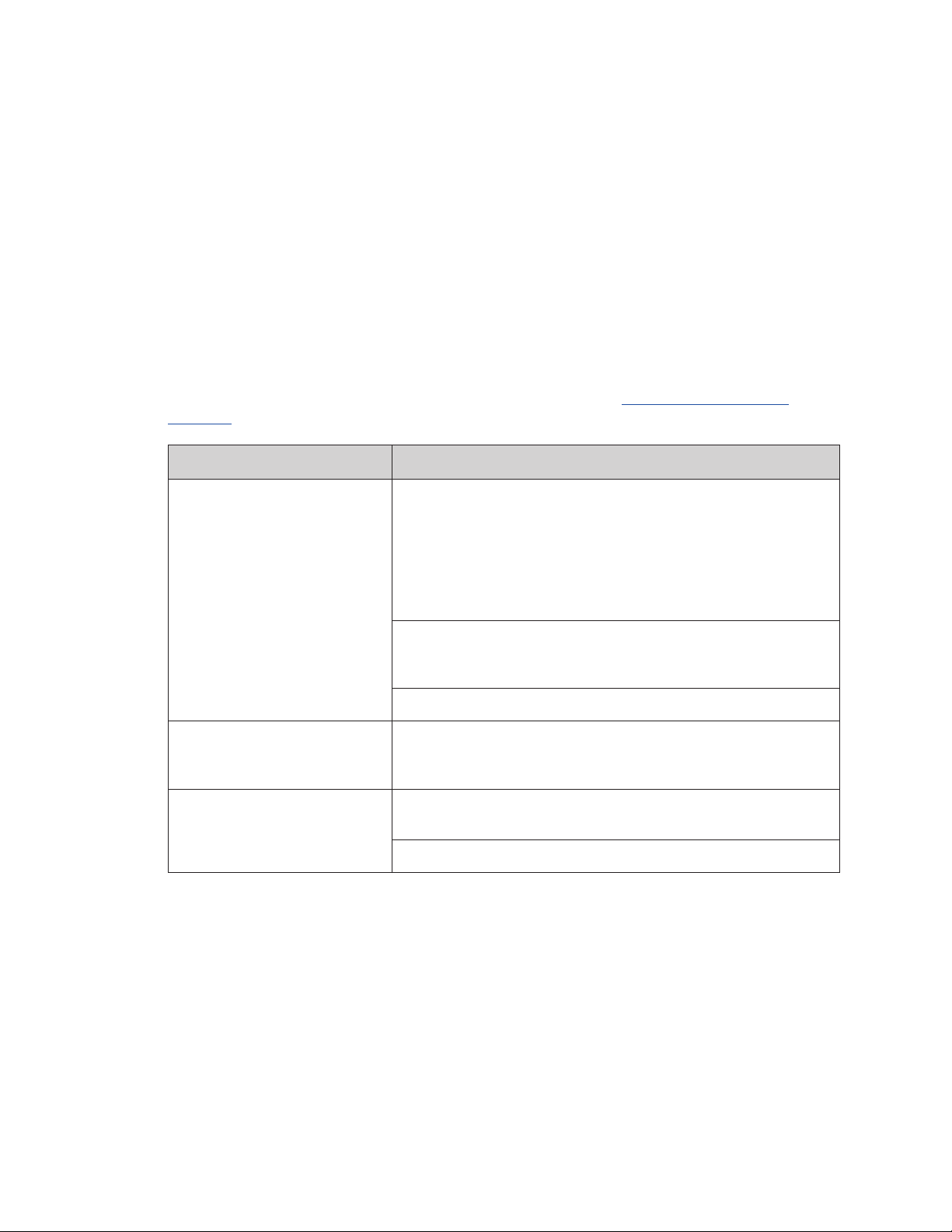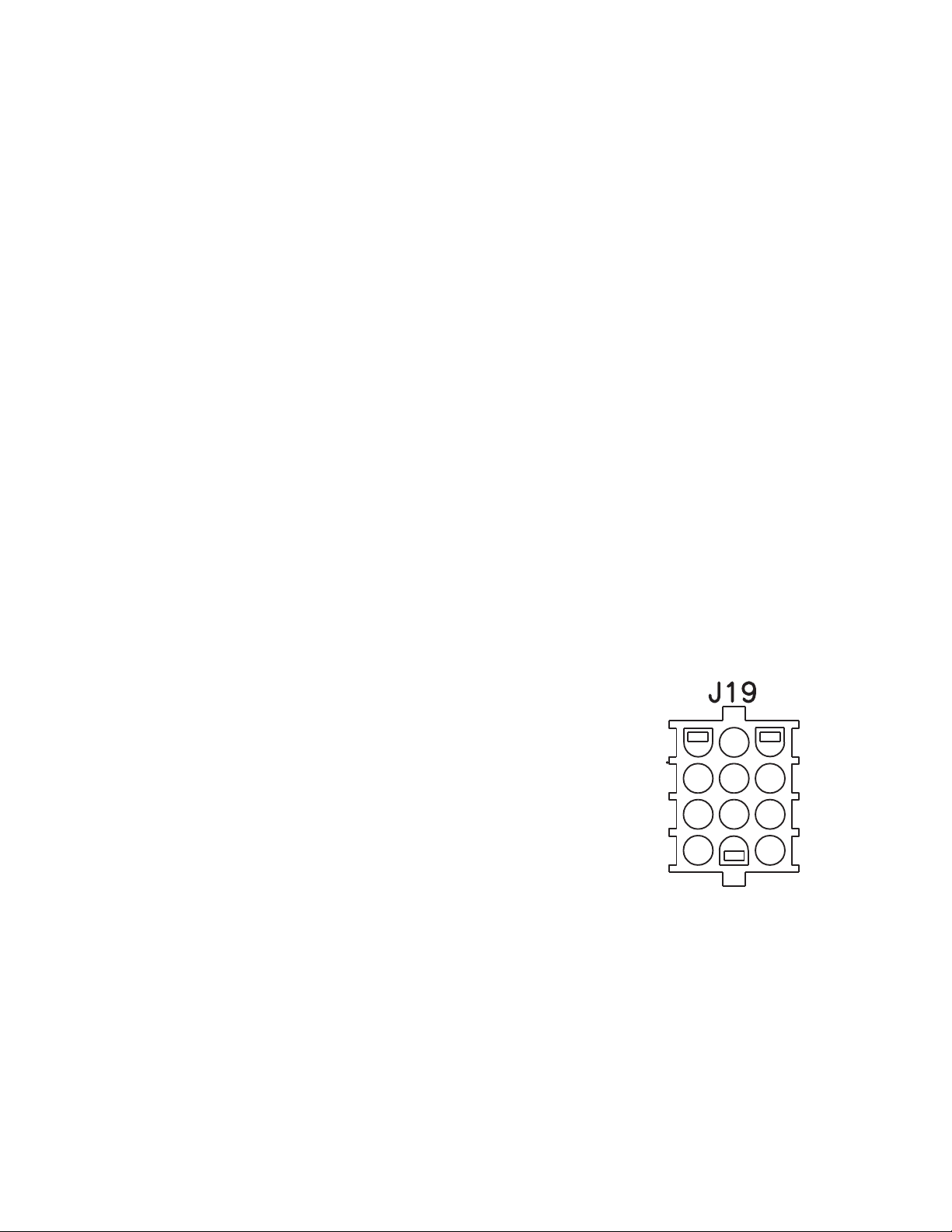Backboard Lighting Kit
4
Installation Overview
1� Unpack the light strip kit, and inspect all equipment for damage. Immediately report
any problems to Daktronics.
2� Assemble the light strip frame on the ground, face side down. The vertical side light
strips will typically have the top and bottom light strips above and below them;
however, the side light strips may be moved outward to straddle the top and bottom
light strips where vertical space is limited. Refer to DWG-4662021.
Note: Do not make the electrical connections between light strips at this time.
3� Loosely attach four mounting brackets to the light strip frame using two screws per
bracket. As illustrated on DWG-4662021, the mounting brackets have four different
orientations that may be used to t the various styles of backboard perimeters.
4� Lift the light strip assembly up against the rear of the backboard. Slide the mounting
brackets out to make contact with the frame of the backboard.
Note: This step can be performed by one person but is made easier with assistance.
5� The steps to secure the frame to the backboard differ depending on the style of
backboard perimeter:
• For Tube perimeter: secure with self-tapping screws.
• For Angle perimeter: mark the holes for drilling, temporarily remove the light strip
frame assembly, and drill 0.203" holes. Lift the light strip frame assembly back
against the rear of the backboard, align the mounting brackets with the holes,
and secure with #10 screws and nuts.
• For Gared backboard: secure using existing holes and hardware.
6� Make the electrical connections between each light strip segment, and secure the
extra wiring out of the way using black zip ties.
7� Make the electrical connection to either a shot clock or a standalone control
enclosure. If there is a separate control enclosure, install it onto the backboard
structure, and then run wiring to the light strip.
• Be sure to mount the driver enclosure in a location that is appropriate for when
the hoop is in either its game or storage position.
• Be sure to leave enough slack in the wiring to allow the hoop to move between
game and storage positions.
8� Test the light strips. By default, the light strips will illuminate when the game time
equals zero.
Visual Horn Indicator Light Strip Kit (High School Only)
Reference Drawings:
Riser Diagram: HS Light Strip Cntlr Installation.................................................. DWG-304654
Daktronics offers a kit (part # 0A-1230-0188) that allows the light strips to run directly from
the scoreboard. This is typically only for high school facilities where there are no shot
clocks and the light strips only need to function as a visual horn indicator (VHI). Refer to
DWG-304654 for installation instructions.
Note: The light strips will only activate when the scoreboard horn sounds. To change
when the light strips activate, a separate control box or shot clock is required.