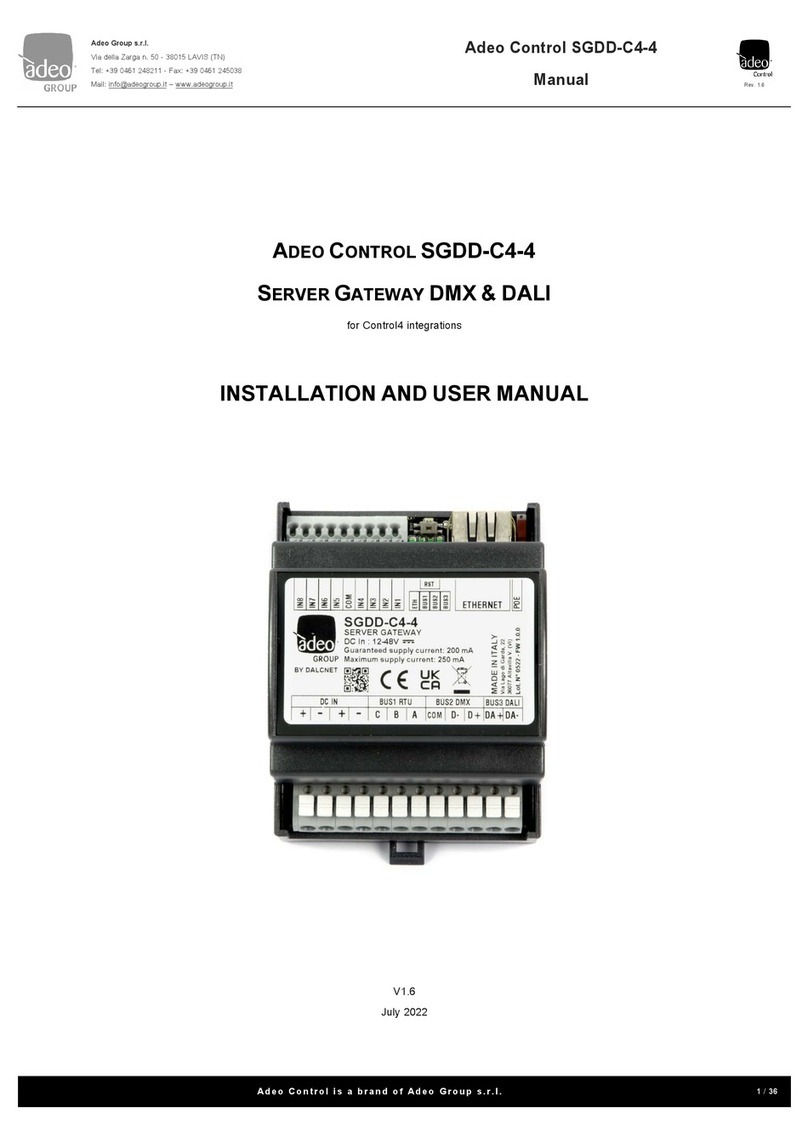SUMMARY SERVER GATEWAY
SERVER GATEWAY ...................................................................................................................................................................................7
HOME PAGE ............................................................................................................................................................................................8
Device info .........................................................................................................................................................................................8
web side led info .................................................................................................................................................................................8
WEB INTERFACE ......................................................................................................................................................................................9
SECTION: CHANNEL ...............................................................................................................................................................................10
SECTION: BUS CONFIGURATION .............................................................................................................................................................11
Bus 1 ...............................................................................................................................................................................................11
Bus 2 ...............................................................................................................................................................................................11
Bus 3 ...............................................................................................................................................................................................12
SECTION: DALI GLOBAL SETTINGS –BUS 3..............................................................................................................................................13
SETTINGS: DALI CONFIG –BUS 3 ...........................................................................................................................................................14
Addressing........................................................................................................................................................................................14
Identification of addressed devices ......................................................................................................................................................14
Address change from the devices already addressed ..............................................................................................................................15
Associating a group with a dali address ................................................................................................................................................15
Removing a group .............................................................................................................................................................................16
State of the dali node.........................................................................................................................................................................16
DALI CONTROLLER –BUS 3 ....................................................................................................................................................................17
DMX512 GLOBAL SETTINGS & RS485 –DMX MASTER (BUS 1 & BUS 2)........................................................................................................18
DMX512 GLOBAL SETTINGS & RS485 –DMX SLAVE (BUS 1 & BUS 2) ..........................................................................................................19
MODBUS MASTER & RS485 –MODBUS RTU MASTER (BUS 1 & BUS 2) .........................................................................................................20
MODBUS SLAVE & RS458 –MODBUS RTU SLAVE (BUS 1 & BUS 2) ..............................................................................................................21
SECTION: DIAGNOSTIC –LOG ................................................................................................................................................................22
SECTION: DIAGNOSTIC –LOG CONFIGURATION .......................................................................................................................................22
NETWORK .............................................................................................................................................................................................23
LOGIN INFO ..........................................................................................................................................................................................24
Edit credentials, procedure: ................................................................................................................................................................24
FIRMWARE updates ................................................................................................................................................................................25
Firmware upload, procedure: ..............................................................................................................................................................25
sACN (ETHERNET)..................................................................................................................................................................................26
TCP TELNET (ETHERNET) ........................................................................................................................................................................27
Data level .........................................................................................................................................................................................27
Power-on: Default levels ....................................................................................................................................................................28
Query dali device type........................................................................................................................................................................28
Set rgbwaf dali dt8 colour levels ..........................................................................................................................................................28
Query rgbwaf dali dt8 colour levels ......................................................................................................................................................29
Set color tc level ...............................................................................................................................................................................29
Query color tc levels ..........................................................................................................................................................................30
Fade engine ......................................................................................................................................................................................30
ART-NET 4 (ETHERNET) ..........................................................................................................................................................................31
Implemented packet ..........................................................................................................................................................................31
MODBUS TCP (ETHERNET) ......................................................................................................................................................................32
Implemented packet ..........................................................................................................................................................................32