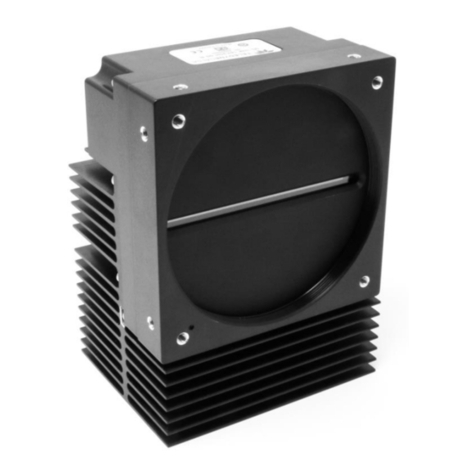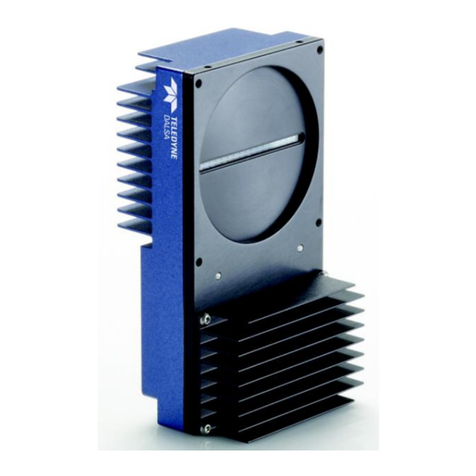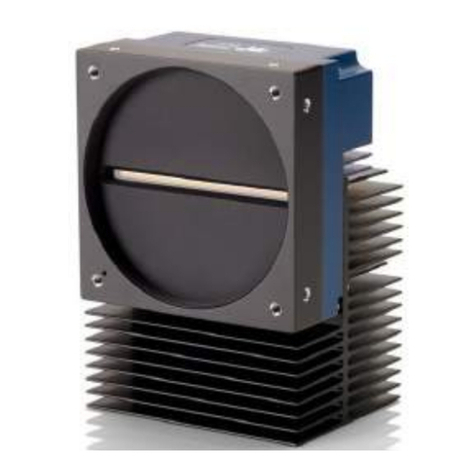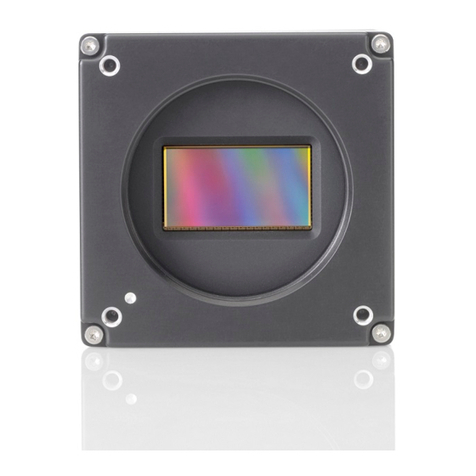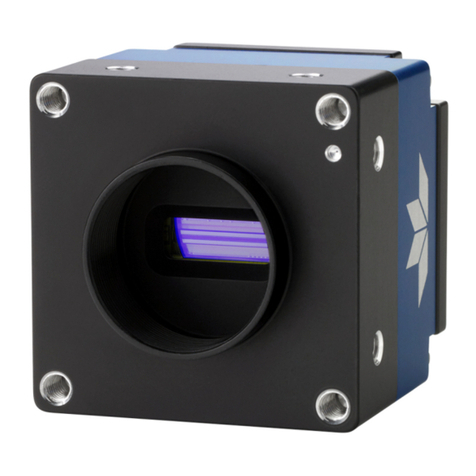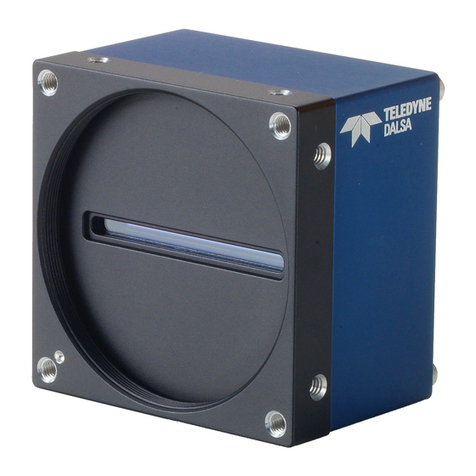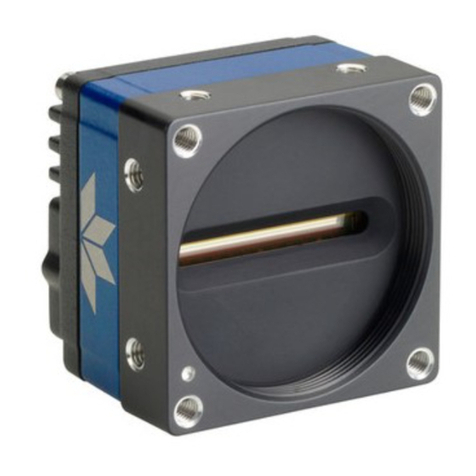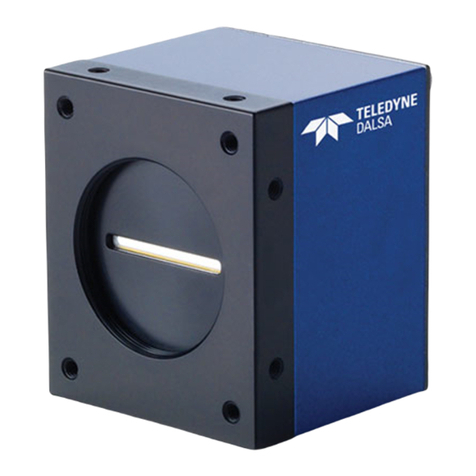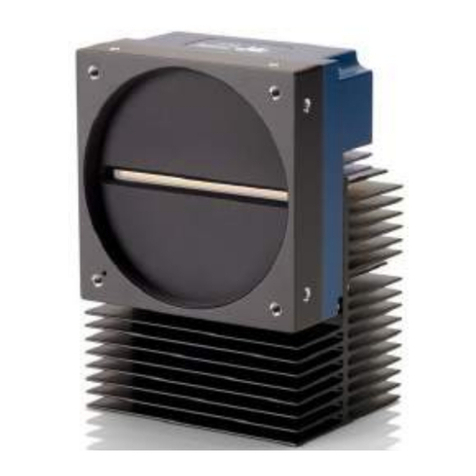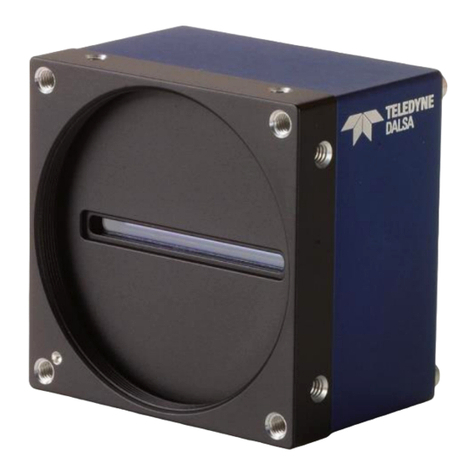Falcon2 4M, 8M, and 12M Camera User's Manual 3
Teledyne DALSA 03-032-20107-01
Contents
1. System Precautions and Cleaning ___________________________________________________________________5
Precautions .....................................................................................................................................................5
Electrostatic Discharge and the CMOS Sensor.................................................................................................5
Protecting Against Dust, Oil, and Scratches....................................................................................................5
Cleaning the Sensor Window ..........................................................................................................................6
2. The Falcon2 Camera ____________________________________________________________________________7
Camera Highlights.............................................................................................................................................................7
Camera Performance Specifications ..................................................................................................................................9
Certifications ......................................................................................................................................................................10
Supported Industry Standards...........................................................................................................................................10
Responsivity.......................................................................................................................................................................11
Sensor Cosmetic Specifications...........................................................................................................................................12
Sensor Block Diagram and Pixel Readout ........................................................................................................................13
Mechanicals........................................................................................................................................................................14
3. Software and Hardware Setup______________________________________________________________________15
Minimum System Requirements.....................................................................................................................15
Setup Steps: Overview.......................................................................................................................................................15
1. Install and Configure Frame Grabber, Graphics Card, and GUI.................................................................15
2. Connect Power and Camera Link Cables ....................................................................................................15
3. Establish communicating with the camera..................................................................................................15
4. Check camera LED, settings and test pattern..............................................................................................15
5. Operate the Camera ...................................................................................................................................15
Step 1. Install and configure the frame grabber, graphics card and GUI .........................................................................16
Install Frame Grabber ....................................................................................................................................16
Install Graphics Card.......................................................................................................................................16
Install Sapera LT and CamExpert ...................................................................................................................16
Step 2. Connect Power, Data, and Trigger Cables.............................................................................................................17
Power Connector.............................................................................................................................................17
LEDs................................................................................................................................................................18
Data Connector: Camera Link ........................................................................................................................18
Camera Link cable quality and length............................................................................................................23
Input Signals, Camera Link ............................................................................................................................23
Output Signals, Camera Link Clocking Signals...............................................................................................23
Step 3. Establish Communication with the Camera...........................................................................................................24
Power on the camera......................................................................................................................................24
Connect to the frame grabber.........................................................................................................................24
Connect to the camera ....................................................................................................................................24
Check LED Status ............................................................................................................................................24
Software Interface...........................................................................................................................................24
Step 4. Check Camera Test Patterns and Set Trigger and Exposure Time ........................................................................26
Review a Test Image.......................................................................................................................................26
4. Camera Operation______________________________________________________________________________27
Factory Settings .................................................................................................................................................................27