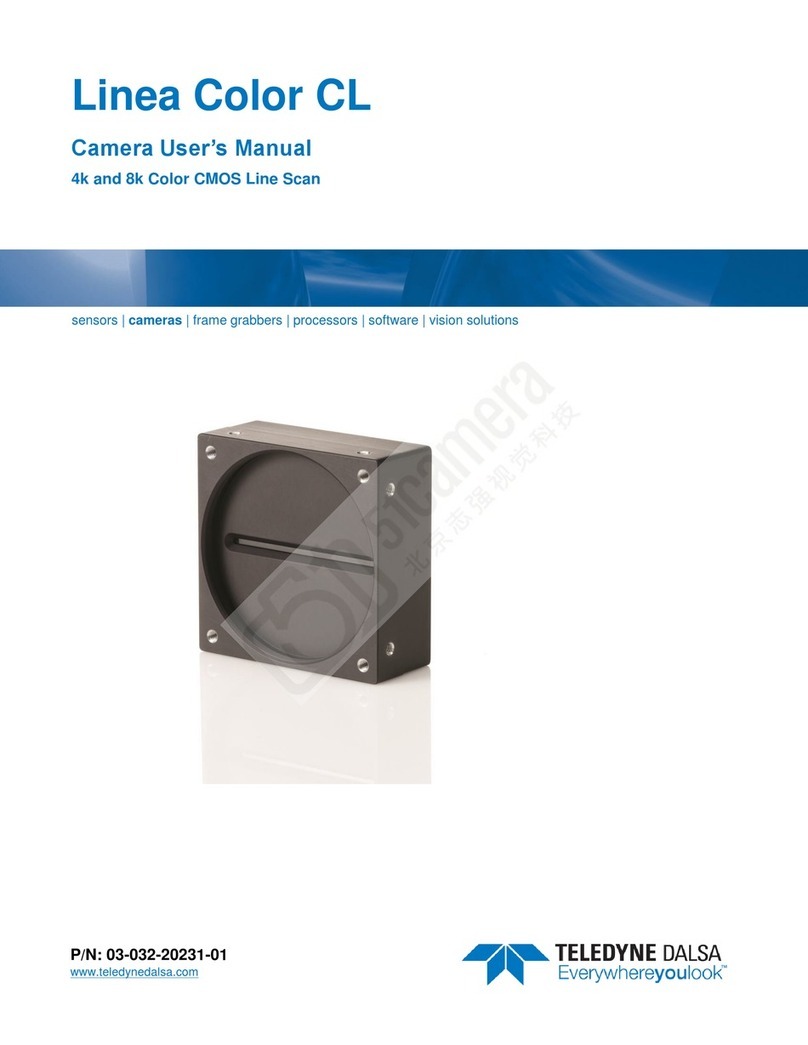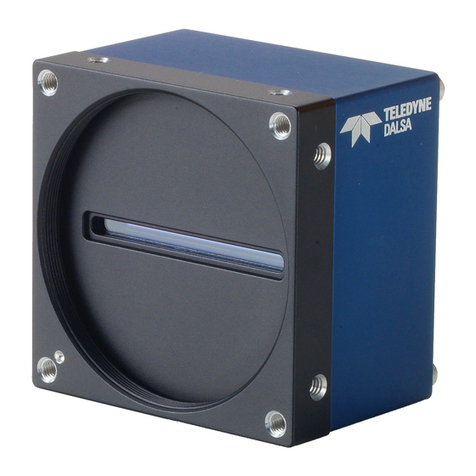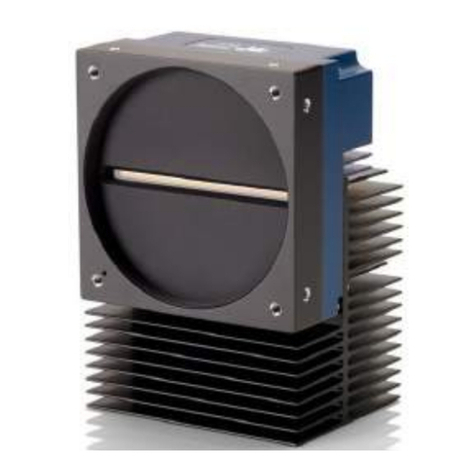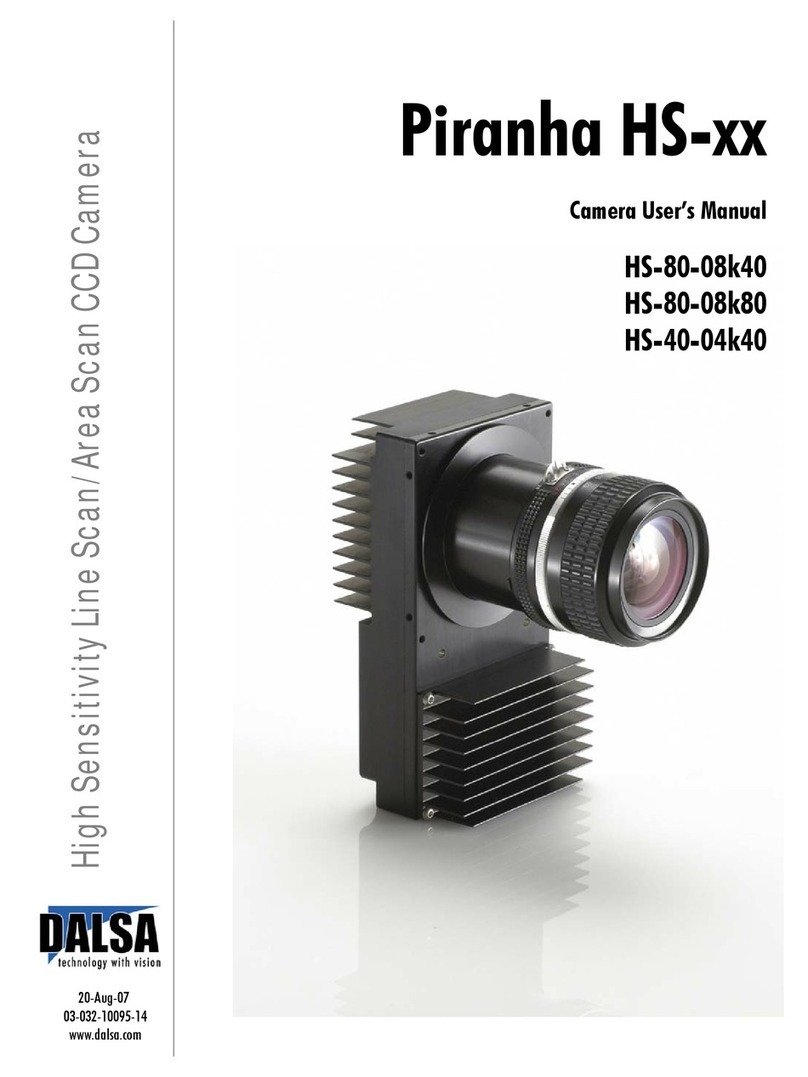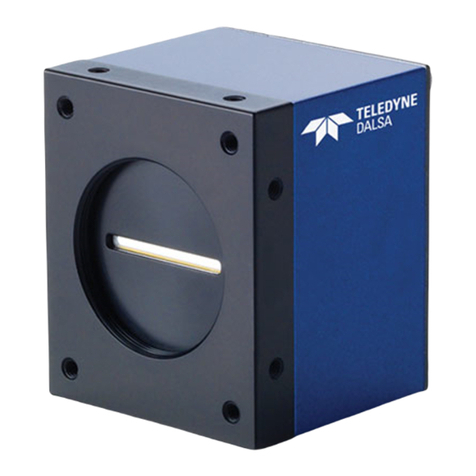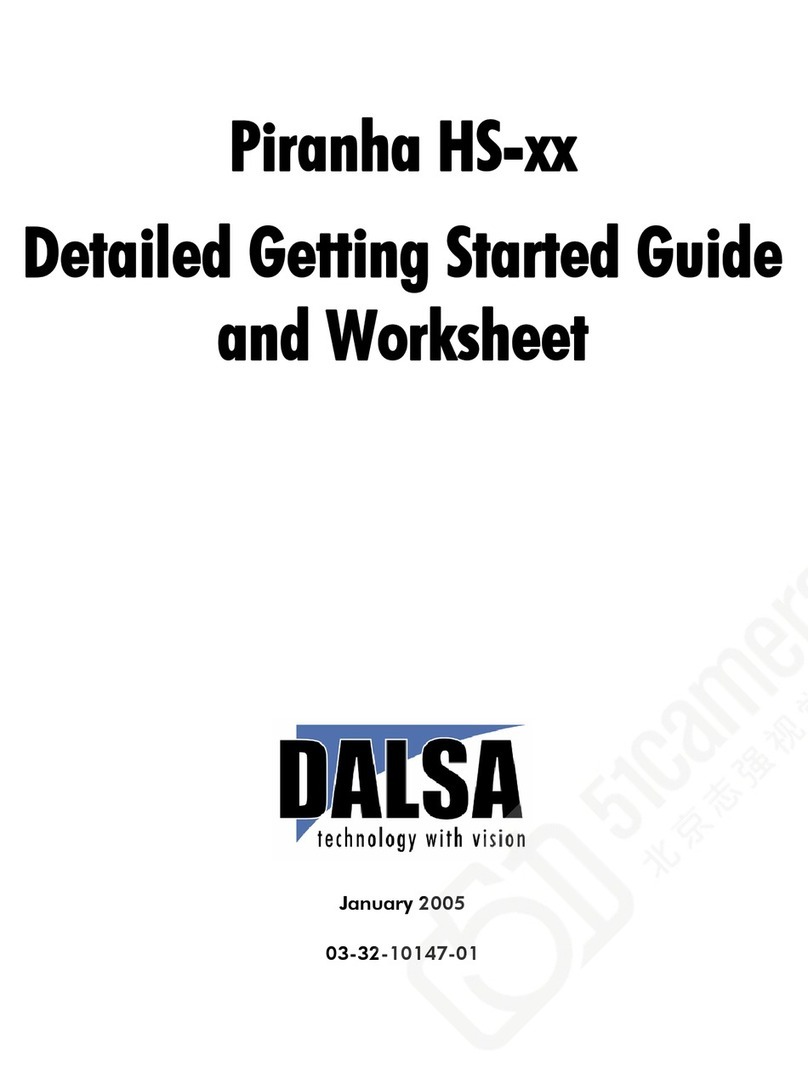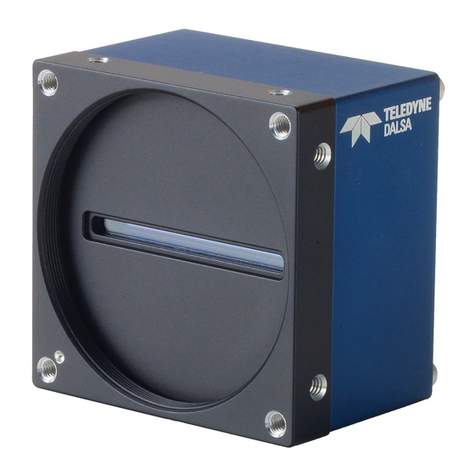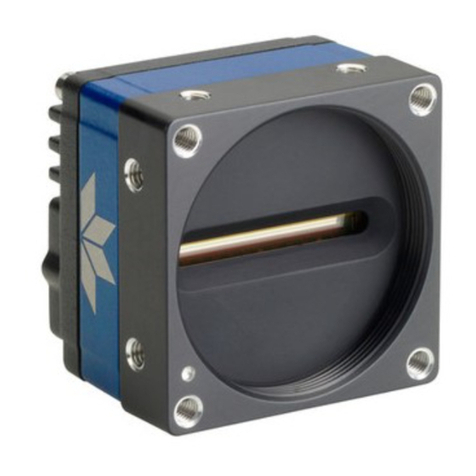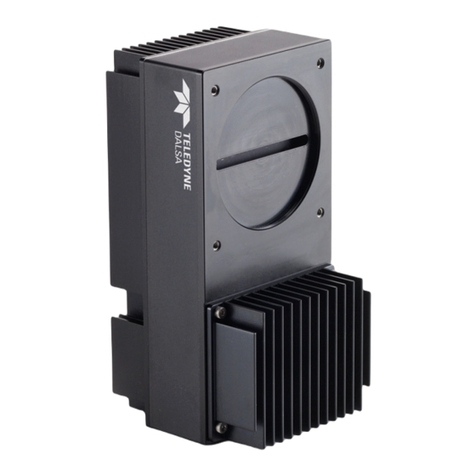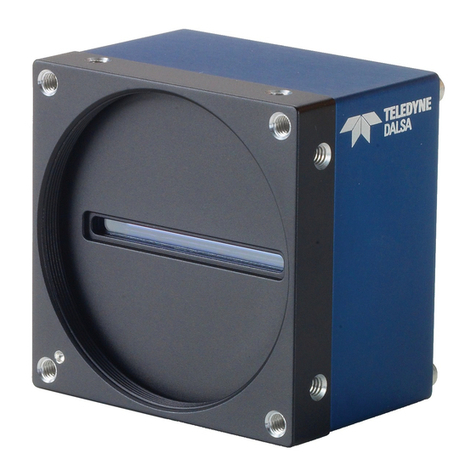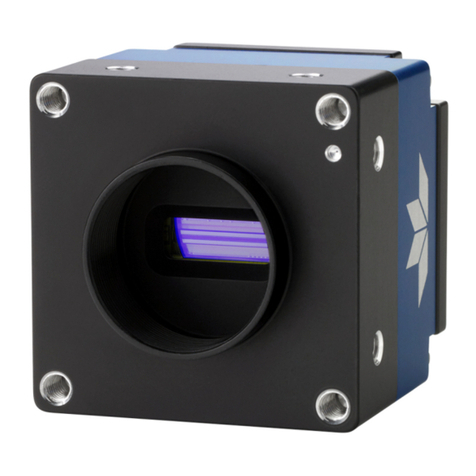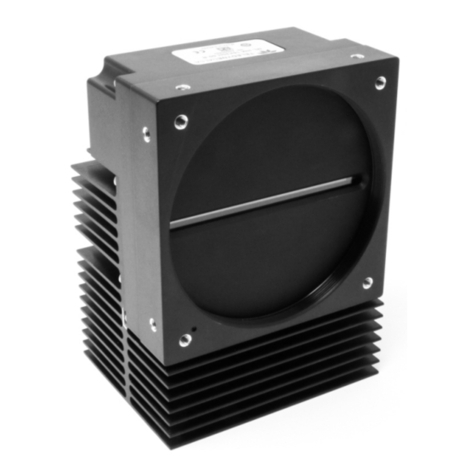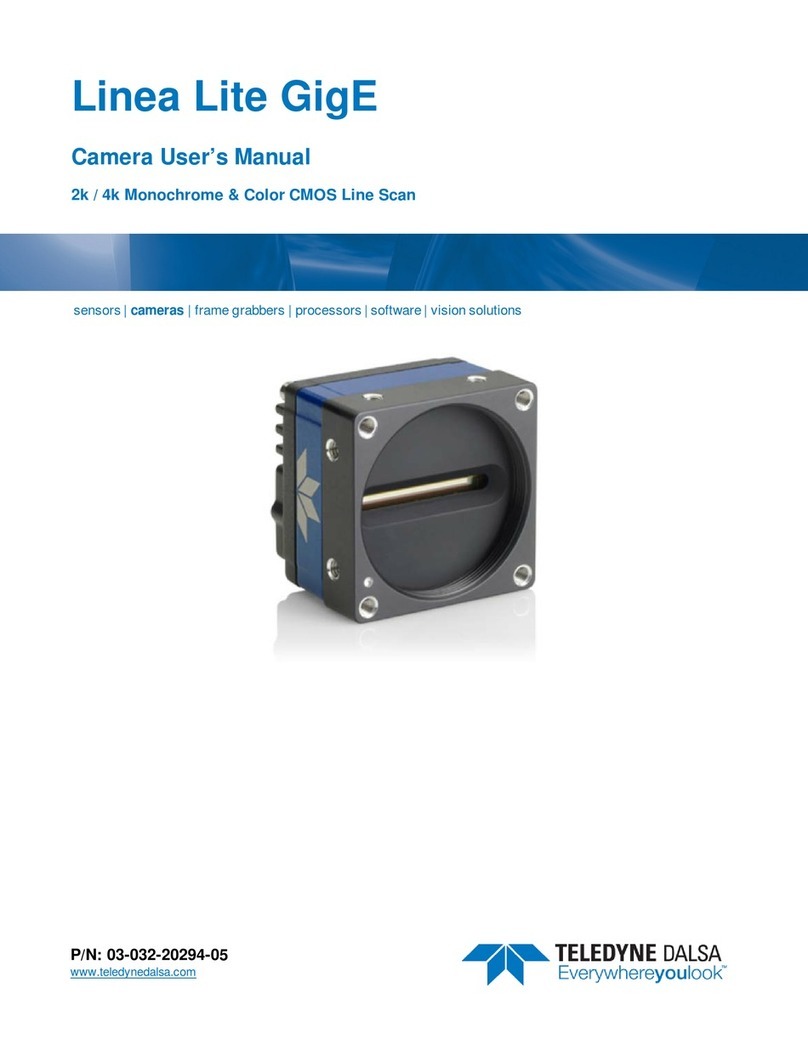Piranha4 8K Color Camera User's Manual 3
Teledyne DALSA 03-032-20156-00
Contents
System Precautions............................................................................................................................................................5
Precautions .....................................................................................................................................................5
Electrostatic Discharge and the CMOS Sensor.................................................................................................5
2. The Piranha4 Color Camera _______________________________________________________________________6
Camera Highlights.............................................................................................................................................................6
Camera Performance Specifications ..................................................................................................................................7
Certifications......................................................................................................................................................................8
Supported Industry Standards...........................................................................................................................................8
Responsivity.......................................................................................................................................................................9
FPN Characteristics with Temperature ..............................................................................................................................9
Sensor Shift Direction Example ......................................................................................................................10
Mechanicals........................................................................................................................................................................11
Camera Mounting and Heat Sink Considerations...........................................................................................12
3. Quick, Simple Steps to Acquire an Image ______________________________________________________________13
4. Software and Hardware Setup______________________________________________________________________14
Recommended System Requirements.............................................................................................................14
Setup Steps: Overview.......................................................................................................................................................14
1. Install and Configure Frame Grabber and Software (including GUI)........................................................14
2. Connect Camera Link and Power Cables ....................................................................................................14
3. Establish communicating with the camera..................................................................................................14
4. Operate the Camera ...................................................................................................................................14
Step 1. Install and configure the frame grabber, and software (including GUI) ..............................................................15
Install Frame Grabber ....................................................................................................................................15
Install Sapera LT and CamExpert GUI............................................................................................................15
Step 2. Connect Data, Trigger, and Power Cables.............................................................................................................16
Data Connector: Camera Link ........................................................................................................................16
Camera Link Bit Definitions............................................................................................................................18
RGB 8 bit CL Deca, max line rate 34 kHz without AOI and 85MHz CL clock..................................................20
Custom AOI Rules............................................................................................................................................23
Camera Link cable quality and length............................................................................................................24
Input Signals, Camera Link ............................................................................................................................24
Output Signals, Camera Link Clocking Signals...............................................................................................25
Power Connector.............................................................................................................................................25
LEDs................................................................................................................................................................26
Step 3. Establish Communication with the Camera...........................................................................................................26
Power on the camera......................................................................................................................................26
Connect to the frame grabber.........................................................................................................................26
Connect to the camera ....................................................................................................................................26
Check LED Status ............................................................................................................................................27
Software Interface...........................................................................................................................................27
Using Sapera CamExpert with Piranha4 Cameras............................................................................................................28
CamExpert Panes............................................................................................................................................29