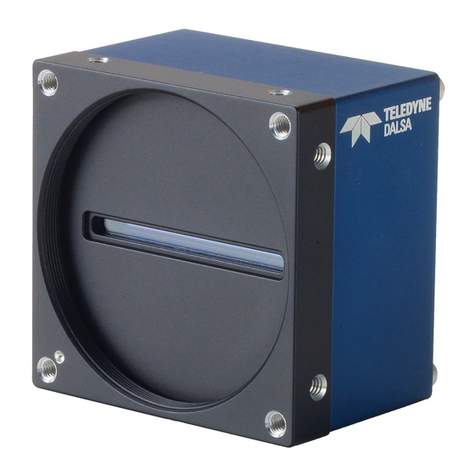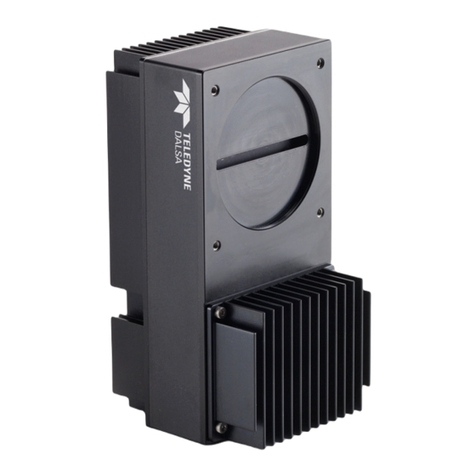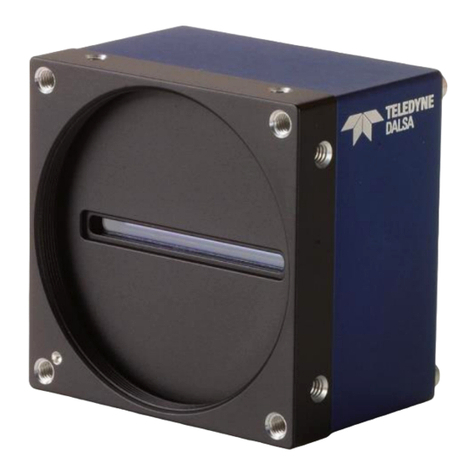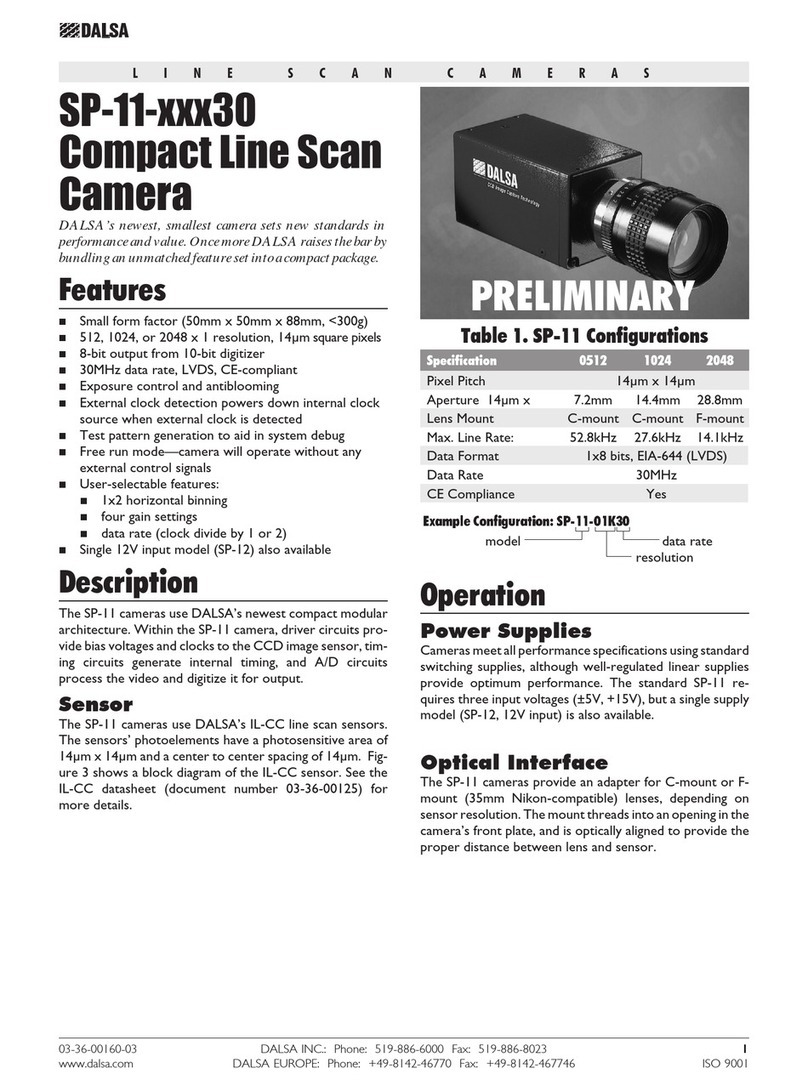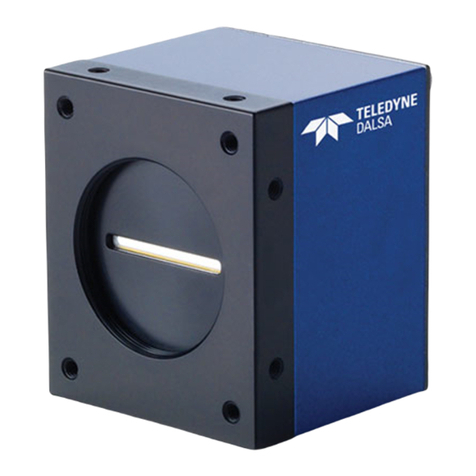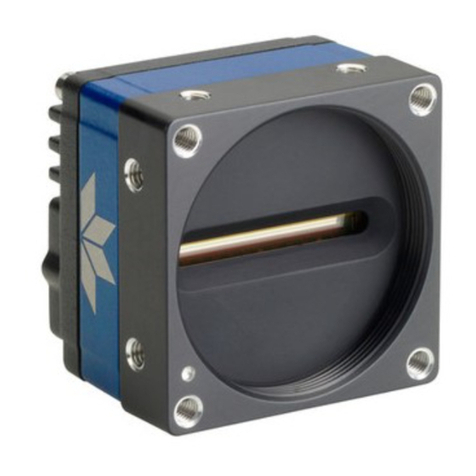2•Contents Linea Lite GigE Series Camera
TDI MODE..................................................................................................39
Single Row Mode..................................................................................39
High Sensitivity Mode ...........................................................................39
High SNR Mode....................................................................................39
High Dynamic Range Mode....................................................................39
Multi-Row Mode...................................................................................40
Related GigE Vision Features .................................................................40
ACQUIRING IMAGES:TRIGGERING THE CAMERA ......................................................40
External Triggers..................................................................................41
Exposure Controls Details......................................................................44
Rotary Encoder Interface Timing ............................................................45
Related GigE Vision Features .................................................................47
GAIN AND BLACK LEVEL CONTROL DETAILS ...........................................................48
Related GigE Vision Features .................................................................48
BINNING ....................................................................................................49
Related GigE Vision Features .................................................................49
LOOKUP TABLE (LUT) ....................................................................................50
Related GigE Vision Features .................................................................51
FLAT FIELD CORRECTION .................................................................................52
Performing an FFC Setup via Sapera CamExpert ......................................54
CAMERA FIRMWARE UPDATES............................................................................63
INTERNAL TEST IMAGE GENERATOR.....................................................................64
Available Test Patterns..........................................................................64
PARALLAX CORRECTION:USING THE CAMERA AT NON-PERPENDICULAR ANGLES TO THE
OBJECT.................................................................................................66
USER DEFINED CAMERA NAME...........................................................................68
SAVING &RESTORING CAMERA SETUP CONFIGURATIONS ...........................................69
Active Settings for Current Operation......................................................69
Camera Configuration Selection Dialog....................................................69
OPERATIONAL REFERENCE..........................................................................70
Feature Descriptions.............................................................................70
CAMERA INFORMATION CATEGORY ......................................................................71
Camera Information Feature Descriptions................................................71
SENSOR CONTROL CATEGORY ...........................................................................75
Sensor Control Feature Descriptions.......................................................75
I/O CONTROLS CATEGORY ...............................................................................78
I/O Control Feature Descriptions ............................................................79
I/O Module Block Diagram.....................................................................83
COUNTER AND TIMER CONTROL CATEGORY ............................................................84
Counter and Timer Control Feature Descriptions.......................................84
Counter and Timer Group Block Diagram.................................................87
ADVANCED PROCESSING CATEGORY ....................................................................91
Advanced Processing Control Feature Descriptions....................................91
Flat Field Calibration Sample Size...........................................................92
COLOR PROCESSING CATEGORY .........................................................................94
Color Processing Feature Descriptions.....................................................94
Color Processing Functional Overview .....................................................95
Color Correction Matrix.........................................................................95
Crosstalk Correction .............................................................................96
IMAGE FORMAT CONTROLS CATEGORY..................................................................98
Image Format Control Feature Descriptions.............................................98
Pixel Color Filter...................................................................................99