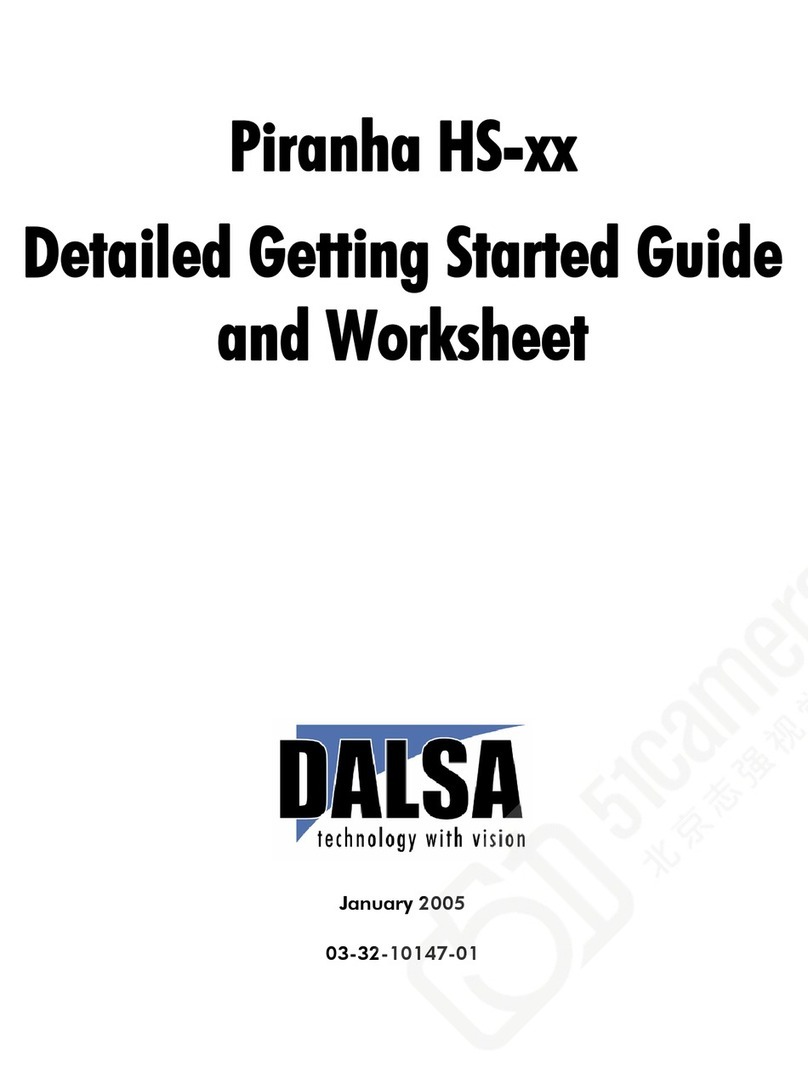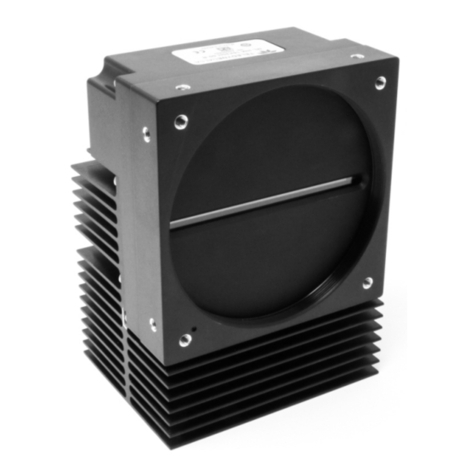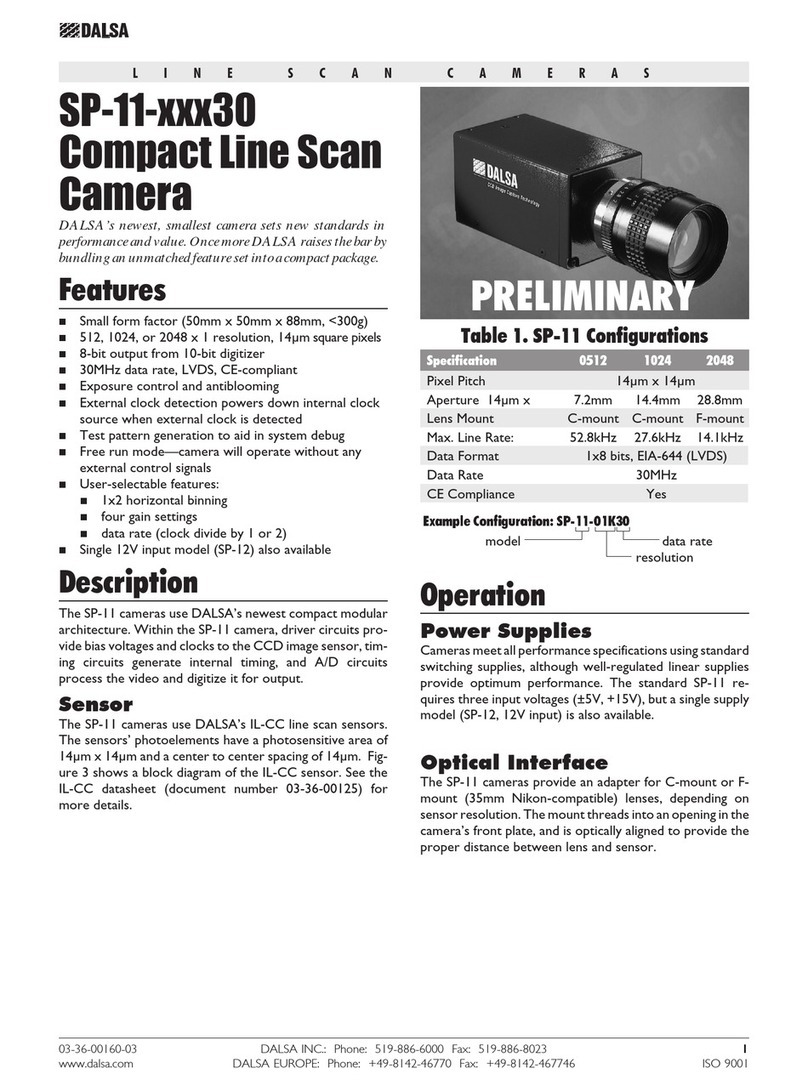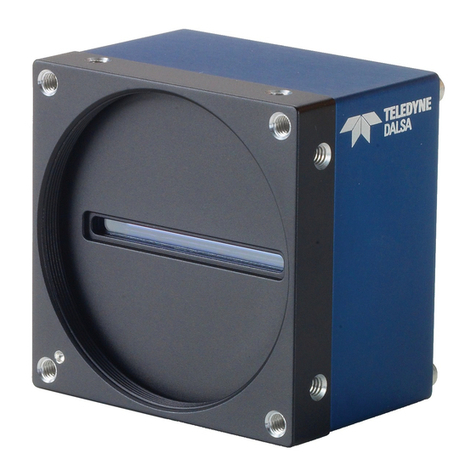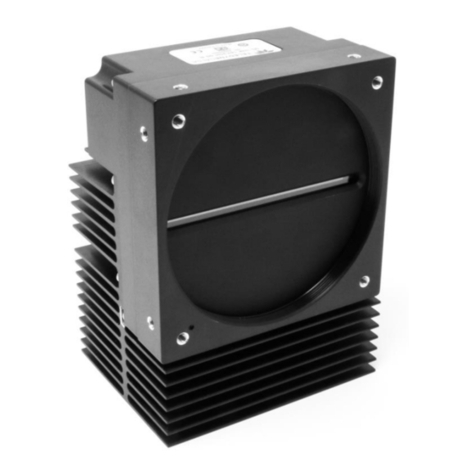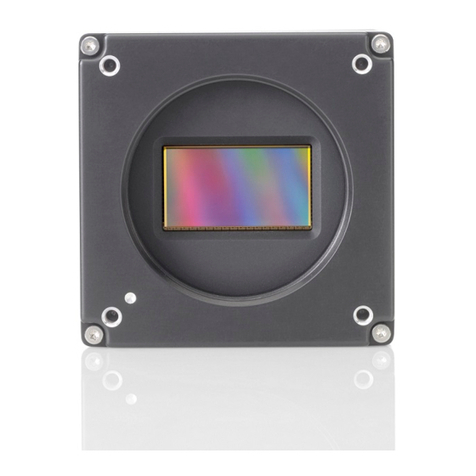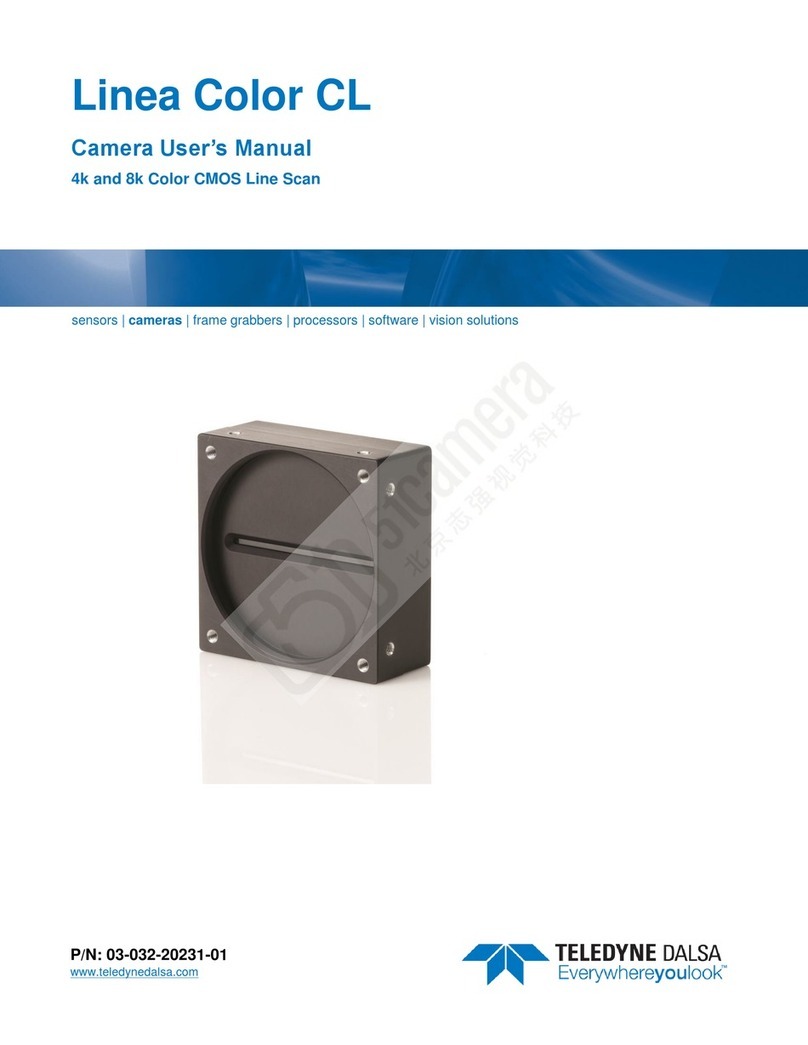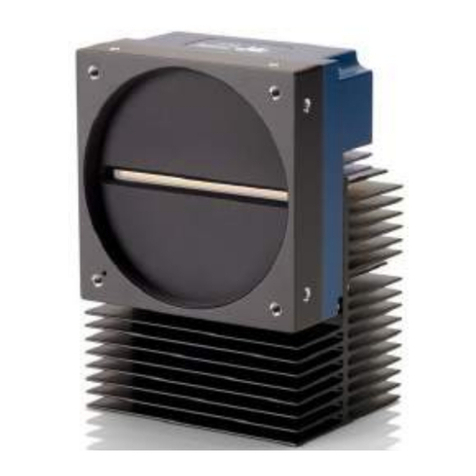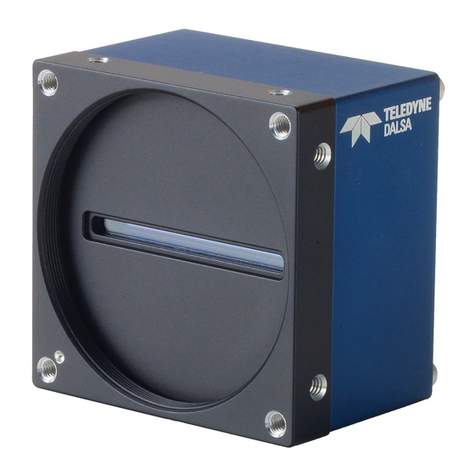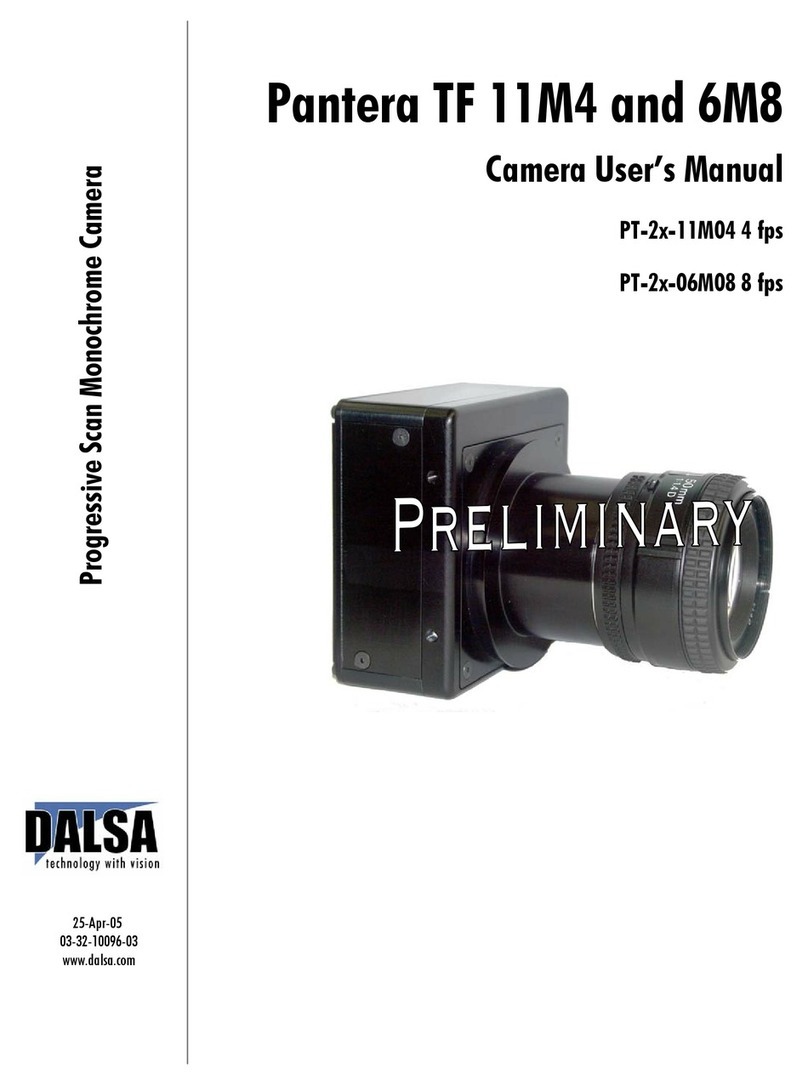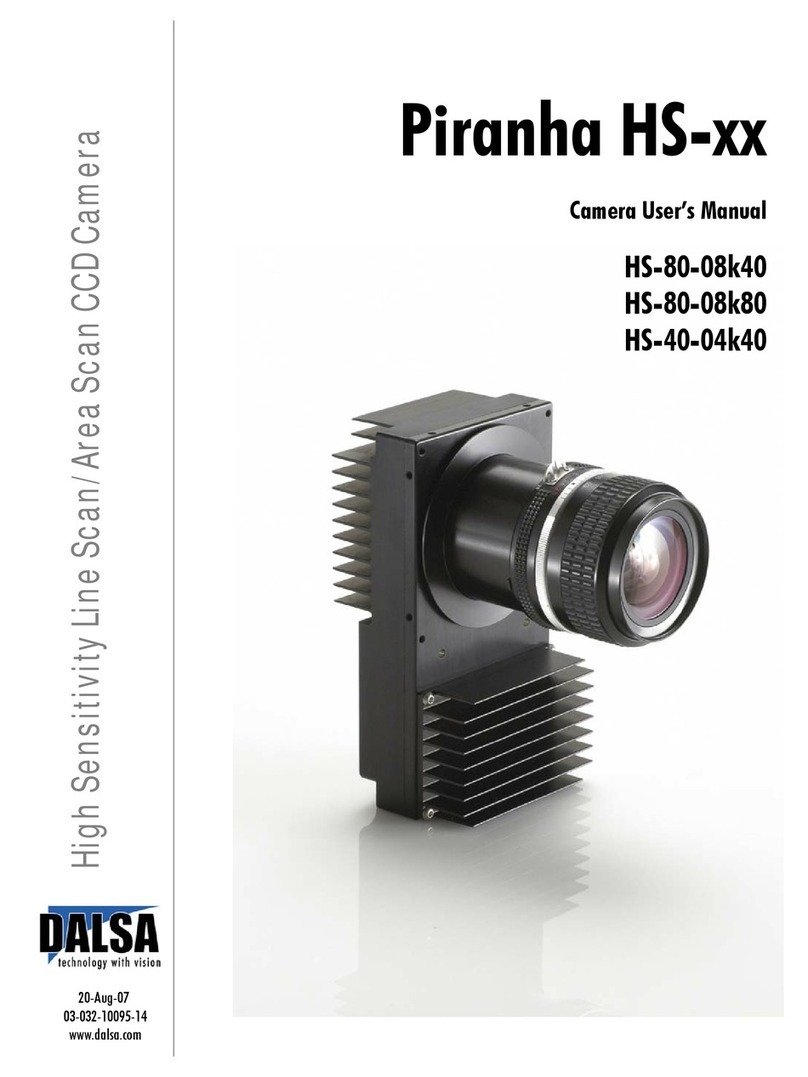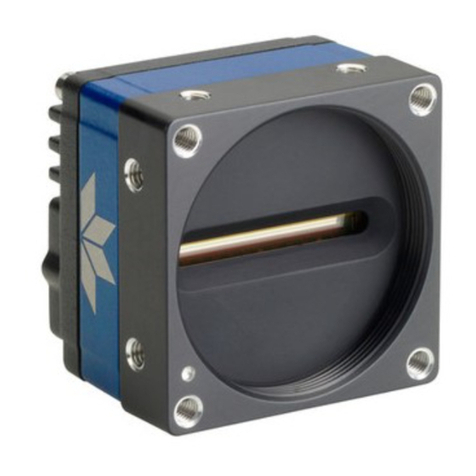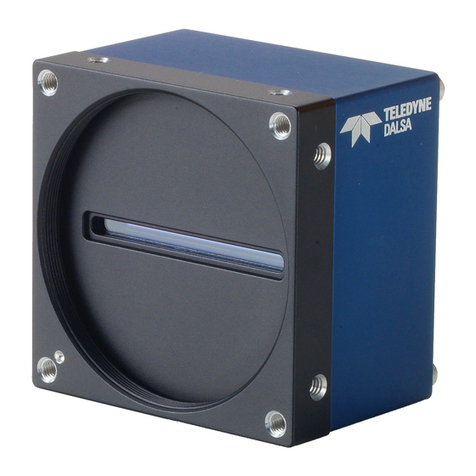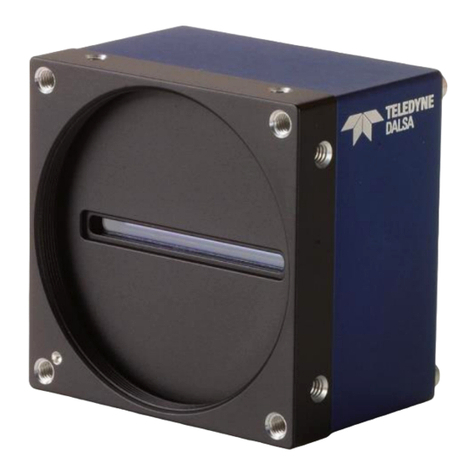2•Contents Genie Nano-CXP Series™
Camera Power-up Configuration 34
Load / Save Configuration 34
SENSOR CONTROL CATEGORY 35
Sensor Control Feature Descriptions 35
Black Level/Gain Control Details (On-Semi Python sensors) 38
On-Semi Python Sensors Gain Stage Diagram 38
OnSemi Python Sensor Artifacts with Fast Readout Mode 38
Fast Readout Mode Artifacts Correction 39
Exposure Alignment: Overview 39
Synchronous Exposure Alignment 40
Reset Exposure Alignment 40
Sensor Exposure Timing: OnSemi Python Models 40
Trigger Characteristics: Start of Exposure 40
I/O CONTROL CATEGORY 41
I/O Control Feature Descriptions 42
I/O Module Block Diagram 45
Trigger Mode Details 46
Trigger Source Types (Trigger Mode=On) 46
Trigger Overlap: Feature Details 47
Output Line Details 49
Output High and Output Low Block Diagram 49
COUNTER AND TIMER CONTROL CATEGORY 50
Counter and Timer Control Feature Descriptions 51
Counter and Timer Group Block Diagram 54
Example: Counter Start Source = OFF 54
Example: Counter Start Source = CounterEnd (itself) 55
Example: CounterStartSource = EVENT or Signal (Edge Base) 55
Example: CounterStartSource = Line (Edge Base) Example 56
Example: Counting Elapse Time 57
ADVANCED PROCESSING CONTROL CATEGORY 58
Notes about Lens Shading Calibration 59
Advanced Processing Control Feature Descriptions 60
Advanced Processing Group 60
Flat Field Correction Group 61
Lens Shading Correction Group 62
Defective Pixel Replacement 64
Example User Defective Pixel Map XML File 64
Monochrome Defective Pixel Replacement Algorithm Description 65
Color Defective Pixel Replacement Algorithm Description 66
CYCLING PRESET CATEGORY 67
Cycling Preset Mode Control Feature Descriptions 68
Using Cycling Presets—a Simple Example 71
Multi-Exposure Cycling Example Setup 71
Cycling Reset Timing Details 72
Case 1: Cycling with Internal Synchronous Increment 72
Case 2: Cycling with External Asynchronous Increment 73
Cycling Mode Constraints with a changing ROI 73
IMAGE FORMAT CONTROL CATEGORY 74
Image Format Control Feature Descriptions 75
Width and Height Features for Partial Scan Control 76
Using the Multiple ROI Mode 77
Important Usage Details 77
Example: Two Horizontal ROI Areas (2x1) 77
Example: Four ROI Areas (2x2) 78
Example: Actual Sample with Six ROI Areas (3x2) 79
Vertical Cropping (Partial Scan) 80