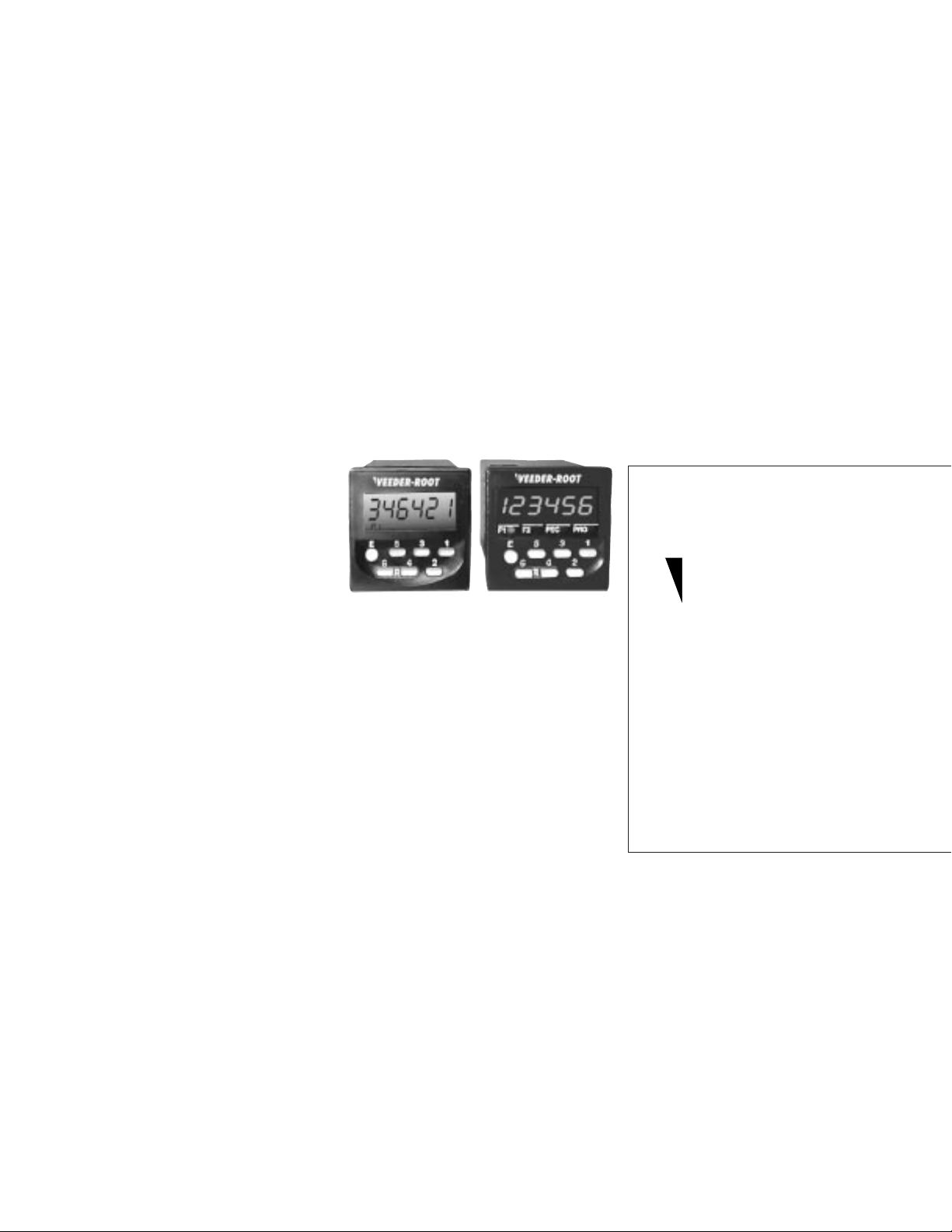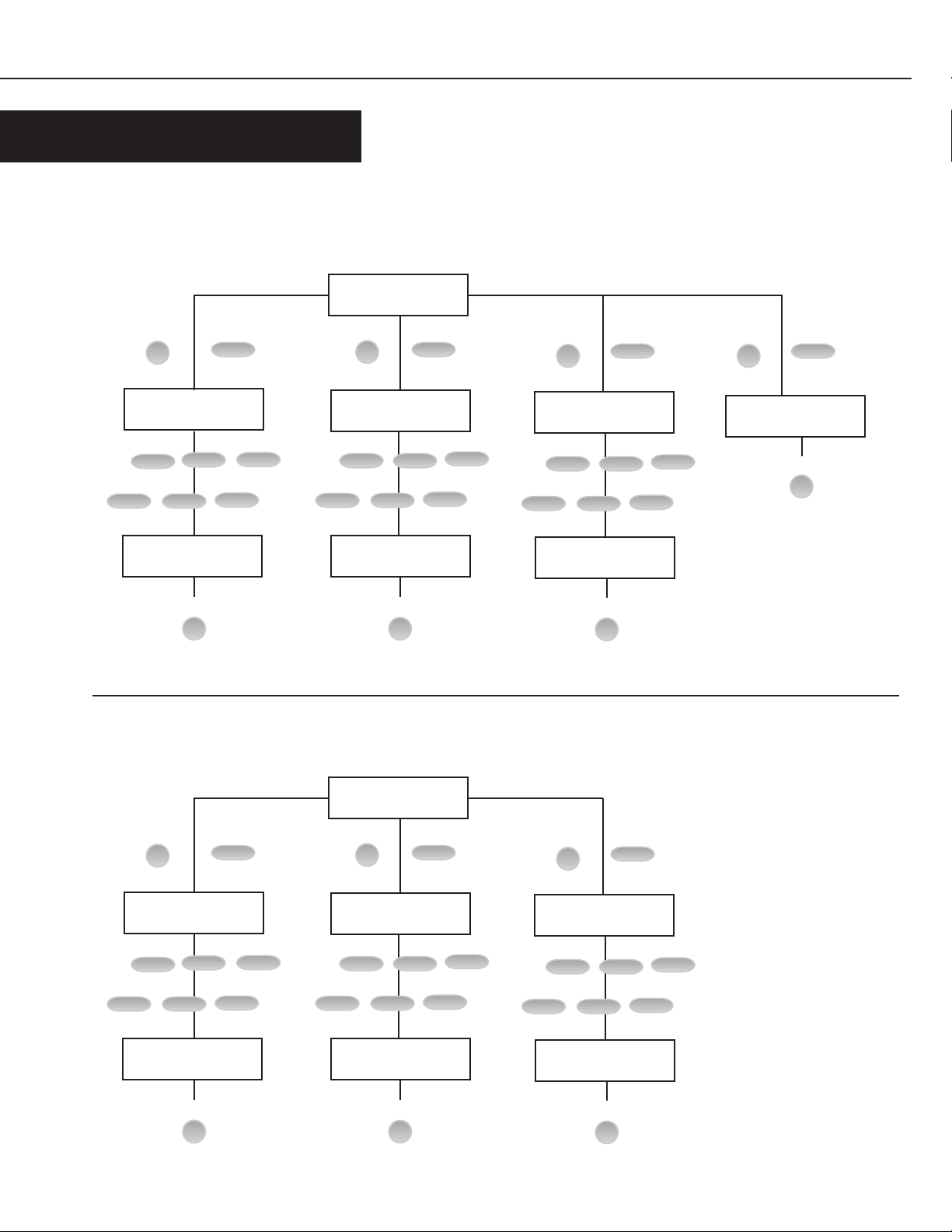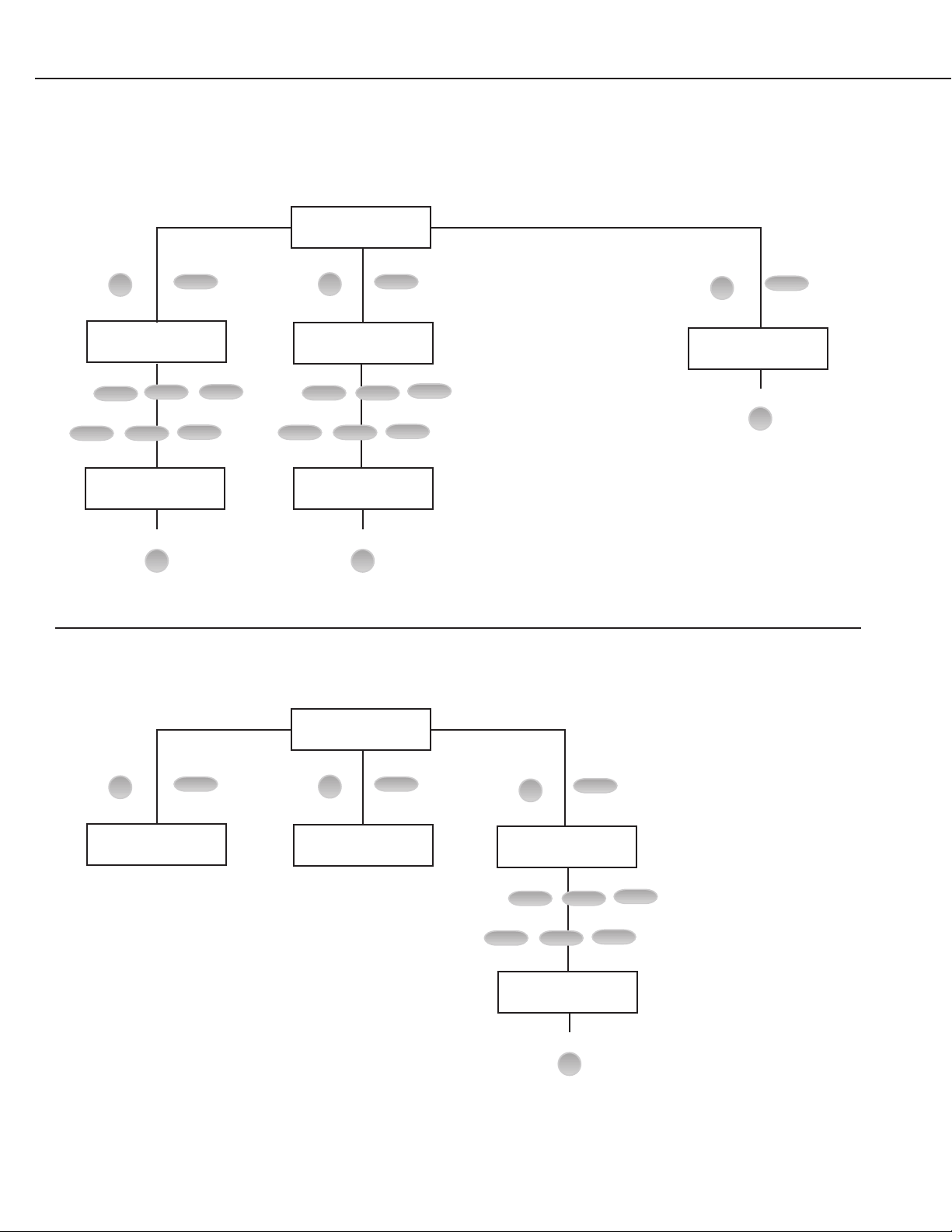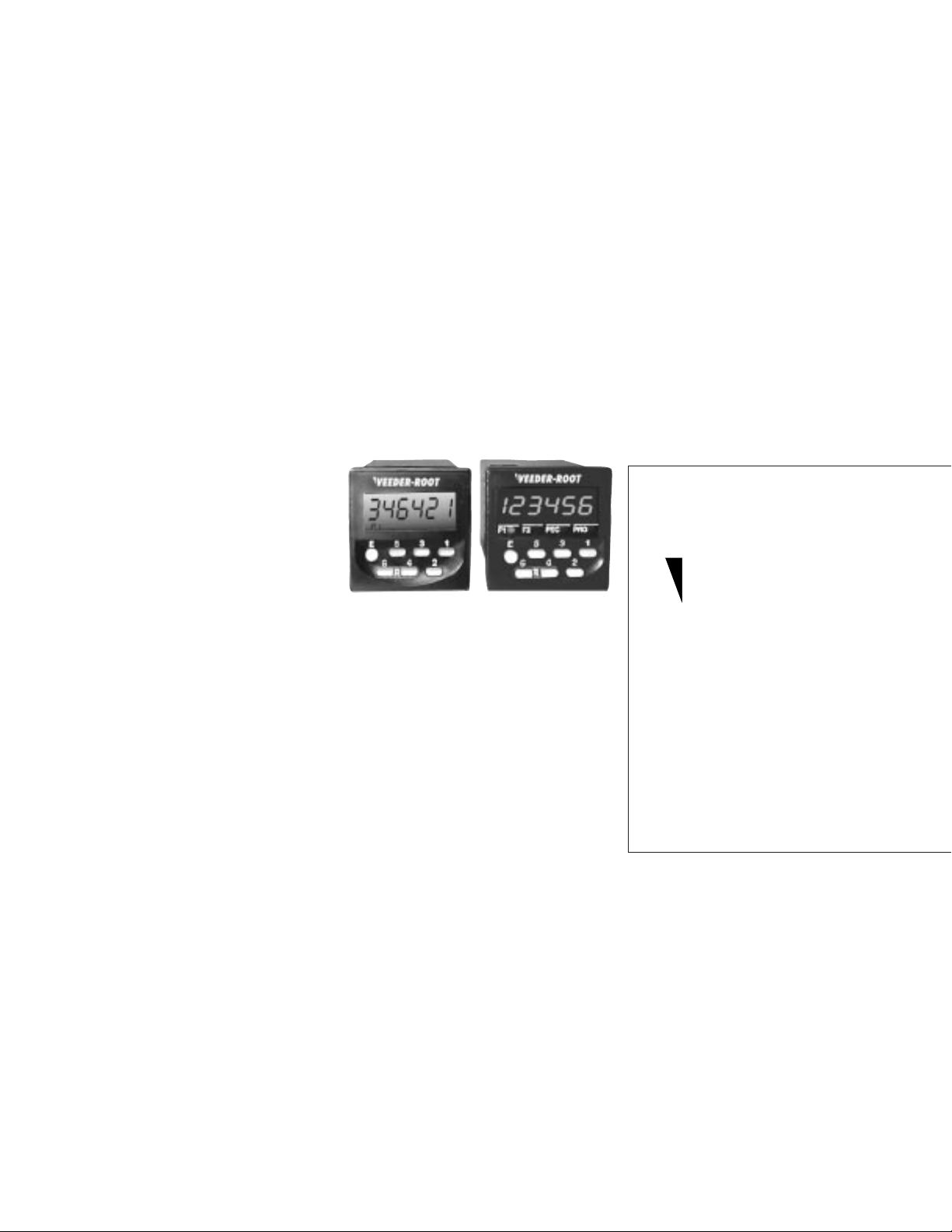
Technical Manual
701996-0000
C346
Preset Counter
Rate Meter
Time Counter
Introduction
The Veeder-Root brand C346 family offers a new level of performance in a 1/16 DIN
instrument. Fully programmable to operate as a preset counter, a rate meter (with
outputs) or an elapsed time counter. Enhanced fuctionality provides operating
modes for batching, background totalizing, and operation as dual counters with
master sum. When used as an elapsed time counter, the C346 offers unique
functionality for measurement of pulse widths or time between pulses. The C346 is
available with an LCD display or the industry's only 6 digit LED display for a 48mm
x 48mm product.
A wide variety of features are present that enable use in even the most demanding
applications. Inputs can be accepted from both NPN or PNP sensors, dry contacts or
encoders, and the input scaling function enables rate and count inputs to be
displayed in engineering units. Single and dual preset models are available and
each preset offers both a transistor output, which can interface to an external SSR
or PLC, and a relay output for
directly driving a load. The outputs
can be programmed for latching or
timed operation.
Even with a high level of
functionality, simplicity of operation
is still maintained. Important
parameters such as the preset and
prescale values can be called up
quickly with direct access keys
while an intuitive button per digit
interface enables those values to be changed easily.
The C346 has a NEMA 4 rated faceplate is CE approved, and UL and CUL listed.
Features
• Choice of 6 digit LED or LCD Display
• Button Per-Digit setting and direct access
keys for easy opertation
• Field programmable for operation as a
preset counter, batch counter, rate meter
or elapsed time meter, all with outputs
• Input scale function for display in
engineering units
• Add/Subtract, Add/Add and quadrature
input modes
• Background count value keeps track of
production totals
• 12 - 24 VDC sensor power supply
• Accepts either NPN or PNP inputs
• Relay and transistor outputs for each
preset
• Reset via front panel, remote input or
automatically
• NEMA 4 rated front panel
Overview
Construction page 2
Terminal Connections page 2
Panel Mounting page 3
Operation
Front Panel page 4
Setup/Oper. Overview page 4
Operation Mode page 5
Programming
Basic Functionality page 8
Counter Mode page 8
Rate Meter Mode page 11
Elapsed Time Mode page 13
Dual Register Mode page 16
Batch Counter Mode page 17
General
Specifications page 19
Ordering Information page 20
Warranty page 20
Index
Veeder-Root
brand