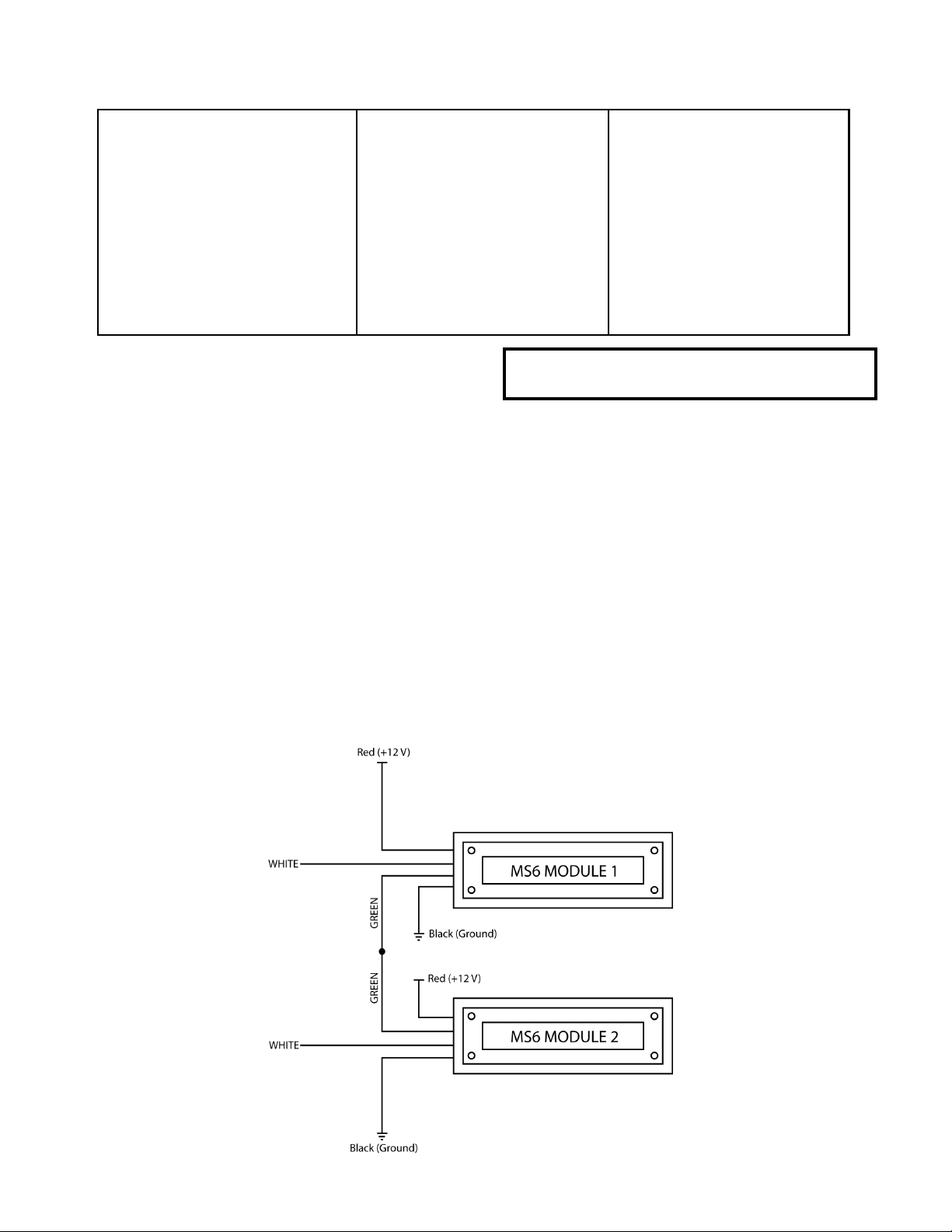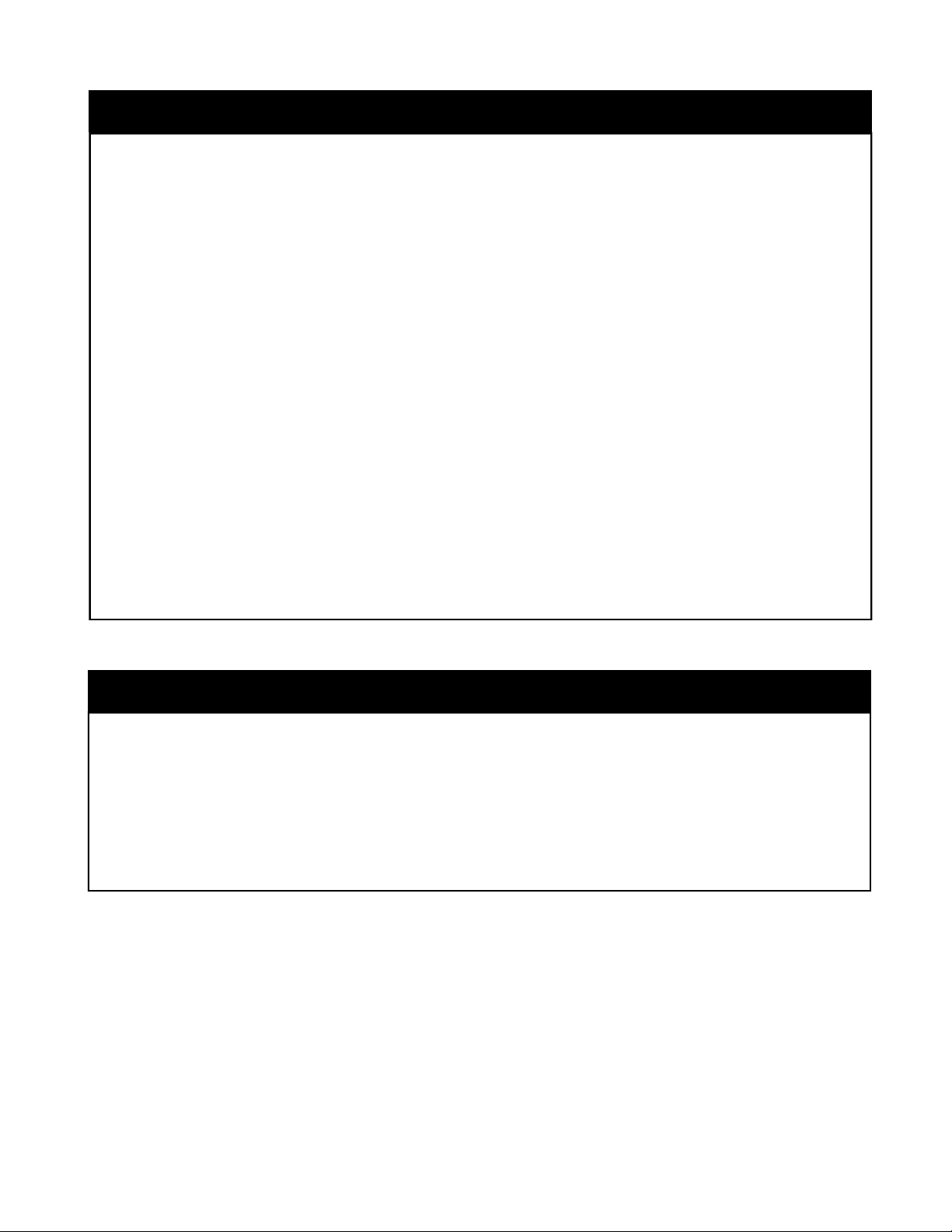212-2041 July 31, 2019
WARRANTY
D & R Electronics warrants its new products to be free from defects in material and workmanship, un-
der normal use and service for a period of one year on parts replacement. This warranty applies only to
original purchasers acquiring the product directly from D&R Electronics, or its authorized dealers.
Warranty will not be recognized without proof of purchase or bill of sale.
This warranty is not transferable. The warranty begins on the date of delivery to the first user/
purchaser. This warranty shall not apply to products which must be repaired due to normal wear and
tear, negligence, improper installation, abuse, misuse, or which have been altered or modified at a fa-
cility other than D & R Electronics, or its authorized depot centers. Units proved to be defective within
the warranty period, based on an examination by D&R Electronics, will be replaced or repaired at D &
R Electronics’ option. This warranty does not cover travel expenses or labor charges for removal or
installation. Lamps, flash tubes, batteries or other items considered consumables are not covered under
warranty.
This warranty is in lieu of all other express warranties. D&R Electronics makes no
warranties, expressed or implied, other than the express warranties contained herein.
Any electronic device may create or be affected by electromagnetic interference. After installation of
any electronics device operate all equipment simultaneously to insure that operation is free of interfer-
ence. Never power emergency warning equipment from the same circuit or share the same grounding
circuit with radio communication equipment.
PROPER INSTALLATION COMBINED WITH OPERATION TRANING IN THE PROPER USE
OF EMERGENCY WARNING DEVICES IS ESENTIAL TO INSURE THE SAFETY OF EMER-
GENCY PERSONNEL AND THE PUBLIC.
PRODUCT RETURN POLICY
In order to provide you with faster service, product returns for repair or replacement, must have a
Return Goods Authorization Number (RGA number). Please contact our company to obtain a
RGA number before you return the product to D & R ELECTRONICS. Write the RGA number clearly
on the package. Be sure you use sufficient packing materials to avoid damage to the product being re-
turned while in transit. D & R ELECTRONICS assumes no responsibility or liability for expenses in-
curred for the removal and/or the installation of products requiring service and/or repair. Repairing or
replacing product is at the discretion of D & R ELECTRONICS Co. LTD.
CANADA
8820 George Bolton Pkwy.
Bolton, Ontario L7E 2Y4
Tel: (905) 951-9997
Fax: (905) 951-0019
USA
2299 Kenmore Avenue
Building 3, Doors 11-14
Buffalo, New York 14207
Toll Free: 1-800-538-7338
www.dandrelectronics.com
D&R ELECTRONICS Co. LTD.