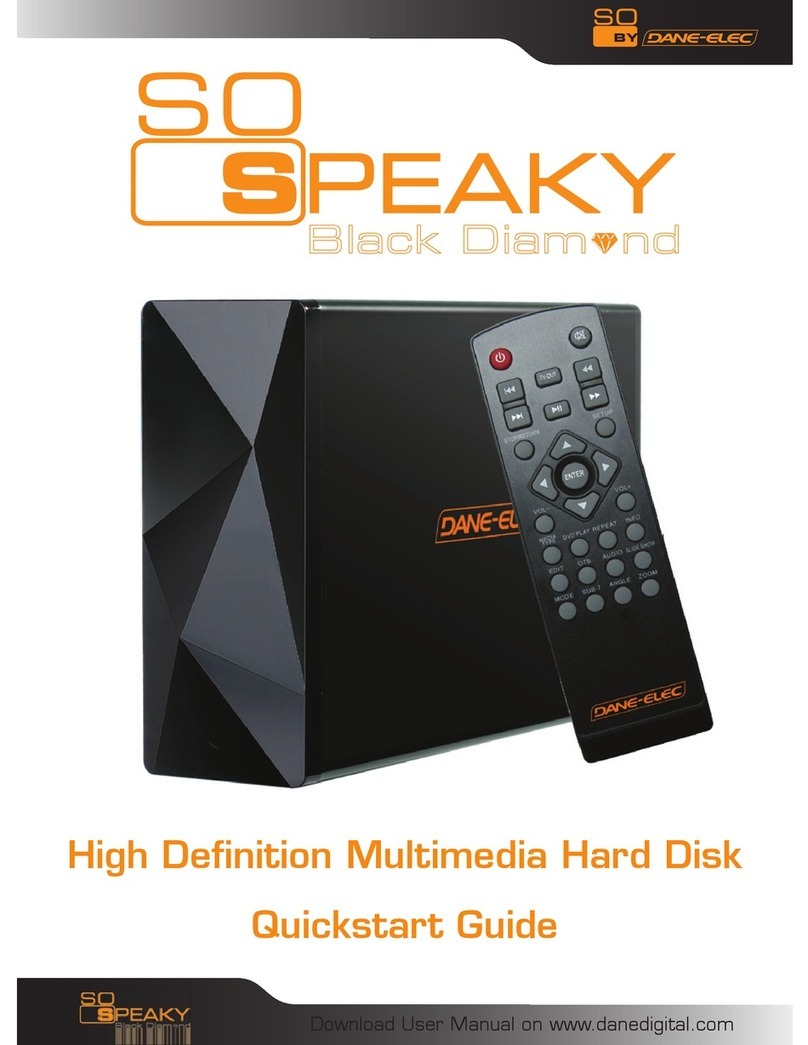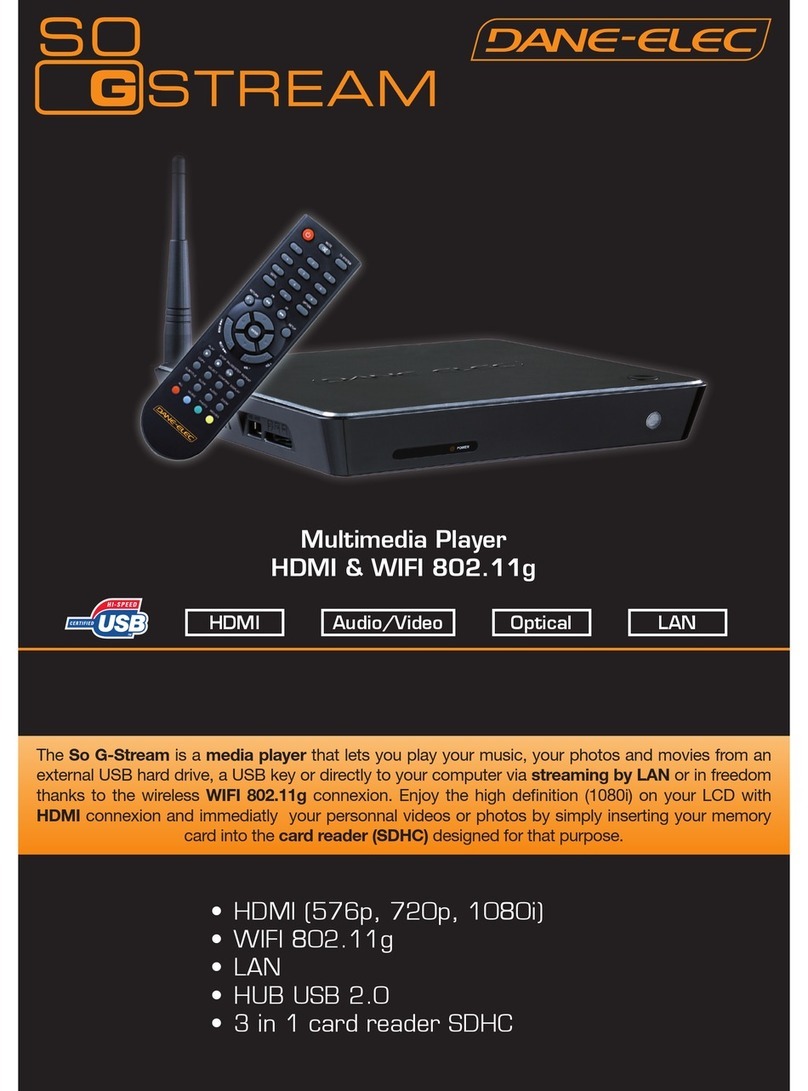DANE-ELEC SO G-STREAM - User manual
Other DANE-ELEC Media Player manuals

DANE-ELEC
DANE-ELEC SO SMART User manual
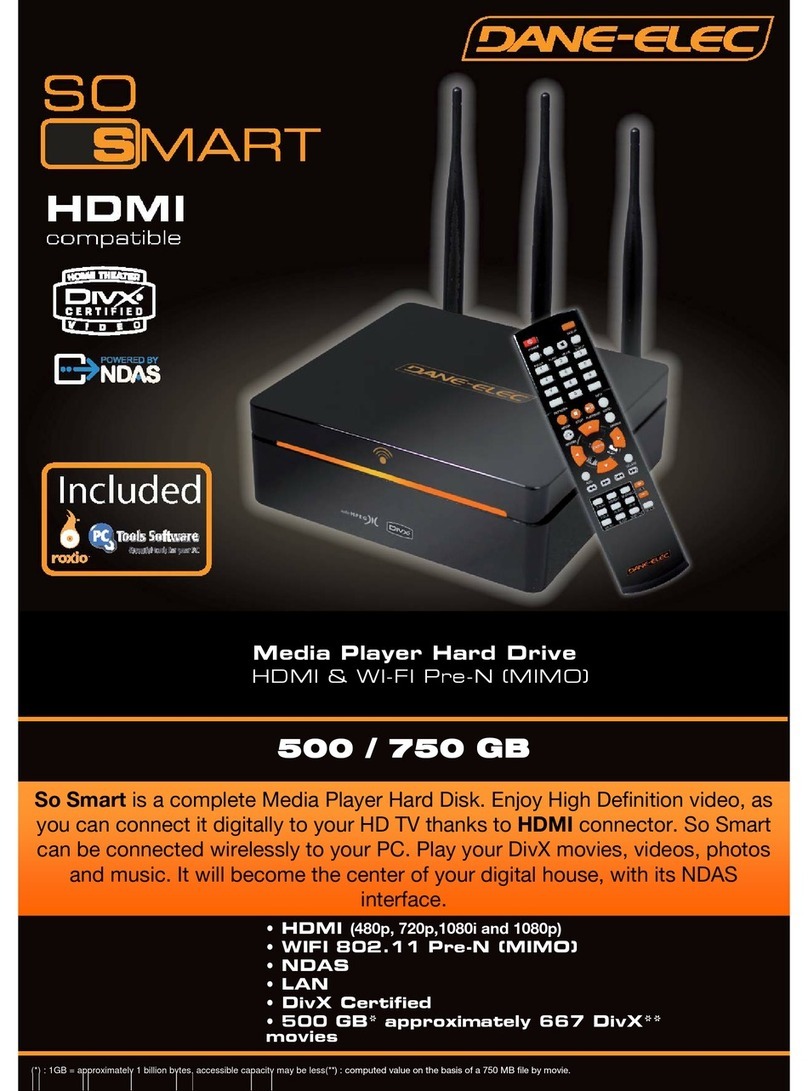
DANE-ELEC
DANE-ELEC SO SMART MIMO User manual

DANE-ELEC
DANE-ELEC SO ROAD MOVIE CAR PACK User manual

DANE-ELEC
DANE-ELEC SO SPEAKY HDMI+ SK5 User manual

DANE-ELEC
DANE-ELEC SO Easy HDMI + User manual

DANE-ELEC
DANE-ELEC SO SPEAKY HDMI User manual

DANE-ELEC
DANE-ELEC MUSICTV TOUCH User manual

DANE-ELEC
DANE-ELEC SO SMART User manual

DANE-ELEC
DANE-ELEC SO SMART PVR User manual
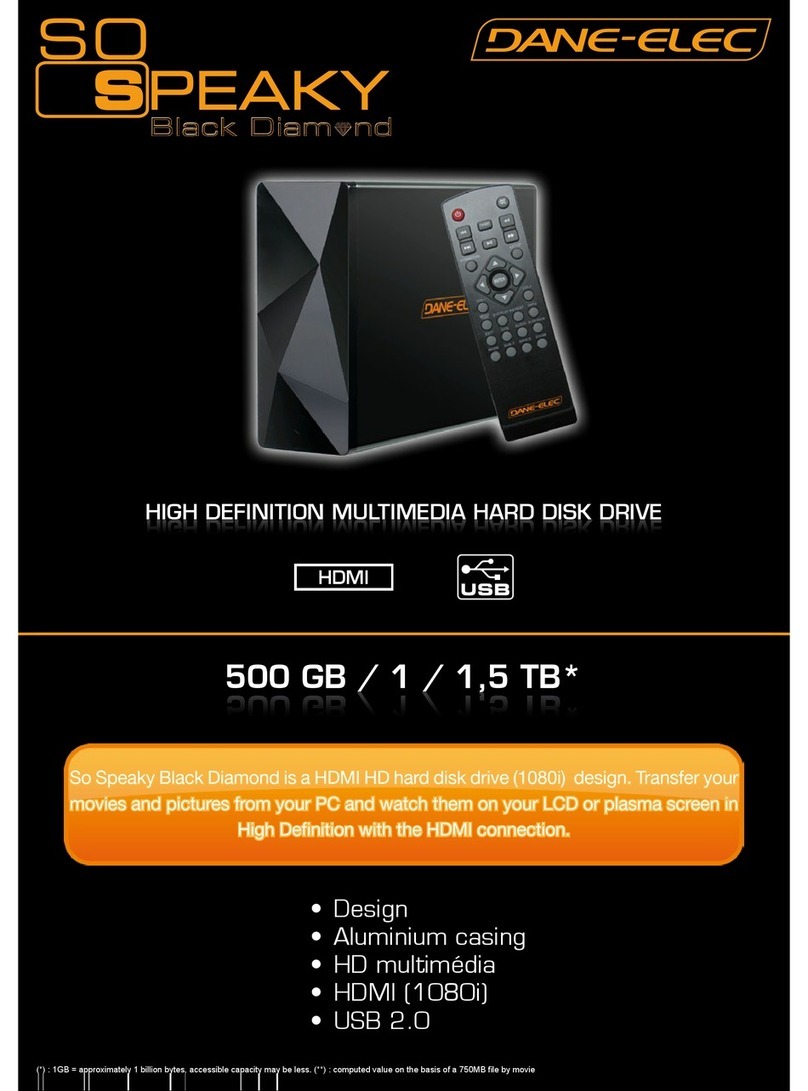
DANE-ELEC
DANE-ELEC SO SPEAKY BLACK DIAMOND User manual
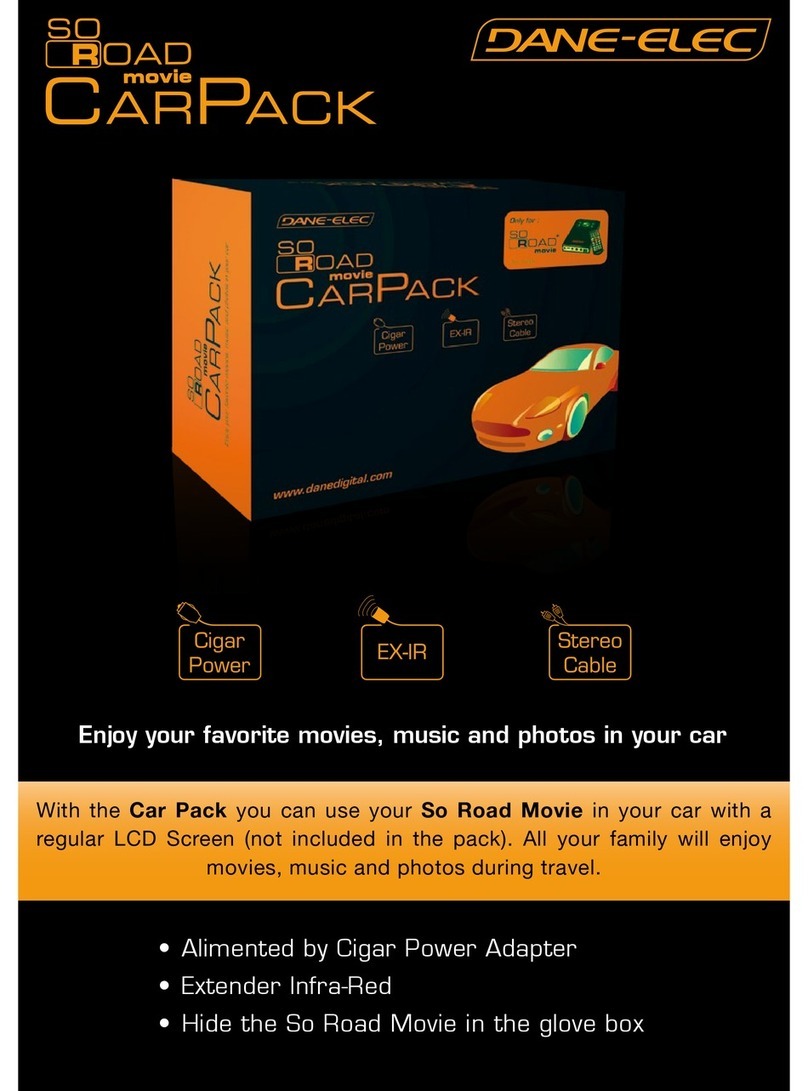
DANE-ELEC
DANE-ELEC SO ROAD MOVIE CAR PACK User manual

DANE-ELEC
DANE-ELEC SO ROAD MOVIE User manual

DANE-ELEC
DANE-ELEC SO SMART User manual

DANE-ELEC
DANE-ELEC SO SPEAKY PVR User manual

DANE-ELEC
DANE-ELEC Meizu MiniPlayer User manual

DANE-ELEC
DANE-ELEC SO Easy HDMI + User manual
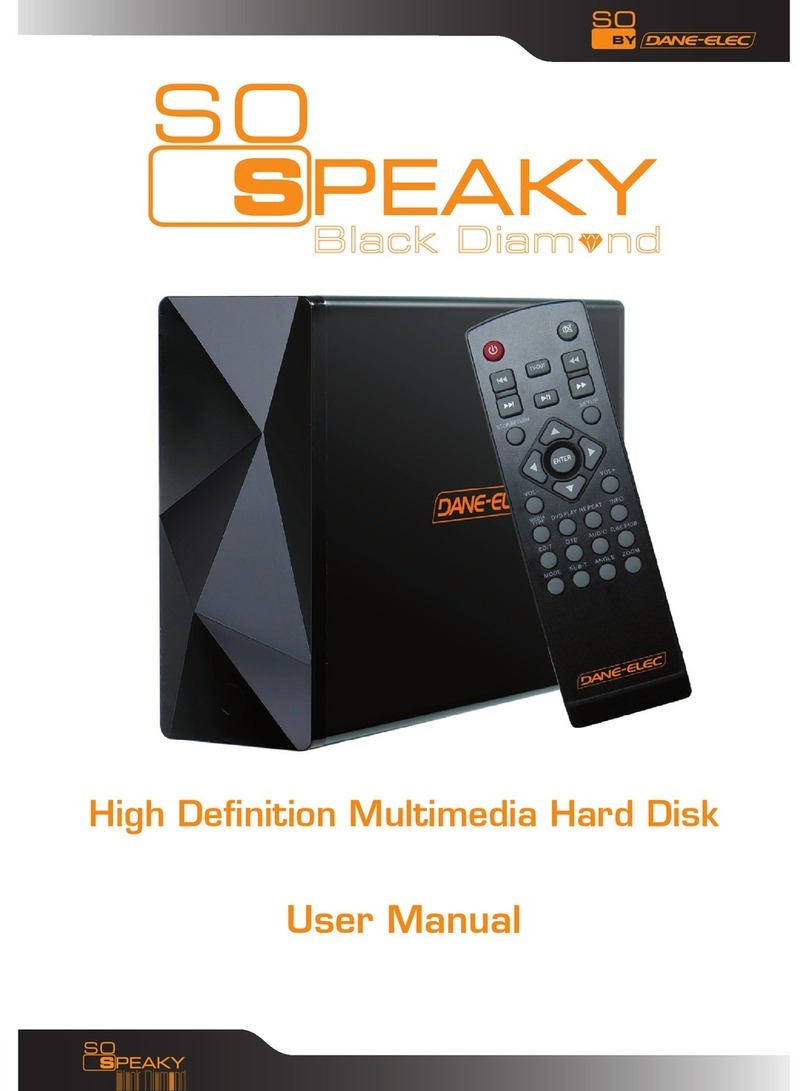
DANE-ELEC
DANE-ELEC SO SPEAKY BLACK DIAMOND User manual

DANE-ELEC
DANE-ELEC SO SPEAKY HDMI User manual

DANE-ELEC
DANE-ELEC SO SPEAKY - User manual

DANE-ELEC
DANE-ELEC SO G-STREAM - User manual