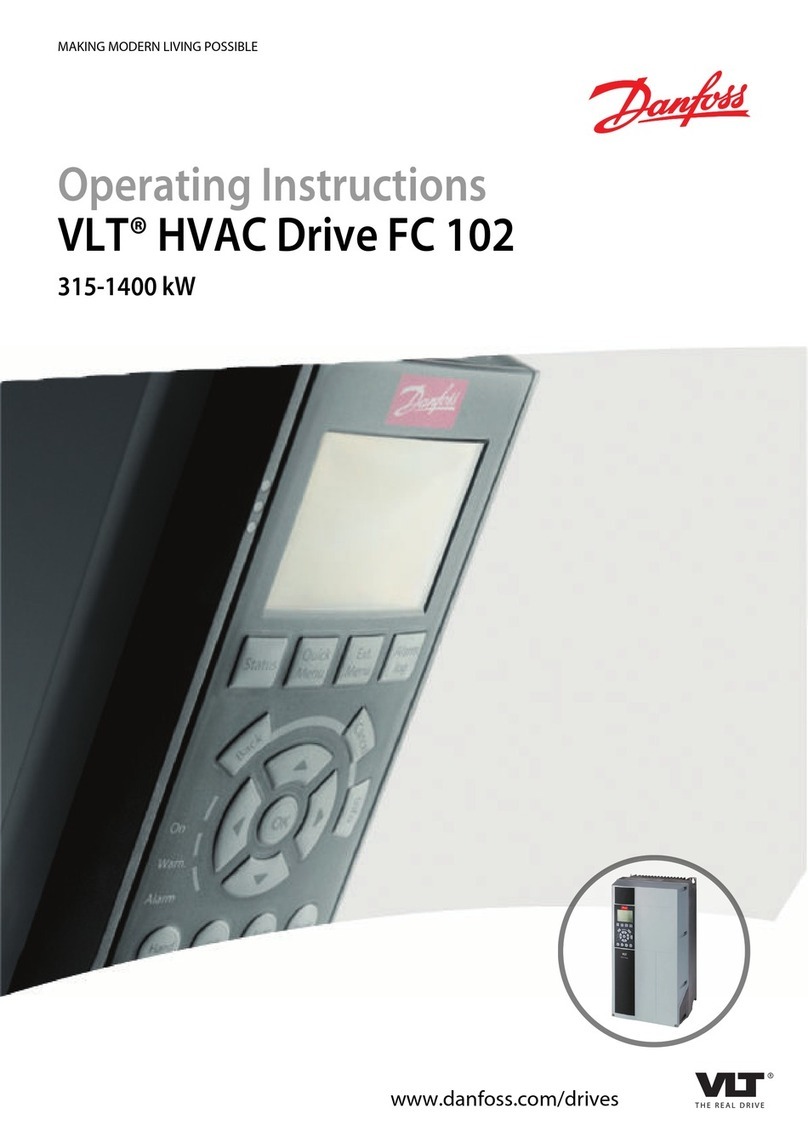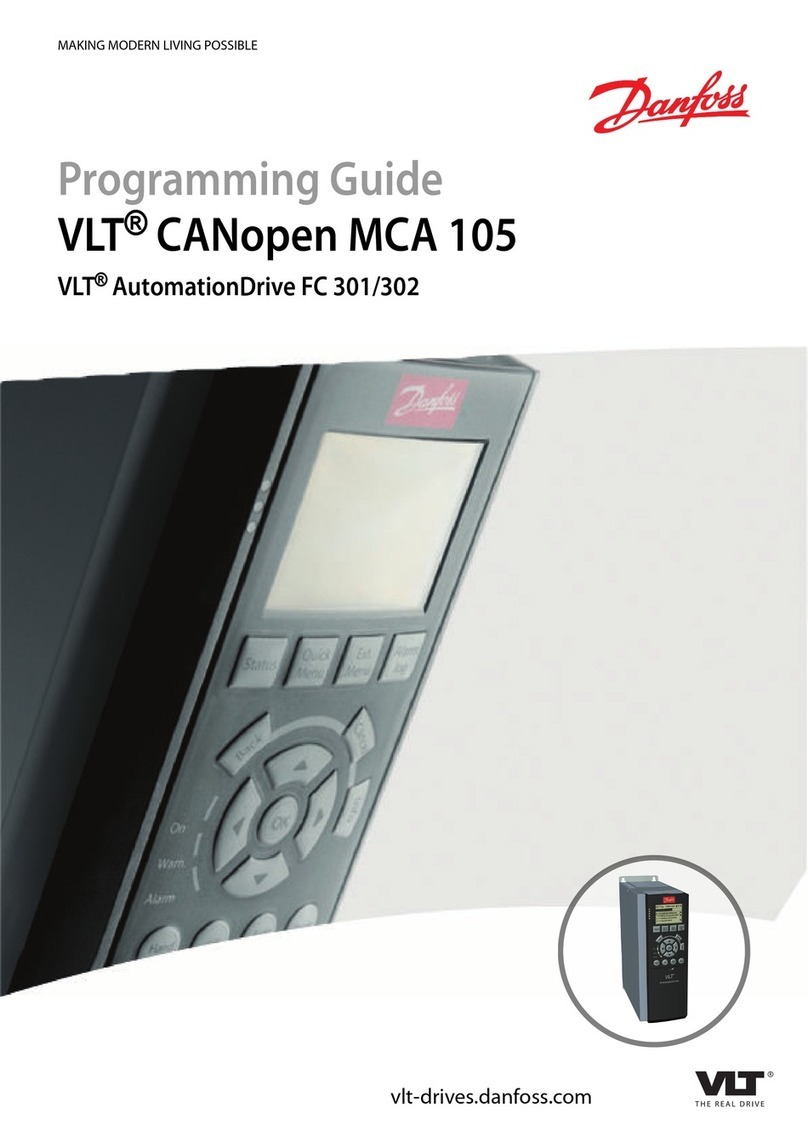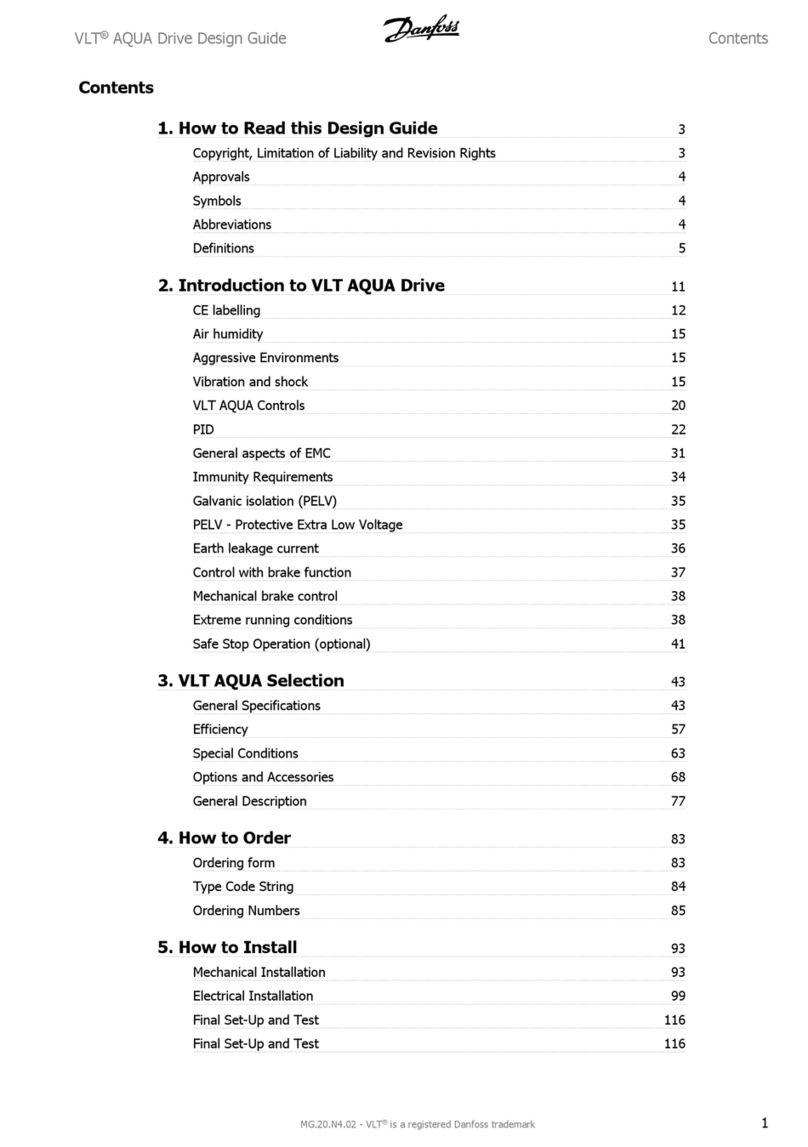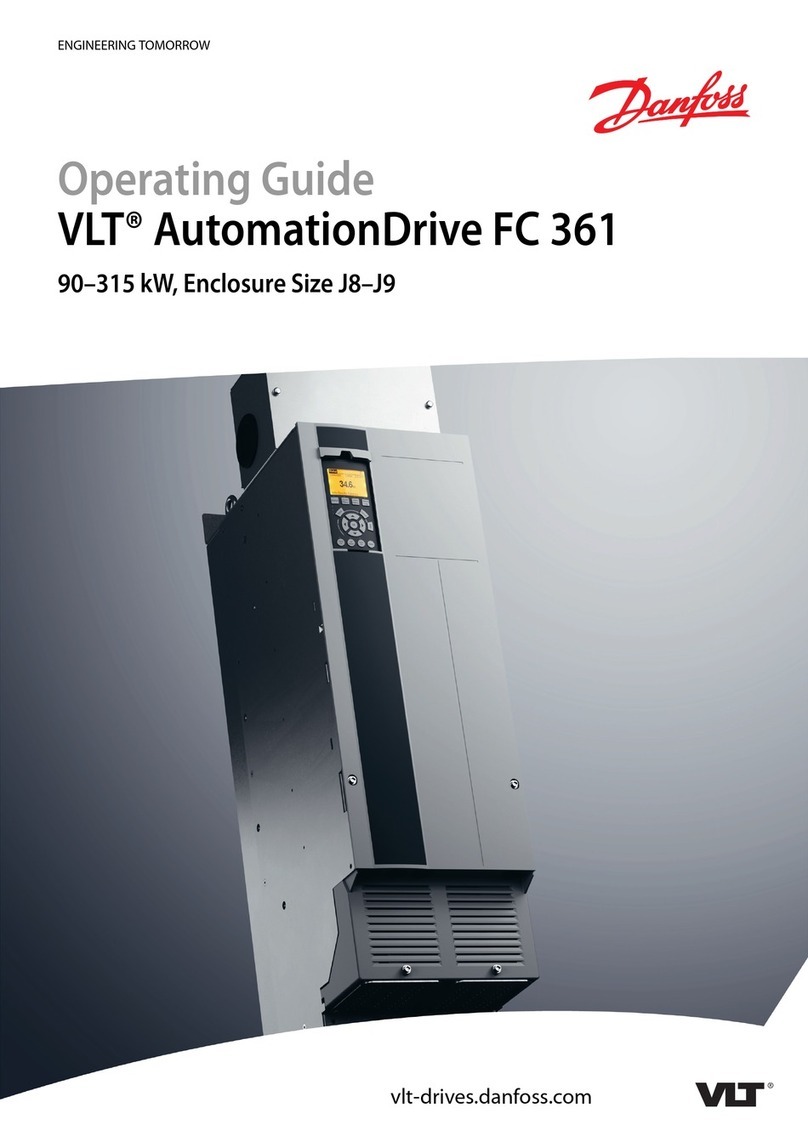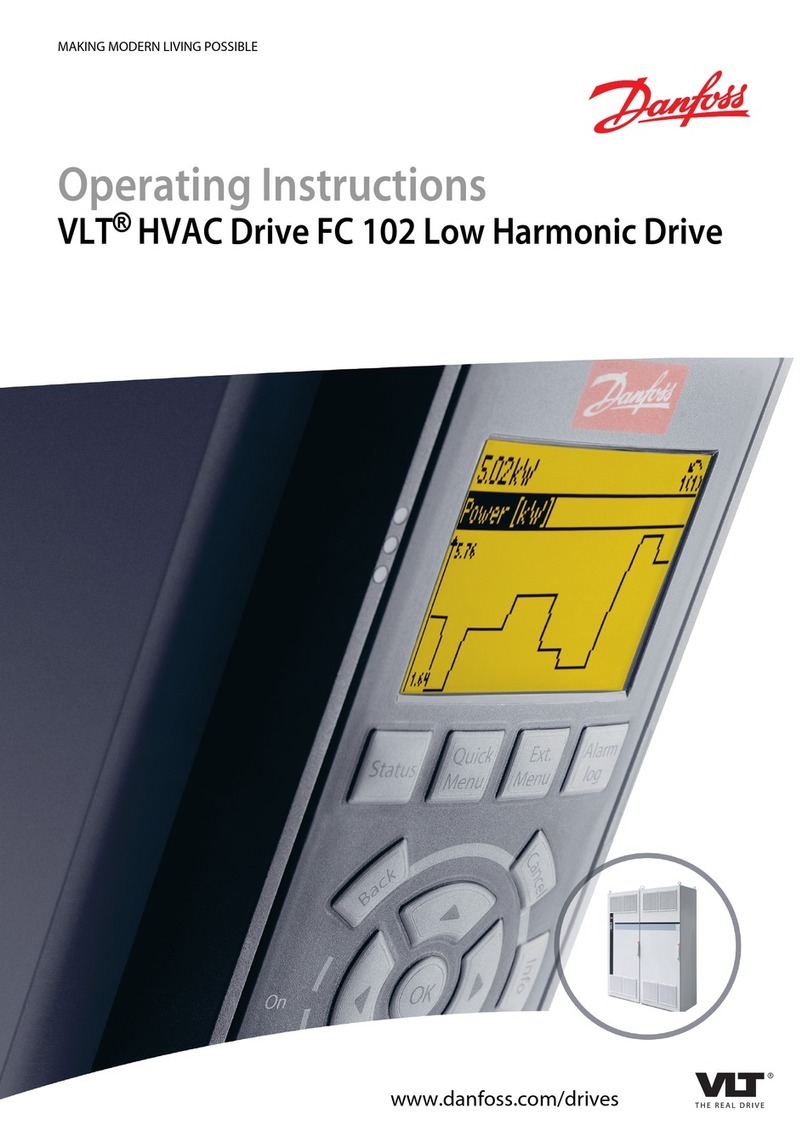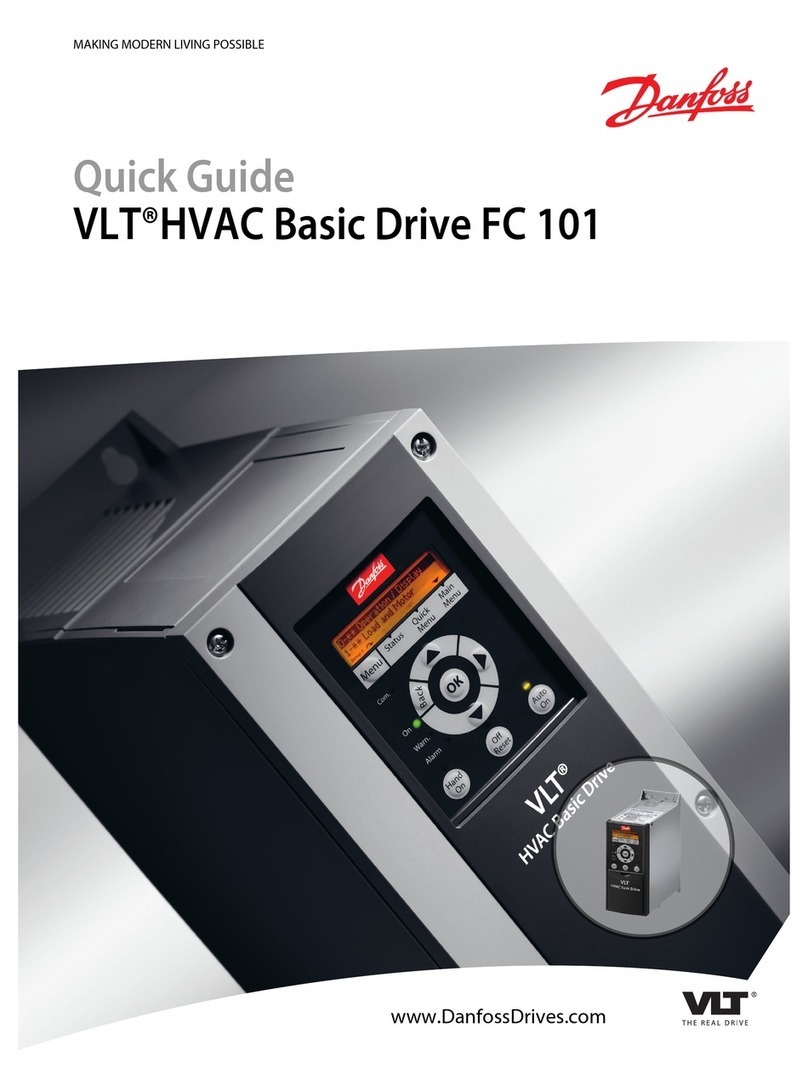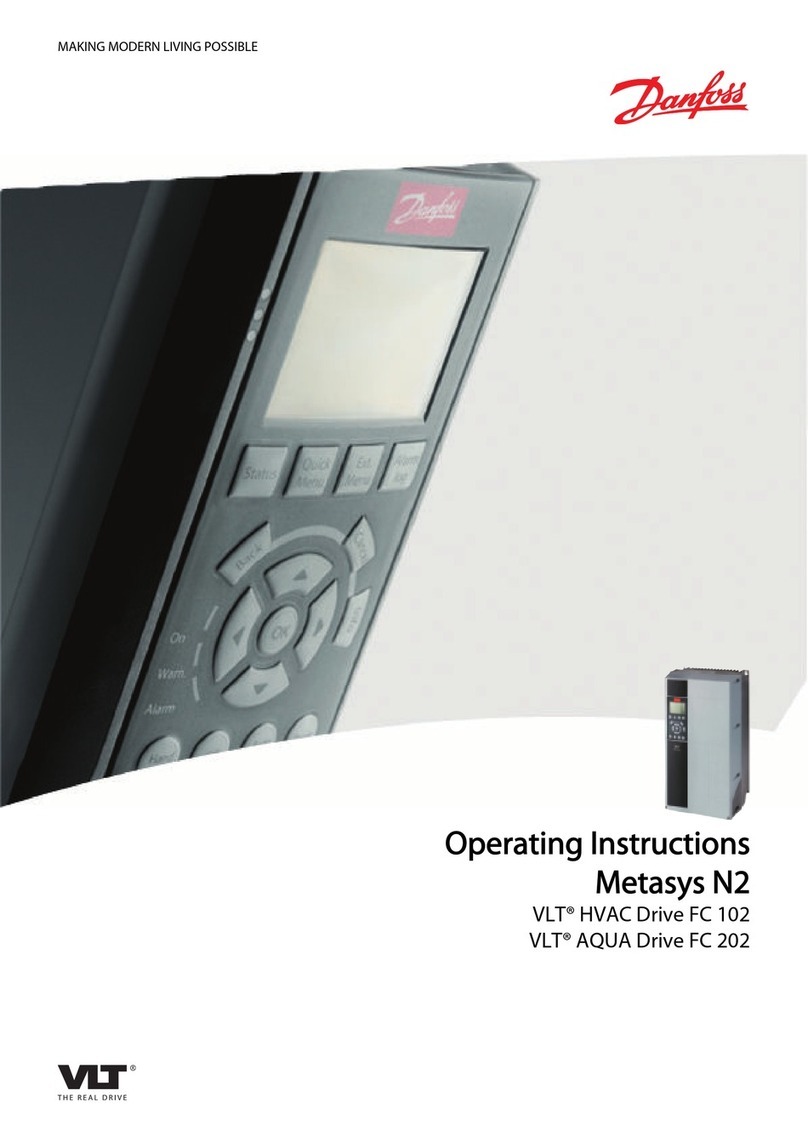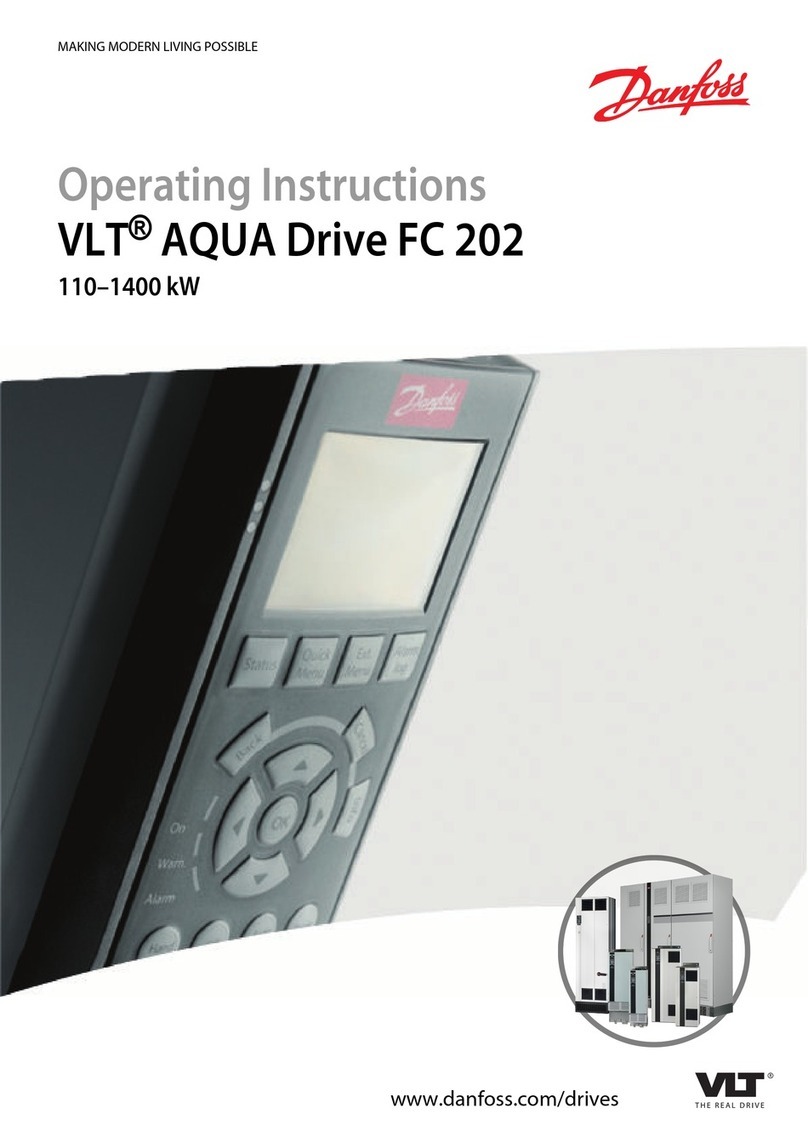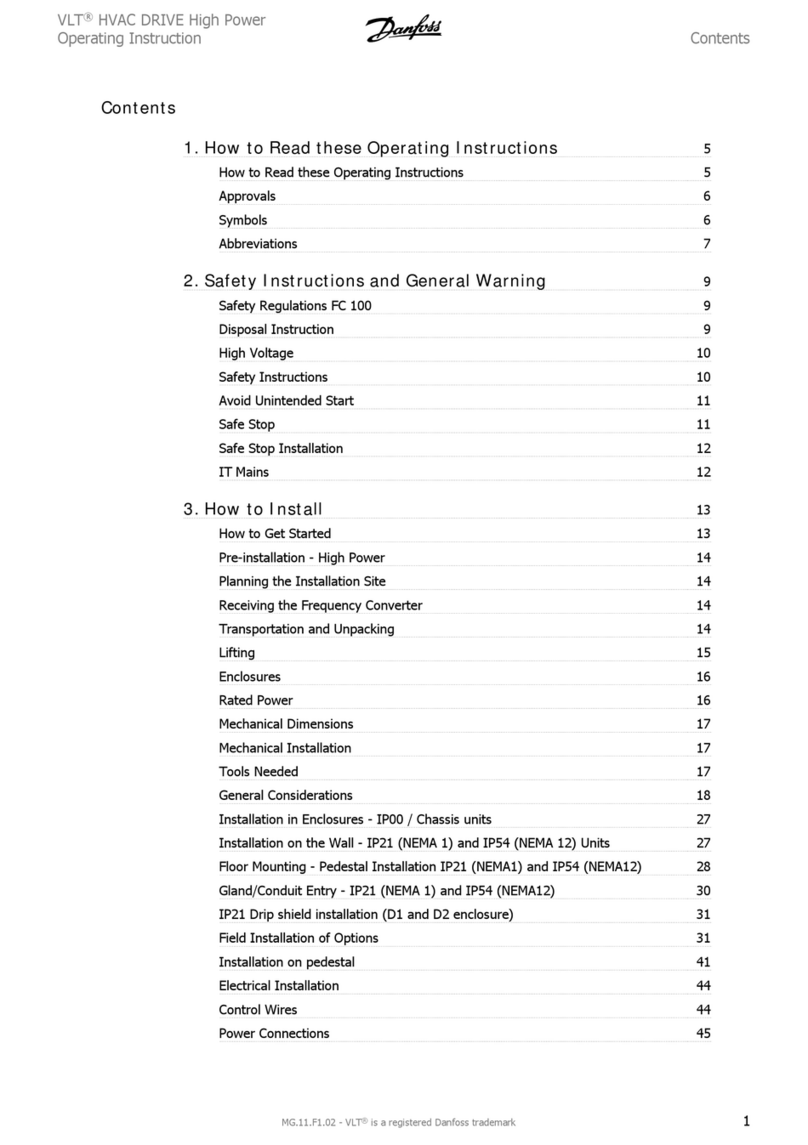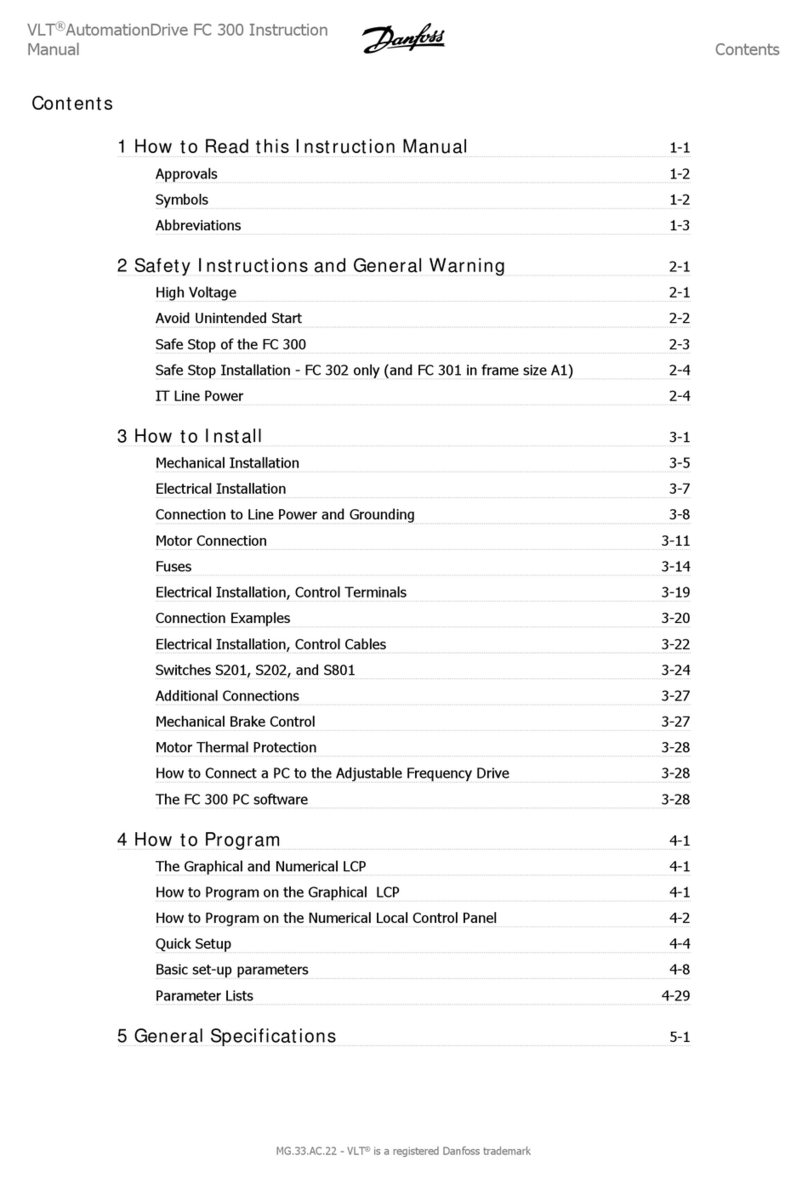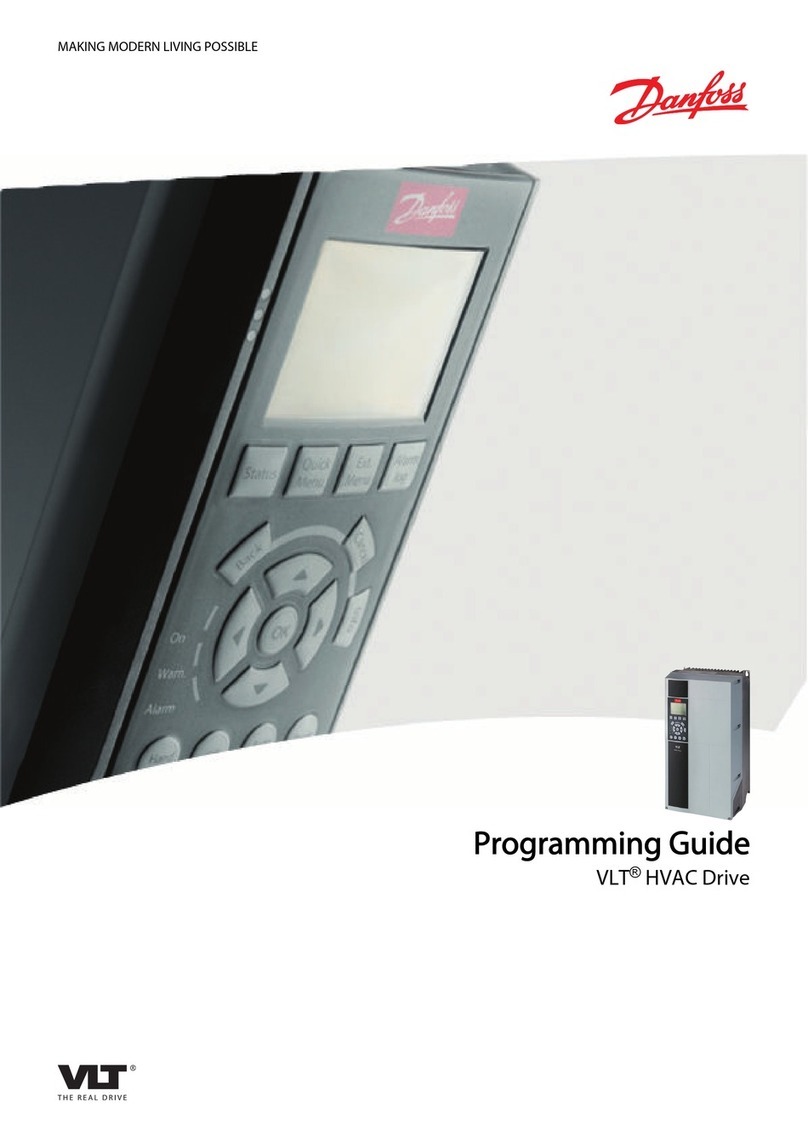MG.10.O1.02 VLT is a registered Danfoss trademark
2
VLT® 5000 INTERBUS
■About this manual
T is manual is intended to be used bot as an
instructional and as a reference manual. It only
briefly touc es on t e basics of t e INTERBUS
protocol w enever it is necessary for gaining an
understanding of t e DRIVECOM implementation of
t e DRIVECOM Profile 21
T e manual is also intended to serve as a guideline
w en you specify and optimize your communication
system.
If you are not completely familiar wit INTERBUS,
PCP or t e Profile for Variable Speed Drives, it may
be advisable to read some of t e material provided
on t ese subjects.
Even if you are an experienced INTERBUS
programmer, we suggest t at you read t is manual
in its entirety before you start programming, since
important information can be found in all c apters.
C apter 5 gives details on t e INTERBUS Option
Card and ow to establis t e p ysical connection.
In c apter 6 you will find information about VLT
Process Data.
C apter 7 and 8 describe t e two different
statemac ine, implemented in t e INTERBUS option:
Drivecom 21 and FC Drive.
C apter 9 as all t e relevant VLT and INTERBUS
parameters listed.
C apter 10 contains information on Timing on a
INTERBUS system and on t e INTERBUS option
C apter 11 describes display messages, warning and
alarm messages.
In c apter 12 you will find a glossary explaining
abbreviations, words and p rases you must know to
understand t is manual. T is c apter also contains
a complete parameter list wit parameter
designations, default settings, setting ranges etc.
C apter 13 lists t e VLT5000 Parameters.
If you want to know more about t e INTERBUS
protocol in general, please refer to t e vast amount
of literature provided for t is purpose.
■Assumptions
T is manual assumes t at you are using a
DANFOSS INTERBUS Option Card in conjunction
wit a DANFOSS VLT 5000 Series. It is also
assumed t at you, as a master, are using a PLC or
PC t at is equipped wit a serial communication
card supporting all t e INTERBUS communication
services required by your application, and t at all
requirements stipulated in t e INTERBUS standard
as well as t ose set up in t e DRIVECOM Variable
Speed Drives Profile and its company-specific
implementation, as well as t ose pertaining to t e
VLT Variable Speed Drive are strictly observed as
well as all limitations t erein fully respected.
■What you shoul alrea y know
T e DANFOSS INTERBUS Option Card is designed
to communicate wit any master abiding by t e
INTERBUS standard. It is t erefore assumed t at
you ave full knowledge of t e PC or PLC you
intend to use as a master in your system. Any
questions pertaining to ardware or software
produced by any ot er manufacturer is beyond t e
scope of t is manual and is of no concern to
DANFOSS.
If you ave questions about ow to set up master -
master communication or communication to a non-
Danfoss slave, t e appropriate manuals s ould be
consulted.
Intro uction