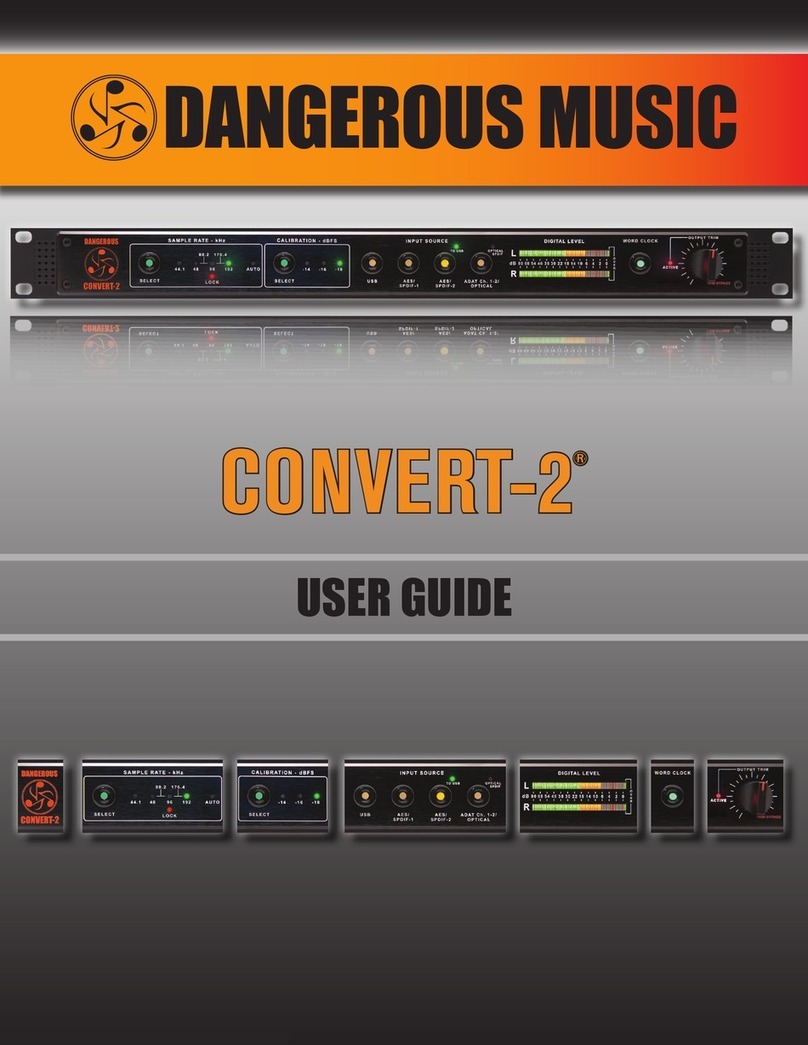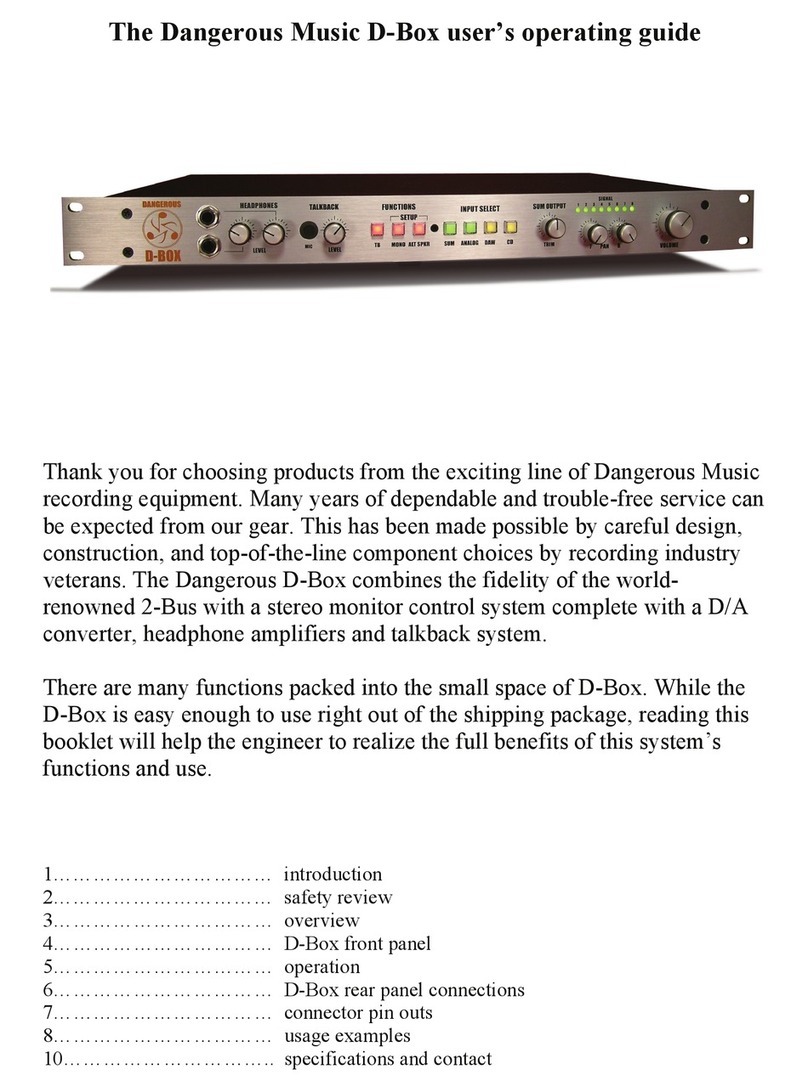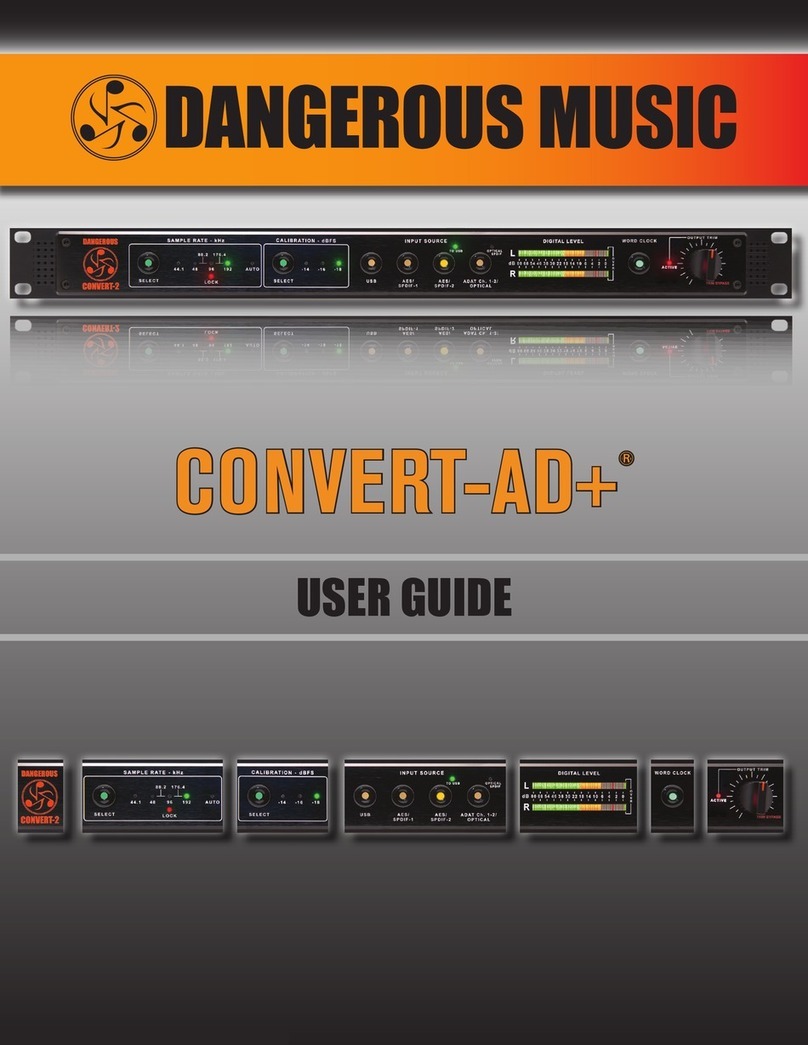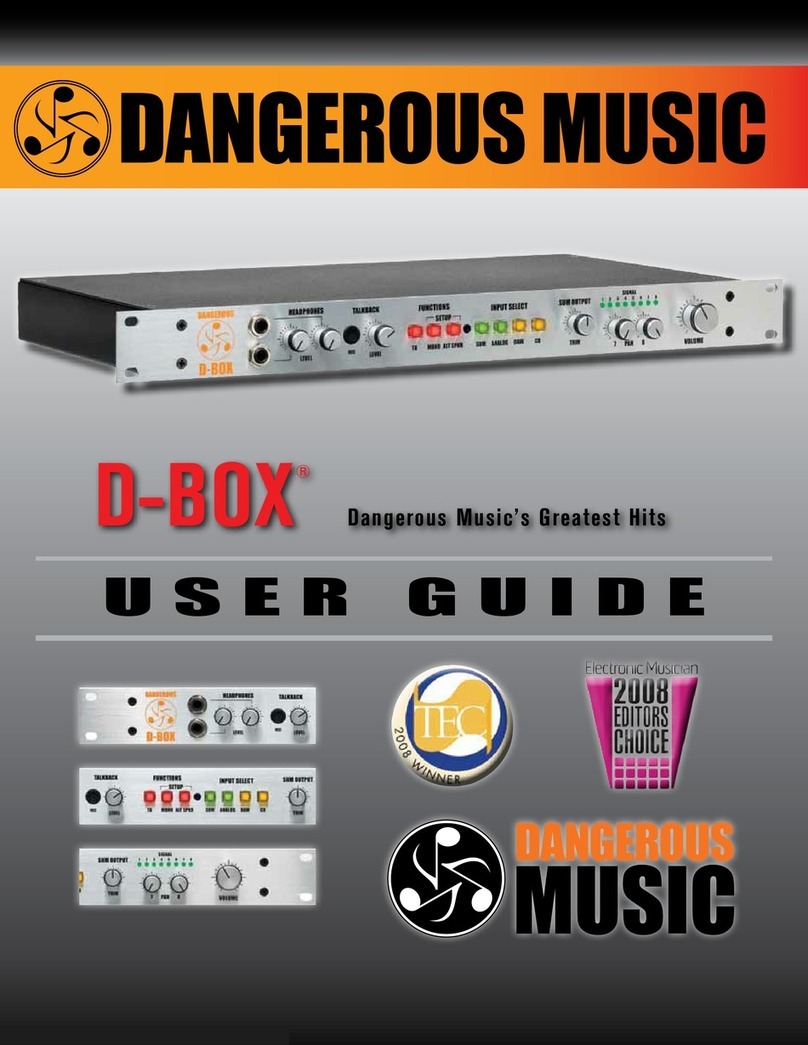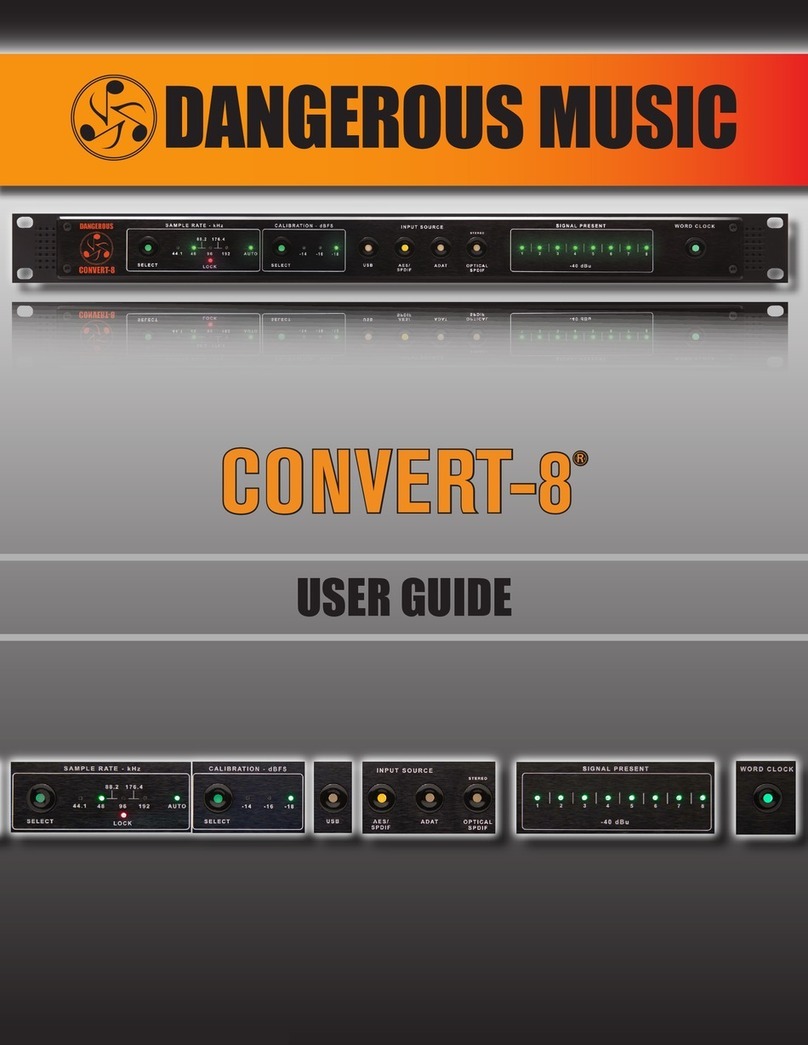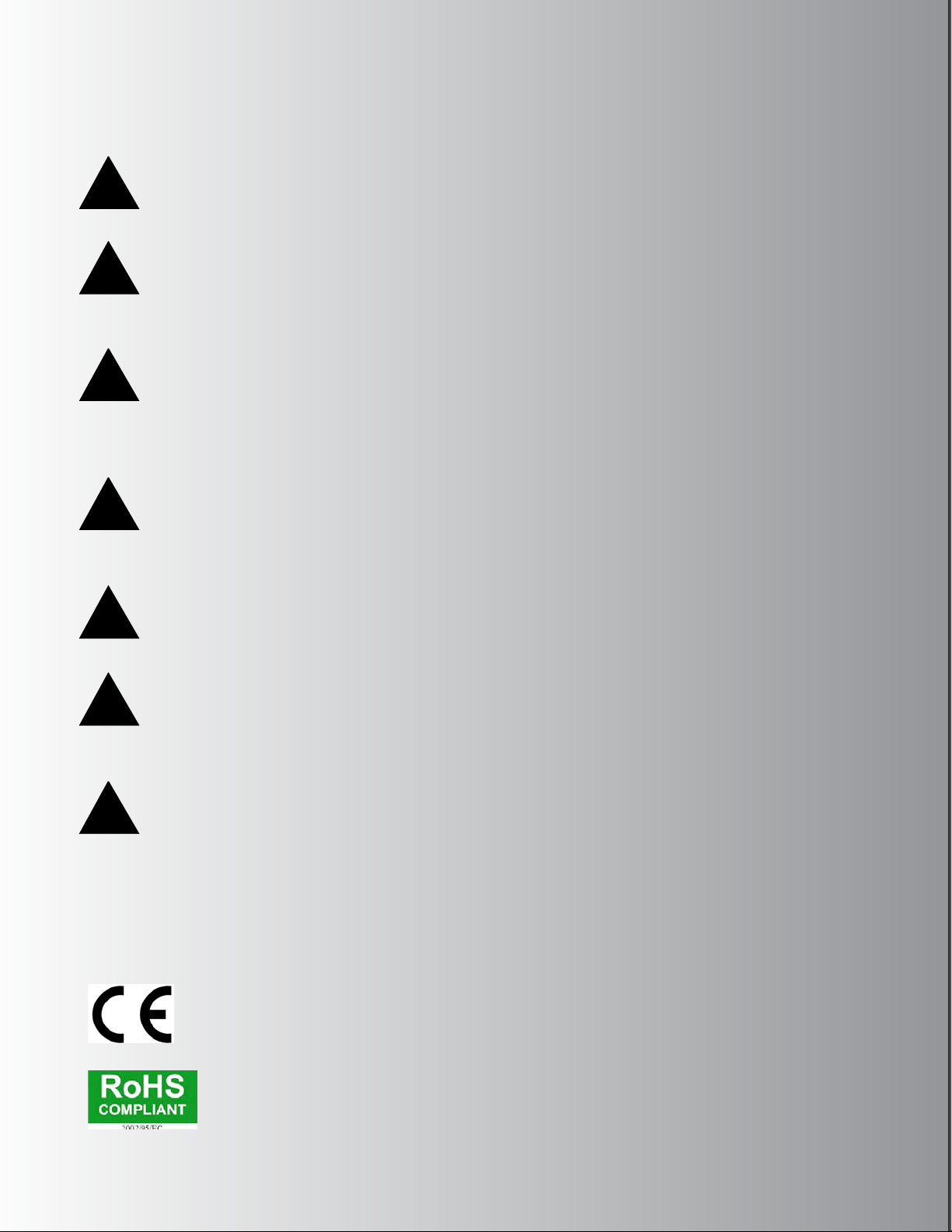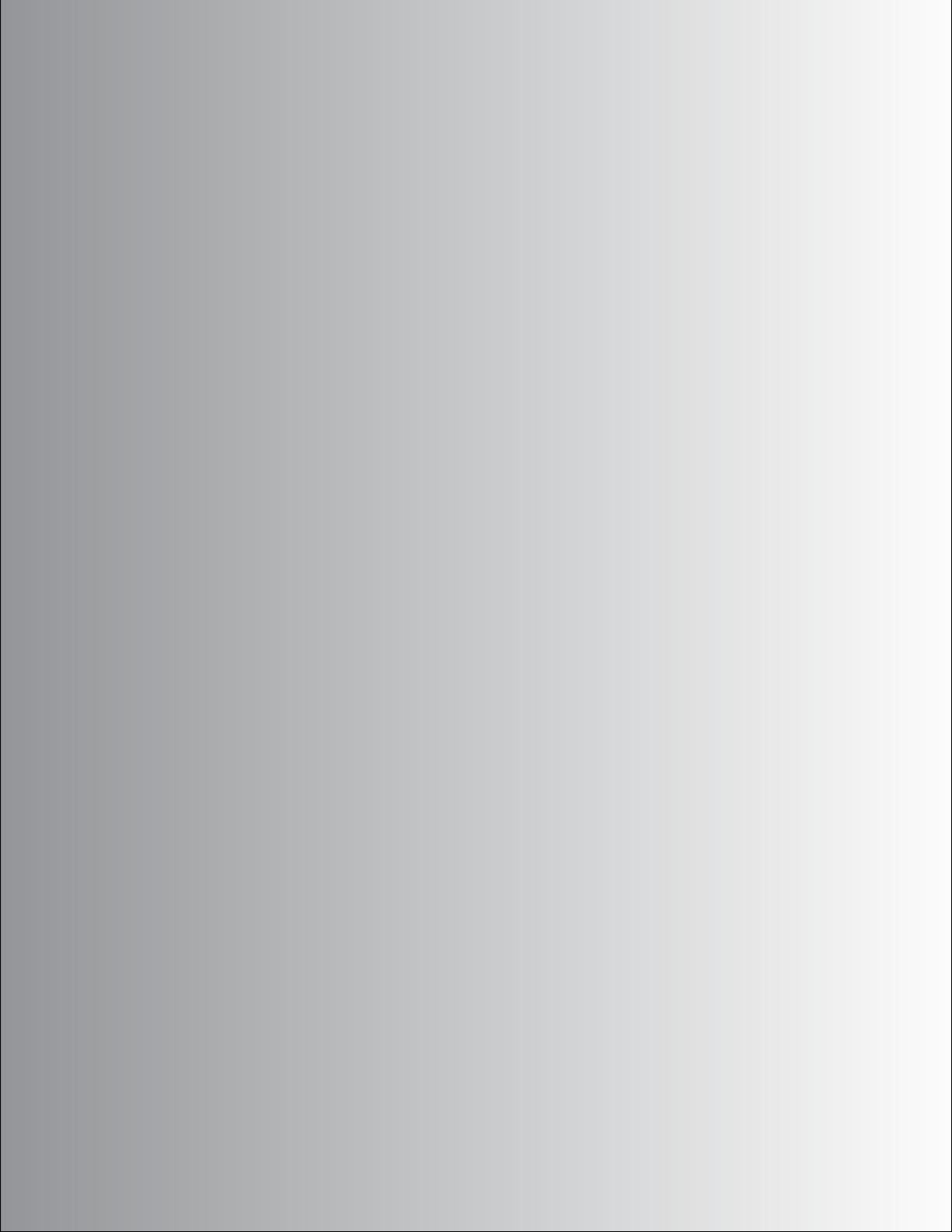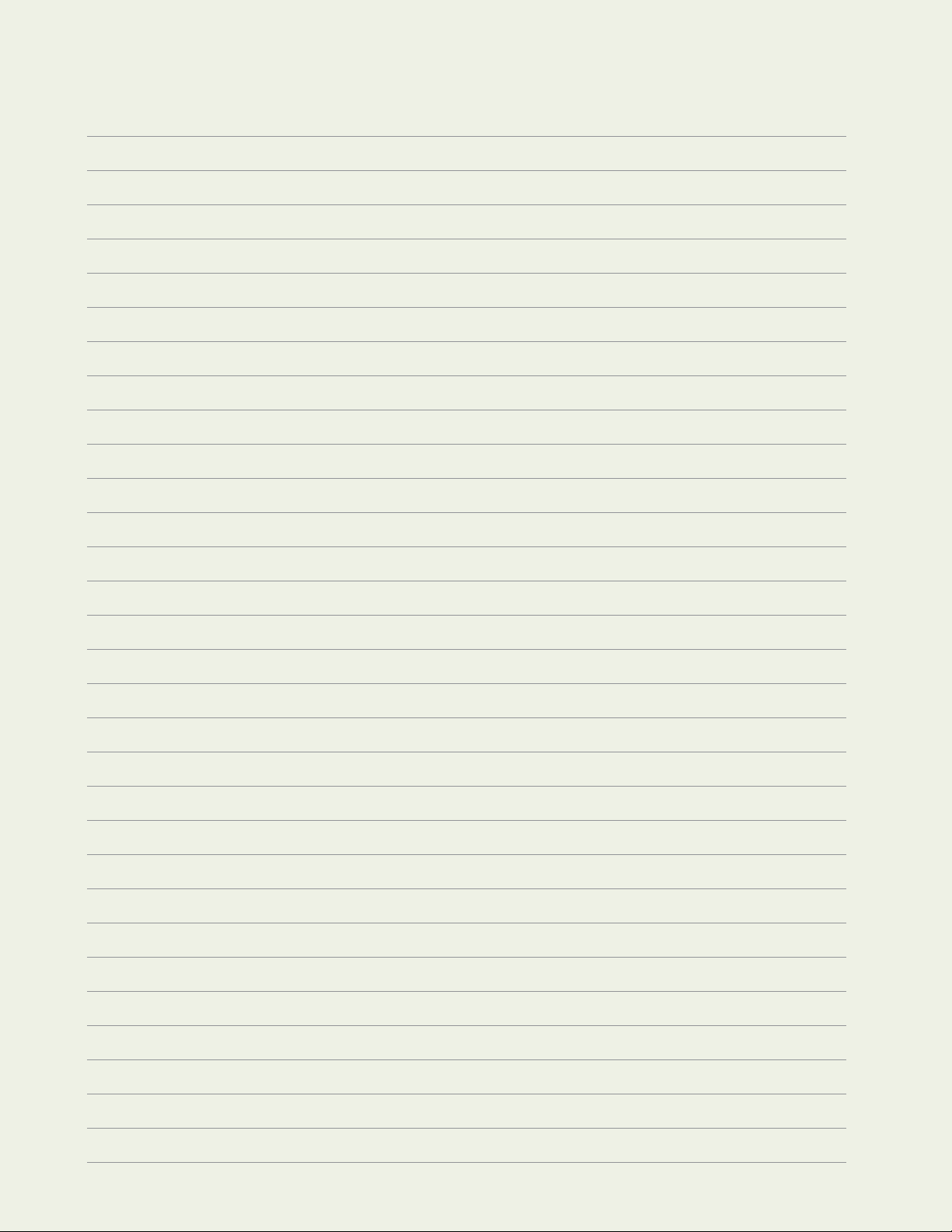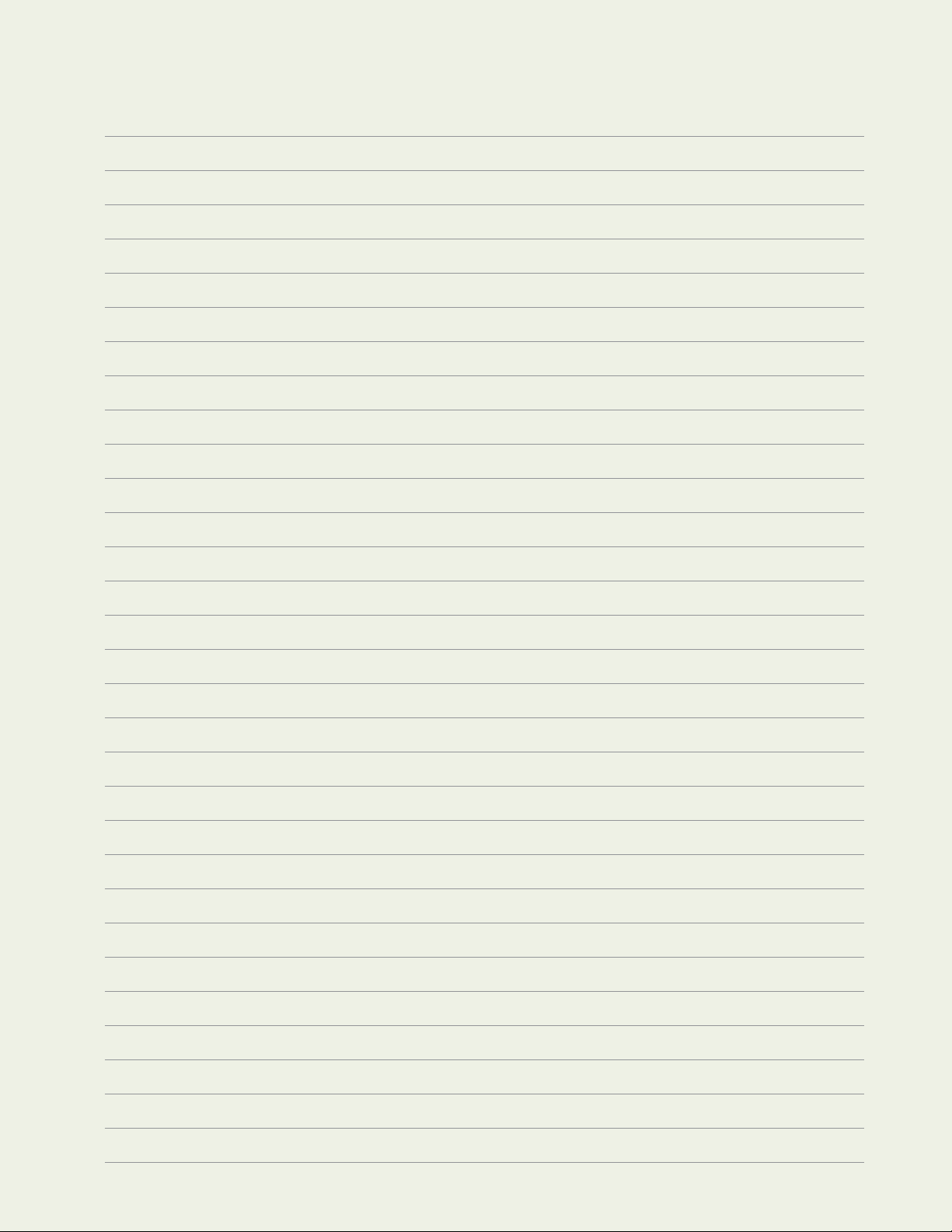9
“I love the app integration with the talkback mic
straight into the vocal booth, everything is adjustable
from my couch if I am being a writer or conducting
sessions I can control everything from my phone.”
KEVIN WILD
Producer, Songwriter
4. ANALOG INPUT
Feature: analog input may be set for +4dBu or -10dBV
Benefit: When plugging in an unbalanced, consumer level source like a headphone computer output, phone, DVD player, the level is
low (.315 volts vs. 1.23 volts), so set the input to -10dBV. For use with professional kit like converters, mixing consoles
, etc, set it to +4dBu. (This is the default status).
Operation: Refer to the setup section of the manual for details.
Tip: ,Inputs are dual combo jacks. They accept XLR, TRS (1/4” balanced) or TS (1/4” unbalanced).
5. AES/SPDIF DIGITAL INPUT
Feature: The digital input is on an XLR connector.
Benefit: Use either AES or SPDIF coaxial, just get a properly wired cable (i.e. RCA-XLRM)
Note: SPDIF = 75 ohms, AES = 110 ohms. The origin, not the destination, will dictate the whether to use SPDIF or AES. In
other words, if your interface is outputting SPDIF, then use 75-ohm cable. If it’s outputting AES, use 110-ohm cable.
Use: Take the digital output from your computer interface as an alternative to usb and connect it here to monitor through the
mastering quality D/A converter. This will provide an extremely accurate, yet musical representation of your audio that
will translate across multiple systems (i.e. iPhone, car stereo, home hi-fi, radio, club, 8-Trackª...) ª
Tip: ,See below and the appendix for images of all these cables.
•INDIVIDUAL & ADDITIVE MODE
Feature: individual &additive mode functionality is built into all the buttons contained in the phones, ctrl room and speakers sections.
Feature: individual mode allows you to choose one selection at a time.
Benefit: For example, in the phones or ctrl room section, switch from iTunes/Tidal via usb and your final mix via aes/spdif and your
client’s rough mix via bluetooth. (This is the default setup.)
Feature: additive mode allows you to select multiple selections simultaneously.
Benefit: Select or deselect any combination of the buttons in each any of the phones, ctrl room and speakers sections to audition
more than one item at a time.
Example: Trying to track your guitar riff and emulate the vibe from the demo? Play the demo track on Spotify, iTunes, YouTube,
SoundCloud... via usb while monitoring your guitar riffing being recorded by your interface and back out through the sum
section. Match up a feel from a loop your client’s dropped on you via bluetooth while massaging the track around it real
time in your favorite DAW through the usb input.
Operation: Refer to setup mode section of this manual for detailed instructions on operation.
VOLUME KNOB / DIM / REFERENCE LEVEL
Feature: Adjustable volume knob, dim and reference level
Benefit: Adjust the level to your studio monitors on a contiguous knob or press it once and then spin it to audition the user
selectable dim level. Set a third option, reference level to jump to a fixed volume of your choice, by depressing the
volume knob twice quickly.
Operation: Refer to the setup section of the manual for details.
Tip:,If you want to set the reference level based on content coming from a specific input, select that input first, before
entering setup mode. Now you may listen as you adjust.
Rear Panel
3. SUMMING INPUT
Feature: Connect a DB25 connector here from the analog line outputs of your audio interface.
Benefit: Simple, elegant, common connector that is found on many other pieces of gear and patchbays.
Tip: ,The DB25 connector adheres to the Tascam Wiring Standard for 8 channels of balanced analog input. See the wiring
diagram in the appendix if you’re comfortable soldering, or just buy an excellent quality Mogami cable. (After all, you just
dropped a chunk of loot on d-box +and want all your electrons to dance down that wire perfectly).