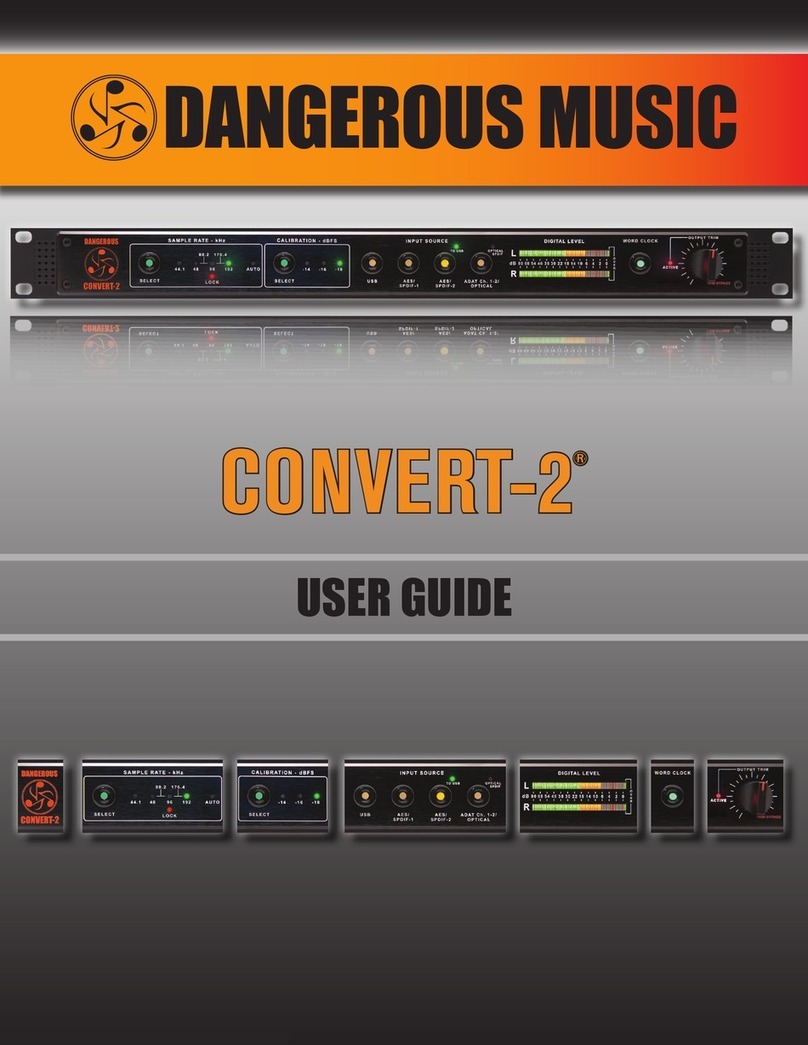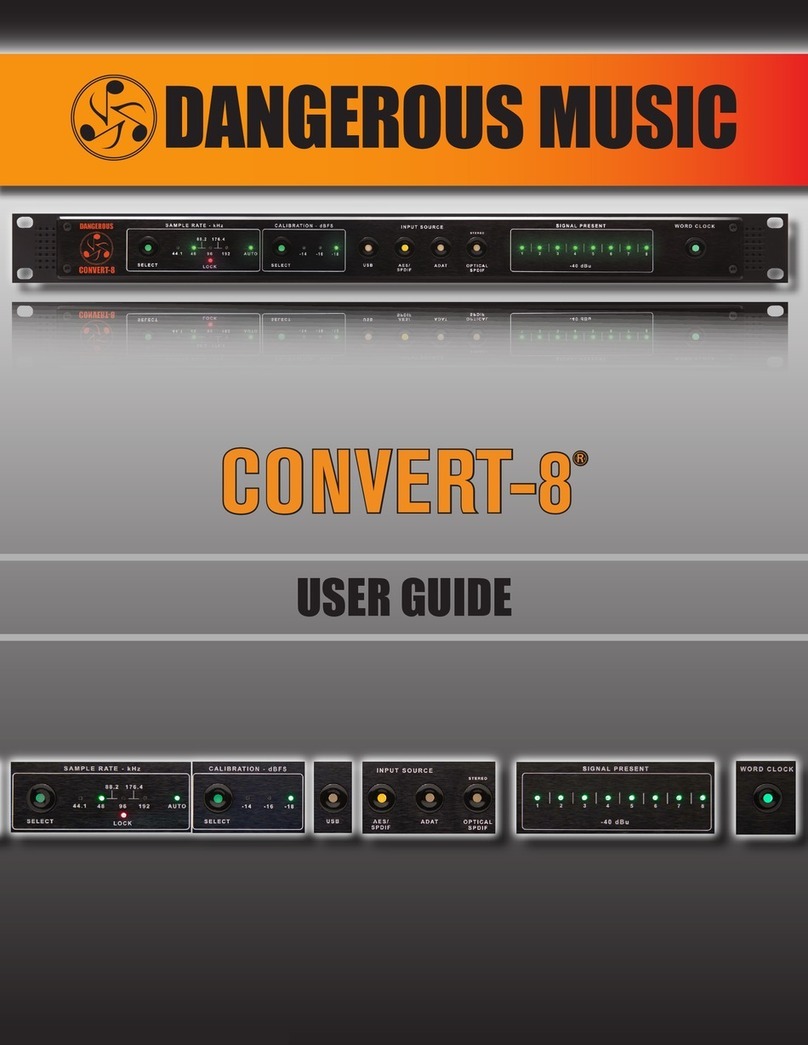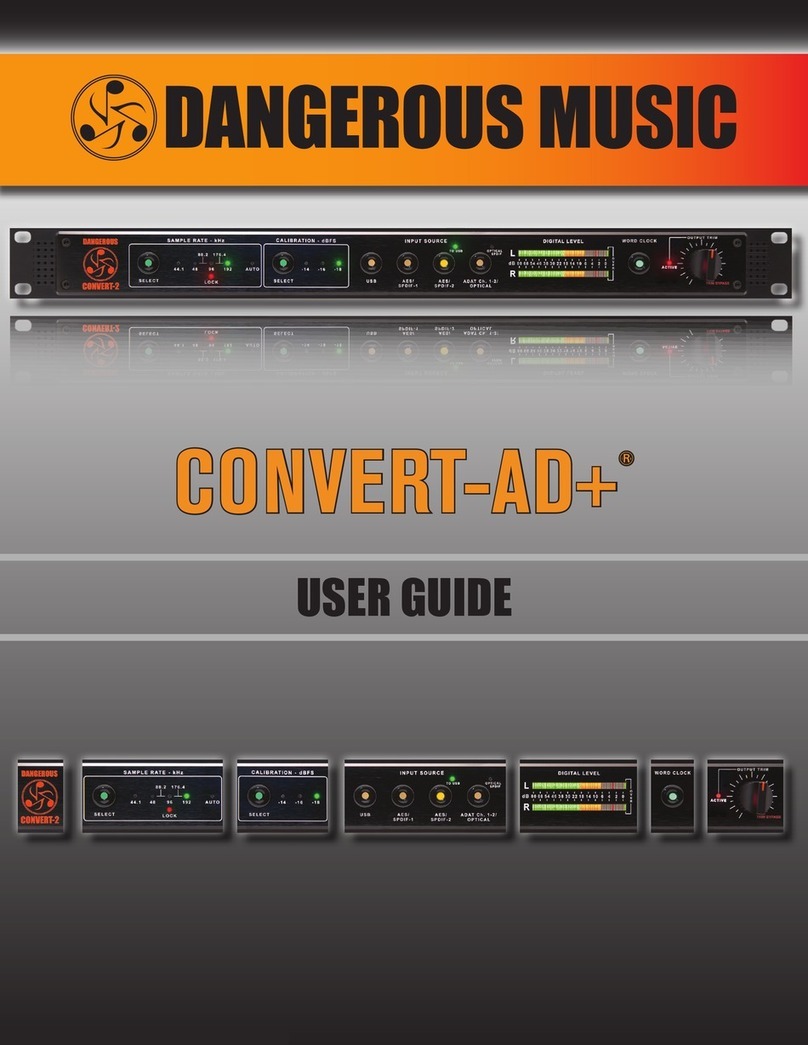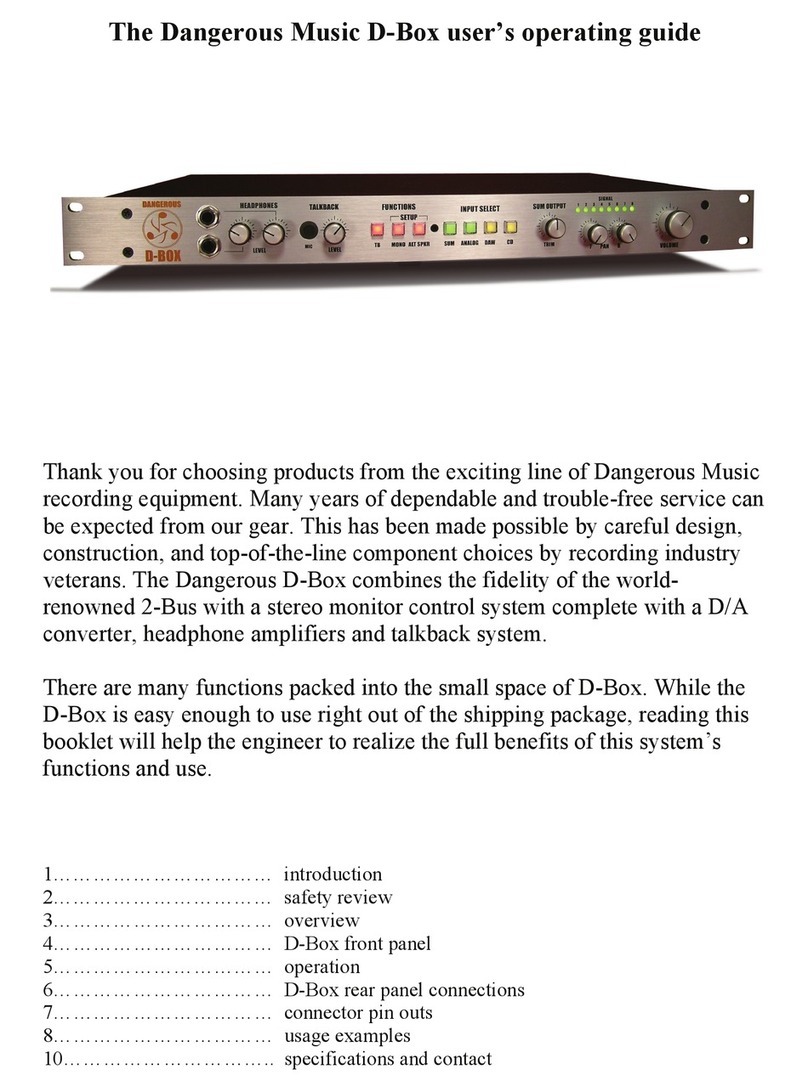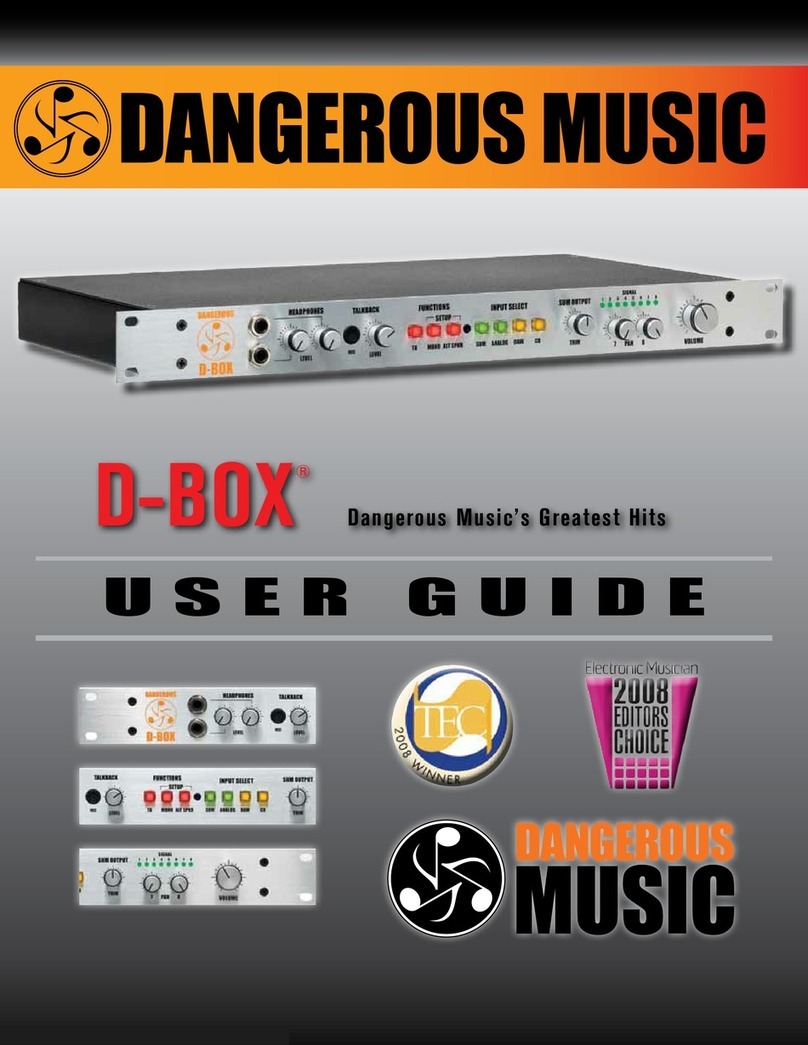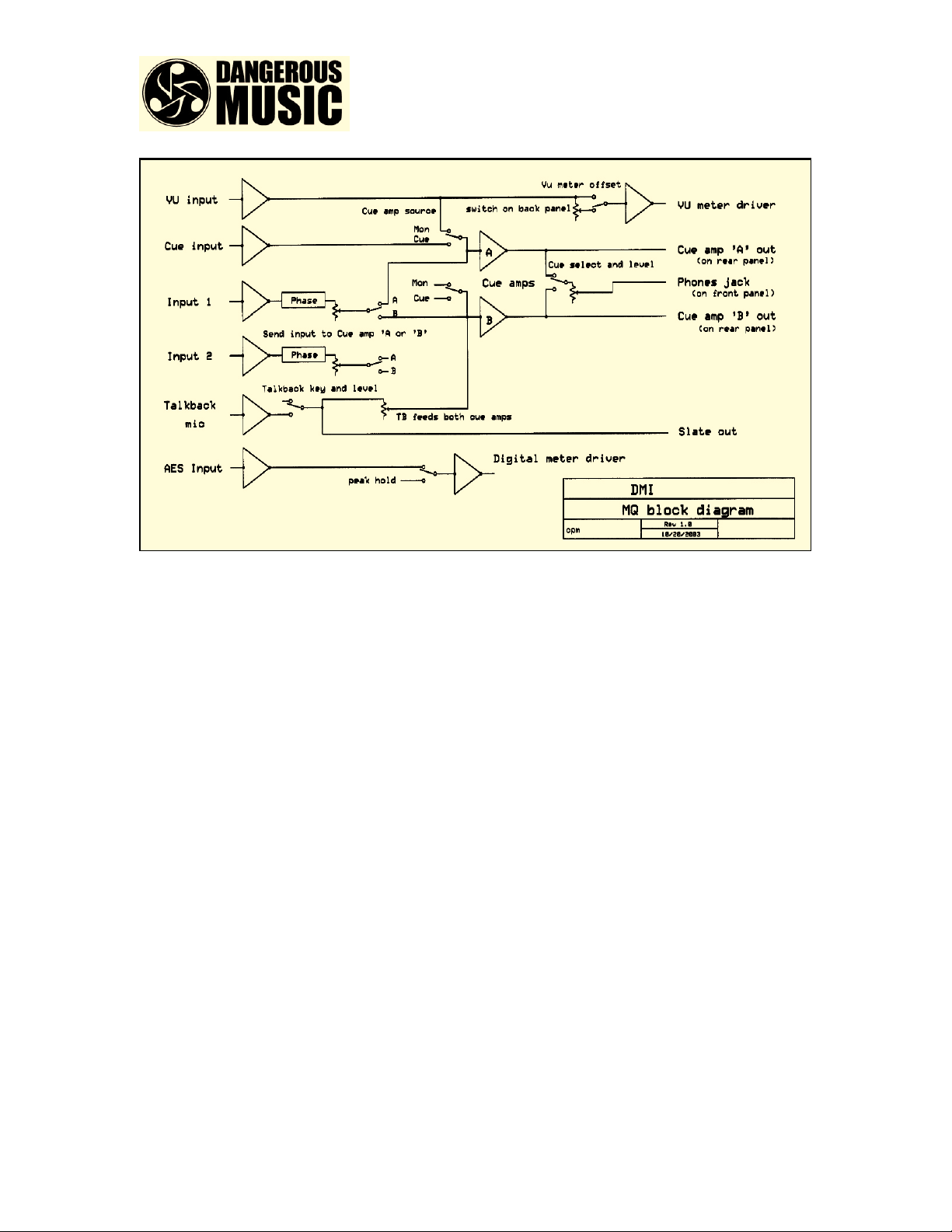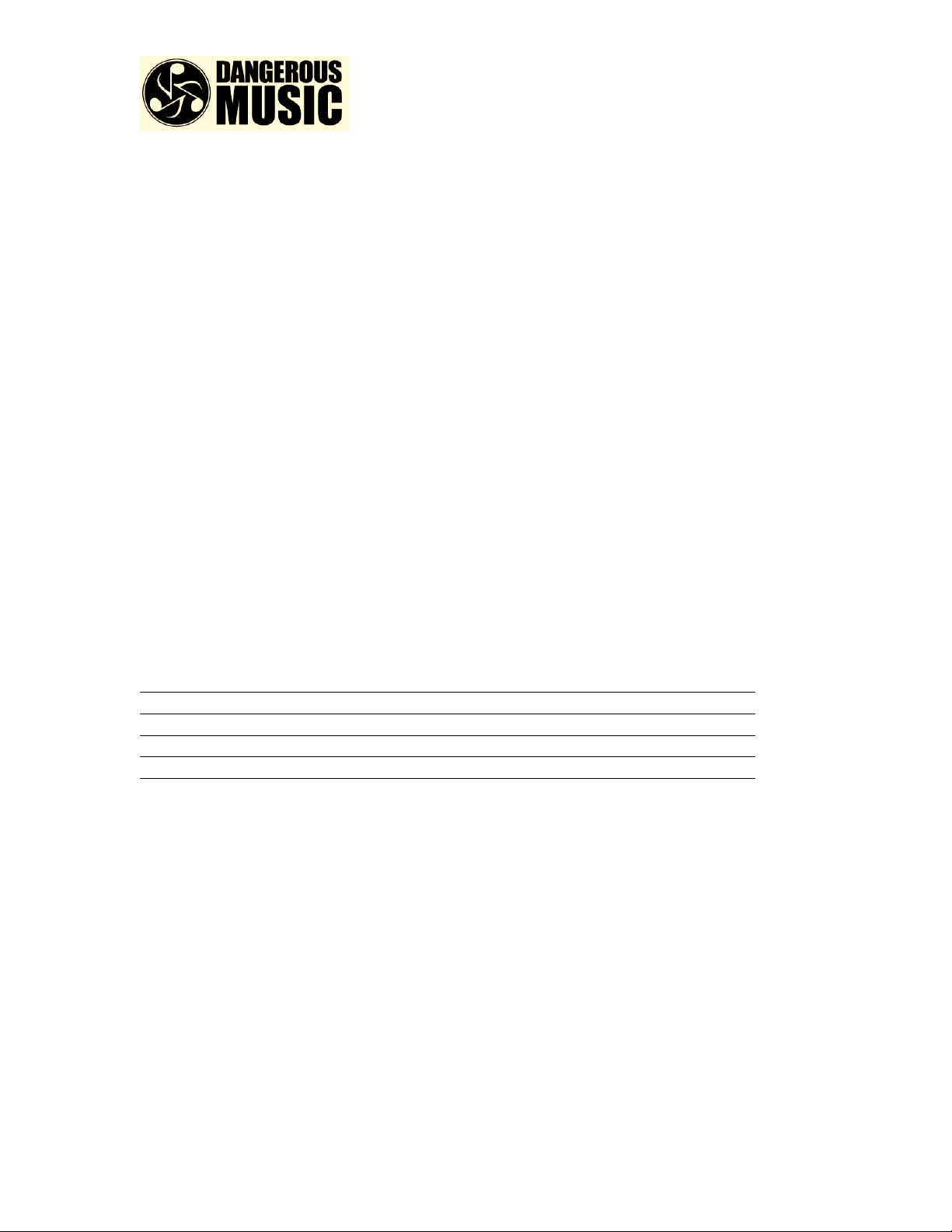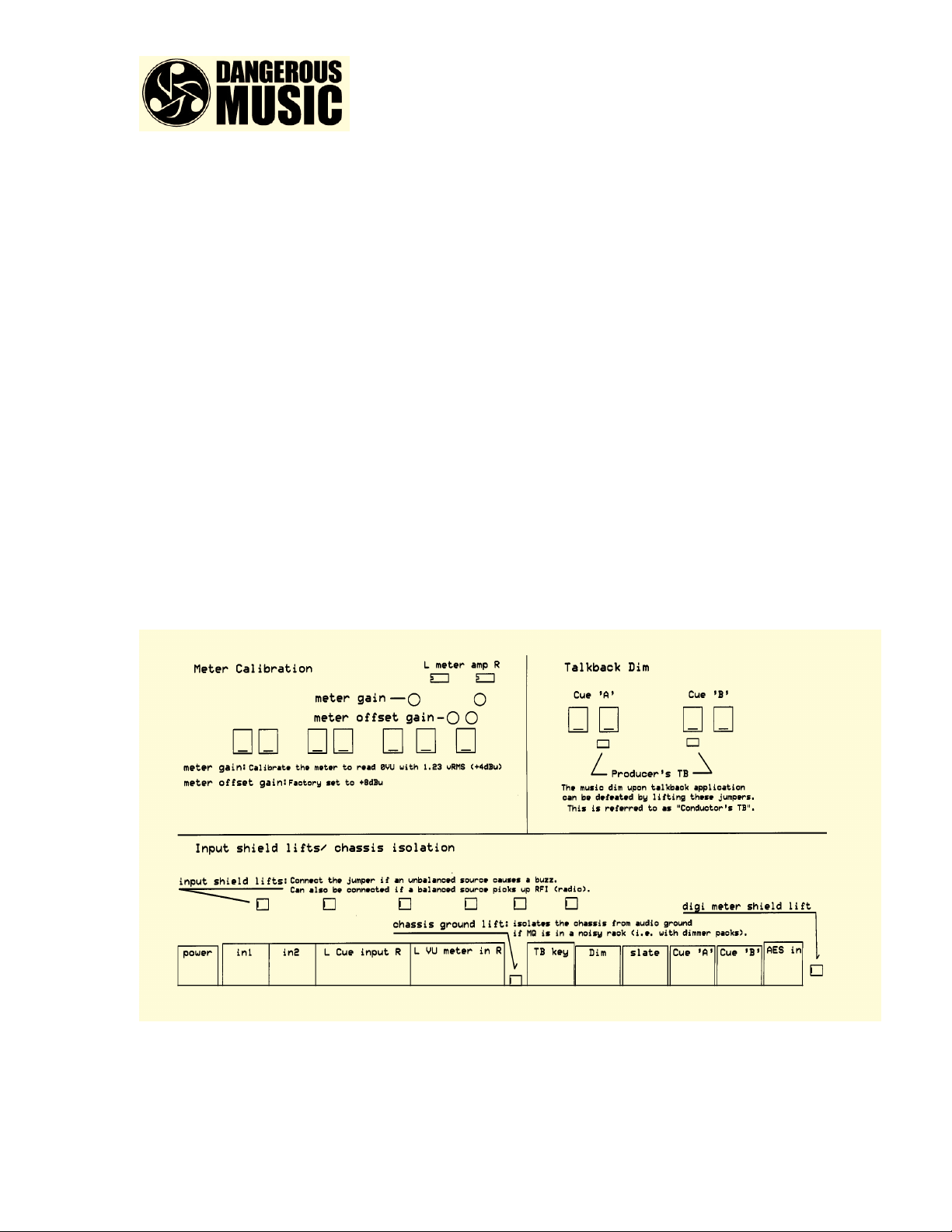Dangerous Music, Inc.
154 East 2nd Street #4
New York, NY 10009
www.dangerousmusic.com
Dangerous MQ Manual1c.doc 6/9 ©2004 Dangerous Music, Inc.
MQ calibration and user configuration
The MQ is carefully calibrated and configured for immediate use right out of the
box. There are meter gain adjustments and jumpers for altering the talkback mode and
cable shielding if desired. This requires opening the top of the case. Please disconnect the
power before removing the top, as mother nature’s way of telling you that you dropped a
screw on a powered motherboard is usually a nice crater. This type of damage tends to be
expensive and is not warranty material. If one is not comfortable with opening
equipment, please seek the help of a qualified technician. The VU movements are also
delicate. They tend to not respond well to physical shock. Dropping an MQ, shipping it
without the proper packing material or prolonged pinning of the meters will damage the
Sifam movements. The next page has a drawing of the MQ main board. There are three
areas of adjustments.
Meter Calibration: The “meter gain” pots are set by running a 1kHz tone at +4dBu into
the “VU Meter” inputs and turning the pots so that the movements read “0VU”. The
“meter offset gain” pots set the sensitivity down to avoid pinning the meters when
running high levels through the system without the benefit of the “-6VU” button on the
Monitor. The factory calibration for this offset is -4dB to accommodate the two most
popular 0VU settings (-14dBfs for mastering = +4dBu, and -14dBfs for recording =
+8dBu). The offset position has several dB of range to accommodate different levels.
Volts AC dBu dBfs (mastering) dBfs(Recording)
9.75 +22 over -0
6.15 +18 -0 -4
1.95 +8 -10 (VU level compressed) -14 0VU
1.23 +4 -14 0VU -18
Why the meters are set the way they are:
VU meters have been historically set up in recording studios to read “0VU” at +4 dBu. It
was found by equipment designers that typical music had around 14 to 18dB peaks above
0VU and that corresponded with peak levels in a system of +18 to +22dBu. When
recording went digital, strict attention to peak levels had to be maintained, as digital
systems do not have wiggle room above full scale. One hits full scale, one records
distorted music. It turns out however, that there are two major kinds of distortion
depending on what one is doing, namely Amplitude and Slew Rate distortion. Amplitude
distortion is the kind most people think of by simply recording at too high a level.
Mastering engineers know of slew rate distortion by having a compressed, bright, hot
signal overload the components in a system even if the level (amplitude) is not at peak.
The two camps tended to pick their maximum voltage levels in their systems to reflect the
different problems they encountered, hence the two different popular A/D alignment
standards. In recording, it is important to not clip the A/D, so the standard alignment