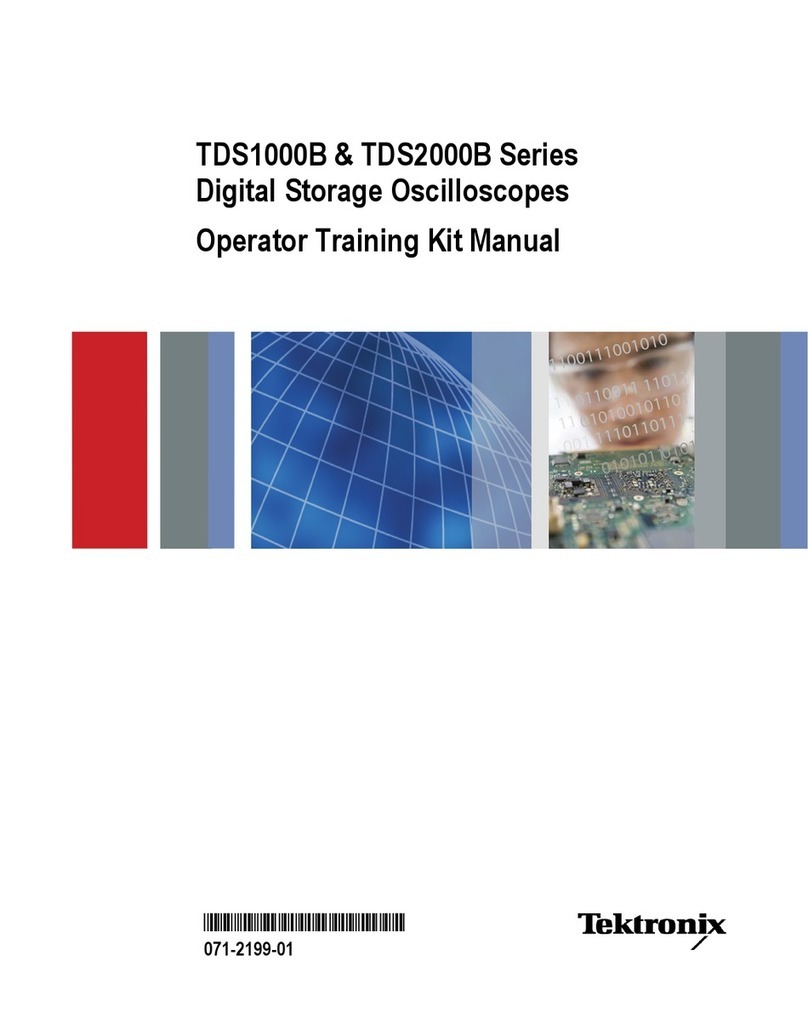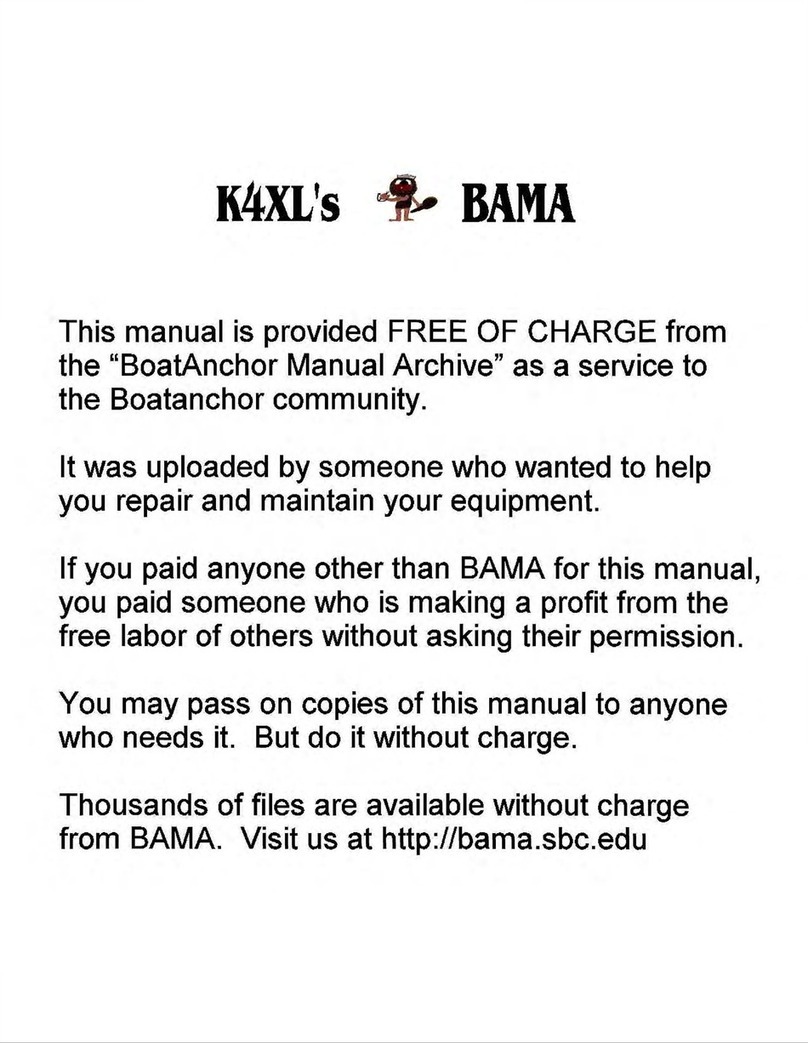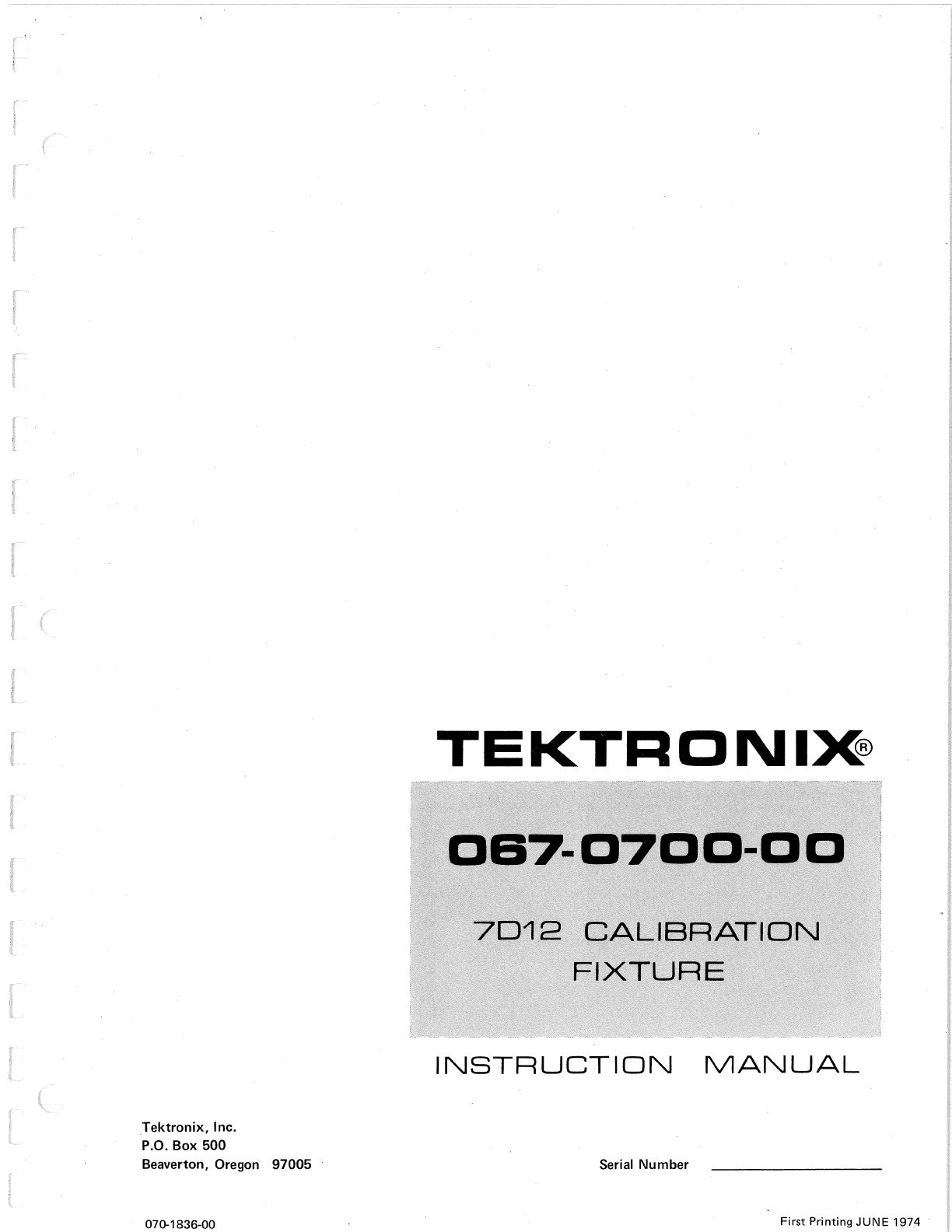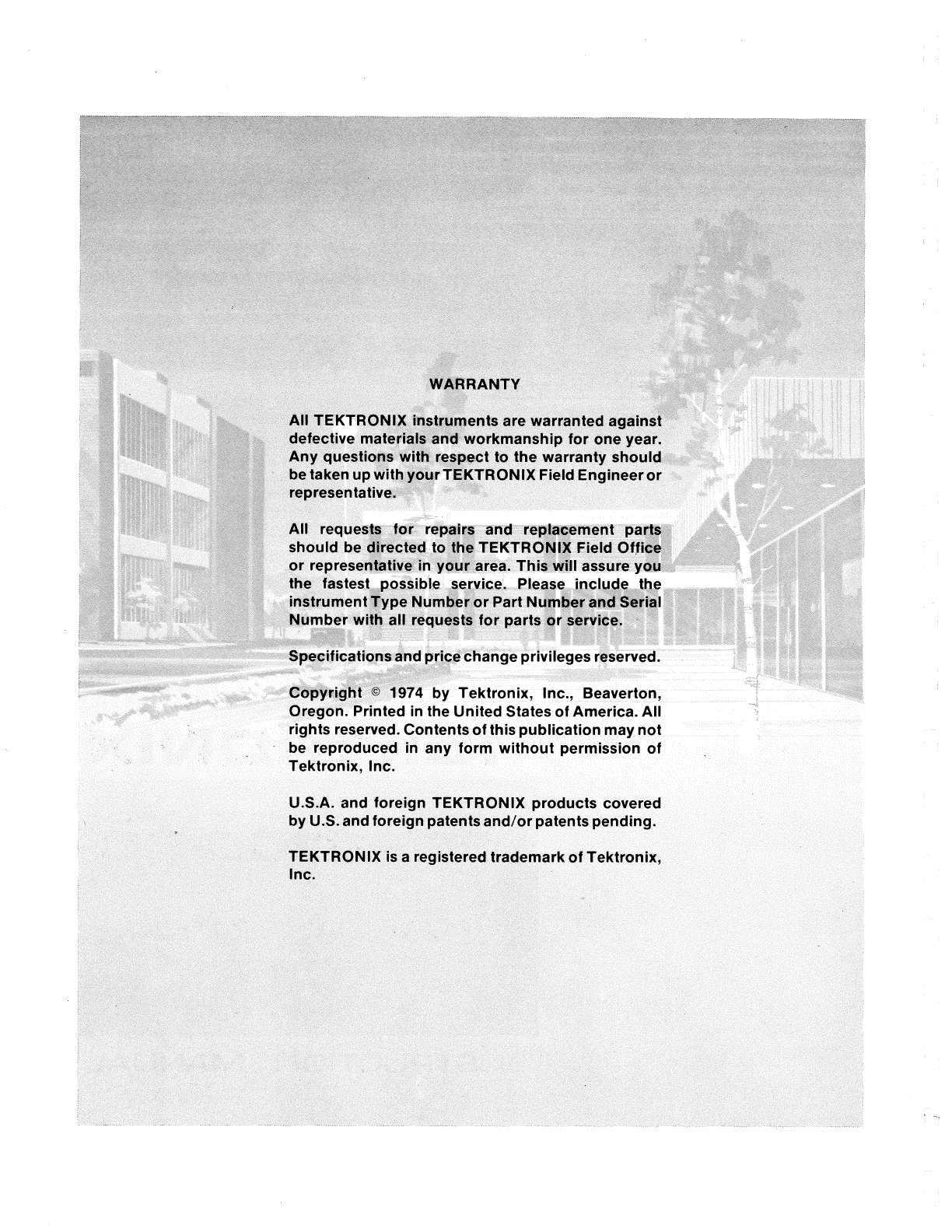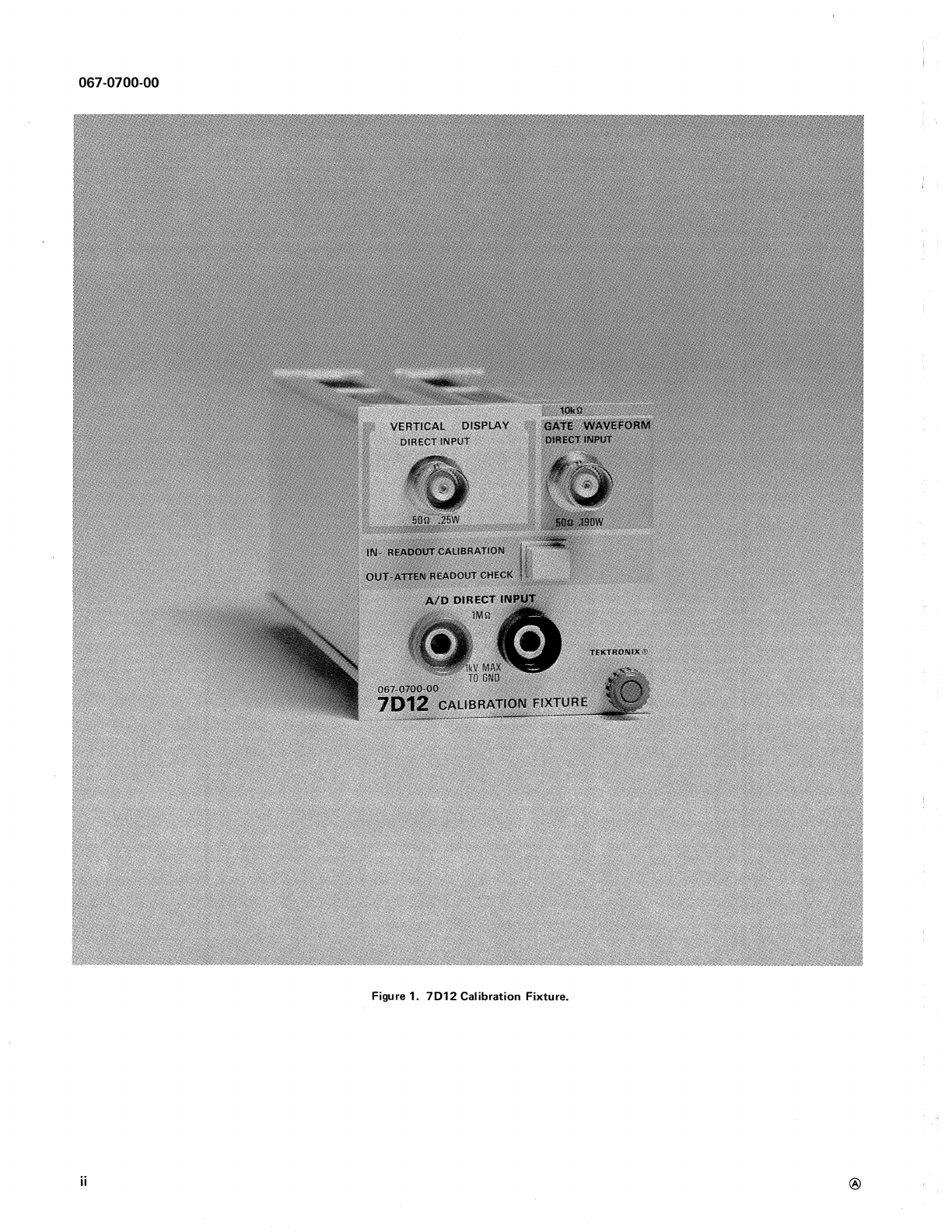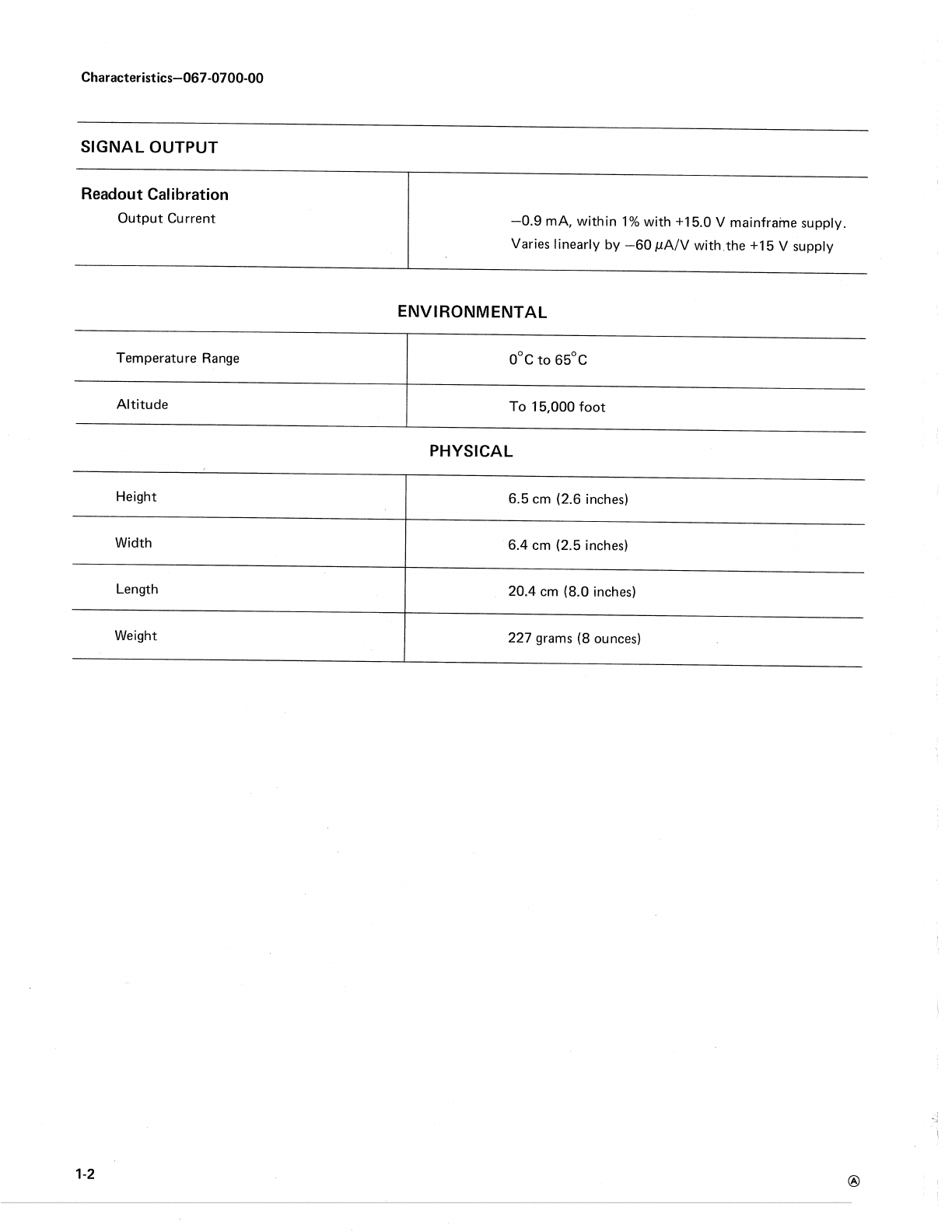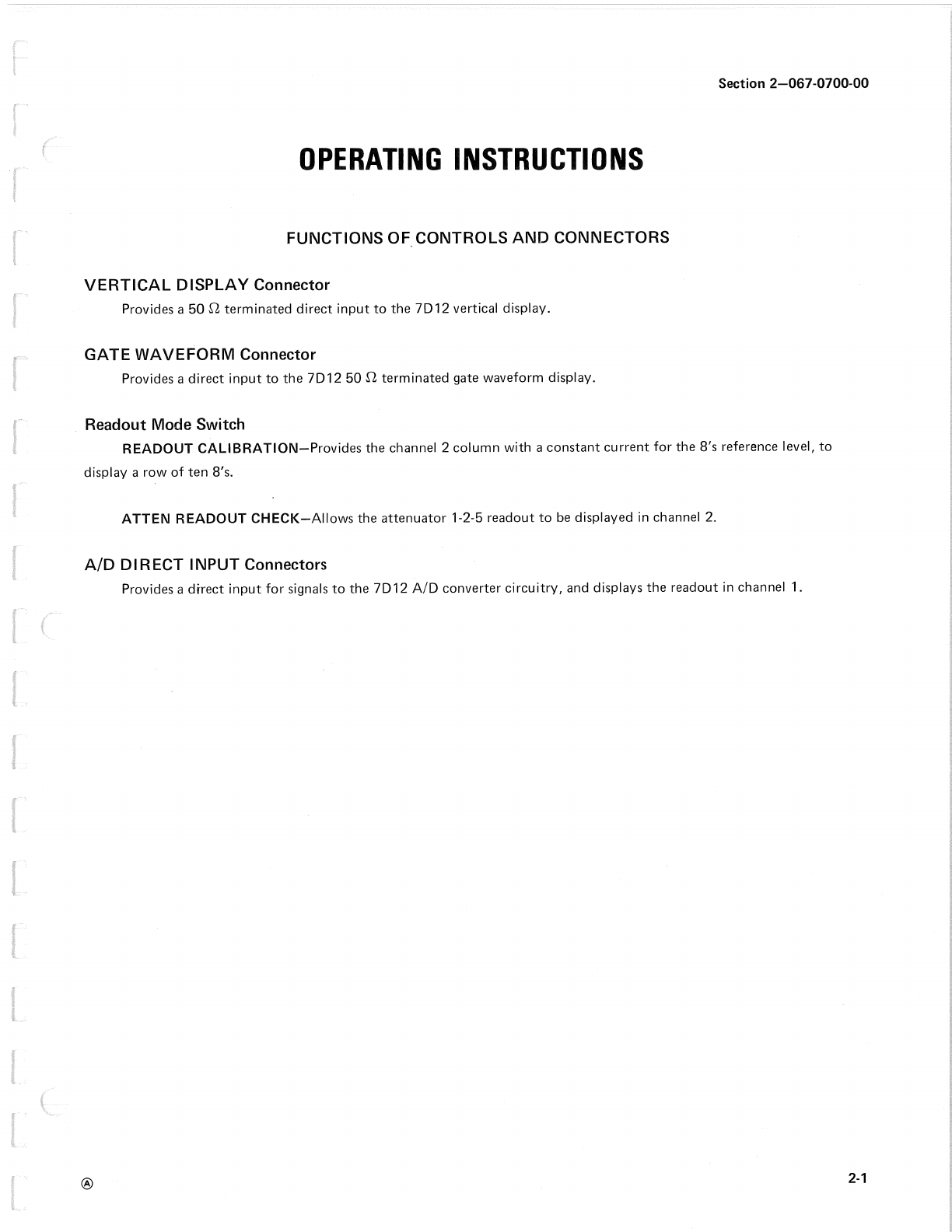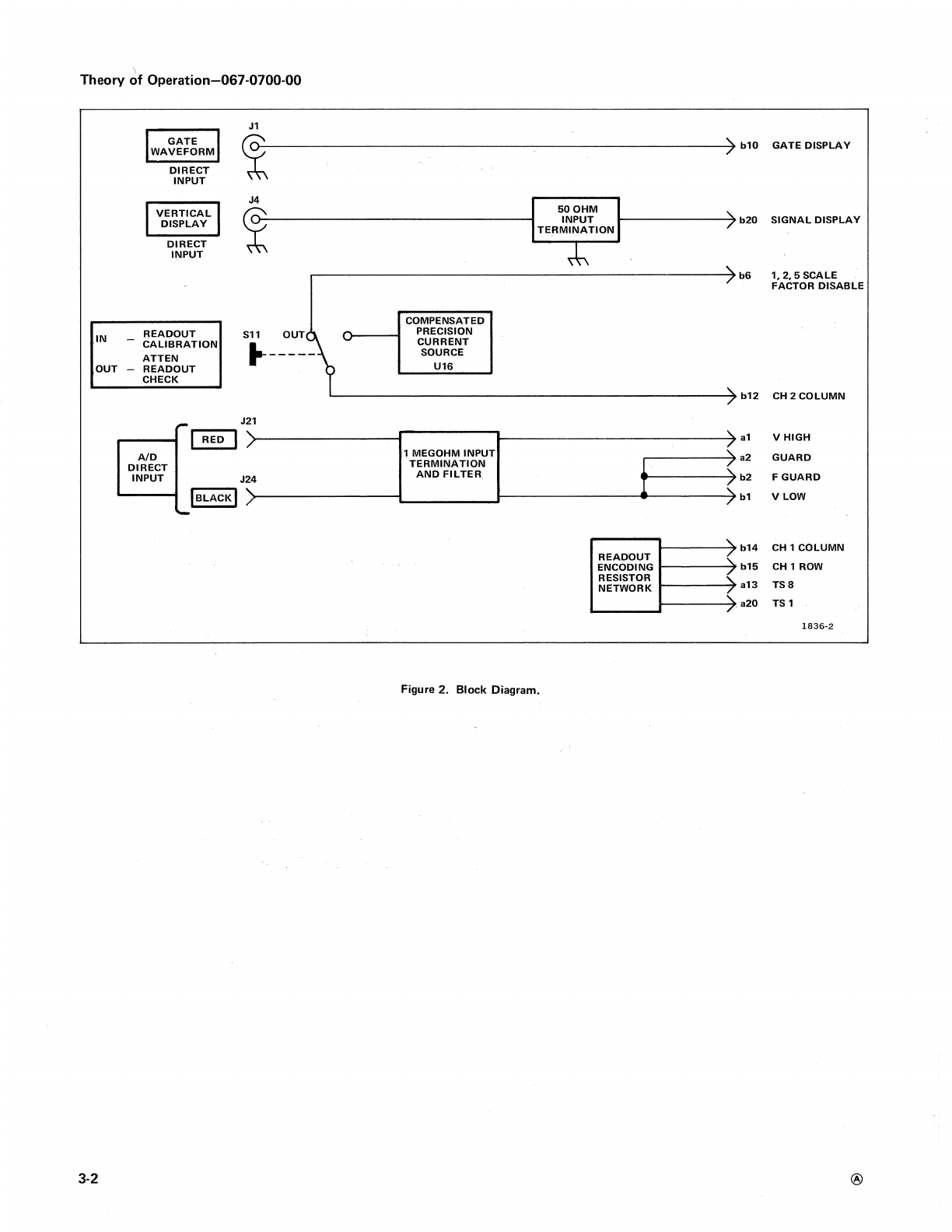Tektronix 067-0700-00 User manual
Other Tektronix Test Equipment manuals
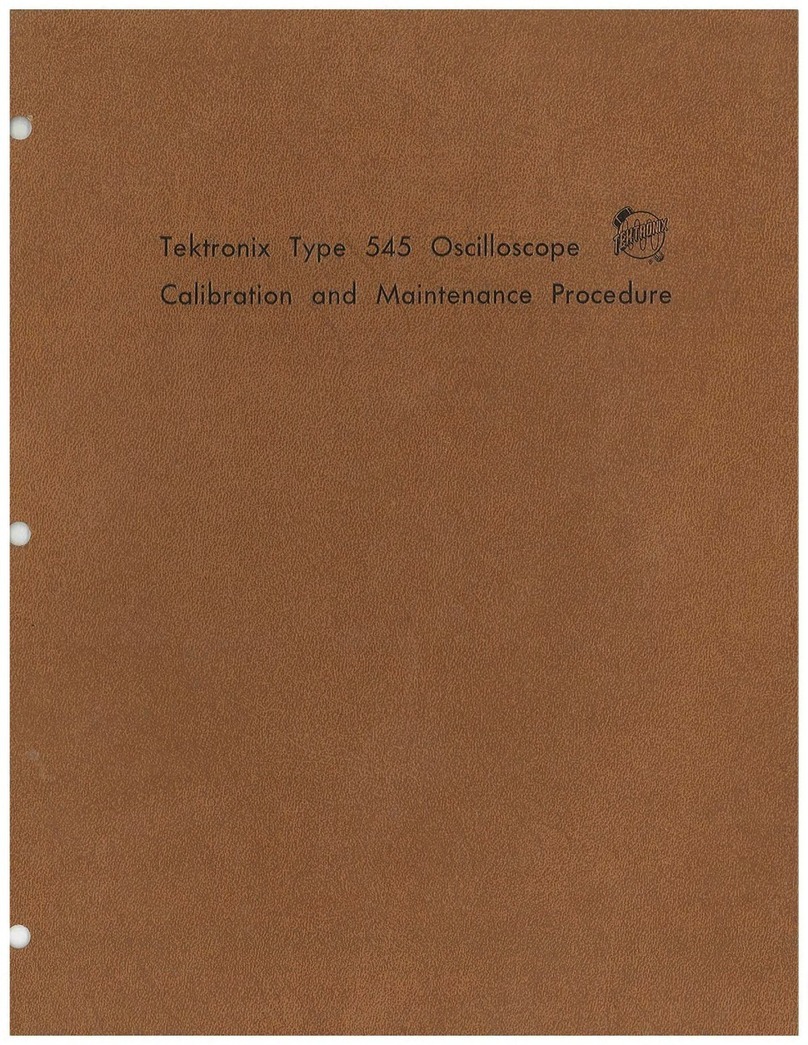
Tektronix
Tektronix 545 Use and care manual
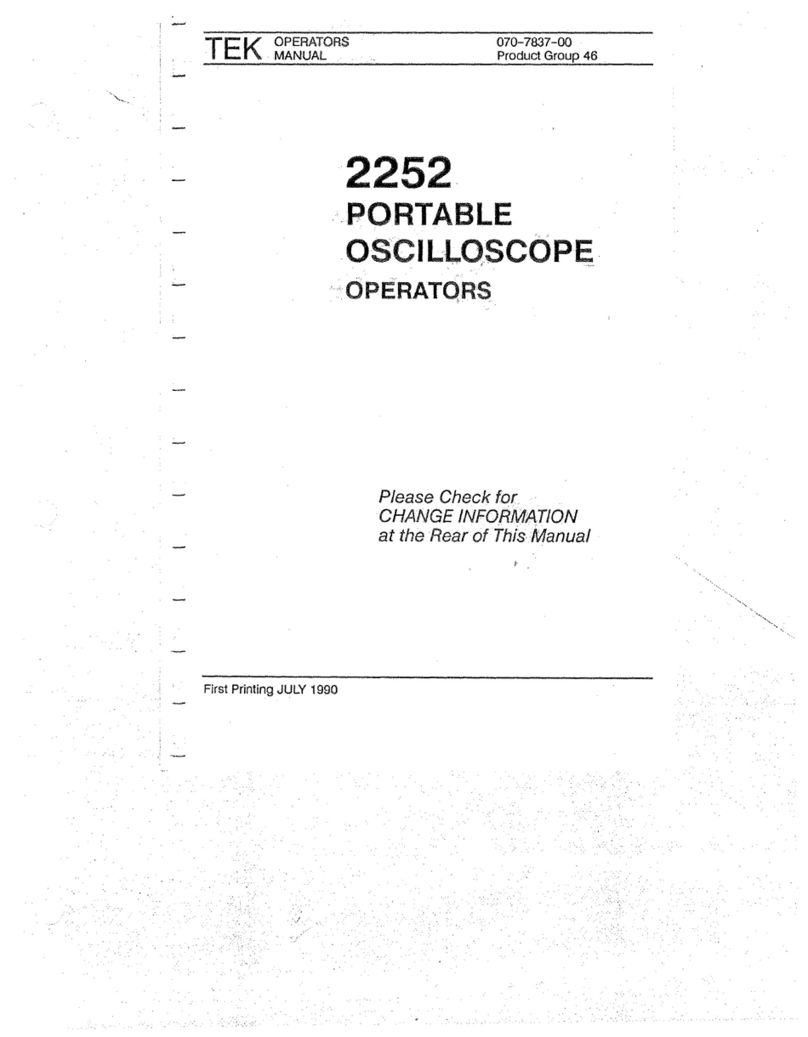
Tektronix
Tektronix 2252 User manual

Tektronix
Tektronix TAS 465 User manual
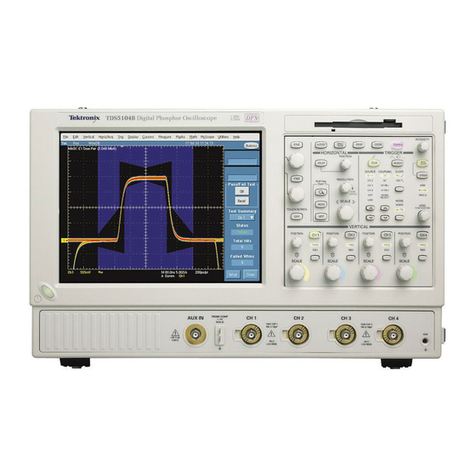
Tektronix
Tektronix TDS5000B Series Use and care manual

Tektronix
Tektronix 7603 Operating instructions

Tektronix
Tektronix 3 Series User manual
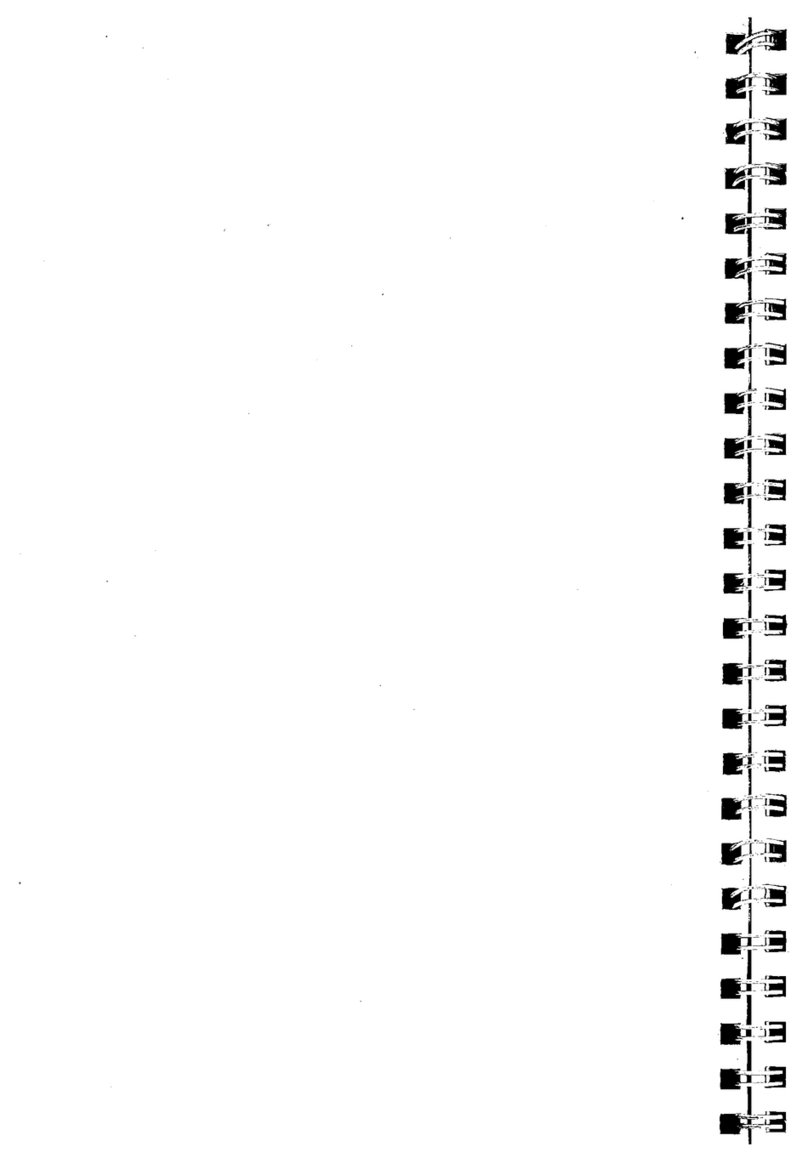
Tektronix
Tektronix 2205 User manual

Tektronix
Tektronix MSO4104B User manual
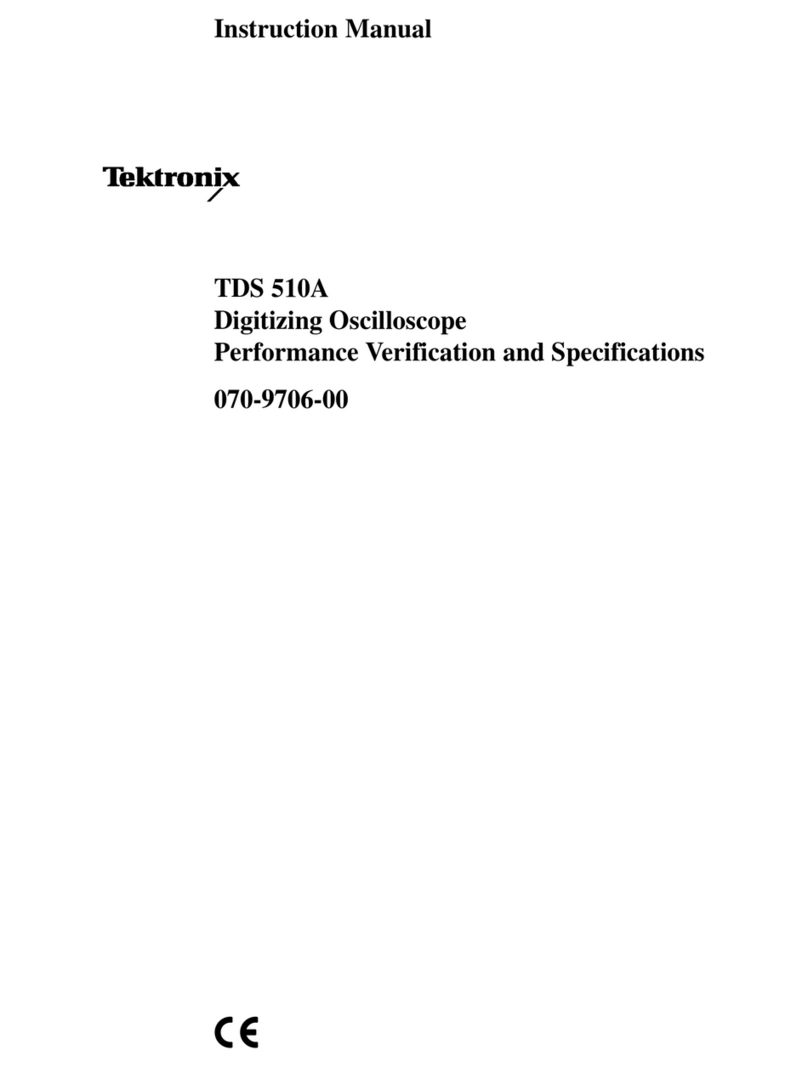
Tektronix
Tektronix TDS 510A User manual
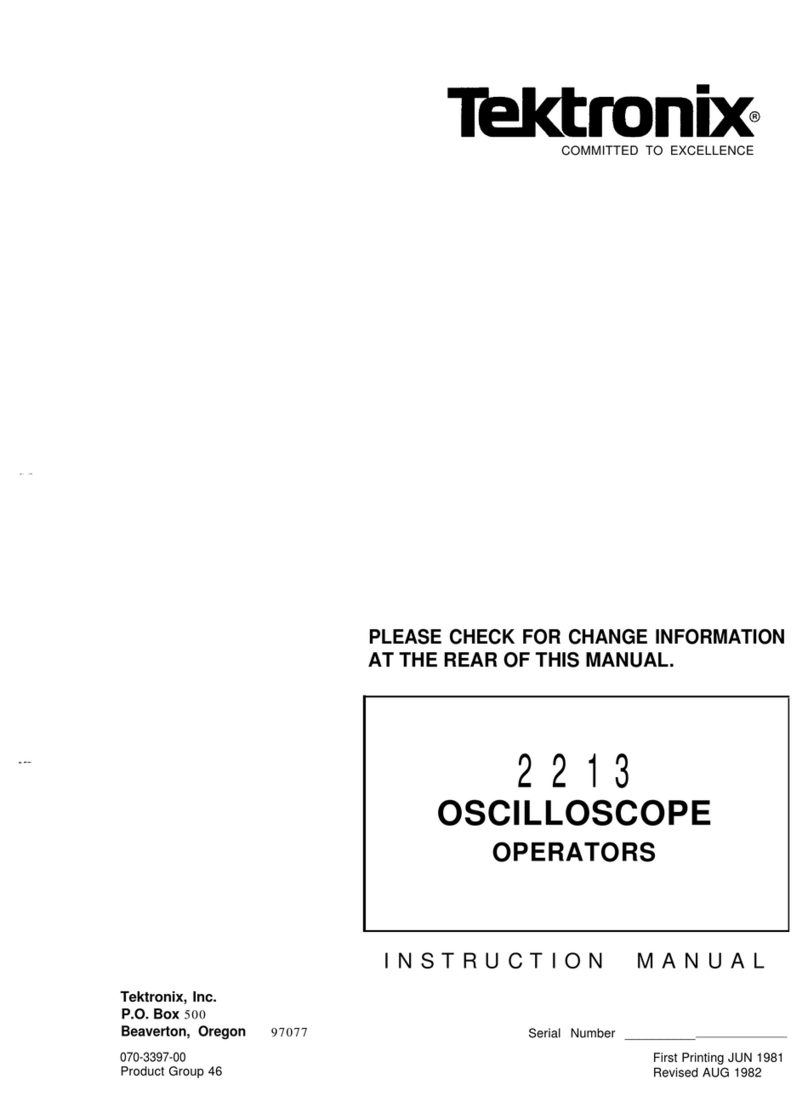
Tektronix
Tektronix 2213 Assembly instructions
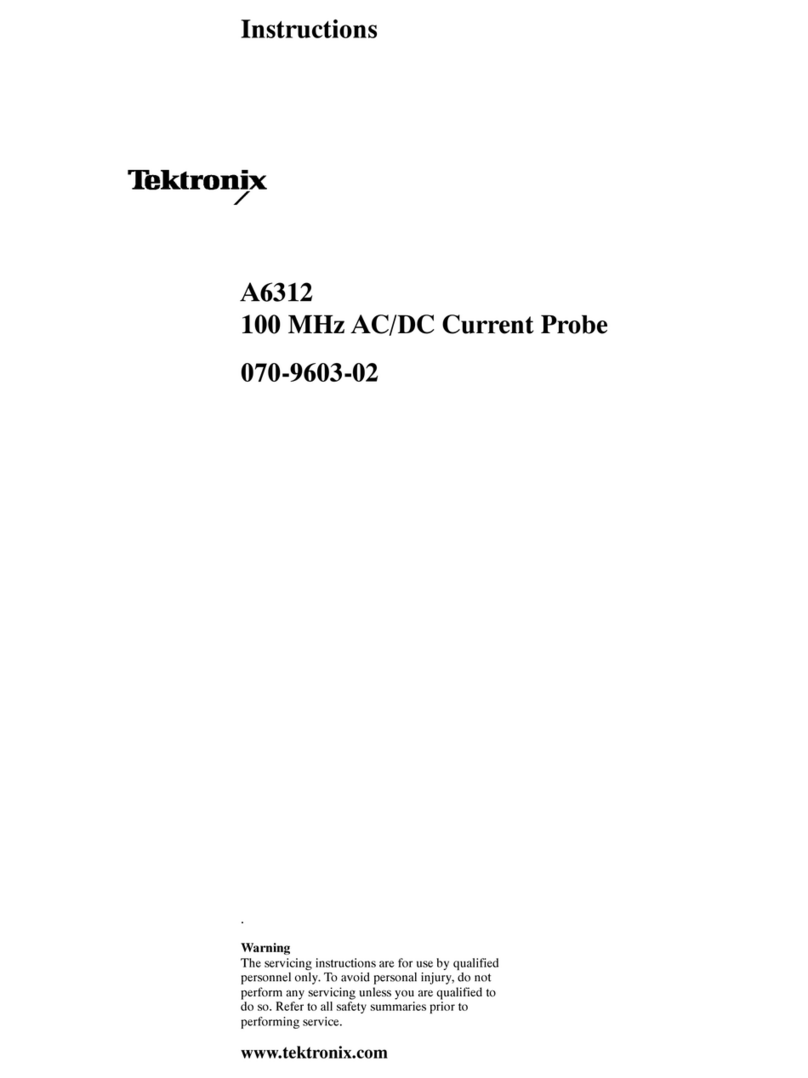
Tektronix
Tektronix A6312 User manual
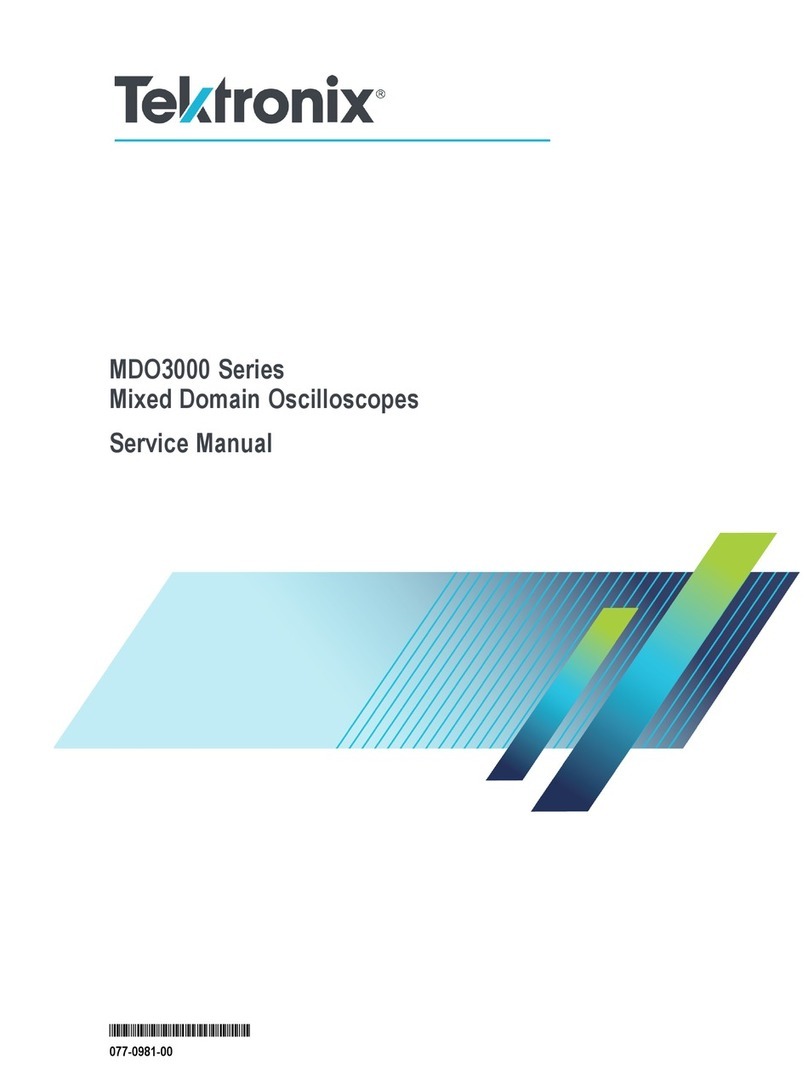
Tektronix
Tektronix MDO3000 Series User manual
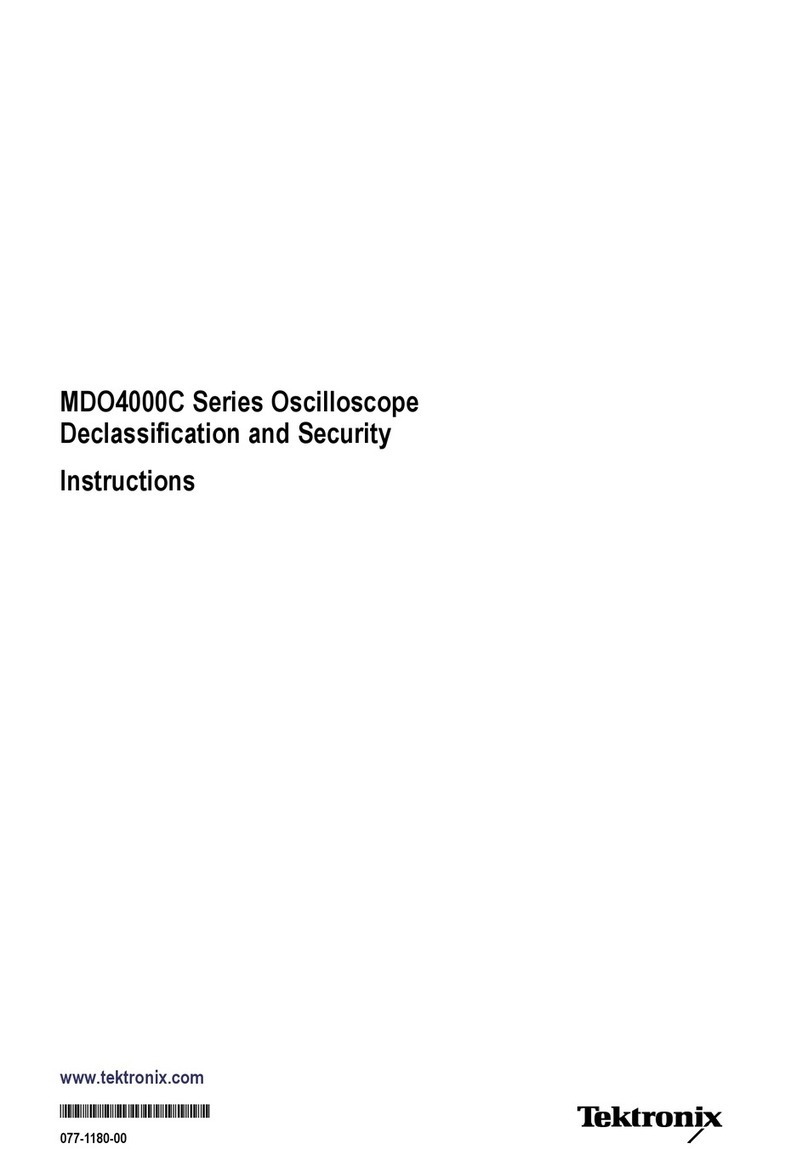
Tektronix
Tektronix MDO4104C Installation and maintenance instructions
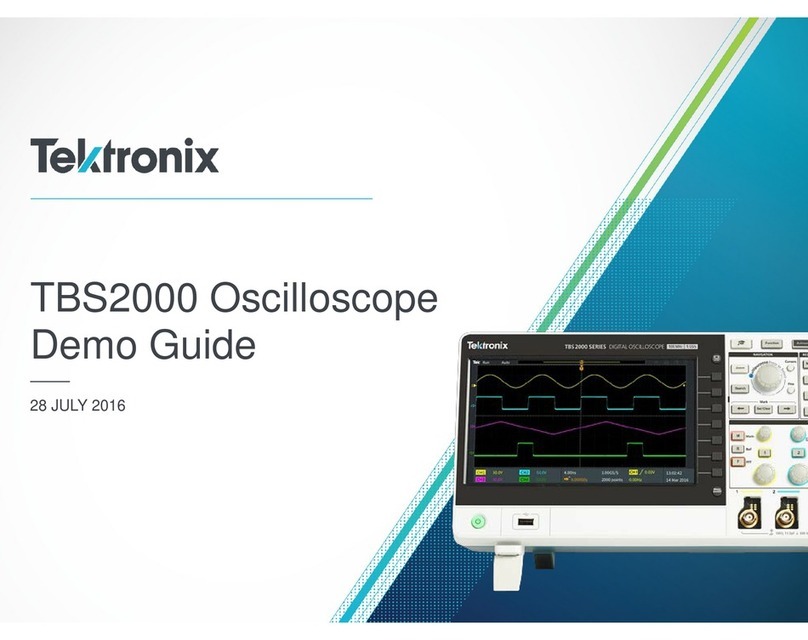
Tektronix
Tektronix TBS2000 Series User manual
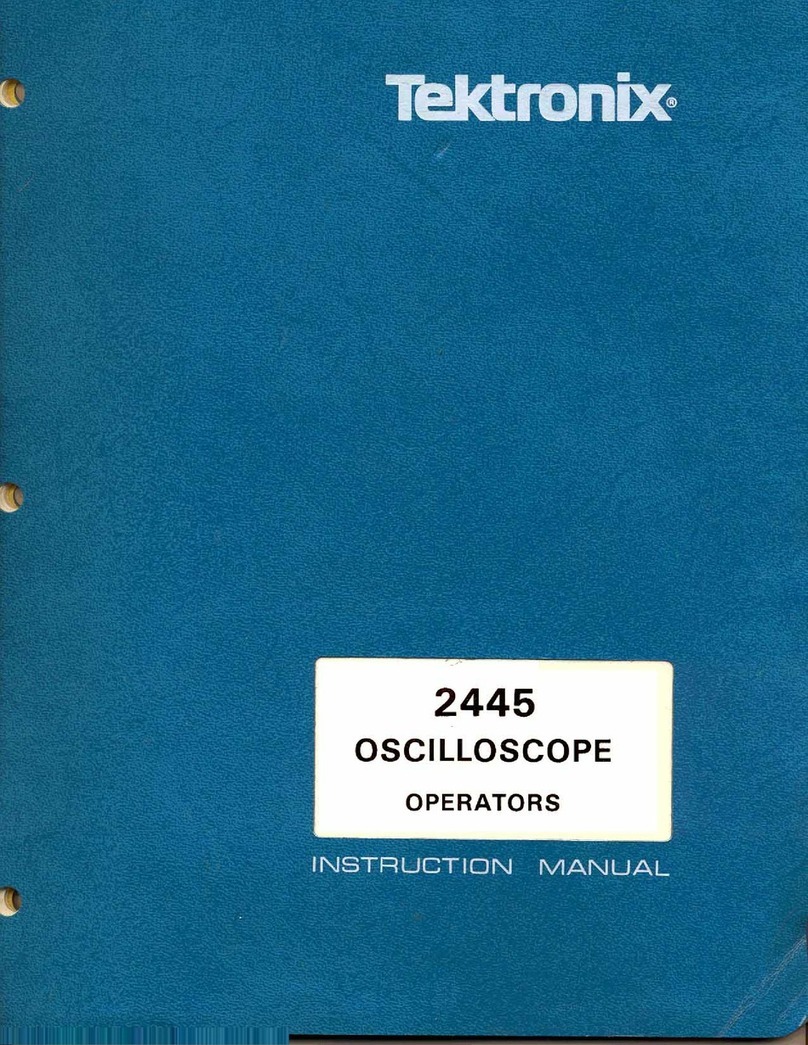
Tektronix
Tektronix 2445 User manual
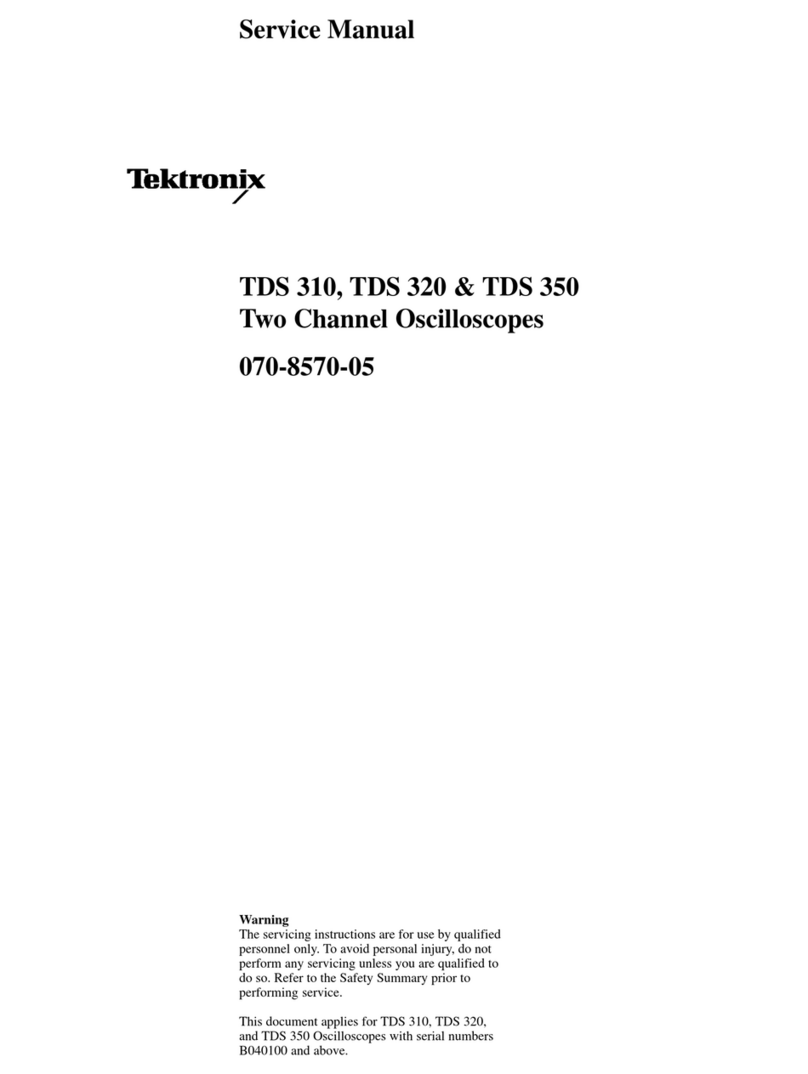
Tektronix
Tektronix TDS 310 User manual

Tektronix
Tektronix THS3024 User manual
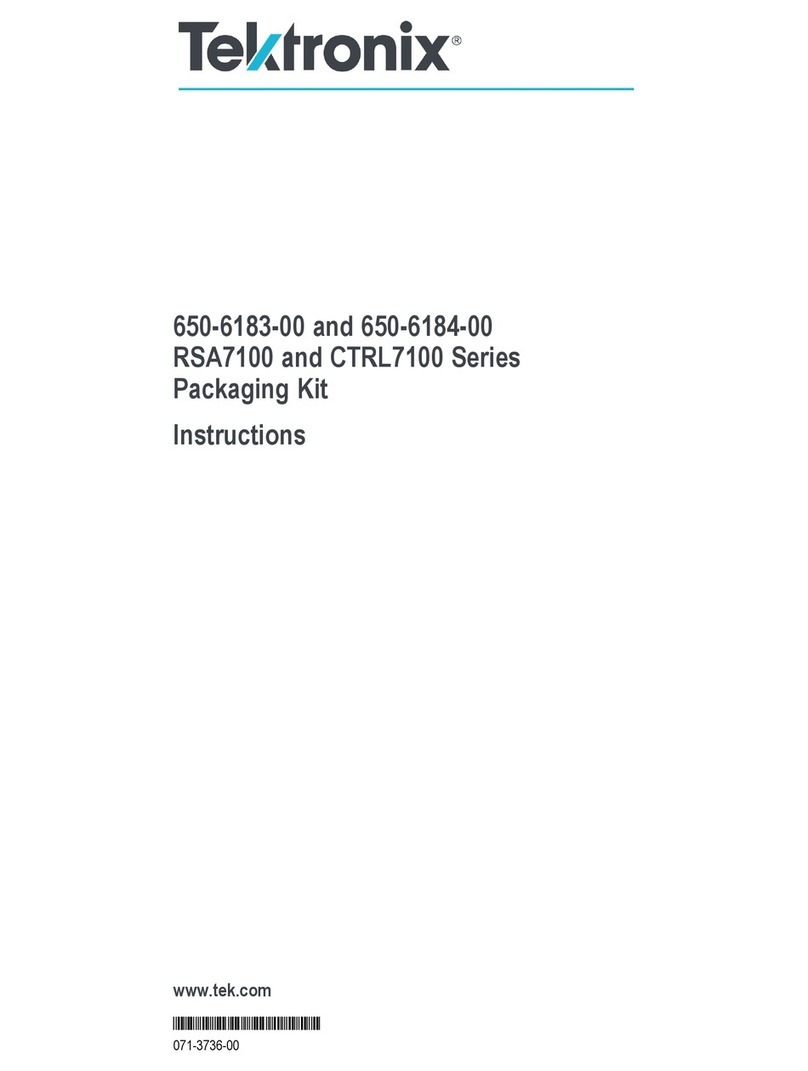
Tektronix
Tektronix CTRL7100 Series User manual

Tektronix
Tektronix TBS2000B Series Setup guide
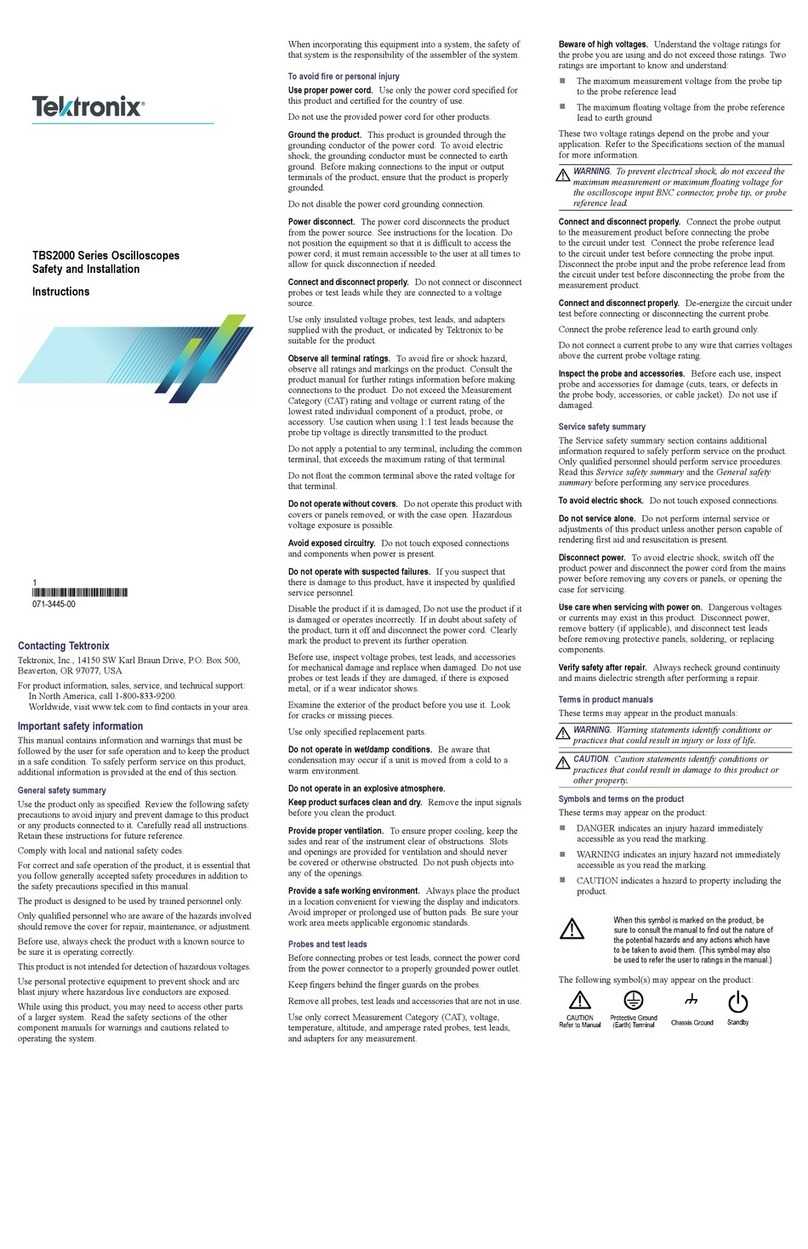
Tektronix
Tektronix TBS2000 Series Setup guide