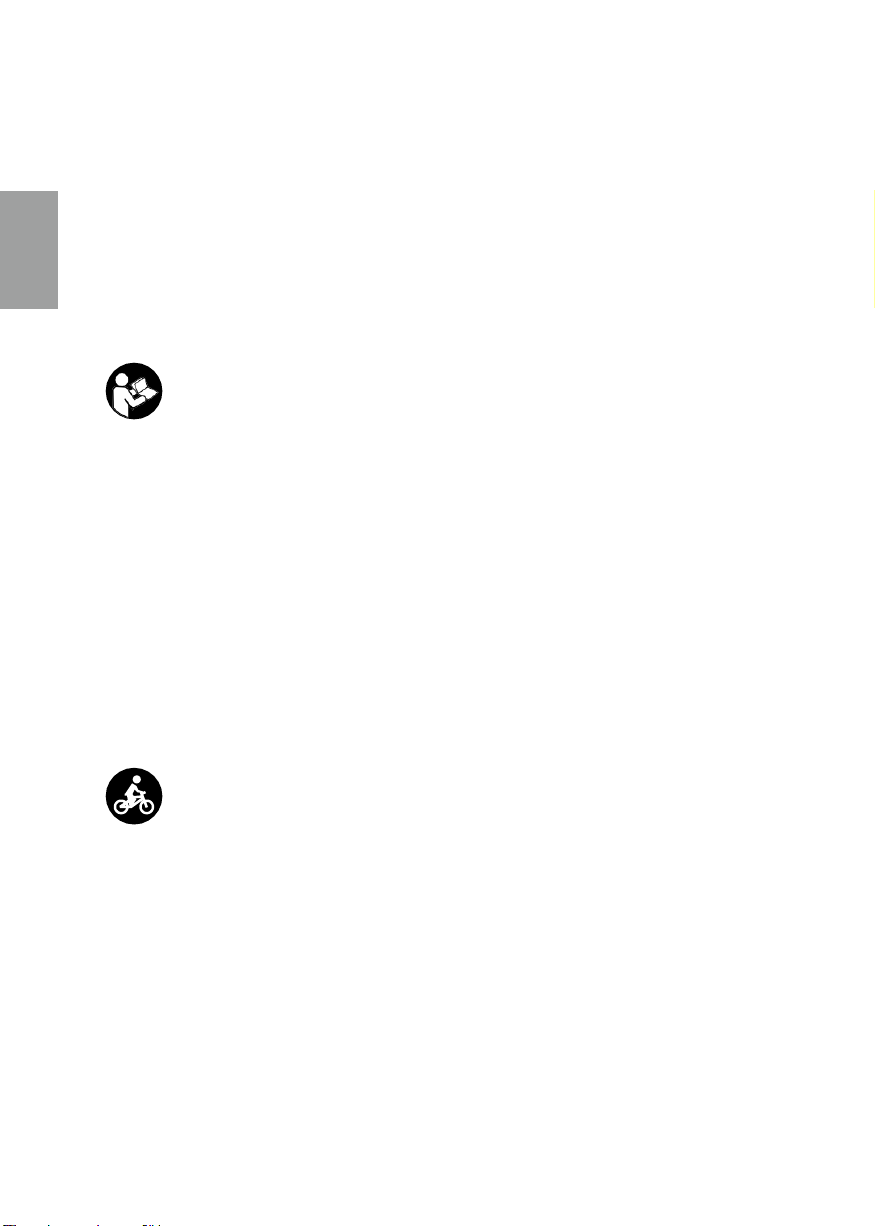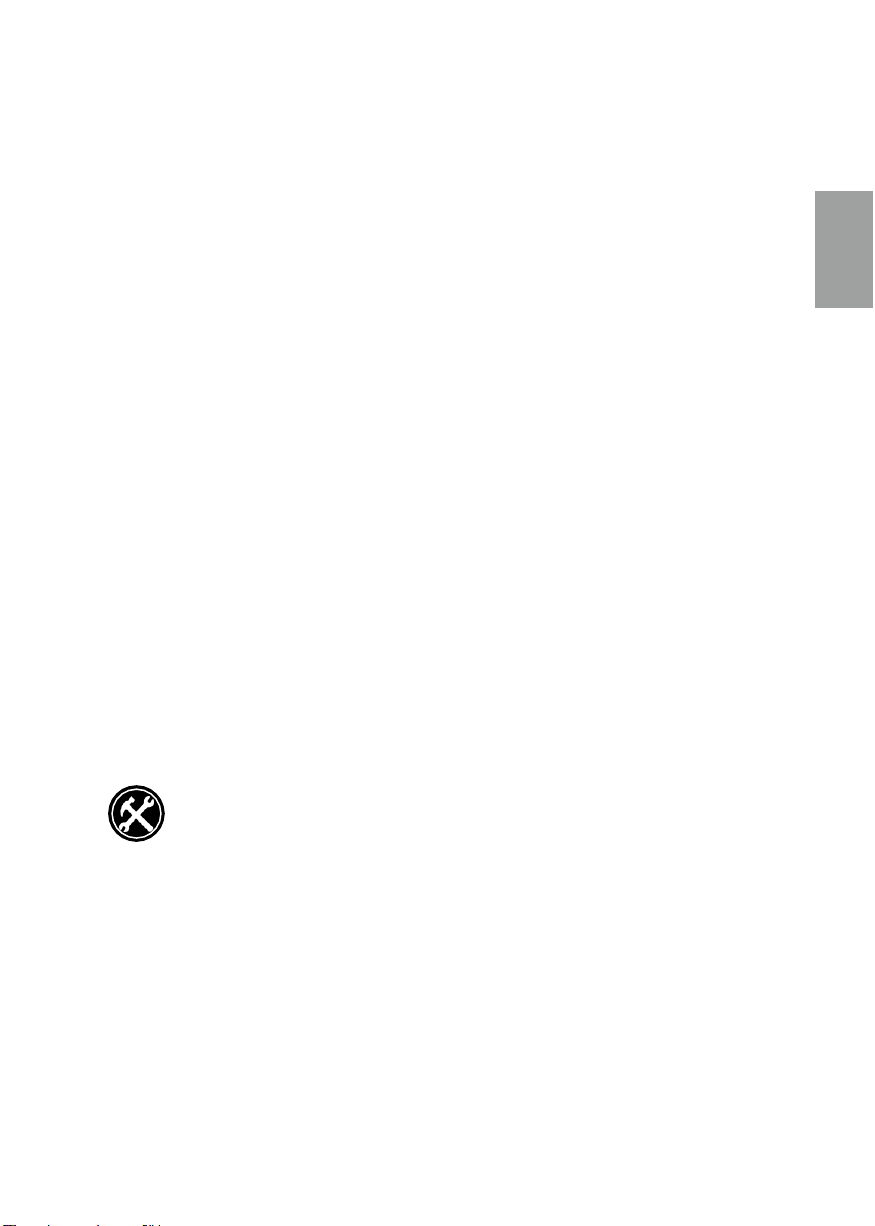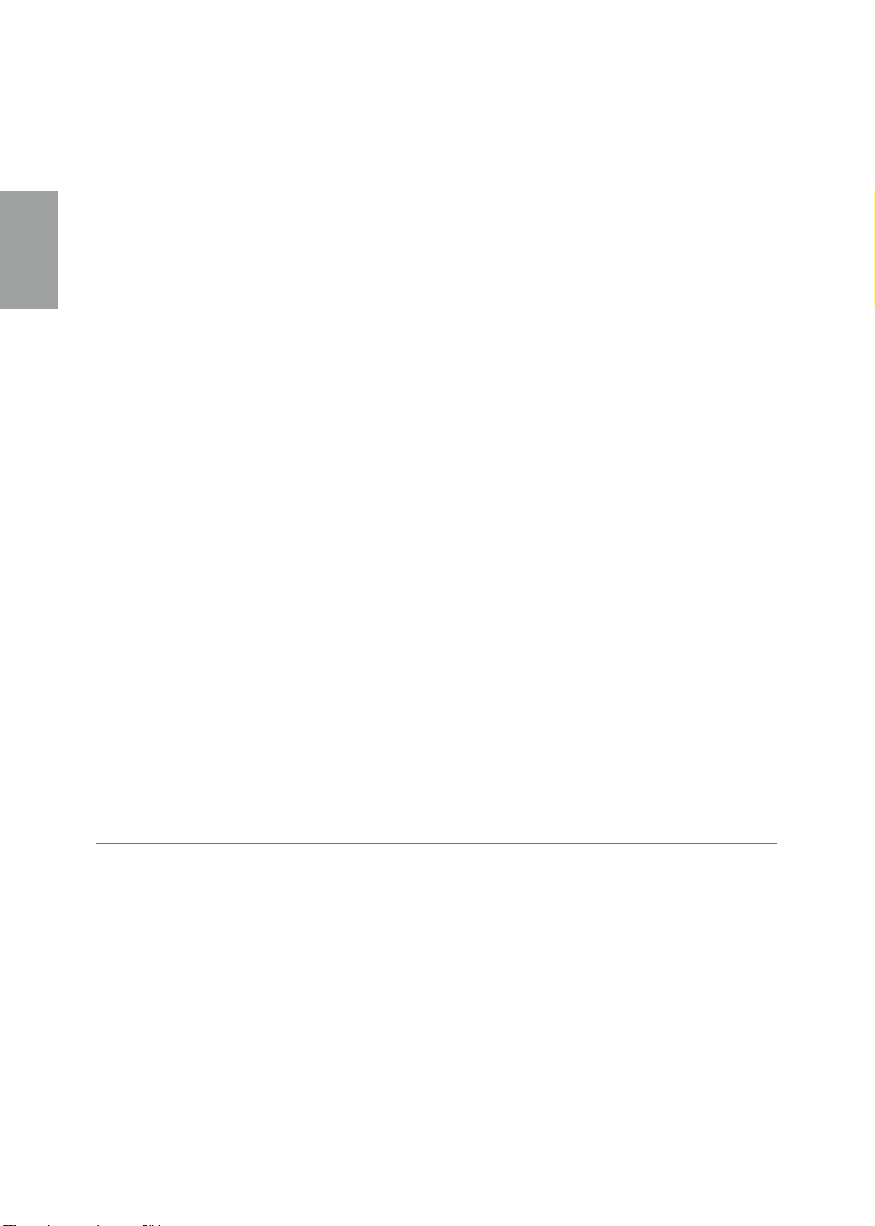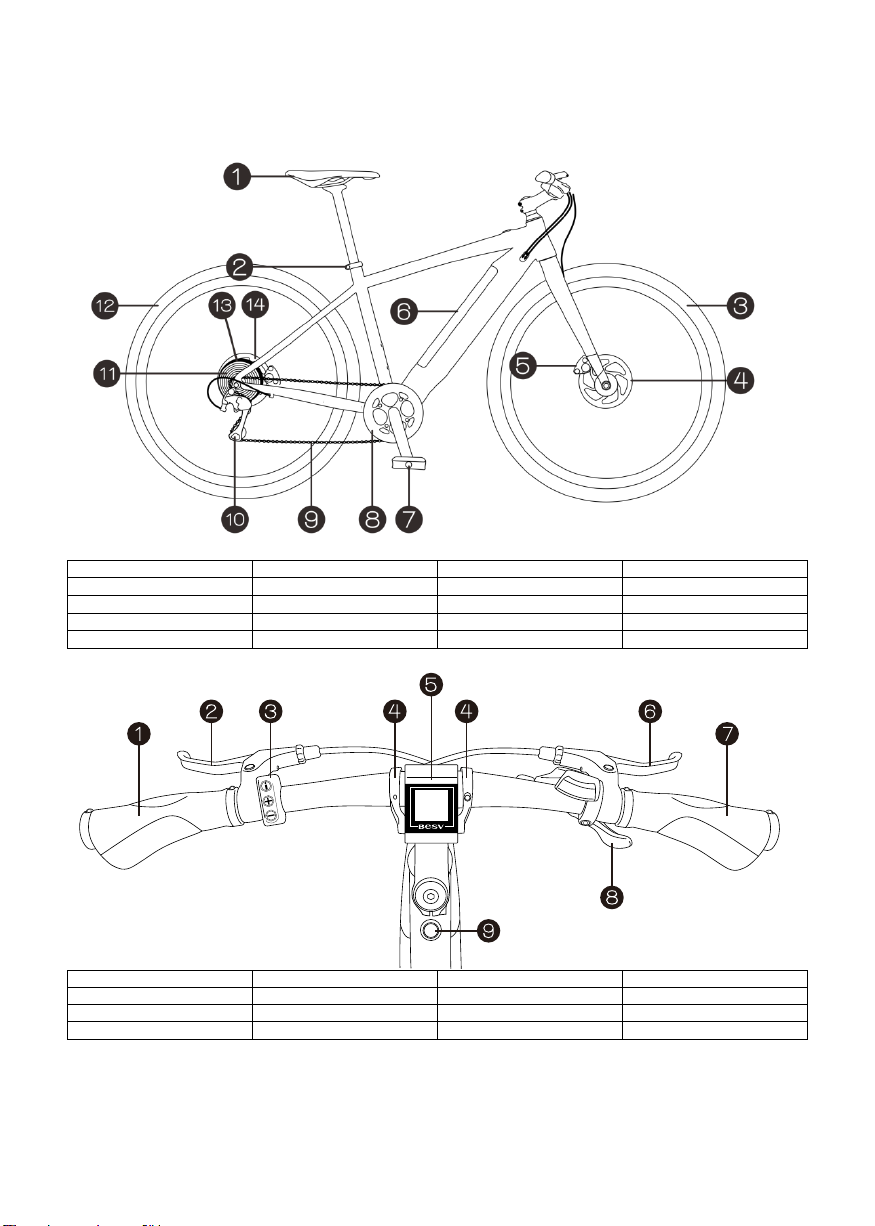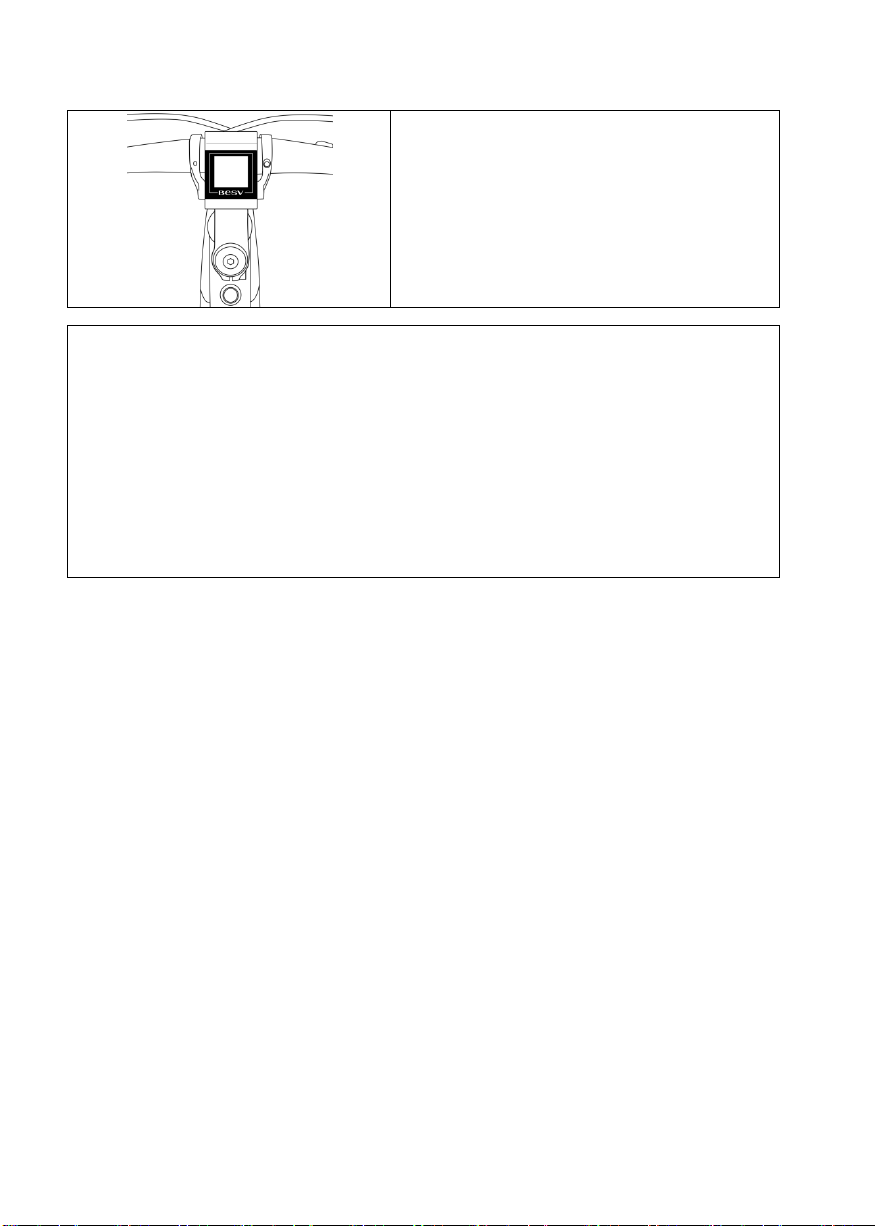5
Correct Use
Familiarize yourself with the following information before riding your electric bike:
•
Safety notes given in the user's manual
•
Technical data provided in the user's manual
•
Traffic regulations and rules
•
Legal and safety standards regarding electric bikes
The structure of the e-bike should comply with the regulations of your country when you bought
it. Or, it may be illegal in your country to ride this e-bike. The structure of this bicycle may be
adjusted to the regulations of individual country if necessary. Please read thoroughly the laws
and regulations applicable to e-bikes for the following key points:
•
The power output of the motor and the maximum aided speed
•
Accessories required to ride on highway
•
Obligation to have a license
•
The minimum age to ride an electric bike legally
•
Requirement to wear a helmet while riding
The e-bike is designed for riding on roads and alleys with asphalt pavement. The tires maintain their
traction on such a pavement. However, this bicycle is not designed to ride or jump over obstacles
such as the curbs on roadsides. Similarly, it is not designed to carry more than one (1) person, i.e.
no passenger other than the rider him/herself. Besides, it is not a racing bicycle .
The e-bike is capable of carrying 95kg (209lbs) including the rider, accessories and luggage. Do not
carry more than the total weight allowed. The BESV e-bike is not designed to be a towing vehicle,
nor allowed to ride behind a towing vehicle, tow another bike or pull another bike with a bike linking
system.
Make sure that your e-bike is used correctly as it is intended. If the bike is not used in the way it is
designed to, the parts may break down, leading to accident or injury.
The e-bike is not intended to set limits on the size, senses or intelligence of certain people. However,
children under 14 are not recommended to ride this bike.
rear-mounted or portable design. Therefore, please remove the battery before the bicycle is
transported. In addition, it is recommended to remove parts that cannot be fastened with bolts
before transportation, such as the gauge, as they may become loose and missing during the
transportation.
Electric Bike
The electric bike of Darfon Electronics Corp. is an electrically assisted bike that provides assistance
when you are pedaling. The rpm sensor located on the pedal crank bearing detects how hard you
are pedaling the bike and determines how much power the motor should provide to give you a ride.
The electric motor is turned off as soon as you stop pedaling. At the maximum aided speed, the
motor starts to reduce its power output until the aided pedals are turned off. For example, the
maximum aided speed is 25km/hr (15.5mph) in European countries. You may ride faster than this
maximum aided speed if you turn off the assisted pedaling function.