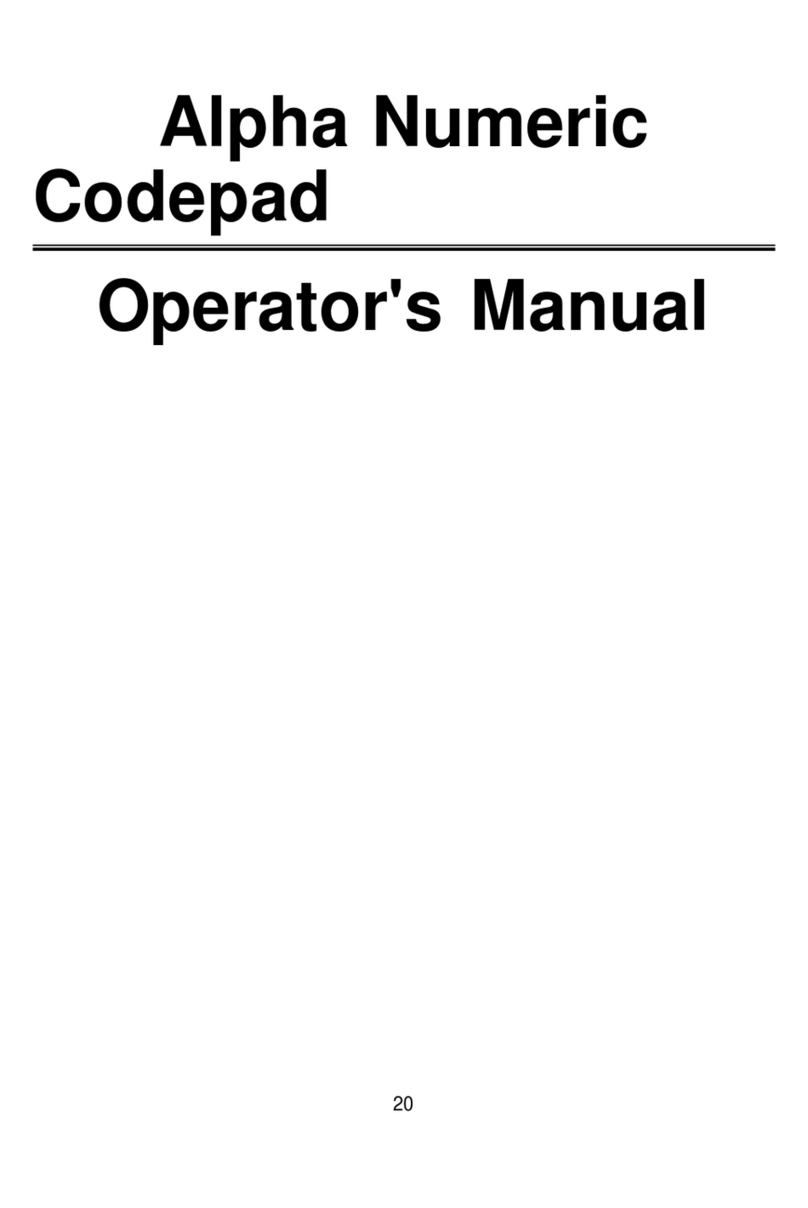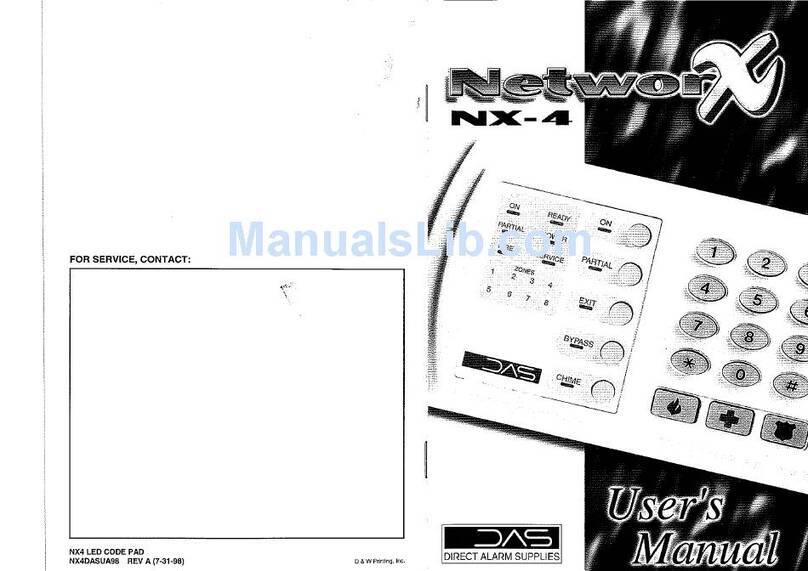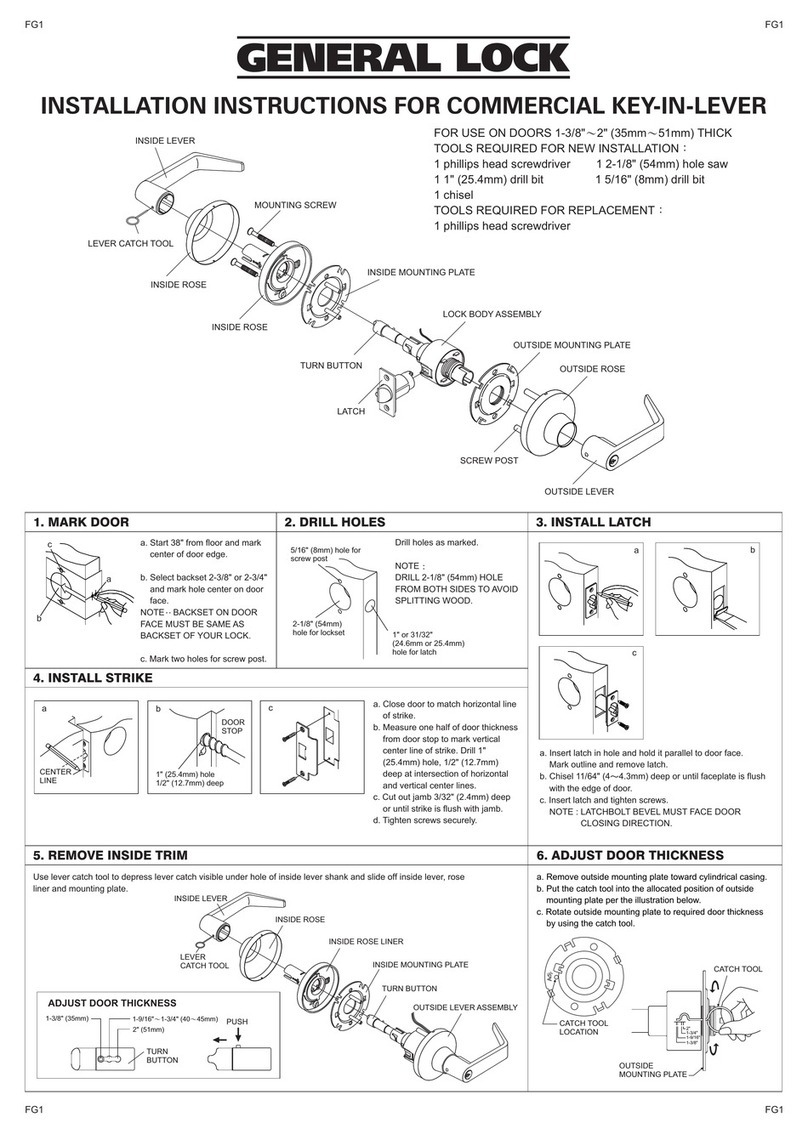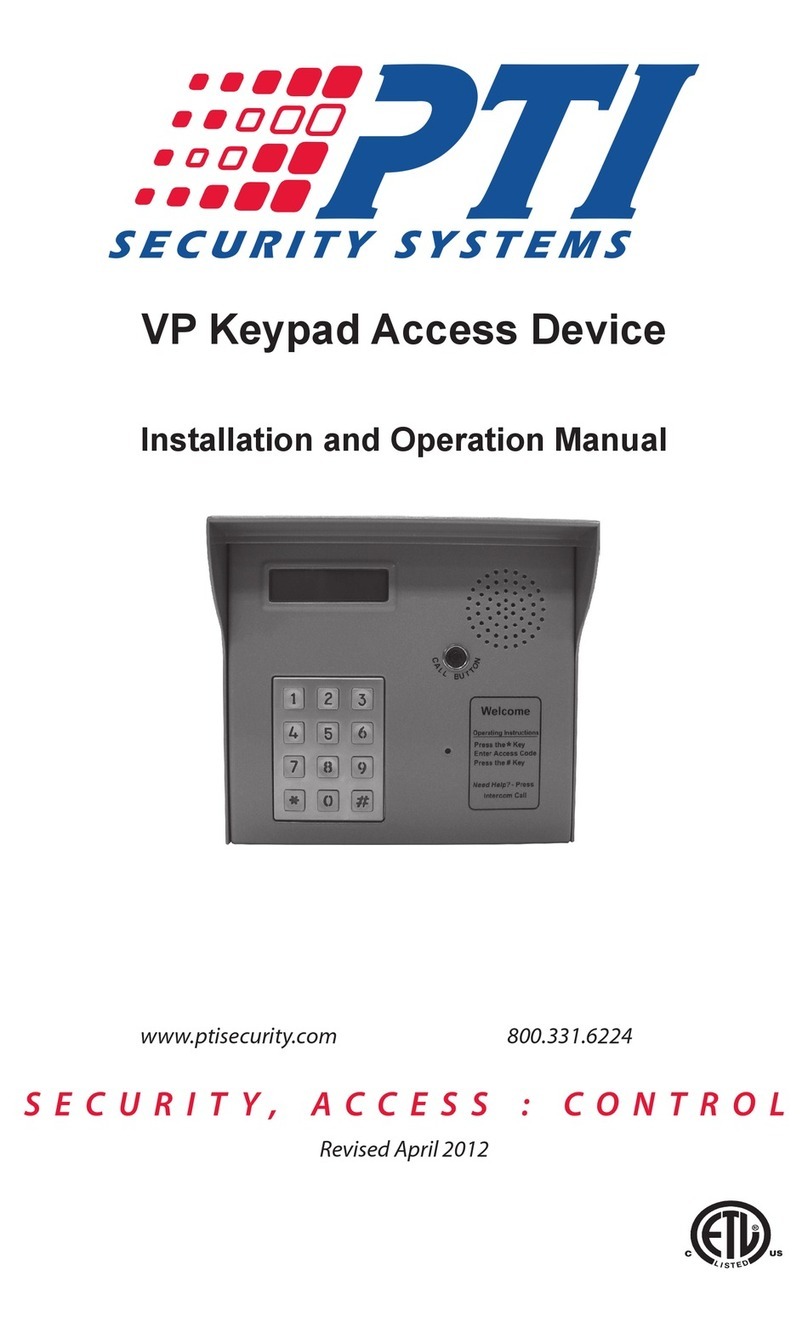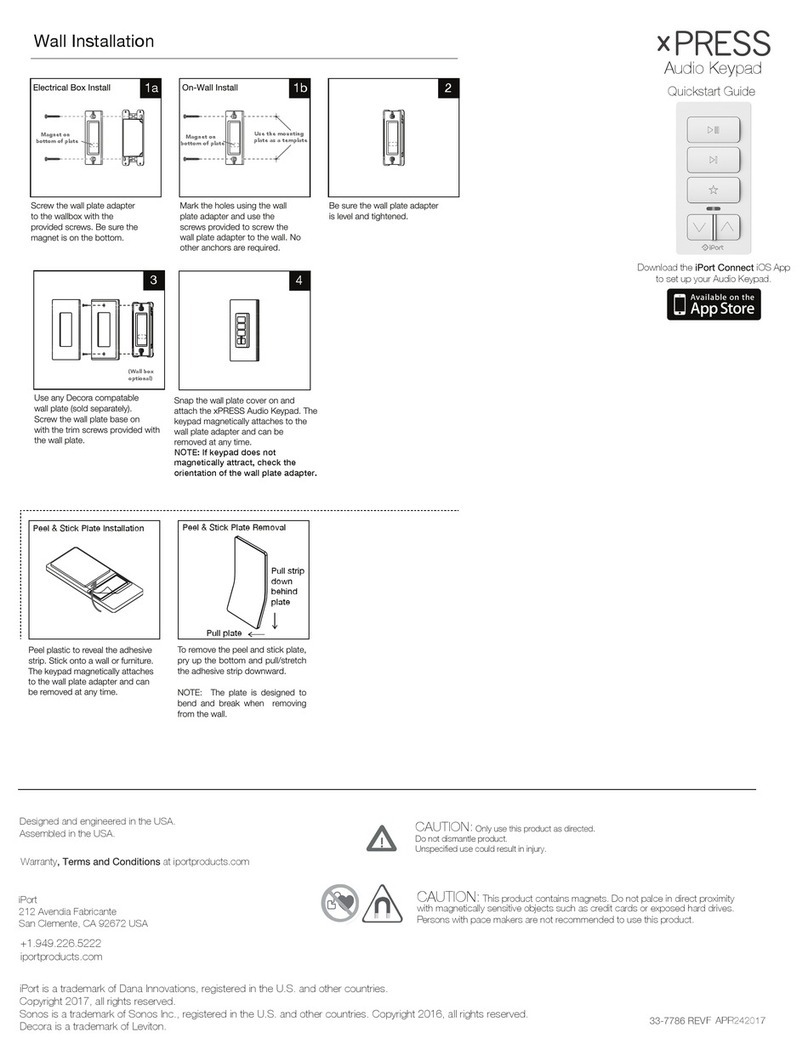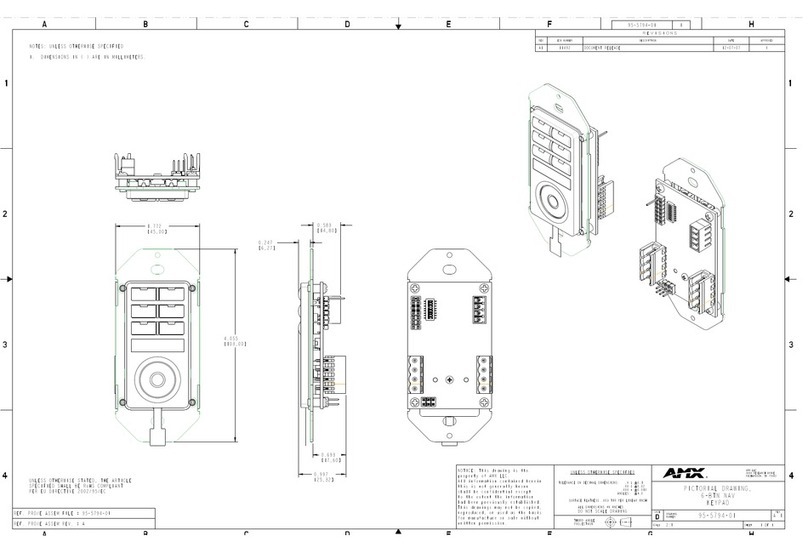DAS NX-148E LCD Codepad User manual

F
&
w
&K
Wl
m
@@&
@@@
@ @,'{e
@@'@
To arm or Disartr: €nler youf lser code'
To Paftial Arm: Press Padial-key.
To Quick Arm: Press "On key.
Dooi Chime: press Chrfie' key to aclvare
Reset S6oke Deleclor: Press li:l {71
lnstallalioncompany
Monitoring Center
,&
@
.&
K&
'@
rxil
:l
ri
I
r
*
'
t
,l
€l
I I jEMERG€NCY
I r[ tPoLtcE
\lel
ACTIVAT'ON KEYS
Networx"
Series
NX-148E
LCD
Codepad
E.
UserManual

NX-148E
LCDCodepad
-ir- ''

THIS
MANUALIS FURNISHED
TO HELPYOU UNDERSTAND
YOUR
SECURITY
SYSTEMANDBECOME
PROFICIENT
INITS
OPERATION.
ALL USERSOFYOUR
SECURITY
SYSTEM
SHOULD READ AND FOLLOWTHE INSTRUCTIONS
AND
PRECAUTIONS
INTHISBOOKLET. FAILURETO DOSOCOULDRESULT
INTHE
SECURITY
SYSTEMNOTWORKING
PROPERLY.
THISBOOKLET
SHOULDBE
KEPT
INANACCESSIBLE
LOCATION
FORTHE
LIFE
OFTHE
SECURITY
SYSTEM.IFYOU
DONOT
UNDERSTAND
ANYPART
OFTHISMANUAL,
YOU
SHOULD
NOTIFYYOUR
INSTALLING
COMPANY.READ
THEENTIRE
MANUAL
AND,IFPOSSIBLE,
PRACTICE
ON
THE
CODEPAD
CONTROLWHILE
YOURPROFESSIONAL
INSTALLER
IS
ONSITE.
TheSECURITY
CONTROL
canbeturned
on
(ARMED)
andoff
(DISARMED)
byenteringa4
or
6 digitcodeintothe
Codepad
Control,whichis
similarto
atelephone
codepad.lfyour
Security
Controlhasbeen
so
programmed,
you
may
beabletoturn
on
(ARM)
your
System
bysimply
pressing
the
IPARTIAL]
or lEXlTl
key.The
system
must
alwaysbeDisarmed
usinga4or
6
digit
codeTheLCD
codepadincludes
9lights
anda
32-characterliquid
crystal
displayand
abuilt-inelectronic
sounder.These
provide
specificinformation
relating
tothe
status
ofthesecurity
systemwhichis
describedin
thebooklet.
Understanding
whatthelighls
andsoundsmeanwill
help
you
toeasily
operate
your
system.
KEEPINMIND,
THELEVEL
OF
SECURITYYOUWILL
OBTAINWITHTHIS
SYSTEM
RELATES
SPECIFICALLY
WITHTWO
MAJOR
FACTORS:
1. The
quantity,
quality,
and
placement
of
securitydevices
attachedto
thissystem.
2. Theknowledge
you
have
ofthesecurity
systemandhow
thatknowledqe
isutilized
inaweekly
testofthe
complete
system.
YOU SHOULDBE AWAREOF THE FOLLOWING
FACTS
WHEN PREPARING
A
SAFETY/SECURITY
PLANFOR
YOUR
HOME/BUSINESS.
1. Your
securitysystemis
anelectronic
device
andissubject
tofailure
ormalfunction.
Donotrely
onitas
your
single
sourceof
security.
Yoursystem
shouldbetested
weekly.
Your
systemwillnot
workwithout
power.
Warning
deviceswillneed
to
be
loud
enough,
wired
correctly,and
properlyplaced
to
provide
notification
ofan
alarmevent.
Smoke
and
heat
detectors
maynot
detectheat
andsmokein
allsituations.
Use
qualified
security
professionals
toinstall
andmaintain
your
security
system.
It may be possible
to arm the securitysystem
without
the backup
battery
connected.Your
periodic
test
should
bedonewithA.C.Power
removed
toverifv
thebatteryis
connected
andadequately
charged.
B. Careshould
betakento
plug
inandrestrain
theA.C.
Transformer
aftertesting.
PLEASE
READTHE
FOLLOWING
INFORMATION
AND
INSTRUCTIONS
CAREFULLY
BEFORE
OPERATINGYOUR SECURITY
CONTROL
SYSTEM.IF YOU DO NOT
UNDERSTANDANY
PORTION
OFTHISMANUAL,
OR
tF
YOUHAVE
ANY
QUESTIONS
ABOUTYOUR
SYSTEM,
CONTACTTHE
INSTALLING
COMPANY.
2.
3.
4.
5.
6.
7.
NX-148E
LCDCodepad

GLOSSARY
OF
TERMS
Authority
Level:
CentralStation:
ChimeFeature:
Codes:
Duress
Code:
Forced
Arming:
Function
Code:
GroupBypass:
lnstanVDelay:
Master
Code:
Multi
Area
System:
Perimeter:
Quick
Arm:
Universal
Arm:
Thelevel
ofaccess
anindividual
has
when
usinq
an
alarm
panel.
Location
where
alarm
datais
sent
during
analarmreport.
Anoptionthat
allows
the
codepadtosound
a ding-dong
whenever
an
entry/exit
dooris
opened.
Can be either
User Codes (relating
to a person)
or
Function
Codes
(a
toggle
switchtoturn
specific
functions
on/off).
NOTE:
Asystem
may
have
eitherfour(a)
digit
codesor six (6)
digit codes,
but not a mixture
of the
two.
An optionthat
allows
a specialcode
to be sent
to the
central
stationthat
indicates
thealarm
system
is being
operated
under
duress.
Anoption
that
allows
thesystem
to
beturned
on
(ARMED)
with
one
ormorezones
open.Asystemthat
isready
to
be
"force
armed"willflash the readylight. NOTE:Those
zones
thatarenot ready
will notcreate
analarm.
A Function
Codeis
either
a four
(4)
or
six
(6)
digitcode
thathas
been
programmed
bytheinstaller
tooperatea
aevtce.
Anoptionthat
allows
theuserto bypassmultiple
zones
with
asingle
operation.
An optionthat allows
an instant
alarm condition
for
Entry/Exit
doors,
or grants
a delayto allow
someoneto
enter/exit
thebuilding
without
analarm
orbefore
entering
a user
codetodisarm.
A master
arm/disarm
codethat
canprogram
other
user
codes.
Asystem
dividedinto
multiple
areas
inwhich
its
own
user
orusers
control
eacharea.
The
outer
edgeofthe
protected
area.
Anoptionthat
allows
youtoturn
on (ARM)
thesecurity
system
by
pressing
either
the
[ON]
orIPART|AL]
key
on
thecodepad
control
(for
ARMING
only)
as
programmed
by
theinstalling
company.
When enabled,
your alarmsystem
can automatically
determine
whether
to arm in the Full
mode
or in the
present
Partial
mode
bylooking
toseeif
you
exit
your
or
NX-148E
LCDCodepad
-.--*

stayinside
after
arming
your
system.NB:This
function
can
beusedin
conjunction
with
the
"Quick
Arm".
A four(4)
orsix
(6)
digitentry
usedtoarm
ordisarm
the
sysrem.
UserCode:
ArmedLight
Bypass
Light
Chime
Light
Exit
Light
FireLight
Power
Light
Ready
Light
Partial
Light
On
Light
Instant
Message
UNDERSTANDING
THE
LIGHTS
The armed
light
is "on"
when
thesystemis armed. The
armedlightis
"ott"
whenitis
disarmed.
Ihe armedtightwill
flash
when
therehas
been
analarm
during
the
previous
arm
cycle.
Thebypasslight
is"on"
when
anyzonein this
codepad's
areais bypassed.
lt Ihe bypasslight
is "otf",
no zonesare
bypassed.
fhe chimelight
is
"on"
whenthe
chime
feature
is
"on";
,,off,'
otherwise.
fhe exitlight
is"on"
during
the
exitdelay.
Pleasenote
that
thelight
willflash
during
thelast10
seconds
ofthe
exitdelay
asa warning
that
thettme
isrunning
out. (The
usermay
wantto
disarm
thesystem
ifthe
exlt/lght
isflashing
in
order
toprevent
analarm.
The
usermay
thenre-arm
the
system
andexit
before
thedelay
expires.)
A steadyfirelight
means
a fire
zone
hasbeenfaulted.
A
rapidly
flashing
firelight
means
that
afirezone
isin
a
trouble
condition.
fhe power
/iglhl
is
onifthe
primary
power
is on.The
power
lightwill
flash
ifthe
system
has
a low
battery
condition.
Theready
light
is"on"
whenthesystem
isready
toarmand
"flashes"
if ready
toforce
arm.
The ready
light
is"off"
when
the
system
isnotready
toarm
because
ofa zone(s)
being
faulted.
A mode
used
toarm
the
perimeter
andunused
areas
ofan
occupied
premises
The
onlightis"on"
when
the
system
is
"armed".
is
"off"
when
itis
disarmed. Theonlight
The
LCD
displaywill
read
"lnstant"
when
the
entryiexit
door(s)
haveno
delay.
(See
"Arming
Systemin
Partial
Mode",
page
6.)The
doorscan
bechanged
from
instant
todelay
(toggled)
by
pressing
the
[PARTIAL]
keywhen
the
system
isarmed.
NX-148E
LCDCodepad

CODEPADFUNCTIONS
ARMTNG
yOUR
SYSTEM
tN
THE
,,ON"
MOpE
oN is
utilized
when
the
useris
going
onfrom
the
premise
and
wants
the
premrses
protected.
Listed
below
are
the
steps
to
armin
the
ON
Mode:
Step1 Close
all
protected
doors
andwindows.
. Ready light will be on or
flashing
when all protected
zones and sensors are
secure.
NOTE:
lf anyzones
are bypassed,
a sensor in
that zonecan beviolatedwithout affecting thereadytight.
r The
security
system
will
not
arm if the readylightis olf.
Refer to "Making your
System
Fleady
toArm".
system
Ready
Type Code
to Arm
system Not Ready
For
help, press
{
r lfthe
power
right
is
off,
you
have
no
ACpower.Restore
Dower
if
possible.
lfnot,
contact
the
installing
company.
Step2 Enter
your
4or
6digit
user
code
to
arm
the
svstem.
r The
armed
and
exit
tightswill
illuminate.
l You
may
now
leave
the
buildinq.
System
Armed
Al
I ZonesSecure
MAKING
YOUR
SYSTEM
READY
TO
ARM
lllhereadylightisnotonorif
itisflashing,azoneisnotsecure.
Toidentifythis
zone,
use
the
scroll
keys
A v tothe
right
ofthe
display
to
browse
through
the
zones
that
arenot
normal.
lf
you
wish
to
bypass
orunbypass
one
ofthese
zones,
press
the
IBYPASS]
key
while
thatzone
isbeing
displayed.
when finished
viewing
the
zones,
press
the #.. key
toreturn
tothe
code
entrv
screen.
NX-148E
LCDCodepad
l-

ARMING
YOUR
SYSTEM
INTHE
"PARTIAL"
MODE
PARTIAL
isutilized
when
theuseris inside
thepremise
and
wants
orotection
around
the
perimeter.
The
steps
toarm
inthe
pARTIAL
Mode
are
as
follows:
Step1 Close
all
protected
doors
and
windows.
t Ready
/rglht
must
be
onorfrashing(torce
arrrre<J)
wnen
ali
protected
zones
andsensors
are
secure.
NOTE:
lfany
zones
arebypassed,
asensorin
thatzone
can
beviolated
without
affecting
the
ready
tight.
I The security
system
will not arnr
rfthe ready
ltght
is noton or
flashing.
r lfthepower
lignt
isoff
, youhave
noAC power.
Restore
power
if
possible.
lf
not,
contact
the
installing
con.rpany
for
service.
System Ready
pe code to arm
Step2 Press
the
[PARTIAL]
key.
I The
partial
light
williilumrnare
indicatrng
tnat
airintenor
zones
are
bypassed.(All
interior
devices
will
bypass
aurornaricatly,grving
the
userfreedom
r:f
movement
within
the
interior
area.)
r The
bypass
lightwill
illuminate
if
any
zone(s)
are
oypassed lf
any
zone
(s)
have
been
bypassed
previousty
by
the
user,the
tight(s)
correspondtng
iothe
bypassed
zone(s)
will
illuminate,
alerting
the
user
that
azone(s)
may
beunprotected
ano
can
befaulted
without
an
alarm.
USING
THE
QUICKARM
The
QuickArm
feature
may
beused
ifitis
enabied.
euickArm
wrll
allowthe
user
to
armthe
security
system
in
the
oN mode
by
pressing
the
[oN]
key.The
system
canbe
quick
armedin
thePARTIAL
mode
by
pressing
the
[PARTiAL]
t<ey.
Tnis
feature
is
usedfor
ARMING
oNLY,
and
willnot
disarm
the
security
syitem.
This
is
idealfor
a maid
orbaby
sitter
code,
etc.
CHANGING
MODES
WHILE
YOUR
SYSTEM
IS
ARMED
step1 Pressing
the
IPARTIALI
key
will
turn
on/off
(toggie)
a
delay
onEntry/Exit
doors.The
"lnstant"
message
wilitoggie
oniheLCD
display.
Step2 (Optional,
if
startthe
Exit
programmed.)
When
armed,
pressing
the
[EXIT]
keywill
toleave
the
bui
NX-148E
LCDCodepad

F
DISAENflNG
YQIJE€YSIEM
when youentertheprotected
area
through
oneofthe designated
Entry/Exit
doors,the
codepad
control
will
sound
a continuous
tone
forthe
duration
ofthe
entry
delaytime,
oruntil
yor_r
enter
avalid
code.
Step1 Enter
avalid
usercode.
Steo2 The
red
armedlightwill
go
off
and
the tone will stop.The security
Type code to
o'isarm
system
isnowDISAFIMED.
lf
avalid
codeis
not
entered
before
theend
ofthe
entrydelay,
an
alarmwill
occur.
NOTE:
lfthe red
armedtightis
flashing during the entry delay, the alarm system has been
activated
in
your
absence.
Leave
the
building
immediately
and
call
youralarm
company
and/or
thepolice
froma safe
location.
BJPASSING
ZqILES
lf
you
wish
to
byoassone
ormore
zones,
thismust
be
donewhile
the
system
isin
the
disarmed
state.lf
thezone
isnotknown.
refer
toprocedure
#2.
lf you know
the number
of the zone
to bypass,
usethe
following:
Step1 Press
the
[BYPASSI
key.
Step2 When
theLCD
prompts
for
acode
(optional,
if
programmed),
enter
your
user
cooe.
Step3 f he
bypass
/rghlflashes.
Step4 Enterthe
zone
you
wish
tobypass.(Example:
press 0 6 for
zone
6
(NX4,
B,12,16)
or 0 0 6 forzone
6
(NX128).
Step5 Press
the
IBYPASSI
key
again.The
zone
isnow
bypassed.
Step6 Repeat
steps
4and
5for
anyother
zone(s)
that
need
to
bebypasseo.
Step7 Press
the
IBYPASS]
keyagain
OR
press # to
exitthe
Bypass
Mode.
fhe bypass
light
will
stopflashing
uponexiting
the Bypass
Mode.
Pressing
theA V scroll
keyswill
display
allbypassed
zones.
press
the # keytoexitthis
viewing
mode.
plocedure #2| lt
you
donotknow
the
number
ofthe
zone
you
wish
to
bypass,
usethe
followino
steos:
Step1 Press {c
E--*,,
The
description
for
zone1
will
bedisplaved
NX-148E
LCDCodepad

Step2
Siep3
Step
4
Usethe l'; V scroll
keys
tobrowse
through
thecustom
descriptions
for
tnezones
inthis
system.
1"o
oypass
orunbypass
a
specifrczone,
press
the
[BYpASS]
key
while
thatzone
isciisplayed.
When
tinisned,
press
the #.,key
toreturn
to
thecode
entryscreen.
qRouetEYPAss
By
pressrng
tne
[BYPASS]
key,
followed
by
the 0 0 key,
thenthe
[BypASS]
key
agatn,alizones
that
aredesrgnated
as
group
bypass
zoneswill
bebypassed.
Press
the
[BYPASS]
keyagain
toexit
group
bypassing.
_uxElPASqlN9
1-omanuariy
unoypass
zones,
perform
thebypassing
procedure
on
azonethatis
alreaqy
oypassed.
NorE: Allzones
will
automatically
be
unbypassed
each
time
tnesysrern
isoisarmed.
ErlicIo!_$ExrJ
I'he
funcrrons
ltsted
beiowaretbuno
in
theFunction
Menu.
step'l Press * The
oisplay
will
now
beglnscrolling
thougn
alist
offuncrions
and
thecorresponding
nurnbers
associalecl
wiih
thosefunctions.
step2 Press
rnenumber
listed
onthe
displayin
order
toaccess
that
particular
function.
Hint.lIyou
aireaoyknow
the
funcrion
numbers
simpry
press
[{r.l
followed
bythefunciietn
nurnber.
Thefoilowing
iisr
ofrnenu
serections
witlscroll
automatically.
NorE: Some
ofthe
functions
arenot
hsted
Decause
they
areinstaller
level
functions.
Each
trme
the
[*] keyis
pressed
thenext
menurtern
witl
be
displayed.
press # toexittothis
menu.
select an option
Press :lr for Help This
isasample
oftnedisplay.
The
list
belowretlects
theavailable
functions.
l=Zone Rev'i
ew
0=Set Tone
1=Master Mode
2=Servi
ce Check
3=AlarmMemory
44=Test
45=o'i
sp"lay rest
46=Lignt conrrol
49=Espanol
5=UserPfN
6=User
nuthority
7=Det€ctor Reset
90=Log Review
91=view settings
97=Set oatelrime
CHrME=V'/a'l
k test
EXIT=Sj
lent exit
INX-148E
LCDCodepad

VTEWZQNE
srAfgs
Step1 Press * . A .The
LCD
Screenwill
displaythezone
status.
Step2 Usethe
upanddownscrollkeys
tobrowsethrough
the
descriptions.The
LCD
Screenwilldisplay
thelistof
all
zones
insequential
order
by
zone
numper.
Step3 Press
[#]
to
exit
thisfunction.
sETTrNGTLr
E
_C_O_D
EPADTONE
Step1 Press * . 0 Codepadisnow
inthe
"Adjust
Tone"
mode.
Step2 Pressthe l' upscrollkeylocated
ontheriqht
sideofthe
displayto
adjust the codepad sounderto
hioher
tones.
Step3 PresstheV
downscrollkeyto
adjustthecodepad
sounder
to
lower
tones.
Step4 Whenthe
desiredtoneisreached,
press #
-,:
tosetthis
toneandexit
from
the
"Adiust
Tone"
mode.
VIEW
ALARMTMEMORY
Step1 Press * 3,, todisplaythe
zone(s)
on
the
codepadthat
createdthe
last
alarm.
Step
2 TheLCD
Screenwill
displaythezcn
descriptionforthose
zones.
Step3 Press
[#]
to
exitthealarmmemory.
TESTFUNCTION
(Optional.
if proqrammed)
lf
programmed,
thisfunction
will
perform
abatterytest,
communicator
test,
and/or
a sirentest.No alarmswill
be sent,
and no reportswill
be sentunlessa
communicatortestis
performed,
inwhich
case
atest
signalwill
besent.
Step
1 Press * 4 4 .Thetestwill
be
performed
as
programmed.
Step
2 lf
thesirentestis
performed,
entera user
codetosilence
thesiren.
DISPLAY
TESTFUNCTION
Thisfunction
will
perform
atest
of
the
LCD
display.Noalarms
orreportswill
be
sent.
Raise
tone {
Lower
tone {
AlarmMemory
ZONE
1
NX-148ELCDCodepad
.*

Step1 Press 1f., 4 5 .The
test
will
be
performed
and
allotthe
display
pixels
andLED
indicators
willflash
untiianother
kev
is
pressed.
Step2 Press
anykey
toend
thetest.
LIGHT
CONTROL
FOR
X-l0 DEVTCES
(Optionat.
if
proqrammed)
This
menu
allows
you
to
control
upto
tenX-10
devicesfrom
each
codeDad.
Step1 Press * . 4 6 .The
LCD
screen
will
prompt
you
to,,Select
Light
Number
0-
9".
step2 Enter
thenumber
ofthe
X-10
device
you
want
to control.
The
LCD
screen
willshow
thelight
number
ontheleft.on the
right
side
ofthe
display
itwill
prompt
you
toturn
thelight(X-10
device)
,,On,,
or
,,Off".
Step3 Press
the A toturn
theX-10
device
',On,,
or
press
the V toturn
the
X-10
device
"Off"
Step4 The
LCD
screen
will
agarn
prompt
you
to
.Select
Light
Number
0- 9,'.
Step5 Repeat
Steps2and
3 untilcomplete.
Step
6 Press # ,to
exitfrom
the
X-10
menu.
CHANGE
LANGUAGES
This
function
allows
you
to
switch
between
the
twolanguagesprogrammed
in
your
codepad.
NorE: You
must
exit
any
otherfunction
mode
before
attempting
to
changelanguages.
Step1 Press L 4 g .The
LCD
codepad
isnow
toggled
tothesecond
language.
Step2 Repeat
Step1
torevert
tothe
firstlanguage.
CHANGING
USER
CODES
Step1 Press {r_.,5 ,
.TheLCD
Screen
will
prompt
for
acode.
Step2 Enter
fmaster
code]. The
LCD
screen
will
prompt
for
a usernumoer.
NOTE:
For
area
systems,
ifyou arechanging
thecodeof another
person,
you must haveaccess
to all areas,
or at least
all of the
areas
towhichtheother
person
has
access.
Step3 Enter
the
2-digit
(appties
toNX4/'12l16)
or
3-digit
(appties
toNX128)
user
number.
Always
useleading
zeros
when
necessarv,
i.e.
"004,'
for
user
number
4.
10 NX-148E
LCDCodepad

r
TheLCDcodepad
willdisplay
the
current
code
for
thisuser.Stars
(*)
representblanks. NOTE:
To
delete
a usercode,
press
[*]-[*]-t*l-l*l
fora4-digitcodeorl*l-t*l"t*l-t*l-t*l-l*l for
a6-digitcode.
Step4 Enterthe newusercode
forthatindividual.
lf youarechangingthe
currentcode,
you
may
use
theupanddownscroll
keysto
seleci
thedigit
tochange
andenterthecorrect
number.lfitreiects
the
code
becauseof
duplication
orsuch,thesounder
will
beep
3times.
Step5 lfanotherusercode
needstobe
programmed,
returntostep3andenter
theusercode.
Step
6 To
exitCode
Programming,
press # ,while
thescreen
is
prompting
for
anewuser.
ASSIGNING
USERCODE
AUTHORITYLEVELS
Assignauthority
levelstousersby
followingthe
steps
below.Assignusercodes
beforeassigning
authority
levels.
NOTE:You
musthaveauthority
tothearea
you
wishtoaddorremove
from
another
person's
authority.
Step
1 Press {t-, 9- . TheLCD
Screen
willnow
prompt
for
acode.
Step
2 Enter
[master
code]. TheLCDScreenwill
prompt
for
a user
number.
Step3 Enterthe
2-digit
(applies
to NX4/12l16)
or3-digit
(applies
to NX)
user
number.Alwaysuse
leadingzeroswhennecessary,
i.e.
"004"
foruser
number
4. The LCD will now promptyou for the attributes
in the
followingchart
PROMPT
Ouiputs
used? F DONOTCHANGETHISSEGMENT!
Open/ CloseRprt?
Bypassenable?
Arm/ Disarm? (These
are
for usebya professional
installeronly.)
Mastercode?
Schedarmonly?
Armonly?
Reserved
O=No 1=Yes
Yourkeypress
will
apply
totheusercode
you
entered
in
Step3.
Output
4?
Output3
?
Output
2?
Outout1?
lfthese
messages
appear
ontheLCDscreen,
press
the
[{t]
keyuntil
you
returntothe
prompt
fortheusercodeoruntil
vouexitthisadiust
mode.
Step
4 NOTE:TheLCD
willnow
display
alloftheareasto
which
thisuser
has
access.lfyou
wishto removea area,
press
theareanumberonthe
NX-148E
LCD
Codepad
E*_
11

codepad,
andthe
display
will
markthat
areawith
a
(-)
hypnen
indicating
access
has
beenremoved.
lf
you
wish
tore-establish
useraccessto
the
area.
press
thearea
number
again.
Step5 Press
* tosavethe
data.
TheLCD
will
then
prompt
you
forthenext
user.
step
6 lfanother
user
codeneeds
tobe
prograrnrned,
return
tostep3.lfrrot,
press
# toexitthis
feature
without
savinq
the
data.
(SMOKE
DETECTORS
)RESET
FUNCTION
Thisfunction
is usedto reset
smoke Detectors,
ZoneTroubles,
and Zone
Tamoers.
Step1 Disarm
the
systemif
itisnot
already
disarmed.
Step2 Press * 7 Resets
have
now
been
performed.
Step3 lf thecodepad
begins
beeping,
the reset
didnot
exeeure
properly.
Enter
your
code
to silence
thecodepad. Walt
a few rnrnutes
and
repeat
step2toattempt
another
reset.
lfthe
codepad
strlibeeps
after
repeated
attempts,
please
contact
Vour
installer.
READING
THEEVENT
LOG
Thecontrol
panel
has
aneventlog
that
can
beretrieved
usrng
a rnaster
code.
This
logcontains
alisting
of
theevents
along
with
date,time,
and
areawhere
the
evenloccurreo.
Step1 To
viewthe
log,
press * g O. The
LCD
screen
will
prompt
you
for
acode.
Step2 Enter
your
master
code. The LCD
screen
willnow
showtne most
recent
event.
Step3 Toview
the
eventsfrom
most
recent
tothe
oldest,
press
V .
Step4 Toview
theevents
from
the
oldestto
thenewest.
press
l. .
The
display
contains
thefollowing
information.
Event)
Date)
(Month/Day)
Open 75
9/25 L7=57 P3'r
r' Time
shown
in
24-hour
format
€ UserorZone
lD
€ Indicates
area
and* indicates
an
event
notreported
12 NX-148E
LCDCodepad

r
This
screensnows
anopeningofArea
3onSepternber25'n
at5:27
p.rn.
byuser
75.The
[*] showsthatthiseventisnot
programmeci
to
be
repor{ed
tothe
central
monitoring
sration.RefertoAppendix
A onpage
19
fora list
ofpossibie
log
messages.
ADJUSTING
THEVIEW
/ BRIGHTNESS
OF
THELCD
Step1 Enter * 9 1 . TheLCD
Screenwill
prornpt
lor
acooe.
Step2 Enter
lmaster
codel.
l-he
LCDwillnow
promptyou
toraise
oriowerrhe
VICW.
Step3 Usingrne V A scrollkeysrotherignt
oftheLCD,
you
canraiseor
lowertheviewing
angteoftherext.
Step4 Toadvarice
to
theBrigntness
option,
press:lc The
LCDwill
prompt
you
IobrighienordimtheLCDlighring.
Use
tne
scrollkeys
again
to
adjusttodesireo
brightness,
Step5 When
compteteo,exit
by
pressing
*
SETTING
THE
SYSTEMCLOCK
Step
1 Enter :lc I 7 TheLCD
Screenwill
prompt
lor
acode.
Siep
2 Enter
fmaster
code]. Thetime
anddatewill
bedrsplayeowiththe
currentnourilashing.
Siep3 Usetne ^' V scrollkeys
tosetecrthe
proper
hour.
Step4 Presstne * keytomovetotne
minutes,day
oi
week,
oate,rnonrh,
ano
year.
Step5 Hepear
Steps3and4 untilthe
entiretimeand
oareareset.
USINGTHEDOOR
CHIMEFEATURE
Thedoorchimeisturned
onoroffby
pressing
the
[CHIME]
key.
ltthechirneis
on,thechimelightwill
beilluminated.lf
thechimeisoff
,
ihe
chimetigntwttl
beotf
.
Each
press
of
the
[CHIME]
keywilitoggle
thechimefeature
on/oifand
produce
a
momentary
drng-dongsound.
L-
NX-148E
LCDCodepad 13

MULTIAREA SYSTEMSOPERATION
lf
your
system
isamulti-areaandthecodepad
residesinonearea,
your
codepad
will
provide
thestatusofthe
zonesin
your
areaingbyusing
the
screen
messages
describedearlier
inthismanual.TheMasterModeofoperation
allows
you
to
temporarily
access
anyarea
(providing
your
coCe
isauthorized)within
the
system
and
to perform
functionsinotherareas. Readthisenttremanual
to help
you
understand
the differentscreen
messagesthat will be displayedfromyour
codepad.
NOTE: * 1 willtemporarilyaccess
theMaster
Mode.Thecodepadwill
revertbackto itsassignedarea60 seconds
aftera keypress,or 10seconds
without
a keypress.
Press
[#]
toexitthismode.
LIGHTS
INMULTIAREA
MAST ODE
I ARMEDwill
illuminateifALLareasarearmed.
r READY
willilluminateifALLareas
are
"Ready".
fhe readylightwillflash
if
allareas
areReadyorForce
armable.
r FfREwill
illuminateifANYonearea
hasa Firecondition.
Thefirelightwill
flashifANYarea
has
a FireTroublecondition.
r POWER
willilluminate
if
the
primarypower
is
connected
totheNX-Bcontrol
panel.
ltwillflashifthesystem
hasa lowstandbybatterycondition.
r PARTfAL
willilluminate
ifANYareahasthe
partial
lighton.
r CHIME
will
illuminateifANYarea
isin
the
"Chime"
mode.
r EXITwill
illuminateifANYarea
is
timing
anexitdelay.lt
willflashifANY
area
isinthelast10secondsofan
exitdelay.
r BYPASS
willilluminateif
ANY
area
hasazonebypassed.
r SOUNDER
willsound
ifANY
area
hasthesounderon. Thisincludes
Entrv
delay,
Exitdelay,Chime,
andAlarm.
DISPLAYS
INTHEMULTIAREA
MASTERMODE
r ARMED
andREADYSTATUS
TheLCDscreen
willdisplay
theArmedandReadystatusof
ALLeight
(B)
areas
if
any
orallof
the
areas
isarmedornot
ready.
Ready 12345678
Armed 1234-678
This display
is reflectingall B areas
are
Ready,
and
Area5isdisarmed.
NOTE:lfa
numberisflashingon
theArmediine,
that
areaisarmed
lnstanf.lfanumber
isflashing
ontheReady
line,thatareaisready
tobe
ForceArmed.
't4 NX-148E
LCDCodepad

r
System Ready
rype codeto arm lfALL
areasaredisarmed
andreadyto
arm,
this
displaywill
appear
on
the
LCDscreen.
r ARMING
ANDDISARMING
MULTIPLEAREAS
To
armldisarmmultiple
areas,entera
codethathas
armldisarmauthorityfor
ALL
oftheareastobearmed/disarmed.
Thefollowinq
displaywillappear
ontheLCD
screen. Thenumbers
onthefop /rne
representthe
disarmed
areasto which
thiscode has
access.
Thenumbers
on the boffom line
represent
theareasthat
arearmeci.Fefer
to
thefollowing
table
for
possible
conditions.
r To
disarma//ofthese
areas,
press A .
. Toarmallofthese
areas,
press
V .
> f otoggleasingle
areabetweenthe
armed
anddisarmed
cclnditions,
press
[*][Area
number].
For
example:lfArea
4 isarmed,
[*] [a]
will
disarmArea4. lfArea4 isdisarmed,
l*l [4]
will
armit.
i Press
IPARTIAL]
duringthe
exitdelayto
bypassallinterior
zonesinthe
exitdelay.
; To
controltheindividual
areas,referto
thefollowing
section.
I OPERATINGINDIVIDUAL
AREAS
INTHEMULTI-AREA
MODE
Enter
acodethatis
a
valid
arm/disarm
codeforthe
area
vou
wish
toooerate.The
following
displaywillappear
ontheLCD
screen.
L2-45-78 Disarm{
--3 67- Arm {
LCDDISPTAYFORAREA
TOPLIN€ OVER
BOTTOM
LINE CONDITION
Blank
Blank AreaNot
used
or
Authorized
u4Dr | \-,1
uqJtt t-, Area
NotReady
FlashingArea#
Dash
(-) AreaReadytoForce
Arm
Dash
(-)
FlashinqArea
#AreaArmedlnstanl
Area
#
Dash
(I Area
Disarmed
& Ready
toArm
Dash
(-) Areais
Armed
NX-148ELCDCodepad 15

l-
L2-4-78 Disarm
+
--3-56-- Arm +
Totogglebetween
thearmed
and
disarmed
statesofan
individual
area,
press
f*l
fArea
number].
Tooperatean
individual
area,enter
thenumber
of
the
area
you
wishto
operate.
TheLCDcodepad
willnow
operateas a singleareacodepad.Allkeys
and
functionsentered
will
affectthis
individual
areaonly. The
lightsanddisplay
representthestatusofthatareaonly.Theword
"System"
willbereplacedwith
theword"Area
#". Thefollowinois an examoleof thisfeature.To exitthis
^.^^^ r#l
DUrVEr, PrE-J lfl,
Area 5 Ready
Typecodeto arm
Onlytheareasauthorizedbythiscodewill
appear.
Area
5 isselectedandArea
5 isreadyto
arm.
To
exit
theindividual
area
mode.enter
l#l-t#1.
r SILENCING
ALARMSINTHEMULTI.AREAMODE
lfthecodepad
is
sounding
analarmorthesirenisrunning,itcanbesilenced
byenteringacodewiththeauthorityforthearea(s)thatareinalarm.NOTE:
ThelEXlTl,
IBYPASS],
and
[PARTIAL]
keyswillonlyworkifan individual
^.^^ i^ ^^t^^+^A
BYPASSINTHEMULTIAREA
MODE
lf
you
wishtobypassoneormorezones,
this
must
bedone
while
thesystem
isinthedisarmed
state.
Step
1 Pressthe
[*] [1]
key.
Step
2 WhentheLCD
prompts
foracode,enter
your
usercode.
Step
3 Enterthearea
number
[X]
e.g.forarea3 Press
[3].
Step
4 Pressthe
IBYPASS]
key
Step5 f hebypass
/rErhtflashes.
Step6 Enterthezone
you
wishtobypass.
(Example:
Press 6 for
zone
6or
1 1 2 torzone112.)
Step
7 Pressthe
IBYPASS]
keyagain.Thezoneisnowbypassed.
Step8 Repeatsteps6andT
tor
anyotherzone(s)that
need
tobebypassed.
Step9 PresstheIBYPASS]
key
again.ORpress # to exit
theBypass
Mode.The bypasslightwillstopflashinguponexitingthe Bypass
Mode.Pressingthe A V ,scroll
keyswilldisplayall
bypassed
zones.
Pressthe # kevtoexitthisviewinqmode.
16 NX-148ELCDCodepad

F
CoDEPAD
CONTROL
TONES(BEEPS) |
The
built-in
codepad
and
may
sound
for
anyofthe
totlowrng
reasons:
r Beeps
for
allkeypress.
I Sounds
aconiinuous
tone
during
tne
Entry
ceiaytime.
I Pulses
wnen
adayzone
is
violarecj
whtle
the
sysrern
is
oisarrned.
r Pulses
wnen
a FIRE
zonehas
arrouble
condition.
t Pulses
when
the
armecj
status
changes
and
theACpower
is
otf.
r Beeps
3timesfor
trying
to
armwith
the
,,READy',
lignt
oft,it
,,FORCE
ARMlNG"
has
nor
treen
seiected.
r Beeps
1
second
forthe
'CHlME"
feature.
r Beeps
1
seconcj
atthe
end
otrhe
exitoeiay.
r Beeps
tolncircate
telepnone
line
fauit
ifsetected.
r Beeps
durrng
an
exit
deiay;
beepsrapidly
for
the
lasr
.i0
seconds
ofan
exitdelay;
and
beeps
1secono
atthe
endofihe
exit
oeiay.
r Pulses
wnen
one
ormore
oitheiollowinq
conditions
are
oerected:
Zone
orBox
Tamper,
Low
tsanery,
ACpower
F'ail,
orExpanoer
rrouble
r Beeps
3times
everyminute
indtcaring
alow
banery
ormissing
transmiirer
rsdetected(if
wireress
cievice
isin
system).
Enrerrng
code
will
suppress
the
sounoer
lor12
hours.
Enterrng
avaiid
codewill
srlerrce
the
cooepad
sounder
wrren
it
is
pursrng.
The
arm/disarm
stateof
your
sysrernwill
not
cnange
wnen
enteflng
acooe
tosilence
a
pulsing
cooepad
sounder. Please
conract
yclur
instalier
ifa trouole
condrtion
exrsts.
SERVICE
DISPLAY
The foliowing
message
will be disptayed
peruodically
if tne secunry
sysrem
requires
servrce.
call
your
servrce
provroer
prompily
rlthrs
message
is
ooserved.
you
seeInrs
cjtsptay,
press |( 2 One
or
re
otthe
followrng
taurl
messages
will
be
isprayed.
Use ^' V to
Drowse
throuqh
-fo
exit
,press
[#]-[#].
contro
Box tamper
Contro
Fail to comn.
(Optional)
The
Box
Tarnper
crrcuithas
aclrvared.
The
control
atrentpred
to
corrtrnunicate
a rnessage
totne
central
station,
but
was
unsuccesstul.
\-
NX-148E
LCDCodepad 17

Expanst
on
Aux. comm.
ral I
contro
Lossof time
contro
Low Batte
Cont
ro
Ove
r-cu
rrent
cont
ro
phone
trouble
contro
Power
trouble
contro
Si
ren troubl
e
Yoursystem
haslosttotal
power
and
needsthe
clock
reset.
Thestandby
battery
is
low.
A shortcircuit
of a control's
Power
supply
hasoccurred.
The
phone
lineconnected
to
thecontrol
is
notoperating
properly.
The
main
power
toyour
system
isnot
on.
Open
circuit
hasoccurred
on
thebellor
sirencircuit.
Anar-rxrliary
reporting
device
has
failed
tocommuntcate.
A boxcontaining
anexpansion
device
hra haan nnonad
Anexpansion
power
supPly
has
a low
battery.
Ashort
circuit
ofanexpansion
devices'
power
supply
hasoccurred.
Themain
power
toanexpansion
power
supply
is
noton.
Open
circuit
hasoccurred
on
thebell
or
sirencircuit
of
theexpander
A radio
receiver
isbeing
jammed.
(Not
applicable
toallcontrols.)
Anexpansion
device
orcodepad
isnot
reporting
tothecontrol
panel.
Expanst
on
Box tamper
Expansl
on
Low
Batte
Expansr
on
Over-cu
rrent
Expansr
on
Powertroubl
e
Expanst
on
si ren troubl e
Expansr
on
RFlammed
Expanst
on
Troubl
e
18 NX-148E
LCDCodepad

r
zone
Lost, Press
,F
ZORE
LowBart. Press
*
zone
Tanper, Press
*
Zone
Troubl
e. Press*
A wireless
ormultiplexed
zonedevice
is notreportrng
to thecontrol. Press
f*l toidentify
thezone.
A wireless
devicehasa low battery.
Press
f*l toidentify
the
zone.
A zone is tampered. Press[*] to
identify
thetampered
zone.
A zoneisexperiencing
someformof
trouble
(probably
wiring).
Press
f*l to
identify
thezone.
EMERGENCYACTIVATION
KEYS
NOTE:Youmust
press
andholdthese
keysfor2seconds
toactivatethese
functrons.
Yoursysternmay
notbe
programmed
for
these
activations.
tr[]
Fire Auxiliary
Emergency Police
Fire Key - lf programmed,
you can activatethe Fire
alarm
by pressing
the
EmergencyActivation
[Fire]
keyfor
two
seconds.lf
your
systemis
connectedto
a
monilonng
cenrer,
anentergency
report
couldbesenttothat
center.Thiskey
snould
ontyOe
pressed
inan emergency
situationrequiring
response
byfire
departrnent
personnel.
Auxiiiary
Key
- lf
programmed,
you
can
activatethe
auxiliary
alarmby
pressing
the Emergency
Activation
fAuxiliary]
keyfortwo seconds.
lf yoursystemis
connecredto a monitoring
center,
an emergency
report
could
be sentto that
center.This
keyshould
onlybepressed
inan emergency
situationrequiring
response
byemergency
personnel.
Police
(PaniclHold-Up)
Key- lfprogrammed,
when
theEmergency
Activation
IPolice]
keyis
pressed
tortwo
seconds,
alocalaudible
alarm
willsound.lf
your
systemis corrrrectedto a monttolng
center,
an emergency
report
couldbe
transrnrlied
tothatcenter.
Thesekeys
should
onlybe
pressed
in
anemergency
situarronrequrnnginlmediate
response
bylaw
enforcement
personnel.
NOTE:
SornePanrc/Hold-Up
alarms
are
programnred
to
besilent
atthe
protected
site
whrlerepontng
an aiarmto themonttoring
center.
Checkwith
your
installing
companyto
oelermrnehow
your
secuflty
systemwillrespond
to
thePanic/Hold-Up
acttvation.
tE
NX-148E
LCDCoaepad 19
This manual suits for next models
1
Table of contents
Other DAS Keypad manuals
Popular Keypad manuals by other brands
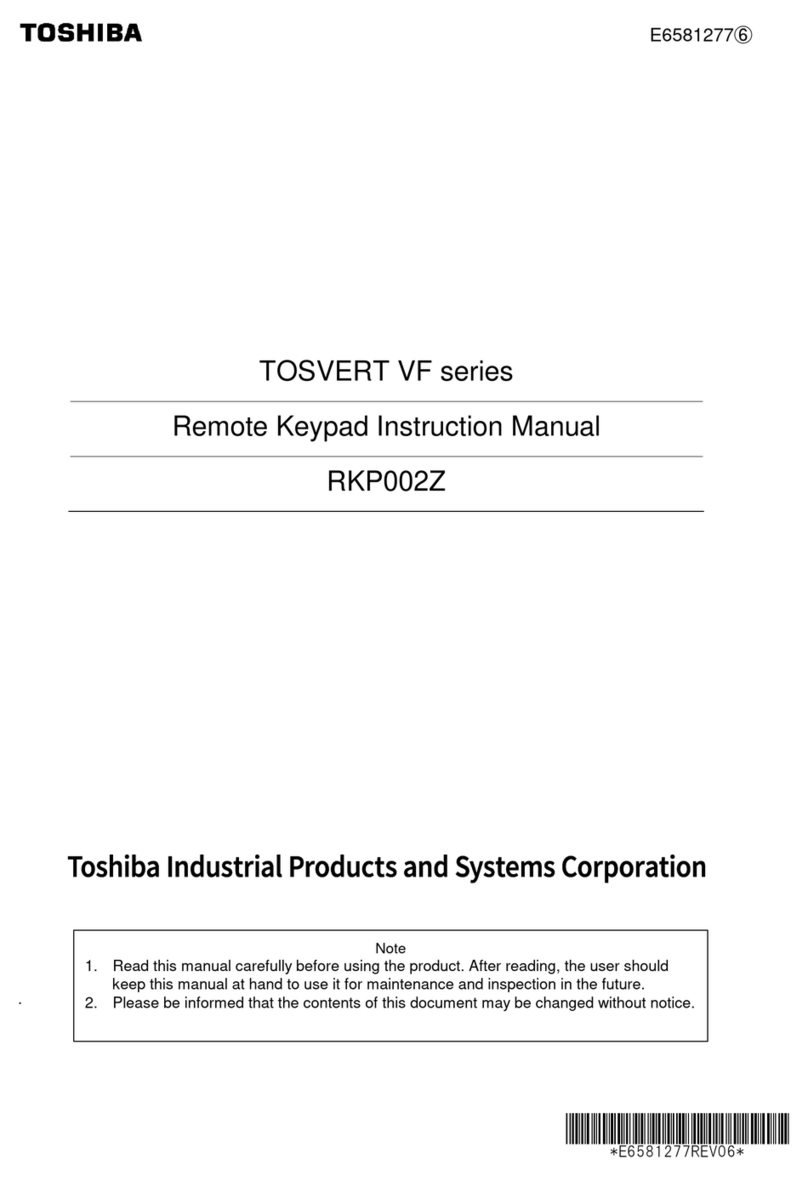
Toshiba
Toshiba TOSVERT VF Series instruction manual

Bosch
Bosch D1260 Series user guide

Beijer Electronics
Beijer Electronics EXTER K100 installation manual
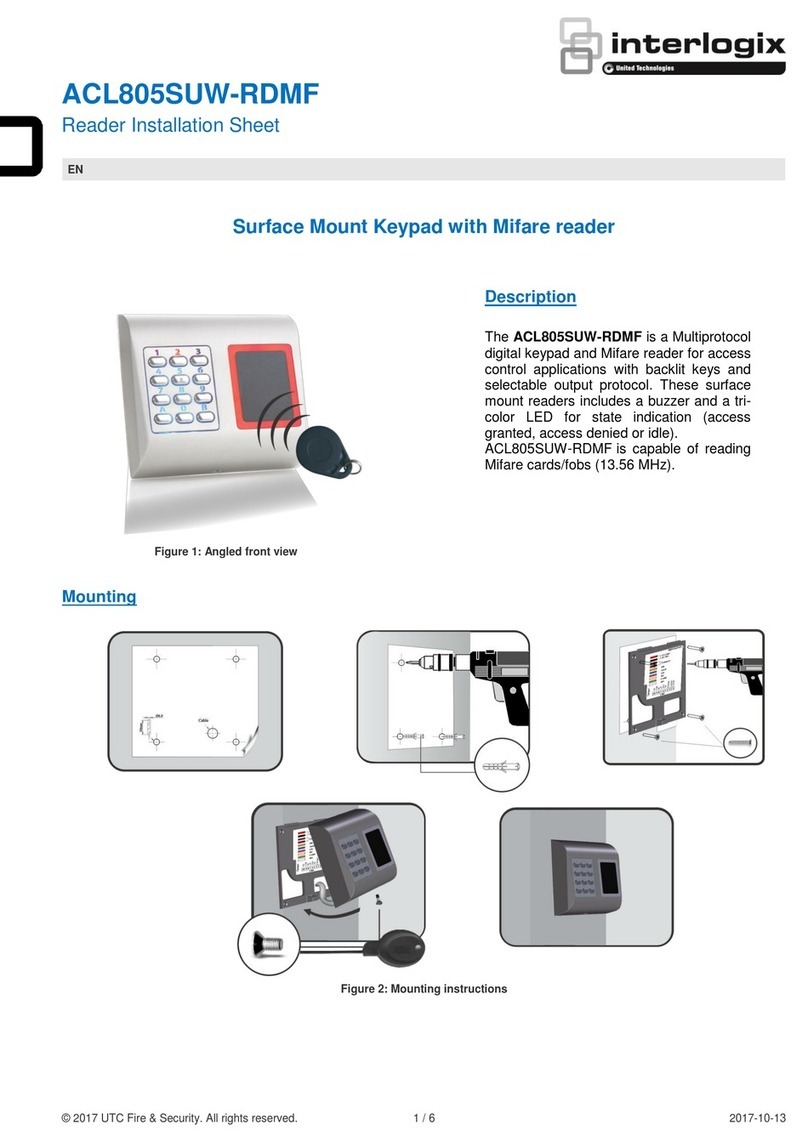
United Technologies
United Technologies interlogix ACL805SUW-RDMF Installation sheet
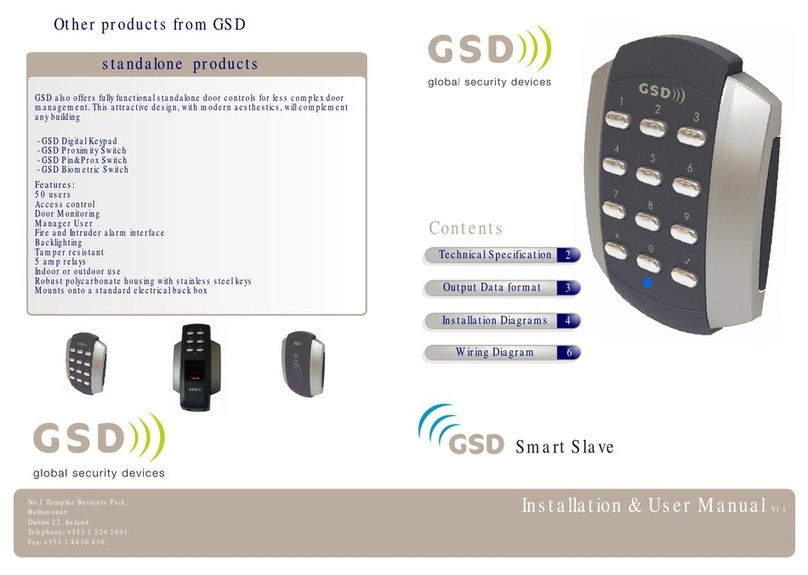
GSD
GSD Smart Slave Installation & user manual

Satel
Satel CA-6 KLED-S quick start guide